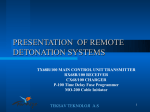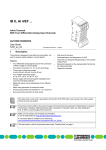Download our Latest User Manual here.
Transcript
Soup Pouring League 2007 User Manual Installing the Game Introduction 1. Download the source archive, and extract its contents into any directory 2. Under the extracted directory, run ‘make’ in the terminal 3. Enable UINPUT support (upon each system boot-up) Welcome to the national Soup Pouring League 2007 championships! For additional support, please contact the developers. Your teammate and you have entered in the most internationally distinguished soup pouring competition, with high hopes of going home with the coveted Golden Soup Bowl. Do you have what it takes? With steady hands, team work and a little luck, your partner and you just might be able to make it through all three rounds. Are you up for the challenge? System Requirements Hardware: - Linux-based PC - Keyboard and mouse - 1 / 2 Nintendo Wii-mote peripheral(s)* - 1 / 2 Nintendo Wii nunchuku attachment(s)* - 1 / 2 Nintendo Wii Sensor Bar(s) or equivalent device(s)* - 1 / 2 USB or Integrated Bluetooth dongle(s)* - 1 / 2 PoTray™ Wii-mote-nunchuku support(s) [OPTIONAL] * ‡ Software: - Linux operating system (Recommended: Ubuntu Edgy Eft v6.10 – www.ubuntu.com) - Adobe Flash player v8 / v9 (www.adobe.com/products/flashplayer/) - 'bluez-libs' / 'libbluetooth2-dev' package (www.bluez.org) - CWiid v5.0.xx (www.abstrakraft.org/cwiid/downloads/) - Ability to create and access UINPUT (www.wiili.org/index.php/CWiid#Configuration) *: Each player (whether running the game locally or over a network) will require one of each peripheral. ‡ : Please contact the developers for more information on this optional Tangible User Interface, or look for them in your nearby game store soon! Environment Setup The Sensor Bar should be positioned vertically next to the display screen. Whether playing the game locally or over a network, the player acting as the soup pourer should always stand in front of the Sensor Bar. If two players are enjoying the game on a single screen, make sure to swap places with each other after each round, so that the player taking on the role of the soup pourer for the upcoming round will be standing in front of the Sensor Bar. Both players should be standing at about two arms-length distance to the display screen. For safety, remember to always wear the Wiimote hand strap! Rules of the Game The goal of the game is to fill as many bowls of soup as possible within the allocated time for each of the three stages. To pass each stage, the team must obtain more points than a pre-specified objective, by passing bowls filled with soup to the waiter. If your team does not make this target by the time the clock runs out, the game will end! However, if you meet or surpass this target, you proceed to the next stage. In each stage, one player takes on the role of the server while the other player acts as the receiver. The players swap roles after every stage. The server’s task is to pour the soup from a giant cooking pot into individual bowls. Each bowl is placed on top of a tray, and the receiver is responsible for balancing the bowl on top of the tray. Both players must cooperate to align the pot directly on top of the bowl, so that soup will pour into the bowl rather than onto the floor. The server can move sideways to re-position the pot, while the receiver can tilt the tray to slide the bowl onto the desired location. Game Interface 1 When a bowl is filled with soup, the server must stop pouring. The receiver can then pass on the bowl-and-tray set onto a waiter, and pick up a new bowl-and-tray set. The server does not have to worry about running out of soup, because there is an unlimited amount of soup in the pot. Remember, the players switch roles after every round, so a good player must master both the art of pouring and the art of balancing. 4 3 2 5 To achieve the objective of each stage, both players must cooperate in filling and handing off as many bowls of soup as possible. Each bowl of soup handed to the waiter will yield an amount of points proportional to the amount of soup inside the bowl. However, spilling soup or breaking the bowl will result in points being deducted from the score. The team’s score must surpass the objective score mark shown on screen before the end of each stage, for the players to move on to the next stage. If the score is lower than the objective when the timer reaches zero, it is Game Over! Finally, remember that as the stages progress, the target scores will increase, and the bowl will become heavier and more slippery. 7 6 Running the Game 1. Execute 'SPLFlash.swf' using a web browser 2a. For local play, execute 'SPL2007' in a terminal 2b. To host a network game, execute ‘SPL2007 –o[port #]’ in a terminal 2c. To join a network game, execute ‘SPL2007 –c[host IP]:[port #] in a terminal 3. Once instructed to do so, focus on the web browser – button on the Wii-mote. 4. To quit the game at any time, press the ○ Notes and Debugging Suggestions: A button on the Wii-mote after switching to the - Remember to press the ○ web browser for the first time! - If the program terminates prematurely with an error regarding control channel, try removing the USB Bluetooth dongle (if relevant), then re-plug it and wait about a minute - To fully enjoy this game, make sure to enable sound. - If the game does not run because it cannot access the UINPUT device that you have created, then try running the game as a super-user. Also ensure that the UINPUT device has read and write access for the user account that will be running the game. 1. Current score: This region displays the score for your team, for the current on-going competition round. 2. Objective score: This region displays the target score for your team to reach or surpass, before the end of the current on-going competition round. 3. Score meter: This bar graphically depicts how far your team’s current score is away from reaching the objective score. The color on the right end of the bar will change from red to yellow to green, depending on how high your team’s current score is. 4. Countdown timer: This region displays the number of seconds left to play in the current competition round. 5. Soup pot: This is the pot that the soup pourer will be engaged with. 6. Serving Tray and bowl: This is the tray-and-bowl set that the soup receiver will be engaged with. 7. Waiter: The waiter always stands nearby patiently, as your team fills bowls with soup. Once a bowl has been filled, the soup receiver can then hand off the tray to the waiter, who will deliver it to the judges. Playing the Game as Soup Pourer ►As the soup pourer, you must pick up the serving pot as soon as the round’s timer begins. To pick up and hold the pot, point the Wii-mote and the B button (on nunchuku attachment towards the screen, and hold down the ○ Z button (on the nunchuku). the Wii-mote) and the ○ If you would like to slow the flow of soup, or stop pouring altogether, simply tilt both peripherals backwards. You must choose a speed that suites both you and your teammate. To prevent overflowing the bowl with soup, stop pouring as the bowl is almost filled to the brim. Remember to always keep holding these two buttons, or else you will drop the pot and will have to pick it up again. ►To line up the pot with the bowl, you can move the pot by moving your hands left or right. ►To pour soup into the bowl, slowly tilt both of peripherals forwards. Just as with a real soup pot, the more you tilt forward the more the soup flow will increase. If you are unable to obtain the nunchuku attachment, you can also play the B game with just the Wii-mote. To pick up and hold the pot, hold down the ○ button on the Wii-mote. All the other actions can be performed as described above. CAUTION! As the soup pourer, you must not move too far to either side, or else soup will pour onto the ground! Your Wii-mote will rumble as your pot approaches either extremity to warn you that the pot is too close to the sides. Move in the other direction as fast as possible to prevent soup from splashing. Playing the Game as Soup Receiver ►As the receiver, you must pick up the tray as soon as the timer starts. To lift the tray, point the Wii-mote and the nunchuku attachment towards the B button (on the Wii-mote) and the ○ Z button (on screen, then hold down the ○ the nunchuku). ►Do not release these buttons until the bowl has been filled with soup. To hand off the soup-and-tray set to the waiter, move your hands towards the waiter’s direction and release either or both button(s). A new soup-and-tray set will appear automatically after the waiter has served the soup. ►To move the bowl’s position on the tray, you can tilt the tray to the left or the right by tilting the peripherals appropriately. If you tilt the tray too much onto one side, the bowl will quickly slide to the edge of the tray. CAUTION! As the receiver, you must not allow the bowl to fall off the tray. If the bowl is close to either edge of the tray, your Wii-mote will rumble to warn you that the bowl is about to fall off the tray. Tilt the tray in the other direction before it is too late! ►In the unfortunate event that you drop the bowl, you must release the B button and/or the Z button to hand off the current tray. You can then pick up a new bowl-and-tray set and try again. ►If you are unable to obtain the nunchuku attachment, you can also play the game with just the Wii-mote. To pick up and hold the tray, simply hold down B button on the Wii-mote. To tilt the tray, simple tile the Wii-mote left and the ○ right as you would if you had the nunchuku attachment. Remember our mottos: The more you pour, the better you’ll score! The soup you’ll catch, will win you the match!