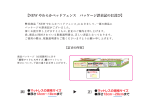Download Orlique - the Order Manager
Transcript
Orlique - the Order Manager USER MANUAL Demo: http://orlique.prestashop-module.de/admin-orlique User: [email protected] Pass: orlique-demo copyright 2011 silbersaiten.de service&support: [email protected] 1. Installation First go to the section „modules“ at the back office and click „add a new module „ to upload the zipped module (orlique.tar). After the installation you will find it listed under „Silbersaiten“ hook (or „Other Modules“ in PS 1.4) You will find the order manager core module in the back office at the section „orders“ > order manager. 2. Functions Add new orders Now you can add new orders directly through the back office at section „orders“ > order manager. You also can manually add orders like order by fax, telephone or direct orders in Prestashop now. The new system uses automatic completition to search for different customers and products and you can change any specific detail of the order, like currency, shipping costs (manually or automatic), or discounts (amount or percent). You also can add multiple products to your order. Add new customers Now you can apply your new order both to an existent customer and to a new one. Therefore, click on the button „create new customer“ and fill the form. You can apply multiple addresses to one customer. You don't need to create a password for a new customer, for example if you need to add him for a phone order. Edit Orders You now can edit orders manually. The new changes will update all data, like in the customers account, back office and bills. It's possible to edit any specific detail of the order, or for example add new products to an existing order. Delete Orders Delete orders in the Back Office completely without using hacks or core changes, so you finaly can delete all your test orders. Multiple Workflow It is now finally possible, to edit more then one status at the same time – so for example, you can change the status of all orders for one customer by selecting the items and applying the command to the selection. Advanced in-order search Within your oders you can search for product reference, supplier reference, or product name. For example, if you type „iPod“ you will recieve a list of orders, where this product was bought. new features in version 1.1 ● ● ● Sending order order messages Changing the order date Optionally sending the order confirmation mail, or the "order changed" mail