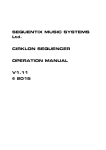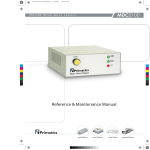Download ET-PCI8255 V3
Transcript
User Manual For ET-PCI8255 V3 Card ET-PCI8255 V3 General Characteristics of Card ET-PCI8255 V3 The ET-PCI8255 V3 Card is a Programmable Input/Output - TTL Logic - 72 Bit Card. It is designed and developed to connect with a computer PC by PCI Bus System through PCI SLOT. ETT chooses processed Chip IC No.“TIGER320” from Tiger Jet Network Inc which is specially designed for using with PCI Bus. This chip was tested and approved by PCI-SIG Test and Approved Organization that it can completely support the connection with PCI Bus V2.2. So, the user can ensure that its function can support and connect with the PCI Bus System. ET-PCI8255 V3 Card will act as an Input/Output TTL Logic card for expansion the amount of Input/Output of the computer PC. For Input/Output of the card, ETT chooses 3 Chips of IC - PIO Type (Programmable Input/Output) No. 8255. Each chip has 3-Ports of Input/Output size 8 Bits (24 Bit I/O). Each port can be programmed independently to act as Input or Output that make the ET-PCI8255 V3 Card has 9 Ports of I/O size 8 Bits (72 Bit I/O). All 3 chips of 8255 of the ET-PCI8255 V3 Card connect with the computer by the PCI Bus System through the PCI Decoder Chip No. TIGER320. The 8255 Chip is arranged to connect with PCI Bus System in I/O Port Level and the function of TIGER320 Chip is a medium of connection between PCI Bus and 8255 via I/O Port Level of PCI Function. Connector I/O(34 Pin ET-BUS) Chip PIO(8255) x 3 PIB Bus Buffer + Decode ↕ I/O Function Register TIGER320(PCI DECODER) PCI Function Register ↕ PCI SLOT ETT.CO.,LTD -1 1- WWW.ETT.CO.TH User Manual For ET-PCI8255 V3 Card Picture1: Operating structure of the ET-PCI8255 V3 Card In the picture 1, if the user wants to program 8255, the user needs to do via TIGER320 Chip all the time. This is because we use TIGER320 Chip as a Decoder of PCI Bus signal and a communicator for receiving/sending of the instructions and data between BIOS and ET-PCI8255 V3 Card. There are many registers contain inside TIGER320 Chip for communication between PCI Bus and Card. We can separate the registers inside TIGER320 Chip into 2 groups as following: • PCI Function Register: This is a standard Register group which is used to display and control the operation of PCI Card in PCI Function level. It is connected directly with the signal from PCI Slot. It can be accessed through a special function of BIOS or PCI Driver only. It is mainly used to display a status of connection and control the operation of PCI Card. For example, BIOS will read the value of manufacturer code, product code, and card type to classify them into their group so it can supply the necessary resources for the card correctly. The additional detail and function of the registers in this group are available in data sheet of “TIGER32” Chip. • I/O function Register: This is a register group to control I/O operation of TIGER320 Chip. The TIGER320 Chip consists of many functions such as Serial ISDN Communication, Serial to Parallel Communication, and Parallel to Serial. Normally, this chip is mainly used to produce PCI Modem but ETT uses it to connect with I/O through the function - type PIB (Peripheral Interface Bus) in the circuit of ET-PCI8255 V3 Card. It is the only function of the I/O connectionParallel size 8 Bits. To use the card, the user needs to control this register group to operate the TIGER320 Chip as designed circuit. This register group is assigned and arranged the position in the part of “I/O Function” in PCI by BIOS which has 256 position. We can access by reference to the address position of “I/O Function” which has 48 Registers and position of Offset address access range of $00..$2F. The meaning of Offset Address is the Offset value of address position that points Base Address value as start position of “I/O Function”. For example, if ETT.CO.,LTD -2 2- WWW.ETT.CO.TH User Manual For ET-PCI8255 V3 Card card is assigned the position of value I/O Address Range or Base Address as $E800-$E8FF, it means that position of this Register group operation is $E800$E8FF. The additional information about the function to operate all Registers is available in data sheet of TIGER320. Operational Control of TIGER320 TIGER320 Chip, which is the PCI Interface Chip, is designed to use mainly for the communication. But for ETPCI8255 V3 Card, this chip act as a decoder and medium for the connection between PCI Bus and PIO 8255 by PIB Function (Peripheral Interface Bus). Structure inside TIGER320 Chip is separated into 2 functions: Function of connecting with PCI Bus and Function of connecting with User I/O. ● Function of connecting with PCI Bus consists of connection circuit and decoder of PCI Bus 32 Bits data that can support connection with Bus PCI V2.2 system perfectly. This part consists of PCI Configuration Register and Bus Decoder that can support connection with PCI Bus V2.2 perfectly as all specifications of PCI Sign and is warranted standard PCI from PCI Sig. ● Function of connecting with User I/O consists of Parallel connection circuit 8 Bits PIB and Serial connection circuit. There are 48 registers to control and operate. ETT.CO.,LTD -3 3- WWW.ETT.CO.TH User Manual For ET-PCI8255 V3 Card Picture displays inside structure of TIGER320 Chip To use Tiger320 Chip of ET-PCI8255 V3 Card, the user needs to control and use only function of connection I/O 8 Bit PIB (Peripheral Interface Bus) of Tiger320 Chip. Generally, There are 8 bits 48 Registers in Tiger320 Chip for controlling and connecting with both Parallel and serial I/O. A position of Offset Address to access is between 00H to 2FH. In this case, we will only mention about 3 Registers that relate with PIB Parallel Connection. The specifications and functions for each Register as following: Register PIB (Reset and PIB Cycle Time) The Offset address position for this Register is 00H, which is always 00H after resetting. It uses to assign speed of PIB Cycle Bus Time and control reset. Its Structure is: D7 DMA Bus Mode D6 DMA Int. Mode ETT.CO.,LTD D5 PIB Cycle Time D4 PIB Cycle Time D3 Reserv e -4 4- D2 Reset Serial Port D1 D0 Reset Reset Master EXTR ST# WWW.ETT.CO.TH User Manual For ET-PCI8255 V3 Card • DMA Bus Mode (DMA Bus Master Operation Mode): It uses to assign DMA action. If assigned as “0”, it means that assigning TIGER320 runs normally and if assigned as “1”, it means that assigning runs as DMA. We always assign value for ET-PCI8255 V3 as “0” because we don’t use DMA. • DMA Int. Mode (DMA Interrupt Mode): It assigns to display the status of Interrupt from DMA. If assign Bit as “0”, it means that Bit status of Interrupt is set as “1” when DMA Address has value as same as Interrupt Address value or End Address value only. If assigned Bit as “0”, it means that Bit status of Interrupt is set forever until reset a new one by writing “1” at Bit status. We always assign value for ET-PCI8255 V3 as “0” because we don’t use Interrupt. • PIB Cycle Time: It uses to assign speed of PIB Cycle for reading the signal from PIB Bus by using Bit 5 and 4 together. There are 3 levels of it; ○ 0:0 It assigns PIB Cycle Time value as 3 Cycle of PCI Bus (Fastest). ○ 0:1 It assigns PIB Cycle Time value as 8 Cycle of PCI Bus. ○ 1:X It assigns PIB Cycle Time value as 15 Cycle of PCI Bus (Slowest). • Reset Serial Port: It uses for Serial Communication resetting. If assigned as “0”, it means that Serial communication run as normally. If assigned as “1”, it means to reset Serial communication. We always assign value for ET-PCI8255 V3 as “0” because we don’t use Serial Communication. • Reset Master (Reset DMA Logic) It uses for DMA operation resetting. If assigned as “0”, it means that it runs as normally. If assigned as “1”, it means to reset DMA. We always assign value for ETPCI8255 V3 as “0” because we don’t use DMA. • Reset EXTRST# (EXTRST# Pin State) It uses for assigning Logic status to signal pin EXTRST# that is a Reset signal pin of PIB. If assigned Bit as “0”, it means that signal Logic “0” is sent by Reset signal pin when resetting. If assigned Bit as “1”, it means that signal Logic “1” is sent by Reset signal pin when resetting. ETT.CO.,LTD -5 5- WWW.ETT.CO.TH User Manual For ET-PCI8255 V3 Card Notice: EXTRST# Signal in ET-PCI8255 V3 Board is decoded with RST# signal which is a Reset signal from PIB. Output signal that receives from decoding will be sent as a RESET# signal to control the 8255 Resetting again. So, we always assign the working status of EXTRES# signal as “0”. AUXC Register (PIB AUX Port Control) The Offset address position for this register is 02H, which is always 00H after resetting. This register is used to assign the function of AUX (0..7) signal pin. If assigned whichever Bit as “0”, it means AUX signal of that Bit will run as Input Port. If assigned whichever Bit as “1”, it means AUX signal of that Bit will run as Output Port. Its structures are; D7 D6 D5 D4 D3 D2 D1 D0 AuxC7 AuxC6 AuxC5 AuxC4 AuxC3 AuxC2 AuxC1 AuxC0 • AuxC(0..7) is used for assign function of AUX(0..7) signal. So AuxC0 and AuxC7 are used to assign function of AUX0 and AUX7 signal sequentially. AUXD Register (PIB AUX Data Port) The Offset address position for this register is 03H, which is always 00H after resetting. This register has 2 functions. First, in the case of writing data to this port, it assigns the Logic status of Output signal to AUX signal, which is assigned a function as Output. On the other hand, if any AUX signal is assigned function as Input, data that wrote to this Register will have no effect to the AUX signal of that Bit. Second, in the case of data reading from this Register, it read the status of AUX signal. If AUX signal of whichever Bit is assigned function as Output, the reading value of it will be an Output Latch or the last Output status that written. On the other hand, if AUX signal of whichever Bit is assigned function as Input, the reading value of it will be an actual Input status of that AUX signal Bit. Its structures are; D7 D6 D5 D4 D3 D2 D1 D0 AuxD7 AuxD6 AuxD5 AuxD4 AuxD3 AuxD2 AuxD1 AuxD0 • AuxD(0..7) is used for assign the Output value or display Input/Output status of AUX(0..7) signal. So ETT.CO.,LTD -6 6- WWW.ETT.CO.TH User Manual For ET-PCI8255 V3 Card AuxD0 and AuxD7 are used to assign function of AUX0 and AUX7 signal sequentially. Notice: For ET-PCI8255 V3 Card, it uses 2 Bits of AUX signal, which are AUX0 and AUX4. AUX0 is used as the signal to control the decoder position of 8255. The user always need to assign the function of AUX0 signal as Output with “0” status, otherwise user can not run 8255 in Card. AUX4 signal is used to control RELAY and always need to be assigned a function as Output. If AUX4 signal value is “0”, it will command ‘ON RELAY’. But if AUX4 signal value is “1”, it will command ‘OFF RELAY’. Basic of Using I/O Port 8255 Generally, PIO Chips No.8255, which is I/O 8 Bit can be adapted to use well in many Input/Output works. It is very popular because it’s not complicate and easy to use. ETT.CO.,LTD -7 7- WWW.ETT.CO.TH User Manual For ET-PCI8255 V3 Card We’re always found it in Microprocessor and Microcontroller circuit that require more support from I/O instrument, additional from it in CPU. 8255 can be programmed into 3 modes and each 8255 port can be programmed as Input or Output. 8255 has 3 I/O Ports size 8 Bits and 1 Controller Port. The user can command, read, write, and use 8255 through any ports by selecting 4 register positions inside 8255. When ETPCI8255 V3 Card is assigned to work with Chip PCI Decoder, it is designed in part of connection with 8255 by decoding the address position for reading and writing 8255 as following; 8255 Position IC 8255 No.#1 IC 8255 No.#2 IC 8255 No.#3 ETT.CO.,LTD Port = Function PA = Input / Output Port PB = Input / Output Port PC = Input / Output Port PCC = Control 8255 PA = Input / Output Port PB = Input / Output Port PC = Input / Output Port PCC = Control 8255 PA = Input / Output Port PB = Input / Output Port PC = Input / Output Port PCC = Control 8255 -8 8- Offset Address Position Base Address + C0H Base Address + C4H Base Address + C8H Base Address + CCH Base Address + D0H Base Address + D4H Base Address + D8H Base Address + DCH Base Address + E0H Base Address + E4H Base Address + E8H Base Address + ECH WWW.ETT.CO.TH User Manual For ET-PCI8255 V3 Card Table displays the allocation of the address position of 8255 inside Card ET-PCI8255 V3 Notice: The meaning of Base Address value is I/O Base Address Value or I/O Address Range Value. It is a basic address position for connecting with I/O of card that is allocated the position from BIOS. Before connecting to run 8255 in ET-PCI8255 V3 Card, the user need to assign the function of AUX0 signal as Output Port and its status value is “0. There’re 3 modes to run in 8255 as following; Mode 0 It is a basic Input/Output Mode which the user can assign all 3 of 8255 Ports: Port-A, Port-B and Port-C to be Input or Output as required. This mode is popular. Mode 1 It is special Input/Output Mode which can detect each other signal (HandShake). It’s used for send/receive parallel data. User can assign Port-A and port-B as Input or output. For Port-C, it is separated into 2 parts: Port-C Upper (PC4-PC7) and Port-C Lower (PC0-PC3). Port-C Upper (PC4-PC7) is used to check how ready of Port-A in sending/receiving of data. Port-C Lower (PC0-PC3) is used to check how ready of Port-B in sending/receiving of data. The system in this mode is as same as SPI system of CPU. Mode 2 It is another special mode that used to send/receive parallel data as in Mode 1 but it uses only Port-A to send/receive data and uses Port-C to control and check how ready in sending/receiving of data. This mode is better than Mode 1 because function of Port-A will be Bidirectional signal that can be both Input and Output. In addition, user can program Port-B to run in mode 0 as normal Input/Output because Port-B will not be used in this mode. Generally, user usually uses 8255 in Mode 0, which is a basic Input/Output Mode. So before using 8255, user need to assign function of 8255, mode of working, Input and Output port by sending “Control Word” of 8255 to the controller Port of 8255. In case of using 8255 in ET-PCI8255 V3 Card, user have to run 8255 through PIB Function of TIGER320 Chip again because RESET controller signal and Decoder controller signal of 8255 are controlled by EXTRST# signal and AUX0 signal of TIGER320 respectively. So, before running 8255 in ET-PCI8255 V3 Card, user needs to assign ETT.CO.,LTD -9 9- WWW.ETT.CO.TH User Manual For ET-PCI8255 V3 Card function of EXTRST# signal and AUX0 signal correctly as following; - Assign function of EXTRST# signal to run as Active “0” through Register PIB (Offset : 00H)of TIGER320 - Assign function of AUX0 as Output with “0” value. It will start decoder position circuit which the Chip Select (CS#) is used to control 8255 by commanding from AUXC Register (Offset: 02H) and AUXD Register (Offset: 03H) of TIGER320. In the first time, user need to send “Control Word” to 8255 Controller Port for assigning 8255 to acknowledge its function. The size of 8255 controller Code is 8 Bits. The meaning of each Bit as folowing; Picture displays meaning of Bit Cotroller in 8255 • Bit D7 It’s used for mode setting to control 8255 operation for acknowledging the command code in the other Bits. It will run at Logic “1”. So, if the user wants to use this function, user have to assign Bit D7 as “1” in Control Word. • Bit D6 and D5 They’re used for Mode assigning of Port-A to 8255. User can assign into 3 modes; ○ 00 = Assign Port-A of 8255 run in Mode 0 ETT.CO.,LTD -10 1010 WWW.ETT.CO.TH User Manual For ET-PCI8255 V3 Card • • • • • ○ 01 = Assign Port-A of 8255 run in Mode 1 ○ 1X = Assign Port-A of 8255 run in Mode 2 Bit D4 It’s used to assign Port-A as Input or Output. If its value is “1”, it is Input and If its value is “0”, it is Output. Bit D3 It’s used to assign Port-C Upper (PC4-PC7) as Input or Output. If its value is “1”, it is Input and If its value is “0”, it is Output. Bit D2 It’s used to assign Mode of Port-B. User can choose 2 modes. If its value is “0”, it is in Mode 0 and If its value is “1”, it is in Mode 1. Bit D1 It’s used to assign Port-B as Input or Output. If its value is “1”, it is Input and If its value is “0”, it is Output. Bit D0 It’s used to assign Port-C Lower (PC0-PC3) as Input or Output. If its value is “1”, it is Input and If its value is “0”, it is Output. For example, if you want the first 8255 to run in Mode 0 and function of all Ports are Output, you need to write 80H value to the Address Port number Base Address + CCH. Code Control Word 80H 81H 82H 83H 88H 89H 8AH 8BH 90H 91H 92H 93H 98H 99H 9AH ETT.CO.,LTD The Result of Function Status of 8255 Port Port-A Port-B Output Output Output Output Output Output Output Output Input Input Input Input Input Input Input Output Output Input Input Output Output Input Input Output Output Input Input Output Output Input -11 1111 PortCHigh Output Output Output Output Input Input Input Input Output Output Output Output Input Input Input PortCLow Output Input Output Input Output Input Output Input Output Input Output Input Output Input Output WWW.ETT.CO.TH User Manual For ET-PCI8255 V3 Card 9BH Input Input Input Input Table Show the conclusion of 8255 Control Word in Mode 0 Installing Card ET-PCI8255 V3 It is not difficult to install ET-PCI8255 V3 Card into Slot PCI of computer, user only open the computer case cover and insert card into Slot PCI and then screw tightly. In this installing step, user should pay attention and be careful. Process of installing ET-PCI8255 V3 Card as following; • First, shut down computer with take off any plug, and then open Case cover of computer for installing ET-PCI8255 V3 Card into Slot PCI. User should pay attention and be careful. Make sure the inserted Card and Slot PCI are tightly match and don’t connect any accessaries with computer while installing Card in the first time. Other I/O accessaries such as Board Output RELAY, Board OPTO-Input, you can install later. After installing Card completely, you can supply electricity into computer and boot it together.If computer doesn’t run as normally, you must turn off the computer, find the cause of the problem, and solve it. If there’s nothing wrong, computer will run as normally. • Installing Driver into Card that will be done only once in the first time. In Boot step of Windows program, Windows will check all incoming installation automatically. Board ET-PCI8255 V3 provides Driver of Card to install completely but there’s some different characteristics of message display box that help to install in each Windows Program. The important thing to install is assigning to install Driver as Manual by selected Driver from CD-ROM that save file Driver of Card and doesn’t assign function of Windows Program to find Driver automatically. In this case, we would introduce an example of proceeding to install Driver for using with Windows-XP only, user may be adapt its for other Windows program as message display box. After installed Card ET-Pci8255 V3 into Slot PCI completely and Boot computer in the first time, Windows Program will check Hardware automatically and then display message about ETT.CO.,LTD -12 1212 WWW.ETT.CO.TH User Manual For ET-PCI8255 V3 Card incoming Hardware installation and ask for the Driver of Card as in the picture. In this step, select “Install from a list or specific location (Advance)” and then select “Next” ETT.CO.,LTD -13 1313 WWW.ETT.CO.TH User Manual For ET-PCI8255 V3 Card In this step, assign position of Driver by select “Browse” with assign position address of Card Driver in CD-ROM and then select “Next” After specify location of Driver completely, program will start to install Driver into Windows immediately. Wait until completely and select “Finish” as in the picture. This is the finish step of driver installation. ETT.CO.,LTD -14 1414 WWW.ETT.CO.TH User Manual For ET-PCI8255 V3 Card After installed Driver completely, user need to install Library Driver for additional program developing. To do that the user has to open the folder that save Driver file. Then command file running for installing Library Driver of Card. Create 2 Bat files: Install-xp.bat and Install-98.bat. If it is Windows 95/98/Me, Select Install-98.bat file but if it is Windows 2000/NT/XP, select Install-xp.bat file by double click at icon of file as in the picture. After the driver was installed in your computer, when you boot computer next time, it will check Card in the system automatically and ready to run immediately. After this you can install other accessaries that connect with Card such as Board RELAY or INPUT/OUTPUT OPTO ISOLATE by shut down Windows and install them as required. Checking the Card Location ETT.CO.,LTD -15 1515 WWW.ETT.CO.TH User Manual For ET-PCI8255 V3 Card After installed the Driver to ET-PCI8255 V3 Card completely, user can check it by click Contol Panel → System → Hardware →Device manager as in the picture. If there’s no any problem about installing Driver, Windows will display all installed and you will see ETPCICARD as in the picture. When user click on plus sign in front of ET-PCICARD, it will display list of Card ETPCI8255 V3 as name of CARD-1 to 4 depend on assign Jumper to select ID Code. User can install 4 ET-PCI8255 V3 Card per a computer but user need to assign number of ID Code differently. For example, assign number of ID Code as range 1 to 4 respectively and if install only one card, should always assign number of ID Code as 1. Double click at list of Card that will display card Properties and then select “Resources” for check location of Card as in the picture. ETT.CO.,LTD -16 1616 WWW.ETT.CO.TH User Manual For ET-PCI8255 V3 Card From the picture, position address of Card is in E800-E8FF and if doesn’t move Card to other Slot PCI, Card ET-PCI8255 V3 is constant position address. Base Address value of Card in an example is E800H and Offset Address value is variable between 00H to FFH. If value of position Offset is between 00H to 2FH, it is position to connect with Register that controls Chip TIGER320 and If value of position Offset is between C0H to FFH, it is position to connect with PIB Function. Card is decoded these positions to connect with 8255 amount 12 positions. In case of Base Address value of Card is E800H as in the example, we can conclude position I/O of card as following; Address Device E000H-E02FH Register of TIGER320 E0C0H,E0C4H,E0C8H,E0 PA,PB,PC,PCC of 8255 CCH #1 E0D0H,E0D4H,E0D8H,E0 PA,PB,PC,PCC of 8255 DCH #2 E0E0H,E0E4H,E0E8H,E0E PC,PB,PC,PCC of 8255 C #3 Table Show address position of Card in case of Base Address = E000H Using I/O of 8255 ETT.CO.,LTD -17 1717 WWW.ETT.CO.TH User Manual For ET-PCI8255 V3 Card 3-I/O signal of 8255 is connected external to 3-IDE Port 34 Pin. It is separated into each 8255 and all 3-signal are arranged similarly. User can use Pair Cable 34 Pins to connect with IDE Port of 8255 immediately. PA 0 PA 1 PA 2 PA 3 PA 4 PA 5 PA 6 PA 7 PB0 PB1 PB2 PB3 PB4 PB5 PB6 PB7 PC0 PC1 PC2 PC4 PC3 PC5 PC6 PC7 +V CC GND Picture displays signal arrangement of each 8255 Method to develop Program of ET-PCI8255 V3 ETT.CO.,LTD -18 1818 WWW.ETT.CO.TH User Manual For ET-PCI8255 V3 Card To write program for connecting with ET-PCI8255 V3 Card, the user needs to access to the position of ETPCI8255 V3 Card in I/O Port Level. So it will directly access to the I/O Port position of all 3 - 8255 Chips on board. The I/O Port system of PCI Bus is allocated the position by BIOS of computer. Normally, PCI Card will be allocated the position into 3 parts: - Position of Memory Function Address - 4 Kbytes - Position of I/O Port Address(Input/Output Function) - 256 positions - Position of Interrupt signal For ET-PCI8255 V3 Card, we access to I/O Port of 3- 8255 Chips through the address position which is the “I/O Port Function” of PCI Bus only. We don’t use address position which is the “Memory Function” and “Interrupt” because ET-PCI8255 V3 Card has only I/O Port (8255) and 8255 doesn’t support Interrupt Function. User Application Program ↕ Device Driver ↕ PCI Bus (PCI Bridge) ↕ Card PCI Model : ETPCI8255 V3 PCI Decoder(TIGER320)+PIO( 8255) Diagram of the connection of ET-PCI8255 V3 Card with PCI Bus System If writing program to use ET-PCI8255 V3 Card and that program’s platform runs under DOS, user can access to address position of I/O Port immediately. It uses I/O Port function for Input and Output Port which user can learn these details from document of development Application. Today, most computers are installed and used with Microsoft Windows, so we would introduce method to write program for connecting with Card ET-PCI8255 V3 under Microsoft Windows only. For new Windows such as WindowsNT/2000/XP, there’s no any Input Port and Output ETT.CO.,LTD -19 1919 WWW.ETT.CO.TH User Manual For ET-PCI8255 V3 Card Port function in program to create Applications such as Borland Delphi, Borland Builder C++, Visual Basic, Visual C++ to run under them. It doesn’t allow to connect with Input Port and Output Port directly because program Applications that run as Multi Tasking under Windows are shared time to run for each. If many program Application can access to I/O Port directly without controller, resources inside program may be scrambled. For example, Program Application-1 runs with Serial Port by assign speed at 9600BPS and Program Application-2 runs with Serial Port, too but it may be different speed. If user use both Program Application-1 and program Application-2 in the same time, both of them can access to I/O Port of Serial Port directly, it makes some problems occur. So, Windows is assigned program Application can access to I/O Port through Controller of Windows only. SO if any program Application which asks and is allowed to access to I/O Port first doesn’t come back to Windows, other program Application doesn’t allow to access to that I/O Port. Windows will announce of usage I/O Port to other program Application that asks to access in that I/O Port. Windows allows all program Applications can ask and access to I/O Port under Windows controller via Kernel only. I/O Port that is installed and used on computer PC under Windows need to announce specifications such as Device Class, Device ID, Product ID, …, to Windows for selecting position correctly and having Driver for communication with I/O Port. To create program Application for using with ETPCI8255 V3 Card, the user needs to run 8255 through Driver Mode by connecting Kernel of Windows, which the Driver creation step is difficult and complicate. Most Hardware, which designed to use with computer PC, are the specified function hardware so the manufacturers always provide processed program Application Controller within a pack. For ET-PCI8255 V3 Card, it is an I/O Card that user can adapt I/O functions as require. So, the users need to create program Application by themselves. The users who write the program have to understand about how to create Driver for connection with I/O Port while they’re creating the program application under Driver Mode of Hardware. Normally, it uses Language C or DDK program (Driver Development KIT) to create Driver, so programmers need to understand all Hardware system and specifications of writing Driver. ETT.CO.,LTD -20 2020 WWW.ETT.CO.TH User Manual For ET-PCI8255 V3 Card Diagram of program development via Driver of Card. In case of create program Application to use with Card ET-PCI8255 V3, user can reduce some difficult and complex step of development Driver. User can use Library that is developd completely by ETT for connecting with Hardware system of Card and creating program Application. The User only learns and understands method to use functions well, so the users can write program to run Card by themselves. User can learn more details all about these from example program and description of title, example development program of Card ET-PCI8255 V3 with several languages such as; • Example development program of Card ET-PCI8255 V3 with Visual Basic • Example development program of Card ET-PCI8255 V3 with Delphi 5 ETT.CO.,LTD -21 2121 WWW.ETT.CO.TH