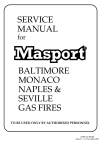Download Project description (PDF
Transcript
Cornelius Van Drebble Mad Design Contest The BrainIRac Author Marcel Ursu Cornelius Van Drebble Mad Design Contest TABLE OF CONTENTS Description ...........................................................................................................................3 1. 1.1. Typical Applications:..........................................................................................................................................3 2. Features ................................................................................................................................3 3. Markets .................................................................................................................................3 4. Overview of IR remote control data transmission ...........................................................4 4.1. 4.2. 4.3. 5. Sony SIRC protocol...........................................................................................................................................4 Philips RC-5 ......................................................................................................................................................5 JVC...................................................................................................................................................................5 Design Considerations........................................................................................................6 5.1. 5.2. 5.3. 6. Information capture and storage........................................................................................................................6 Further design considerations ...........................................................................................................................8 Design Implementation......................................................................................................................................9 Specific functions used in the microcontroller UPD78F9835 .........................................9 6.1. 6.2. 6.3. 6.4. 6.5. 6.6. 6.7. 6.8. 6.9. LCD Interface....................................................................................................................................................9 TM50 Remote Control Timer .............................................................................................................................9 TM40, TM30 operated as Carrier Generator......................................................................................................9 Serial Interface ................................................................................................................................................10 8 bit ADC.........................................................................................................................................................10 Sound Generator.............................................................................................................................................10 Key Return Signal Detection ...........................................................................................................................10 Multiplier Function ...........................................................................................................................................10 Watch Timer....................................................................................................................................................11 7. Low Power Design Considerations .................................................................................11 8. Block Diagram....................................................................................................................12 9. User Interface .....................................................................................................................13 9.1. Operation ........................................................................................................................................................13 List of Figures Figure 1 SONY modulation.............................................................................................................. 4 Figure 2 SONY packet..................................................................................................................... 5 Figure 3 PHILIPS RC-5 modulation................................................................................................. 5 Figure 4 PHILIPS RC-5 packet........................................................................................................ 5 Figure 5 JVC modulation ................................................................................................................. 6 Figure 6 JVC packet ........................................................................................................................ 6 Figure 7 capture and store algorithm ................................................................................ 7 Figure 8 Carrier parameters ............................................................................................................ 8 Figure 9 Data Store ......................................................................................................................... 9 Figure 10 Block Diagram ............................................................................................................... 13 Figure 11 User Menu ..................................................................................................................... 14 Page 2 of 14 The BrainIRac Author Marcel Ursu Cornelius Van Drebble Mad Design Contest 1. Description The device we propose - called "The BrainIRac" – is designed to capture, store and transmit multiple infrared (IR) command sequences. It greatly simplifies and speeds-up control of various IR devices like TV, DVD, CD, etc. The BrainIRac can be described by analogy with some computer programs (like MS EXCEL or ORCAD schematic capture) whereby the user is able to capture and save a sequence of keystrokes as a macro. That macro can then be run as needed. The aim is obviously, to automate and speed up repetitive tasks. 1.1. Typical Applications: 1. Home-theatre system (TV+DVD+CD+Receiver+Set-top-box) automatic turn ON / OFF and set to initial state (source/channel selection, amplifier volume) using the original remote, with the push of one button only. 2. In-store Audio-Video equipment demo. 3. Home Security - occupancy simulation through Audio-Video use. 4. Parental control – TV control based on time of day. 5. Party - CD changer and amplifier volume control. 2. Features 1. Able to capture commands transmitted by virtually any consumer electronics infrared remote control (IRRC). 2. Able to store a sequence of commands with relative time stamps as a program. 3. Able to store and manage multiple programs. 4. Able to schedule and trigger execution of any stored program. In this context, execution of a program means transmitting the sequence of commands that make up the program. 5. A program trigger is defined as a time point or a stored IR command. 6. User interface based on LCD, LED, push buttons, IR commands and audio tones. 7. Able to detect and signal the “battery low” condition. 3. Markets Due to its flexibility, it can address several different markets: 1. Domestic use - to extend and augment IR control usage scenarios. For example, a “DVD ON” macro would have the TV, DVD and the amplifier all turned on and preset, in one sequence, initiated by pushing only one button on the original remote. Similarly, a “CD” macro would control the CD changer and the amplifier. 2. Security – i.e. occupancy simulation through audio-video equipment use. For example, all IR commands could be captured during actual TV watching time for say, 2 hours. Then, this macro could be saved and be run on specific days and preset time. 3. Electronics Retail – automatically exercise any IR controlled product for demo purposes. Page 3 of 14 The BrainIRac Author Marcel Ursu Cornelius Van Drebble Mad Design Contest For example, all IR commands could be captured during an actual demo for say, the XYZ TV set. Then, this macro could be saved as “XYZ TV” macro and be run whenever a customer inquires about this TV set. 4. Overview of IR remote control data transmission ! ! ! All IRRCs (infrared remote controls) share the basic concept of communicating to the home entertainment device using infrared light. There is no standard when it comes to IR remote control for audio-video equipment. All major vendors use proprietary protocols. Some quasi-standards do exist. These include RC-5, RC-6, SIRC. Many manufacturers such as NEC have also established their own standards. At the physical level, data transmission is based on a few principles of modulation that have been established by most systems: o o o ! ! ! Use of a carrier with frequency between 25kHz and 80kHz. Carrier duty cycle can be anywhere from 10% to 90%. The use of a carrier provides immunity from IR ambient noise. Fluorescent lighting is one source of such noise. Carrier transmission is accomplished by turning the IR emitter ON and OFF. Use of OOK (ON / OFF keying) carrier modulation. That is to say, bursts of pulses at the carrier frequency are transmitted. Binary information is encoded (by modulating the carrier) using one of the following three techniques: PWM (pulse width modulation), PDM (pulse distance modulation) or Manchester (bi-phase). There are further variations of data formats: with and without start / stop burst, with different numbers of bits in a command and with different bit lengths. Almost all codes have address bits and data bits. Above the physical level, the protocols differ in the way the address and data are encapsulated into the packet. To illustrate, three IR remote control protocols used by Sony, Philips and JVC are presented. This information comes from reference (2). 4.1. Sony SIRC protocol carrier frequency Fc = 40KHz • carrier duty cycle = ¼ or 1/3 • bit encoding: PWM • Figure 1 SONY modulation Page 4 of 14 The BrainIRac Author Marcel Ursu Cornelius Van Drebble Mad Design Contest Figure 2 SONY packet 4.2. Philips RC-5 carrier frequency Fc = 36KHz carrier duty cycle = ¼ or 1/3 • bit encoding: Manchester • • Figure 3 PHILIPS RC-5 modulation Figure 4 PHILIPS RC-5 packet 4.3. JVC carrier frequency Fc = 38KHz • carrier duty cycle = ¼ or 1/3 • bit encoding: PDM • Page 5 of 14 The BrainIRac Author Marcel Ursu Cornelius Van Drebble Mad Design Contest Figure 5 JVC modulation Figure 6 JVC packet 5. Design Considerations 5.1. Information capture and storage The BrainIRac shall capture and store the IR packets as shown in Figure 7: Capture and Store Algorithm. Page 6 of 14 The BrainIRac Author Marcel Ursu Cornelius Van Drebble Mad Design Contest CAPTURE & STORE MODE N NEW PACKET Y MEASURE THE TIME SINCE LAST PACKET STORE THE TIME SINCE LAST PACKET DETECT CARRIER PARAMETERS N PREVIOUSLY STORED STORE CARRIER PARAMETERS Y CAPTURE RAW PACKET AND COMPARE WITH PREVIOUS RAW PACKET Y PACKETS ARE IDENTICAL N ENCODE & STORE THIS PACKET AS "SAME AS PREVIOUS" DETECT START / STOP AND BIT ENCODING N PREVIOUSLY STORED STORE START / STOP AND BIT ENCODING Y CREATE HEADER AS REFERENCE TO: CARRIER PARAMETERS, START / STOP AND BIT ENCODING N PREVIOUSLY STORED STORE HEADER Y STORE PACKET AS HEADER + BINARY DATA Figure 7: Capture and Store Algorithm Page 7 of 14 The BrainIRac Author Marcel Ursu Cornelius Van Drebble Mad Design Contest Further design considerations 5.2. Another design goal is the efficient use of storage memory. A basic form of “data compression” needs to be implemented. To that end, the protocol header is defined as a list of four parameters that uniquely define that protocol. These parameters are: 1. Carrier Parameters Carrier parameters refers to the pair of values (t1, t2) that represent the carrier on / carrier off time. t1 t2 Figure 8 Carrier parameters 2. Start / Stop Information It shows whether the IR packet is preceded or succeeded by carrier bursts and it records their length. 3. Encoding Method Specifies one of the three encoding methods: PWM, PDM, Manchester. 4. Packet-to-packet interval Specifies the amount of time separating one packet from the next one, during a burst. The strategy is to store the attributes for each protocol encountered only once and then reference them as needed via protocol headers. Multiple headers are used to accommodate different protocols. Another useful observation is that quite often, a packet is repeated – with a certain burst frequency - for as long as the user keeps pressing the same key on the remote. Therefore, it makes sense to look for trains of identical packets and use run-length encoding whenever they are detected. These concepts are illustrated in Figure 9 Page 8 of 14 The BrainIRac Author Marcel Ursu Cornelius Van Drebble Mad Design Contest PACKET-TO-PACKET3 PACKET-TO-PACKET PACKET-TO-PACKET2 PACKET-TO-PACKET1 PWM MANCHESTER PDM BIT ENCODING ... CARRIER 1 CARRIER 2 CARRIER PARAMETERS CARRIER N START / STOP 1 START / STOP 2 PACKET 1 ... START / STOP N HEADER 1 ... HEADER 2 HEADER N PROGRAM "ABC" BEGIN PROGRAM "ABC" END PROGRAM "XYZ" BEGIN PROGRAM "XYZ" END HEADER 1 PACKET 2 DATA TIME 1 HEADER 1 RUN-LENGTH ENCODED DATA TIME COUNT ... START / STOP PARAMETERS TIME N HEADER 2 DATA Figure 9 Data Store 5.3. Design Implementation The BrainIRac shall use the UPD78F9835 microcontroller. The main system clock shall run at 5MHz. The subsystem clock shall run at 32.768kHz. 6. Specific functions used in the microcontroller UPD78F9835 6.1. LCD Interface Configured as 80x16 and used to drive an LCD display of 16 characters x 2 rows. Each character is 8x5 dots. 6.2. TM50 Remote Control Timer The 8-bit remote control timer 50 has a pulse width measurement function with a resolution of 8 bits. It has rising / falling edge detection circuitry. Carrier t1 and t2 time count is captured in registers CP50 and CP51 respectively, with minimal CPU intervention. TM50 input clock = ½*fclk = 2.5MHz, or a period of 0.4µs 6.3. TM40, TM30 operated as Carrier Generator An arbitrary carrier clock generated by TM40 is output in the cycle set in TM30. Registers CRH40 and CR40 program carrier time t1 and t2 respectively. Page 9 of 14 The BrainIRac Author Marcel Ursu Cornelius Van Drebble Mad Design Contest Register CR30 programs the carrier modulation cycle. In order to achieve PWM or PDM modulation, CR30 needs to be dynamically reloaded with the proper values. Servicing the interrupt generated by TM30 (INTTM30), can accomplish this. TM40 input clock = fclk or ¼* fclk depending on the values of carrier parameters t1, t2 and the maximum acceptable error of generating them. TM30 input clock = TM40 output clock 6.4. Serial Interface Used primarily to program the microcontroller internal flash memory. An external multiplexer allows connection of a serial RTC (real time clock) and a 3 wire serial flash memory for program memory expansion. 6.5. 8 bit ADC The 8-bit A/D converter is used to monitor the Vdd microcontroller supply voltage. Vdd is compared with a reference voltage (Vref = 2.048V) input on channel ANI0. From microcontroller electrical specifications, Vddmin = 3.0V <= Vdd <= Vddmax = 3.6V 8 VANI0 = Vref = 2.048V = N * (Vdd / 2 ); where N is the ADC conversion result Therefore N should be in the range: 8 8 (Vref / Vddmax )* 2 <= N <= (Vref / Vddmin )* 2 To save energy, ADC conversion is started once every 5s when Vdd is in a 300mV middle range between Vddmin and Vddmax. ADC conversion rate is increased as Vdd gets closer to the extremes. An alarm is raised when N goes within 5% of the valid range. 6.6. Sound Generator It is used to convey a battery low warning and to confirm key pressing. The sound generator is programmable and can generate 16 volume levels and different frequencies. 6.7. Key Return Signal Detection This function generates an interrupt (INTKR00) upon detecting a falling edge on any of the KR00 to KR07 port lines. Four user interface keys are connected on KR00 to KR03. The ISR (interrupt service routine) reads the input port KR00 to KR03 to detect the active key. 6.8. Multiplier Function The multiplier has the following function. • Calculation of 8 bits × 8 bits = 16 bits Page 10 of 14 The BrainIRac Author Marcel Ursu Cornelius Van Drebble Mad Design Contest This function just might be needed if it turns out that further digital filtering at carrier reception is required. Most IR receivers are built to accommodate one or a few closely related protocols. The implication is that the carrier frequencies are the same or very close. This in turn, allows for BPF (band pass filtering) centered on the carrier frequency to be built into the IR analog frontend. Because The BrainIRac must be able to accommodate a wide carrier frequency range (25kHz to 80 kHz), so it cannot use an IR frontend with built-in BPF. Depending on the characteristics and the quality of that IR frontend, digital filtering may be required to filter out the noise. A way around this issue may be to use multiple standard IR receiver frontend devices. Each device would be centered on a different carrier frequency, such that together, they would cover the whole range. 6.9. Watch Timer This is a function that could be used. However, there are some drawbacks, as will be shown later. It works with 32.768 kHz subsystem clock to generate an interrupt request (INTWTI) at 0.5second intervals, thus maintaining an RTC (real time clock). The ISR (interrupt service routine) updates the RTC registers in RAM; it also checks for a match between current time and any of the time alarms programmed to trigger execution of a particular program. 7. Low Power Design Considerations When battery life is a concern, as is the case here, designing for lowest power is a major goal. A decision regarding the RTC (real time clock) implementation can have a major impact on power consumption. The obvious thing would be to use the internal Watch Timer. However, as the datasheet quickly reveals, uPD78F935 (flash) still draws 12mA in STOP mode, with XT (subsystem clock) = RUN. In sharp contrast, the uPD78935 (mask ROM) only draws 40uA in the same state. The only way to bring uPD78F935 (flash) current draw at 10uA is to enter STOP mode with XT (subsystem clock) = STOP. Unfortunately, turning off the XT clock disables the Watch Timer and with it, the RTC. This is the reason why this design shall use an external serial RTC featuring its own backup power and alarm interrupt output. An added benefit is that the time count will not be lost when the main batteries run out and need to be replaced. The processor will exit this ultra low power mode with an external interrupt, such as RTC alarm or any user key. Another solution to this design issue is to use the mask ROM version of this microcontroller. This would allow using the internal Watch Timer without the penalty of high current draw and thus remove the need for an external RTC. It is a lower cost solution but less flexible, more suitable for high-volume production runs. Page 11 of 14 The BrainIRac Author Marcel Ursu Cornelius Van Drebble Mad Design Contest 8. Block Diagram VDD UPD78F9835 IR RECEIVER RIN TM50 VDD REMOTE CONTROL TIMER ANALOG FRONTEND TO40 IR TRANSMIT TM40 TM30 CARRIER GENERATION BUFFER VDD VREF P60 2.048V ADC VPP VDD /RESET FLASH PROGRAMMING INTERFACE MULTIPLEXER SCK10 SI10 SO10 CLK_A IN_A OUT_A CLK_B IN_B OUT_B RTC P30 SELECT REAL TIME CLOCK SERIAL INTERFACE ALARM P04 SOUND GENERATOR P34 AMPLIFIER, BUZZER INTP1 VLC0 VLC1 VLC2 KR00 KR01 KR02 KR03 S0 S1 S2 S3 VLC3 LCD BOOSTER VLC4 CAP0 CAP1 CAP2 CAP3 RED P05 GREEN P06 COM[0:15] LCD 16 CHARS X 2 ROWS S[0:79] LCD INTERFACE VDD RESET GENERATOR Page 12 of 14 /RESET The BrainIRac Author Marcel Ursu Cornelius Van Drebble Mad Design Contest Figure 10 Block Diagram 9. User Interface The user interacts with The BrainIRac through an Interface that is made up of: One LCD panel of 16 characters x 2 rows, • Four keys: • 1. SELECT • 2. BACK • 3. UP • 4. DOWN • Buzzer • Bicolor LED • 9.1. Operation User interaction with the device is based on a hierarchical menu. Menu items adjacent to a contiguous vertical line can be navigated to and from with the UP / DOWN keys. The SELECT and BACK keys work similarly on the horizontal direction. Depending on the menu context, the SELECT key can also “select” a certain action or item. Most menu items are self-explanatory. Some require a few comments though. SET IR CONTROL allows the user to capture and associate a particular IR command with any program that was already stored. This feature makes it possible to use any IRRC (IR remote control) and with just the push of a button, trigger the execution of any stored program, as explained at the beginning of this paper. Design note: The IR receive and IR transmit diodes must be physically on the opposite sides of the box. The Bicolor LED is meant to indicate remotely the mode The BrainIRac is in, using a combination of blink rates and colors. Page 13 of 14 The BrainIRac Author Marcel Ursu Cornelius Van Drebble Mad Design Contest STANDBY OFF CAPTURE START STOP PLAY SET IR CONTROL SET TIME DEFAULT NAME DISCARD USER NAME LIST SET PLAY TIME RENAME LIST ENTER NAME DELETE LIST CONFIRM IR COMMAND SELECT PROGRAM LIST SET Y,M,D,H,S SAVE DEFAULT, NOW SELECT PROGRAM PROGRAMS SAVE SET DEFAULT Figure 11 User Menu 10. References 1. Preliminary User’s Manual µPD789835 Subseries 8-Bit Single-Chip Microcontrollers Document No. U15559EJ1V1UDU1 (1st edition / revised in U.S.) Date Published June 2002 N CP(K) 2. SB-PROJECTS http://www.xs4all.nl/~sbp/knowledge/ir/ir.htm 3. Vishay Semiconductors Data Formats for IR Remote Control Page 14 of 14 The BrainIRac Author Marcel Ursu