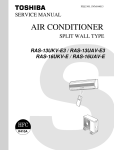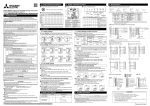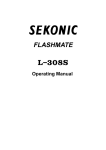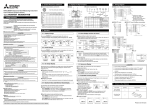Download ME110SSR ME110SSR-4AP ME110SSR-4APH
Transcript
This manual is a simple version.
Please contact our Service Network for a detailed
version of User’s Manual.
MITSUBISHI Electronic Multi-Measuring Instrument
Types
ME110SSR
ME110SSR-4AP
ME110SSR-4APH
ME110SSR-4A2P
ME110SSR-C
ME110SSR-CH
ME110SSR-MB
Before
operating the instrument, you should first read thoroughly
this operation manual for safe operation and optimized performance
of the product.
Deliver this user’s manual to the end user.
Safety precaution
(Always read these instructions before using this equipment)
For personnel and product safety please read the contents of these operating instructions carefully
before using.
Please save this manual to make it accessible when required and always forward it to the end user.
■Storage conditions
●Ambient temperature the :-20 to 60°C, average day temperature exceeds 35°C
●Humidity range 30~85%RH, non condensing.
●Atmosphere without corrosive gas, dust, salt, oil mist.
●A place without excessive shocks or vibration.
●Do not expose to rain and water drips.
●Do not expose to direct sunlight.
●An area in where are pieces of metal and an inductive substance disperse.
Indicates that incorrect handling may cause hazardous conditions.
Always follow the instructions because they are important to personal
safety. Otherwise, it could result in electric shock, fire, erroneous
operation, and damage of the instrument.
■Disposal
●When disposing of this product , treat it as industrial waste..
●The battery is not used for this product.
■Normal service conditions
Use the instrument in an environment that meets the Normal service conditions as following points:
●Ambient temperature :-5 to 50°C, average day temperature exceeds 35°C
●Humidity :30~85%RH, non condensing.
●Altitude: 1000m or less
●Pollution Degree : 2
●Atmosphere without corrosive gas, dust, salt, oil mist.
●A place without excessive shocks or vibration.
●Do not expose to rain and water drips.
●Do not expose to direct sunlight.
●An area in where are no pieces of metal and an inductive substance disperse.
●Do not expose to strong electromagnetic field and ambient noises.
■Guarantee
The period of guarantee is for 1 year from the sale date, except in the case that the
failure has been caused by bad handling of the product, provided that it has been
installed according to the manufacture’s instructions.
EMC DIRECTIVE INSTRUCTION
This section summarizes the precautions on conformance to the EMC Directive of the cabinet
constructed using this Instrument.
However, the method of conformance to the EMC Directive and the judgment on whether or not the
cabinet conforms to the EMC Directive has to be determined finally by the manufacturer.
1. EMC Standards
・EN 61326-1:2006
・EN 61000-3-2:2006/A1:2009/A2:2009
・EN 61000-3-3:2008
■Installation instructions
This instrument should be installed and used by a qualified electrician.
●The instrument must not be powered and used until its definitive assembly on the cabinet’s door.
●Verity the following points;
□Auxiliary power supply and Measuring ratings
Auxiliary power supply
Ratings
100-240V AC+10-15%(50-60Hz) 10VA
100V DC+40-25% 6W
Voltage
277V AC phase to neutral / 480V AC phase to phase
Current
5A or 1A (via current transformer)
Frequency
1. 2. Installation (EMC directive)
The instrument is to be mounted on panel of a cabinet.
Therefore, the construction of a cabinet is important not only for safety but also for EMC.
The instrument is examined by the following conditions.
● Use a conductive cabinet.
● Six faces of a cabinet have to be ensured conductivity for each other.
● A cabinet has to be connected to earth by a thick wire of low impedance.
● Holes on faces of cabinet have to be 10 cm or less in diameter.
● The terminals for protective earth and functional earth have to be connected to earth by a thick
wire of low impedance.
(A terminal for protective earth is important not only for safety but also for EMC.)
50/60Hz
□Current circuits, C1, C2 and C3 are Measurement categoryⅠ .
□Voltage circuits, P1, P2 and P3 are Measurement category Ⅲ.
●The instrument is to be mounted on panel. All connections keep inside the cabinet.
●Tighten the terminal screws with the specified torque and use the suitable pressure connectors
andsuitable wire size.
●When wiring in the instrument, be sure that it is done correctly by checking the instrument ‘s wiring
diagrams.
●Be sure there are no foreign substances such as sawdust or wiring debris inside the instrument.
●Do not drop this instrument from high place. If you drop it and the display is cracked, do not touch
the liquid crystal and or get it in your mouth. When touch the liquid crystal, wash it away at once.
●In order to prevent invasion of noise, do not bunch the control wires or communication cables with
the main circuit or power wire, or install them close to each other. Keep the distance between
communicational signal lines, input signal lines and power lines, high voltage lines are shown
below, when run parallel to each other.
Conditions
Protective earth: Maintains the safety of the instrument and improves the noise resistance.
Functional earth: Improves the noise resistance.
● All connections should be kept inside the cabinet.
● Wirings outside the cabinet have to be used with the shielded cable.
The following diagram shows how to provide good contact of the shielded cable.
□Remove part of the outer cover.
□Remove part of the paint musk on the cabinet.
□Connect those parts with the clamp.
Screw
Length
Below 600V, or 600A power lines
30cm or more
Other power lines
60cm or more
Clamp fitting
Shield section
Paint mask
■Operation instructions
Shielded cable
●When the external terminals are connected to the external equipments, the instrument and the
external equipments must not be powered and used until its definitive assembly on the cabinet’s
door.
●The rating of the terminal of the external equipment should satisfy the rating of the external
terminal of this instrument. (See Specifications.)
Check on your delivery
Check the following point as soon as you receive Mitsubishi Electronic Multi-Measureing
Instrument :
The package is in good condition.
The product has not been damaged during transit.
The product corresponds to your order specifications.
This product had the following accessories.
■Maintenance instructions
●Do not touch the terminals while all the circuits connected to this instrument are alive.
●Do not disassemble or modify the instrument.
●Do not contact a chemical dust cloth contact the instrument for a long time, or do not wipe it with
benzene, thinner, alcohol.
●Wipe dirt on surface with a soft dry cloth.
●Check the following points,
Condition of the apepearance
Condition of the Display
Unusual sound, a smell, and generation of heat
Condition of the wiring and the attachment
1
Parts name
Quantity
Specifications
User’s Manual
(this document)
1
A3 size
Attaching nuts
2
M5 belleville spring nuts
(contained in a bag)
Wiring
Mounting
1. Dimensions of the panel
2. View angle
The panel hole dimensions are as shown
below. And it can be attached to a panel
of thickness 1.6 - 4.5mm.
90 ±1
Measurements inputs
auxiliary power input terminal
Screw specification M4 screw
Terminal
For M4 screw of external
diameter below 8.5
0.98 ~ 1.47N.m
Fastening torque
External
diameter
View angle
60°
90 ±1
±2
4
10
φ
Wirings of the terminals have to be fastened according to the following table.
The contrast of the display changes
at view angles.
60°
(Viewed from the side)
Do not fasten three wires or more to one terminal.
Otherwise, it may generate heat or ignition.
°
60
°
60
2-φ6
Protective erasing
terminal
M4 screw
M3 screw
For M3 screw of external For M4 screw of external
diameter below 8.5
diameter below 6.0
1.2 ~ 1.47N.m
0.5 ~ 0.6N.m
Output terminal
(Viewed from the top)
Panel hole dimensions
(Viewed from the front of panel)
Terminal screw
3. Attachment
When to insert the main body into the panel hole, insert it slowly until the stopper at the
bottom of the main body goes into the panel. After insertion, the effect of the stopper
prevents the main body from dropping off even when you release your hand from it.
Fasten the attachment nut (M5 nut with belleville spring) with torque about 1.47 - 1.96Nm.
Wiring Diagram
Three phase 4-wire type :
Example of ME110SSR-4AP (with VT)
Three phase 4-wire type :
Example of ME110SSR-4A2P (for direct input)
1
k
l
{
{
Analog output CH3 {
Analog output CH4 {
Pulse output
{
Analog output CH1
Analog output CH2
CH1
-
CH2
-
CH3
-
CH4
-
CB
NC
NC
NC
CH1
+
CH2
+
CH3
+
CH4
+
CA
C1
C3
Po(P2)
NC
NC
NC
MA
NC
2
3 0
1
K
L
k
{
Analog output CH2 {
Analog output CH3 {
Analog output CH4 {
Pulse output
{
Pulse output
{
K
l L
K
k
l L
+C 1
+C 3
P1(P1)
+C 2
P2(NC)
C2
u
U
v
u
V
U
v
u
V
Analog output CH1
P3(P3)
MB
v
②
NC
CB
COM
NC
NC
C3
C2A NC
NC MA
NC
+C3
P1(P1)
+C 2
P2(NC)
C2
MB
LOAD
Three phase 3-wire(2CT) type :
Example of ME110SSR-C (with VT)
2
C1
C3
CA Po(P2)
A
NC
NC
MA
NC
+C 2
P2(NC)
C2
1
NC
NC
NC
NC
u
NC
U
P3(P3)
MB
v
u
v
CC-Link
communication
V
U
V
DA
DG
NC
NC
C1
NC
C3
NC
Po(P2)
NC
NC
DB
MA
SLD
l
+C2
P2(NC)
C2
u
U
v
u
V
U
V
P3(P3)
MB
②
LOAD
(+)
(-) ①
Single phase 2-wire type :
Example of ME110SSR-MB (with VT)
1
0
2
1
k
K
l L
Digital input
COM
NC
Dl
1
+
Dl
2
+
Dl
3
+
CC-Link
communication
K
L
+C3
P1(P1)
k
DC24V
3
k
+C1
LOAD
Single phase 3-wire type :
Example of ME110SSR-CH
{
K
L
NC
v
(+) ①
(-)
2
l
k
K
l L
k K
l L
+C 3
P1(P1)
3
k
K
L
+C 1
②
Alarm output
k
P3(P3)
(+) ①
(-)
l
CH1
+
CH1
- CH2
+
CH2
- CH3
+
CH3
- CH4
+
CH4
-
0
K
l L
k K
l L
+C1
LOAD
1
{
{
Analog output CH3 {
Analog output CH4 {
Pulse output
{
Alarm output
{
3
②
k
Analog output CH2
C2B
NC
Three phase 3-wire(3CT) type :
Example of ME110SSR-4APH (with VT)
Analog output CH1
C1
C1A Po(P2)
C1B
K
L
l
CH1
+
CH1
- CH2
+
CH2
- CH3
+
CH3
- CH4
+
CH4
-
U
V
(+) ①
(-)
2
k
DA
DG
2
K
L
l
A
NC
NC
C1
C3
Dl
-1
Po(P2)
Dl
-2
Dl
-3
NC
DB
MA
SLD
+C1
k
+C3
l
P1(P1)
+C2
P2(NC)
C2
K
L
NC
RS485
(ModBus)
T/R+
T/R-
P3(P3)
Ter
MB
SLD
②
(+) ①
(-)
C1
C3
Po(P2)
NC
MA
+C1
+C3
P1(P1)
+C2
P2(NC)
C2
P3(P3)
U
v
V
MB
②
LOAD
u
(+) ①
(-)
LOAD
①Auxiliary power supply 100-240 VAC 100 VDC
②Fuses gG type(IEC269) or M type rated between 0.5 and 5A
※1 For low voltage circuits, grounding of the secondary side of VT and CT is not necessary.
※2 Do not connect to NC terminal.
※3 "( )" shows terminal block No. for 3P3W,1P3W,1P2W
2
Display and button functions
3
1
■ Display
■ Functions of operation buttons
The operation button have various functions according to how they are pressed down.
14
2
LAG
LEAD
3
SET
RESET
MAX/MIN
PHASE
4
DISPLAY
5
6
8
7
Reset button
Set button
Phase change
button
Maximum/minimum Display change
button
button
+/- button
Meaning of code : ○ (press), □ (press over 1 second),◎ (press over 2 seconds),
SET -
Mode
○
○
BASIC
○
◎
◎
◎
◎
◎
Special
Operation mode
◎
◎
◎
◎
Available only when
manual cancelation
is set
The latching data of digital input on the display is canceled.
(Available only for contact point input screen)
The display of Set value confirmation mode appears.
The display of Setup mode appears.
◎
Setting mode/
Set value confirmation mode
Mode Setting Operation Special Operation
Switch
◎
○
○
○
□
The item expressed with the bar graph is changed.
Harmonics number changes when harmonics displayed.
displays change cyclically.
phases change cyclically.
The counting values of three digits of low rank are displayed.
After pressing once again, the display returns.
Maximum values and minimum values on the
Only available for
display are reset to the present value.
maximum/minimum
All of the Maximum values and minimum
value screen
An alarm condition is canceled.
(Screen element is canceled)
All alarm conditions are canceled.
(Element is canceled for all screens)
◎
○
□
The set-up items are saved, and set-up item is changed to next item.
Back to the previous item.
The values of set-up is changed.
(If it presses for 1 sec or more fast forward or fast return.)
□
Back to the Setup display.
Returns from infrared mode to operation mode
(Available only for infrared mode)
◎
□
◎
16
17
18
Note: The above display is an example for explanation.
Display changes.
All of the counting values are zero reset.
the operation time is zero veset (Screen operation time only)
○
12
ALARM
13
15
values are reset to the present value.
◎
◎
◎
◎
SET
Function
Phase changes.
Mode changes to the max./min. display and the instantaneous display
○
○
11
10
(press simultaneously)
Button Name
+ RESET Max/ PHASE DISPLAY
Min
Operation
9
□
Back to the Setup display.
◎
Returns set contents to the default settings
(Only effective in CANCEL display)
No.
Segment Name
Description
1
2
LEAD status
LAG status
3
Scale of the bar graph
Show the scales at the bar graph.
4
5
6
7
Under scale input
Over scale input
Alarm indicator
Index indicator
8
Bar graph status
Turns on when measuring values fall below the minimum scale.
Turns on when measuring values exceed the maximum scale.
When upper/lower limit alarm set, flickers at the limit setting value.
When set, turns on at the index indicator setting value.
Shows the item displayed on the bar graph.
When the item is the same as a digital displayed item,indicated with “
otherwise indicated with “
”
9
10
11
12
Show direction power factor or reactive power on bar graph.
Turns on at the additional display of reactive energy.
”,
Phase status, “123N” , “MAX/MIN”,demand etc. displayed.
Measured values displayed in digital.
Digital status
Digital display
Units
Units of measuring value displayed.
Indicates the multiplying factor for calculating energy.
13
14
Multiplying factor
Metering status
Harmonics
15
Setup mode status
16
17
Test mode status
Upper/lower limit alarm status
Turns on at setting mode.
Flickers at setting value confirmation mode.
Turns on at the test mode.
Flickers when upper/lower limit alarm is generated.
18
Status display for products
with transmission function
Turns on when the instrument equipped with communication function.
Flickers at communication error condition.
Flickers when counting active energy.(Note.1)
Turns on when harmonics displayed.
Note 1. The blinking cycle is constant regardless of the size of the measured input.
While the back light is off, if the operation key is pressed, the back light is always lit. If the operation button is
pressed once again, the function in the above table appears.
Note: When all of the counting values are zero reset the CO2 emission value is also cleared.
If the function of “maximum value and minimum value reset” and “Wh, varh zero reset” are done,
data will be lost. If this data is needed,please record the data before the reset operation.
If the function of “meter restart” is done, the entire measurement
(measure-ment display, alarm, analog output, pulse) stops.
Setting flow
Setting Mode or Setting Value Confirmation Mode
Operation Mode
Setting Menu End
Setting Menu 1 (Basic Set up)
Setting Menu 2
Setting Menu 3
Setting Menu 4
Setting Menu 5
Setting Menu 7
Setting Menu 6
Setting Menu 8
Setting Value Confirmation Menu 9
※5
※1
END Display
wire system
Model + Option
code
Current
maximum scale
Indicator
item
Display
Pattern
Backlight
brightness
Active
power maximum
scale
Indicator
value
VT/direct
voltage
Backlight
auto off
Primary
current
Display
update time
Phase
※2
※2
Save the setting.
Enable/disable
operation time display
Analog output
1
Alarm item
Test Mode
※3
Alarm value
Analog output
2
Active
power unit
W/kW/MW
Alarm delay
time
Analog output
3
Reactive power
maximum scale
Alarm cancel
method
Analog output
4
Enable/disable
CO2 display
※3
Cancel
Display
Switch element
information
※3
Cancel the settings.
CC-Link
station number
ModBus
address
CC-Link
baud rates
ModBus
baud rates
Power data
resolution
ModBus
parity
CC-Link
version
ModBus
stop bit
CC-Link
module reset
ModBus
module reset
※3
Time constant for
active power demand
>
Menu 1
for Setting Value
Confirmation Mode
>
Back light flickers
during alarms
Reactive
power unit
Analog output
Limit
※3
Automatic migration.
Factory default
setting
Time constant for
current demand
Model display
+
Option display
Motor starting
current delay time
Expanded
counting
Pulse output
※3
Phase wire system
+
Display pattern
Harmonics
Digital
input setting
VT secondary voltage
+
VT primary voltage
Example of Setting Mode
Example of Setting Value
Confirmation Mode
Time constant for
active power demand
Time constant for
current demand
ON
※4
Digital input
cancel methad
CT secondary current
+
CT primary current
※4
※1: For Setting Value Confirmation, it returns to Operation Mode.
※2: Repeat settings for up to 4 elements.
※3: Setting is only possible for ME110SSR-4AP,4APH and -4A2P.
※4: Setting is only possible for ME110SSR-CH.
※5: This is not display in Setting Mode.
Blinking
ME110SSR-C
ME110SSR-CH
Arrow in Figure
<ME110SSR-MB>
SET + RESET
Press them simultaneously
for 2 seconds.
SET
Press it for 2 seconds.
Select the menu number to set or “End” .
+ or -
Press it several times.
Get into each setting screen.
Shift to the next setting item.
Go back to the previous setting item.
Omitted in
Select a set value.
figure
This manual is a simple version.
Please contact our Service Network
for a detailed version of User’s Manual.
SET
Press it.
DISPLAY
Press it.
+ or -
Press it several times.
Shift to the End screen.
SET
Press it.
Memorize the setting contents, and go back to
the operation mode.
SET
Press it.
+ or -
Press it.
Select "CANCEL."
Cancel the settings.
SET
Press it.
Skip remaining setting items during setting.
SET
Press it for 1 second
Set values return to the factory default value.
3
Key operation
Action
Shift from the operation mode to the set value
confirmation mode.
Shift from the operation mode to the set-up mode.
RESET + PHASE Press it for 2 seconds
Operation
■ Basic Operations while Executing Settings
Function
Operation
Select a set value
Press
Set-up items are saved
Press
SET
Go back to the previous setting item
Press
DISPLAY
Skip removing setting items during
setting
Press and hold
or
+
Remarks
Fast-forward when pressed over 1 sec.
-
Set-up item will be cared and shift to the next item.
The set value for the setting item just before returning is
still available.
for 1 sec.
SET
Setting Menu 1: Setting the Phase Wire System, Display Pattern, VT/Direct Voltage, CT Primary Current, and Time constant for Demand
In this setting menu 1, There are setting the basic contents as following for correct measurement .
In the operation mode, after pressing the SET and the RESET simultaneously for 2 seconds or more, the following operation becomes available.
Set the setting menu number to “1”.
Set the "Special Primary Voltage" (Default value: 10,000V)
Set the phase wire system.
・ From top digit, select the value of the flickering digit by
+ and - .
・ The setting digit can be moved to right by SET .
・ The setting digit can be moved to left by DISPLAY .
・Setting is available in range from 60 to 750000V.
Less than 100V : Upper 2 digits setting
Over 100V
: Upper 3 digits setting
* Error display (E05) appears when set out of 60 to
DISPLAY SET
750000V range. After that, please press SET , review
the setting value and set it once again.
・Press SET at the lowest digit, the setting step will shift to
the next one.
To ④ CT Primary Current
Setting Menu
DISPLAY SET
① Phase Wire system
3P4
3P3
3P3
1P3
1P3
1P2
2CT
3CT
1N2
1N3
Supplemental Information:
Underlined portions indicate
the default values.
(Same from here.)
: Three-phase 4-wire
: Three-phase 3-wire (2CT)
: Three-phase 3-wire (3CT)
: Single-phase 3-wire (1N2)
: Single-phase 3-wire (1N3)
: Single-phase 2-wire
(2) For direct input (without VT)
Set the display pattern.
DISPLAY SET
Set the direct voltage .
The following table shows the measurement elements that can be
displayed by each display pattern. (For more details about display
patterns, refer to detailed edition.)In addition, if there is no display
pattern that you want from P01 to P13 (P14 and P15), select the special
display pattern P00 to configure the screen freely.(For more information
about setting the special display pattern P00.)
○ : Displayable at this display setting.
△ : Set at other additional settings.
□ : Select "P00" and set the display order and display position.
(a) For three-phase 4-wire
(phase to neutral voltage / phase to phase voltage)
63.5/110V
100V/173V
110V/190V
220V/380V
240V/415V
254V/440V
277V/480V
(b) When setting for three-phase 3-wire (2CT, 3CT) or single-phase 2-wire
110V
220V
(a) For three-phase 4-wire
○
○
□
□
○
□
○
□
○
□
○
□
○
□
△
△
△
△
△
△
△
△
△
△
△
△
△
△
△
△
△
△
△
△
△
△
△
△
△
△
△
△
△
△
CO2 Emission
△
△
△
△
△
○
△
△
△
△
△
△
△
△
△
△
△
△
△
△
Digital input
(DI1 to DI3)
○
○
○
○
□
△
Operation time
○
○
△
Harmonic voltage
□
△
○
N Phase Harmonic Current
□
○
○
○
○
Harmonic current
○
○
○
○
○
Reactive Energy
(Special)
Active Energy
(Exported)
○
○
○
○
○
○
○
Apparent power
○
○
○
○
○
○
○
○
□
○
○
○
Reactive Energy
○
○
○
○
○
○
○
○
□
Frequency
○
○
○
○
○
○
○
○
□
○
○
○
○
○
Active Energy
○
○
○
○
○
○
○
○
□
○
○
○
○
○
Power factor
○
○
○
○
Reactive power
○
○
○
○
Active demand Power
○
○
○
○
Active Power
Phase Voltage
○
○
○
○
demand current
Line Voltage
N Phase demand Current
N phase current
P01
P02
P03
P04
P05
P06
P07
P08
P09
P10
P11
P12
P13
P00
Current
Display Pattern
② Display Pattern
(a) For Three-phase 4-wire
Set the primary current (Default Setting: 5A)
Additional Screen (Supplemental)
△
△
△
△
△
△
△
△
△
△
△
△
△
△
△
△
△
△
△
△
△
△
△
△
△
△
△
△
△
△
△
△
△
△
△
△
△
△
△
△
△
△
(b) For other phase wire system except Three-phase 4-wire
Set the primary current of the CT.
1A
5A
6A
7.5A
8A
10A
12A
15A
20A
25A
30A
40A
④ Primary Current
(b) For other phase wire system except three-phase 4-wire
○
□
△
○
○
○
○
○
△
△
△
△
□
○
□
□
△
△
△
△
△
△
△
△
△
△
△
△
△
△
△
△
△
△
△
△
△
△
△
△
△
△
△
△
△
△
△
△
△
△
△
CO2 Emission
□
○
○
○
□
△
Digital input
(DI1 to DI3)
○
△
Operation time
△
○
Harmonic current
○
○
○
○
□
○
○
Harmonic voltage
○
○
○
○
□
○
○
○
Reactive Energy
(Special)
Active Energy
(Exported)
○
○
○
○
Reactive Energy
○
○
○
Frequency
□
○
○
○
○
○
○
○
Active Energy
○
○
○
○
Power factor
○
○
○
○
○
○
○
○
○
○
□
○
○
○
○
○
Reactive power
○
○
○
○
○
○
○
○
○
○
□
○
○
○
○
○
Active demand Power
○
○
○
○
Voltage
○
○
○
○
Active Power
N Phase demand Current
Current
P01
P02
P03
P04
P05
P06
P07
P08
P09
P10
P11
P12
P13
P14
P15
P00
demand current
Display Pattern
DISPLAY SET
Additional Screen (Supplemental)
△
△
△
△
△
△
△
△
△
△
△
△
△
△
△
△
△
△
△
△
△
△
△
△
△
△
△
△
△
△
△
△
△
△
△
△
△
△
△
△
△
△
△
△
△
△
△
△
DISPLAY SET
Operation time
Setting Menu 8 ● Operation time display
CO2 emission
Setting Menu 8 ● CO2 emission display
When using VT⇒ Select yES, and then press
SET
, shift to following (1)
When direct input (without VT) ⇒ Select no, and then press
③ VT / Direct Voltage
yES
SET
, shift to following (2).
⑩ Set up the time constant for active power demand.
(1) When using VT
Set the secondary and primary voltage of VT.
⑤ Time constant for
Active power demand
(a) For Three-phase 4-wire
<Secondary Voltage (Phase to phase Voltage) Setting Range>
63.5V
DISPLAY SET
100V
110V
115V
3300V
3.3kV
6600V
6.6kV
11kV
13.2kV
13.8kV
15kV
16.5kV
22kV
24kV
33kV
66kV
77kV
3 minutes
7 minutes
15 minutes
50 seconds
4 minutes
8 minutes
20 minutes
20 seconds
1 minute
5 minutes
9 minutes
25 minutes
30 seconds
2 minutes
6 minutes
10 minutes 30 minutes
DISPLAY SET
⑪ Set the time constant for current demmand.
220V
DISPLAY SET
<Primary Voltage Set-up Range>
220V
440V
690V
1100V
1.1kV
2200V
2.2kV
40 seconds
Note) Even when the display pattern not display the active power demand,
this screen appears. If the active power demand is not necessary, press the
SET as it is.
(b) When setting for Three-phase 3-wire (2CT, 3CT)
or Single-phase 2-wire
<Secondary Voltage Setting Range>
110V
0 second
10 seconds
120V
<Primary Voltage (Phase to phase Voltage) Setting>
(The factory defoult value is 200V)
100V
DISPLAY SET
Active power demand
<When ① phase wire system is set to single-phase 3-wire>
Use only for direct input.
This set-up will be skipped and the setting starts from
④ Primary Current .
The rating voltage between P1-P2 or P2-P3 is 110V.
It is 220V between P1-P3
no
6000A
6kA
7500A
7.5kA
8000A
8kA
10kA
12kA
20kA
25kA
30kA
SP.Note 1
Set the "Special Primary Current" (Default value: 5A)
・From top digit, select the value of the flickering digit by
+ and - .
・The setting digit can be moved to right by the SET .
・The setting digit can be moved to left by the DISPLAY .
・Setting is available in range from 1.0A to 30000.0A
Less than 10A : Upper 2 digits setting
Over 10A
: Upper 3 digits setting
* Error display (E05) appears when set out of 1.0 to 30000.0A
range. After that, please press SET , review the setting value
DISPLAY SET
and set it once again.
・Press SET at the lowest digit, the setting step will shift to
the next one
To ⑤ Time constant for
Setting Menu 3 ● Expanded counting
Setting Menu 3 ● Harmonics Display
Setting Menu 7 ● Digital input setting
1.6kA
2000A
2kA
2500A
2.5kA
3000A
3kA
4000A
4kA
5000A
5kA
Setting except “SP” : To ⑤Time constant for active power demand
When setting “SP” : To following “Special Primary Current”
Setting item
Measurement element on additional screen
500A
600A
750A
800A
1000A
1kA
1200A
1.2kA
1500A
1.5kA
1600A
Note 1: If there is no primary current in the above that you want to set,
select "SP." for special primary current setting.
Note: The following settings are required for displaying elements on an additional screen.
Active Energy(Exported) / Reactive(Special)
Harmonic current / Harmonic voltage
Digital input (DI1 to DI3)
50A
60A
75A
80A
100A
120A
150A
200A
250A
300A
400A
110kV
132kV
154kV
187kV
220kV
275kV
380kV
⑥ Time constant for
current demand
500kV
550kV
SP.
SET
0 second
40 seconds
3 minutes
7 minutes
15 minutes
10 seconds
50 seconds
4 minutes
8 minutes
20 minutes
20 seconds
1 minute
5 minutes
9 minutes
25 minutes
30 seconds
2 minutes
6 minutes
10 minutes
30 minutes
Note) Even when the display pattern not display the current demand, this screen
appears. If the current demand is not necessary, press the SET as it is.
According to the set-up diagram,save the changed
contents, or continue to the other set-up menu.
DISPLAY SET
Set-up Menu
Note: If there is no primary voltage in the above that you want to
set, select "SP." for a special primary voltage setting.
Setting except "SP.": To ④ CT Primary Current
When setting "SP." : To following "Special Primary Voltage"
Note.
4
If the contents in the set-up menu 1 are changed, the maximum value, minimum value, demand
value of related measurement items will be reset.
(However, active energy and reactive energy will not be reset.)
Setting Menu 6: Setting the Analog Output and Pulse Output
Output item of analog output, pulse output, pulse unit and so forth are set here.
In the operation mode, press SET and RESET simultaneously for 2 seconds or more, and the following operation becomes available.
(3) When power factor is set as an output item
Set the setting menu number to “6”. (Set as shown in the right display.)
Set the power factor value for the maximum analog output values.
- 0.5 to 1.0 to 0.5
-0
Set the measurement item to be output to analog output CH1.
Select a measurement item for output from the following table.
① Analog output CH1
measurement item
DISPLAY SET
non
AR
AS
AT
AN
AAVG (CH1)
Demand AR
Demand AS
Demand AT
Demand AN
Demand AAVG
VRN
VSN
VTN
VAVG (L-N)(CH2)
VRS
VST
VTR
VAVG (L-L)
45 to 50 to 55(Hz)
cosφR
cosφS
cosφT
cosφ∑ (CH4)
55 to 60 to 65(Hz)
Analog output CH2 to CH4
measurement item
DISPLAY SET
mA
mA
20
20
12
4
12
4
non
AR (CH1)
AN
AT
Demand AR
Demand AN
Demand AT
VRN (CH2)
VNT
VTR
W (CH3)
Demand W
var
cosφ (CH4)
Hz
Harmonic AR
Harmonic AT
Harmonic VRN
Harmonic VNT
Analog output limit
55Hz 60Hz 65Hz
Analog output CH1 measurement item .
Analog output CH1 detailed setting.
Set analog output for when full scale is over the limit.
(No limit)
(Limited)
Description
For the span value, the maximum output
is +5% and the minimum output is -5%.
For the span value, the maximum output
is +1% and the minimum output is -1%.
Note: When the output item for all analog output is set to "non,"
this setting is skipped.
Demand A
V (CH2)
W (CH3)
Demand W
var
cosφ (CH4)
Hz
Harmonic A
Harmonic V
DISPLAY SET
Set the item that is output to pulse output 1.
Setting value
Section (A)
Section (C)
Display
Section (B) Section (C)
Active energy (Imported)
OFF
Pulse output 1
Active energy (Exported)
OFF
output item
Reactive energy (Imported, Lag)
Section (A)
Reactive energy (Imported, Lead)
Reactive energy (Exported, Lag)
non (No output)
DISPLAY SET
A
Demand A
+3 STEP (About 120%)
to
±0 STEP (100%: Rating)
to
-10 STEP (About 40%)
W
Demand W
var
+3 STEP (About 120%)
to
±0 STEP (100%: Rating)
to
-18 STEP (About 20%)
OFF
OFF
Set the pulse value of pulse output 1.
Pulse value is selected from the table below, according to total
load [kW].
Total load [kW]=
Pulse output 1
pulse unit
DISPLAY SET
α × (VT Primary Voltage)× (CT Primary Current)
1000
α: 1
2
3
3
1-phase 2-wire
1-phase 3-wire
3-phase 3-wire
3-phase 4-wire
*1: For 1-phase 3-wire setting, the VT primary voltage is calculated using 110V.
*2: For direct voltage setting, the direct voltage is used for calculation instead of the VT primary voltage.
*3: For 3-phase 4-wire setting, the VT primary voltage is calculated using the phase to neutral voltage.
Total load
[kW]
Display format
Digital display Multiplier
Possible pulse unit settings
[kWh/pulse]
Less than 10
8888.88
× 1
1
0.1
0.01
0.001
10 or higher but less than 100
88888.8
× 1
10
1
0.1
0.01
100 or higher but less than 1000
88888.8
× 10
100
10
1
0.1
1000 or higher but less than 10000
88888.8
× 100
1000
100
10
1
10000 or higher but less than 100000
88888.8
× 1000
10000
1000
100
10
100000 or higher
88888.8
× 10000
100000
10000
1000
100
Note 1: When Pulse output 1 output element is set to "non," this setting will be skipped.
Note 2: The factory default setting values are minimum values for the pulse unit that can be set.
Note 3: For reactive power, kW in the above table needs to be read as kvar, and kWh needs to
be read as kvarh.
*1
DISPLAY SET
(b) Set the Singledeflection / dauble deflection / special deflection for analog output.
Pulse output 2
output item
Setting range
Dauble
deflection
Section (B)
Note: The segment shown in
the left table blinks according to
the selected element.
Reactive energy (Exported, Lead)
Setting range *3
Single deflection
The setting method is the same as
on
non
A (CH1)
(a) Set the measurement value for the maximum analog output value.
Single
deflection
The setting method is the same as
oFF
(1) When the current / current demand / active power / active power demand / reactive power are set as output items.
var
0
Set the measurement item that is output to analog output CH2 to CH4.
Setting value
Analog output detailed set-up
(The following setting can be made separately from the measurement items included in the
display pattern.)
W
Demand W
1
Analog output CH2-CH4 detailed set-up
Analog output CH2 to CH4
detailed settings
AVG: Average ∑: Total effective value
detailed setting
-0
0.5
DISPLAY SET
Note 1:The same measurement items can be set for each analog output.
Note 2:It is possible to select measurement items that are not included in the set display
pattern.
Note 3:Setting to "non" are minimum output. In addition, it moves to the next analog output setting.
Note 4:For the harmonic current, the total RMS value is output by a scale from 0 to 60%
of the rating.
For the harmonic voltage, the total distortion ratic is output by scaling 0 to 20%.
Note 5:Underlined portions are the factory default settings for measurement elements
assigned to each analog output.
② Analog output CH1
1.0
45Hz 50Hz 55Hz
Harmonic AR
Harmonic AS
Harmonic AT
Harmonic AN
Harmonic VRN
Harmonic VSN
Harmonic VTN
varR
varS
varT
var∑
VAR
VAS
VAT
VA∑
Output element
- 0.5
Hz
Demand W∑
Output element
12
4
12
4
<When 50Hz is set> <When 60Hz is set>
WR
WS
WT
W∑ (CH3)
Demand WR
Demand WS
Demand WT
non
AR (CH1)
AN
AS
Demand AR
Demand AN
Demand AS
VRN (CH2)
VNS
VRS
W (CH3)
Demand W
var
cosφ (CH4)
Hz
Harmonic AR
Harmonic AS
Harmonic VRN
Harmonic VNS
to 0
20
Set the frequency range for analog output.
3-phase 3-wire 1-phase 3-wire 1-phase 3-wire
1-phase 2-wire
(2CT, 3CT)
(RNS display) (RNT display)
non
AR (CH1)
AS
AT
Demand AR
Demand AS
Demand AT
VRS (CH2)
VST
VTR
W (CH3)
Demand W
var
cosφ (CH4)
Hz
Harmonic AR
Harmonic AS(3CT)
Harmonic AT
Harmonic VRS
Harmonic VST
to 1
20
(4) When the frequency is set as an output item
3-phase 4-wire
DISPLAY SET
mA
mA
Setting menu
Special
deflection
DISPLAY
Dauble deflection
Set the item that is output to pulse output 2. (ME110SSR-4A2P)
The same item as pulse output 1 can be set.
The setting method is the same as
Pulse output 1 output element .
(Factory default setting value: Reactive energy (Imported, Lag)
SET
Set a pulse unit for pulse output 2. (ME110SSR-4A2P)
<Single deflection> <Dauble deflection> <Special deflection>
mA
mA
20
mA
4
4
0
40kW
*2
20
20
12
Pulse output 2
pulse unit
Output element
W
Demand W
0
40kW
- 7.5kW
0
40kW
DISPLAY
Setting range *3
SET
Pulse width
-21 STEP (About 15%)
to
-15 STEP (About 25%)
to
±0 STEP (About 100%)
SET
<When 300V is set>
mA
Note:
VRS (VRT) is fixed at 300V.
mA
20
20
4
4
0
150
0
0.500s
1.000s
When the pulse unit is set to the minimum value and the pulse width is set to
0.500s or 1.000s, the pulse output cannot follow if the load is too large, which can
result in a decrease in the pulse output number.
According to the set-up diagram, save the changed contents,
or continue to the other setting menu.
Setting menu
Set VRN and VNS (VNT) for the maximum analog output value.
<When 150V is set>
0.125s
To next CH settings
(2) When voltage is set as an output element for 1-phase 3-wire
300V
Set the pulse width for output pulse.
Set according to the input pulse conditions for the receiver.
Note
DISPLAY SET
*1. When A or Demand A are set as output elements, it moves
to the next analog output settings.
*2. When other than special deflection is selected, it moves to
the next analog output settings.
*3. About Detailed setting values refer to a detailed edition.
150V
Pulse output 1 pulse unit .
4
- 40kW
(c) For special deflection, set the measurement value for
the minimum analog output value.
DISPLAY SET
The setting method is the same as for
(Factory default setting values: Minimum possible value for pulse unit)
DISPLAY SET
300
5
External Dimensions
Warranty
If you have any question or technical troubles in using the product, contact Mitsubishi Electric System & Service or your
nearest branch of Mitsubishi Electric Corporation. (Refer to the end of this instruction manual for details.)
110
17.5
MITSUBISHI
98
●The product is under free warranty for one year from purchase or 18 months after production, whichever comes first.
●The charge-free warranty shall apply only if the product is being used properly in the conditions, with the methods and
under the environments in accordance with the terms and precautions described in the catalogue and instruction manual, etc.
●Replacement shall be charged for the following cases even during the charge-free warranty period.
ME110SS
①Failures due to improper storage, improper handling, carelessness, or negligence
Ø99
110
SET
RESET
MAX/MIN
PHASE
②Failures due to improper installation
③Failures due to improper usage and unauthorized modifications
④Failures due to external factors such as fire, and abnormal voltage, and force majeure such as an
earthquake, wind, or flooding.
⑤Failures due to matters unpredictable based on the level of science technology at the time of shipping.
DISPLAY
Stopper
Attachment screw 2-M5
●Our company shall not be liable to compensate for any loss arising from events not attributable to our company,
opportunity loss and lost earnings of the customer due to failure of the product, and loss, secondary loss,
accident compensation, damage to other products besides our products and other operations caused by a
special reason regardless of our company’s ability to foresee it
Specifications
Item
Specification
Type
ME110SSR,ME110SSR-4AP,ME110SSR-4APH,ME110SSR-4A2P,
ME110SSR-C,ME110SSR-CH,ME110SSR-MB
Phase wire system
Three phase 4-wire(3P4W),Three phase 3-wire(3P3W),Single phase3-wire(1P3W),
Single phase 2-wire(1P2W)
Rating
Measuring
Items and
accuracy
Current
5AAC , 1AAC (1AAC is special-purpose item)
Voltage
3P4W:
3P3W,1P2W:
1P3W,
Frequency
50-60Hz
max277/480VAC
110VAC,220VAC
220VAC (110/220VAC)
3P4W
Current (A)
Current Demand (DA)
Voltage (V)
3P3W,1P3W
1P2W
A1, A2, A3, AN, Aavg
DA1, DA2, DA3, DAN, DAavg
A1, A2, A3
DA1, DA2, DA3
A1
DA1
V12, V23, V31, Vavg(L-L),
V1N, V2N, V3N, Vavg(L-N)
V12, V23, V31
V12
Active Power (W)
Active Demand Power (DW)
ΣW, W1, W2, W3
Σ DW, DW1, DW2, DW3
ΣDW
ΣDW
Σ var, var1, var2, var3
Σvar
Σvar
Apparent Power (VA)
ΣVA, VA1, VA2, VA3
-
Σcosφ, cosφ1, cosφ2, cosφ3
Σcosφ
Frequency (Hz)
Import, Export
Import Capacitive, Import Inductive,
Export Capacitive, Export Inductive
Reactive Energy (varh)
HI1, HI2, HI3, HIN
Harmonics Current (HI)
HI1,HI3
HV1N, HV2N, HV3N
HV12, HV23
0.5%
0.5%
2.0%
2.0%
0.5%
0.5%
2.0%
2.0%
2.0%
2.0%
HI1
THD, h1...h13 (without even number)
RMS value and Distortion ratio (max.100%)
Harmonics Voltage (HV)
Output
Σcosφ
Hz
Active Energy (Wh)
Display
ΣW
Reactive Power (var)
Power Factor (cosφ)
Measuring
Method
ΣW
Display
2.5%
(Total RMS,
0 to Rated x 60%)
HV12
THD, h1...h13 (without even number)
RMS value and Distortion ratio (max.20%)
2.5%
(THD,0 to 20%)
Instantaneous Value
A,V: RMS calculation, W,var,VA,Wh,varh: Digital multiplication, cosφ:Power ratio calculation
Hz: Zero-cross, HV,HI: FTT
Demand Value
Thermal type calculation
Type
LCD with backlight
Number of display digits
A,DA,V,W,DW,var,VA,cosφ:
Hz,HI,HV:
Wh,varh:
Bar graph
21 Segment-Bar graph, 22 Segment-Indicator
Display updating time interval
0.5s / 1s
4 digits
3 digits
6 digits
Display: 4s or less, Analog output: 4s or less
In HI and HV, 10s or less
Response time
Analog output
(ME110SSR-4AP/-4APH/-4A2P)
Range
4~20mA DC
Load resistance
600Ω max
Alarm output
(ME110SSR-4APH/-CH)
No-voltage ‘a’ contact
35VDC, 0.2A
Pulse output
(ME110SSR-4AP/-4APH)
Digital input
(ME110SSR-CH)
Power Failure Compensation
No-voltage ‘a’ contact
35VDC, 0.1A
Rated 24VDC(19 to 30VDC)
Non volatile memory (Items: setting value, max/min value, active/reactive energy)
VT
VA
Consumption
Auxiliary power
0.1VA/phase, 0.2VA/phase (at direct input)
CT
0.1VA/phase
Auxiliary power
8VA at 110VAC, 9VA at 220VAC, 6W at 100VDC
Digital input
DC19-30V, under 7mA
100 to 240VAC (+10%,-15%) 50/60Hz
100VDC (+10%,-30%)
Weight
0.5kg
Dimension
110(H)x110(W)x98(D)
Enclosure
Thermoplastic self-extinguish (UL94V0)
Operating temperature
-5~50°C (average operating temperature ; 35°C or less per day)
Operating humidity
85%RHmax, non condensing
Storage temperature
Standard
-20~60°C
EMC:EN61326-1:2006
LVD:EN61010-1/2001
Note1: Accuracy is specified according to the maximum scales value of rated value.
Note2: Measurement of harmonics which its distortion ratio is exceeded 100% may exceed the accuracy
Note3: Harmonics cannot be measured without voltage input.
7
Specifications
Communication Specifications
ME110SSR-C,ME110SSR-CH
Item
CC-Link station type
Number of occupied
stations
Specifications
Remote device station (ver. 1 remote device station or ver. 2 remote device station)
Ver. 1 remote device station (ver. 1 compatible slave station) setting:1 station
Ver. 2 remote device station (ver. 2 compatible slave station) setting:1 station (Expanded cyclic setting:
Octuple)
CC-Link Ver 1.10 / 2.00
Can select from 156 kbps/ 625 kbps/ 2.5 Mbps/ 5 Mbps/ 10 Mbps
If the system is configured by only this instrument, up to 42 units can be connected.(note 1)
CC-Link version
Transmission speed
Maximum number of
connected stations
note1: As for details, refer to the following manuals.
Manual Number
(Model Code)
Manual Name
CC-Link System Master/Local Module User’s Manual type QJ61BT11N
SH-080394E
Describes the system configuration, performance specifications, functions, handling, wiring and
(13JR64)
troubleshooting of the QJ61BT11N. (Optionally available)
■CC-Link Dedicated Cable
Use the CC-Link dedicated cables for the CC-Link system. If a cable other than the CC-Link dedicated cable is used, the
performance of the CC-Link system cannot be guaranteed.
For the specifications of the CC-Link dedicated cables or any other inquiries, visit the following website:
CC-Link Partner Association:http://www.CC-Link.org/
REMARK
For details, refer to the CC-Link cable wiring manual issued by CC-Link Partner Association
■ About Programming
In addition to this manual, read the following documents too.
● Electronic multi-Measuring Instrument programming manual (CC-Link) ................................................................... LAN040503
● Electronic multi-Measuring Instrument programming manual (CC-Link) (For ver.2 remote device station)............... LAN110300
ME110SSR-MB
Item
Interface
Protocol
Speed
Specifications
RS485, 2 wires half duplex
ModBus RTU (binary data)
2400, 4800, 9600, 19200, 38400bps
1000m
Distance
address
1-255
31
120Ω 1/2W
Shielded twisted pair, AWG26 (or wider) gauge
As for details of ModBus communication, refer to “Modbus. org.Website”
“Modbus. org.Website”: http://www.modbus.org
Station number
Resistance at end of the link
Recommended cables
Handling precautions
Precautionary note written in Korean
Distributors and users must understand that this product meets the electromagnetic compatibility
requirements and is designed for industrial use(Class A).Do not use the product in a residential area.
note1: This is the notification for the KC mark (Korea Certification)
MITSUBISHI Electronic Multi-Measuring Instrument
Country/Region
Australia
China
China
Europe
Indonesia
Korea
Lebanon
Company
Mitsubishi Electric Australia Pty. Ltd.
Mitsubishi Electric Automation (CHINA) Ltd.
Mitsubishi Electric Automation (HongKong) Ltd.
Mitsubishi Electric Europe B.V.
P. T. Sahabat Indonesia
Mitsubishi Electric Automation Korea Co., Ltd
Comptoir d'Electricite Generale-Liban
Philippines
Edison Electric Integrated, Inc.
Singapore
Mitsubishi Electric Asia Pte. Ltd.
South Africa
CBI-electric: low voltage
Taiwan
Setsuyo Enterprise Co., Ltd
Thailand
United Trading & Import Co., Ltd.
Vietnam
CTY TNHH-TM SA GIANG
Address
348 Victoria Road, Rydalmere, N.S.W. 2116, Australia
17/F., ChuangXing Financial Center,
No.288 West Nanjing Road, Shanghai, 200003
10/F., Manulife Tower, 169 Electric Road, North Point,
Hong Kong
Gothaer Strasse 8, D-40880 Ratingen, Germany
P.O.Box 5045 Kawasan Industri Pergudangan,
Jakarta, Indonesia
1480-6, Gayang-Dong, Gangseo-Gu, Seoul, Korea
Cebaco Center - Block A Autostrade Dora,
P.O. Box 11-2597 Beirut - Lebanon
24th Fl. Galleria Corporate Center, Edsa Cr. Ortigas Ave.,
Quezon City Metro Manila, Philippines
307, Alexandra Road, #05-01/02
Mitsubishi Electric Building, Singapore 159943
Private Bag 2016, Isando, 1600, South Africa
6th Fl., No.105, Wu Kung 3rd, Wu-Ku Hsiang,
Taipei, Taiwan, R.O.C.
77/12 Bamrungmuang Road, Klong Mahanak,
Pomprab Bangkok Thailand
10th Floor, Room 1006-1007, 255 Tran Hung Dao St.,
Co Giang Ward, Dist 1, Ho Chi Minh City, Vietnam
LM406Z808H01
IB63661
8
Telephone
+61-2-9684-7777
+86-21-2322-3030
+852-2887-8810
+49-(0)2102-486-0
+62-(0)21-6610651-9
+82-2-3660-9572
+961-1-240445
+63-(0)2-634-8691
+65-6473-2308
+27-(0)11-9282000
+886-(0)2-2298-8889
+66-223-4220-3
+84-8-8386727/28/29