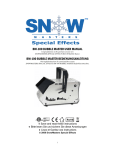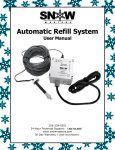Download Zig Oscillator Manual - Global Special Effects Resources
Transcript
Zig Oscillator User Manual Ver 1.0 256-229-5551 24-Hour Technical Support: 1-800-745-8599 888-391-7669 www.snowmasters.com Lifetime Warranty © 2009 SnowMasters Welcome Important information about your SnowMasters® Zig Oscillator machine, “the best oscillator in the world.” Congratulations on your purchase of this SnowMasters® Zig Oscillator. With your machine you will dazzle and entertain audiences in large or small venues. Your Zig Oscillator is loaded with advanced features, but at the same time it is very easy to use. The Zig Oscillator is a modernized design in a family of special effects machines used for years in Movie Productions, Theatres, Malls, and Presentations. This machine is designed to extend the coverage of an average SnowMasters snow machine by 70%. This will reduce the need for multiple machines in most scenarios. The 90 degree rotation of the oscillator gives you the perfect coverage for almost any application. The clamps are superb for attaching to 2” trussing. **IMPORTANT PRODUCT AND SAFETY INFORMATION** Failure to follow these instructions can cause serious bodily injury or property damage. CAUTION: YOU MUST READ THE FOLLOWING BEFORE OPERATING THE ZIG OSCILLATOR The Zig Oscillator is an Electric Product – not a toy. To avoid the risk of fire, burns, personal injury, and electric shock, it should not be played with and should be placed out of the reach of small children. Adult supervision is continuously necessary to avoid the risk of electric shock or personal injury. Never remove the covers or open the enclosures. Always mount the Zig Oscillator using the two secured “C” clamps. Wrap a safety chain around the yoke brackets for secondary protection. Never leave the Zig Oscillator unattended while operating. Do not operate it in the rain or near standing water. Always use an outlet with an earth grounding receptacle and a Ground Fault Circuit Interrupt (GFCI). Never use this product for any activity other than for its intended use. 1.0 Zig Oscillator Features Features • • • • • • • • • • • • 4 – Channel DMX control Remote control (rented/sold separately) Variable stand alone features Lifetime warranty 24 – hour Technical service Repeat cycle timer ( 5min. and 15 min. cycles) Easy to install Works with most machines Extends effects coverage Factory set to 90 degrees rotation, can also be ordered set to 15 or 45 degrees SnowMasters standard C-clamps mounted to the top of the Zig Oscillator Bottom plate mounts to any of the SnowMasters standard hanging brackets 2 2.0 Zig Oscillator Specifications Voltage: □ 110v □ 220V Current: 100 Watts Size: 16”l x 14”h x 6”w Weight: 21.5 pounds Weight Capacity: 75 pounds Materials: 14 ga. Mild steel housing Color: Black Power Cable Length: 7 feet Tether Length to Remote (Optional Accessory): 25 feet 3.0 General Operating Instructions Operating Instructions: The Zig Oscillator has simple instructions that must be carefully followed in order to create the desired effect, ensure the safety of the operators/participants and to protect the equipment from damage. PLEASE FOLLOW THESE INSTRUCTIONS CAREFULLY. Step 1—Unpack the Zig Oscillator 1) Once the Zig Oscillator is unpacked, find a suitable location to mount it to the chosen SnowMasters® machine bracket. Step 2—Prepare to mount the Zig Oscillator to the desired machine 2) You will need an adjustable wrench or socket wrench to loosen and tighten the bolts on the Zig Oscillator bracket mounting plate(s). You will want to ensure that the Center of Rotation sticker (located on the top of the Zig Oscillator bracket mounting plate) and the front of the machine being attached are in the desired direction before attaching the chosen machine. Note: The Zig Oscillator works with the majority of SnowMasters® machines. 3 Step 3—Mount the Zig Oscillator to the machine mounting bracket 3) Remove the four nuts from the four bolts holding the two Zig Oscillator bracket mounting plate(s) together. Place the desired machine mounting bracket between the two Zig Oscillator mounting plates, lining up the four bolts around the machine mounting bracket holes and re-attach and tighten all four nuts. Machine bracket Important: Ensure all four nuts are tightened and machine bracket is secured before lifting. Step 4—Mount the Zig Oscillator and machine to truss 4) Carefully lift both the machine and Zig Oscillator to its desired mounting location. Depending on the height of the desired effects location and machine weight, two or more people may be required to assist. Caution: Use caution when lifting heavy machines. Use machine handles and/or C-clamps for lifting and/or placement. Important: Ensure both C-clamps are securely tightened. and the Zig Oscillator mounting plate and machine are parallel to floor and/or truss. 4 Step 4—Connect Power and DMX cable to the Zig Oscillator (if applicable) 5) Connect the power cord from the Zig Oscillator. If applicable, attach DMX-512 cable and/or SnowMasters® 25-foot Hard Wire Remote (rented/sold separately). Step 5— Set the Thumb Dial to DMX or Standalone mode The Zig Oscillator controller has DMX-512 capability and a remote control interface. The machine is addressable by a three digit rotary selection switch accessible from the side of the device. The DMX address is settable in a decimal fashion. A handy Oscillator Thumb Dial Settings label is attached to the back of the machine for quick reference. The DMX interface is compliant with DMX-512 standards and electrically isolated to 1000VAC. The start address is selectable from 1 to 509. The DMX protocol occupies 4 channel positions defined as Mode, Cycle Time, Duration, and Speed. The Mode channel defines the overall operation of the oscillator with modes defined as Off, On, and Momentary. The Mode Channel will correspond to the selected start address*, with the Cycle Time, Duration, and Speed Channels following in order. * Selected Start Address Mode Cycle Time Duration 255 255 255 : : : 0 0 0 Speed 255 : 0 When mode is set to one of the Momentary modes (5 or 15 min cycle), the Cycle Time and Duration variables shall become active and actuate the oscillator for relative times of the Cycle Time and Duration DMX channel values. The Cycle Time has a rate ranging from 10 seconds to 5 minutes in the 5 minute cycle and 10 seconds to 15 minutes in the 15 minute cycle. The Duration channel acts as a percentage of the total Cycle Time. 255 : 192 191 : 128 127 : 64 63 : 0 Always On 15 Min Cycle 5 Min Cycle Off 5 Thumb Dial Settings: The tables below show the all settings that can be attained with the use of the 3 rotary switches located on the back of the device. An ‘X’ in a position indicates that the number in that position does not matter for the required result to be attained. Switch A is in the hundreds position, Switch B is in the tens position, and Switch C is in the ones position. Table 1 A 0 0 : 5 5 : 5 6 7 8 9 B 0 0 : 0 1 : 9 X X X X C 0 1 : 9 0 : 9 X X X X State Idle Table 1 shows that there are six states in which the device may operate: Idle, DMX, 5 minute cycle, 15 minute cycle, always on, and remote. DMX Idle 5 Min Cycle 15 Min Cycle Always On Remote Tables 2 and 3 show what occurs in the Momentary 5 minute and 15 minute cycle states. Within these states the device cycles on and off based on the B switch setting. The cycle time is the total time between cycles and the “on time” is the time during that cycle when the device is running. It is in an idle, wait state otherwise. Table 3 Table 2 A 6 6 6 6 6 6 6 6 6 6 B 0 1 2 3 4 5 6 7 8 9 C X X X X X X X X X X A 7 7 7 7 7 7 7 7 7 7 On Time 25 Sec On 50 Sec On 75 Sec On 100 Sec On 125 Sec On 150 Sec On 175 Sec On 200 Sec On 225 Sec On 250 Sec On B 0 1 2 3 4 5 6 7 8 9 C X X X X X X X X X X On Time 75 Sec On 150 Sec On 225 Sec On 300 Sec On 375 Sec On 450 Sec On 525 Sec On 600 Sec On 750 Sec On 825 Sec On Table 4 shows the use of switch C during one of the Momentary cycle states (Switch A is 6 or 7). Switch C controls the speed as a percentage of total speed. Table 4 A 6,7 6,7 6,7 6,7 6,7 6,7 6,7 6,7 6,7 B X X X X X X X X X C 0 1 2 3 4 5 6 7 8 6 Speed Speed % Speed % Speed % Speed % Speed % Speed % Speed % Speed % Speed % Table 5 shows the use of switches B and C when switch A is set to 8 (Always on state). Switches B and C work similarly to Switch C when Switch A is set to either 6 or 7 (Momentary states), in that it controls the speed as a percentage of the total speed. This enables the user more precise speed control. Table 5 A 8 : 8 B 0 : 9 C 0 : 9 Speed Speed % The DMX interface is also provided as a pass thru connection. The remote interface attempts to use the standard pin 2 and 3 of the XLR5 connector to supply power to the remote control. Pins 4 and 5 are pass thru when used in a DMX configuration. Pins 4 and 5 have power applied to them only when the DMX selector is set to the 900s and this power is used to power the remote. Note: The user should avoid configuring the A selector to the 9 position while the DMX connection is being used. Optional Remote Control Accessory The remote control interface is available as an optional accessory item (ordered separately). The remote control provides a 25-foot tethered, connection to the Oscillator machine. The only control the remote has is on and off and speed. The speed knob shall be notched to provide 5 distinct settings, Off, 1 – 4. There is also a status led to inform the user that the unit is on and powered. It also flashes to show the status of operation; the 3 rotary switches must be at 900 for remote function to be enabled. When the unit is powered and the Speed knob is set to the Off position the red LED with flash constantly to tell the user that the unit is in standby. When the user turns the knob to another setting the LED will go to a solid red. Optional accessory item. 7 Limited Lifetime Warranty Each SnowMasters® Zig Oscillator machine comes with this limited, lifetime warranty from any manufacturing defects, providing the following criteria are met: - The machine has not been attached to a non-SnowMasters device. - The machine has not exceeded its weight capacity. - The machine has not been dropped, misused or abused. - The machine has not been disassembled in any way. Having met these criteria any SnowMasters® Zig Oscillator that fails to work during normal operations will be serviced and/or replaced with another Zig Oscillator. It is the responsibility of the customer to incur the costs of shipping the machine to and from SnowMasters for repair or replacement. Upon receiving the machine, it will be at SnowMasters sole discretion as to whether all warranty criteria have been met. SnowMasters® is not responsible for loss of income, labor, or business as a result of a Zig Oscillator malfunction. SnowMasters® is not responsible for physical damage or scratching damage after shipping from SnowMasters® Manufacturing facility. For safety reasons, SnowMasters® will repair damaged electrical wires per the warranty. There is a lifetime warranty on the circuit board and other electronics to the oscillator. The customer must fill out a Repair Return Form, which is included in the user manual. This form is also available for download at www.snowmasters.com or by calling (256) 229-5551 to receive by mail or fax. We will do everything possible to address your machine concerns promptly and efficiently. Also ask about our optional Warranty Replacement Program. SnowMasters Offices—The World Leader in Special Effects The SnowMasters Family: Locations: U.S. East Coast U.S. West Coast Australia France Germany Italy Japan Spain The Netherlands U.K. / Ireland More on the way... Mailing Address: 11054 County Rd 71 P.O. Box 250 Lexington, AL 35648 Phone: (256) 229-5551 Fax: (256) 229-5552 24 Hour Tech Support 888-391-7669 1-800-745-8599 On the Web: www.snowmasters.com Email: [email protected] 8 REPAIR RETURN FORM Company Name: ____________________ Prepared by: _______________________ Contact Name: ______________________ Today's Date: ___ / ___ / ______ Phone Number : ____________________ Item(s) being returned Return by Date: ___ / ___ / ______ Serial Number Description of Problem ______________________ _________________ ________________________ ______________________ _________________ ________________________ ______________________ _________________ ________________________ Return Shipping Address: Street Address: _________________________________________________________________ City: ________________________________________ State: ______ Zip Code:____________ Attention: ____________________________________ Shipping Company for SnowMasters to use: UPS ___ Fedex ___ Other (List):_______________ Account #: ___________________ Ship repair returns to: SnowMasters 11054 County Road 71 Lexington, AL 35648 256-229-5551 phone 256-229-5552 fax www.snowmasters.com [email protected] REPAIR REPORT (SNOWMASTERS USE ONLY) Machine Type: ________________________ Serial Number: ________________________ Date Received: ___ / ___ / ______ Date Returned: ___ / ___ / ______ Problem Identification: __________________________________________________ _____________________________________________________________________ _____________________________________________________________________ Time Repair began: __________ am / pm Time Repair Finished: _________ am / pm Total Repair Time: ______ hrs ______ mins Work Performed: _______________________________________________________ _____________________________________________________________________ _____________________________________________________________________ Technician: ______________________________ 9 Date: ___ / ___ / ______