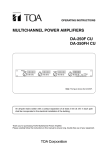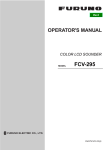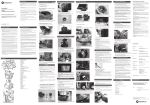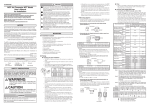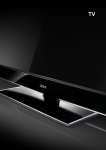Download High-power YVO4 with 3
Transcript
NEW 3-Axis YVO4 Laser Marker MD-V9900A Series World’s first High-power YVO4 with 3-Axis control High-speed, high-quality and 3-Axis marking delivered in a powerful YVO4 laser package Power monitor Z-axis scanner X-axis scanner Y-axis scanner Camera 3-Axis YVO4 Laser Marker MD-V9900A Series PC software (MARKING BUILDER2) 2 High Power Ultra-high quality marking enables high-power output World’s first DEPC (Dual End Pumping Cavity) Double the power of traditional systems World’s first High peak power with ultra-short pulse width Sharp marking without damaging the product Best in its class Single mode beam spot High quality laser beam creates clear contrast on a wide range of materials World’s largest range Ultra-high pulse recurrence frequency 400 kHz Smooth marking is possible on high speed production lines YVO4 laser marker The YVO4 laser marker employs YVO4 as its laser crystalline media for stable high-quality marking. Currently, YVO4 crystal is one of the best media for superior high-power performance and stability using a diode pumping solid state laser. 3-Axis control provides performance that is ahead of its time World’s first 42-mm variable focal length Significantly reduces setup time and man-hours World’s first Variable spot size Defocusing without changing the size of characters or marking position Largest in its class 300 x 300-mm wide area Covers a wide area without attenuating the laser accuracy World’s first 3-Axis marking with outstanding visibility Precise marking on irregular target shapes 3-Axis For the first time in the industry, a laser marker has the capability to perform marking not only in the X and Y directions, but also the Z direction! The 3 axis motion allows for outstanding visibility on deformed or curved surfaces, and makes it easy to mark targets that vary in height. This makes the MD-V the most versatile laser marker on the market today. 3 High-power YVO4 laser balances marking time reduction with high quality More than double the optical exchange efficiency of conventional systems DEPC (Patent pending) The MD-V9900A Series is equipped with the newly developed DEPC (Dual End Pumping Cavity). The DEPC significantly improves the optical exchange efficiency compared to that of a traditional end pumping system. This higher efficiency means that the diode has to use less current to generate the equivalent power, reducing energy consumption and increasing diode life. Lens Q switch Mirror Crystal One direction beam Efficiency is more than doubled Traditional end pumping Lens Crystal Beams from two directions Q switch Mirror Lens Bearings (black coloration marking) World’s best DEPC (Dual End Pumping Cavity) 100 kW peak power & short pulse laser With a peak power of 100 kW (triple the peak power of conventional systems), the MD-V9900A can achieve sharp, high quality marking on hardened surfaces. This 100 kW is also generated with an incredibly small pulse width, reducing the possibility of thermal damage to the target surface. Peak power 100 100 kW MD-V9900A 80 60 40 30 kW MD-V9600 20 kW Laser markers of other companies 20 0 Pulse width 4 ns 8 ns 30 ns Digital camera enclosure (alumite removal) 4 High peak power Useful for metal digging or resin coloration Short pulse width Less thermal damage on target surface More than three times the peak power Best in its class Single mode beam spot The MD-V Series utilizes an end-pumping YVO4 laser system that generates an ideal laser beam. Conventional systems are forced to employ a multi-mode laser, leading to fluctuations in laser power and target quality. Single mode laser’s concentrate the beam to provide high quality marking on a wide range of surfaces. Power peaks are concentrated on the center of the beam. Furthermore, ultra-short pulse marking enables sharp marking without adding extra stress. MD-V marking photo 300x MD-V power distribution Peaks of power exist randomly in the beam. This is equivalent to using a lot of low powers to mark characters on a target surface. It is difficult to mark characters uniformly. ITO film (coating removal) World’s largest range Traditional YAG marking photo 300x Traditional YAG power distribution Ultra-high pulse recurrence frequency 400 kHz The MD-V9900A Series employs a Q switch frequency more than double that of previous KEYENCE lasers. The high frequency enables smooth marking of fine resolutions on high speed productions lines. Both continuous wave and pulse oscillation are available to accommodate varying surface conditions When sped up MD-V9900A Marking with traditional speed Accurate marking with no space in between Traditional laser With spaces between dots Transistor (coloration marking) Stability ±2% Adjustable over a wide range from CW (continuous wave) to 400 kHz pulse Power linearity The power linearity of traditional laser systems is typically +/-5%, and could be even larger at low power. The MD-V9900A achieves and incredible +/-2% power stability, meaning that the marking will never chip, burn, or blur. Laser output (W) Other laser markers MD-V9900A MD-V Output stability ±2% Traditional lasers Unstable especially at low output Keys on a mobile phone (coat peeling) 5% 100% Set value of power 5 Installation, mark quality, and accuracy can be improved through 3-Axis control World’s first Variable focal length The 3-Axis laser control (X, Y and Z-axes) sets the maximum spot position at any focal length. The focal length can be set within a 42-mm range without attenuating the flatness of the marking area. Enclosure made of resin (marking on stepped surfaces) Significant reduction in installation costs minimizes the setup time and man-hours Traditional model Jigs or height adjustment equipment is necessary. A vertical adjustment mechanism was necessary to move the laser head to the proper focal distance, or the focal point had to be adjusted for each workpiece using a suitable work placement jig. Setting the vertical adjustment mechanism or placing a suitable work placement jig demanded high installation costs. 6 The focal length is set arbitrarily within the 42-mm range. The wide range significantly reduces installation time. World’s first Variable spot size Varying the spot size of the laser is helpful when trying to enhance the contrast of characters on specific materials, or engrave more deeply into the target surface. Typical defocus techniques may cause varying character size and position, while the MD-V can provide uniform quality of characters. Traditional model Reference focus position Position, size or thickness deviates. MD-V Variable focal point Marking in a set thickness at a set position LSI (High accuracy marking with defocusing) World’s first 3-Axis marking The MD-V9900A Series features 3-Axis control to modify the laser position according to the shape of a target, which can include steps, inclined surfaces, cylinders or circular cones. The MD-V9900A Series minimizes distorted, worn or chipped characters while enabling uniform marking on three-dimensional surfaces that are considered untouchable by conventional markers. Print comparison Steps Lower Upper Lower Worn Traditional model Upper MD-V Inclined surfaces Traditional model Worn, Stretched MD-V Cylinders A switch on an instrument panel (marking on a 3D solid) Traditional model Distortion, Stretched MD-V Circular cones Traditional model Deformation MD-V 7 A 300 x 300-mm wide marking area without a reduction in accuracy. High accuracy 300 x 300 mm 300 mm 300 mm 8 10 20 30 Largest in its class 300 x 300-mm wide area Mounting position Correction Marking in a large area often requires moving a target workpiece using an X-Y stage, or switching the lens on a conventional laser to create a wide marking area. Using an X-Y stage increases integration costs and time, and also decreases product throughput. A wide area lens can help these problems, however characters are often displaced or blurred at the edge of the marking area. The MD-V9900A Series utilizes a special lens system along with its unique 3-axis control to create a highly accurate 300 x 300-mm wide marking area, eliminating the need for mechanical adjustment while maintaining character integrity. The dedicated software easily corrects the head inclination after integration using X, Y and Z-axes, without the need for mechanical adjustment. This feature significantly reduces the man-hours for installation. 20 Head misalignment Before correction After correction The KEYENCE advantage when marking over a wide area: Problems associated with the properties of the Fθ lens of conventional systems have been eliminated, so characters stay clear and crisp over the entire marking area. Traditional Area distortion due to lens characteristics model Pallet marking MD-V Area in which deformation and distortion are corrected 10 Identical characters or serial numbers can easily be marked at high speed on multiple workpieces, such as electronic components in a tray. The MD-V can disable marking or correct inclination for individual targets. Additionally, the dedicated communication algorithm significantly reduces coordinate adjustment via communication lines. Area center Area edge No characters are displaced or worn. The marking angle can be corrected individually. Marking can be set to disable/ enable individually. No defective marking 0 9 Dedicated software simplifies setup Marking Builder 2 (2D & 3D) *OPTION With the Marking Builder 2 software, two dimensional marks can be attached easily to three dimensional figures on the screen. Anyone can set the best suitable marks on a variety of shapes including steps, cylinders, inclined surfaces, circular cones and more. Basic operation marks in the two dimensional Step 1 Edit setting window Step 2 Select a figure Select a figure from the standard four figures, which includes a flat, cylinder, sphere or circular cone, and attach the mark on the selected figure. Flat Cylinder Sphere 3D editing tool (MB-H3D2) Circular cone Step 3 Marking Builder 2 software Organize marks in the three dimensional setting window Font Architect In addition to the 2 standard fonts, it is possible to add 10 fonts. Flexible printing for each user. Original font x 2 User font x 10 It is possible to freely alter the font from the registered system font. It is also possible to differentiate within settings. Easy Palette setting Marks can be viewed and inspected stereoscopically by changing angles at your command. Maximum of 65,025 units allocated in a bundle. Wafer layout before dicing is speedy and true because easy layout and individual print setting is possible. Assign individual print locations. Loading from a CSV file is also possible. 10 Easy layout with Marking Builder. Realize a significant reduction of working hours for edit work. Step 4 Mark the target Logo designer *OPTION Logo designer is a new application within Marking Builder 2 that can import DXF files, do various pattern fill effects, and also select areas to fill. Success is easily achieved by importing various designs in order to get the optimal conditions for the printing target. List Select the coordinates from the displayed list. The stroke order can be freely changed. Disconnected line detection The disconnected part of the contour line is displayed. Even when a complex design is imported and the connections aren't perfect, contour lines can be easily connected. Various hatching functions Fill effects of designs such as a logo can easily be changed without using CAD. The hatching pattern can select diagonal lines, intersecting lines, contour lines, etc. and optimally fill according to the marking target. Closing lines Illustrator plug-in Diagonal lines Intersecting lines Contour lines *OPTION It is possible to load logo mark designs created in Illustrator directly into Marking Builder. After loading, parameter editing of hatching adjustment can be done in the edit screen. Create logo design graphics with Adobe® Illustrator® Load into Marking Builder directly as a logo mark. Create designs with Illustrator Hatching editing can be done easily in the Marking Builder screen. *Adobe® Illustrator® is a registered brand of Adobe. 11 Improve productivity with our ... NEW Viewfinder function There is a built-in camera inside the laser marking head. Unlike an external camera, it is possible to confirm the position adjustment and marking results with the built-in camera since the image doesn't shift when marking. Alignment view function It is possible to adjust and confirm the marking position by displaying the characters and logo on the viewfinder screen. Anyone can easily and surely mark because it is possible to configure the workpiece marking using the software. Advantages of the built-in viewfinder Even with little effort, it is easy to adjust the positioning. When using the built-in camera, it is possible to confirm the position adjustment and marking results since the image doesn't shift when marking. It is possible to adjust the position with the protective covering done. It is possible to use concentric shooting to eliminate position slipping Z-MAP Creator *OPTION 3D-CAD can be imported to Marking Builder as a bedsill of the tridimensionality marking. Achieve 3D image marking with shapes that are not expressible with basic marking. 3D-CAD data (STL format) can be converted into Z-MAP (Marking Builder only data) with the touch of a button. After the conversion, the CAD data is used as a foundation and it is possible to change the characters and logo. 3D-CAD (STL format) Screen Z-MAP Screen High Resolution Photographical marking function The “High-res” Photographical marking” function that accurately duplicates high quality graphics is on board. Because of the fine control possible with the YVO4 laser, the realistic sensation of a picture is duplicated as it is with laser marking. 12 Conventional “High-res” Photographical marking Variable distance pointer (Patent pending) Two types of red guide beams show the optimum marking distance on a workpiece. Different from traditional pointers, the focal point can be focused based on the pointer’s position without changing the laser head or workpiece height. +21 mm ±0 –21 mm Traditional laser marker There is only one focal point. The height of the head or that of the marking area should be adjusted according to the workpiece. MD-V9900A Series The focal point can be adjusted without changing the height of the laser head or that of the workpiece if the marking area is within the focal length (within ±21 mm). Variable spot sample marking function In addition to the traditional combination of laser power, marking speed and Q-switch frequency, the variable spot sample marking function features a useful feature that marks characters while changing the spot size (focal length). The best marking condition can be determined from the marking results. Even novices can find the best marking condition quickly for difficult mark settings such as shallow marking on electronics components (resins) or black marking on tools (metals). Traditional sample marking function The spot size is fixed. Only the laser power, marking speed and Q-switch frequency can be set. Variable spot sample marking function In addition to the traditional functions, it is possible to set various conditions while changing the spot size. Multiple guide laser beams The Marking Builder 2 software is equipped with a multiple guide laser beam function that allows for easy alignment of target marks. Choose to project the entire marking area, the exact position of each mark, or the shape of the target workpiece. Utilizing the guide lasers will ensure your marks will never be out of position again. Frame of the marking area (An area where characters could be marked is displayed.) Image of a target workpiece (The outline of a marking target is displayed.) One or continuous guide laser beam radiation (Characters to be marked are displayed.) Marking areas (Marking areas are displayed.) 13 Accelerate automation processes with our ... Built-in power monitor (Patent pending) Along with a system to verify the output value of the laser, the MD-V9900A also employs an internal system to monitor and automatically adjust for power variations that may occur over the lifetime of the laser. This feature will help to ensure that each mark is made with the same quality and consistency, regardless of the operator or age of the marking head. Advantages of the built-in power monitor Automatic power measurement and correction Quick measurement without moving equipment No variation caused by individual operators Laser power check 13.00W External equipment connection Follow-up marking on a rotating workpiece Characters or logos can be marked while following a rotating workpiece. Rotation does not have to be stopped. Not only is the complex control simplified, but the follow-up marking function also improves the quality and significantly reduces tact time. + Servo motor with positioning function MV Series Micrometer Adjusting the mark according to a change in distance Change in distance to a target workpiece is perceived in real time by receiving an analog output. The LK-G Series helps to mark characters while varying the focal length. + High speed and high accuracy CCD laser displacement sensor LK-G Series Automatic marking of barcode information Data read with a barcode reader can be transferred to the laser marker without using external control devices such as a PLC or a PC. + Ultra-compact 2D barcode reader SR Series 14 No change in accuracy over long-term use. Automatic power-saving function The MD-V9900A Series is equipped with the Auto Power-saving function (APS), which automatically lowers the current level of the LD light source when not marking characters. The power is not turned off but only set to a lower current level. This enables the system to return to marking mode instantly. A B C Marking LD current A B C A B C LD is consumed by a corresponding amount of the ON time. ON Traditional model OFF without APS MD-V with APS ON The operating life of the LD is dramatically extended. OFF Configure the marking settings in any work environment A new 8.4 inch liquid crystal touch panel is available. This 8.4 inch liquid crystal touch panel can be used at a worksite where it is difficult to install a personal computer. Additionally, a commercially available monitor and mouse enable the same operation as using the touch panel. Touch panel console MC-P1 (Optional) A commercially available monitor and a mouse support the MD-V9900A operation. Compatibility with earlier models The MD-V9900A Series has compatibility with the earlier KEYENCE models MD-V9600 and MD-H9800 in many ways such as the focal length, marking fonts, data compatibility and more. The traditional models can be easily replaced with the MD-V9900A Series. Marking samples Character size (Typical examples) Logo mark 2D code GS1 DataBar bmp/jpg data Barcode Safety precautions ● Before using the laser marker, be sure to refer to the User’s Manual for thorough knowledge of the contents. ● Do not allow your eyes or skin to be exposed to a directly irradiated laser beam or a diffused reflection laser beam. 15 Specifications Main unit (controller + marking head) Laser marker setting software (MARKING BUILDER2) Laser marker setting software (Logo designer) Laser marker setting software (Z-MAP Creator) Console Model 1. MB-HLD Supported OS 2.:Windows 7/Vista/XP(SP2 or higher version)/2000(SP4 or higher version), Languages: Japanese, English, Chinese and German 3. MB-HZM Supported OS 2.:Windows 7/Vista/XP(SP2 or higher version)/2000(SP4 or higher version), Languages: Japanese, English, Chinese and German 3. MC-P1 XYZ 3-Axis simultaneous scanning method YVO4 laser (Class 4 IEC60825-1) 1064 nm 13 W CW (continuous wave), 1 to 400 kHz Semiconductor laser (class 2), wavelength: 655 nm 120 x 120 x 42 mm 300 x 300 x 42 mm 189 mm (±21 mm) 300 mm (±21 mm) 2 µm 5 µm 12000 mm/s max. 8000 mm/s max. KEYENCE original font (numerical value, alphabet, katakana, hiragana and kanji) / user font / true type font CODE39 / ITF / 2of5 / NW7 (CODABAR) / JAN / CODE128 QR code / micro QR code / DataMatrix (ECC200/GS1 DataMatrix) GS1 DataBar/GS1 DataBar CC-A/GS1 DataBar Stacked/GS1 DataBar Stacked CC-A/GS1 DataBar Limited/GS1 DataBar Limited CC-A Custom font, logo (CAD) data BMP / JPEG / PNG / TIF Fixed point / straight line / dashed line / circle / oval Stationary marking / movement marking (constant speed / encoder) 0.1 to 120 mm 0.1 to 300 mm 2000 settings max. 256 blocks Terminal block input and output / MIL connector input and output RS-232C/RS-422A/USB2.0 4. Dedicated for CF memory card 5. All directions 5m Forced air cooling 100 to 120 VAC, 700 VA max. 50/60 Hz 200 to 240 VAC, 800 VA max. 50/60 Hz –10 to +60°C, No condensation 0 to 40°C 30 to 85%, No condensation 23.0 kg 23.2 kg 23.0 kg 11.5 kg 11.8 kg 11.5 kg 2.0 kg Marking laser Wavelength Average output Q-switch frequency Guide laser / working distance pointer Marking area Basic working distance (± variation width) Marking resolution Scan speed Font Barcode 2D code Character type GS1 DataBar Logo image Laser cutting Marking style Character size (height / width) Marking conditions Registered programs Program Number of blocks Input / Output Interface CF memory card slot Marking unit installation direction Marking unit cable length Cooling method Supply voltage Weight Wide area model MD-V9920WA MB-H2D2/MB-H3D2 Supported OS 2.:Windows 7/Vista/XP(SP2 or higher version)/2000(SP4 or higher version), Languages: Japanese, English, Chinese and German 3. Marking style Environmental resistance MD-V9900A (wavelength: 1064 nm) Standard model/Viewfinder MD-V9910WA Standard model MD-V9900WA Ambient temperature for storage Ambient temperature for usage Relative humidity for usage Controller Marking head unit Console 1. For FDA compatible models and specifications, please contact your nearest sales office. 2. For Windows 7/Vista,the 32 bit and 64 bit versions are available. For Windows XP/2000,only the 32 bit version is available. 3. Simplified Chinese is supported. Chinese cannot be input. Windows is the registered trademark of Microsoft. 4. Port dedicated for PC software 5. Recommended manufacturer: SanDisk PC software specifications Model Marking Builder 2 (2D) Marking Builder 2 (3D) 6. Logo designer 6. Z-MAP Creator 6. Description 2D setting and editing software (focal length / inclination correction / variable spot / distance pointer adjustment) 3D setting and editing software (marking on flat surface, cylinder, circular cone and sphere / Z-axis movement marking) Tool that converts DXF files into logo or extended character files that are editable. Tool that converts 3D-CAD files (STL format) into Z-MAP files. MB-H2D2 MB-H3D2 MB-HLD MB-HZM 6. A USB hard key is required when installing Marking Builder 2(2D). Dimensions 415 (300) 22 50 Unit: mm Controller Marking head unit MD-V9900WA/MD-V9910WA/MD-V9920WA (30) 145 (250) 43 405 6 116.5 41.5 230 (R110) 102.7 422 140.8 6 x M6, Depth 8 max. ø81 Mounting hole Console MC-P1 (283) 270 171 125 6.7 150 382 Working distance 131 (Lid for filter replacement) 150 (Effective display area) 19 (58) 4 x ø30 280 4 x M4, Depth 6 max. (With rubber legs removed.) (47) 48 79 2.5 (Center of effective display area) 210 190 129 (203) (Effective display area) 330 Cable length: 5 m Please visit: 29 93 www.keyence.com SAFETY INFORMATION Please read the instruction manual carefully in order to safely operate any KEYENCE product. KEYENCE GLOBAL HEADQUARTERS 1-3-14, Higashi-Nakajima, Higashi-Yodogawa-ku, Osaka, 533-8555, Japan Phone: +81-6-6379-2211 AUSTRIA Phone: +43 22 36-3782 66-0 Fax: +43 22 36-3782 66-30 GERMANY Phone: +49 61 02 36 89-0 Fax: +49 61 02 36 89-100 MALAYSIA Phone: +60-3-2092-2211 Fax: +60-3-2092-2131 SWITZERLAND Phone: +41 43-45577 30 Fax: +41 43-45577 40 BELGIUM Phone: +32 1 528 1222 Fax: +32 1 520 1623 HONG KONG Phone: +852-3104-1010 Fax: +852-3104-1080 MEXICO Phone: +52-81-8220-7900 Fax: +52-81-8220-9097 TAIWAN Phone: +886-2-2718-8700 Fax: +886-2-2718-8711 CANADA Phone: +1-905-696-9970 Fax: +1-905-696-8340 HUNGARY Phone: +36 1 802 73 60 Fax: +36 1 802 73 61 NETHERLANDS Phone: +31 40 20 66 100 Fax: +31 40 20 66 112 THAILAND Phone: +66-2-369-2777 Fax: +66-2-369-2775 CHINA Phone: +86-21-68757500 Fax: +86-21-68757550 ITALY Phone: +39-02-6688220 Fax: +39-02-66825099 POLAND Phone: +48 71 36861 60 Fax: +48 71 36861 62 UK & IRELAND Phone: +44-1908-696900 Fax: +44-1908-696777 CZECH REPUBLIC Phone: +420 222 191 483 Fax: +420 222 191 505 JAPAN Phone: +81-6-6379-2211 Fax: +81-6-6379-2131 SINGAPORE Phone: +65-6392-1011 Fax: +65-6392-5055 USA Phone: +1-201-930-0100 Fax: +1-201-930-0099 FRANCE Phone: +33 1 56 37 78 00 Fax: +33 1 56 37 78 01 KOREA Phone: +82-31-642-1270 Fax: +82-31-642-1271 SLOVAKIA Phone: +421 2 5939 6461 Fax: +421 2 5939 6200 WW1-1031 The information in this publication is based on KEYENCE’s internal research/evaluation at the time of release and is subject to change without notice. Copyright (c) 2008 KEYENCE CORPORATION. All rights reserved. MDV99-WW-C-E 1041-8 600556 Printed in Japan * 6 0 0 5 5 6 *