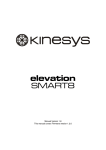Download {document_label}
Transcript
elevation POWER8 version 1.2 28 November 2008 kinesys elevation POWER 8 user manual Kinesys Projects Limited accepts no liability for any consequences resulting from inappropriate, negligent or incorrect installation of the equipment. The contents of this manual are believed to be correct at the time of printing. In a commitment to a policy of continuous development and improvement, Kinesys reserves the right to change the specification of the product or its performance, or the contents of this manual, without notice. All rights reserved. No parts of this manual may be reproduced or transmitted in any form or by any means, electrical or mechanical including photocopying, recording or by an information storage or retrieval system, without permission in writing from Kinesys Projects Limited. © Kinesys Projects Limited 2008 Page 2 of 17 elevation POWER 8 user manual kinesys Contents Contents................................................................................................................... 3 Safety Advice........................................................................................................... 5 Introduction ............................................................................................................. 7 Features ................................................................................................................... 8 Specifications .......................................................................................................... 9 Layout .................................................................................................................... 10 Front Panel...............................................................................................................10 Rear Panel................................................................................................................12 Operation ............................................................................................................... 13 Mains Connection ....................................................................................................13 Phase Sequence......................................................................................................13 Emergency Stop ......................................................................................................13 Moving Hoists ..........................................................................................................13 Pickles Operation.....................................................................................................13 Hoist Status Indicators.............................................................................................14 Remote Control........................................................................................................14 Connection Details ................................................................................................ 15 Mains Input (European models with trailing lead) ..................................................15 Mains Input (Models with Harting connector) .........................................................16 Page 3 of 17 kinesys Page 4 of 17 elevation POWER 8 user manual elevation POWER 8 user manual kinesys Safety Advice Carry out a full risk assessment for your particular application Only allow competent personnel to operate the system Test the emergency stop system on a regular basis Never use damaged cables or connectors Control equipment, hoists and connectors must not be used when wet Never operate hoists without having a clear view of the load or reliable communication with an observer If an unexpected move presents a potentially hazardous situation, use the emergency stop button to bring all hoists to an immediate stop If you are unsure of any aspect of moving loads with the system stop and seek professional advice on the appropriate usage of the system Page 5 of 17 kinesys Page 6 of 17 elevation POWER 8 user manual elevation POWER 8 user manual kinesys Introduction The Elevation Power 8 is an eight-channel fixed-speed chain-hoist controller, incorporating an extensive range of features in a compact rack mounting module. The unit is designed for use with low voltage control chain hoists and has a universal voltage input allowing it to be used in all regions of the world without any adjustment. Four 16A C-type miniature circuit breakers (MCB) provide protection for the eight hoist supplies. A residual current device (RCD) is available as an option. In normal operation voltage is only supplied to the hoists when they are required to move; a 'pickles enable' mode provides permanent power to the hoists when necessary for rigging. Phase rotation and presence is monitored by the Power 8, with hoist operation being prevented when rotation is incorrect or any phase is not present. Phase rotation can be reversed using a switch on the rear of the unit. Local running controls are included as well as a 'remote go' facility and an emergency stop system. Status indicators are included for each channel which will illuminate to indicate that a chain hoist is connected and powered. The low voltage remote input is compatible with most hoist control systems, including the Kinesys Elevation 24. The Elevation Power 8 is built to meet or exceed all relevant European safety standards. Page 7 of 17 kinesys elevation POWER 8 user manual Features compatible with all common makes of low voltage control chain hoists universal input voltage for worldwide use power only supplied to the hoists when movement is required - ‘pickles enable’ mode for permanent power supply during rigging basic emergency stop built in with linking facilities to allow connection to a system-wide emergency stop system where required ability to accept remote 'dead man's handle' inputs to ensure safe running in multiple observer environments remote ‘Go' link to allow multiple units to be controlled from a single go button status indicators to show when chain hoists are connected phase rotation and phase loss protection included; phase rotation switch provided to allow for incorrectly wired supplies Industry standard Socapex connections for hoist power and control Remote handset connector fitted as standard rugged, compact 4U 19” rack mounted enclosure CE marked Page 8 of 17 elevation POWER 8 user manual kinesys Specifications POWER SUPPLY: 3-phase + neutral + earth 200-420V Ø-Ø 50-60Hz universal input MAINS CONNECTION: 32A 5-pin IEC309 ‘Ceeform’ type plug on 1.5m trailing lead 63A and Harting/EPIC input options also available PROTECTION: 3-pole 16A type C MCB for each pair of hoists 1-pole 4A type C MCB for control power supply Optional 30mA or 100mA RCD protection for all hoist outlets ENCLOSURE: 2 / 1.6mm steel front panel RAL5011 stove enamelled and silk screened chassis zinc plated and clear passivated ENVIRONMENTAL: IP40 OPERATING TEMPERATURE: 0 - 55°C (32 - 131 F) DIMENSIONS: 19” format 4U high x 300mm (11.8”) deep overall width: 483mm (19”) overall height 177mm (7”) overall depth 380mm (15”) including handles and connectors WEIGHT: 16kg (35lb) Page 9 of 17 kinesys elevation POWER 8 user manual Layout Front Panel 1 3 2 4 6 5 POWER SUPPLY OK OFF ON E-STOP OK 1 2 3 4 5 6 7 8 1 2 3 4 5 6 7 8 ENABLED HOISTS LIVE HOISTS 1-2 7 ENABLE PICKLES HOISTS 3-4 HOISTS 5-6 GO HOISTS 7-8 8 9 1. STATUS LEDS POWER (BLUE) illuminated when the internal 24V power supply is live SUPPLY OK (GREEN) illuminated when all three supply phases are present in the correct sequence E-STOP OK (GREEN) illuminated when the emergency stop input is activated ENABLED (GREEN) illuminated when the enable input is activated HOISTS LIVE (YELLOW) illuminated when the mains contactor is energised 2. ENABLE PICKLES SWITCH allows power to be permanently supplied to the hoists to allow operation with a local “pickle”. When ENABLE PICKLES is ON the front panel GO button and remote control inputs will be disabled 3. HOIST SELECTION SWITCHES select the desired direction of travel for each hoist 4. HOIST STATUS INDICATORS illuminate when a hoist is connected and power is supplied to the hoist 5. HOIST DIRECTION INDICATORS indicate the selected direction of travel for each hoist: red = down, green = up 6. GO BUTTON press and hold to move selected hoists Page 10 of 17 elevation POWER 8 user manual kinesys 7. EMERGENCY STOP SWITCH press to immediately stop all movement; turn clockwise and pull to release 8. CONTROL CIRCUIT BREAKER circuit breaker for internal 24V DC power supply 9. HOIST CIRCUIT BREAKERS three-phase circuit breakers for each pair of hoist outputs Page 11 of 17 kinesys elevation POWER 8 user manual Rear Panel 6 3 8 1 2 4 5 7 1. EMERGENCY STOP LINK IN supplies emergency stop and enable signals to the POWER 8 from an external emergency stop controller such as the Kinesys Array ES. For stand-alone operation with basic emergency stop facilities a cheater plug should be fitted 2. EMERGENCY STOP LINK OUT links the POWER 8 emergency stop circuits to additional modules 3. REMOTE CONTROL CONNECTOR allows connection of a low-voltage remote control pendent or external controller such as the Kinesys Elevation 24 4. GO LINK IN / OUT allows operation of the POWER 8 from a remote GO button 5. HOIST POWER OUTPUTS three-phase power outputs to hoists 6. HOIST CONTROL CONNECTIONS low voltage control outputs to hoists 7. MAINS INPUT 3Ø universal voltage mains input 8. PHASE SEQUENCE SELECT selects the correct mains supply phase rotation Page 12 of 17 elevation POWER 8 user manual kinesys Operation Mains Connection Connect the POWER 8 to a 32A three-phase outlet. The Power 8 is designed for operation on both US (120/208V) and European (230/400V) supplies with no adjustment. Switch all of the front panel circuit breakers on. Turn the PHASE ROTATION switch on the rear panel to 1-2-3. The blue POWER indicator should illuminate. Phase Sequence If the incoming mains supply has all three phases present in the correct sequence the SUPPLY OK indicator on the front panel will illuminate. If the indicator does not light turn the PHASE ROTATION switch on the rear panel to 1-3-2. If the SUPPLY OK LED now illuminates this indicates that the incoming supply has incorrect phase rotation, and that this has been corrected within the POWER 8, allowing hoists to be used normally. If the LED remains extinguished this indicates a mains supply problem such as a missing phase. The mains contactor is interlocked with the phase sequence detection circuit: hoists may only be operated when the SUPPLY OK LED is illuminated. Emergency Stop The POWER 8 requires emergency stop and enable signals to be present on the ESTOP IN connector on the rear panel in order to operate. For standalone operation a cheater plug may be used to connect the front panel emergency stop switch to the internal power supply and derive the emergency stop and enable signals. Where a higher level of emergency stop system security is required the POWER 8 should be connected to a category 3 or 4 emergency stop controller such as the Kinesys Array ES. When emergency stop and enable signals are present the green E-STOP OK and ENABLED LEDs on the front panel will illuminate. If the E-STOP OK led is extinguished the controller is disabled and the hoist power supply is isolated. If the ENABLED LED is not lit then only pickles mode operation will be possible – the front panel GO button and remote inputs will be disabled. Moving Hoists The green Go button will be illuminated when the controller is ready for operation. Select the hoists to move and the required travel direction using the eight toggle switches. The direction indicators above the switches indicate the selected direction: red for down, green for up and off for disabled. Press and hold the Go button to operate the hoists. Pickles Operation The POWER 8 incorporates a mains power contactor which ensures that power is only supplied to the hoists when they are required to move. To allow local operation with a “pickle” controller the mains supply can be permanently enabled by turning the ENABLE PICKLES switch to ON. In “pickles enabled” mode the front panel GO button and remote inputs will be disabled. Page 13 of 17 kinesys elevation POWER 8 user manual Hoist Status Indicators The blue LEDs above the hoist selection toggle switches will illuminate when a hoist is connected to a particular channel and the hoist power is live. This feature can be used to quickly verify that hoists are connected and have power prior to a show. Turn the ENABLE PICKLES switch to ON to apply power to the hoists and verify that the blue STATUS LEDs above the required hoists illuminate; return the ENABLE PICKLES switch to the OFF position to operate hoists using the front panel switches or the remote input. Remote Control The Power 8 incorporates a low-voltage remote control input for connection to a remote pendent or an external controller such as the Kinesys Elevation 24. The default configuration for the remote control input disables the front panel controls when the remote control is connected and enabled. To operate hoists using the front panel switches disconnect or disable the remote control. The remote control may only be used when the ENABLE PICKLES switch is in the OFF position. Page 14 of 17 elevation POWER 8 user manual kinesys Connection Details Mains Input (European models with trailing lead) The Power 8 uses a standard 32A IEC309 (“Ceeform”) mains connector mounted on a 1m trailing cable. Connector type: Mating connector: Walther 230 / 231PH Walther 430 / RS 490-576 (panel mount) Walther 320 / 331 / RS 464-1605 (cable mount) E R N S T CEEFORM MAINS CONNECTOR – VIEW ON MALE CONNECTOR PINS PIN FUNCTION E Earth / Ground R Phase 1 S Phase 2 T Phase 3 N Neutral Phase-Neutral voltage 115-240V ±10% Supply Frequency 50-60Hz The mains supply must be protected by 32A fuses or a 32A circuit breaker – if in any doubt consult an electrician. The equipment must be earthed. A neutral connection is required. If connection to delta-wired mains or supplies with no neutral available is necessary consult Kinesys. Page 15 of 17 kinesys elevation POWER 8 user manual Mains Input (Models with Harting connector) The Power 8 uses a panel-mounted “Harting” type multipin connector Connector type: Mating connector: HARTING MAINS CONNECTOR – VIEW ON MALE CONNECTOR PINS PIN FUNCTION 1 Phase 1 2 Phase 2 3 Phase 3 4 Neutral 5 6 Earth / Ground shell Earth / Ground Phase-Neutral voltage 115-240V ±10% Supply Frequency 50-60Hz The mains supply must be protected by 32A fuses or a 32A circuit breaker – if in any doubt consult an electrician. The equipment must be earthed. A neutral connection is required. If connection to delta-wired mains or supplies with no neutral available is necessary consult Kinesys. Page 16 of 17