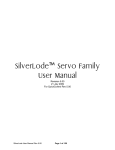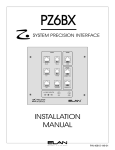Download PDF - QuickSilver Controls, Inc.
Transcript
Technical Document:QCI-TD045 Date: 16 June 2005 QuickSilver Controls, Inc. www.QuickSilverControls.com Polling The document details a method to continually query or poll a device of its status. This is an advanced topic. Please read the SilverLode User Manual for general background. Overview Polling the SilverLode servos involves reading the Polling Status Word (PSW) as well as several other registers. The appropriate registers are selected based on the required information. Polling can be used to check the current status of the device for data such as errors, command completion, and other general information. User and other register data may also be read. A host controller can use this information to assist in motion coordination and error checking. Information retrieval is accomplished by a host controller's polling routine. The most basic routine consists of issuing the POL command, receiving the Polling Status Word(PSW) (see Polling Status Word in User Manual for definitions), checking the word for the desired condition, Clearing any active bits (if any) in the PSW via the Clear Poll (CPL) command, and repeating until the condition is met. The Poll Status Word is double buffered; that is the bits cannot be cleared by the CPL until they have been read by the POL command. The delay between repetitions can vary depending on the desired polling rate and the communications baud rates. NOTE: Because the POL command is used so often, it has a shorten format. See POL in command reference for details. If a more consistent format is desired, see the Poll With Response (POR) command. An example of a polling routine is shown on the next page that can be used to retrieve the PSW after command execution. This would be used for waiting until a motion completes before sending the next command. The actual ASCII strings making up the commands are included for reference. See Chapter 9 of the User Manual for more information on serial communications, and the Command Reference for details on this command. This basic polling routine could be extended to monitor the other status words (i.e. Internal Status Word (ISW) and I/O Status Word (IOS). This would increase the details available to the host and improve the capabilities of the host control program. The Internal Status Word (ISW), available via the Read Internal Status (RIS) command, provides information about the current operation of the device. Status items such as whether the voltage is too high or low, and current error conditions are available in this word. The I/O Status Word (IOS) provides the state of all seven of the (standard) digital I/O lines, the internal and external index, and the over temperature detection circuit. See Status Words in User Manual detailed information on the status words. Property of QuickSilver Controls, Inc. Page 1 of 2 This document is subject to change without notice. QuickControl® and QCI® are Registered Trademarks of QuickSilver Controls, Inc. SilverLode™, SilverNugget™, SilverDust™, PVIA™, QuickSilver Controls™, and AntiHunt™ are trademarks of QuickSilver Controls, Inc.. QuickSilver Controls, Inc. Technical Document:QCI-TD045 Polling Status Routine Begin Polling Routine Sample ASCII Code ;Send an initial Poll command @16 0 (CR) ; Poll ; Clear Entire Status Word @16 1 65535 (CR) ;Clear Poll Send Poll Polling must be initialized by first sending a Poll then a Clear Poll. Send Clear Poll Command Send Motion Command ; Actual Poll command @16 0 (CR) ; Poll ; Response #10 0000 2000 (CR) Command Complete OR *10 (CR) No bits set, Command Not Complete Send Poll Command NOTE: 8192 in decimal equals 2000 in hexadecimal QuickSilver Controls, Inc. Delay 100ms Receive Response Check for Command Complete YES ; Clear Only Bit #13 @16 1 8192 (CR) ; Clear Poll Polling Routine repeated loop Send Clear Poll Command Exit Polling Page 2 of 2 NO This can be done at any baud rate supported by the serial interface.