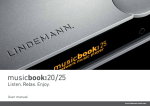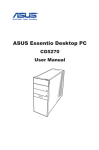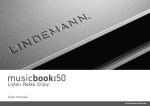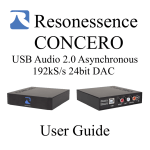Download Listen. Relax. Enjoy.
Transcript
Listen. Relax. Enjoy. User manual www.lindemann-audio.com www.lindemann-audio.com 2 Welcome Congratulations on your purchase of this device and thank you for choosing a LINDEMANN product. We hope you enjoy listening to music during long evenings with your favorite recordings. With the musicbook series, you have chosen one of the most technologically advanced and best-sounding audio systems. We develop and manufacture our equipment in Germany and have put all our passion and over 20 years of experience into this extraordinary product that leaves no wishes unfulfilled in terms of sound quality. Discover a new quality of music reproduction that easily fills large rooms and puts singers within reach in your living room. Enjoy listening! Your LINDEMANN team This product complies with the directives 2006/95/EC (Low Voltage Directive), 2004/108/EC (EMC Directive), and 2009/125/EC (ErP Directive). Table of contents Scope of delivery 4 ⠸ Front view 5 ⠸ Rear view 6 ⠸ IR remote control 7 ⠸ Connection variants I–III 8 ⠸ Connecting to a Computer 11 ⠸ Digital and analog inputs 12 ⠸ CD function 13 ⠸ USB-Audio Interface 14 ⠸ Settings 15 ⠸ Technical specifications 18 ⠸ © 2014 Lindemann audiotechnik GmbH 3 Important safety information Read this user manual carefully. Carefully observe all NOTES. The manual is designed to help you to properly use your new Lindemann product so that you can enjoy all its features. Keep this user manual for future reference. • • • • • • • Before connecting the device, check to see if your power supply matches the values specified on the type plate. The type plate is located on the bottom of the device. When connecting the device, use the included power cord or another appropriate power cord. Operation without protective grounding is not permitted and is dangerous. Connect the device with a proper power socket and route the cable so that it cannot be crushed or kinked. Make sure that the power cord remains undamaged and constantly accessible. To prevent fire or electric shock, do not expose this device to rain or moisture. The device must not be operated outdoors. Protect the product from dripping or splashing fluids, and do not place any objects filled with water (such as vases) on the product or in its vicinity. As with all electronic devices, liquids should never be allowed to penetrate into product. Do not make any changes to the product or its accessories. Unauthorized changes may compromise safety, regulatory compliance, and proper function of the device. The warranty is voided in such cases. Do not expose the device or the IR remote control to extreme heat, including direct sunlight and fire. Allow waste heat generated during operation to dissipate freely. Never operate the device in closed cabinets or near heat sources such as radiators or stoves. Set up the device so that the back of the device with the power switch is always accessible. Do not use this device unattended. If you will not be operating the device for an extended period of time, turn it off using the power switch on the back or unplug the power cord. If you notice smoke or a burning smell during operation, discontinue using the device immediately by turning off or unplugging the power cable from the power socket. • • • To clean the device, unplug the power cord and clean the surface with a dry cloth or with a little glass cleaner. Make sure that the device is completely dry before you reconnect it with the power cord. Never use solvents (such as acetone or lacquer thinner) to clean the device. Have repair and maintenance work performed by qualified customer service personnel only. Do not try to repair the device yourself. Do not remove or open the device cover; otherwise, you could come into contact with dangerous voltages or be exposed to other hazards. Contact your Lindemann dealer or Lindemann audiotechnik directly to receive qualified customer service. Electronic equipment is not household waste but must be disposed of properly in accordance with Directive 2002/96/EC on electrical and electronic waste. At the end of its useful life, dispose of this device at a designated public collection point. www.lindemann-audio.com 4 Scope of delivery musicbook⠸10/15 ⠸ musicbook 10/15 USB audio music player. The musicbook 10/15 is a streamer (also called a UPnP audio renderer) with integrated preamplifier and CD player*. Infrared remote control ⠸ IR remote control with integrated lithium-ion battery, rechargeable. ⠸ USB cable USB-cable (1m) for connecting the musicbook 10/15 to the computer. ⠸ USB charging cable USB charging cable (1m) for charging the IR remote control. ⠸ Power cord Power cord with two-pin grounded plug (2m) for connecting to the power socket. *musicbook 15 only 5 Front view Multifunction control wheel for operating the volume (rotate left/right), muting (briefly press once), stopping the CD* (press and hold once), and ejecting the CD* (press and hold again), ⠸ along with input selection (press and simultaneously rotate left/ right). All other functions can be operated with the included IR remote control. OLED graphic display (optically bonded) ⠸ with a viewing angle of almost 180°. ⠸ Stand-by LED Stand-by: illuminated in yellow. Headphone jack (6.35 mm): analog Class-A amplifier perfect for enjoying music with headphones ⠸ (32–300 ohms). Volume can be controlled via IR remote control, and multifunction control wheel. ⠸ High-quality CD player (musicbook 25 only) for playing CDs. High reliability and very low-jitter digital signal. CD-text capable. All CD functions can be controlled via IR remote. ⠸ Stand-by button for switching the device on and off. Very low power consumption in operation due to intelligent power supply. www.lindemann-audio.com 6 Rear view Balanced (XLR) and unbalanced (RCA) outputs, which can be used independently and simultaneously. Load-stable power output levels for the operation of long cables, for example ⠸ to connect powered speakers or subwoofers. Fixed Line Out (can be turned on in the Settings menu) for fixed output voltage for integration into existing systems. Two analog inputs for connecting a turntable preamplifier or tuner, for example. Fully balanced, analog preamplifier circuit used in professional recording studios for ⠸ precise, balanced volume control for the highest resolution and trouble-free operation even at low volumes. Non-magnetic, gold-plated RCA sockets for optimum signal transfer. Two digital outputs: optical and coaxial. Preprocessed, extremely low-jitter digital signal for connection of external digital components ⠸ such as D/A converters. Digital outputs are switched off in default; they can be switched on in the Settings menu. Four digital inputs: optical and coaxial. Resolution up to 24bit and 192kHz. Connection option for external digital sources, such as TV, tuner, Blu-ray, or external CD drive. Intelligent signal processing with multi-stage, synchronous ⠸ re-sampling and D/A conversion with 32bit and 352.8/384kHz. Sonic scrambling DAC of the last generation with minimum phase apodizing filter. *musicbook 15 only Power switch for completely disconnecting the musicbook 10/15 from the power ⠸ supply. IEC power connector ⠸ for connecting to the power supply. USB-B port for linking the musicbook 10/15 ⠸ to a computer. Playback of music files up to 32 bit and 384 kHz plus DSD files. 7 IR remote control LED: Illuminated in yellow in transmission mode, illuminated in red when the battery is charging (goes out when the full charge is reached), ⠸ flashing red if there is a charging error. ⠸ Stand-by button for switching the device on and off. Settings button for opening the setup menu (Inputs, Balance, Display Brightness, Digiout, Fixed Line Out, Factory Default). Display button for switching between display of the track, ⠸ artist, or time. ⠸ SET buttons for selecting digital and analog sources. These ⠸ buttons are also the navigation buttons in the Settings menu. OK button to confirm the selection in the Settings menu. ⠸ Mute button for muting the sound. ⠸ ⠸ Info button for the status display of the most important settings. ⠸ Volume buttons for decreasing (Vol -) and increasing (Vol +) the volume. Set buttons for navigation in the Settings menu. CD function block: musicbook 15 only ⠸ Numeric buttons for direct selection of a CD track. Repeat button for repeating an individual track (one) or the entire ⠸ album (all). Stop/Eject button for stopping the CD by ⠸ pressing the button once and for ejecting the CD by pressing the button again. Search buttons for the forward and backward search function. ⠸ ⠸ Skip buttons for skipping to the next/previous track. ⠸ Play/Pause button for playing and pausing the CD. ⠸ USB mini jack for charging the lithium-ion battery. The charging state can be called up with the Info button. www.lindemann-audio.com 8 Connection variant I musicbook⠸10/15 with powered loudspeakers Connection of the powered speakers via the balanced outputs Connection of the powered speakers via the unbalanced outputs Connection variant I: The easiest way to enjoy music with the musicbook 10/15 is to connect powered loudspeakers. You only need a signal cable long enough to establish the connection between the outputs of the musicbook 10/15 and the inputs of the powered loudspeakers. The musicbook 10/15 can easily handle long cables and delivers up to 5V of output voltage at 600 ohms in balanced operation. Thanks to the built-in *musicbook 15 only preamplifier, multiple connection options for analog and digital sources, and the ability to play CDs* or listen to music from a computer, the musicbook 10/15 becomes ⠸ the center of your hi-fi system. 9 Connection variant II musicbook⠸10/15 with power amplifier musicbook⠸50 + passive loudspeakers musicbook 10/15 musicbook 50 Connection variant II: To operate a passive loudspeaker on musicbook 10/15, you will need a suitable power amplifier. With the musicbook 50, we offer a balanced Class-D power amplifier, which meets the highest requirements for sound. In conjunction with high-quality two-way loudspeakers or small to medium standing speakers, this amplifier delivers the finest in sound with ultra-low power consumption. An intelligent signal detector automatically turns on the amplifier when a music signal is received and off again when no music is being played. But the musicbook 10/15 can also be perfectly combined with existing power amplifiers. Since both outputs can be operated simultaneously, a power amplifier ⠸ and a subwoofer can be connected to the device, for example. www.lindemann-audio.com 10 Connection variant III musicbook⠸10/15 in combination with an existing hi-fi system Connection variant III: If you already have a complete hi-fi system with preamplifier or integrated amplifier, you can connect the musicbook 10/15 to an analog input of the amplifier. To do this, the volume control of the preamplifier can be bypassed in the musicbook 10/15 (menu item uFixed Line Outputt in the Settings menu of the IR remote control) so that it will *musicbook 15 only only work in headphones mode. Thanks to the multiple connection options for analog and digital sources and the ability to play CDs* or listen to music from a computer, the ⠸ musicbook 10/15 becomes the central source of your hi-fi system. 11 Connecting to the Computer musicbook⠸10/15 Connecting to the Computer: The musicbook 10/15 is equipped with a high-resolution USB interface. This allows a studio-quality music reproduction with a max. resolution of 32 bit and 384 kHz and also the playbackof DSD64 and DSD128. All you need a high-quality USB cable and a computer loaded with a suitable playback software. Optimum results will be achieved e.g. with a MacBook and Audirvana or Pure Music as software. After the successful installation the musicbook 10/15 will replace the internal ⠸ soundcard of the computer. www.lindemann-audio.com 12 Selection of digital and analog inputs musicbook⠸10/15 With the musicbook 10/15, 4 digital and 2 analog inputs are available to you. They can be selected in two different ways: • Using the IR remote control • Using the multifunction control wheel on the musicbook 10/15 The inputs can be named individually in the settings menu. Likewise, redundant inputs can be disabled as well! Selection using the IR remote control • • On the IR remote control, press the SET up SET down buttons until the desired input appears. The display show you the selected inputs. *musicbook 15 only Selection using the multifunction control wheel or • • Press in the middle of the multifunction control wheel on the musicbook 10/15. Press and hold down the control wheel while turning it to the left or right. The display shows the inputs Digital 1–4 and Analog 1–2, from which you can select. 13 CD function* musicbook⠸25 • Carefully insert an audio CD with the printed side facing up into the slot of the CD drive until the CD is automatically drawn in. • After a few seconds, the display will show the number of tracks and the total playing time of the CD. • For further operation, you can use the IR remote and the multifunction control wheel on the device. Operation with the IR remote control • By pressing the display button on the IR remote control, you can switch the display between Track/ Playtime, Title, and Artist (IR remote control only). Operation with the multifunction control wheel • Volume control (rotate left/right). • Mute: briefly press once. Repeat one (repeat a track). • Stop the CD: press for > 1 sec. • Repeat all (repeat the entire album). • Eject the CD: press for > 1 sec. again. • Volume (- / +). • Mute. • Play/Pause. • Search. • Skip (skip to the next or previous track). • www.lindemann-audio.com 14 USB-Audio Interface musicbook⠸10/15 The musicbook 10/15 is equipped with a highresolution USB interface which allows to play back music from a computer. Hereby the musicbook 10/15 replaces the internal soundcard of the computer. Highspeed USB enables to play back so-called high-resolution downloads (studio masters) with a max. sample rate of 384 kHz and also the native playback of DSD files (i.e. the SACD format!) up to DSD128. By using a separate converter module only for USB, the musicbook 10/15 offers a native and bit-transparent reproduction at the highest sound quality level. Besides a high-quality USB cable, another crucial point for an ideal sonic result with the computer is a playback software which can handle high-resolution formats and offers quite USB operation on a Mac (OSX 10.6.4 or higher) • Connect the USB input of your musicbook 10/15 with a free USB port of your Mac by means of the supplied USB cable. • Now open Audio MIDI Setup service program and from the list of the displayed devices select the musicbook 10/15, which is shown as <LINDEMANN HighResAudio>. Select <Use this device for sound output> from the preference settings. Under <Format>you can now manually set the sample rate and the bit resolution. A detailed installation guide is available on our website. • We recommend using an audiophile playback software like Audirvana or Pure Music to fully enjoy all the features like automatic sample rate setting and upsampling. The installation guides for these software programs are available from the respective suppliers. *musicbook 15 only some convenience like e.g. an automatic sample rate switching. Highly recommendable are Audirvana and Pure Music for the Mac plus Foobar and J.River Media Center for Windows computers. Apple computers don’t need a special driver for high-resolution playback. Windows computers must be necessarily loaded with a suitable driver to play back high-resolution formats. On our website we offer a very good driver for download. There you will also find a driver installation guide. USB operation on a Windows PC (Windows Vista, 7, 8) • Windows computers require a driver to communicate with USB audio devices. This is available on our homepage under the “Downloads“ category. Install the driver before connecting the musicbook to your computer for the first time! In the process follow the installation guide on our website. • After the successful installation connect the USB input of your musicbook with a free USB port of your computer. Click on the <Sound> settings in the control panel of the PC. Define the musicbook, which is shown as <LINDEMANN HighResAudio>, as your default output device and set the desired resolution and sample rate manually under <Advanced Properties>. A detailed installation guide is available on our website. • We recommend using an audiophile playback software like J.River Media Center or Foobar to fully enjoy all the features like automatic sample rate setting and upsampling. The installation guides for these software programs are available from the respective suppliers. 15 Settings musicbook⠸10/15 • Settings The Settings menu of the musicbook 10/15 can be opened by pressing the Settings button on the IR remote control. • Select uNamet or uActivet using the SET up and SET down SET keys. Confirm by pressing the OK button • After selecting uNamet, the display will read as follows: • Now you can enter a uNamet for the input by selecting capitals, small letters or numbers. Use the SET up, SET down, SET left and SET right keys for this purpose. With arrow < or arrow > you can make corrections or insert blanks. The Inputs menu can be used, to give inputs individual names or to disable inputs. • Confirm with the OK button. • Press the Settings button on the IR remote control. • • Use the SET buttons SET up and SET down to select uInputst. After selecting uActivet, you can specify via the SET up and SET down keys if the respective input shall be active or not. Yes = input active No = input disabled • Confirm with the OK button. • Confirm with the OK button. • Use the SET buttons SET up and SET down to select the desired input. • Confirm with the OK button. • The following appears on the display. • The following appears on the display. In this Settings menu, you can change the settings for Inputs, Balance, Display, Digiout, Fixed Line Out, and Factory Default. Inputs www.lindemann-audio.com 16 Settings musicbook⠸10/15 Balance Digiout The balance function is used to regulate volume differences at the listening position if this position is not in the optimal location for sound. For this purpose, different volume levels can be set for the left and right loudspeakers. To reduce interference sources, the two digital outputs (optical and coaxial) are switched off in the factory. They can be turned on and off again in the Settings menu. • Press the Settings button on the IR remote control. • Use the SET buttons SET up and SET down to select Balance. • Confirm with the OK button. • Use the SET buttons SET up and SET down to select the desired range for the left or right loudspeaker. Confirm with the OK button. Display In the Settings menu, you have two display brightness levels to choose from. • Press the Settings button on the IR remote control. • Select uDisplayt with the SET buttons SET up and SET down. • Confirm with the OK button. • Use the SET buttons SET up and SET down to select uHight for high brightness and uLowt for low brightness. Confirm with the OK button. *musicbook 15 only • Press the Settings button on the IR remote control. • Use the SET buttons SET up and SET down to select uDigioutt. • Confirm with the OK button. • Use the SET buttons SET up and SET down to select uOnt to turn on the digital outputs and uOfft to turn off the digital outputs. Confirm with the OK button. 17 Settings musicbook⠸10/15 Fixed Line Out Factory Default In the event that you want to include the musicbook 10/15 in an existing system with its own amplifier and volume control, it is recommended that you bypass the volume control of the musicbook 10/15. This is made possible by the Fixed Line Out function. There is then no volume control on the musicbook 10/15; in such a case, volume is controlled on the amplifier connected to the musicbook 10/15. The volume control for the headphone output can continue to be used. The musicbook 10/15 can be reset to factory settings using the Factory Default function. This causes all settings made to be irrevocably deleted. • Press the Settings button on the IR remote control. • Use the SET buttons SET up and SET down to select uFixed Line outt. • Confirm with the OK button. • Use the SET buttons SET up and SET down to select uOnt to activate the Fixed Line Out function and uOfft to deactivate the Fixed Line Out function. Confirm with the OK button. • Press the Settings button on the IR remote control. • Use the SET buttons SET up and SET down to select uFactory Defaultt. • Confirm with the OK button. • Use the SET buttons SET up and SET down to select uYest to reset the device to the factory defaults. Confirm with the OK button. NOTE: If you use the musicbook 10/15 without integration into an existing system – that is, the musicbook 10/15 with powered loudspeakers or the musicbook 10/15 with power amplifier and passive loudspeakers – the Fixed Line Out function must be set to Off, since the maximum output voltage could otherwise cause severe damage to the loudspeakers. The Fixed Line Out function is turned off by default. www.lindemann-audio.com 18 Technical specifications musicbook 10/15 Overview Full metal housing (6.5 mm wall thickness) with high-quality multifunction control wheel. Monochrome, optically bonded OLED display with nearly 180° viewing angle. High-quality, gold-plated connectors for the audio signals. 6-fold multi-layer printed circuit board. Highest quality SMD components such as close-tolerance metal film resistors and film capacitors. Preamplifier CD drive* Fully balanced, analog preamplifier circuit used in professional recording studios. Highly accurate, balanced volume control. Separately designed output stages for balanced and unbalanced output. Both outputs can be used simultaneously. Premium slot-in CD drive (Teac). Plays CDs and CD-Rs. Compatible with CD text. The CD player can be remote controlled via IR remote control and app. High Resolution USB Interface Headphone amplifier Analog Class-A amplifier circuit with high-current output stages for excellent sound quality. Headphone volume can be adjusted separately from the outputs. Recommended impedance range of the headphones: 32–300 ohms. Headphone volume can be remotely controlled. Asynchronous mode USB-Audio Class 2 Interface. Supports resolutions of up to 32 bit and 384 kHz PCM and DSD 128. Separate converter module for native DSD reproduction and bit-transparent PCM playback. IR remote control Digital/analog converter Fully balanced D/A converter that operates in dual-differential mono mode. Modified anagram sonic scrambling (S²) DSP architecture with re-sampling to 352.8 or 384kHz (depending on the input signal). Minimum phase digital filter with apodizing behavior. Three-stage synchronous re-sampling and high-stability master clock (0.25 ps) with balanced clock lines (LVDS) provide extremely high suppression of input jitter. *musicbook 15 only High-quality metal remote control with acrylic glass cover. Integrated lithium-ion battery that can be charged on the device. Controls all functions except the network player. 19 Technical specifications musicbook 10/15 Detailed technical specifications (measuring conditions: 230 V, 50 Hz, 20°C) • • Supply voltage range: 100–250V, 50–60Hz. Dimensions: 280 x 220 x 65mm (W x D x H). • • Weight: 3.40kg (musicbook 15) | 3.20kg (musicbook 10). Power consumption: 0.2W Stand-by, Stand-by, 20W maximum. (Subject to technical changes! Measurement data are typical values.) High Resolution USB Interface Preamplifier • • • • • • • Bit-resolution: 16/ 24/ 32 bit. Sample-Rates: 44,1k/ 48k/ 88,2k/ 96k/ 176,4k/ 192k/ 352,8k/ 384kHz. USB-Standard: USB-Audio Class 2, asynchronous mode DSD-resolution: 64x (2,8224MHz), 128x (5,6448MHz) DSD-format: DOP, DSD over PCM, Standard 1.0 Master-Clock: Ultra High Stability, Dual Frequency Clock (DPLL). Average Jitter typ. < 250 fs, Period-Jitter typ. <10 ps. Phase-Noise typ.< -150 dBc. • • • D/A converter • • • • • • • Inputs D1, D2, D3, D4: two optical and two coaxial digital inputs (75 ohms) for SPDIF signals (LPCM) up to 192kHz and 24bit. Outputs: one optical and one coaxial digital output (75 ohms) for SPDIF signal. Sample rate output = sample rate input. THD & noise: < 0.0005% (@ 0 dBFS). Dynamic range: > 125dB. Resolution: 352.8 / 384kHz, 32bit. Digital filter: Minimum phase filter with “apodizing” characteristic. Output voltage: 2.50V @ 0dBFS. • • • • • • • Inputs A1, A2: analog line-level inputs (RCA) with an input impedance of 10kilohms. Outputs: a balanced (XLR) and unbalanced (RCA) line-level output with output impedance of 100 ohms and a maximum level of 2.50V (unbalanced) and 5V (balanced). Headphone connection: 6.35mm jack for connecting headphones with 32 ohms to 300 ohms impedance. Volume control range: 0….99 with the following characteristic: 0….20 in 2dB steps | 21…70 in 1dB steps | 71….99 in 0.5dB steps. Balance control range: ±6dB in 1dB steps. Maximum gain: 14dB (5 times). Volume setting for 0 dB gain: 70. Fixed Line Output corresponds to 0dB gain (70), output voltage 2.50V @ 0dBFS. Frequency response: 0–200kHz (-3 dB). THD & noise: < 0.0005% @ 2.50V output. www.lindemann-audio.com Lindemann audiotechnik GmbH 82152 Krailling Germany Tel.: +49 (0) 89-891 36 79-0 Fax: +49 (0) 89-891 36 79-29 [email protected] 07.2014