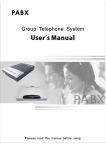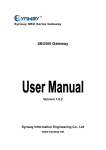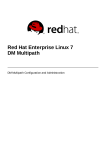Download Chap 1 Brief Introduction & Features
Transcript
Table of Conten Contentts CHAP 1 BRIEF INTRODUCTION & FE ATURES .......... 3 FEA 1.1 S YSTEM O VERVIEW .. .. .. .. .. .. .. . .. .. .. .. .. .. .. . .. .. .. .. .. .... ... .. . 3 1.2 F EATURES ... .. .. .. .. . .. .. .. .. .. .. .. . .. .. .. .. .. .. .. . .. .. .. .. .. .. 3 1.3 O THER C USTOMIZED F UNCTIONS AND P ARTS .. .. .. .. .. .. .. . .. .. .. .. .... . . ... .. . . 3 CHAP 2 FUNCTIONS INTRUCTION ..................... 4 2.1 SYSTEM C ONFIGURATION .. .. .. .. .. .. .. . .. .. .. .. .. .. .. . .. .. .... . .. .. .. .. 4 2.2 CID FUNCTIONS S ETTING .. .. .. .. .. .. .. . .. .. .. .. .. .. .. . .. ... .. .. .. .. .. 4 2.2.1 Add digits for intercom CID ............................................... 4 2.2.2 Internal CID mode(transmit mode) setting .................................. 5 2.3 C HORD M ELODY M USIC ... .. .. . .. .. .. .. .. .. .. . .. .. .. .. .. .... . .. .. .. .. .. 5 2.3.1 Programming Setting....................................................... 5 2.3.2 Monitor & Test Chord Melody Music ......................................... 5 2.4 S YSTEM I NQUIRY ... .. .. .. .. .. . .. .. .. .. .. .. .. . .. .. .. .. ... ... . .. .. ... 5 2.4.1 Programming Setting....................................................... 5 2.4.2 Inquiry the Exts No....................................................... 5 2.4.3 System Version Inquiry.................................................... 5 2.5 OGM E XPAND F UNCTIONS .. .. .. .. .. .. .. . .. .. .. .. .. .. .. ... . .. .. .. .. .. ... 6 2.5.1 Setting OGM paragraph mode ............................................... 6 2.5.2 OGM recordable time....................................................... 6 2.5.3 OGM Recording ............................................................ 6 2.5.4 OGM play ................................................................ 7 2.5.5 One paragraph OGM Mode................................................... 7 Operation Instruction: ............................................................ 7 2.6 E XTENSION G ROUPS .. .. .. .. .. .. .. . .. .. .. .. .. .. .. . .. .. ... . ... .. .. . .. .. 7 2.6.1 Assign the Exts. Groups number........................................... 7 2.6.2 Exts. Groups Members..................................................... 8 2.6.3 Exts. Groups Working Mode................................................. 9 2.7 C.O.L INE C ALLING IN A UTO - ATTENDANT M ODE ... .. .. .. . .. .. .. .. .... . .. .. .. .. . 9 2.7.1 OGM busy Process in Auto-attendant Mode .................................. 9 2.7.2 Auto-attendant Mode no dialing Process .................................... 9 2.7.3 Calling Ext. Busy Process................................................ 10 2.7.4 Calling Ext.No Answer Process............................................ 10 2.7.5 System CRBT Function..................................................... 10 2.8 D OORPHONE F UNCTION ... .. . .. .. .. .. .. .. .. . .. .. .. .... . ... . .. .. .. .. ... 11 2.8.1 Doorphone Setting........................................................ 11 2.8.2 Doorphone Rnging Extensions Assignment ................................... 11 2.8.3 Duration of Unlock Signal Setting ........................................ 11 2.9 T ELEPHONY R OUTING S ELECTION .. .. .. .. .. .. .. .. . .. .. .... .. .. .. .. .. .. .. .. . 11 2.9.1 Routing Basic Parameter Setting.......................................... 12 P1 2.9.2 C.O.Line Groups Setting.................................................. 12 2.9.3 Special C.O.Line Dial-out No.Setting ..................................... 12 2.1 0 I P D IALING & B LACKLIST .. .. .. .. .. .. .. . .. .. .. .. .. .. .. ... .. .. .. .. .. 12 2.1 1 P C OG M D OWN L OAD .. .. .. .. .. .. .. . .. .. .. .. .. .. .. . .. .. ... .. .. .. .. . 13 2.12 W IRELESS T ERMINAL B OARD ( FOR TS + SERIES ) .. .. .. .. .. .. .. . .... .. .. .. .. .. . 13 P2 Chap 1 Brief Introduction & Features 1.1 System Overview This manual is the complementary user manual for CS/TS serial, suit for CS208+/CS308+/CS312+/CS416+/TS208+/TS308+/TS312+/TS416+, when using this user manual, should be together with the basic user manual of CS/TS serial. ures 1.2 Feat Featu On the basic of the functions of CS/TS, CS+/TS+ has more following functions: ‹ Inquir Inquiryy Function Function:: the system can be caller ID , report extension number, system version display and system condition display. Cho dy Music ‹ Chorrd Melo Melod Music:: this system can use the 11 chord melody music as the internal music on holding. ‹ IP Dia Dialling: set long-distance IP number, can add the IP number automatically when dial the long-distance number. ‹ Blacklist: the system can be set 16 groups blacklist number, prohibit these numbers calling. ps: can set two groups at most and each group can set the extensions ‹ Extension Grou Group number freely, when dial the extension group, all the extensions in the group are ringing. uting: according to the dial-out number, select two C.O. lines freely and can be used ‹ Operator Ro Rou on wireless terminal board to save charges. er ID: external line calling and internal calling both can display the calling number. ‹ Transfe ransferr Call alle d ant DISA: the basic DISA is 20s three paragraphs, can expand to above ‹ Auto-a Auto-attten tend 60s four paragraphs. ‹ Door Phone & Lock Control: can set two extensions are door phones and control the door lock. tte rf ace: can use +24V standard battery when power failure ‹ Backup Ba Batte tterry Inte Interf rface: automatically, with protection function. all ‹ Automatic Automatica llyy Detected Detected:: when start the system, the system can detect all the equipment and prohibit the bad equipment. ctions and Par 1.3 Other Custom Customiized Fun Func Partts … Door Lock Interface: change the standard function interface board to match the door lock function. … Auto-attendant Module: can choose 60s/90s to expand system OGM …Door Phone VIN001: stainless steel and aluminium alloy panel with automatical shutdown function. … Door Phone VIN101: plastic panel with automatical shutdown function. … Wireless Moduel: built-in wireless moduel to achieve the wireless phone function.(just for TS+ serial) … Backup Battery Board: can use +24V standard battery when power failure automatically, with protection function. P3 Chap 2 Functions Intruction Before Ins Insttallation For easy and quick installation and connection, it is strongly recommended that the user read and follow the following instruction carefully so as not to damage the system accidentally by incorrect operation. 2.1 System Configuration This system capacity smallest is 208, biggest is 416. CS+(plastic cover s) covers Model CS208+ CS308+ CO Line Ports Exts. Ports DISA Music On Holding Caller ID Door Lock Interface TS+(me TS+(mettal covers) CS312+ CS416+ TS208+ TS308+ TS312+ TS416+ 2 3 3 4 2 3 3 4 8 8 12 16 8 8 12 16 20s three paragraph(or 60s) 11 chord melody music, voice report, external music input on holding is optional 20s three paragraph(or 60s) 11 chord melody music, voice report, external music input on holding is optional Transfer caller ID Transfer caller ID Customized function Customized function Please according to the capacity and functions of your machine when install and program the system. 2.2 CID functions Setting 2.2.1 Add digi digitts for intercom CID Format: 1 8 0 # Description: Disable add digits for intercom Caller ID ,this is default setting. Format: 1 8 0 kk # Description: Add kk in intercom Caller ID number Some CID telephone can't display the CID number less than 4 digits, so we must add more digits for intercom CID. P4 2.2.2 Internal CID mode(transmit mode) setting Format: 1 8 1 0 # 18 1 1# Format: 1 8 1 2 # FSK mode(Default setting) DTMF mode FSK mode 1 81 3 # DTMF mode 1 8 1 4# Auto mode(Default setting) The system can auto select C.O. line CID mode. Sometimes if system can’t display CID correctly and you know the CID mode, you can use 1812# or 1813# to set CID mode compulsively. dy Music 2.3 Chord Melo Melod 2.3.1 Programming Setting Format: 141KK# play KK music, KK=01-11 14100# repeat play the 11 chord melody music 145PP# set the music volume is PP, PP=00-15 Format: 14# Monitor the music dy Music 2.3.2 Monitor & Test Chord Melo Melod Format: off-hook + ( * ) + # +67KK# Format: off-hook + ( * ) + # +6700# Monitor KK music, KK=00-12 Monitor the playing music 2.4 System Inquiry 2.4.1 Programming Setting Format: 143# 144# voice report the number (#62--#66 all use voice reporting) CID type , this is the default setting. 2.4.2 Inqui Inquirry the Ex Extts No. Format: off-hook + * + # + 62 Description: 1. if the system is CID type, input *#62 and then can see the ext no. 2. if the system is voice reporting type, input *#62 and then can hear the ext no. Example: ext 607 change into 8007, and the internal CID add 66, so the inquiry no. is 66078007 2.4.3 System Version Inquiry Format: off-hook + (*) # + 64 off-hook + (*)# + 65 display 832+version+test data, version no. is 3 digits display 1234567890+test data P5 pand Functions 2.5 OGM Ex Exp New system can expand to two OGM ,each OGM can order for 60/90seconds long time recording. and have more function refer to below instructions. Note: default is one OGM and 20seconds. 2.5.1 Setting OGM paragraph mode The system use three paragraph of OGM messages, and can be set to three mode, see below: Format: 0451# Set OGM to be one paragraph mode 0452# Set OGM to be two paragraph mode Description: In two paragraph mode,it is day/night mode, while in day-time the system use the first paragraph,in night-time the system use the second paragraph) Format: 0453# Set OGM to be three paragraph mode; it is default setting 0454# Set OGM to be four paragraph mode Description: In four paragraph mode, while in day-time the system use the first three paragraphs recording, in night-time the system use the fourth paragraph) ,also only when you order the OGM with 60&90 seconds recordable time can use this mode. 2.5.2 OGM recordable time For 20 seconds type ‹ In one paragraph mode is total 20 seconds. ‹ In two paragraph mode each paragraph is 10seconds ‹ In three paragraph mode the first paragraph is 8 seconds,the second &the thirth paragraph is 6 seconds For 60 seconds type ‹ ‹ ‹ ‹ In one paragraph mode is total 60 seconds. In two paragraph mode each paragraph is 30seconds In three paragraph mode each paragraph is 20seconds In four paragraph mode the first&the fourth paragraph is 20seconds,the second&the thirth paragraph is 10seconds 1、In In tw o&four paragraph mode ,please use 12W #& 13 W # to record&monitor the 12W# 13W 4. OGM ,w =1=1-4 wh en system use two OGM ,each OGM record content is the same. 2、w 2.5.3 OGM Recording Format: 1 2 M # ( M=1,2,3, 4) ( the paragraph of the OGM ) OGM 1 recording (8 seconds), this is the first OGM, usually it is for company greeting, for example, you may record ”This is ABC company, Pls dial extension number or dial “0” for operator. Thanks you for calling.” OGM 2 recording (4 seconds), this is the second OGM, usually it is for c.o.line dial extension and this extension is busy, if you want to transfer this calling to other extension, you may record “Sorry! This extension is busy. Pls dial other extension number or dial “0” P6 for operator.” OGM 3 recording (8 seconds), this is the third OGM, usually it is for c.o.line dial extension and this extension no answer, you may record “Sorry! This extension do not answer, Pls dial other extension number or dial “0” for operator.” Description: Used to record an outgoing message for Direct Inward System Access(DISA). 1>. The recording time is limited, “du” is heard to start recording and another “du” to end recording; 2>. The new message will overwrite the old one; 3>. Please use high quality telephone to ensure high quality of recording; 4>. If the caller dials a number before the system finishes playing the message, the system will terminate playing the message, waiting for the caller to complete dialing; 5>. The caller will be connected to Operator if he/she dial 0 first for inquiry; 2.5.4 OGM play Format: 13 M # ( M=1,2,3, 4 ) ( the paragraph of the OGM ) Description: Confirms the recorded message in the OGM recording program, you can check if the recording is satisfied or not, if not, you can record again. ph OGM Mode 2.5.5 One paragra aragrap Format: 1200 # Description: to recording one paragraph OGM(20s total) Format: 1300 # Description: to play and minitor one paragraph OGM(20s) Note: 1. After performed above two commands(1200# or 1300#), system will change to one OGM 20 seconds automatically. 2. After performed 12M#、13M# two commands, system will change to 3 OGM 20 seconds automatically. The OGM mode will be kept after power off. Operation Instruction: Format: off-hook + (*) + # + 68 P, default is 0 Description: P=0-7, biggest is 0 ps 2.6 Extension Grou Group sign the Exts. Groups number 2.6.1 As Ass The extensions can be set to 4 groups, each group is from 01 to 32 and have a programmed number. Setting methods is as below(similar to flexible code). Format: 9 9 0 abcd # Description: to set the first groups’ number and enable the first Exts group , P7 Format: 9 9 1 abcd # Description: toset the second groups’ number and enable the second Exts group , Format: 9 9 2 abcd # Description: toset the third groups’ number and enable the first Exts group Format: 9 9 3 abcd # Description: toset the fourth groups’ number and enable the second Exts group 1、The length of Exts groups number should be same to the first extension number, the Exts group numbers should be different to the other extensions number. 2、default setting without avail. and 2.6.2 Exts. Groups Members Format: 3 9 0# Description: to delete all extension members in the first Exts group. Format: 3 9 0 N1 N 2 … NR * NS .. N T # Explanation: N 1、N 2 、N R、NS 、N T: the Ext. series No., from 01 – 32 (01 means Ext.601 …… 32 means Ext.632) Description: In the first Exts group join in Ext. N1 、No.N Ext.2、No.N Ext.T 、。。。and from Ext. NR to No.N Ext.S in sequence members. Example: to jion Ext.601、Ext.605、Ext.608 and Ext.620、Ext.621 …to Ext.630(include Ext.630) in sequence to be the first Exts.group member,then input 390 01 05 08 20 * 30 #. After setting,when you dial the first Exts group number ;the Ext.601 Ext.601、 Ext.605、Ext.608 and Ext.620、Ext.621 …to Ext.630 will ringing at the same time. Format: 3 9 1# Description: to delete all extension members in the second Exts group. Format: 3 9 1 N1 N2 … NR * NS .. NT # Description: In the second Exts group join in Ext. N1 、No.N Ext.2、No.N Ext.T、。。。 and from Ext. N R to No.N Ext.S in sequence members. Format: 3 9 2# Description: to delete all extension members in the third Exts group. Format: 3 9 2 N1 N2 … NR * NS .. NT # Description: In the third Exts group join in Ext. N1 、No.N Ext.2、No.N Ext.T 、。。。and from Ext. N R to No.N Ext.S in sequence members. Format: 3 9 3# Description: to delete all extension members in the fourth Exts group. Format: 3 9 3 N1 N2 … NR * NS .. NT # Description: In the fourth Exts group join in Ext. N1 、Ext. N 2、Ext. N T、。。。and from Ext. N R to Ext. P8 N S in sequence members. 1、The first Exts.Group members is join by the extensions from 601-608 in default setting. 2、The second Exts.Group members is join by the extensions from 609-616 in default setting. 3、The third Exts.Group members is join by the extensions from 617-624 in default setting. 4、The fourth Exts.Group members is join by the extensions from 625-632 in default setting. 2.6.3 Exts. Groups Working Mode Format: 1 6 8# Description: to define the Exts. groups are in meeting mode. Explanation: when Extension groups are in meeting mode; If one extension call one extension group, the members in this group will ring at the same time, each extension can pick up the handset and talk with the caller, while the other extension keep ringing . This function is also a conference function. Instruction: 1 6 9 # Description: to define the Exts groups are in normal calling mode. Explanation: when Extension groups are in normal calling mode;If call one extension group, the members in this group will ring at the same time, each extension can pick up the handset and talk with the sender, if someone pick up the handset, the other extension will stop ring. Default setting is normal calling mode. 2.7 C.O.Line Calling in Auto-attendant Mode 2.7.1 OGM busy Pr ocess in Auto-attendant Mode Format: 15 4 0# Description: when external call in and the OGM is busy ,then system is waiting,this is default setting. Format: 1 5 4 1# Description:when external call in and the OGM is busy ,then system will change to operator mode and call the Ringing Extensions Assignmented by user mannul 3.10&3.11 2.7.2 Auto-attendant Mode no dialing Process Format: 1 6 0 # this is default setting Description: In auto-attendant mode, if the C.O. line doesn't dial the extension number over 5 seconds or more after hearing the OGM, then the C.O. line will be hung up. Default setting: The C.O. line will be hung up if no dialing. P9 Format: 1 6 1 # or 1610# Description: In auto-attendant mode, if the C.O. line doesn't dial the extension number over 5 seconds or more after hearing the OGM(no dialing in The DISA), then the C.O. line will be transferred to Operator or the Ext.Group (setting see below). Format: 16 1 G# Description: G=1-4 Extensions Groups series; The system will call the G extension group when no dialing in The DISA Format: 16 1 6# Description: The system will call the operator mode Ringing Extensions. ocess 2.7.3 Calling Ext. Busy Pr Pro Format: 165# when calling ext. busy, interrupt the calling, this is default setting 1650# when calling ext.busy, transfer to operator 165G# when calling ext.busy, transfer to G exts group (G=1-2) 1656# when calling ext.busy, transfer to operator ringing ext. p h OGM. Above se settting just for one paragra aragrap Format: 1655# when calling ext.busy, send tone to calling ext. ec tive for all the OGM mode. This format can be eff effec ective w er Process 2.7.4 Calling Ext.No Ans Answ Format: 166# when calling ext. no answer, interrupt the calling, this is default setting. 1660# when calling ext.no answer, transfer to operator 166G# when calling ext.no answer, transfer to G exts group (G=1-2) 1666# when calling ext.no answer, transfer to operator ringing ext. p h OGM. Above se settting just for one paragra aragrap 2.7.5 System CRBT Function Format: 167# clear CRBT function, this is default setting 1670# set CRBT function, external line calling in and ringring operator 167G# set CRBT function, external line calling in and ringing G group exts.(G=1-2) 1676# set CRBT function, external line calling in and ringring the operator ringing ext. P10 2.8 Doo Doorr phone Function The system offer up to door opener(door-open switch, connect with the wire of electron -controlled lock. ) interfaces,and the system can define for extensions to be doorphone, ene Note: base typ e offer on onlly one door op ope nerr. The second door opener must order also if you order for boardcast function then the door opener will disalbe. 2.8.1 Doorphone Se Settting Format: 80N# set the first doorphone (N is ext no., N=01-08) 81N# set the second doorphone (N is ext no., N=01-08) 8000# clear the first doorphone 8100# clear the second doorphone Default: not set doorphone 2.8.2 Doorphone Rnging Extensions Assignment Format: 8 2 # Description: Clear all extensions assigned to the doorphones in day mode. Format: 8 2 N# Description: Assign Ext. N to be the ring extensions when the doorphone calling in day mode. 2.8.3 Duration of Unlock Signal Setting Format : 1 8 5 TT# Explanation: TT = 01-99 opener action time is TT*0.1s Description: Setting the door opener action time (the relay for door opener’s shutting time). Description: If you press * 1 to open the door, the unlock signal will be kept in a few seconds. You can set the duration of unlock signal to match your electron-controlled lock. In default setting, TT=4,means 0.4s. phony Routing Selection 2.9 Tele lep The system can use different C.O. lines (such as GSM, VoIP), when user dialing they can select the needed C.O. line. C.O.line kinds: two kinds as below Normal C.O.line: normal telecom C.O.line Special C.O.line: some cheaper charges such as long-distance calling P11 2.9.1 Routing Basic Parameter Setting Format: 0720# enable routing function, operator mode 0721# disable routing function 0730# allow use normal C.O.line when special C.O.line busy 0731# not allow use normal C.O.line when special C.O. line busy 0732# allow use normal trunk when special trunk busy 0733# not allow use normal trunk when special trunk busy 0740# allow normal C.O.line dial out and in 0741# not allow normal C.O.line dial out 0750# allow special C.O.line dial out and in 0751# not allow special C.O.line dial out ps Setting 2.9.2 C.O.Line Grou Group Format: 0760# set all the C.O.lines are normal C.O.line 076M# set M C.O.line is normal C.O.line (M=1-8) 0770# set all the C.O.lines are special C.O.line 077M# set M C.O.line is special C.O.line (M=1-8) 2.9.3 Special C.O.Line Dial-out No.Setting Format: 078K# Set oerator mode special C.O.line dial out no. K (K=0, 1-8) Description: normal C.O.line dial out no. is 9, so special C.O.line dial out no. can not be same as the first no. of the extension’s flexible code. And when special C.O.line dial out no. is 0, dial 0 can not connect operator. 2.10 IP Dialing & Blacklist ng 2.10.1 Enable/Disable IP Diali Dialin Format: 400# 84N# disable all exts. IP dialing disable ext.N IP dialing N=01-16 8500# enable all exts. IP dialing 85N# enable ext. N IP dialing 2.10.2 IP Number Setting Format: 83ABCD + off-hook Description: the longest IP number is 60 digits, 0…9, # is the dialed number, * is the voice waiting; if no voice detect circuit and then * mean pause, one * mean pause 1s, can use more * to add waiting time. Example: 1. IP number 17909, input 8317909+off-hook 2. 200 card IP number (guide number 200, voice number is 1, account 123456789#, password 1234#, that input 83200**123456789#91234#*, and then hang up). Note the IP number just can P12 conserve into the system when hang up the phone. 2.10.3 Enable/Disable Blacklist Format: 8600# 8601# disable blacklist enable blacklist, give busy tone 2.10.4 Set/Clear Blacklist Format: 87KKABCD# set KK group blacklist 87# clear all blacklist setting 87KK# clear KK group blacklist Description: KK=1-16 groups, ABCD is the tel number (within 14 digits) 2.10.5 IP Dialing Operation Two ways as below: ♦ Auto dialing IP: * + area code + tel no. ♦ Fast dialing IP:## + area code + tel no. 1. in this operation, the ext should be enable auto dialing IP function and the ext has long tel class. 2. dial non-IP and local phone, press 9 and then dial out. 2.10.6 Blacklist Operation When the system received the blacklist number (total 16 groups), the system will hold back the calling and give the busy tone to the caller. 11 PC OGM Down Load 2. 2.1 The system can down load the OGM information, such as down load the recorded company advertising into the system. Operation Operation: 1. External music on holding interface connect with the earphone output of PC; 2. Open the player of PC, and then prepare the voice file; 3. In the programming status, use programming extension input: 12M9#, and then play the voice file; 4. In the programming status, input 13M# to monitor the OGM. 1. each time just can record one paragraph OGM 2. note the time of playing PC OGM, can repeat it if the effect is not good. 3. recorded time can refer the user manual. 2.12 W ireless Terminal Board (for TS+ series) TS+ serial can use the normal C.O. line expand to wireless inputing. P13