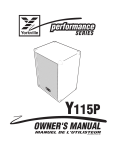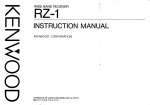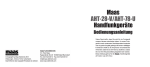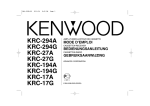Download User manual Condor 3000 Transceiver
Transcript
User manual Condor 3000 Transceiver Keypad overview: Main functions: Keys: 0123456789 * # S Second function: Keys: 1 2 3 4 5 6 8 * 0 # S Function: To enter a Channel, frequency or number. Scan Reverse shift Go to call-channel Switch between VFO and Memory Toon squelch On/Off(DTSS / 5-toon) Choose second function of next key Function: Change transmitter power Chanhe squelch level Choose CTCSS tone (TQ) Activate MENU Activate status menu Show name of memory channel Choose channel spaceing Don’t scan this memory channel Call with 5-TVO Shift + / - / none Choose tone-squelch code Delete/store call channel Delete/store memory channel After switching on the transceiver, the selected frequency or channel will be shown at the upper line of the display. After receiving a 5-TVO code, the code will be printed at the second line of the display. The selected memorybank is indicated at the right of the second line. To use the second function of the keys, press the button. The text ‘Kies funktie’ will appear on the second line of the display. Now the second function of the next key will be activated. To go back to the normal situation, press again. 1 Choose frequency The transceiver has three frequency modes, with the S button can be changed from VCO to Memory. The thirth mode is the call channel, this one can be selected with the key. - VCO mode At VCO mode all frequencies at the choosen channel space (4) can be entered with the keypad. The transceiver will fit the frequency to a legal value. For the frequency 435.012.500, by a channelspace of 12,5kHz, you have to enter ‘501’: 435.−−−.−−− 435.012.500 435.0−−.−−− 1 1 1 Is the channelspace in this situation 25kHz, the tranceiver will change the frequency to 435.000.000. - Memory mode The Condor has the posibility to store 100 memory channels in one memory bank, it has 7 memory banks §5. These channels are available in the memory mode. In this mode, each channel can have its own name of max. 23 characters. If the selected channel number is empty, the Condor will generate an error beep and ignores the selected channel. - Callchannel mode If the callchannel is programmed (§6), this frequency can be selected very quickly. The advantage of the call channel is, it can be selected by only pressing the key. 2 Choose CTCSS tone Some transceivers and repeaters are using CTCSS, only transmitters which send a low frequency of 67 - 250Hz trough the modulation will be heard. All others are ignored. The frequency of this low tone can be selected as follows: Display: - Press - Press 3 ( Kies Functie ) **) (CTCSS: The lowest frequency is 67Hz en the highest 250.3Hz, between those values stands ‘Geen’ it means none. Select this one to switch off the CTCSS tone. Switching on or off the CTCSS for the receiver, press the button. 3 Tone squelch The squelch can be closed until receiving a selected 5-tone code, and the transmitter can send a selectable 5-tone code for the opposite station. Activate: De tonesquelch can be activated by the key, for the receiver the yellow key will light on and for the transmitter, a T will appear in the display. Selecting code: This code can be selected as follows: Display: - Press - Press ( Kies Functie ) (RX: ) Now select the tonecode for the receiver. The code must be entered with the keys 0-9, when the number are flashing, its a DTMF tone. - Press (TX: Now select the tonecode for the receiver A tone burst will be generated by pressing the squelch-open key while transmitting. The tone-burst frequency is selectable in the menu. ) 4 Choosen channelspace Display: - Press - Press 8 ( Kies Functie ) (Raster: ** ) The channelspace can be changed by pressing the keys 0 en #. Acknowledge with another key. 5 Storing memory channels It is posible to store 100 channels in each bank. Store channels as follows: Display: - Go to the VCO mode (key S). - Choose the frequency and, if nescesairy, select SHIFT and CTCSS. - Press . - Press S - Choose a number to store the channel. When an arrow appears, the choosen number is already used, the old values will be overwritten - Press - If you want, give a name for this channel See for entering text §11. - Press again (43*.***.*** ) ( Kies Functie ) (Opslaan in: xx) (Opslaan in: >xx) (Naam: See §8 to display the name when selected. 6 Memory banks. The Condor has 7 memory banks, each memory bank has its own 100 memory channels. The advantage is that only channels in the selected bank will be scaned. Select a higher bank: - Press If the selected bank contains only empty memory channels, the VCO mode will be activated, otherwise, the Condor switches over to the memory channels. ode. ) 7 Storing the callchannel It may be easy to activate the most used frequency by only pressing the frequency has to be programmed as follows: button. This Display: - Go to the VCO mode (key S). - Choose the frequency and, if nescesairy select SHIFT and CTCSS. - Press . - Press . - Press . - If you want, give the call channel a name See for entering text §11. - Press again. (43*.***.*** ) ( Kies Functie ) (Aanroep freq? ) (Naam: ) See §8 to enable the channel name. 8 Enable channel-name Every memorychannel can have its own name, the displaying of the name can be enabled or disabled as follows: Display: - Press ( Kies Functie ) - Press 6 9 Erase a memory channel Display: - Go to the momory mode (key S) - Enter the channel to be erased - Press - Press S - Press (** ****** ) ( Kies functie ) (Kanaal wissen?) 10 Erase the callchannel Display: - Go to the callchannel (key - Press - Press - Press ) (A ****** ) ( Kies functie ) (Aanroep wissen?) 11 Entering text Text has to be entered the same way as entering text on a phone. Entering the A, B or the C, has to be done by pressing the 2 a several times. The C button is for eraseing a character, the remaining characters are shifting back, just like the DEL key in a wordprocessor. The key is used to insert a space. The characters behind every key are listed below. With the arrow-keys up and down are used to step through the character group of the selected key. The cursor has to be moved by pressing the arrow-keys left and right . Give an acknowledge by pressing the key. 12 Scanning It’s possible to scan in VFO mode and Memory mode: Scanning all frequencies: - Go to VFO mode with the key S - Press * Scanning the memorychannels: - Go to the memory mode with the key S - Press * Press any other key to stop scanning. The red light indicates scanning. If the transceiver has found a signal, the scanning can be continued bu pressing * again.n. 13 Lock out memory channels Scanning the memory channels will scan all channels in the selected bank. With the lockout function, each channel can be disabled for scanning. It’s posible to skip several memory channels while scanning. - Go to the memory (key S) - Choose the channel - Press - Press * The red light Display: (** 43*** ) ( Kies Functie ) indicates the lock out function. To undo this, repeat this. 14 Transmitter power The output power of the transmitter depends on four conditions: - The value selected in software - The potentiometer on the front of the transceiver - VSWR - Temperature Changing power setting in software: Display: - Press - Press 1 The power can be changed by pressing the buttons 0 and #. Acknowledge with any other key. ( Kies Functie ) 15 Selecting repeater-shift The value of the repeater-shift on the 70cm version in usualy 1.6MHz and for the 2m version 600kHz. This can be changed in the NEMU (See 1.9) Switching on and off the shift: Display: - Press - Press # ( Kies functie ) It is possible to: - Switch off the shift - Negative shift (Transmitter 1.6MHz lower) - Shift positief (Transmitter 1.6MHz higher) (43*.***.*** (43*.***.*** (43*.***.*** ) S) + S) - 16 Reverse shift The reverse shift can be used to temporary listen at the transmitter frequency and transmit at the receiver frequency. With this function, the input of relais stations can be monitored. The reverse shift can be switched on and off by pressing the # key only, without first pressing the key . When reverse shift is switched on, the ‘S’ inthe display will be replaced by an ‘R’. Als de reverse shift ingeschakeld is, wordt de ‘S’ in het display 17 Changing squelch level Display: - Press - Press 2 ( Kies Functie ) The squelch level can be changed by pressing the keys 0 and #. The squelch has four levels: ---- Most sensitive Squelch level is 5dB higher Squelch is normal, but the receiver less sensitive Squelch level +5dB, less sensitive 18 The MENU It is impossible to give every function another button, so the functions which are not used very often are placed in a MENU. In this menu, all items can be selected by pressing the keys 0 en #. The items can be changed by pressing the will light. button. In this situation the yellow led The menu can be selected as follows: - Press - Press 4 ( Kies functie ) (xxxxxxx MENU) To prevent a mess in this menu, some items are listed in submenus. This submenu’s can be found in this main menu, press to step through this items. To end this submenu, press an unused key. These are the menu items: The possibilities: - Shift This is the value of the repeater shift. ****** kHz - TX bij SQ At 'onmogelijk' the transmitter can’t be activated when receiving a signal. Mogelijk Onmogelijk - TX STOP TX-time limiter. When entering zero, the TX STOP is disabled. / **** sec - Bereik VCO range. (For 2 meter 144-146 / 100-200) 430-440 300-500 - Scan mode This is how the Condor acts when receiving a signal while scanning. 1=Wait for silence 2=Wait a while 3=Stop at busy Wacht op rust1/ Wacht even 2/ Scan tot busy 3 - Audio Submenu ! - TX mode This is a filter in the LF-circuit FM PM / / - RX mode This is a filter in the LF-circuit FM PM / - Onderdruk Surpress ZVEI tones. ZVEI tonen / Nooit - Piep Keypad beep on / off. Aan / Uit - Piep Keypad beep volume. Volume: --- - Rogerpiep Transmits a beeptone before switching off the Aan Uit / - DTMF tonen This is the length of the DTMF tones. *** mS - ZVEI tonen This is the length of the ZVEI tones. *** mS - Toon burst This is the frequency of the repeater tone burst. *** Hz - Gebruiker Submenu ! - Mijn nummer This is the personal 5-tone code of the user. The condor gives alarm when receiving this code. *** - Antwoord At receiving the personal code, another code can be transmitted. This is the code to be returned. *** - Beantwoord This is to switch on and off the 5-tone answering. Wel Niet / - Stappen This is the accelleration of the up- and down key. The longer this key is pressed, the faster the the steps willl be. Versnel: X - Toetsen When holding a key for a while, the can be repeated Autoatically. Herhalen / Eenmalig - Instelling At 'bijwerken', all settings will be stored. At ‘vast’ the settings can be stored manually by the next item When switching on the condor, the last stored settings will be used. Bijwerken / Vast - Instelling The settings can be stored here . Opslaan - Instelling All settings can be reset, useing default settings. Alles wissen - IF This is the first IF. 21.855MHz / 20.945MHz - LP filters This is the width of the LP filter for the receiver. >20kHz raster/ - Status When the red error light burns, the problem can be shown here by pressing the key. Diagnose 19 Select call It is possible to store 10 names with corresponding tone code. This tone-codes can be transmitted with select call. Select call: Display: - Press - Press 0 - Choose the name to call. - Press # ( Kies Functie ) (Oproepen: ) Changing and storing names or codes: Display: - Press - Press 0 - Choose the name or code to change. - Press - Enter or change the name, see §11 - Press to acknowledge - Enter or change the code. - Press to acknowledge The key is used to acknowledge, any other key to cancel. ( Kies Functie ) (Oproepen: ) (Naam: ) (Nr. )