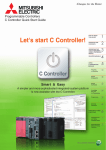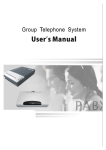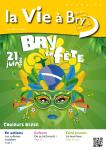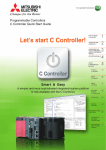Download CS/BS Series PABX User Manual
Transcript
Table of Contents C h ap 1 System synopsis------------------- ----------------------------------------------1 C hap 2 Installation ---------------------------------------------------------------------2 Sys tem A pp earance- - ---- ----- --------------------------------------------------------2 Atten tion ------------------ -----------------------------------------------------3 Warn ing ------- ------------------------------------------------------ --- ---------3 C hap 3 S ystem programming-------------------------------------------- ----------------4 Ho w to En ter Programming mo d e---------- ---------------------------------------- -- 4 Restore the d efault setting ----------------------------------------------------------4 C h ange p as swor d---------------------------------------------------------------- 4 Flash time ( For a ctive th e ho ld a nd di verting o pe rating ) setting------------------------------5 C. O. Li ne incoming rin ging de lay-----------------------------------------------------5 Op erator mo de /Auto- atten dant mo de---------------- --------- ------------------------5 Recor din g ou tgoing mess ag e-------------------------------------------------------- 5 Monit orin g the reco rded mes sage-----------------------------------------------------6 Monit orin g the h old ing mu sic------------------------------- ----- ---- ----------------- - 6 Op erator settin g----------------- ------------ -------------------------------------6 Au to-atten d ant mode no answer pr o ces s-----------------------------------------------6 Ad d dig its fo r in tercom C ID ------------------------------------ ------------ --------- -6 Setting dialin g out mod e------------------------ ----------------------------------- - 7 C. O. Li ne Ri ngi ng Ass ign ment-------------- ----------------------------------------- -7 Setting service g rad e--------------- --------------------------------------------------7 Setting restriction Gro up A-------- --------------------------------------------------7 Setting restriction Gro up B-------- ------------------------------------------------- - 8 Assi gn spe cial calli ng n umbe r (Item C of C la ss Setu p)-------------------------------------8 Private password setting -----------------------------------------------------------8 Setting call du ratio n for ex tension ----------------------------------------------------8 Assi gn exten sio n's a ccess C O line rig ht---------------------------------------------- -- 9 Flexib le e xtensio n num ber------------- --------- ------------------------------------9 En able / Disab le C.O .Lin es-------- --------------------------------------------------9 C.O .Lin e CID mo de- ------------------- --------- ------------------------------------ 9 Table of Contents Cha p 4 Functio n brief intr oduc tion-------------------------------------------------------10 An swering ca lls at o perato r mod e-------------------------- ------------------------10 An swering ca lls at auto -attendant mode----------------- --------- -------------------10 Call pick u p----------------------------------------------- --------------------10 Outward diali ng directly-- --------- --------- ------------------------------------- -10 Out ward di aling by dial 9 first ---------------------------------------------------- -1 0 Exterio r-line Bo oking-----------------------------------------------------------10 Selecting C O lin e-------------------------------------------------------------- -1 0 Use the pr iva te p assw ord . ( For 416)------------------------------------------------ -11 Outg oin g call Transfer Function----------------------------------------------------11 Call transfer ------------------------------------------------------------------ -11 C o nference (2 exten sions an d 1 C .O line ) ------ ------- -------------------- -----------11 C.O Li ne R eservation---------------------------------------------- -------- ------12 R key fu nction----------------------------------------------------------- ------12 Intercom callin g at direct outward mode ---------------------------- -----------------12 Call operato r- -----------------------------------------------------------------13 Query fu nctio ns----------------------------------------------------------------13 Call fo rwardin g---------------------------------------------------------------- - 13 Call busy transfe r -------------------------------------------- --------- --------- 13 No di stu rbin g------------------------------------------------------------ ------14 Call all exten sio ns (E mergency c all) -------------------------------------------------14 Mon itor the cho rd melody mus ic( No t i n pro gr amming mod e)-----------------------------14 Ch ap 5 Trou bleshooting---------------------------------------------------------------15 Ch ap 6 Technical terms----------------------------------------------------------------15 Ch ap 7 Default se ttin gs----------------------------------------------------------------16 Ch ap 8 Syste m Programming Instruction--------------------------------------------------16 System synopsis Chap 1 System synopsis 1) Mini fashion design 2) Transferred CID system * 3) Do or phone interface 4) Internal ringing iden tify 5) Remote progr amm ing 6) Flexible call setting 7) 11 Chor d melody music selectable * * Op tional function 1 Ins tallation Chap 2 Installation LED Dis play Front View Power Switch Power Socket Ex tens ion Line Port C.O.Line Port 208 / 30 8 Rear View Power Switch Power Sock et Ex te ns ion L ine Po rt C.O.Line Port 416 Rear Vie w 2 Ins tallation Ple ase pay attention to the important items of installation: ①The telephone exchange shall be installed in a stable indoor place with dry, ventilated environment. (Temperature Range : 0℃-45℃, Humidity Ra nge :20% -80% .Avoid straight sun shine or in the envi ronment of flammable or caustic gas.) Special telephone wire is pr eferable. ②A marginal space around the exchange should be remained for heat sink, inspection and maint- en ance of the system. ③A wa ll bore is available at the underside of mainframe for wall installation. Desk installation is also admitted. But the contact of wall bolt and circuit board inside the mainframe should be av oided. ④Please keep the exchange away from other equipment producing large electromagnetic disturb ance (such as motor and large transfor mer). ⑤No ne of the wiring of any extension should share the pipeline with powe r supply or antenna. Neither should the extension be close to antenna for air broadc asting (includ ing short-w ave). ⑥Avoid damaging the power-su pply cable. Kee p it awa y from water. Enc ountering the leakage of water cut off the powe r immediately. ⑦Please don’t impact or shake the ex change at any situation. Don’t remove the exchange in wor king status. ⑧If the wiring pipeline of the extension is disturbed by electromagnetic wave while substitution is unavailable in site, special insulating wire for commun icatio n is suggested for substitution, also, the insulating net of which should be gr ounded. I The wiring should not be done in thundering. I Avoid using telephone in thundering. I Please don’t use the telephone in flammable and leaking gas environment. I Unless the equipment is disconnected, please don’t touch the broken part of the wiring or any connection ends. 3 System programming Chap 3 System programming Using DTM F pho ne as ex tension, and all settin g mu s t be done on extension 601604 . C om m ands can be co ntinuo u sly inp ut , pres s "#" to ind icate th e en d of command . If th ere is any m istak e during progr ammin g, just press "*" to restart without hang up. Us er will hear a prompt ton e "du"when inpu t is cor rec t while three "du"for incorre ct inp ut. Not ice th a t inp u t is only allowed when the prompt to ne finishe s or it wil l be inv alid and in correct inpu t may happen. Once pr ogr amm ing fin ishes, it can keep on worki ng wit hout res tar t. W hen programming, especially noti ce tha t the extens ion sequence numb er is 01~ 16 (tw o dig its ), and ex terior num ber is 1~4(one digit) In stru ctio n: 0 000 # Explanati on: Please wa it the confirm tone, se e Ap pendix 2 f or the details of d efault set ting; this will not chang e the set ting o f "Fl exib le coding". Instru ctio n: 09 xxxx # Explanati on: xxxx is the or ig inal pr ogramm ing passw ord 4 System programming Instruction: 00 L # Explanation: L=1-5 L=1 ----- ----0.8s L=2 --------1.0s L=3 --------1.2s L=4 ----- ---1.5s L=5 ----- ---1.8s Instruction: 0610 # Explanation: No delay, extensions will ring at the same time as CO lines. Instru ction: 0611 # Explanation: Extensions will delay one cycle to ring. Instruction: 10# 10M# All exterior lines are Auto-attendant mode No M exterior line is Auto-attendant mode (M is exterior line code number that from 1~4) 11M# No M exterior line is operator mode (M is exterior line code number that from 1~4) 11# All exterior lines are operator mode Explanation: if the setting is operator mode, when there is an incoming by exterior line, the extensions that ha ve already been set will rin g simul taneously. Pick up to talk or to transfer, the extensions which do not ringing can also answer it use the call pick up orde r; if the setting is Auto-attendant mode, when there is an incoming by exterior line, exterior line will he ar digital record, and if dial one of the extension numberand it will ring, if dial 0 for in qu iry, the operator will ring. Explanation: input 12# in the state of sy stem programming, it begin 8-second-digital recority dou ble audio fr equency phone a nd pick up handset for recording. User can do reco rding for several times until satisfy. 5 System programming Instruction: 13# Explanation: In the state of system prog ramming, it begin record listen in when hear "du" and end it when hear "du" again. Record can do several times until satisfy, better makes the pr actical effect of the exterior line incoming as final standard. Instruction: 14# Explanation: input 14# in the state of system programming, it begin music listen in when hear “du” and end it when hear “du” ag ain. The following instruction are only for the models have chord me lody music: 141KK# Select music KK(KK =01-11) 14100# Sequence playing 11 music 143# Us e voice announcing EXT no when us instruction #62--#66 144# Us e CID display EXT no wh en us instruction #62--#66(The CID board should be installed) 145PP# Set chord melody music volume to PP;PP: 00-16,m ax vo lume is 16 Instruction: 15N# Explanation: N is extension sequence number (01~16) Instruction: 160# Release the exterior line 161# Transfer to operator Explanation: When there is an incoming by exterior line, after playing the recorded message, if the caller didn’t dial the extension No, use this instruction to set the exterior connect to operator or cut it. Instruction: 180 # Disable add digits for intercom CID 180 kk # Add kk in intercom CID number Explanation: Some CID telephone can’t display the CID number less than 4 digits, so we must add more digits for intercom CID. 6 System programming Instruction: 2N0# (direct outgoin g, N is the extension sequence number 01~16) 2N1# (indirect outgoing, pres s 9 for outgoing N is the extension sequence number 01~16) 20# (all extensions direct outgoing) 21# (all extensions press 9 for outgoing) Instruction: 3 M N 0 # Enable one extension 3 M N 1 # Disable one exten sion 3M# Disable all Explanation: "M" means C.O. Line port No. (1 -4). "N" The last 2 dig its of original ex tens ions (601 -616) Order: 40 N L (set service grade is the grade L of extension N) 40 L # (all extension are grade L) Explanation: L is the grade number, from 0 to 6. " L " =0----Perm it to dial the special calling number only " L " =1----no call-out limitation " L " =2----call-out with limiting of international distance dialing " L " =3----call-out with limiting of domestic distance dialing " L " =4----call-out wi th limiting initial of item A " L " =5----call-out wi th lim iting initial of item B " L " =6----forbid local ca ll, only interco m is allow ed. Order: 4 1 QQ A B C D # (QQ is the group number, from 01 to 16) 41# (Clear all the call out limitation of initial of item A) 4 1 QQ # (Clear the call out limitation of initial of item QQ in term A) Explanation: limitation A can lock 16 groups of 4-digit initial, AB CD is the initial of the number, to be lock ed, it can be ended with # if digit less than 4. Us er can set for internal or internationa l telephone limitation, or special number. 7 System programming Order: 4 2 QQ A B C D # (Q is the number of group, from 01 to 16) 42# (Clear all the call out limitation of initial of ite m B) 4 2 QQ # (Clear the call out limitation of in itial of item QQ in term B) Explanation: User can set limitation of all codes. Instruction: 43PP A B C D # (PP is the number of group, from 01 to 16) 43# (Clear all the first-digit number of dialing-out) 43PP # (Clear the licensed first-digit of dialing-out of g roup PP) Note: that is to say 16 groups 4-digit first-digit can be used, ABCD is the first-digit of the loc king numbers, it could be less than 4 digits, ended with #. Licensed dialing means that the first-digit of the locking n umbers of certain locked extensions can be rescind. More convenience can be achieved when calling these certain telephone number, used for Grade 3. Instruction: 500# clear all private passwords 5 UV WWW W L # setting the extension No. UV ’ private password 5 UV # release the extension No. UV’ private pass word Explanation: UV is one of num ber fro m 1 to 99, it is private passwor d sequence number, WW WW is 4 digits password; L is the service grade of private password (refer to "service grade setting"). When using priva te password us er must input private password wi th sequence number (refer to "private passwor d using in using way"), in other word, must input UV WWWW (6 digits) Instruction: 6 N TT # (N is the sequence number of extension, TT is the limited time, counted by minutes, ranges from 1 to 99) Explanation: This function can only limit the time of ex terior call. For exa mp le, if the calling time of extension 06 must be limited in 8 minutes, the user can dial 60608# while progr amming. 8 System programming Instruction: 7 M N 0 # Extension N (N=01-16) can access C.O. Lline M (M=1-4) 7 M N 1 # Not allowed extension N ac cess C.O . Lin e M 7 M # All exten sion can access C.O . Line M Explanation: If you wan t to set extension 603 can’t acce ss C.O . Line 2, an d extension 606, 608 can access C.O . Line 1, please input: 72031# Instruction: 9 0 0 0 # 71060# 71080# (restore the fac tory setting) 9Nabcd # (change the number of extension N to abcd) Explanation: N is the sequence number of the extension, abcd is the new number, 1 to 4 digit nu mber, ended by #. The new numbers range from 1-8999; all extensions must not be same number.(The length of new number must follow the extension No.1; it must be emphasiz ed that if the length of new number changed, all the extensions must be reset after setting extension No.1. An y two new numbers couldn’t be the same. Otherwise abnormity will appear. For example, to set th e extension’s number to 4-digit number (6001-6040),the user should dial 9016001# ,then dial 9026002# 、 9036003# … one by one, up to 8406040.) EXT.801 Off -hook: press 0 6 0 0 # press 0 6 1 0 # (one co nfirm beep) (o ne confir m beep) press 0 6 0 M # (one confirm beep) 060 0# : Enable all C.O . Lines 0610#:Disable all C.O. Lines 060M#:Enable the M C.O. Line Instruction: 1812 # FSK mode 1813 # DTMF mode 1814# Auto mode (Default) 9 Function brief introduction Chap 4 The extension(s) set to ring will ring when an incoming call is received, and pick up the handset you may answer the call directly. No ex tension w ill ring wh en an incom ing cal l is receiv ed , the m essage rec or d ed w ill be heard before dialing exte nsion number. Remark: 1.You can set differ ent DIS A mode. 2.When a caller dia ls "0" for in quiry, op era tor extension w ill rin g. If op er ator ex tension is busy, th en syste m ca n use the fun ction "busy ca ll tran sfe r". The incoming call can be answe red by the extension that is n ot ringing rather than the ringing one, thus m akes the a nswering more conv enient. Operation: Pick up and press * # 9 Pick up the handset and dial external number directly after hearing the C.O line tone. Pick up the handset and dial "9" first after hearing the internal dialing tone, the n dial the C.O line number after hearing the C.O. Line dialing tone. If exterior line is busy and calling has to be done immediately, a booking of exterior line will be done and will be clue to the current user. Op eration: * # 0 10 Function brief introduction Operation: * # 1 M (M=1-4, C.O . Line no) You can use this operation if you want to selec t a CO line to dial out. Operation: *#5 + private password (including the sequence number). Remark: (1) private password UV WWW W is 6 digit (2 digit sequence number + 4 digit code). (2) Use pr ivate password dial IP telephone: #5+ private password. (Including: sequence number). Direct dial Long-Distance code+ Telephone number+#( the restriction class serviced by the private password permit you dial Long distance call) after hear the internal tone. For mat : Pat the hook then dial the extension number De scription: This function let you make an outgoing call from one extension then divert and connect other extension to C.O. Line. Operation: Pat the hook then dial the extension number De scription: Allows you to transfer an incoming call to another extension. Rem ar k: 1>. There may be following 4 cases after a call is transferred from A to B: a. A does not hang up and B picks up his handset The n communication between A and B is established while the outside caller is on-holding (mu sic on holding), whoever hangs up (A or B), the sy stem transfer outside caller to the other. b. A does not hang up and B does not answer A within 25 seco nds If Ext. B does not answer A within 25 seconds, then A will restore the connection with C.O. Line , and B will stop ringing. c. A hang s up and B answers the call B will answer the outside caller. d. A hangs up and B does not answe r the call within 25 seconds Call will be back to A and will ring for 25 seconds, if A is busy, the system will cut off. 11 Function brief introduction 2>. The FLAS H TIME is from 750ms to 2000ms for patting the hook, you may press FL AS H button instea d of pr es s the hook for transferring the incoming call. 3>. The extension, which transfer the call, has 5 seconds to dial the extension number required otherwise the incoming call will be back to him again. 4>. The Flash tim e can be set. Format: Pat the hook and * + extension number Des cription: Allows you to add a third part to a two-par ts conversation and make a thr ee -parts conference. You can have only two exten sions with one C.O. Line. O peration: Pat the hook and pr ess # # The occupying exterior line can be reversed by exchanger. Then another exterior line can be transferred or talked by interphone, which can solve the problem that the incoming callwa its long for answering or even no answ er. Therefore the function of the exchanger is largely extended. The exterior lines for incom ing or outgoing call are both reser ved. Operation: # 8 9 Use this to make a R key operation( As telep hone’s R key) in C.O . Line, this is always used for switching th e call waiting. Operation: * + Extension number Description: Make internal call between extensions with direct outward mode. Intercom calling at in-direct outward mode Operation: Dial the extension number dir ectly. Re mar k: Intercom ca lling is fr ee of charge. 12 Function brief introduction Operation: * 0 (at direct outwar d mode) 0 (at indirect outward mode) Extensio n num ber qu ery( Th roug h DU DU ton e) Operation: * # 60 (at direct outwar d mode) The number of DU DU tone indicate the extension number. Extensio n n umb er query( Thro u gh CID) Operation: * # 62 (at direct outwar d mode) When hang down the telephone will ring, and the extension number will be displayed in your caller identify telephone. Operation for en ab le: *#81 abc (at direct outward mode) Operation for disable: *#81# (at direct outward mode) Description: Allows an extension to transfer incoming calls automatically to another extension. Remark: (1) Input "*" at first if the extension in direct outward mode. (2) After successful setting, you ca n hear a beeper. "abc" is the cur rent exten sion number . (3) This setting cannot save if the system power off. Operation for en able: *#82 abc (at direct outward mode) Operation for disable: *#82# (at direct outward mode) Description: When an extension is busyin g allow it to transfer incoming calls automatically to another ex tension. Remark: (1) Input "*" at first if the extension in direct outward mode. (2) After successful setting, you ca n hear a beeper. "abc"is the cur r ent exten sion number . (3) This setting cannot save if the system power off. 13 Function brief introduction Operation for en able: *#83 (at direct outward mode) Operation for disable: It will be disable au tomatically next time you pick up the phone. Description: Wh en an extension is setting to no distu rbing mode, it will not ring. Operation: * # 88 Operation: *#67KK# (KK: music numb er,01-11,00 is current music) Notice: This command will change the music, when you use this command, you’ll not only hear the music you have selected, but also set the sy stem to use this music. 14 Troubleshooting Chap 5 BREAKDOWN CAUSE SOLUTION Running light malfunction Power off Check the power socket and Power supply No sound from extension Disconnected wiring malfunction of telepho ne or Bad connetion Cacophony Screw down the jojnt The distributing of line is not Leave telephone reas onable Mix using of telephones Bad tone non-standard Use the standard telephones Write application to telecommunica tion office Wrong setting of No-disturbing Rescind the No-disturbing and it status. inco ming telephone display Exte rior line disconn ectde Dial-out malfunction Exterior line is not connected well Lim ited ca lling time Othe rs from the disturbing source Devoid func tion of incoming te lephone display NO incoming telephone display Cannot program telephone Reconnect the wiring or try to remove the telephone s failure the and set Connect to the exterior line Check whether the line is connected well Time limited Rescind the limit Wrong coding Check the programming extension and use the right code Others Refer to professional Chap 6 N- ---------Sequential num b er of th e extensio ns (01-16 with corresp on din g input ports 601 -616) (two digits) M----------S equential num b er of the exterio r lin e (No.1-4 with corresponding input ports of Line 1- 4) xxxx--------4 digits of prog rammin g codes on host extension abcd--------N umber of the extension(1-8999,except for th e digits with th e first d igi t of 0 or 9,in equal leng th)is acco rdance with N. QQ ---------First-digit limi tation group n umber (0 1-16 ) ABCD -------Li censed or lim ited nu mbe r o f firs t 1-4 dig its, end for # L-----------Service grade PP----------License G roup Number (01- 16) TT ---------- 01-9 9,m inute s UVw w ww -----6 digits of portable password s, UV stands for se quential number (01-1 6, fixe d) , ww ww stands for 4-d igit password, which can b e se tup. Kk----------two dig its will be added in you r dialing num ber YYMM DD -----YY-y ear(00-99),MM-mont h(01-12),DD -d ate(01- 31) Hhtt---------h h-h our(00-2 3),tt -minu tes(00-59) 15 Default settings Chap 7 Operating mode ---------------------------------------------------o perator mode R inging extension----------------------------------------------------------602 Trunk line gro uping----------------------------------------------------no setting Restriction clas s --------------------------------------------------------class 2 Re strict outgoing digits------------------------------------------------------no C.O line------------------------------------------------------------------1-8 Extension numb ers-----------------------------------------------------601-632 Dialing out mode-----------------------------------dial "9"or delayed for outgoing call Chap 8 INDEX SYSTEM FUNCTIONS COD ES 1 Restore the default setting 0000# 2 Change password 09 XXXX # 3 System date time setting year/month/date 01YYM MDD# hour/minutes 02HHTT 4 Set active charge delay time 03 TT# 5 Clear the charge list 0400# 6 Extension alarm time setting Clear all extensions alarm 05# Clear alarm time setting of extension N 05N# Set alarm time of extension N 7 Operator mode 05NHHTT# All exterior lines are operator mode 11# No M exterior line is operator mode 11M# All exterior lines are Auto-attendant mode 10# No M exterior line is Auto-attendant mode 10M# 16 System Programming Instruction 8 9 Recording outgoing message Monitoring the recorded message paragraph 12# paragraph 13# 10 Monitoring the holding music 14# 11 Operator setting 15N# 12 13 14 15 Auto-attendant mode no answer process Release the exterior line 160# Transfer to operator 161# Add digits for intercom CID Disable 180# Add kk in intercom CID number 180kk# direct outgoing N 2N0# indirect outgoing N 2N1# all extensions direct outgoing 20# all extensions press 9 for outgoing 21# Enable one extension 3MN0# Disable one extension 3MN1# Disable all 3M# set service grade is the grade L of extension N 40NL# all extension are grade L 40L# Add 41 QQ ABCD # Setting dialing out mode C.O Line Ringing Assignment Setting service grade Setting restriction Clear all the call out limitation of initial of item A Group A Clear the call out limitation of initial of item QQ in 16 term A Add Setting restriction Clear all the call out limitation of initial of item B Group B Clear the call out limitation of initial of item QQ in term B 17 41 # 41 QQ # 42 QQ ABCD # 42 # 42 QQ # System Programming Instruction 17 18 19 20 21 22 Assign special calling Private password setting clear private password s Setting call duration for extension Assign extension s access CO line right Flexible extension number Add Clear all Clear the licensed first-digit of dialing-out of group PP setting the extension No. UV private password clear all release the extension No. UV private password 43PP ABCD # 43 # 43 PP # 5 UV WWWW L# 500# 5UV# Enable 6 N TT # Disable 6 N 00 # Extension N can access CO line M 7MN 0# Not allowed extension N access CO line M 7MN 1# All extension can access CO line M change the number of extension N to ABCD restore the factory setting 18 7M# 9 N ABCD # 9000#