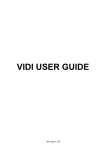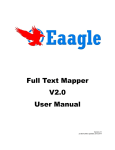Download Integrated and Evaluated VIDI system & System Manual
Transcript
eParticipation Workprogramme
VIDI
VIsualising the impact of the legislation by analysing public DIscussions using statistical means
Project Reference No: EP-07-01-014_
TITLE
Deliverable D2.2 Prototype
Document Type:
Report on prototype including user manual
WP/Task:
WP2
Document ID:
VIDI-02-20091231-D2.2
Version:
1.0
Date:
31.12.09
Status:
Final
Organisation:
Responsible partners: JSI
Authors:
Mitja Trampuš, Marko Grobelnik, Dunja Mladenić
Contributors:
Blaž Fortuna, Blaž Novak, Nenad Stojanović, Sinan
Sen
Distribution:
PARTNERS
Purpose of Document:
VIDI D2.2 Integrated and Evaluated VIDI system &
System Manual
Document History:
17.12.2009 outline of the deliverable, JSI
20.12.2009 First version of the deliverable, JSI
22.12.2009 Overall revision, JSI
28.12.2009 Adding section on Notifications, FZI
31.12. 2008 Final
VIDI: page 1 of 22
eParticipation Workprogramme
VIDI
VIsualising the impact of the legislation by analysing public DIscussions using statistical means
Project Reference No: EP-07-01-014_
Integrated and Evaluated VIDI
system & System Manual
VIDI Deliverable 2.2
31 December 2009
VIDI: page 2 of 22
eParticipation Workprogramme
VIDI
VIsualising the impact of the legislation by analysing public DIscussions using statistical means
Project Reference No: EP-07-01-014_
Table of contents
TABLE OF CONTENTS .......................................................................................................................... 3
EXECUTIVE SUMMARY ....................................................................................................................... 5
1.
2.
3.
VIDI TOOLBAR FUNCTIONALITY................................................................................................. 6
1.1.
REAL-TIME NOTIFICATIONS ...................................................................................................... 7
1.2.
BROWSING SUGGESTIONS ....................................................................................................... 7
1.3.
TOPICAL ATLAS ..................................................................................................................... 7
1.4.
TOPICAL TIMELINE ................................................................................................................. 7
DEPLOYMENT MODES AND INSTALLATION ............................................................................... 8
2.1.
SERVER-SIDE DEPLOYMENT ..................................................................................................... 8
2.2.
CLIENT-SIDE DEPLOYMENT ...................................................................................................... 8
USER MANUAL ........................................................................................................................ 10
3.1.
GETTING STARTED ............................................................................................................... 10
3.2.
EXPRESSING AREAS OF INTEREST ............................................................................................. 11
3.3.
OBTAINING BROWSING SUGGESTIONS ...................................................................................... 11
3.4.
USING THE TOPICAL ATLAS .................................................................................................... 12
3.5.
USING THE TOPICAL TIMELINE ................................................................................................ 14
3.6.
DEFINING NOTIFICATION PATTERNS ......................................................................................... 15
4.
LIVENETLIFE ............................................................................................................................ 17
5.
TECHNICAL BACKGROUND ...................................................................................................... 18
6.
5.1.
DATA ACQUISITION ............................................................................................................. 18
5.2.
DATA AGGREGATION AND AUGMENTATION ............................................................................... 18
5.3.
ANALYTIC MODULES ............................................................................................................ 18
5.4.
CLIENT SIDE AND CLIENT-SERVER COMMUNICATION .................................................................... 19
REFERENCES ............................................................................................................................ 20
APPENDIX A. SOURCE CODE ORGANIZATION .................................................................................. 21
VIDI: page 3 of 22
eParticipation Workprogramme
VIDI
VIsualising the impact of the legislation by analysing public DIscussions using statistical means
Project Reference No: EP-07-01-014_
VIDI: page 4 of 22
eParticipation Workprogramme
VIDI
VIsualising the impact of the legislation by analysing public DIscussions using statistical means
Project Reference No: EP-07-01-014_
EXECUTIVE SUMMARY
This document describes the VIDI toolbar, i.e. the software component of the
project. The toolbar was developed following the VIDI software architecture
proposed in D2.1. It includes a data acquisition component (database access
and Web crawling), a basic data handling component (data aggregation and
data augmentation) and analytic modules (providing notifications, browsing
suggestions, topical atlas and topical timeline).
The document targets three groups of readers:
Software end users. The document includes a user's manual describing
the use and functionality of the VIDI toolbar.
Forum owners. One of the two possible modes of deployment for the VIDI
toolbar is to install it on the server hosting the forum. The document
provides instructions to this end.
Developers. A technical overview of the architecture and algorithms is
given in Section 5. In Appendix A, we describe the structure and
organization of the source files comprising the VIDI toolbar. Further
information is provided in the forms of comments within the source code.
Note that accompanying CD contains the source code of the presented
software, as well as the installation instructions
VIDI: page 5 of 22
eParticipation Workprogramme
VIDI
VIsualising the impact of the legislation by analysing public DIscussions using statistical means
Project Reference No: EP-07-01-014_
1. VIDI TOOLBAR FUNCTIONALITY
As shown in Figure 1, the VIDI toolbar is used in parallel with the web forum of
interest. It is composed of a selection panel in the upper part of the toolbar
and three action buttons further down (as indicated by the two arrows in
Figure 1). Using the selection panel, the user can select the part of the forum
she might be interested in. Once the selection has been made, the action
buttons provide access to the main VIDI toolbar functionalities, described in
the following subsections. A more detailed description of the functionalities is
available in VIDI Deliverable D2.1.
Figure 1: The toolbar deployed on INEPA's web forum. The selection panel and
action buttons are marked with arrows.
VIDI: page 6 of 22
eParticipation Workprogramme
VIDI
VIsualising the impact of the legislation by analysing public DIscussions using statistical means
Project Reference No: EP-07-01-014_
1.1. Real-time Notifications
A discussion forum usually contains a lot of discussions and plenty of
discussion topics. In some cases the user is only interested in a couple of
discussion topics and wants to be alerted if certain discussion topics become
more important or new facts are posted within new topics. In order to inform
the user about these kinds of information the VIDI toolbar offers a user-driven
real-time notification functionality. Once the user has specified his interest the
notification system starts observing the discussion forum and as soon as the
situation of interest happens to inform the user about the situation. Using this
functionality the user is able to be informed about important changes within
discussion forums without worrying about to miss important changes. See
also section 3.6 for defining notification patterns.
1.2. Browsing Suggestions
The toolbar can, given a list of topics and threads of interest for the user,
suggest further topics and threads on the current page that are similar to the
selected ones and therefore potentially also interesting. For a more technical
description, consult Section 3.1.2, “Link highlighting”, in deliverable D2.1.
1.3. Topical Atlas
As a means of visually structuring a large subset of the forum, VIDI toolbar
can plot all posts from a selection of topics and threads in a two-dimensional
space. Each post is represented by a point and the points are arranged in
such a way that the proximity of two points is roughly proportional to the
similarity of the two corresponding posts. This way, clusters of points naturally
form, representing subtopics of the part of the forum that is being analyzed.
For each cluster, the user is able to determine the keywords (and with that,
the topic).
See also section 3.1.3.1, "Semantic Space Visualization", in deliverable D2.1.
1.4. Topical Timeline
To determine the popularity of topics through time, the VIDI toolbar can
automatically determine the relevant topics in a given subset of the forum and
plot the number of posts on each of the topics as a function of time. The
number of identified topics (and consequently their specificity) can be adjusted
by the user.
See also section 3.1.3.2, "Canyon Flow Visualization", in deliverable D2.1.
VIDI: page 7 of 22
eParticipation Workprogramme
VIDI
VIsualising the impact of the legislation by analysing public DIscussions using statistical means
Project Reference No: EP-07-01-014_
2. DEPLOYMENT MODES AND INSTALLATION
Deliverable D2.1 envisioned the VIDI toolbar to be deployed as an Internet
Explorer plugin. The upside of this approach is that it requires no involvement
from forum owners. The downside is that the users have to run an installer in
order to use the toolbar, which limits the dissemination potential of the toolbar.
Another shortcoming of this approach is that it cannot support browsers other
than Internet Explorer.
We have reconsidered the idea and consequently the toolbar has instead
been developed using the GWT1 platform. This means that the client side of
the toolbar is written in javascript and can be deployed in two ways:
A reference to the relevant javascript file can be inserted in the HTML
template of the forum pages by the forum owner, making the toolbar
available to all visitors without any involvement on their part.
As an alternative, if the forum owner is not willing to include the toolbar,
the user can still inject the relevant javascript into the page using
bookmarklets2.
Both methods are independent of the browser, as long as it has sufficiently
strong support for javacript, which is the case with all major modern browsers.
The javascript in question injects the toolbar's HTML code in the existing
page, making the toolbar appear.
The rest of this section describes the "installation" process for each of the two
methods.
2.1. Server-Side Deployment
The forum owner only needs to insert the following code in the <head> section
of forum's HTML template:
<script
type="text/javascript"
id="gwt_vidi"
src="http://vidi.ijs.si/forumexplorerbar/forumexplorerbar.noca
che.js"></script>
Nothing more is required. The toolbar will appear in hidden state (see Figure
3) for each user visiting the page.
2.2. Client-Side Deployment
If the user wishes to use the VIDI toolbar on a forum that does not include the
above snippet of code in their pages, he should create a bookmark button
pointing to the following URL:
1
2
Google Web Toolkit: http://code.google.com/webtoolkit/
http://en.wikipedia.org/wiki/Bookmarklet
VIDI: page 8 of 22
eParticipation Workprogramme
VIDI
VIsualising the impact of the legislation by analysing public DIscussions using statistical means
Project Reference No: EP-07-01-014_
javascript:(function(){var%20e=document.createElement('sc
ript');e.id='gwt_vidi';e.src='http://vidi.ijs.si/forumexp
lorerbar/forumexplorerbar.nocache.js?bookmarklet=1';docum
ent.body.appendChild(e);})()
For convenience, further instructions on how to create a bookmark button and
a copy-paste-ready version of the above URL are available at
http://vidi.ijs.si/install.html.
Once the bookmark button has been created, the user can use the VIDI
toolbar by visiting a VIDI-supported forum of interest and pressing that button.
Figure 2: Client-side deployment with a bookmark button – example in Firefox.
VIDI: page 9 of 22
eParticipation Workprogramme
VIDI
VIsualising the impact of the legislation by analysing public DIscussions using statistical means
Project Reference No: EP-07-01-014_
3. USER MANUAL
3.1. Getting Started
To use the VIDI toolbar, navigate to a VIDI-supported forum. In the scope of
this project, the following forums have been supported:
Evropske
volitve
http://www.evropske-volitve.si/
(Slovene)
MC
Košice
–
Sídlisko
Tahanovce
(Slovak)
http://mutah.tahanovce.sk:8080/mutah/web/sk/forums.jsp?id=50049
Political
part
of
index.hu
http://forum.index.hu/Topic/showTopicList?t=9111313
(Hungarian)
If the forum owner has installed the toolbar forum-wide, it will appear
unobtrusively hidden in the left border of the page as shown in Figure 3.
Clicking on the blue handle expands the toolbar, making it ready for use. If the
toolbar does not appear automatically, not even in the hidden state, the forum
owner has most likely not installed it. Please follow instructions in Section 2 to
create a bookmark button in your own browser. Clicking the bookmark button
will make the toolbar appear in expanded state.
Figure 3: The toolbar in its hidden state.
VIDI: page 10 of 22
eParticipation Workprogramme
VIDI
VIsualising the impact of the legislation by analysing public DIscussions using statistical means
Project Reference No: EP-07-01-014_
3.2. Expressing Areas of Interest
In addition to the toolbar, there is another way in which the VIDI platform
makes itself seen on the web page: Small icons appear next to each link that
points to a discussion topic or a discussion thread, as illustrated in Figure 4.
Click an icon to express interest in the corresponding forum section. The
sections selected in this way are listed in the yellowish selection panel at the
top of VIDI toolbar. Click an icon again to deselect the corresponding forum
section.
Note: In deliverable D2.1, an automatic, implicit detection of user's browsing
interests was foreseen as opposed to the explicit selection panel/icons
combination. However, it has later been determined that users prefer tighter
control over specifying their current interest as it may not have much to do
with their past interests, especially for casual visitors to the site.
Figure 4: A close-up of the web page showing the small VIDI icons with which
the user can express interest in the topic(s) of choice.
3.3. Obtaining Browsing Suggestions
To obtain suggestions on which forum threads might be of interest to you, first
indicate your interest by selecting several threads as described in the previous
section. Then, click the first button on the VIDI panel, "Suggestions". After a
few seconds, links on the current page identified by the system as relevant to
you will be marked with an orange icon; see Figure 5. The bigger the icon, the
higher is the probability that the link is truly relevant.
To clear the suggestions, reload the page.
VIDI: page 11 of 22
eParticipation Workprogramme
VIDI
VIsualising the impact of the legislation by analysing public DIscussions using statistical means
Project Reference No: EP-07-01-014_
Figure 5: Browsing suggestions – the relevant links are marked by orange
icons, their size proportional to link relevance.
3.4. Using the Topical Atlas
To see an "atlas" of all posts in a chosen subpart of the forum as illustrated in
Figure 6, first indicate your interest by selecting several threads as described
in section 3.2. Then, press the "Atlas" button on the VIDI toolbar.
The atlas appears in the middle of the window. Calculating all the data needed
to display the atlas can take several minutes, so please be patient. To discard
the atlas, click anywhere outside the popup area.
VIDI: page 12 of 22
eParticipation Workprogramme
VIDI
VIsualising the impact of the legislation by analysing public DIscussions using statistical means
Project Reference No: EP-07-01-014_
Figure 6: The "topical atlas" of a part of the forum. Similar posts are displayed
close together, forming topical clusters.
The atlas chart comprises points (each representing a forum post) and
keywords (each roughly describing the topic of its immediate neighborhood).
To get further information about parts of the chart, move your mouse over it.
The lightly blue shaded area under the mouse cursor is the focus area – posts
within the focus area are summarized by a list of keywords that appears next
to your mouse cursor.
To reduce the need to scan the whole chart with the focus area, some
keywords are given in advance. Those appear in green in the background.
The area of the chart of which they are representative is marked with a light
shade of green.
Hovering the cursor over a forum post shows its subject as it appears on the
forum (e.g. "Re: new anti-smoking law"). Clicking on a post navigates the
browser to the corresponding thread.
Settings: Just under the atlas chart, there are several settings you can adjust.
The "+" and "-" buttons increase and decrease the size of the focus area,
respectively. Depending on the browser you use, you may also be able to
adjust the focus area size by scrolling the mouse wheel. Using the "Number of
keywords" slider, you can adjust the number of keywords with which the
documents within the focus area are described.
VIDI: page 13 of 22
eParticipation Workprogramme
VIDI
VIsualising the impact of the legislation by analysing public DIscussions using statistical means
Project Reference No: EP-07-01-014_
Clicking the "ON/OFF" button switches the display of forum posts' titles on
and off. By default, titles are hidden and only appear when you move the
mouse over a post in order to reduce visual clutter. If you choose to display
the titles permanently, their size can be adjusted with the "Font size" slider
just next to the "Subjects" button.
3.5. Using the Topical Timeline
To see a timeline of topical evolution of a chosen subpart of the forum as
illustrated in Figure 6, first indicate your interest by selecting several threads
as described in section 3.2. Then, press the "Timeline" button on the VIDI
toolbar.
Figure 7: Topical timeline. Each colored stripe represents a topic; its
description (in the form of keywords) is given below the graph. The thickness
of each stripe corresponds to how much a topic was talked about at a given
moment.
The timeline appears in the middle of the window. To discard the timeline,
click anywhere outside the popup area.
The main part of the visualization is the graph in its upper half. Each of the
colored areas of the graph represents a topic on the forum. The thickness of
the colored stripe shows how active this topic was through time. The actual
dates are given just above the graph, at the very top of the visualization.
VIDI: page 14 of 22
eParticipation Workprogramme
VIDI
VIsualising the impact of the legislation by analysing public DIscussions using statistical means
Project Reference No: EP-07-01-014_
Hovering over a topic shows a tooltip with keywords describing the topic. At
the same time, keywords for all the topics are displayed below the graph in a
color-coded legend. Additionally, when hovering over a topic, small red
numbers are displayed at the top of the graph for each time slot. These are an
absolute indicator of the topic's popularity: they represent the actual number
of posts from the given time period talking about the given topic.
The topics are automatically determined by semantically clustering the
selected posts in a hierarchical fashion. To avoid over-segmentation, all the
posts are initially split into just two topics.
If you wish to delve deeper into a topic, click its stripe in the graph. If
subtopics are available, the topic will split into two. Click on the black arc on
the right to merge the subtopics once again. Click on the vertical arrows in the
left margin to temporarily hide all other topics and expand the selected topic
(along with its subtopics) over the whole graph. Click on the light grey arrow in
the upper left corner to show the remaining topics again.
3.6. Defining Notification Patterns
VIDI-System supports an email based user notification about user-relevant
situation within a discussion forum. In order to notify the user he/she must
model the situation of interest and register in the VIDI-System. For this reason
VIDI notification pattern user interface (UI) provides discussion forum specific
categories such that the user can select the relevant categories, configure and
connect them to each other using the provided operator nodes. In order to
define a notification pattern the user can use the drag and drop functionality
provided by the UI.
Figure 8: Example of a notification pattern for the INEPA discussion forum
VIDI: page 15 of 22
eParticipation Workprogramme
VIDI
VIsualising the impact of the legislation by analysing public DIscussions using statistical means
Project Reference No: EP-07-01-014_
The example in figure 8 shows a pattern that describes a notification pattern
within the INEPA discussion forum where two members of European
Parliament from Slovenia are mentioned in the European Parliament context.
VIDI: page 16 of 22
eParticipation Workprogramme
VIDI
VIsualising the impact of the legislation by analysing public DIscussions using statistical means
Project Reference No: EP-07-01-014_
4. LIVENETLIFE
LiveNetLife is an existing software package which offers automatic connection
establishment and real-time chat between users who are browsing completely
independent but topically related web pages. As it was considered relevant to
boosting e-participation, plans were made in VIDI deliverable D1.1 to adapt it
and include it in the VIDI project.
The plans have been followed through and LiveNetLife is now deployed on
the Slovene use case web site, www.evropske-volitve.si, and could possibly
be added to the remaining use cases as well. Client-side deployment for
LiveNetLife will not be offered within the scope of VIDI since LiveNetLife is
being developed independently of the project at this stage it does not offer
open access to its services to a potentially uncontrollable number of users.
VIDI: page 17 of 22
eParticipation Workprogramme
VIDI
VIsualising the impact of the legislation by analysing public DIscussions using statistical means
Project Reference No: EP-07-01-014_
5. TECHNICAL BACKGROUND
The software architecture largely follows the plans proposed in VIDI
deliverable D2.1; the main components are therefore only briefly outlined in
this section. Consult Appendix A for a list of actual source code files
corresponding to architectural components described here.
5.1. Data Acquisition
A local copy of all data from all supported forums is stored in an SQL
database. For the Hungarian use case, Blaž Novak has written a specialized
web crawler to obtain the data. For the Slovene and Slovak use cases, data is
obtained with direct SQL access to the respective databases; only some
additional DB schema translation is needed. Both the web crawler and the
SQL crawler are run periodically to keep the local copy of the data fresh.
5.2. Data Aggregation and Augmentation
Some established preprocessing steps are performed on all forum posts once
they are stored in the database: HTML cleanup, tokenization, lemmatization,
stopword removal, frequent n-gram extraction. We adapted an existing
lemmatizer (Juršič et al., 2007); Slovene and Hungarian stemming rules were
provided by the authors, Slovak ones were trained on the Slovak National
Corpus (available at http://korpus.juls.savba.sk/). We also track the most
frequent surface form for each lemma. Additionally, we perform named entity
extraction and consolidation.
After preprocessing and named entity extraction, all distinct terms are
enumerated and a sparse vector of term frequencies is stored for each post.
To speed up processing of analytic modules, we also store sparse TF vectors
for all forum threads and topics (and update them upon post insertions).
We also cache some other basic statistics, e.g. document frequencies for all
terms, average post length etc. Some of the caches refresh in real time, some
have to be refreshed by periodically running appropriate scripts.
5.3. Analytic Modules
The analytic modules (providing input for browsing suggestions, topical atlas
and topical timeline GUIs) access the database directly. The computationally
intensive parts are written in C++ and exposed to python with Boost.Python.
The python wrapper performs some additional formatting and exposes the
functions as web services. Database is accessed with either native drivers
(python) or via ODBC (C++).
For browsing suggestions, ranking is performed based on cosine similarity of
TF-IDF vectors of the query threads and target threads.
VIDI: page 18 of 22
eParticipation Workprogramme
VIDI
VIsualising the impact of the legislation by analysing public DIscussions using statistical means
Project Reference No: EP-07-01-014_
For the topical timeline, hierarchical bisecting k-means with TF-IDF cosine
distance is used on posts' sparse TF vectors.
For the topical atlas, the high-dimensional space defined by the sparse TF
vectors is projected onto several hundred dimensions using LSI (latent
semantic indexing) and from there onto two dimensions using MDS
(multidimensional scaling). To speed up the process, the projection is
determined by only observing the distances between up to several hundred
clusters of documents.
5.4. Client Side and Client-Server Communication
The client side of the software is written in Java and snippets of Javascript
using the GWT (Google Web Toolkit) platform. The visualizations (topical
atlas, topical timeline) are written in Flash with ActionScript 2.
Javascript (the toolbar) and the Flash visualizations communicate using
flashvars (from Javascript) and Flash's ExternalInterface class (to Javascript;
both directions possible). Flash communicates with the server using custom
formatted GET HTTP requests. Javascript communicates with the server
using JSONP (JSON with padding) callbacks to work around cross-domain
scripting restrictions.
VIDI: page 19 of 22
eParticipation Workprogramme
VIDI
VIsualising the impact of the legislation by analysing public DIscussions using statistical means
Project Reference No: EP-07-01-014_
6. REFERENCES
Fortuna, B., Grobelnik, M. and Mladenić, D.: “Visualization of Text Document
Corpus”. Informatica Journal 29, 2005, pp. 270-277.
Grčar, M. 2009, "D2.1: Architecture of the VIDI Integrated System and Test
Scenarios ", VIDI Project Report
Juršič, M., Mozetič, I., Lavrač, N. 2007, "Learning Ripple Down Rules for
Efficient Lemmatization". Proceedings of the 10th International
Multiconference Information Society, IS 2007, Vol. A, pp. 206-209,
Ljubljana.
Stojanović, N. & Grčar, M. 2009, "D1.1: As-Is Analysis and Tool Selection",
VIDI Project Report
VIDI: page 20 of 22
eParticipation Workprogramme
VIDI
VIsualising the impact of the legislation by analysing public DIscussions using statistical means
Project Reference No: EP-07-01-014_
APPENDIX A. SOURCE CODE ORGANIZATION
This section is highly technical in nature. It explains the basic folder structure
of the various software components comprising VIDI. To make the code
package self-contained, this part of documentation is given in a README.TXT
file accompanying the source code and is merely repeated here in its original
form.
*
/README.txt
This file. Sketches the directory structure.
*
/flash
Flash movies. The movies do not perform any serious computation;
data is computed on the server side, the movies merely display it and
allow some user interaction.
*
/flash/docAtlas
Source code for the topical atlas flash movie.
*
/flash/canyonFlow
Source code for the topical timeline flash movie.
*
/ForumExplorerBar
The GWT project for the client side of the VIDI toolbar.
*
/ForumExplorerBar/src
Java sources (which then get compiled to javascript by GWT).
Also, some .xml configuration files for the project.
*
/ForumExplorerBar/war
Additional resources: css for the toolbar and some more .xml config files.
Most resources are in /server/gfx, though. Note the .js file -- this is a
hacked version of what GWT produces, with instructions on how to reapply
the hack to future GWT outputs. The hack enables to use the toolbar as a
bookmarklet, something which is not possible by default.
*
/server
Server side of the toolbar. Implemented in python, with the heavy computation
offloaded to C++ libraries.
*
/server/glib
JSI's C++ standard template libraries and text mining libraries.
*
/server/clib
A small C++ project which produces a dll to be used by python. Uses glib
for algorithmics and Boost.Python for exposing functions and classes.
*
/server/gfx
Images referenced by the toolbar.
*
/server/json
A python library for handling JSON data.
*
/server/{canyonFlow,docAtlas}Data.py
Scripts for generating XML inputs for the flash movies. These act as
simple web services (with their own parameter syntax)
*
/server/crossdomain.xml
This file must be here to allow flash movies from accessing the .py web
services from the previous bullet point.
VIDI: page 21 of 22
eParticipation Workprogramme
VIDI
VIsualising the impact of the legislation by analysing public DIscussions using statistical means
Project Reference No: EP-07-01-014_
*
/server/db_triggers.py
Database triggers for maintaining up-to-date word statistics. The triggers
are written in python for postgres.
*
/server/index.py
A web service mini-framework (+ accompanying services) for handling
arbitrary function calls from the toolbar. In the end, there are only two
services present, notably one for computing browsing suggestions.
*
/server/structure.py
A library for "structuring" the database -- computing and extracting named
entities, updating statistics etc. Also contains many standalone functions
for outstanding maintenance work on the database (e.g. complete
recomputation of some statistic).
*
/server/sync*
Scripts for obtaining data from forums, either via SQL connections or by
crawling, and caching it in the local database. Uses structure.py.
VIDI: page 22 of 22