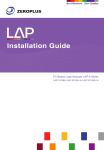Download MasterScope USB
Transcript
MasterScope 360 USB System System required: CPU:1GHz or Better RAM:512MB or Better VGA:32MB (Resolution 800x600 or 1024x786) USB Port: 1.1 or 2.0 OS: Windows XP, Windows Vista, Windows 7 Overview: Connect to PC USB port Video Snapshot Power Indicator Light illumination Connect to Camera Probe System Specification Power: USB Bus-Power Interface: Mini usb 1.1/ 2.0 Video Out Format : NTSC & PAL Recording Medium: PC Hard drive Image Storage Format : JPEG Video Recording Format: ASF Insertion Tube & Light Source Image Sensor : CMOS Image Sensor Size Tip (Insert Tube) Diameter: 3.9/4.3/5.5/8/10mm Tube Length: 1 Meter (up to 30 Meter) Field of View (FOV) : 67° Depth of View (DOV) 1cm / 3~5cm / 8cm Light Source: 4~6 LED Probe Working Temperature: -20° to 70° C Ingress Protection: IP 57 Mirror adapter: 35°~70° / 4°5~90° / 55°~110° Step 1. ------- Make sure the USB cable is not plugged into the Computer. Step 2.-------- Install software by following installation instructions. Step 3.--------- Connect USB cable to MasterScope 360 system and your PC Step 4.--------- Make sure Green Light LED is on. Connection Step 5.--------- Double Click Disconnect icon from your Computer. Step 6.--------- MasterScope 360 Software should launch. Step 7.--------- Functionality description Save one file Save more than one file Taking picture Email Edit Making Video Delete Compare 2 images on the screen Video • • Image Photo If you want to edit an image: Choose the image you want to edit, first. Then click the edit icon. You can rotate or enlarge the image. If you click the “2” icon: This option allows you the ability to compare the differences between two images.