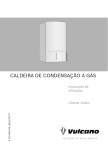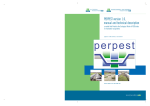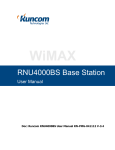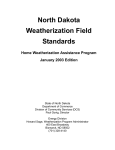Download Some equations and the computerprogram Helena for the
Transcript
User’s guide for the Toxswa user interface Eventueel opdrachtgever hier vermelden anders deze tekst wissen. PAS OP: niet het tekstkader wissen!!! 2 Manual of FOCUS_TOXSWA version 1.1.1β Draft 27 September 2002 M.M.S. ter Horst, P.I. Adriaanse, W.H.J. Beltman and F. van den Berg Alterra- 586 Alterra, Green World Research, Wageningen, 2002 ABSTRACT Author(s), 2002. Title, subtitle. Wageningen, Alterra, Green World Research.. Alterra-586. .. pp. ... figs.; .. tables; .. refs. Voeg in referaat 100 -120 woorden + trefwoorden (richtlijnen voor het maken van referaat én trefwoorden zijn te verkrijgen bij Sylvia Kuster) Keywords: ISSN 1566-7197 This report can be ordered by paying € 00,- into bank account number 36 70 54 612 in the name of Alterra, Wageningen, the Netherlands, with reference to Document2. This amount is inclusive of VAT and postage. © 2002 Alterra, Green World Research, P.O. Box 47, NL-6700 AA Wageningen (The Netherlands). Phone: +31 317 474700; fax: +31 317 419000; e-mail: [email protected] No part of this publication may be reproduced or published in any form or by any means, or stored in a data base or retrieval system, without the written permission of Alterra. Alterra assumes no liability for any losses resulting from the use of this document. 4 Project XXXX [Alterra-586/../01-2002] Contents PREFACE ....................................................................................................................................... 6 1 INTRODUCTION .................................................................................................................. 7 2 USER’S GUIDE FOR THE TOXSWA USER INTERFACE........................................... 10 2.1 INTRODUCTION ................................................................................................................ 10 2.2 GETTING STARTED .......................................................................................................... 11 2.3 GENERATING FOCUS RUNS ............................................................................................ 11 2.3.1 Introductionary steps needed .................................................................................. 11 2.3.2 Selecting the FOCUS project in TOXSWA.............................................................. 12 2.3.3 Running TOXSWA................................................................................................... 12 2.3.4 Viewing the Results ................................................................................................. 13 2.3.5 Special cases ........................................................................................................... 13 2.4 GENERAL PROPERTIES OF THE TOXSWA USER INTERFACE............................................ 15 2.5 THE PROJECTS FORM ....................................................................................................... 17 2.6 THE MAIN FORM............................................................................................................... 19 2.6.1 Status bar ................................................................................................................ 19 2.6.2 Main buttons of the main form ................................................................................ 20 2.6.3 The tabs of the main form ....................................................................................... 20 2.7 EDITTING LOCATIONS ...................................................................................................... 21 2.7.1 The locations form .................................................................................................. 21 2.7.2 The Water body form .............................................................................................. 23 2.7.3 The Meteo station form ........................................................................................... 26 2.8 EDITTING CROPS.............................................................................................................. 27 2.9 EDITTING SUBSTANCES .................................................................................................... 27 2.9.1 Editting individual compounds ............................................................................... 28 2.10 EDITTING APPLICATION SCHEMES ................................................................................... 31 2.11 DEFINING THE OUTPUT OF THE MODEL............................................................................. 33 2.11.1 The Output Control tab of the main form................................................................ 33 2.12 RUNNING THE MODEL ...................................................................................................... 35 2.13 CREATING GRAPHS .......................................................................................................... 36 REFERENCES ............................................................................................................................. 34 APPENDICES............................................................................................................................... 35 Preface This document accompanies the FOCUS_TOXSWA, version 1.1.1β release of October 11, 2002, to the members of the FOCUS Surface Water Scenarios Working Group. This version of the TOXSWA tool is intended to run only so-called standard step 3 FOCUS Surface Water Scenarios. Its functionalities are still limited, e.g. it is not yet possible to run the Dutch standard scenarios with this tool. This document limits itself to the most essential parts of the TOXSWA manual, namely the User’s guide for the TOXSWA User Interface, plus some general information on a.o. Installation and Versions. It will be expanded in the future to include an overview of input files and output files, the model parametrisation, the Dutch standard scenario and an user’s guide to the command line version of TOXSWA for expert users. 6 1 Introduction General This document is a guide to the use of the FOCUS_TOXSWA software tool, an instrument designed to assess pesticide exposure concentrations in water and sediment of small surface waters, for use the Dutch as well as EU registration procedure. The present FOCUS_TOXSWA tool is intimately linked with the FOCUS_SWASH tool (Van den Berg et al, 2002), which is designed to assess pesticide exposure in the FOCUS Surface Water Scenarios (FOCUS, 2002). FOCUS_SWASH is used for socalled standard step 3 exposure calculations in which the FOCUS Drift Calculator, the FOCUS_MACRO tool for drainage entries, the FOCUS_PRZM_SW tool for runoff/erosion entries have been coupled to the FOCUS_TOXSWA tool for fate in surface waters. The IMAG Drift Calculator (Holterman en Van der Zande, 2002) is incorporated in the FOCUS_TOXSWA tool. It calculates spray drift deposition on the Dutch ditch, used in the Dutch registration procedure for standard as well as refined risk assessments. Moreover it allows the calculation of spray drift deposition onto FOCUS-like water bodies. The present TOXSWA model is linked into a user-friendly shell, that prepares the input files for the model, performs all runs of a specific project and presents the main output. Appendix 1 and 2 give an overview of all needed input files for TOXSWA and all possible output files. With the exception of the lateral entries input files all input and output files of TOXSWA are located at C:\SWASHProjects\projectname\TOXSWA. The lateral entries files *.m2t made by MACRO, and *.p2t made by PRZM are located at C:\SWASHProjects\projectname\MACRO\cropname or C:\SWASHProjects\projectname\PRZM\cropname, respectively. Versions This document has been written for FOCUS_TOXSWA version 1.1.1β which consists of the following parts: TOXSWA model version 2.1.1.F1β shell version 2.1 database version 2.1 (11 October 2002) FOCUS_TOXSWA version 1.1.1β is intimately linked with the FOCUS-SWASH version 1.1β, consisting of: SWASH model=shell version 1.9 database version 2.1 (11 October 2002) Alterra-TOXSWA_User_Manual_1.2.doc 7 FOCUS_TOXSWA version 1.1.1β reads the output files *.m2t from FOCUS_MACRO or *.p2t from FOCUS_PRZM_SW, which have been prepared with the aid of the SWASH and the FOCUS_MACRO or FOCUS_PRZM_SW tool, respectively. The used versions of the two last-mentioned tools are stated in SWASH, tab information, button Versions. FOCUS_TOXSWA version 1.1.1β is loosely coupled to the IMAG Drift Calculator, version 1.0 (Holterman en Van der Zande, 2002). The FOCUS Version Control Working Group is responsible of version control and distribution of all FOCUS tools. Installation Official FOCUS_TOXSWA versions can be downloaded from the website of the Joint Research Centre in Ispra, Italy (www.jrc.it) in the near future. At present you can download the current version 1.1.1β from the following address: ftp://[email protected]/Toxswa/ Notice that the installation of TOXSWA is the third step of the complete installation of the SWASH software package. Installation of SWASH and TOXSWA is explained in the read_me_first and read_me_TOXSWA text files of the Alterra ftp site, respectively (See also Appendix 3 and 4). Basically installing comes down to first installing SWASH and next installing TOXSWA. If you encounter problems in installation, contact us at [email protected]. Registration and support Registration of users will be done at the JRC website in Italy. If you have downloaded the TOXSWA model there, you are not yet registered as a TOXSWA user. We strongly recommend to register. Registered users have some benefits over non-registered users: If you do not yet have this manual, you will obtain it, including the latest updates. You can get the source code upon request. You will be put on the TOXSWA mailing lists. Through the mailing list, we will inform you about updates, bugs and reports. Documentation Horst, M.M.S. ter, P.I. Adriaanse, W.H.J. Beltman and F. van den Berg. Manual of FOCUS_TOXSWA version 1.1.1β. Draft 27 September 2002. Alterra rapport 586, Alterra, Wageningen, The Netherlands. FOCUS, 2002. FOCUS Surface Water Scenarios in the EU Evaluation Process under 91/414/EEC. Report of the FOCUS Working Group on Surface Water Scenarios, EC Document Reference SANCO/4802/2002-rev1.221 pp. 8 (Esp. sections 4.4 and 5.5). Van den Berg, F, P.I. Adriaanse and J.A. te Roller. Sept 2002. Surface WAter Scenarios Help (SWASH) version 1.9. User’s guide version 1.2. Alterra rapport 507, Alterra, Wageningen, The Netherlands. Roller, J.A te, F. Van den Berg and P.I. Adriaanse. Sept 2002. Surface WAter Scenarios Help (SWASH) version 1.9. Technical report version 1.2. Alterra rapport 508, Alterra, Wageningen, The Netherlands. Alterra-TOXSWA_User_Manual_1.2.doc 9 2 User’s guide for the TOXSWA user interface 2.1 Introduction This chapter gives an overview of the TOXSWA User Interface, which is an integrated environment for data storage and data retrieval, model control and viewing the output data (Figure 1). Basically, the user can access the system through the User Interface, which is available for Windows 95/98/NT/XP. The User Interface is linked with a relational database (SWASH/TOXSWA database) for easy data access. The User Interface generates the input files for the TOXSWA model and calls the model. Some summary can be viewed with the TOXSWA User Interface. More comprehensive outputs (particularly time-series) can be viewed with the User Interface as well. TOXSWA model TOXSWA User Interface Report SWASH/TOXSWA database SWASH User Interface Graph Figure 1 Overview of the TOXSWA modelling system It is clear this system is rather complex. With the TOXSWA User Interface you don’t need to bother about all the relationships. The TOXSWA User Interface makes it easy to: 10 • • • • • • access standard scenarios as suggested by the FOCUS Surface Water Scenarios Working Group (FOCUS, 2002) select one or more model-runs for execution actually perform one or several model runs display a summary report containing annual water and mass balances, the maximum concentration in surface water and sediment of the water body, and the output as agreed in the FOCUS Surface Water Scenarios Working Group (FOCUS, 2002) display model results graphically import graphs in Word processor files, using Bitmap format (.bmp) 2.2 Getting Started After installing SWASH the TOXSWA Software package can be installed. Pressing the TOXSWA button in SWASH or double-click ‘TOXSWA_GUI.exe’ in C:\SWASH\toxswa can start the TOXSWA User Interface. In case you copied the short cut of the TOXSWA User Interface to the desktop of your PC during the installation of the TOXSWA User Interface, pressing the short cut on the desktop is a third way of getting TOXSWA started. Please note that it is not possible to have both software shells, SWASH and TOXSWA, running at the same time on your pc, because they both use the same database. 2.3 Generating FOCUS runs TOXSWA supports scenario calculations set-up by the FOrum for international Coordination of pesticide fate models and their USe, FOCUS. Generating FOCUS projects and runs can only be done in SWASH (Van den Berg et al., 2002) At this moment (version 1.1.1β) only standard step 3 FOCUS runs can be executed with the TOXSWA User Interface. 2.3.1 Introductionary steps needed FOCUS runs are organised in so-called projects: specific combinations of a substance and a crop. So, a project contains all runs that need to be done to obtain exposure concentrations in the relevant FOCUS Surface Water Scenarios. Below a brief overview is given of the steps needed te be done with the aid of SWASH and the MACRO and PRZM shells, before the TOXSWA model can be run. TOXSWA need project information defined in SWASH and an *.m2t or *.p2t output file from MACRO or PRZM, respectively, before it can perform a FOCUS run. Details are given in the SWASH User’s Guide (Van den Berg et al, Sept 2002) and in the MACRO and PRZM manuals, enclosed in their installation packages. Alterra-TOXSWA_User_Manual_1.2.doc 11 1. Start SWASH 2. Define the substance or select an already defined substance from the SWASH database 3. Use the FOCUS wizard to define a project for the specified substance and crops you wish to consider 4. Go to ‘View Projects and Define Applications’ to fill in the relevant application pattern (so, by editting the given default application pattern if necessary) and check all other run specifications 5. Press the button ‘Export FOCUS input to MACRO, PRZM and TOXSWA’ with all options selected. 6. Print the project report, which is located at C:\SWASHProjects\projectname 7. Click on the MACRO button on the upper bar of the SWASH screen to start the MACRO shell and close SWASH 8. Run MACRO for all D scenarios listed in the project report. Do not forget to create the *.m2t output files after having finished the MACRO runs; they are automatically stored at the correct directories 9. Exit the MACRO shell and enter SWASH again 10. Click on the PRZM button on the upper bar of the SWASH screen to start the PRZM shell and close SWASH 11. Run PRZM for all R scenarios listed in the project report. The *.p2t files are automatically prepared during the PRZM runs and placed in the correct directories 12. Exit the PRZM shell and enter SWASH again 13. No action is needed to calculate the spray drift deposition onto the water body: SWASH prepares this value automatically for you, when you clicked the button ‘Export FOCUS input to MACRO, PRZM and TOXSWA’ 14. Click on the TOXSWA button on the upper bar of the SWASH screen to start the TOXSWA shell and close SWASH 15. You will now enter the ‘TOXSWA – Projects’ screen from where you can proceed. 2.3.2 Selecting the FOCUS project in TOXSWA Selecting the project and pressing the Ok button, or double-clicking on the project will open the project in the TOXSWA User Interface. A new screen with all the runs in the project appears. 2.3.3 Running TOXSWA - Select in the Browse Runs box all runs of the project you want to execute. - Open the tab page Output Control in the Edit Run part of the screen and change the selected output files if you want to obtain more than the minimal output, e.g. if you wish to be able to view the predefined graphs after running TOXSWA. 12 - You may want to check that the *. m2t or *.p2t files are ready at the correct directories: to do so: select a run and press the button View Input file on the status bar. You can now read the path and name of the *.m2t or *.p2t input file behind the variable named rodr at the 6th line under Section 1 Run characteristics of the *.txw nput file for TOXSWA.. Check with the aid of the Explorer if the *.m2t or *.p2t input file is available at the specified location.. Now, press the Calculate button to actually run the model. 1. All selected runs will be carried out 2. The TOXSWA User Interface will write the input files and call the simulation kernel. 3. You can follow the course of the simulation. When a run is completed, you will see in the ‘Browse Runs’ table under the header ‘Results’ in the TOXSWA project screen the change from ‘Not available’ to ‘Available’ or to ‘Error’ in case errors are encountered. 1. If errors are encountered, you will see that the Reports and Graphs buttons are disabled. 2. The nature of the error can be learned from the error file. Press ‘View’ and then ‘Error file’ in the status bar to display the error file on the screen. 3. Or errors can be reviewed in the Run Status tab of the main form. 2.3.4 Viewing the Results Press the Reports button to view the FOCUS report. This report contains, amongst others: 1. An overview of the applications and pesticide entries via the two entry routes: spray drift and drainage or runoff/erosion. 2. The Global Maximum Concentration in surface water and sediment 3. TWAEC, Time-Weighted Average Exposure Concentrations in surface water and sediment over periods of 1, 4 and 28 days. Press the Graphs button to view (predefined) graphs of 1. Water fluxes and mass fluxes from drainage or runoff 2. Water flux out of the water body and the water level in the water body 3. Concentration of pesticide in water and sediment as a function of time 4. Concentration of pesticide in water and sediment as a function of distance or depth, respectively The remaining type of graphs are not yet finalized. 2.3.5 Special cases Compounds with Koc higher than 10 000 L/kg Alterra-TOXSWA_User_Manual_1.2.doc 13 The current TOXSWA User Interface makes use of the standard FOCUS segmentation with 14 segments in the sediment (section 2 of the *. Txw input file of appendix 1). For compounds with a Koc of less than 10 000 L/kg this leads to a stable and converging numerical solution of the mass conservation equations, so to correct exposure concentrations in water and sediment. For compounds with a Koc higher than 10 000 L/kg, e.g. pyrethroids, the solution does not converge for the sediment nor for water layer, i.e. the calculated concentration in the sediment ánd in the water layer depend on the size of the segments in the sediment ! Therefore, the user should not use the standard FOCUS sediment segmentation for compounds with Koc above 10 000 L/kg. We recommend to use the segmentation presented in Appendix 5. This should replace the standard segmentation in the *.txw input file of TOXSWA. However it remains the responsibility of the user to check that he has indeed obtained a convergent solution. Once you have editted the *.txw file run the TOXSWA model without passing by the TOXSWA User Interface (see below) Metabolites TOXSWA can only simulate the behaviour of one substance in the water body, so it does not simulate the formation of metabolites in water or in sediment. However it is possible to calculate or at least estimate the concentration of the metabolite in water and sediment. The following cases can be distinguished. 1. Metabolite is only formed in soil metabolite study. MACRO and PRZM calculate loadings of the metabolite into the surface water. TOXSWA needs to make a separate run for the metabolite with its specific substance properties using the metabolite m2t or p2t file for drainage or runoff loading; there is no spray drift deposition in this metabolite TOXSWA run. 2. Metabolite is only formed in the water-sediment studies. Compare the time needed for formation of the maximum metabolite mass (tform) to the monthly averaged hydraulic residence time of the FOCUS surface water bodies (τ). The monthly averaged residence time is approximately 0.1, 5 and 150 d for a stream, ditch and pond, respectively. (For more details, refer to section 4.4.3.) If tform > τ : Formation of metabolites in the FOCUS surface water body is negligable, (nearly all substance has flowed out before a considerable metabolite mass has been formed) If tform < τ : A. Metabolite is mainly formed in water phase: Determine the time of the global maximum concentration for the parent and enter at tglobal max + tform the maximum percentage of formed metabolite, expressed in g/m2 water surface area. Enter this mass as an (artificial) spray drift loading into TOXSWA. Change the m2t or p2t loadings file of the parent into a file delivering water fluxes only by setting all pesticide fluxes in these files to 0. and couple it to 14 TOXSWA. Next, run TOXSWA for the metabolite. You now obtain an approximate metabolite exposure concentration based on a correct hydrology. The approximations consist of − formation of metabolites happens during a certain period of time, while the maximum percentage has been added in one time in the water, − stream only: formation of metabolites in upstream catchment has not been taken into account. B. Metabolite is mainly formed in sediment phase: Enter the maximum percentage of formed metabolite, expressed as g/m3 sediment for the upper sediment layer (i.e. 5 cm for FOCUS sws), as an initial concentration. Change the m2t or p2t loadings file of the parent into a file delivering water fluxes only by setting all pesticide fluxes in these files to 0. and couple it to TOXSWA. Next, run TOXSWA for the metabolite. You now obtain an approximate metabolite exposure concentration in the sediment based on a correct hydrology. The approximations consist of − formation of metabolites happens during a certain period of time, while the maximum percentage has been added in one time to the sediment at the beginning of the simulation. 3. The same metabolite is formed in the soil metabolite study as well as in the water-sediment studies. Combine the approaches described under 1 and 2. Edit the *.txw input file so, that it reflects the situation you wish to evaluate. Next run TOXSWA witout using the TOXSWA User Interface (see below) Running TOXSWA outside the User Interface The following steps have to be taken to run TOXSWA without using the User Interface: 1. Go to C:\SWASHProjects\projectname and identify the *.txw input file which you want to edit (select a run with characteristics that match as closely as possible the run you want to perform). 2. Edit the *.txw file (do not forget to select the output files, you wish to obtain) 3. Check that the two other needed input files are there with the correct names (*.met at the same directory as *.txw, and *.m2t or *.p2t at the location indicated in the *.txw file) 4. Copy a bat file onto the directory 5. Edit the bat file in order to indicate the correct runid 6. Double click on the bat file 7. TOXSWA should now run 2.4 General properties of the TOXSWA User Interface All forms of the TOXSWA User Interface have a similar set-up, which will be explained in this chapter. The TOXSWA Locations form will be taken as an Alterra-TOXSWA_User_Manual_1.2.doc 15 example. As you can see, the form consists of two parts: (i) a browse box, and (ii) an edit box. The browse box The browse box allows you to scroll through the records of a table (in this case substances). You will notice that the information in the edit box changes when scrolling. All browse boxes are complemented with a navigator: Go to the first record in the table Go to the last record in the table Add a new (empty) record Delete a new record Confirm changes (‘post edit’) Cancel changes Copy a record Note that not all buttons of the navigator are necessary. In case a button is not necessary it is removed (like in the example of the browse box above). Since at this moment (version 1.1.1β) only standard step 3 FOCUS runs can be executed with the TOXSWA User Interface, some options of navigator are locked. In this case the sign (for instance + or -) in the box has a grey color instead of a black color. The edit box 16 In this part of the form you can edit the record which you have selected in the browse box. The TOXSWA User Interface has three categories of data fields: • ordinary data fields, where you enter a text string, a data string or numerical data. The TOXSWA User Interface will perform range checking after you have entered data. • option fields or pick lists, where you can make a choice between a number of options. The button to the right of a pick list (a square with three dots) allows you to edit the underlying tables (i.e. got to a lower hierarchical level). • check boxes, where you can switch variables on or off (not shown in this example). 2.5 The Projects form The projects form appears after starting the TOXSWA User Interface. The projects form allows you to organize your data. Alterra-TOXSWA_User_Manual_1.2.doc 17 Figure 3 The projects form Existing projects can be selected in the browse box. The navigator allows you to create or delete projects (see section 2.4). However, creating a project in TOXSWA is not possible at this moment (version 1.1.1β). The function is removed, since only standard step 3 FOCUS runs can be executed with the TOXSWA User Interface. So the projects can only be generated with SWASH. The projects form presents the name of the selected project and its description. It allows you to go back to SWASH by clicking the button SWASH. At this moment (version 1.1.1β) this button is disabled because it is not possible to have both software shells, SWASH and TOXSWA, running at the same time on your pc, because they both use the same database. So, to go back to SWASH you need to exit the TOXSWA shell. The PEARL button is disabled as this feature is not yet operational. By clicking OK the selected project is opened and you enter the next form, the main form. 18 2.6 The main form This form is the central point from where you can access the different tables of the database, run the model and produce graphs from the TOXSWA output. Most of the steps described in section 2.3 will be performed from this screen. You can use the buttons on the main menu to navigate through the user interface. Figure 4 The main form 2.6.1 Status bar The status bar contains five options (File, EditScenario, View, Runs, Graphs, Help) which will guide you to different processes. Clicking each of these options will show you a grey box with options for different processes (Table 1). Table 1 Options Status Bar in the main form of the TOXSWA User Interface Option Sub option File: close Closes the GUI. EditScenario: Projects Locations Substance Application Schemes Input conditions for pesticide Alterra-TOXSWA_User_Manual_1.2.doc Action Return to the Projects form Opens the Locations form Opens the Substances form Opens the Application Schemes form Opens the Initialisation Pesticides form 19 View: Input File Report File Summary output file Log file Error file Opens the input file (* .txw) Opens the report file Opens the summary output file (* .sum) Opens the echo file (* .ech) Opens the error file (* .err) Runs: Delete output of selected run Select all runs Deselect all runs Removes the output of a selected run in the browse box All runs will be selected (‘Yes’ in browse box) All runs will be deselected (‘No’ in browse box) Graphs Graphs Opens the ‘Choice of Graph’ box Help Help function is not yet implemented (version 1.1.1β) 2.6.2 Main buttons of the main form The functions of the main buttons Under the status bar and at the right-hand side of the main form are described in Table 2. Table 2 Main buttons of the main form of the TOXSWA User Interface Button Action View Inputfile: Opens the TOXSWA input file (*.txw) Calculate: Starts the calculations of all the runs selected in the browse box. Projects: Return to the Projects form Help Help function is not yet implemented (version 1.1.1β) Close: Closes the TOXSWA User Interface Report: Opens the FOCUS report Graphs Opens the ‘Choice of Graph’ box 2.6.3 The tabs of the main form The main form consists of four tabs, i.e. a Scenario tab, a Simulation Control tab, an Output Control tab and a Run Status tab. The Output tab will be described in section 2.12, the control tab section in 2.13. Scenario tab In this tab, the user should be able to select the major building blocks of a scenario, i.e. the location, the (parent) pesticide (substance) and the application scheme. In case a project with FOCUS runs is opened, the major building blocks will automatically be filled with the correct input data. 20 Notice that you can only choose from existing building blocks. It may be necessary to add or create new locations etc, before proceeding. In this case you can use the button on the right of the pick list to go to a lower hierarchical level. Simulation control tab This section contains general options for the simulation run. The time-domain for the simulation is specified in the Start en Stop data fields. Dates are input in the format dd-mm-yyyy (30-01-2002). The time domain is fixed if a FOCUS scenario has been selected. With the hydrology simulation control option (op_hyd in *.txw/ run option in GUI) you can determine whether hydrology is calculated by TOXSWA or not (if you have already done the same run before) and if hydrology as well the pesticide fate is calculated or just a hydrology run is done. The following options are available: • Run hydrology and then substance • Assumes hydrology output and assumes .hdr file. • Runs hydrology if no .hdr file. • Runs only hydrology. The default option is: Run hydrology and then substance. 2.7 Editting locations From the locations form the user can access data that are usually considered spatially distributed, such as weather data and information about the water bodies. 2.7.1 The locations form In the locations form the user will find general information on the site, such as the name and the altitude. The locations form can be accessed from the scenario tab of the main form but you can also use the edit menu of the main form. In the locations form the user has to select a weather station and a water body. Please notice it may be necessary to create a new water body and/or a new weather station before you can select one. In this case, you have to enter the Water body and Meteo station forms before proceeding. Alterra-TOXSWA_User_Manual_1.2.doc 21 The user has to specify whether drainage or runoff is used as input route to the surface water body. Furthermore the seepage, and the concentration in the incoming upward seepage water needs to be specified. Figure 5 The location form In the locations form itself, the user must specify a unique code for the location, the location name and the country name (not required). The longitude and latitude are also required. The altitude may be specified, but is not required. The button ‘create file’ is used to create a data file for the selected meteo station with the extension .met. The data file is written to the TOXSWA folder in the directory SWASHProjects. In case of a FOCUS scenario the data file (.met) is written automatically to this folder. In this way it is possible to open a project in TOXSWA and immediately run all the runs in the project. 22 2.7.2 The Water body form In the water body form a water body has to be defined, by specifying a unique code and a type of water body. Figure 6 The water body form The Water Layer tab On the Water Layer tab you can: • Change the dimensions and side slope of the water body, • Edit the segments within the water layer, • Change some water body characteristics (such as dry weight of the macrophytes per m2 bottom area) To change the bottom width, the depth of the water layer, the side slope or the length of the draining plot, you have to enter the values in the edit boxes. Alterra-TOXSWA_User_Manual_1.2.doc 23 To edit the segments within the water body press the ‘Segments’ button. The Sediment tab The sediment is build by a number of layers which themselves are composed of segments. The user can modify the different layers by specifying the building block code, the thickness of the layer and the number of segments in the layer. It may be necessary to create a building block before you can select one. In this case, you have to enter the Sediment Building Blocks form (pick list next to the Sediment Building Block code edit box) before proceeding (Figure 7). In this form segment attributes can be entered (porosity, tortuosity etc.). The dispersion length of all layers and the thickness of the upper layer for which exposure in the sediment will be presented can be changed in edit boxes in the Sediment tab. 24 Figure 7 The Sediment Building Block form The Hydrology Water course tab. The page shows edit boxes in which you can enter hydrological values, such as the constant base flow, the upstream catchment area, the width of the plot contributing drainage or runoff fluxes into the watercourse and the plot margin contributing pesticide on eroded soil fluxes. When a pond is specified the tab is called the Hydrology Pond tab and this tab will show other parameters. Alterra-TOXSWA_User_Manual_1.2.doc 25 The representative channel button gives access to the characteristics of this channel. It represents the average conditions for a watercourse in the catchment considered with respect to channel width, bottom slope and bottom roughness. It is used to calculated the variation of the water level as a function of time in TOXSWA’s watercourse for the discharge coming out of the upstream catchment basin. 2.7.3 The Meteo station form In the meteo form you have to specify information about the weather station. First, you must specify a unique code for the weather station. The altitude, longitude and latitude are also required. The button View data opens a new screen where meteorological data can be viewed and edited. With version 1.1.1β it is not possible to modify the data. Since only step 3 FOCUS scenarios can be runned, the meteorological data is fixed. 26 Figure 8 The Meteo Station form 2.8 Editting Crops The TOXSWA model does not need any crop information. This edit box has been added only in the TOXSWA User Interface to inform the user for which crop the pesticide entries via spray drift deposition and drainage or runoff/erosion have been calculated. 2.9 Editting substances The substances form is accessible from the Scenario tab of the main form. TOXSWA can simulate the fate of only one substance in the waterbody. This may be the parent, entering e.g. by spray drift deposition and drainage, or a metabolite formed e.g. during runoff, and entering the watercourse by the runoff and associated erosion fluxes, as calculated by PRZM and written into the *.p2t file. Alterra-TOXSWA_User_Manual_1.2.doc 27 2.9.1 Editting individual compounds The substances form consist of three tabs. The tabs are described below. The General tab In this tab (Figure 9), the user enters the general compound properties. A unique code and the compound name must be introduced into the code and name fields. The following parameter to be introduced is the molar mass. Data on molecular masses of compounds are reported in e.g. Tomlin (1994). TOXSWA also needs the saturated vapour pressure, the temperature at which this parameter is determined, the molar enthalpy of vaporization, the solubility of pesticide, the temperature at which the water solubility is obtained, the molar enthalpy of dissolution and the diffusion coefficient in water. These properties can be taken from a handbook on chemical properties of pesticides (e.g. Tomlin, 1994, Hornsby et al., 1996). For further guidance and properties of FOCUS substances see the FOCUS report (2002). 28 Figure 9 The substance form The Sorption tab The sorption of compounds to suspended solids and sediment is described with a Freundlich equation assuming that sorption to suspended solids and sorption to sediment are analogous processes to sorption to soil (Adriaanse, 1996). The Sorption tab consists of two parts: • the first part contains parameters describing the Freundlich coefficient, the reference concentration and the Freundlich exponent • the second part deals with (linear) sorption on macrophytes. Alterra-TOXSWA_User_Manual_1.2.doc 29 In each of the sections, there are edit boxes in which you can enter the sorption coefficients. For the suspended solids and sediment Freundlich sorption parameters can be entered as well. The Transformation tab In this tab, the user has to specify the half-lives for transformation in water and sediment and the temperature for which these have been determined. The temperature dependence of transformation is described with the Arrhenius equation; the molar activation energy must be given. 30 2.10 Editting Application schemes The application scheme form is accessible from the Scenario tab of the main form, because it is considered a major building block of a FOCUS scenario. Application schemes can be added with the + button of the navigator. You can also copy an existing application scheme. Application schemes should be given a unique code for reference and a description. Two entry routes to the surface water body are considered in TOXSWA; drainage or runoff and spray drift. It is assumed that drainage and runoff do not occur simultaneously. If a drainage scenario is used, MACRO or PEARL may provide the input file of TOXSWA. In case of a drainage FOCUS scenario MACRO is always used. If a run-off scenario is considered PRZM may give the input file for TOXSWA. The user can chose from the list in the edit box which lateral input route, calculated by which model, is used. In the edit box below you may specify the name of the MACRO/PEARL/PRZM file. Furthermore the length of the watercourse, along which drift deposition and drainage or runoff takes place, needs to be specified as well as the ratio of the upstream catchment that is treated with the pesticide. In case of runoff, values for the ratio of infiltrated water draining directly into the waterbody and the thickness of the sediment layer to which pesticide mass sorbed to eroded soil is added need to be entered in the edit boxes. Alterra-TOXSWA_User_Manual_1.2.doc 31 Figure 10 The application schemes form Also no lateral input route is an option. In this case spray drift will be the only input route in the surface water body. Use the ‘Spray drift edit/view’ button to define the individual spray drift events. Add a new event with the + button of the navigator or copy an existing event. In the lower half of the screen, the event has to be further defined. Enter the date, the dosage, and the drift percentage. The edit box of the drift deposition will automatically be filled after entering the drift percentage. The drift percentage may be defined by the user, calculated with the IMAG drift calculator (Holterman and Van de Zande, 2002) or calculated with the FOCUS drift calculator. The user has to enter the value for the drift percentage manually in the edit box, except for FOCUS scenarios, where the complete application form and spray drift form is filled in automatically, because applications are defined in SWASH for a FOCUS scenario. 32 Figure 11 The Spray drift events form 2.11 Defining the output of the model Before running the model, you have to define the output that you want to create with TOXSWA. However, the default settings of the TOXSWA user interface have been set so that you usually don’t need to bother about output control. Output is controlled in the Output Control tab of the main form. 2.11.1 The Output Control tab of the main form You can set the output interval. The default value for the output interval is 3 hours. You can reduce the size of the output file by setting the output interval to higher values. Suppose that a 3 hours interval ends at 12.00, then the output printed is the output at 12.00 and not some kind of an average of the output interval. Furthermore, you can select the segments for which output is wanted in the Output Segments section. This section shows two list boxes: one for segments selected for output and one for the remaining segments. Segments can be moved from one list to Alterra-TOXSWA_User_Manual_1.2.doc 33 the other by selecting them and clicking the appropriate button. Note that the average exposure concentrations will be calculated for the segments selected here. Different output files can be created during the simulation. By clicking the button ‘Output files….’ you can chose whether you want (i) all output files, (ii) all output files needed to for viewing graphical output with the GUI, (iii) the minimum set of output files or (iiii) the you may specify the output file yourself. Figure 12 The TOXSWA output files form 34 Notice though that by default you obtain minimal output. If you want to analyze several aspects of the run, it is advisable to chose ‘all output files needed to for viewing graphical output with the GUI’ so you will be able to view the predefined graphs. However this will increase the run time. 2.12 Running the model When you are ready with editing the model input and defining the output files wanted, you can start running the model. A powerful feature of the TOXSWA user interface is that you can execute multiple runs, so you don’t need to wait with starting the second run until the first is ready. To execute the model, first go to the main form. If you are not in the appropriate project, first go to the projects form and select the project. Now double click all runs you want to execute. In case you want to select every run in the project, select all runs by clicking ‘Runs’ in the status bar in the main menu and then click ‘select all runs’. You will see the ‘Selected’ indicator changing to ‘Yes’. When all desired runs are selected, you can press the ‘Calculate’ button to actually run the model. Every time you press the ‘Calculate’ button the TOXSWA user interface will generate the TOXSWA input files and weather data files. This can take some time. After a while, you will see a console window with the logo of the TOXSWA simulation kernel. You can follow the course of the simulation in this window. You can enter CNTRL-C to interrupt the model execution. The actual computation time depends upon the number of numerical segments in the sediment. To give you an indication: execution of the stream FOCUS scenario for winter cereals in Brimstone took about 17 minutes on a Pentium 3, 1000 MHz computer with memory size 128 MB. The same scenario took about 11 minutes on an AMD XP 1800+ running on 1533 MHz computer with 512 MB memory size. Computation time can be reduced by reducing the number of output files to be written or reducing the number of output segments. When a model run is completed, you will see in the ‘Browse Runs’ table under the header ‘Results’ in the TOXSWA screen change the value ‘Not available’ to ‘Available’ or to ‘Error’ in case errors are encountered. 1. if errors are encountered, you will see that the Reports and Graphs buttons are disabled. 2. the nature of the error can be learned from the error file. Press ‘View’ and then ‘error file’ in the status bar to display the error file on the screen. 3. or errors can be reviewed in the Run Status tab of the main form. Alterra-TOXSWA_User_Manual_1.2.doc 35 2.13 Creating graphs After a model run has been completed, the output can be analyzed via the graphical function of the TOXSWA user interface. TOXSWA prepares with a number of predefined graphs. The predefined graphs provide easy access to the most commonly used model outputs, such as the concentration of pesticides in the water body, water flux out of water body etc. By pressing the Graphs button you can inspect the simulation results in charts. You can view, manipulate, compare and print charts. To select the chart you want tot see, mark its checkbox. The User Interface shows the selected chart after pressing the view button. Eight different chart types can be selected: 1. Water fluxes and mass fluxes from drainage and runoff – The drainage- or runoff flux in time is given in the top graph of the screen (Figure 13). The graph below gives the mass flux of the pesticide by drainage water or runoff water, transported into the water body as a function of time. Figure 13 Graph: Incoming drainflow and mass flux for pesticide 36 2. Water flux out of the water body and the water level in the water body The water flux out of the waterbody is given as a function of time in the top graph of the screen (Figure 14). The graph below gives the waterlevel of the water body as a function of time. Figure 14 Graph: Water flux out of the water body and the water level in the water body 3. Residence time of water in the water body – This graph is not yet implemented. 4. Concentration of pesticide in time - The concentration in the water layer is given as a function of time for maximally 9 water layer segments. The concentration in the selected top layer of the sediment is given as a function of time. Alterra-TOXSWA_User_Manual_1.2.doc 37 Figure 15 Graph: Concentration of pesticide in water and sediment as a function of time 5. Concentration of pesticide in water body – This graph is not yet implemented. 6. Distribution of pesticide – This graph is not yet implemented. 7. Mass balance of pesticide in water layer – This graph is not yet implemented. 8. Mass balance of pesticide in sediment – This graph is not yet implemented. Note that for the graphs presenting results for sediment subsystems, only results can be shown for subsystems that have been selected for output at the start of the simulation. At this moment (version 1.1.1β) it is not yet possible to manipulate or print the graphs. 38 References Adriaanse, P.I., 1996. Fate of pesticides in field ditches: the TOXSWA simulation model. DLO Winand Staring Centre, Report 90 Wageningen. Hornsby, G.H., R.D. Wauchope and A.E. Herner. 1996. Pesticide properties in the Environment. Springer Verlag, New York. Tomlin, C. (Ed.). 1994. The Pesticide Manual. 10th Edition. Crop Protection Publications, Royal Soc. Chemistry, Cambridge, UK. Holterman, H.J. and J.C. Van de Zande, draft 25 Sept 2002. IMAG Drift Calculator v1.0. User manual, belonging to release 1.0.001/2002.09.24. IMAG Draft report, Wageningen, The Netherlands Horst, M.M.S. ter, P.I. Adriaanse, W.H.J. Beltman and F. van den Berg. Manual of FOCUS_TOXSWA version 1.1.1β. Draft 27 September 2002. Alterra rapport 586, Alterra, Wageningen, The Netherlands. FOCUS, 2002. FOCUS Surface Water Scenarios in the EU Evaluation Process under 91/414/EEC. Report of the FOCUS Working Group on Surface Water Scenarios, EC Document Reference SANCO/4802/2002-rev1.221 pp. (Esp. sections 4.4 and 5.5). Van den Berg, F, P.I. Adriaanse and J.A. te Roller. Sept 2002. Surface WAter Scenarios Help (SWASH) version 1.9. User’s guide version 1.2. Alterra rapport 507, Alterra, Wageningen, The Netherlands. Roller, J.A te, F. Van den Berg and P.I. Adriaanse. Sept 2002. Surface WAter Scenarios Help (SWASH) version 1.9. Technical report version 1.2. Alterra rapport 508, Alterra, Wageningen, The Netherlands. Alterra-TOXSWA_User_Manual_1.2.doc 39 Appendix 1 Input files for TOXSWA The input of the TOXSWA program is organised in three input files. The files are: *.txw *.met *.m2t or *.p2t TOXSWA input file Meteorological data input file Input file for lateral pesticide entries by drainage or runoff, respectively The *.txw input file contains values for all parameters needed to execute a simulation run. The file is divided into five sections: - Run characteristics - Definition of water layer and sediment - Hydrology of water bodies - Pesticide loadings - Substance properties Table A1 List of all parameters in *.txw file and their ranges parameter unit description range Section 1 prname locname runcom op_hyd - met rodr stdate - Name of project Name of location Comments for run Simulation control option: ! op_hyd = 0 Run hydrology and then substance ! op_hyd = 1 Assumes hydrology output and assumes .hdr file ! op_hyd = 2 Runs hydrology if no .hdr file ! op_hyd = 3 Runs only hydrology Name of meteo file *.met Path and name of *.m2t or *.pwt file Start date of simulation in TOXSWA endate - End date of simulation in TOXSWA chastdatemet chaendatemet deltwb deltouth nwbsy MMM-YYYY iwbsy ktop - ntcurve - tcurvedate - op_hyb op_rc1 - op_rc2 - op_cwa - starting month for which average temperature is given last month for which average temperature is given calculation timestep for sediment timestep for output (except for hydrology output) number of segments in water layer, coupled to sediment subsystems, for which output is wanted segment number in water layer at/or under which output is wanted number of upper segments forming the top layer for which the PEC sediment will be calculated number of selected times for additional output on calculations in representative channel (a.o. profile of backwater curve) selected times for additional output, (tcurvedate = date and hour, use format dd-mmm-yyyy-hh) detailed water balance water layer basic data; characteristics representative channel, only for ditch or stream additional data; characteristics representative channel, only for ditch or stream concentrations water layer 40 MMM-YYYY s h - max 25 pos max 25 pos max 25 pos 01-Jan-0000 .... 31Dec-9999 01-Jan-0000 .... 31Dec-9999 1 .... 3600 1 .... 1000 0 .... 9 1 .... 50 1 .... 50 1 .... 10 in simulated period 0 = no, 1 = yes 0 = no, 1 = yes 0 = no, 1 = yes 0 = no, 1 = yes op_cs1 op_mwa op_mw1 op_msa op_ms1 op_dba op_db1 op_mob - concentrations sediment sub-system mass balance water layer mass balance segment water layer mass balance all sediment sub-systems mass balance sediment sub-system distribution substance in total waterbody distribution substance segment nr water layer monthly water and mass balance 0 = no, 1 = yes 0 = no, 1 = yes 0 = no, 1 = yes 0 = no, 1 = yes 0 = no, 1 = yes 0 = no, 1 = yes 0 = no, 1 = yes 0 = no, 1 = yes Section 2 wibot sisl wdhfl m m coss raomss dwmp castwl g/m3 g/m^2 g/m^3 xdit m xf xe nxnodit m m - nxnofb nxnoeb lesefb lesedit leseeb coair zwb zebb nznowb nznoebb lesewb leseebb bdwb m m m 3 g/m m m m m 3 kg/m por - tor - raomwb - ldis castwb m 3 g/m qseif m /m .d colot g/m op_vafl bottom width of water body side slope, horizontal/vertical water depth defining perimeter for exchange water layer sediment, h_w concentration of suspended solids, ss mass ratio of organic matter, m_om, ss dry weight of macrophyte biomass per m^2 bottom, DW initial mass concentration of pesticide in water layer, c*, for segments in x direction (nxsetot, so buffers included) the length of the water body and xf and xe are respectively its front and end buffers length of front buffer length of end buffer number of segments in waterbody 0.05 .... 100. 1.E-5 .... 10. 0. .... 2. number of segments in front buffer number of segments in end buffer lengths of segments in front buffer lengths of segments in waterbody lengths of segments in end buffer constant background concentration of pesticide in air depth of sediment (end buffer excluded) depth of end buffer of sediment (0. if none) number of segments in sediment (end buffer excluded) number of segments in end buffer (0 if none) thickness of segments in sediment thickness of segments in end buffer (0. if none) bulk density of dry sediment material, rho_b (as a function of depth, end buffer excluded) porosity (volume fraction void water), epsilon (as a function of depth, end buffer excluded) tortuosity, lamba (as a function of depth, end buffer excluded) 0 .... 25 0 .... 25 0. .... 1000. 0.05 .... 1000. 0. .... 1000. 0. .... 0. 0.001 .... 0.5 0. .... 0.1 0 .... 50 0 .... 10 0.00001 .... 0.5 0. .... 0.1 10. .... 3000. mass ratio organic matter of dry sediment material, m_om,wb (as a function of depth, end buffer excluded) dispersion length initial mass concentration pesticide in sediment, c^*, for the total number of segments in z direction (nzsetot, so end buffer included) 0. .... 1. 1. .... 100000. 0. .... 1. 0. .... 1000. 0. .... 100. 0.05 .... 10000. 0. .... 1000. 0. .... 1000. 1 .... 500 0. .... 1. 0. .... 1. 0. .... 1. 0. .... 1000. Section 3 3 2 constant, upward or downward seepage through sediment, expressed as volume of drained or supplied water divided by contributing plot area and time concentration of pesticide in upward seeping, incoming water 0. .... 0.01 - switch for: constant flow of water (in time and space) or a variable flow (in time and in space) because of incoming drainage or runoff water, (0 = constant flow, 1 = variable flow) 0 .... 1 op_hd - 0 .... 1 delthy s wdh m switch for: hourly or daily data on drainage/runoff entries (0 = hourly, 1 = daily) calculation time step for water balance calculations of the pond or the watercourse If op_vafl=0 (constant flow of water in time and space) constant water depth (in pond or in watercourse) 3 Alterra-TOXSWA_User_Manual_1.2.doc 0. .... 1. 1. .... 86400. 0.01 .... 2.0 41 u m/d constant flow velocity (in pond or in watercourse) op_powc - arpo ha arerpo ha Qbasepo m /d crestbodypo wicrestpo m m switch for: pond (one segment) or watercourse (more segments, with one water depth), (0 = pond, 1 = watercourse) size of area surrounding the pond, from which drainage or runoff water and pesticide mass will flow into the pond size of area surrounding the pond, from which eroded soil, including pesticide sorbed onto the soil will flow into the pond base flow, i.e. minimal inflow into pond, (occurring even when there is no runoff or drainage water entering) height of weir body up to crest in the pond crest width of weir, located at the outflow of the pond lerc botslrc wibotrc sislrc m m - length of representative channel bottom slope of representative channel bottom width of representative channel side slope (hor/vert) of representative channel 10. .... 2000. 0. ..... 0.01 0.5 .... 10.0 1.E-5 .... 10. Qbaserc m /d 0.001 .... 100. arrc ha crestbodyrc m wicrestrc m kMan1m m alphaen - base flow, i.e. minimal inflow into representative channel, (occurring even when there is no drainage or runoff water entering) size of the area located upstream of the representative channel, from which drainage or runoff water flows into the representative channel (average over channel length) height of the weir crest above the channel bottomof the representative channel crest width of weir, located at the outflow of the representative channel value of the Manning coefficient for bottom roughness at 1 m water depth energy coefficient, resulting from the nonuniform distribution of flow velocities over a channel cross section base flow, i.e. minimal inflow into watercourse, (occurring even when there is no drainage or runoff water entering) size of the area located upstream of the watercourse, from which drainage or runoff water will flow across the upstream end of the watercourse contributing margin of treated plot; up to this width drainage or runoff water and pesticide mass flow into the watercourse contributing margin of treated plot for erosion fluxes; up to this width eroded soil, including pesticide sorbed onto the soil will flow into the watercourse (dummy value in case of no runoff/erosion) 3 3 (1/3) /s 3 Qbasewc m /d arupwc ha leplot m leerwc m op_ldsd op_lddr op_ldro ntldsd chatldsd d applot mldsd g a.i./ha 2 g/m stxldsd enxldsd op1_lddr op_lddrhd stxlddr m m m enxlddr op1_ldro op_ldrohd stxldro m m enxldro m -100000. .... 100000. 0 .... 1 0. .... 50. 0. .... 50. 0.001 .... 50. 0.20 .... 5.0 0.1 .... 5.0 1. .... 10000. 0.1 .... 5.0 0.1 .... 10.0 1.0 .... 100. 1.1 .... 1.5 0.001 .... 100. 0. .... 10000. 10. .... 100000. 10. .... 100000. Section 4 42 Switch for spray drift, user specified (0=no, 1=yes) Switch for drainage, model output (0=no, 1=yes) Switch runoff, model output (0=no, 1=yes) number of loadings time of loading, use format dd-mm-yyyy-hh. These are dummy values in case of FOCUS (where TOXSWA is coupled to MACRO or PRZM3, which calculate exact application data with the aid of the Pesticide Application Timer (PAT) module) Pesticide mass applied at plot Pesticide mass per square metre, deposited onto the water surface Start of stretch of water body onto which spray drift is deposited End of stretch of water body onto which spray drift is deposited output from which drainage model (1=PEARL, 2=MACRO) switch for hourly or daily input data (0=hourly, 1=daily) Start of stretch of watercourse into which drainage enters 0, 1 0, 1 0, 1 max. of 500 -simulated period- End of stretch of watercourse into which drainage enters output from which runoff model (1=PEARL, 2=PRZM) switch for hourly or daily input data (0=hourly, 1=daily) Start of stretch of watercourse nto which runoff and eroded soil enter End of stretch of watercourse into which runoff and eroded soil 0 .... 10,000. 1, 2 0,1 0 .... 10,000. 0 .... 1.E6 0 .... 1000.0 0 .... 10,000. 0 .... 10,000. 1, 2 0, 1 0 .... 10,000. 0 .... 10,000. enter ratio of infiltrated water draining directly into water body (dummy if no runoff number of upper segments in sediment into which the pesticide mass sorbed onto the eroded soil will be evenly distributed, dummy if no runofff/erosion switch for pesticide inflow across the upstream end of the watercourse (0=no, 1=yes), dummy for pond raindr - 0. .... 1. nsewbldro - op_ldupbound - rasuupbound - ratio of upstream area where substance is applied and the total upstream area; if op_ldmupbound = 0 this is a dummy suname - Substance name max. of 20 positions mamol psat tepsat mepsat cosol g/mol Pa K J/mol 3 g/m Molecular mass, M Saturated vapour pressure, P Temperature at which saturated vapour pressure was measured molar enthalpy of vaporisation Solubility in water, c_sol tesol mesol kdmpdit K J/mol 3 m /kg kdomssdit m /kg coobkomss kg/m exfrss kdomwb1 3 m /kg coobkomwb kg/m exfrwb dt50wl tedt50wl aetf d K J/mol dt50wb tedt50wb kdfw d K 2 mm /d Temperature at which solubility was measured molar enthalpy of dissolution slope sorption isotherm based at dry weight macrophytes, K_mp(distribution coefficient) slope sorption isotherm based at organic matter content, K_om,ss,(distribution coefficient) concentration pesticide at which the K_om of the suspended solids has been observed, c_e,ss Freundlich exponent for sorption to suspended solids, n_ss slope sorption isotherm based at organic matter content of sediment material, K_om,wb, (distribution coefficient) concentration pesticide at which the K_om of the sediment materialhas been observed, c_e,wb Freundlich exponent for sorption to sediment material, n_wb half-life for transformation in water at 293 K temperature at which transformation in water was measured molar Arrhenius activation energy for transformation rate(also used for sediment) half-life transformation sediment at 293 K temperature at which transformation in sediment was measured diffusion coefficient pesticide in water, D_w 10. .... 10000. 1E-15 .... 5000. 273. .... 373. 0. .... 1000000. 1.E-6 .... 2000000. 273. .... 373. 0. .... 1000000. 0. .... 10000. 1 .... 50 0, 1 Section 5 * * * * * * * * * * * * * * * * * * * * 3 3 3 0. .... 10000. 1.E-6 .... 0.1 0.1 .... 2. 0. .... 10000. 1.E-6 .... 0.1 0.1 .... 2. 0.1 .... 1.E6 273. .... 373. 0. .... 1000000. 0.1 .... 1.E6 273. .... 373. 1. .... 200. TOXSWA input file for TOXSWA model version: 2.0 made by TOXSWA GUI version Toxswa 2.08 File name Contents Creation : C:\SwashProjects\project_H_sw\toxswa\00002d_pa.txw : Input for TOXSWA 2.0 simulation : 24-Sep-2002, 16:26 Characteristics of run Run id Substance Crop Waterbody type Application method Application rate Number of applications Loading route(s) Remarks : : : : : : : : : 00002d_pa H_sw Cereals, winter Ditch ground spray 0.10 kg/ha 1 Alterra-TOXSWA_User_Manual_1.2.doc 43 * 44 * *-----------------------------------------------------------------------------* * Section 1: Run characteristics *-----------------------------------------------------------------------------* prname = 'project_H_sw' ! Name of project (max 25 pos) locname = 'D6 (meteo: Thiva)' ! Name of location (max 25 pos) runcom = 'FOCUS Run' ! Comments for run (max 50 pos) op_hyd = 0 ! Hydrology simulation control option met rodr = 'D6.met' = 'C:\SwashProjects\project_H_sw\MACRO\cereals_winter\macro00002_p.m2t' stdate = '01-Jan-1986' endate = '30-Apr-1987' ! unit: ! unit: - chastdatemet = 'Jan-1977' chaendatemet = 'Dec-1994' deltwb deltouth nwbsy iwbsy ktop ntcurve tcurvedate op_hyb op_mfl op_rc1 op_rc2 op_cwa op_cs1 op_mwa op_mw1 op_msa op_ms1 op_dba op_db1 op_mob = = = = = = = = = = = = = 0 0 0 0 0 0 0 0 0 0 0 0 0 = = = = = = = 600. 3 1 10 12 1 '01-Jan-1986-04' ! ! ! ! ! ! ! ! ! ! ! ! ! ! ! ! ! ! ! ! unit: unit: unit: unit: unit: unit: unit: 00002d_pa.hyb 00002d_pa.mfl 00002d_pa.rc1 00002d_pa.rc1 00002d_pa.cwa 00002d_pa.cs1 00002d_pa.mwa 00002d_pa.mw1 00002d_pa.msa 00002d_pa.ms1 00002d_pa.dba 00002d_pa.db1 00002d_pa.mob - (water balance) (echo of water and substance entries) (basic) (additional) (concentrations water layer) (concentrations sediment sub-system) (mass balance water layer) (mass balance segment water layer) (mass balance all sediment sub-systems) (mass balance sediment sub-system) (distribution substance in total waterbody) (distribution substance segmentnr wl) (monthly water and mass balance) * *-----------------------------------------------------------------------------* * Section 2: Definition of water layer and sediment *-----------------------------------------------------------------------------* xdit = 100.00 ! unit: m xfb = 0. ! unit: m xeb = 0. ! unit: m nxnodit = 10 ! unit: nxnofb = 0 ! unit: nxnoeb = 0 ! unit: lesefb = 0. ! unit: m lesedit = 10.00 ! unit: m 10.00 10.00 10.00 10.00 10.00 10.00 10.00 10.00 10.00 leseeb = 0. ! unit: m wibot = 1.00 ! unit: m sisl = 1.0E-5 ! unit: m wdhfl = 0.01 ! unit: m coss = 15. ! unit: g/m3 raomss = 0.09 ! unit: dwmp = 0. ! unit: g/m^2 Alterra-TOXSWA_User_Manual_1.2.doc 45 castwl = 0.0 0.0 0.0 0.0 0.0 0.0 0.0 0.0 0.0 0.0 coair = 0. zwb = 0.10 zebb = 0. nznowb = 14 nznoebb = 0 lesewb = 0.0010 0.0020 0.0050 0.0100 0.0200 0.0300 leseebb = 0. bdwb 800.0 800.0 800.0 800.0 800.0 800.0 800.0 800.0 800.0 800.0 800.0 800.0 800.0 800.0 ldis = 0.0150 castwb = 14*0. ! unit: g/m^3 ! ! ! ! ! 0.0010 0.0020 0.0050 0.0100 unit: unit: unit: unit: unit: 0.0010 0.0020 g/m^3 m m 0.0010 ! unit: m 0.0100 ! unit: m por 0.60 0.60 0.60 0.60 0.60 0.60 0.60 0.60 0.60 0.60 0.60 0.60 0.60 0.60 tor 0.60 0.60 0.60 0.60 0.60 0.60 0.60 0.60 0.60 0.60 0.60 0.60 0.60 0.60 raomwb 0.09 0.09 0.09 0.09 0.09 0.09 0.09 0.09 0.09 0.09 0.09 0.09 0.09 0.09 ! unit: m ! unit: g/m^3 * *-----------------------------------------------------------------------------* * Section 3: Hydrology of water bodies *-----------------------------------------------------------------------------* qseif = 0. ! unit: m^3/m^2.d colot = 0. ! unit: g/m^3 op_vafl = 1 ! unit: op_hd = 0 ! unit: delthy = 600. ! unit: s wdh = 0.50 ! unit: m u = 10. ! unit: m/d op_powc = 1 ! unit: lerc = 1000. ! unit: m botslrc = 0.0001 ! unit: wibotrc = 1.0 ! unit: m sislrc = 1.0E-5 ! unit: Qbaserc = 3.706 ! unit: m^3/d arrc = 2. ! unit: ha crestbodyrc = 0.40 ! unit: m wicrestrc = 0.5 ! unit: m kMan1m = 25.0 ! unit: m^(1/3)/s alphaen = 1.2 ! unit: Qbasewc = 3.706 ! unit: m^3/d arupwc = 2. ! unit: ha leplot = 100. ! unit: m leerwc = 20. ! unit: m * *-----------------------------------------------------------------------------* 46 * Section 4: Pesticide loadings *-----------------------------------------------------------------------------* op_ldsd = 1 ! unit: op_lddr = 1 ! unit: op_ldro = 0 ! unit: ntldsd = 1 chatldsd applot mldsd '30-Dec-1899' 1000.0 1.92739224 stxldsd = 0. enxldsd = 100. op1_lddr = 2 op_lddrhd = 0 stxlddr = 0. enxlddr = 100. op_ldupbound = 0 rasuupbound = 0.0 ! ! ! ! ! ! unit: unit: unit: unit: m m - * *-----------------------------------------------------------------------------* * Section 5: Substance section *-----------------------------------------------------------------------------* suname = 'Dummy compound H_sw' mamol = 300.0 ! unit: g/mol psat = 1.0E-07 ! unit: Pa tepsat = 293.15 ! unit: K mepsat = 95000.0 ! unit: J/mol cosol = 1.0E+00 ! unit: g/m^3 tesol = 293.15 ! unit: K mesol = 27000.0 ! unit: J/mol kdmpdit = 0.0 kdomssdit = 0.0580 coobkomss = 1.0E-03 exfrss = 1.0 kdomwb1 = 0.0580 coobkomwb = 1.0E-03 exfrwb = 1.0 dt50wl = 100.0 tedt50wl = 293.15 aetf = 54000.0 dt50wb = 300.0 tedt50wb = 293.15 kdfw = 43.0 ! ! ! ! ! ! ! ! ! ! ! ! ! unit: unit: unit: unit: unit: unit: unit: unit: unit: unit: unit: unit: unit: m^3/kg m^3/kg kg/m^3 m^3/kg kg/m^3 d K J/mol d K mm^2/d * *----END OF FILE--------------------------------------------------------------- Figure A1. The *.txw input file of TOXSWA Alterra-TOXSWA_User_Manual_1.2.doc 47 The *.met input file contains the average temperatures per month in water and sediment. * * TOXSWA input file * Filename: C:\SwashProjects\project_H_sw\toxswa\D6.met * Weather station: Thiva * Contents: Input data for TOXSWA concerning temperature * Date : 24-Sep-2002 * *-----------------------------------------------------------------------------* temperature in water and sediment per month yearmet momet momette 1977 1 9.87 1977 2 12.62 1977 3 12.54 1977 4 14.08 1977 5 19.76 1977 6 22.13 1977 7 24.85 1977 8 24.93 1977 9 21.53 1977 10 16.63 1977 11 15.86 1977 12 9.69 . . . . 1994 1 9.82 1994 2 9.47 1994 3 12.51 1994 4 16.02 1994 5 19.96 1994 6 23.36 1994 7 25.38 1994 8 26.08 1994 9 24.49 1994 10 19.74 1994 11 13.22 1994 12 9.47 ! o^C : unit ! 0 .... 9999 1 .... 12 4. .... 50 : range * *----END OF FILE--------------------------------------------------------------- Figure A2 The *.met input file of TOXSWA 48 The *.m2t file is an output file of the MACRO model containing the hourly water and pesticide fluxes entering the water body by drainage. * MACRO to TOXSWA input file (C:\SwashProjects\project_H_sw\MACRO\cereals_winter\macro00002_p.m2t) created on 24/09/2002 09:33:08 * MACRO in FOCUS Version 4.4.2 * Output File = C:\SwashProjects\project_H_sw\MACRO\cereals_winter\macro004.bin * Parameter File = C:\SwashProjects\project_H_sw\MACRO\cereals_winter\paren004.par * Run ID = 2 * Compound : H_sw * Scenario : D6 * Surface water (drained at 1 m depth and 8 m spacing) * * Simulation from 19800101 to 19870430, application every year * (6 year warm-up, outputs for the last 16 months) * * Crop : Cereals, winter, not irrigated * $ Application type : Ground spray * Number of applications (-) # 1 * Application (-) Date (-) Mass (g ai/ha) # 1 5-Dec-1986 1000 * *Time (YYYYMMDDHHMM) Drainage_mm/h Pest._flux_to_drains_mg/m2/h 198201010030 4.17E-03 8.82E-04 198201010130 4.15E-03 8.79E-04 198201010230 4.14E-03 8.76E-04 198201010330 4.12E-03 8.72E-04 198201010430 4.11E-03 8.69E-04 198201010530 4.09E-03 8.66E-04 198201010630 4.08E-03 8.62E-04 198201010730 4.06E-03 8.59E-04 198201010830 4.05E-03 8.56E-04 198201010930 4.03E-03 8.52E-04 198201011030 4.02E-03 8.49E-04 198201011130 4.00E-03 8.46E-04 198201011230 3.99E-03 8.42E-04 198201011330 3.97E-03 8.39E-04 198201011430 3.96E-03 8.36E-04 198201011530 3.94E-03 8.33E-04 198201011630 3.93E-03 8.29E-04 198201011730 3.91E-03 8.26E-04 198201011830 3.90E-03 8.23E-04 198201011930 3.89E-03 8.19E-04 198201012030 3.87E-03 8.16E-04 198201012130 3.86E-03 8.13E-04 198201012230 3.84E-03 8.10E-04 198201012330 3.83E-03 8.06E-04 198201020030 3.81E-03 8.03E-04 198201020130 3.80E-03 8.00E-04 198201020230 3.78E-03 7.97E-04 198201020330 3.77E-03 7.93E-04 198201020430 3.75E-03 7.90E-04 198201020530 3.74E-03 7.87E-04 198201020630 3.72E-03 7.84E-04 198201020730 3.71E-03 7.80E-04 198201020830 3.70E-03 7.77E-04 198201020930 3.68E-03 7.74E-04 198201021030 3.67E-03 7.71E-04 198201021130 3.65E-03 7.67E-04 198201021230 3.64E-03 7.64E-04 . . . . . Alterra-TOXSWA_User_Manual_1.2.doc 49 198304301330 198304301430 198304301530 198304301630 198304301730 198304301830 198304301930 198304302030 198304302130 198304302230 198304302330 2.83E-02 2.74E-02 2.66E-02 2.57E-02 2.48E-02 2.40E-02 2.32E-02 2.25E-02 2.18E-02 2.11E-02 2.05E-02 3.55E-03 3.44E-03 3.33E-03 3.22E-03 3.12E-03 3.01E-03 2.91E-03 2.82E-03 2.73E-03 2.65E-03 2.57E-03 Figure A3 The *.m2t input file for TOXSWA containing hourly water and pesticide fluxes, entering the water body by drainage The *.p2t file is an output file of the PRZM model containing the hourly runoff water and pesticide fluxes as well as the hourly eroded soil and pesticide (sorbed onto the eroded soil) fluxes entering the water body by runoff and associated erosion. * * * * * * * * * * * * * * * * * * * * * * * * # * * # * * PRZM3 output file / TOXSWA input file Filename: C:\SWASH\PRZM\PROJECTS\Paulien maize spr R3 D\R3-MZ-C1.P2T Generated by: TSR PRZM in FOCUS (v1.1.3) (August 2001) Created: 20011106204316.095 PRZM3 input files Chem file: R3-MZ-.INP Met file: R3maize.met Chemical: Dummy D Crop: Maize Scenario: R3 Description: Selected 50th percentile year: 1984 Season of first application: spring (Mar-May) Selected 12 month period: 01-Mar-1984 to 28-Feb-1985 Application type: ground Number of applications: 1 Application Time (YYYYMMDDHHMM) Mass (g ai/ha) 1 30-Apr-1984-09:00 1000.0000 50 * * Runoff Volume Runoff flux Erosion Mass Erosion Flux Infiltration * Time(YYYYMMDDHHMM) (mm/h) (mg as/m2/h) (kg/h) (mg as/m2/h) (mm/h) 01-Mar-1984-01:00 0.7082E+00 0.0000E+00 0.2693E+01 0.0000E+00 0.3308E-01 01-Mar-1984-02:00 0.7082E+00 0.0000E+00 0.2693E+01 0.0000E+00 0.3308E-01 01-Mar-1984-03:00 0.7082E+00 0.0000E+00 0.2693E+01 0.0000E+00 0.3308E-01 01-Mar-1984-04:00 0.7082E+00 0.0000E+00 0.2693E+01 0.0000E+00 0.3308E-01 01-Mar-1984-05:00 0.7082E+00 0.0000E+00 0.2693E+01 0.0000E+00 0.3308E-01 01-Mar-1984-06:00 0.7082E+00 0.0000E+00 0.2693E+01 0.0000E+00 0.3308E-01 01-Mar-1984-07:00 0.7082E+00 0.0000E+00 0.2693E+01 0.0000E+00 0.3308E-01 01-Mar-1984-08:00 0.7082E+00 0.0000E+00 0.2693E+01 0.0000E+00 0.3308E-01 01-Mar-1984-09:00 0.7082E+00 0.0000E+00 0.2693E+01 0.0000E+00 0.3308E-01 01-Mar-1984-10:00 0.7082E+00 0.0000E+00 0.2693E+01 0.0000E+00 0.3308E-01 01-Mar-1984-11:00 0.7082E+00 0.0000E+00 0.2693E+01 0.0000E+00 0.3308E-01 01-Mar-1984-12:00 0.7082E+00 0.0000E+00 0.2693E+01 0.0000E+00 0.3308E-01 01-Mar-1984-13:00 0.7082E+00 0.0000E+00 0.2693E+01 0.0000E+00 0.3308E-01 01-Mar-1984-14:00 0.7082E+00 0.0000E+00 0.2693E+01 0.0000E+00 0.3308E-01 01-Mar-1984-15:00 0.7082E+00 0.0000E+00 0.2693E+01 0.0000E+00 0.3308E-01 28-Feb-1985-13:00 0.0000E+00 0.0000E+00 0.0000E+00 0.0000E+00 0.2930E-01 28-Feb-1985-14:00 0.0000E+00 0.0000E+00 0.0000E+00 0.0000E+00 0.2930E-01 28-Feb-1985-15:00 0.0000E+00 0.0000E+00 0.0000E+00 0.0000E+00 0.2930E-01 28-Feb-1985-16:00 0.0000E+00 0.0000E+00 0.0000E+00 0.0000E+00 0.2930E-01 28-Feb-1985-17:00 0.0000E+00 0.0000E+00 0.0000E+00 0.0000E+00 0.2930E-01 28-Feb-1985-18:00 0.0000E+00 0.0000E+00 0.0000E+00 0.0000E+00 0.2930E-01 28-Feb-1985-19:00 0.0000E+00 0.0000E+00 0.0000E+00 0.0000E+00 0.2930E-01 28-Feb-1985-20:00 0.0000E+00 0.0000E+00 0.0000E+00 0.0000E+00 0.2930E-01 28-Feb-1985-21:00 0.0000E+00 0.0000E+00 0.0000E+00 0.0000E+00 0.2930E-01 28-Feb-1985-22:00 0.0000E+00 0.0000E+00 0.0000E+00 0.0000E+00 0.2930E-01 28-Feb-1985-23:00 0.0000E+00 0.0000E+00 0.0000E+00 0.0000E+00 0.2930E-01 28-Feb-1985-24:00 0.0000E+00 0.0000E+00 0.0000E+00 0.0000E+00 0.2930E-01 Figure A5 The *.p2t input file for TOXSWA containing hourly water and pesticide fluxes, entering the water body by runoff and erosion Alterra-TOXSWA_User_Manual_1.2.doc 51 Appendix 2 Output files for TOXSWA By default the following three output files are always created: *.ech *.err *.sum echo of all input data list of all errors and warnings summary of main input and output The user can obtain the following output files upon request: *.hyb detailed water balance output *.mfl echo of water and substance entries *.rc1 basic information on water flow in representative channel *.rc2 backwater curves at selected times in representative channel *.cwa concentrations in the water layer *.cs1 concentrations in a selected sediment subsystem *.mwa mass balance in the water layer *.mw1 mass balance in selected segment water layer *.msa mass balance in the sediment *.ms1 mass balance in selected sediment subsystem *.dba distribution between compartments for entire water body *.db1 distribution between compartments at selected water segment *.mob monthly water and mass balances 52 Appendix 3 Read_me_First text file for installation of SWASH SWASH Read_me_first file, date: 11-Oct-2002, version: 1 ====================================================== This readme file contains information for SWASH model=shell version 1.9 SWASH/TOXSWA database version 2.1 (11 October 2002) Help ==== If you suffer from installation problems or problems in the use of SWASH, send an e-mail to: [email protected] Installation ============ The complete installation of the SWASH software pacakage includes five steps. We can only garantuee a proper functioning of the entire package, if you install all applications on the default directory. The default directory for SWASH is C:\SWASH. You may also choose another drive, for example D or F. In case you select another drive than C, the other applications should also be installed on that drive and as subdirectories of the SWASH directory. For example if you installed SWASH on D:\SWASH the other applications should be installed at: TOXSWA: D:\SWASH\TOXSWA MACRO: D:\SWASH\MACRO PRZM: D:\SWASH\PRZM Step 1. Regional settings (for MACRO) - Check the regional settings on your pc: they should be set to a default national setting, without making any changes, i.e. do not select 'Swedish', and then change the number format from the default decimal comma to the decimal point. (Select My computer, Control panel, Regional options, Numbers to check.) Step 2. Installation of SWASH - If necessary, uninstall previous versions of the SWASH - Copy the SWASH.zip archive to your local machine - Unzip SWASH.zip - Run the Setup.exe program and follow on screen instructions - SWASH can now be started from the Start menu Step 3. Installation of TOXSWA - If necessary, uninstall previous versions of the TOXSWA Alterra-TOXSWA_User_Manual_1.2.doc 53 - Copy the TOXSWA.zip archive to your local machine - Unzip TOXSWA.zip - Run the Setup.exe program and follow on screen instructions - TOXSWA can now be started from the Start menu Step 4. Installation of MACRO - See read_me_MACRO.txt Step 5. Installation of PRZM - See read_me_PRZM.txt Hard and software requirements ============================== Operating systems: SWASH has been tested on Win2000, WinNT and WinXP. SWASH is likely to run on Win95 and Win 98 machines, however, this has not yet been tested. (Win2000 has been combined with MS Office Access97, and with MS office Access2000, without prior Access 97 installed. WinNT has been tested with MS Office Access97. WinXp has been tested with MS Office AccessXP.) Access rights: On WinNT, Win2000 and WinXP machines it is necessary to have Administrator rights. Preinstalled software: Windows version 98 or higher MSAccess 97 or higher Hard disk memory: SWASH requires 6.5 Mb for installation. TOXSWA requires 3.5 Mb for installation. Display: Monitor with at least 800x600, at 256 colors. Processor: The faster the better. Literature: =========== Roller, J.A. te, F. van den Berg, P.I. Adriaanse, 2002. SUrface WAter Scenarios Help (SWASH), version 1.9. Technical report version 1.2, Alterra-rapport 508, Wageningen, the Netherlands. 54 Berg, F. van den, P.I. Adriaanse, J.A. te Roller, 2002. Surface WAter Scenarios Help (SWASH), version 1.9. User's Guide version 1.2, Alterra-rapport 507, Wageningen, the Netherlands. Known bugs: =========== - Alterra-TOXSWA_User_Manual_1.2.doc 55 Appendix 4 Read_me_TOXSWA text file for installation of TOXSWA TOXSWA Read_me file, date: 11-Oct-2002, version: 1 ================================================== This readme file contains information for TOXSWA model version 2.1.1.F1beta TOXSWA shell version 2.1 SWASH/TOXSWA database version 2.1 (11 October 2002) Help ==== If you suffer from installation problems or problems in the use of TOXSWA, send an e-mail to: [email protected] Installation ============ The installation of TOXSWA is step 3 of the complete installation of the SWASH software pacakage. We can only garantuee a proper functioning of the entire package, if you install all applications on the default directory. The default directory for SWASH is C:\SWASH. You may also choose another drive, for example D or F. In case you select anotherdrive than C, the TOXSWA application should also be installed on that drive and as subdirectory of the SWASH directory. For example if you installed SWASH on D:\SWASH the TOXSWA application should be installed at: TOXSWA: D:\SWASH\TOXSWA Installation of TOXSWA: - If necessary, uninstall previous versions of the TOXSWA - Copy the TOXSWA.zip archive to your local machine - Unzip TOXSWA.zip - Run the Setup.exe program and follow on screen instructions - TOXSWA can now be started from the Start menu 56 Hard and software requirements ============================== Operating systems: TOXSWA has been tested on Win2000, WinNT and WinXP. TOXSWA is likely to run on Win95 and Win 98 machines, however, this has not yet been tested. (Win2000 has been combined with MS Office Access97, and with MS office Access2000, without prior Access 97 installed. WinNT has been tested with MS Office Access97. WinXp has been tested with MS Office AccessXP.) Remark: On some versions of WinNT problems can occur with the ODBC-drivers. In that case try to run MDAC. MDAC (Microsoft Data Access Components) is a tool from Microsoft and you can download it for free from the Microsoft internet site (www.microsoft.com). Access rights: On WinNT, Win2000 and WinXP machines it is necessary to have Administrator rights. Preinstalled software: Windows version 98 or higher MSAccess 97 or higher Hard disk memory: TOXSWA requires 3.5 Mb for installation. Display: Monitor with at least 800x600, at 256 colors. Processor: The faster the better. Remarks ======= This installation package will also install a version of the IMAG driftcalculator in the program files directory on your computer. The IMAG driftcalculator can be used from within the Toxswa_Gui program. Literature: =========== Alterra-TOXSWA_User_Manual_1.2.doc 57 Roller, J.A. te, F. van den Berg, P.I. Adriaanse, 2002. SUrface WAter Scenarios Help SWASH), version 1.9. Technical report version 1.2, Alterra-rapport 508, Wageningen, the Netherlands. Berg, F. van den, P.I. Adriaanse, J.A. te Roller, 2002. Surface WAter Scenarios Help (SWASH), version 1.9. User's Guide version 1.2, Alterra-rapport 507, Wageningen, the Netherlands. Known bugs: =========== - 58 Appendix 5 The *.txw input file for TOXSWA with recommended segmentation of the sediment in case of compounds with a Koc higher than 10 000 L/kg The values that have to be changed from the standard FOCUS segmentation are indicated in bold. * * TOXSWA input file * for TOXSWA model version: 2.0 * made by TOXSWA GUI version Toxswa 2.09 * * File name : C:\SwashProjects\project_I-2_potato\toxswa\00021s_pa.txw * Contents : Input for TOXSWA 2.0 simulation * Creation : 27-Sep-2002, 09:38 * * Characteristics of run * Run id : 00021s_pa * Substance : I-2_pyrethroide * Crop : Potatoes * Waterbody type : Stream * Application method : ground spray * Application rate : 0.10 kg/ha * Number of applications : 1 * Loading route(s) : * Remarks : * * * *-----------------------------------------------------------------------------* * Section 1: Run characteristics *-----------------------------------------------------------------------------* prname = 'project_I-2_potatoe' ! Name of project (max 25 pos) locname = 'D4 (meteo: Skousbo)' ! Name of location (max 25 pos) runcom = 'FOCUS Run' ! Comments for run (max 50 pos) op_hyd = 0 ! Hydrology simulation control option met rodr = 'D4.met' = 'C:\SwashProjects\project_I-2_potato\MACRO\potatoes\macro00021_p.m2t' stdate = '01-Jan-1985' endate = '30-Apr-1986' ! unit: ! unit: - chastdatemet = 'Jan-1975' chaendatemet = 'Dec-1994' deltwb deltouth nwbsy iwbsy ktop ntcurve tcurvedate op_hyb op_mfl op_rc1 op_rc2 op_cwa op_cs1 op_mwa op_mw1 op_msa op_ms1 op_dba op_db1 op_mob = = = = = = = = = = = = = 0 0 0 0 0 0 0 0 0 0 0 0 0 = = = = = = = 600. 3 1 20 25 1 '01-Jan-1985-04' ! ! ! ! ! ! ! ! ! ! ! ! ! ! ! ! ! ! ! ! unit: unit: unit: unit: unit: unit: unit: 00021s_pa.hyb 00021s_pa.mfl 00021s_pa.rc1 00021s_pa.rc1 00021s_pa.cwa 00021s_pa.cs1 00021s_pa.mwa 00021s_pa.mw1 00021s_pa.msa 00021s_pa.ms1 00021s_pa.dba 00021s_pa.db1 00021s_pa.mob - (water balance) (echo of water and substance entries) (basic) (additional) (concentrations water layer) (concentrations sediment sub-system) (mass balance water layer) (mass balance segment water layer) (mass balance all sediment sub-systems) (mass balance sediment sub-system) (distribution substance in total waterbody) (distribution substance segmentnr wl) (monthly water and mass balance) * Alterra-TOXSWA_User_Manual_1.2.doc 59 *-----------------------------------------------------------------------------* * Section 2: Definition of water layer and sediment *-----------------------------------------------------------------------------* xdit = 100.00 ! unit: m xfb = 0. ! unit: m xeb = 0. ! unit: m nxnodit = 20 ! unit: nxnofb = 0 ! unit: nxnoeb = 0 ! unit: lesefb = 0. ! unit: m lesedit = 5.00 ! unit: m 5.00 5.00 5.00 5.00 5.00 5.00 5.00 5.00 5.00 5.00 5.00 5.00 5.00 5.00 5.00 5.00 5.00 5.00 5.00 leseeb = 0. ! unit: m wibot = 1.00 ! unit: m sisl = 1.0E-5 ! unit: m wdhfl = 0.01 ! unit: m coss = 15. ! unit: g/m3 raomss = 0.09 ! unit: dwmp = 0. ! unit: g/m^2 castwl = 0.0 ! unit: g/m^3 0.0 0.0 0.0 0.0 0.0 0.0 0.0 0.0 0.0 0.0 0.0 0.0 0.0 0.0 0.0 0.0 0.0 0.0 0.0 coair = 0. ! unit: g/m^3 zwb = 0.10 ! unit: m zebb = 0. ! unit: m nznowb = 27 ! unit: nznoebb = 0 ! unit: lesewb = 0.00003 ! unit: m 0.00003 0.00003 0.00003 0.00003 0.00003 0.00003 0.00003 0.00006 0.00006 0.00012 0.00012 0.00030 0.00030 60 0.00030 0.00075 0.00075 0.00200 0.00200 0.00300 0.00500 0.00500 0.01000 0.01000 0.01000 0.02000 0.03000 leseebb = 0. ! unit: m bdwb por tor raomwb 800.0 0.60 0.60 0.09 800.0 0.60 0.60 0.09 800.0 0.60 0.60 0.09 800.0 0.60 0.60 0.09 800.0 0.60 0.60 0.09 800.0 0.60 0.60 0.09 800.0 0.60 0.60 0.09 800.0 0.60 0.60 0.09 800.0 0.60 0.60 0.09 800.0 0.60 0.60 0.09 800.0 0.60 0.60 0.09 800.0 0.60 0.60 0.09 800.0 0.60 0.60 0.09 800.0 0.60 0.60 0.09 800.0 0.60 0.60 0.09 800.0 0.60 0.60 0.09 800.0 0.60 0.60 0.09 800.0 0.60 0.60 0.09 800.0 0.60 0.60 0.09 800.0 0.60 0.60 0.09 800.0 0.60 0.60 0.09 800.0 0.60 0.60 0.09 800.0 0.60 0.60 0.09 800.0 0.60 0.60 0.09 800.0 0.60 0.60 0.09 800.0 0.60 0.60 0.09 800.0 0.60 0.60 0.09 ldis = 0.0150 ! unit: m castwb = 27*0. ! unit: g/m^3 * *-----------------------------------------------------------------------------* * Section 3: Hydrology of water bodies *-----------------------------------------------------------------------------* qseif = 0. ! unit: m^3/m^2.d colot = 0. ! unit: g/m^3 op_vafl = 1 ! unit: op_hd = 0 ! unit: delthy = 600. ! unit: s wdh = 0.50 ! unit: m u = 10. ! unit: m/d op_powc = 1 ! unit: lerc = 200. ! unit: m botslrc = 0.0010 ! unit: wibotrc = 1.0 ! unit: m sislrc = 1.0E-5 ! unit: Qbaserc = 73.100 ! unit: m^3/d arrc = 100. ! unit: ha crestbodyrc = 0.50 ! unit: m wicrestrc = 0.5 ! unit: m kMan1m = 11.0 ! unit: m^(1/3)/s alphaen = 1.2 ! unit: Qbasewc = 73.100 ! unit: m^3/d arupwc = 100. ! unit: ha leplot = 100. ! unit: m leerwc = 20. ! unit: m * *-----------------------------------------------------------------------------* * Section 4: Pesticide loadings *-----------------------------------------------------------------------------* Alterra-TOXSWA_User_Manual_1.2.doc 61 op_ldsd = 1 op_lddr = 1 op_ldro = 0 ntldsd = 1 chatldsd '30-Dec-1899' ! unit: ! unit: ! unit: applot 1000.0 stxldsd = 0. enxldsd = 100. op1_lddr = 2 op_lddrhd = 0 stxlddr = 0. enxlddr = 100. op_ldupbound = 0 rasuupbound = 0.2 mldsd 1.52293181 ! ! ! ! ! ! unit: unit: unit: unit: m m - * *-----------------------------------------------------------------------------* * Section 5: Substance section *-----------------------------------------------------------------------------* suname = 'Dummy compound I_sw' mamol = 300.0 ! unit: g/mol psat = 1.0E-07 ! unit: Pa tepsat = 293.15 ! unit: K mepsat = 95000.0 ! unit: J/mol cosol = 1.0E+00 ! unit: g/m^3 tesol = 293.15 ! unit: K mesol = 27000.0 ! unit: J/mol kdmpdit = 0.0 kdomssdit = 0.5800 coobkomss = 1.0E-03 exfrss = 1.0 kdomwb1 = 0.5800 coobkomwb = 1.0E-03 exfrwb = 1.0 dt50wl = 100.0 tedt50wl = 293.15 aetf = 54000.0 dt50wb = 300.0 tedt50wb = 293.15 kdfw = 43.0 ! ! ! ! ! ! ! ! ! ! ! ! ! unit: unit: unit: unit: unit: unit: unit: unit: unit: unit: unit: unit: unit: m^3/kg m^3/kg kg/m^3 m^3/kg kg/m^3 d K J/mol d K mm^2/d * *----END OF FILE--------------------------------------------------------------- 62