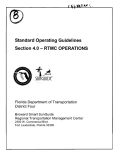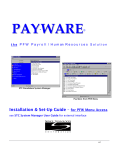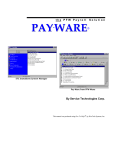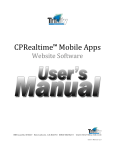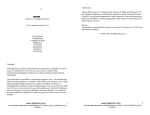Download a PDF version of the 8.0 release notes
Transcript
FOCUS release notes - version 8.0 • New registration – Version 8.0 of Focus requires the entry of a new registration key, as provided by RTM. The utility focusreg.exe, installed with version 8, is used to enter the new key for Windows systems. UNIX/Linux systems are shipped with an installable serialized module. • Improved installation routine – For systems that need modification to the accounting startup files, the installation routine will now offer to make these changes automatically. Formerly, Windows systems could require manual editing of startup files to add the line “COBSW = -F”. • Electronic documentation – The Focus User’s Manual will now be supplied as an electronic document on the CD. This allows searches to be performed on the manual text, and will result in the availability of manual revisions quickly and easily. • Service contract categories – Functionality has been added to Focus to allow definition of contract category codes for assignment to service contracts. I.e. commercial, residential, etc. The new category codes are defined under Setup/Contract categories. The codes are assigned to contracts, and can then be used to segregate contracts by type during processing, including: billing, expiration reporting, and profit analysis. • Technician notes – Free-form notes may now be attached to service call labor. Each labor record entered onto a call can have it’s own note. These can be used to describe, in detail, the sequence and/or purpose of the work performed. Text entered into the labor notes can be viewed or printed out, both before and after service call billing has occurred. • Prevent extraneous page during form printing – When using third party software to redirect printing of Focus “special forms” (such as printing directly to a fax or email), an extra blank page could be sent. The term “special forms” applies to Focus work orders, service call invoices, contract invoices, credit memos, and invoice reprints. A new procedure will allow printing to a fax or email printer without the extraneous page. • Compatibility with RW32 version 10 from Passport Software – Focus is now integrated with Passport’s RW32 accounting software. A proven suite of accounting modules, RW32 builds upon the excellence of previous versions of RealWorld Classic Accounting Software. Visit the RTM web site, www.rtmcs.com, for the most complete, up to date listing of product compatibility. • Compatibility with Great Plains Classic version 9.1 – GP Classic only - Focus version 8.0 is completely integrated with Great Plains Classic version 9.1 and supports the new functionality for using Windows printers. Visit the RTM web site, www.rtmcs.com, for the most complete, up to date listing of product compatibility. • Compatibility with CounterPoint, version 7.5.3 – CounterPoint only - Focus version 8.0 has been certified to run with CounterPoint version 7.5.3, for Windows and Unix/Linux systems. Visit the RTM web site, www.rtmcs.com, for the most complete, up-to-date listing of product compatibility. • Contract profit analysis – new selection option – A new selection condition has been added to the Contract profit analysis report. The new option allows exclusion of contracts that did not have any Focus release notes 1 Version 8.0 billing activity during the selected reporting period. Previously, all contracts would be included on the report with zero totals for those with no invoices during the period. • Correction: invoicing code maintenance – When specifying a sales account number to be used for service call parts, the option to “Use each item’s sub account” could not be entered. This has been corrected in this release. • Scrolling notes in “view only” mode – The functionality in the program that displays service call and contract notes has been enhanced in “view only” mode. This state occurs when displaying history, or when viewing a call or contract that is in the process of being billed. If the note being displayed is larger than the viewable area of the screen, the arrow keys may now be used to scroll through the entire text. • Invoice History report selection – When using the user-defined fields as selection criteria for printing service call history, the comparison has been made “case insensitive”. Previously, the combination of upper and lower case letters had to be entered exactly as it appears in the service call data. • Correction: file utility restore – The information for call and contract notes that determines if a note should be printed on an invoice was not being properly restored by the Focus file utilities. The service tax default records were not being restored when reloading the service codes file. These errors have been corrected in this version. • Service call equipment PM/Repair flags – GP Classic, version 9.x only – When changing an existing piece of service call equipment, the PM and Repair performed flags were not always maintained properly. This could occur only when using the down arrow key to pass through these data entry fields. A correction has been made to ensure that this information is preserved properly. • Browse system history for equipment – Improvements made to the function that allows browsing of system sales history (Order Entry, AR sales, Point of Sale) to pick customer equipment for service. This function is accessed from the customer equipment maintenance screen, by pressing F5 after filling in the customer and service address fields. Selecting a piece of equipment from the browse window will now use the sale date as the equipment’s warranty start date, by default. Also, if multiple serial numbers were sold on a single ticket/order line, the browse function will now allow selection of a specific serial number. • Correction: service call invoice printing – Under certain conditions, the printing of an invoice note on a service call invoice could produce multiple excess page feeds. This has been corrected in this release. • Customer equipment listing – The F9 lookup has been made available for the service address field. Previously, the pop-up address search window was not available during the entry of selection criteria for this report. • Inventory usage at satellite location – CounterPoint multi-site only - When posting service call parts used at a satellite, inventory adjustment transactions are now created for transmission to the hub. Since inventory quantities are masked at the hub, changes made in Focus to relieve inventory at the satellite were not being sent up to the main location. During overnight processing, the hub then sends it's inventory quantities back to the satellite - any changes made from Focus posting were effectively erased. This has been corrected through the use of these adjustments. Focus release notes 2 Version 8.0 • Service call history note processing – All service call notes are now assigned a proper sequence number as they are being moved to Focus history. Duplicate call numbers can exist in Focus history due to manual entry of call numbers, credit memo processing, or re-billing of service work. Previously, the notes for all calls with the same number could be shared, once in history. Proper separation of notes will now occur. • Popup window for browsing of existing customer equipment – In view customer equipment, allow the F6 key to display a window listing the equipment on file for a customer. Equipment may be selected for detail display from the lines displayed in the popup. • Correction: problem with profit analysis – The new procedures for representing service credit memos, introduced in Focus version 7, were creating errors in the profit analysis reports. Affected reports include the Service call profit analysis, Service contract profit analysis, and the Referral source analysis. In some cases, the billing amounts or the labor hours could be incorrectly stated, due to the potential for these values to become negative. Also corrected a rounding error that could cause the Service call profit analysis report to not add properly across column totals. • New option for displayed schedule board calls – A new option is available when selecting from available calls, while in the Scheduling/Dispatching function. Instead of choosing a date for display of calls available for dispatching, the new option allows calls to be filtered by “current date”. This option may be saved in the user’s profile information, so that the system date is used each time the user enters this function. • Correction: PM & Repair performed flag in call equipment – GP Classic version 9.x only – In service call equipment maintenance, using the down arrow key to pass through the PM performed and Repair performed fields may not have properly updated the field value in the call equipment record under certain conditions. This has been corrected in this version. • Usage billing code list – A new program has been added to Focus to allow printing of the usage billing codes. Usage billing codes are used for metered (overage) billing. • Contract billing adjustments – The GL account to which the sales are posted during accrual processing may now be adjusted under Contract invoicing/Adjustments. Any subsequent accrual amounts processed for the changed invoice will be accrued into the new sales account. • Service history purge – A new function has been added to purge service call history. Service history can be permanently removed from the system, using selection of a range of values for service call number, customer number, invoice number, and invoice date. Focus release notes 3 Version 8.0