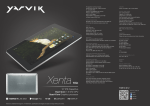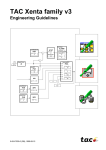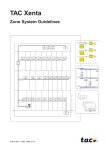Download STR150®
Transcript
STR150® 0FL-4070-000 Wall Module with Display User's Manual MOUNTING, CABLES CONNECTING Connecting STR150 to a TAC Xenta 100 Family Controller Cables STR150 Cables TAC Xenta Controller (101-VF, 102-ES,103-A or 104-A) Cables Cables Mode 11 Data 12 M 13 D1 X1 M Wiring Cable type ............................. Twisted pair, unshielded Cable size ................................. Min 0.7 mm2 (19 AWG) Distance ............................................ Max 30 m (100 Ft) To avoid base-plate deformation, be careful when tightening the mounting screws. Note that the enclosed screws are mainly intended for the US and Australian markets. REMOVING THE CORE The core panel is attached to the baseplate using two hinges. Remove the core panel by pushing the bottom of the core panel upwards, then unhinging the core panel from the baseplate. ATTACHING/REMOVING THE FRONT The front panel is attached to the baseplate using four clamps, two at the top of the front panel and two at the bottom. When removing the front panel use a screwdriver (or similar) and push gently to unhook the clamps at the top or bottom of the front panel. NOTE: This equipment has been tested and found to comply with the limits for a Class B digital device, pursuant to part 15 of the FCC Rules. These limits are designed to provide reasonable protection against harmful interference in a residential installation. This equipment generates, uses and can radiate radio frequency energy and, if not installed and used in accordance with the instructions, may cause harmful interference to radio communications. However, there is no guarantee that interference will not occur in a particular installation. If this equipment does cause harmful interference to radio or television reception, which can be determined by turning the equipment off and on, the user is encouraged to try to correct the interference by one or more of the following measures: -Reorient or relocate the receiving antenna. -Increase the separation between the equipment and receiver. -Connect the equipment into an outlet on a circuit different from that to which the receiver is connected. -Consult the dealer or an experienced radio/TV technician for help. 0FL-4070-000, 13 Dec 2002 English 1 (2) USER INTERFACE By pushing the button again it is possible to circle between the modes. The fan symbol resumes a steady light after five seconds, confirming the chosen mode. Adjusting the Room Temperature The increase button increases the temperature setpoint in steps of 0.1 or 0.5°C (0.2 or 1.0°F). The decrease button decreases the temperature setpoint in steps of 0.1 or 0.5°C (0.2 or 1.0°F). Changing to Occupied Mode The bypass button is used to change from standby (economy) or unoccupied mode to comfort mode. When entering comfort mode, the symbol on the display shows a steady light. When the bypass time expires, the symbol returns to its previous status again, provided that the feedback mode is connected. Otherwise the symbol returns to the Off status after two hours. Fan Speed Symbols On/Off Fan Two-Speed Fan Three-Speed Fan Auto Auto Auto Off Off Off On Fan Speed 1 Fan Speed 1 Fans Speed 2 Fan Speed 2 Adjusting the Fan Speed The fan button is used to override the automatic fan control. The different fan modes are represented by the fan group symbol on the display. Fan Speed 3 When the fan button is pushed, the fan symbol on the display starts to flash, indicating that the mode can be changed. CONFIGURATION Enter Configuration Mode Push the fan and bypass buttons simultaneously for 2 seconds to enter P0. In P0, hold down the bypass button and push the fan button three times. Selecting Parameters and Values In configuration mode, the two digits farthest to the left on the display show the parameters, while the two digits farthest to the right shows the value. The wrench symbol is lit when the STR150 is in configuration mode. Press the fan button repeatedly to select different parameters. Change the value by pressing the increase or decrease buttons. Exit Configuration Mode Push the fan and man button for 2 seconds. The timeout will exit configuration mode if idle. Configuration Options Parameter Note that P0 is also used for display test. Function Value/Range Default value P0 Software Version - - P1 °C or °F temperature display 1=°C, 2=°F 1=°C P2 Reference temperature (Reftemp) 15-30°C / 60-90°F 22°C / 72°F P3 Setpoint or room temp. as default 1=Setpt, 2=Room 1= Setpt P3 Timeout 5-90 seconds 10 seconds P5 Fan settings 0= No fan 1= On/Off fan 2= Two-speed fan 3= Three-speed fan 3= Three-speed fan Press the increase button when P0 is displayed to show all symbols in the display. Press the decrease button when P0 is displayed to turn off all symbols in the display. P6 Room temperature and setpoint display resolution 0.1 or 0.5 °C 0.2 or 1.0 °F 0.5 °C 0.2 °F P7 Max adjustable setpoint span above or below Reftemp (P2). +/- 0 - +/- 5°C +/- 0 - +/- 10°F +/- 3° or +/- 6°F P8 Bypass button and occupancy indication When = 2, no bypass command is sent to the controller 1= Symbol on, off Default 1=on, off or flashing or flashing 2= Symbol always off Trademarks and registered trademarks are the property of their respective owners. TAC Vista®, TAC Menta®, TAC Xenta® and Talking Buildings® are registered trademarks of TAC AB. LonMark® and LonWork® are registered trademarks of the Echelon Corporation. Windows® is a registered trademark of Microsoft. www.tac-global.com 2 (2) English 0FL-4070-000, 13 Dec 2002