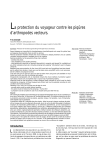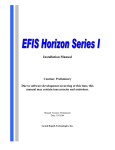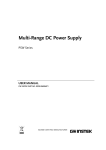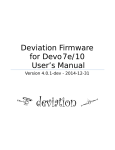Download Additional Axes User`s Manual
Transcript
Hi4 Function Manual Additional Axes User's Manual (Version 1.0) March, 2002 Additional Axes 1. Introduction This document is prepared to guide users to set servo controlled auxiliary axis as to the robot. 【 Registration procedure 】 ■ Preparation (1) Manipulator (Robot + Aux axis) and wire-harness (2) Controller, auxiliary control unit or auxiliary servo amp, BD440 1set(in case of more than 3 aux axes) and signal cables. (3) Mechanical parameters for auxiliary axis Input data according to registration format (Article 3.2): Assignment of auxiliary axis, axis spec and configuration, bit constant, etc. (4) Servo parameter for auxiliary axis Register input data as to motor and encoder spec to auxiliary axis servo parameters in format shown article 3.3. (5) Auxiliary axis acceleration/deceleration time Prepare input data of auxiliary axis acceleration/deceleration time. (System[PF2] - 3:Machine parameter - 6.Accel & Decel parameters ) ■ Registration of Robot type and auxiliary axis parameters After connection between controller and manipulator is carried out, initialize system. Input robot type and number of auxiliary axis (= [ ])and mechanical parameters of auxiliary axis and servo parameters.(Maximum auxiliary axis = 6 axis) ※ If these setting are set at the factory, don’t need to register the parameters. ■ Connectivity and Inspection Turn the controller power Off-> Connect wire-harness between manipulator and controller->Turn the power On-> Set encoder calibration and set robot reference position(axis constant) if necessary. ■ Completion After setting auxiliary axis operation, store the ROBOT.C01 file with the external memory. (HRview, PCcard) 2. Preparation 2.1. Check peripherals for the installation 2.2. Check data sheet for setting auxiliary axis. (1) Mechanical constants of auxiliary axis (2) Servo parameters on auxiliary axis There are two methods in setting auxiliary axis servo parameter of Hi4 controller. For the first method, refer to “3.Robot type and auxiliary axis mechanical constant registration” (recommended). For the second method, refer to “ Attachment – auxiliary axis servo parameter individual setting” (3) Auxiliary axis acceleration / deceleration 2/16 Additional Axes 2.3 Combinations of BD440 and servo AMP as to number of axis 1∼6 axes(default 6 axes robot) : BD440 :1 unit, 6 axis AMP: 1 unit 7∼8 axes(default 6 axes+ Auxiliary 2 axes): BD440:1unit, 6 axis AMP: 1unit +2 axis AMP: 1 unit 9∼12 axes(default 6 axes+ Auxiliary 6 axes) : BD440: 2 units, 6 axis AMP: 2 units, MSPR I/O in common (1) 6 axes combination 1st BD440 Axis 1 DSP 1 axis 1servo 2 axis 2servo 3 axis 3servo 4 axis 4servo 5 axis 6 axis 2 DSP 6 axis AMP C N B S 1 C N B S 1 C N B S 2 C N B S 2 1servo 2servo 3servo 4servo C N B S 3 (2) 7,8 axes combination 1st BD440 Axis 1 DSP 1 axis 1servo 2 axis 2servo 3 axis 3servo 4 axis 4servo 5 axis 6 axis 7 axis 8 axis 2 DSP 6 axis AMP C N B S 1 C N B S 1 C N B S 2 C N B S 2 1servo 2servo 3servo 4servo C N B S 3 2 axis AMP C N B S 1 3/16 Additional Axes (3) 9∼12 axes combination(recommended spec ) 1st BD440 Axis 1 DSP 1 axis 1servo 2 axis 2servo 3 axis 3servo 4 axis 4servo 5 axis 6 axis 2 DSP 6 axis AMP C N B S 1 C N B S 1 C N B S 2 C N B S 2 1servo 2servo 3servo 4servo C N B S 3 2nd BD440 1 DSP 7 axis 1servo 8 axis 2servo 9 axis 3servo 10 axis 4servo 11 axis 12 axis 2 DSP 6 axis AMP C N B S 1 C N B S 1 C N B S 2 C N B S 2 1servo 2servo 3servo 4servo C N B S 3 ◆【Note】◆ ※ MSPR relay control signals (Input 1, Output 1) are commonly used as to the second 6 axis AMP . ※ Brake control in Hi4 controller consists of 6 axis board and 3 axis additional board, only 9axes can be controlled respectively. Therefore, it is recommended that additional 3 axis board is commonly used for more than 10 axis combination. 4/16 Additional Axes (4) 9∼10 axis combination (the other example) 1st BD440 Axis 1 DSP 1 axis 1servo 2 axis 2servo 3 axis 3servo 4 axis 4servo 5 axis 6 axis 9 axis 2 DSP 7 axis 1servo 2servo 3servo 4servo 6 axis AMP C N B S 1 C N B S 1 C N B S 2 C N B S 2 C N B S 3 2 axis AMP C N B S 1 2nd BD440 1 DSP 8 axis 1servo 10 axis 2servo C N B S 1 2 axis AMP 3servo 4servo 2 DSP 1servo 2servo 3servo 4servo C N B S 2 C N B S 2 C N B S 3 ◆【Note】◆ (1) Robot axes(6 axes) are set as default and can not be changed. (2) 1st servo, 2nd servo and 3rd servo of 1st DSP in 1st Board are sequentially used for up to main 3 axis of robot. (1st axis to 3rd axis) (3) 1st servo, 2nd servo and 3rd servo of 2nd DSP in 1st Board are sequentially used for up to wrist 3 axis of robot. (4st axis to 6rd axis) (4) In case of HR100P( 4 axes robot ), 1st servo, 2nd servo and 3rd servo of 1st DSP and 1st servo 2nd DSP are used for 4 axes of robot links. 5/16 Additional Axes 3. Robot type and auxiliary axis mechanical constant registration 3.1. Setting robot type and auxiliary axis 14:39:38 *Robot type selection* A:0 S:1 1: HR120 (Matsushita motor) 2: HR150 (Matsushita motor) 3: HR150S 4: HR100P 5: HR120S 6: HR006-02 (without R2-cable cover) 7: HR006-03 (with R2-cable cover) .... .... .... Use [Number]/[Up][Down] and press [SET]. >_ Previous Next (1) Though selection of [PF2]"System" -> "5: Initialize" -> "2: Selecting type of the robot" in Manual mode, select the type of robot and press [SET] key. 14:39:38 *Robot type selection* A:0 S:1 1: HR120 (Matsushita motor) The number of additional axes = [1] Conveyor synchronization = <OFF, ON> Vibration control mode = <OFF, ON> Enter number and press [SET] >[0-6]_ Previous Next Execute (2) Enter the number of auxiliary axis, press [PF5]“Execute” key to display following message in the guide line. 14:39:38 *Robot type selection* A:0 S:1 Maker? >[0-6]_ [YES][NO] Previous Next Execute 14:39:38 *Robot type selection* A:0 S:1 Set constants of additional axes? [Y/N] >[0-6]_ Previous Next Execute (3) As pressing [SET(YES)]key, the menu shown in item (2) of menu 3.2 is displayed. 6/16 Additional Axes 3.2. Auxiliary axis mechanical constant setting (1) Select [PF2]"System" -> "5: System format" -> "21: Additional axes setting" in Manual mode. 14:39:38 *** System format *** A:0eS:1 1: System format 2: Selecting type of the robot 3: Setting usage of the robot 5: Positioner group setting 6: Endless axes setting 21: Additional axes setting 22: Servo parameter setting(Add-axis) Use [Number]/[Up][Down] and press [SET]. >_ Previous Next ※ To be able to select item 21 - Input Engineer code( R314 ) in Manual mode - Motors off - Auxiliary axis (2) Set auxiliary axis constant.( Max 6 axis ) 14:39:38 *Additional Axis(1)* A:0eS:1 Axis position: BD=[1] DSP=[1] Axis=[4] Application =<Travelling,Gun,Jig> Joint pattern =<Nothing,X,Y,Z,Rxyz> Bit constant =[ 0.00000] Rated RPM =[1000] Max stroke =[ 1] Enter number and press [SET] >[1 - 2]_ Previous Next Complete Press [PF5]"Complete" key for completion. 7/16 Additional Axes ◆【Description of Acuxiliary axis mechanical constant】◆ (1) Axis location : enables user to define physical configuration of auxiliary axis BD =[1](1∼2) => Assign BD440 board No.( 2DSP/1Board ) DSP =[1](1∼2) => Assign DSP No. in BD440 board.( 4 axis/1DSP ) Axis =[4](1∼4) => Assign axis No.. Example) When1,1,4 is defined in order to set 7th auxiliary, Default axis: 6 axis - Main 3 axis(BD440 No.1, DSP No.1, 1st ∼3rd axis ) Wrist 3 axis(BD440 No1, DSP No.2, 1st ∼3rd axis) th Auxiliary 1 axes( BD440 No.1, DSP No.1, 4 axis ) (2) Specification of axis : Select one type of auxiliary axis in < Travelling, Gun,Jig>. When specification of auxiliary axis is defined, according to logical sequence of auxiliary axis, keep sequence of Travelling ->Gun->Jig must to be maintained. ZZ X XX (3) Axis configuration : Select axis movement direction in <Nothing,X,Y,Z,Rxyz> In carriage type, if left/right axis is travel axis, <X> is in movement, and if forward/backware axis is travel axis in <Y> is in movement. When the reference position of robot manipulator is parallel to carriage axis in the installation, select <Y>. In GUN type, refer to servo gun guide. In JIG type, refer to positioner synchronization function guide Robot 로봇본체 Travelling 주행축 Axis Y Y HR 제어장치 HR300제어장치 Robot Controller (4) Bit constant[-9999.99999∼9999.9999] : Axis movement for 1 pulse in encoder is registered as mm/10000bit. If coordinate value is incremented as forward direction is in the same direction with the rotational direction of reduction gear, sign to numeric value is “+” For example, Motor at 100 turns, 1m is moved Bit constant = 1000[mm] ÷ ( 100[rev] × 8192[bit/rev] ) = 0.0012207031. It becomes 12.20703. as setting to 10000[bit] (5) Rated RPM[1 - 5000] : Information to set automatically the maximum speed of auxiliary axis motor in System[PF2] -> 3: Machine parameter -> 6: Accel & Decel parameters Normally Acceleration/Deceleration is assigned with the minimum value (Operator can modify the setting by change the Accel time and) (6) Max Stroke[1 - 30000] : Information to set valid robot operation area( soft limit of auxiliary axis ) : System[PF2] -> 3:Machine parameter-> 3: Software limit 8/16 Additional Axes 3.3. Auxiliary servo parameter setting Set the servo parameter to meet auxiliary axis driving condition(Servo loop control) Two setting methods: In the first setting method, user simply collects data reference to motor specification and enters the data without calculation process of each iterms. In the second setting method, input the data according to user calculation with respect to servo parameter format(Attachmenteach auxiliary axis parameter setting) The following explains the first setting method. (1) Select [PF2]"System" -> "5: Initialize" -> "22: Servo parameter setting(Add-axis)" in Manual mode. 14:39:38 *** System format *** A:0eS:1 1: System format 2: Selecting type of the robot 3: Setting usage of the robot 5: Positioner group setting 6: Endless axes setting 21: Additional axes setting 22: Servo parameter setting(Add-axis) Use [Number]/[Up][Down] and press [SET]. >_ Previous Next ※ To be able to select item 22 - Input Engineer code( R314 ) in Manual mode - Motors off - Auxiliary axis 9/16 Additional Axes (2) Set auxiliary axis servo parameter.(Maximum 6 axis ) 14:39:38*Add-axis servo PRM-1Ax* A:0eS:1 Encoder type =<0,1,2,3> Encoder pulse =<1024,2048,4096,8192> Direction of rotation =<CCW,CW> Phase shift at zero =[ 30]deg Number of Poles =<2,4,6,8> Lead signal at CCW rotation =<A,B> Momentary max. current[peak]=[ 84.85]A Stall current [peak]=[ 32.08]A AMP type =<Mini,Larg> Maximum current of AMP =[ 93.75]A Press [SHIFT]+[<-][->] key. >_ Previous Next Complete Upon the completion, press [PF5]"Complete" key. ◆【Auxiliary servo parameter】◆ ※ Be informed that the following data can be changed according to design modification from manufacturer ※ According to load condition, after setting each item, [PF2]"System" -> "3: Machine parameter" -> acceleration & deceleration parameters of "6: Accel & Decel parameters"의 and [PF2]"System" -> "3: Machine parameter" -> "12: Servo parameter setting" -> "1: Servo loop gain" Kp(positional gain) and Kv(velocity gain). shall be adjusted in use (1) Encoder type 0 : Yaskawa, 1 : Tamakawa, 2 : Panasonic, 3 : Panasonic Compact type HR controller can only provide absolute encoder Select encoder according to maker’s spec (2) Encoder pulse < 1024, 2048, 4096, 8192 > Number of encoder pulse in single rotation of motor. In general, Yaskawa 12bit encoder :1024, Yaskawa 15bit Encoder: 8192, Panasoni : 2048, Tamagawa: 4096. (3) Direction of rotation < CCW, CW > Enter the CW direction of motor. Rotation direction is incremental direction in encoder position when motor is viewed at the side of motor shaft When encoder value in increased as rotating in CCW, it will be CCW. When encoder value is increased as rotating in CW, it will be CW. In general, Yaskawa and Tamagawa and Panasonic are all in CCW. (4) Phase shift at zero θ [deg] Input current phase angle at 0 position of encoder . In general, Yaskawa and Tamagawa: 0, Panasonic: 30. (5) Number of poles < 2, 4, 6, 8 > Enter number of poles in motor. (6) Incremental Encoder lead phase at CCW < A phase, B phase > 10/16 Additional Axes When shaft rotates in CCW direction at the front view of motor, input lead phase either in A phase or B phase in incremental output value of encoder. In general, A phase leads in Tamagawa motor and B phase leads in Yaskawa and Panasonic motor. (7) Momentary max current Ip [Apeak] Peak current to be resulted in motor must be input with peak value not rms value. Enter the current value in reference to load calculation of auxiliary axis manipulator. Setting value shall be lower than the maximum peak current and not be over 95% of the maximum current of AMP. (8) Stall current Is [Apeak] Input stall current of motor as Peak. If it is not shown in spec data sheet, input rated current as peak. However the current value must be less than current peak current. (9) Maximum current of AMP Iamp [Apeak] Set maximum current of AMP Unit. The maximum current is refer to ‘Amp Maximum Current’ in Attachment ◆【Note】◆ 1) When Travelling axis, GUN, JIG axis are to be set at the same time, register Travelling axis first, GUN axis second, JIG axis last in sequence order. 11/16 Additional Axes 4. Connection and Inspection 4.1. Connect all cables and supply power to the controller. If servo error is occurred at initial self diagnoses stage, check servo parameters that are entered correctly according to the specification. And check encoder line with the reference to Hi4 controller maintenance manual and signal connection. . 4.2. Check current setting axis. Select [PF1]“Service" -> "7: System checking" -> "1: System version". 14:39:38 ** System version ** A:0eS:1 Robot type: HR120 (Axis: 6 Tot Ax: 8) Main System Version => Robot Language Main S/W: V10.00-15 2002-03-15 Motion S/W: V07.05 2002-03-21 T/P ver : V01.03 1999-05-31 I/O ver : V00.00 0-00-00 DSP Version DSP1 S/W: V99.99 2000-12-31 DSP2 S/W: V99.99 2000-12-31 DSP3 S/W: V00.00 0-00-00 0-00-00 DSP4 S/W: V00.00 Press [ESC] or [R..] >_ Previous Next ※ Axis : robot axis, Tot Ax : robot axis + additional axis. 4.3. Set reference position of encoder by selecting [PF2]"System" -> "3: machine parameter" -> "5: Setting encoder offset". Make encoder value 0x400000 at the reference position of each axis. 4.4. Select [PF1]"Service" -> "1: Monitoring" -> "1: Axis data", press [SHIFT]+[×] key to check 0x400000 in each axis data and press Motors ON. 14:39:38 *** M A N U A L *** A:0eS:1 T0 PN:001[*]__ S/F=2/1 Sp:500 S2 MOVE L,S=500mm/sec,A=0,T=0 DO25=1 Current Command Angle Coord(mm) V :400000 400000 0.0deg X= 0.0 R2:400000 400000 0.0deg Y= 1725.0 B :400000 400000 0.0deg Z= 2090.0 R1:400000 400000 0.0deg RX= 0.0 0.0 T1:400000 400000 0.0mm Ry= Press [ESC] or [R..] >_ Previous Next ※ Axis data of T1,T2 on the screen is the distance from the origin of auxiliary axis on robot coordinate system. In case of traveling axis, coordinate value(X,Y,Z) = Auxiliary coordinate value(X1,Y1,Z1) + Robot coordinate value(X2,Y2,Z2). In monitoring screen, check encoder(command/current value) changes according to direction, with manual JOG movement, to forward/backward direction in each axis Start with low speed at the initial manual operation. If there is no movement at current value, check brake release. 4.6. Check acceleration/deceleration parameters and bit constant. In order to protect main components in manipulator, acceleration /deceleration time must be set with respect to mechanical data. Bit constant should be checked by comparison of monitoring distance value and measured distance of auxiliary axis. 4.7. Check soft limit and set it if necessary. Check input state of hardware limit. 4.5. 12/16 Additional Axes 4.8. During manual speed and auto operation, if vibration and shaking is occured, check mechanical assembly and tuning parameters(acceleration/deceleration, servo loop gain). 5. Completion Upon the completion of auxiliary axis setting copy Constant file(ROBOT.C00, ROBOT.C01) to external memory devices (HRview, PC card) via selecting [PF1]"Service" - "5: File manager" - "5: copy" 6. Jogging & Running 6.1. Jogging (1) If pressing [AUX AXIS] key in Teach Pendant, LED blinks. If pressing [LFT/(S+)], [RHT(S-)] key, manual operation for first auxiliary axis can be carried out. (2) When LED of AUX AXIS blinks, only auxiliary axis is operated. (3) Operation according to status of [COORD]key is as follows. - JOINT, CART : Auxiliary axis in general operation(Move to setting axis direction ) - TOOL : Position of tool center point is not changed in moving traveling axis (5) (TCP) coordinate value(X,Y,Z) = Auxiliary coordinate(X1,Y1,Z1) + Robot coordinate(X2,Y2,Z2) (6) Manual operation speed( S8 speed level ) : 25% of Maximum speed of auxiliary axis (Limit within max 250mm/sec) (7) Move direction of Auxiliary axis follows user coordinate in user coordinate system. 6.2. Running (1) Interpolation Off Each axis reaches simultaneously to target point . (2) Linear Interpolation Linear interpolation movement(trajectory, pose) of target point is executed. (3) Circular Interpolation Circular interpolation movement of target point is executed. (4) Shift Functions (Offline, Online, Search, Palletizing)for shift applies only to robot and auxiliary axis moves only to the recorded position Specially, in search function, auxiliary axis must not be in movement in search operation step. (5) Coordinated conversion Movement of auxiliary axis in original program must not have any changes because coordinated conversion converts only movement disposition as to robot and transfers target value of auxiliary axis in the same value. (6) Relative program call function Do not move auxiliary axis in programming relative program.. It only applies relative position as to robot. 13/16 Additional Axes 7. Troubleshooting 1. E0103 ∼ E0108 Contents Countermeasure Encoder and manipulator wiring and connection Hi4 controller maintenance manual abnormal Error Message Contents Countermeasure 14/16 Additional Axes ♠ Attachment ♠ ◆ Auxiliary servo parameter setting ◆ In manual mode, enter engineering code( 'R314') to enter [PF2]"System" -> "3: Machine parameter" -> "12: Servo parameter setting"to set servo parameter of auxiliary axis. 1. Servo loop gain Parameter Contents Setting methods Kp Position loop proportional gain Generally setting is identical to 1st axis Kf FeedForward gain Kv Speed loop proportional gain 0 Kb Speed Feedback constant Generally setting is identical to 1st axis Ki Speed loop Integral gain Generally setting is identical to 1st axis F1 1st Filter time constant Generally setting is identical to 1st axis F2 2nd Filter time constant Generally setting is identical to 1st axis Fc Filter coefficient Generally setting is identical to 1st axis Generally setting is identical to 1st axis. Adjust when vibration is occured Im AMP peak current Ip Setting Peak current Momentary maximum peak current of motor[Apeak]x100 Peak current of auxiliary AMP[Apeak]x100 Ir MOTOR Continuous current Continuous current of motor[Apeak]x100 Ti MOTOR Overload time constant 16 Note1) AMP maximum current Set Auxiliary AMP numbering for setting. ■ Type ; HD □ □ □ - □ □ - □ □ □ □ HYUNDAI DRIVER IPM Capacity - Main3axis - Wrist3axis 6Axis / 2Axis Shunt resistor - Main 3axis(Aux1 axis) (Medium AMP) - Wrist 3axis(Aux2 axis) Year Month Serial no 15/16 - xxx Additional Axes Medium AMP is defined with respect to Shunt resistor value . Shunt resistor(mark in case of medium Drive Unit only) 2 mΩ 4 mΩ 8 mΩ 12 mΩ 16 mΩ 1 2 3 4 5 Shunt resistor mark : 93.75Apeak : 46.87Apeak : 23.44Apeak : 15.58Apeak : 11.72Apeak Small AMP is defined with respect to Hall Sensor. Small AMP IPM Capacity mark A (IPM Rated current) 30A, (Hall Sensor Rated current) 4V/15A : 28.12Apeak B (IPM Rated current) 20A, (Hall Sensor Rated current) 4V/10A : 18.75Apeak C (IPM Rated current) 15A, (Hall Sensor Rated current) 4V/10A : 14.06Apeak D (IPM Rated current) 10A, (Hall Sensor Rated current) 4V/5A : 9.37Apeak 2. Position error level Setting value : Deviation value to detect positional deviation error Measured value : The maximum positional deviation value that has been occurred from the start of controller power on to present state. Normally setting value is set as 1.2 times to 1.5 times of measured value 3. Motor and encoder type Decide according to motor and encoder spec. Parameter Contents Setting method S1 Rotation direction of Motor If forward direction is in CCW, select 0, and CW, select 1 S2 Number of Pole in Motor Motor Pole no. / 2 S3 Absolute encoder data format 1-Yaskawa, 2-Tamagawa, 3-Panasonic, 7-Pannasonic Compact Encoder type S4 Direction in Incremental pulse In CCW rotation of motor, 0 if A phase leads , 1 if B phase leads S5 Encoder expansion 0- Standard, 1- Tamagawa Even, 2- Tamagawa 21bitEven, 3- Tamagawa 21bitOdd PULS Number of Encoder Pulse PHSE Crrent phase angle at Zero 0° ∼ 359° , Normally Pannasonic:30° 1024, 2048, 4096, 8192 PHVL Current delay compensation due to speed( at 2000rpm) 0° ∼ 359° , In general 10° ∼40° 4. Current loop gain (1) Set according AMP capacity to be used. (2) Setting value Parameter Contents Setting method Medium AMP Small AMP C11 Current Interrupt Lag [ 0∼1 ] 0:0%, 1:5% 0 0 C12 Current Loop [ 0∼1 ] 0:Disable, 1:Enable 1 1 C13 Current Loop Gain [ 0∼7 ] 5 5 C14 Current Loop time constant [ 0∼7 ] 5 5 C15 Filter [ 0∼1 ] 0:Enable, 1:Disable 0 0 C16 Filter selection [ 0∼3 ] 0-1/8, 1-1/4, 2-1/2, 3-1/1 3 3 C21 PWM On Delay [ 0∼15 ] 15 9 C22 PWM Carrier Frequency [ 0∼15 ] 13 13 C31 Reserved 0 0 5. Vibration control gain Ignored in auxiliary axis. 6. Servo data setting for 2 axes sync Ignored in auxiliary axis. 16/16