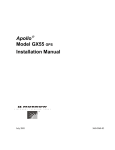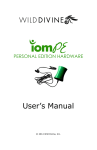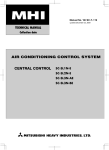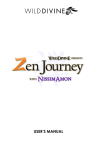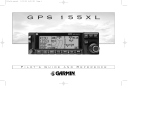Download Garmin 430
Transcript
Installation Manual Caution: Preliminary Due to software development occurring at this time, this manual may contain inaccuracies and omissions. Manual Version: Preliminary Date: 10/18/04 Grand Rapids Technologies, Inc. REVISION HISTORY ..................................................................................................... 2 INTRODUCTION............................................................................................................. 2 WIRING CONSIDERATIONS ....................................................................................... 3 POWER CONNECTIONS............................................................................................... 3 GROUND CONNECTIONS ............................................................................................ 4 OTHER WIRING CONSIDERATIONS........................................................................ 4 DISPLAY UNIT INSTALLATION ................................................................................ 5 DISPLAY UNIT CHECKOUT PROCEDURE ............................................................. 5 AHRS INSTALLATION.................................................................................................. 5 AHRS/AIR DATA COMPUTER AND MAGNETOMETER CHECKOUT PROCEDURE ................................................................................................................... 5 ALTITUDE ENCODER WIRING.................................................................................. 6 WARNING LIGHT OUTPUT......................................................................................... 6 CLOCK POWER.............................................................................................................. 6 AHRS TO DISPLAY UNIT WIRING ............................................................................ 6 AHRS TO MAGNETOMETER WIRING..................................................................... 7 INTER-DISPLAY UNIT COMMUNICATION ............................................................ 7 AUDIO OUTPUT.............................................................................................................. 7 LOCALIZER/GLIDESLOPE WIRING ........................................................................ 7 NAVIGATION RECEIVER WIRING ........................................................................... 7 ARINC 429 ADAPTER WIRING ................................................................................... 8 GARMIN 430 WIRING ................................................................................................... 9 GNX327/GNX330 TRANSPONDER ............................................................................ 14 GARMIN GPS 155XL / GNC 300XL............................................................................ 16 SL30/SL40 WIRING....................................................................................................... 19 Revision History 2/4/04 Corrected error. CNX80 showed pin P1-22 incorrectly as a serial input. Changed this to P1-21. 10/15/04 Added new equipment interfaces. Introduction This document provides detailed descriptions of the wiring to the EFIS Horizon I Display Units and AHRS/Air Data Computer (AHRS). The “Cable Description” document, “AHRS Installation” diagram, and “Magnetometer Installation” diagram make up the set of installation documents. Wiring Considerations The cable assembly supplied with the EFIS includes wires pre-installed in the connectors that are certain to be used. Other connections to the EFIS, which may or may not be used, are not installed in the d-sub connectors. Colored tefzel wires with d-sub connector contacts pre-installed are included for these connections. The cable description diagram includes recommended wire colors for each connection to the EFIS components. When routing the wiring, the following guidelines should be considered. • • • • Good practices for physical installation of the wiring should be followed, such as grommets where wires pass through sheet metal, considering for chaffing and interference with moving mechanisms, etc. Cable lengths should include enough extra length to allow for servicing the equipment. For example, the cables which plug into the display unit should be long enough to allow them to be connected to display unit with the display unit not installed in the instrument panel. In general, routing of the wiring is not critical, as the EFIS is designed to be tolerant of the electrical noise and other emissions typically found in aircraft. Some consideration should be given to avoid routing wires near antennas, or other locations that could impart high levels of electromagnetic signals on the wiring. The checkout procedures should be completed to verify the EFIS is not affected by radio transmissions on any frequency. Power Connections The display units and AHRS each include 3 isolated power input connections. This allows redundant power sources, such as a main and secondary bus, and the possibly of a third power source. Since the AHRS only consumes about 0.1 amps, and will operate down to 9V, even 8 dry cells could be used as a source of emergency power. This would allow many hours of operation from cells as small as AA. The display units consume approximately 1 amp, making even a small 3 Amp-Hour gel cell a suitable emergency source. The configuration of the power supplied to the display unit(s) is left to the installer. Considerations such as the number of power buses, the desire or not to supply one piece of equipment with power from redundant buses (which in theory allows the possibility of one device affecting both buses), the configuration of the electrical system with respect to backup equipment, and so on, may dictate the best configuration for a particular airplane. No provision is included within the display units for a power switch. If a power switch is desired for the EFIS, the +12V power should be controlled with the switch (not ground). The display units and AHRS include internal thermally-activated fuses. This protects the equipment from internal electrical faults. Power supplied to the EFIS must pass through a fuse or circuit breaker or fuse. It should be sized to allow at least 1.5 amps per display unit, and 0.5 amps for the AHRS, with a maximum rating of 5 amps. The AHRS and display units monitor all of there power inputs, and alarms are available to annunciate the loss of any power source that was provided and is expected to be working according to the “General Setup” menu. The majority of the current flow into the display unit and AHRS will occur on the bus with the highest voltage. It is desirable to have the display units and AHRS off during the engine start if all of the buses which power them are used for supplying power to the engine starter. This maximizes the current available for the starter, and may extend the life of the CCFL backlight in the display unit. Ground Connections The cable assembly provided includes 20 or 22 gauge wire for the ground return of the display units. This will result in a voltage drop of about 0.015 V/foot, which is acceptable for wire lengths up to 10 feet. If any of the analog inputs 1-8 are used for monitoring which requires a high degree of precision, it is recommended that the ground wire be less then 3 feet long, or that a large gauge wire (such as 18 gauge or larger) be spliced onto the supplied ground wire which has been shortened to 1 foot or less. The localizer and glideslope inputs are not affected by any voltage losses in the ground wire. No uses for the analog inputs are specified at this time that require a high degree of precision. Thus, these recommendations are allow for future growth. Other Wiring Considerations Depending on the other equipment installed in the airplane, switches may be necessary or desirable for the following functions: • • A switch to allow the autopilot to be controlled by the EFIS, or directly from the GPS. The benefit of this switch is to allow the GPS to control the autopilot in the even the display unit which normally commands the autopilot, is not functioning. A switch may be necessary to manually select the localizer/glideslope deviation indicators to be displayed. While most nav radios include a “ILS Tuned” signal that the EFIS can use to activate the localizer/glideslope deviation displays, there may not be similar output from GPS/Nav receivers which can drive these indicators with either ILS data, or GPS data, when GPS data is being output. Display Unit Installation Mount the display unit(s) in the desired location in the instrument panel. The main consideration in choosing a location is simply the ability to view display unit. Since the display is fully sunlight-readable, no consideration for shielding the display unit from sunlight is required. The use of nutplates behind the instrument panel greatly simplifies the task of installing and removing the 4 screws used to retain the display unit in the panel. #6 socket cap stainless steel screws are recommended. Display Unit Checkout Procedure 1. Apply Power to the display unit. The LCD may flicker, and within 10 seconds, the display should show the first page. 2. If multiple power buses connect to the display unit, turn off the display unit, and apply power from each bus individually. AHRS Installation Follow the instructions provided on the “AHRS Mounting” diagram. Similarly, temporarily install the magnetometer in the location you have chosen for it according to the “Magnetometer Mounting” diagram. No periodic maintenance is required for these devices, although it is desirable to mount them in locations that allow access to them if necessary. Be sure to mount the AHRS and magnetometer with the connector toward the rear of the airplane. A standard level can be used to orient these two devices such that are both level in roll, and equal in pitch. These devices must also be oriented to point in out the nose of the airplane. This can be accomplished by adjusting the orientation of these devices so they are parallel to a fuselage centerline. In cases where the magnetometer is mounted in the wing, it may be possible to orient the magnetometer parallel to a wing rib, if these ribs are oriented in the wing such that they are parallel to the fuselage centerline. This is quite practical in airplanes such as Van’s RV’s. Typically, the cable supplied for the EFIS will not have a d-sub connector installed on magnetometer cable end. This makes it easier to route this cable through the airplane. After the cable has been routed, the wires can be cut to length if desired, although new dsub pins would need to be installed. If the wires are not cut, inspect the d-sub connector pins to verify they have not been damaged. Insert the indicated wire color into the appropriate d-sub connector housing hole according to the cable description diagram. It desired, the crimp-type d-sub connector can be replaced with a solder-type connector. AHRS/Air Data Computer and Magnetometer Checkout Procedure 1. Apply power to a display unit to which the AHRS is connected, and the AHRS. 2. Select the “Set Menu” from the softkeys, and select the “AHRS Maintenance” page. 3. Verify AHRS communications status is valid, and AHRS status is valid. 4. Scroll down this screen to the “Magnetic Heading” field. This is the raw magnetic heading sensed by the magnetometer. 5. To verify the magnetic heading is reasonable, the following conditions must be met. a. The roll and pitch attitude data must be accurate. b. The magnetometer must be in the same attitude as the AHRS. c. The magnetometer must have been electrically connected to the AHRS when the AHRS was turned on. d. The magnetic heading should be accurate within 30 degrees for any direction in which the airplane is pointed. This can be verified by observing the “Magnetic Heading” data while position the airplane in different directions. If this accuracy is not achieved, it is likely due to miswiring of the magnetometer connector, or magnetic disturbances in the vicinity of the magnetometer. 6. The magnetometer calibration may now be performed. Refer to the user manual for these procedures. Altitude Encoder Wiring Gray code outputs are provided for transponders that require this format for the data. These outputs are provided on connector B. The corresponding output (such as A1, A2, A4, etc.) from the display unit connects to the same input (A1, A2, A4, etc.) of the transponder. Warning Light Output A warning and caution output are provided on connector B to drive external warning and caution indicators. These output provide a path to ground when active, thus the indicator should be wired with one of its terminals to aircraft power, and the other to this output. The maximum current that can be controlled by this output is 0.2 amps. Clock Power Clock power allows the internal time-of-day clock to maintain its time while the EFIS is turned off. AHRS to Display Unit Wiring The cable description document describes the wiring that is pre-installed between the AHRS and the display unit. The only consideration of any consequence occurs in systems which include multiple AHRS. Since a display unit can control only 1 AHRS, only the display unit with a serial output to the AHRS can be used to command magnetometer calibration, or be used to enter altimeter corrections into the associated AHRS. The AHRS does not require any serial input to operate, although serial input to the AHRS is required to active the magnetometer calibration, and to enter altimeter corrections. Each AHRS includes 4 serial output drivers for convenient connections to 4 display units. AHRS to Magnetometer Wiring All magnetometer connections are made directly to its AHRS. This wiring includes the power connections necessary for the magnetometer to operate. Each AHRS and magnetometer pair is calibrated together for optimal accuracy, and thus this paring should be maintained for installations which include more than one ARHS. Inter-Display Unit Communication Display units communicate between themselves so that most entries made during flight can be made from any display unit, and will be applied to all. This communication is accomplished by connecting the serial output to serial input such that all display units are in this loop. Audio Output An audio output is provided. Future growth is planned to allow this output to provide a warning tone, or possibly other type of audio output. This output may be connected to a spare input on the aircraft’s intercom system. Volume level will be controlled by menu settings within the display unit. Localizer/Glideslope Wiring The localizer/glideslope deviation indicators provided on the EFIS can be driven from any ILS receiver, or combination nav/GPS receivers, such as the Garmin 430/530, CNX80, etc. Specific wiring recommendations are provided for these systems below. These inputs require practically no power from the nav receiver’s outputs, allowing the nav receiver to be wired to as many display units as desired. Nav heads may also be wired to these connections. For redundancy purposes, it is desirable to connect these signals to all display units. Navigation Receiver Wiring When stand alone nav receivers are connected to the EFIS, the localizer and glideslope deviation and flag connections are made to the EFIS localizer/glideslope deviation and flag inputs. If the nav receiver includes an “ILS Tuned” output, indicating an ILS frequency is selected on the nav radio, connect this to the display unit’s analog 1 input, as shown in the following tables. Display Unit Connector A Connections Mating Connector: 25-pin Female D-sub (Instrument has 25-pin male D-sub) EFIS Display Unit Pin A-6 A-7 A-8 A-9 A-10 A-11 A-12 A-13 Function Notes Localizer Deviation + Left Input Localizer Deviation + Right Input Glideslope Deviation + Down Glideslope Deviation + Up Localizer Valid – Input Localizer Valid + Input Glideslope Valid – Input Glideslope Valid + Input Display Unit Connector B Connections Mating Connector: 25-pin Male D-sub (Instrument has 25-pin Female D-sub) Pin B-21 Function Analog Input 1 – ILS Tuned Input Notes Pull-Up Required** ** Pull-Up required indicates a pull-up resistor is required. If this input is also connected to another system, such as a nav head, the pull-up resistor is not required as long as this other system is installed. If this signal is not shared with other systems, a 10k ohm resistor, connected with one lead to aircraft 12V power, and the other lead “tee-d” into this connection is required. ARINC 429 Adapter Wiring The ARINC 429 adapter provides 2 serial inputs and 1 serial output that conform to the ARINC 429 serial communication standard. The inputs may be configured for various uses according to the other equipment installed in the airplane as described below. Each input may be configured for any of the possible functions. The ARINC429 output is used by the EFIS to generate data usable by a variety of equipment, such as autopilots and gps receivers. The ARINC 429 output is can be connected to as many ARINC 429 receivers as desired. Garmin 430 Wiring The following guidelines are provided for reference purposes only. It provides the suggested methods for connecting this GPS to the EFIS display unit to allow optimal performance of both units. The interface between this GPS and the EFIS allows for: • • • • • • GPS position, groundspeed and ground track to be provided to the EFIS. GPS flight plan data to the EFIS Display of Localizer/Glideslope data on the EFIS Display of GPS CDI data to in the same format as localizer data Transmission of air and fuel data to the GPS to allow RAIM integrity monitoring, and other functions within the GPS related to fuel management, etc. With the optional ARINC 429 interface, full VOR functionality is provided on the EFIS, and selected course is transmitted to the 430 from the EFIS when the OBS selection on the 430 is in GPS Data to EFIS The Garmin 430 must be configured for “AVIATION” output on one its serial output channels. This output is connected to a serial input of the display unit(s) (serial input 5 is recommend), and the input configured as “AVIATION” input at 9600 baud. EFIS to GPS Data Configure the display unit for Fuel/Air Data on one of its serial outputs, and connect this serial output to one of the 4 serial inputs to the Garmin 430. Configure the Garmin 430 for “Shadin FADC” on this input. This will allow fuel and air data to be supplied to the GPS, allowing the RAIM integrity monitoring, and other functions to operate in the GPS. Alternatively, the gray code altitude output can be connected from the EFIS to the GPS, although no fuel, or other data will be provided to the GPS which would enhance its functionality. VOR Data To display VOR data on the EFIS, the optional ARINC 429 interface is required. The ARINC input on the interface is connected to the VOR/ILS ARINC 429 output from the GPS (connector P4006, pins 23 and 24). If this interface is used, it may be possible to delete connections listed with an * in the “Other Connections” section. Display Unit Connector A Connections Mating Connector: 25-pin Female D-sub (Instrument has 25-pin male D-sub) EFIS Display Unit Pin A-5 A-6 A-7 A-8 A-9 A-10 A-11 A-12 A-13 A-22 Function Garmin 430 Notes Connector-Pin Serial Out 4 – RS232 Out – Spare (This is the recommended serial output to be configured as “Fuel/Air Data” output to the GNS-430. Localizer Deviation + Left Input Localizer Deviation + Right Input Glideslope Deviation + Down Glideslope Deviation + Up Localizer Valid – Input Localizer Valid + Input Glideslope Valid – Input Glideslope Valid + Input Serial Input 5 – RS232 GPS Data In (NMEA0183 or Aviation Format) Any of the RS-232 serial inputs P4001-21* P4001-22* P4001-28* P4001-27* P4001-24* P4001-23* P4001-30* P4001-29* Any one of the RS-232 serial outputs Display Unit Connector B Connections Mating Connector: 25-pin Male D-sub (Instrument has 25-pin Female D-sub) Pin Function B-21 Analog Input 1 – Reserved for future growth/ILS Tuned Input Analog Input 2 – GPS Deviations Active (true when low) Analog Input 3 – VOR/ILS Deviations Active (true when low) Analog Input 4 - OBS Select (this connection may not be required) B-20 B-19 B-18 Garmin 430 Notes Connector-pin P4006-29 Pull-Up Required** P4001-2 Pull-Up Required** P4001-1 Pull-Up Required** P4001-7 Pull-Up Required** * These connections may not be required if the ARINC 429 interface is used, and connected to the VOR/ILS ARINC 429 Output from the GPS. These signals may also be connected to a conventional nav head, without the need for any special considerations such as isolation diodes, or the like. ** Pull-Up required indicates a pull-up resistor is required. If this input is also connected to another system, such as a nav head, the pull-up resistor is not required as long as this other system is installed. If this signal is not shared with other systems, a 10k ohm resistor, connected with one lead to aircraft 12V power, and the other lead “tee-d” into this connection is required. ARINC 429 Connections to the GNS430 The following connections to the GNS430 allow the EFIS to provide VOR navigation information. The data transmitted to the EFIS also includes ILS data, making it unnecessary to connect the analog localizer and glideslope deviation and validity signals. ARINC 429 Adapter Pin C-1 (or C-3)* Function GNS430 Pin Notes VOR/ILS Input J4006-24 C-2 (or C-4)* VOR/ILS Input J4006-23 C-5 EFIS Output J4001-48** C-9 EFIS Output J4001-49** ARINC 429 A - VOR/ILS Output ARINC 429 B - VOR/ILS Output ARINC 429 A - EFIS Output. May also connect to other devices, such as an autopilot. ARINC 429 B - EFIS Output May also connect to other devices, such as an autopilot. * C-1, C-2 must be used as a pair, or C-3,C-4 must be used as a pair. ** If this input to the G430 is used, the other ARINC 429 input may be used. Garmin CNX 80 Wiring The following guidelines are provided for reference purposes only. It provides the suggested methods for connecting this GPS to the EFIS display unit to allow optimal performance of both units. At the time of this writing, lateral and vertical deviation data is only available via analog interfaces, as described below. The interface between this GPS and the EFIS allows for: • • • • • GPS position, groundspeed and ground track to be provided to the EFIS. GPS flight plan data to the EFIS Display of Localizer/Glideslope data on the EFIS Display of GPS lateral and vertical deviation data, displayed in the same format as ILS data. Transmission of air and fuel data to the GPS to allow RAIM integrity monitoring, sequencing of altitude dependent type waypoints, and other functions within the GPS related to fuel management, etc. GPS Data to EFIS The CNX80 must be configured for “MAPCOM” output on the RS-232 serial output channel used to send data to the EFIS. The CNX80 can transmit this data on any of 3 outputs, giving the installer a choice dependent on other devices connected to the CNX80. These choices are listed in the table below. This CNX80 output is connected to any serial input of the display unit(s) (serial input 5 of the EFIS is recommend, with its pin number is listed in the table below), and the display unit serial input configured as “AVIATION” input at 9600 baud. EFIS to GPS Data The CNX80 must be configured for “FADC” input on the RS-232 serial output channel used to receive this data from the EFIS. The CNX80 can receive this data on any of 3 inputs, giving the installer a choice dependent on other devices connected to the CNX80. These choices are listed in the table below. This CNX80 input is connected to a serial output from any display unit(s) which receives AHRS and EIS engine data (if installed). Serial output 5 of the EFIS display unit is recommended, with its pin number is listed in the table below). The display unit serial input must be configured as “Fuel/Air Data (S Format)” output at 9600 baud. Alternative EFIS to GPS Data Connections Alternatively, RS232 altitude encoder data can be transmitted to the GPS instead of the FADC output. While less data is provided to the GPS with this method (resulting in less functionality in the GPS), this does allow the possibility of using 1 less serial output from the display unit. Although not conforming to the RS-232 specification, it is usually acceptable to connect this output to both the GPS, and a transponder. Garmin recommends RS232 RxD8 be used for this purpose. VOR Data VOR data from the GPS cannot be displayed on the EFIS. An OBS selection into the GPS cannot be provided by the EFIS. According to page 2-3 of the CNX-80 installation manual, full VOR functionality is available without an external CDI, although this seemed to conflict with the pilots manual. While you can perform the equivalent navigation function of flying on a selected radial to/from a VOR, the CNX80 uses GPS for this guidance. If you want to see actual VOR data, you will need a separate nav head. Rumor has it this may be corrected with the addition of VOR bearing data via a serial output in the future. GPS Vertical and Lateral Deviation, and Localizer/Glideslope Per Rev E of the CNX Installation manual, vertical and lateral gps deviations, and localizer and glideslope deviations, are not provided in a digital format at this time. These deviations are provided via the localizer and glideslope deviation and valid signals shown below. This requires that the analog connections for these signals be made between the CNX80 and as many display units as desired. Display Unit Connector A Connections Mating Connector: 25-pin Female D-sub (Instrument has 25-pin male D-sub) EFIS Display Unit Pin A-5 A-6 A-7 A-8 A-9 A-10 A-11 A-12 Function CNX80 Connector-Pin Notes Serial Out 4 – RS232 Out – Spare (This is the recommended serial output to be configured as “Fuel/Air Data” output to the GNS-430. Localizer Deviation + Left Input Localizer Deviation + Right Input Glideslope Deviation + Down Glideslope Deviation + Up Localizer Valid – Input Localizer Valid + Input Glideslope Valid – Input P1-4 P1-21 P5-1 Use any 1 of these. P7-14 P7-13 P7-31 P7-30 P7-29 P7-10 P7-32 A-13 A-22 Glideslope Valid + Input Serial Input 5 – RS232 GPS Data In (NMEA0183 or Aviation Format) P7-28 P1-5 RS232 TxD1 P1-22 RS232 TxD2 P5-21 RS232 TxD5 Use any 1 of these. Display Unit Connector B Connections Mating Connector: 25-pin Male D-sub (Instrument has 25-pin Female D-sub) Pin Function B-21 Analog Input 1 – ILS Tuned (Precision Approach) Input Analog Input 2 – GPS Deviations Active Analog Input 3 – VOR/ILS Deviations Active B-20 B-19 CNX80 Notes Connector-pin P5-68 Pull-Up Required** P7-17 Pull-Up Required** P7-18 Pull-Up Required** ** Pull-Up required indicates a pull-up resistor is required. If this input is also connected to another system, such as a nav head, the pull-up resistor is not required as long as this other system is installed. If this signal is not shared with other systems, a 10k ohm resistor, connected with one lead to aircraft 12V power, and the other lead “tee-d” into this connection is required. GNX327/GNX330 Transponder The EFIS can provide altitude encoding data to these transponders. The data must be provided via a serial data output, as the gray code input to these transponders is not compatible with the gray code output provided by the EFIS. If the optional ARINC 429 interface is used, it is preferable to use its output to provide altitude data to the GNX330 transponder. Traffic data will be available on the EFIS from the GNX330 in the near future. As such, the connections for this interface are also described. This requires the use of the optional ARINC 429 interface. Display Unit Connector A Connections to the Garmin GNX327 Mating Connector: 25-pin Female D-sub (Instrument has 25-pin male D-sub) EFIS Function GNX327 Notes Display Unit Pin A-1 Pin Number Serial Output 6 19 Tbd GPS Data Output 2 Provides Altitude Encoding Data to Transponder. This output may also be wired to a GNS430/530 or other devices that require this data. Optional Connection – Allows Transponder to provide flight time, and automatic switching to and from standby mode. This connection is made to the EFIS if no external GPS is used. Display Unit Connector A Connections to the Garmin GNX330 Mating Connector: 25-pin Female D-sub (Instrument has 25-pin male D-sub) EFIS Display Unit Pin A-1 Function Serial Output 6 GNX330 P3271 Pin Number 24 B-tbd Enable/Disable TIS 46 Tbd GPS Data Output. 22 Notes Provides Altitude Encoding Data to Transponder. This output may also be wired to a GNS430/530 or other devices that require this data. TIS Select – This connection is made to pin 46 of a GNS430/530 series unit if installed. If no GNS430/530 is installed, make the connection to the display unit. Optional Connection – Allows Transponder to provide flight time, and automatic switching to and from standby mode. This connection is made to the EFIS if no external GPS is used. ARINC 429 Adapter wiring for the GNX330 Mating Connector: 9-pin male D-sub (Adapter has 9-pin female D-sub) ARINC 429 Function GNX330 Notes Adapter Pin C-1 or (C-3)* C-2 or (C-4)* Traffic Display Traffic Display P3271 Pin Number 30 28 ARINC 429 A - Traffic Data ARINC 429 B - Traffic Data *C-1, C-2 or C-3, C4 must be use as pairs. Configuring the Display Unit tbd Configuring the GNX327 Refer to the GNX327 installation manual, and configure serial input 1 for the fuel/air data format, and serial input 2 for “GPS” format. Configuring the GNX330 Refer to the GNX330/330D installation manual, and configure serial input 1 for GPS format, and serial input 2 for tbd format. GNX330 Traffic tbd Garmin GPS 155XL / GNC 300XL The following guidelines are provided for reference purposes only. It provides the suggested methods for connecting this GPS to the EFIS display unit to allow optimal performance of both units. The interface between this GPS and the EFIS allows for: • • • • • • GPS position, groundspeed and ground track to be provided to the EFIS. GPS flight plan data to the EFIS, including approaches, although curved paths (such as DME arcs, procedure turns, holding patterns) are not displayed at this time. Display of GPS lateral (cross-track or CDI) deviation data. Ability to set course in to a GPS waypoint For EFIS installations that include the ARINC 429 interface, selected course and magnetic heading data is sent to the GPS, and CDI scaling can be read from the GPS. Transmission of air and fuel data to the GPS to allow RAIM integrity monitoring, sequencing of altitude dependent type waypoints, and other functions within the GPS related to fuel management, etc. GPS Data to EFIS The GPS RS-232 serial output channel 1 is used to send data to the EFIS. This data is provided in the Aviation format. The GPS 155XL/GNC 300XL must be configured to set up serial output 1 as "Aviation" format. This output is connected to any serial input of the display unit(s) (serial input 5 of the EFIS is recommended, with its pin number is listed in the table below), and the display unit serial input configured as “Aviation/Mapcom” input at 9600 baud. EFIS to GPS Data The GPS must be configured for “shadin-fuel” input on the RS-232 serial input channel 1. This input is connected to a serial output from any display unit(s) which receives AHRS and EIS engine data (if installed). Serial output 4 of the EFIS display unit is recommended, with its pin number is listed in the table below). The display unit serial input must be configured as “Fuel/Air Data (S Format)” output at 9600 baud. Alternative EFIS to GPS Data Connections Alternatively, RS232 serial altitude encoder data that is transmitted to the transponder can also be wired to the GPS instead of the fuel/aid data output. This may limit the amount of data is provided to the GPS to accommodate the needs of the transponder (resulting in less functionality in the GPS), this does allow the possibility of using 1 less serial output from the display unit. Although not conforming to the RS-232 specification, it is usually acceptable to connect this output to both the GPS, and a transponder. ARINC 429 Connections At the time of this writing it is believed (although not confirmed through testing) that ARINC 429 connections to the GPS are not required. The benefit of using the ARINC 429 interface is as follows: • • • CDI scaling information is provided directly by the GPS. Without this scaling information, the EFIS attempts to duplicate the scaling based flight plan data. Selected Course Data is provided to the GPS from the EFIS. This allows the CDI analog output of the GPS to operate correctly when waypoint sequencing is in the "HOLD" state. Magnetic Heading information is provided to the GPS. The GPS must be configured with its ARINC 429 output as "Collins PL2 EFS" or "King EFS 40/50". The display unit must be configured for "LOW" speed ARINC data. Note that since both ARINC input channels must be configured for the same rate, and since traffic data provided by the GNX330 is high speed, it is not possible to connect this GPS and the GNX330 transponder into the same ARINC 429 interface. Display Unit Connector A Connections Mating Connector: 25-pin Female D-sub (Instrument has 25-pin male D-sub) Function EFIS Display Unit Pin A-5 Serial Out 4 – RS232 Out – Spare (This is the recommended serial output to be configured as “Fuel/Air Data” output to the GPS.) Serial Input 5 – RS232 GPS Data In (Aviation Format) A-22 GPS 155XL/GNC 300XL Connector-Pin J101-17 Notes J101-24 Main GPS output Fuel/Air Data Input Display Unit Connector B Connections Mating Connector: 25-pin Male D-sub (Instrument has 25-pin Female D-sub) Pin Function B-18 Hold/Sequence Notes GPS 155XL/GNC 300XL Connector-Pin J102-13 Connects also to Garmin MD41 Switch/Annunciator panel, pin 9 Display Unit ARINC 429 Adapter (Optional) Mating Connector: male D-sub (Adapter has 9-pin female D-sub) ARINC 429 Adapter Pin Function C-1 (or C-3)* C-2 (or C-4)* GPS Output GPS Output GPS 155XL/GNC 300XL Connector-Pin J101-16 J101-15 Notes ARINC 429 A - GPS Output ARINC 429 B - GPS Output C-5 EFIS Output J101-32 C-9 EFIS Output J101-33 ARINC 429 A - EFIS Output. May also connect to other devices, such as an autopilot or GNS430. ARINC 429 B - EFIS Output May also connect to other devices, such as an autopilot or GNS430. *C-1, C-2 or C-3, C4 must be use as pairs. SL30/SL40 Wiring Display of Navigation Data from the SL30 The EFIS provides an HSI and others functions that display and use the VOR bearing data to provided by the SL30 Nav/Com radio. Localizer and glideslope deviation data is also displayed on the EFIS from this radio. This data is transmitted to the EFIS display unit via an RS-232 output from the nav radio. While the RS-232 connection is the preferred method for communicating this data to the EFIS, the SL30’s analog outputs for glideslope and localizer may also be connected to the EFIS. If both the RS-232 serial data connection, and analog connections are made, the EFIS will use the RS-232 data. Radio Tuning and Loading of Pre-Sets in the SL30/SL40 The EFIS has the ability to load the SL30 and SL40 with frequency pre-sets to allow convenient selection of these frequencies from the front panel controls of the radio. For the SL30, the EFIS can also tune the navigation radio. This data is transmitted to the radio via an RS-232 output from the EFIS display unit. Multi-Display Unit Considerations Although the data from the SL30 is communicated to other display units via the interdisplay unit serial data connections, allowing this data to appear on all display units, it is preferable to connect the serial data output from the SL30 to at least 2 display units. Connecting the serial output from the SL30 to multiple display units allows its data to be displayed in the event one display unit is not functional. The serial ports within the display unit provide minimal loading of the serial data signals, allowing the one serial data output from the SL30 to be connected to multiple display units. Only one serial data output to the SL30/SL40 may be provided. If the display unit which provides this (tuning) data to the SL30/SL40 was not operational, the SL30/SL40 would be tuned by its front panel controls. Display Unit Connector A Connections Mating Connector: 25-pin Female D-sub (Instrument has 25-pin male D-sub) EFIS Display Unit Pin A-2 Function A-20 Serial Input 1* Serial Output 1* SL30/SL40 Notes Only 1 display unit may provide this connection. This output from the SL30 may be connected to multiple display units. *Serial input 1 is the recommended port for this data, although any port on the display unit may be used. Configuring the Display Unit Using the general setup menu, set the display unit to which the above connections are made to 9600 baud. For the serial data output, select “SL30/SL40 Output”. For the serial input, select “SL30/SL40 Input”. Are any setups required for the SL30/SL40? Does the SL40 require 2-way communication? ARINC 429 EFIS Output Message The following labels are transmitted on the EFIS ARINC 429 Output. Label 100 320 Data Selected Heading Magnetic Heading Roll Angle Command Roll Angle Pitch Angle Command Pitch Angle