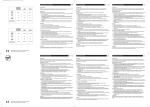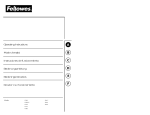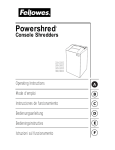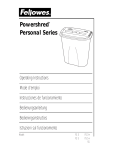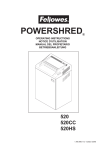Download PAPER SHREDDER
Transcript
PAPER SHREDDER P500-2, P700-2 USE AND CARE MANUAL Please read and keep this manual with your original receipt MODE D’EMPLOI ET D’ENTRETIEN Veuillez lire ce manuel et le conserver avec la preuve d’achat MANUAL DEL USUARIO Y DE MANTENIMIENTO Lea y conserve este manual con su factura de compra BEDIENUNGS- UND WARTUNGSANLEITUNG Diese Anleitung vollständig durchlesen und zusammen mit dem Originalkaufbeleg aufbewahren MANUALE D’USO E MANUTENZIONE Leggete e conservate questo manuale insieme alla vostra ricevuta originale HANDLEIDING VOOR GEBRUIK EN ONDERHOUD Deze handleiding volledig doorlezen en bewaren samen met uw originele aankoopbon ANVÄNDAR- OCH UNDERHÅLLSMANUAL Läs den här manualen och förvara den tillsammans med det ursprungliga kvittot BETJENINGS- OG VEDLIGEHOLDELSESHÅNDBOG Læs venligst denne håndbog, og opbevar den sammen med den originale kvittering KÄYTTÖ- JA HUOLTO-OHJEET Lue nämä käyttöohjeet ja säilytä ne yhdessä alkuperäisen maksukuitin kanssa BRUKS- OG VEDLIKEHOLDSHÅNDBOK Vennligst les denne håndboken og oppbevar den sammen med kvitteringen. INSTRUKCJA U˚YTKOWANIA I OBS¸UGI Prosimy przeczytaç niniejszà instrukcj´ i przechowywaç jà wraz z orygina∏em dowodu zakupu РУКОВОДСТВО ПО ИСПОЛЬЗОВАНИЮ И УХОДУ Прочтите это руководство и Сохраните его вместе с оригиналом чека на покупку English Assembly Instructions . . . . . . . . . . . . . . . . . . . . . . . . . . . . . . . . . . . . . . . . . . . . . . . . . . . . . . . . . . . . . . . . . . . . . . . . .3 Important Safeguards / Technical Specifications . . . . . . . . . . . . . . . . . . . . . . . . . . . . . . . . . . . . . . . . . . . . . . . . . . . . .4 Troubleshooting / Warranty . . . . . . . . . . . . . . . . . . . . . . . . . . . . . . . . . . . . . . . . . . . . . . . . . . . . . . . . . . . . . . . . . . . . .5 Français Assemblage . . . . . . . . . . . . . . . . . . . . . . . . . . . . . . . . . . . . . . . . . . . . . . . . . . . . . . . . . . . . . . . . . . . . . . . . . . . . . . . . .3 Précautions importantes / Spécifications techniques . . . . . . . . . . . . . . . . . . . . . . . . . . . . . . . . . . . . . . . . . . . . . . . . .6 Dépannage / Garantie . . . . . . . . . . . . . . . . . . . . . . . . . . . . . . . . . . . . . . . . . . . . . . . . . . . . . . . . . . . . . . . . . . . . . . . . .7 Español Instrucciones para el montaje . . . . . . . . . . . . . . . . . . . . . . . . . . . . . . . . . . . . . . . . . . . . . . . . . . . . . . . . . . . . . . . . . . .3 Normas de seguridad importantes / Especificaciones técnicas . . . . . . . . . . . . . . . . . . . . . . . . . . . . . . . . . . . . . . . . .8 Búsqueda y corrección de fallas / Garantía . . . . . . . . . . . . . . . . . . . . . . . . . . . . . . . . . . . . . . . . . . . . . . . . . . . . . . . .9 Deutsch Anweisungen zum Zusammenbau . . . . . . . . . . . . . . . . . . . . . . . . . . . . . . . . . . . . . . . . . . . . . . . . . . . . . . . . . . . . . . .3 Wichtige Sicherheitshinweise / Produktspezificationen . . . . . . . . . . . . . . . . . . . . . . . . . . . . . . . . . . . . . . . . . . . . . . .10 Fehlersuche / Garantie . . . . . . . . . . . . . . . . . . . . . . . . . . . . . . . . . . . . . . . . . . . . . . . . . . . . . . . . . . . . . . . . . . . . . . .11 Italiano Istruzioni assemblaggio . . . . . . . . . . . . . . . . . . . . . . . . . . . . . . . . . . . . . . . . . . . . . . . . . . . . . . . . . . . . . . . . . . . . . . . .3 Importanti precauzioni / Specificazioni tecniche . . . . . . . . . . . . . . . . . . . . . . . . . . . . . . . . . . . . . . . . . . . . . . . . . . . .12 Localizzazione guasti / Garanzia . . . . . . . . . . . . . . . . . . . . . . . . . . . . . . . . . . . . . . . . . . . . . . . . . . . . . . . . . . . . . . . .13 Nederlands Montage . . . . . . . . . . . . . . . . . . . . . . . . . . . . . . . . . . . . . . . . . . . . . . . . . . . . . . . . . . . . . . . . . . . . . . . . . . . . . . . . . . . .3 Belangrijke veiligheidsmaatregelen / Technische specificatietabel . . . . . . . . . . . . . . . . . . . . . . . . . . . . . . . . . . . . . .14 Problemen oplossen / Garantie . . . . . . . . . . . . . . . . . . . . . . . . . . . . . . . . . . . . . . . . . . . . . . . . . . . . . . . . . . . . . . . . .15 Svenska Sammansättning . . . . . . . . . . . . . . . . . . . . . . . . . . . . . . . . . . . . . . . . . . . . . . . . . . . . . . . . . . . . . . . . . . . . . . . . . . . . .3 Viktig säkerhetsinformation / Hanteringsguide . . . . . . . . . . . . . . . . . . . . . . . . . . . . . . . . . . . . . . . . . . . . . . . . . . . . .16 Felsökning / Garanti . . . . . . . . . . . . . . . . . . . . . . . . . . . . . . . . . . . . . . . . . . . . . . . . . . . . . . . . . . . . . . . . . . . . . . . . .17 Dansk Monteringsinstruktioner . . . . . . . . . . . . . . . . . . . . . . . . . . . . . . . . . . . . . . . . . . . . . . . . . . . . . . . . . . . . . . . . . . . . . . . .3 Vigtige sikkerhedsanvisninger / Produktanvendelsesguide . . . . . . . . . . . . . . . . . . . . . . . . . . . . . . . . . . . . . . . . . . .18 Problemløsning / Garanti . . . . . . . . . . . . . . . . . . . . . . . . . . . . . . . . . . . . . . . . . . . . . . . . . . . . . . . . . . . . . . . . . . . . . .19 Suomi Kokoonpano . . . . . . . . . . . . . . . . . . . . . . . . . . . . . . . . . . . . . . . . . . . . . . . . . . . . . . . . . . . . . . . . . . . . . . . . . . . . . . . .3 Tärkeitä varotoimia / Tuotteen käyttöominaisuudet . . . . . . . . . . . . . . . . . . . . . . . . . . . . . . . . . . . . . . . . . . . . . . . . . .20 Vianmääritys / Takuu . . . . . . . . . . . . . . . . . . . . . . . . . . . . . . . . . . . . . . . . . . . . . . . . . . . . . . . . . . . . . . . . . . . . . . . . .21 Norsk Montering . . . . . . . . . . . . . . . . . . . . . . . . . . . . . . . . . . . . . . . . . . . . . . . . . . . . . . . . . . . . . . . . . . . . . . . . . . . . . . . . . . .3 Viktig om sikkerhet / Veiledning for bruk . . . . . . . . . . . . . . . . . . . . . . . . . . . . . . . . . . . . . . . . . . . . . . . . . . . . . . . . . .22 Feilsøking / Garanti . . . . . . . . . . . . . . . . . . . . . . . . . . . . . . . . . . . . . . . . . . . . . . . . . . . . . . . . . . . . . . . . . . . . . . . . . .23 Polski Instrukcja monta˝u . . . . . . . . . . . . . . . . . . . . . . . . . . . . . . . . . . . . . . . . . . . . . . . . . . . . . . . . . . . . . . . . . . . . . . .3 Wa˝ne Êrodki ostro˝noÊci / Wskazówki dot. u˝ytkowania produktu . . . . . . . . . . . . . . . . . . . . . .24 Rozwiàzywanie problemów / Gwarancja . . . . . . . . . . . . . . . . . . . . . . . . . . . . . . . . . . . . . . . . . . . . . . . . . . . .25 Русский Инструкции по сборке . . . . . . . . . . . . . . . . . . . . . . . . . . . . . . . . . . . . . . . . . . . . . . . . . . . . . . . . . . . . . . . . . . . . . . .3 Важные рекомендации по мерам безопасности / Tехнические характеристики . . . . . . . . . . . . . . . . . . . .26 Поиск и устранение неисправностей / Гарантия . . . . . . . . . . . . . . . . . . . . . . . . . . . . . . . . . . . . . . . . . . . . . . . .27 2 English 1. Paper Entry 2. Basket 3. Auto-start sensor 4. Power switch 5. Shredder head 6. Viewer 7. Manual Forward Button Français 1. Entrée du papier 2. Corbeille 3. Cellule de démarrage automatique 4. Interrupteur principal 5. Tête de coupe 6. Fenêtre 7. Bouton manuel de marche avant Español 1. Entrada de papel 2. Cesto 3. Sensor de autoarranque 4. Interruptor de alimentación 5. Cabezal destructor 6. Ventanilla 7. Botón manual de marcha hacia adelante Deutsch 1. Papiereinzugschacht 2. Papierkorb 3. Automatische Start/Stopp Funktion 4. Netzschalter 5. Aktenvernichterkopf 6. Fenster 7. Manuelle Vorwärtstaste Italiano 1. Ingresso carta 2. Cestino 3. Sensore avvio automatico 4. Interruttore corrente 5. Testa distruggi documenti 6. Finestrino 7. Pulsante manuale di marcia in avanti Nederlands 1. Papierinvoer 2. Opvangbak 3. Autostart sensor 4. Netschakelaar 5. Snijkop 6. Venster 7. Vingertoets voorwaarts Svenska 1. Pappersinmatning 2. Korg 3. Sensor för automatisk start 4. Strömbrytare 5. Skärhuvud 6. Tittglugg 7. Manuell framåtknapp Dansk 1. Papirindtag 2. Kurv 3. Auto-start sensor 4. Afbryder 5. Makulatorhoved 6. Inspektionsrude 7. Knappen Manuelt frem Suomi 1. Paperinsyöttö 2. Roskakori 3. Automaattisen käynnistyksen tunnistin 4. Virtakytkin 5. Paperinsilppurin etuosa 6. Tarkastusaukko 7. Manuaalisen eteenpäin syötön painike Polski Русский 1. Wlot papieru 2. Kosz 3. Czujnik automatycznego startu 4. Wy∏àcznik zasilania 5. G∏owica niszczarki 6. Wziernik 7. Przycisk r´cznego przesuwania do przodu 1. Щель для подачи бумаги 2. Корзина для отходов 3. Датчик автозапуска 4. Выключатель питания 5. Головная часть бумагоуничтожающей машины 6. Окно 7. Кнопка «Ручн.-Вперед» Norsk 1. Papiråpning 2. Kurv 3. Autostart-sensor 4. Strømbryter 5. Makuleringsenhet 6. Kontrollåpning 7. Manuell Forover-knapp 3 IMPORTANT SAFEGUARDS • NEVER insert hands or fingers into paper entry as serious personal injury may result. • This machine is NOT a toy. Keep children and pets away from shredder at all times, as serious injury may result. ALWAYS unplug shredder when not in use and before moving or cleaning the shredder. • Keep loose objects (jewellery, ties, long hair etc.) away from shredder. These items and others like them may cause serious injury if they accidentally fall into the paper entry. • Do NOT use this product if it or the power cord has been damaged in any way. OPERATING CAUTIONS • Do not exceed recommended sheet capacity or running time (see Product Usage Guide below). • This personal shredder is intended for paper only. Do not attempt to shred paper clips or other hard materials (except small staples). Extensive use of paper clips and hard materials will result in damage to the cutting system and will void the manufacturer’s warranty. • Do not shred plastic (except credit cards), continuous forms, adhesive labels, transparencies, newsprint or cardboard. • Do not place shredder near or over a heat source or water. • Do not insert aerosol cleaners or lubricants into or around the shredder. Some agents may combust, causing serious injury. • Do not open the cover for any reason. Doing so can expose you to dangerous voltages and will void your warranty. POWERCORD CARE • Place power cord in an easily accessible position, because it is the main disconnect switch. • Do not place machine where adults, children or animals may walk on the cord. • Do not rest anything on the power cord. • If an extension cord is used, be sure that all products plugged into it do not exceed the ampere rating. OPERATION 1. Assemble shredder (see page 3). 2. Ensure shredder is in OFF (O) position. Plug shredder into proper power supply outlet. Switch on at outlet (where applicable). 3. Move power switch to AUTO (I) position. The shredder will start when paper is fed into paper entry. This product features an auto-start switch. This switch will turn on the cutter blades whenever anything is inserted into the paper entry (whilst the power switch is in the AUTO (I) position). 4. Remove paper clips and foreign objects (except staples) and slide paper straight into paper entry until shredder begins to operate. If folding paper to fit entry, adjust sheet capacity accordingly. 5. The shredder stops automatically when shredding is completed. 6. Continue shredding as desired to a MAXIMUM shredding time of 5 to 7 minutes. At this time the shredder MUST be allowed to “cool down” for a MINIMUM of 15 minutes. The shredder is fitted with a Thermal Overload Protection, which prevents the motor from overheating and lengthens product life. This causes the shredder to shut down automatically. 7. When shredding is finished or the shredder has entered the “cool down” period, move power switch to OFF (O) position and unplug. PRODUCT USAGE GUIDE Recommended Daily Usage/ shredding passes Sheet Capacity (A4/70gsm) Sheet Capacity (A4/80gsm) Shred Size/mm Entry Width/mm Max Running Time/min P500-2 10-20 P500-2 10-20 P700-2 10-20 P700-2 10-20 8 7 6.3 230 5-7 on / 15 off 5 4 3.9 230 5-7 on / 15 off 11 10 6.3 230 5-7 on / 15 off 8 7 3.9 230 5-7 on / 15 off Fellowes conducts extensive testing to ensure that these shredders are capable of meeting all of the specifications listed in the Usage Guide. However, the actual sheet capacity is dependent on a number of factors including the type and weight of paper, the humidity, the voltage level of the power source, the temperature of the motor, and the care with which the operator feeds the paper. Safety agency testing is conducted to ensure that the shredder will operate to specifications even if the available voltage is 10% below or 6% above the rated voltage. Model P500-2 P500-2 P700-2 P700-2 4 Voltage 220-240VAC 120V 220-240VAC 120V Hertz 50HZ 60Hz 50HZ 60Hz Cut Size 6.3mm 6.3mm 6.3mm 6.3mm Number of Sheets 7 7 10 10 Paper Size & Weight 8.5x11 20 Lb. 8.5x11 20 Lb. 8.5x11 20 Lb. 8.5x11 20 Lb. TROUBLESHOOTING Symptom Cause Solution Shredder will not operate. 1. Shredder is not plugged in. 2. Power switch is in the OFF (O) position. 3. Shredder is jammed due to excessive paper (see Product Usage Guide). 4. Shredder has exceeded the maximum run time and has entered the cool down period (see Product Usage Guide). 1. Plug in shredder. 2. Move power switch to AUTO (I) position. 3. Ensure wastebasket is empty then move power switch to REVERSE (R) position. This will reverse the jammed paper out of the shredder. If the shredder jams in reverse, move to AUTO (I), depress the manual forward button , and allow to run for 5 seconds. If jam does not clear, move switch to REVERSE (R) again and allow to run for 5 seconds. Repeat this process until jam is cleared. If necessary, turn off the shredder and use care to grasp the paper and carefully pull out to clear jam. Once cleared move power switch to AUTO (I) to continue shredding. 4. Move power switch to OFF (O) and allow shredder motor to cool down for a minimum of 15 minutes. Shredder suddenly stops whilst shredding. 1. Shredder has exceeded the maximum run time and has entered the cool down period (see Product Usage Guide). 2. Shredder is jammed due to excessive paper (see Product Usage Guide). 1. Move power switch to OFF (O) and allow shredder motor to cool down for a minimum of 15 minutes. 2. Ensure wastebasket is empty then move power switch to REVERSE (R) position. This will reverse the jammed paper out of the shredder. If the shredder jams in reverse, move to AUTO (I), depress the manual forward button , and allow to run for 5 seconds. If jam does not clear, move switch to REVERSE (R) again and allow to run for 5 seconds. Repeat this process until jam is cleared. If necessary, turn off the shredder and use care to grasp the paper and carefully pull out to clear jam. Once cleared move power switch to AUTO (I) to continue shredding. Shredder only operates in REVERSE (R). 1. A small piece of paper may be blocking the auto-start sensor. 1. Move the power switch to AUTO (I) and depress the manual forward button for 5 seconds to clear paper blockage. Shredder runs continuously when in AUTO (I). 1. The basket may be full of shredded particles. 2. A small piece of paper may be causing the auto-start feature to run continuously. 1. Lift shredder head and empty basket contents. Replace shredder head into position on basket. 2. Move the power switch to AUTO (I) and depress the manual forward button for 5 seconds to clear paper blockage. LIMITED WARRANTY Fellowes, Inc. (“Fellowes”) warrants the cutting blades of the machine to be free from defects in material and workmanship for 3 years from the date of purchase by the original consumer. Fellowes warrants all other parts of the machine to be free of defects in material and workmanship for 1 year from the date of purchase by the original consumer. If any part is found to be defective during the warrant period, your sole and exclusive remedy will be repair or replacement, at Fellowes’ option and expense, of the defective part. This warranty does not apply in cases of abuse, mishandling or unauthorised repair. ANY IMPLIED WARRANTY, INCLUDING THAT OF MERCHANTABILITY OR FITNESS FOR A PARTICULAR PURPOSE, IS HEREBY LIMITED IN DURATION TO THE APPROPRIATE WARRANTY PERIOD SET FORTH ABOVE. In no event shall Fellowes be liable for any consequential or incidental damages attributable to this product. This warranty gives you specific legal rights. You may have other legal rights that vary. The duration, terms and conditions of this warranty are valid worldwide, except where different limitations, restrictions or conditions may be required by local law. For more details or to obtain service under this warranty, please contact: EUROPEAN CONSUMER HELPLINE 00 800 1810 1810 (Accessible via most major telephone networks) OR the nearest Fellowes location listed on the back page of this user manual. Warrantor: Fellowes, Inc. 5 Declaration of Conformity Fellowes, Inc. Doncaster Road, Kirk Sandall Doncaster, South Yorkshire, DN31H England declares that the products Models P500-2 and P700-2 conform with the requirements of the Low Voltage Directive (73/23 EEC) and the Electromagnetic Compatibility Directive (89/336 EEC) and the following harmonized European Normes (EN Standards) and IEC Standards. Safety: EN60950 ‘Information Technology Equipment’ EMC: Standard EN 55014-2:1997 EN 55104-1:1993, +A1:1997 EN 61000-3-2:1995 +A1:1998, +A2:1998, +A14:2000 EN 61000-3-3:1995 Severity Level Category I device Performance Criteria N/A Household Limits N/A Class A Section 5 N/A N/A Itasca, Illinois, USA _____________________ 12 March 2001 (P500-2) 10 October 2001 (P700-2) Anthony Storrie Maschinenlärminformations-Verordnung - 3.GSGV Der arbeitsplatzbezogene Emissionswert (LpA) beträgt: Modellnummer im Leerlauf unter Last P500-2 72 dB(A) 78 dB(A) P700-2 69 dB(A) 73 dB(A) Fellowes Locations Australia Benelux Canada France Germany Italy Japan Korea Poland Singapore United Kingdom 011-613 93303211 011-31-3473-77988 905-475-6320 + 33 (0) 2-99-22-71-22 + 49 (0) 5131-4977-0 + 39 (0) 071-730041 011-81-3-5496-2401 82-2-3464-2884 + 48-22-837-7356 65-6221-3811 + 44 (0) 1302-836836 © 2001 Fellowes. Printed in China. Form No. 30106B