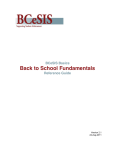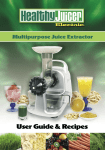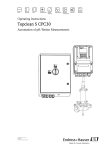Download pH Meter Manual.indd
Transcript
pH Meter pH Meter User Manual Issue 1.2, 2nd January 2007 RESEARCH INSTRUMENTS LIMITED Bickland Industrial Park, Falmouth, Cornwall TR11 4TA, U.K. Tel: +44 (0) 1326 372 753 Fax: +44 (0) 1326 378 783 E-mail: [email protected]. website: http://www.research-instruments.com pH Meter CONTENTS Introduction ............................................................................... Declaration of Conformity ........................................................ Controls .................................................................................. Display .................................................................................... Connections/Battery ............................................................... Calibration .............................................................................. System Options Autoread .............................................................. Display Contrast ................................................... Select C/F ............................................................ Power Saving ....................................................... Select Language .................................................. Calibration Buffers ............................................... Millivolt reading .................................................... Calibration Data Storage ..................................... Troubleshooting ...................................................................... Reset ................................................................... Specifications .......................................................................... Default Settings ...................................................................... Cleaning Procedure ................................................................ Warranty ................................................................................. 1 2 3 4 5 7 9 11 11 12 12 13 13 13 14 15 19 20 21 22 24 pH Meter INTRODUCTION Caution text here This symbol with italic text next to it denotes information that is essential to avoid damage to the equipment or to embryos. Text like this denotes messages displayed on the screen. Text like this denotes a button to be pressed on the meter. Please read this manual and the Quickstart guide carefully and follow the instructions to ensure that the pH meter system will work reliably for a long time. All wetted materials used are in compliance with the demands of the Food & Drug Administration (FDA) of the United States of America. There are no serviceable or replaceable parts in this product. Do not remove any covers as this can damage the instrument and compromise warranty. The information in this manual is current at the time of publication. Our commitment to product improvement requires that we reserve the right to change equipment, procedures and specifications at any time. In no event does Research Instruments assume the liability for any technical or editorial errors, or for any damages arising therefrom. © This manual is protected by copyright, all rights reserved, and no part hereof may be photocopied or reproduced in any form without the prior written consent of Research Instruments. If your pH meter has this label and you are located in Europe, it means that if the meter is no longer serviceable it must be sent back to RI to be destroyed in an environmentally safe way. Never dispose of the meter with ‘normal’ waste. 2 pH Meter EC DECLARATION OF CONFORMITY Application of the Council Directive: EMC Directive – 89/336/EEC Equipment type: Industrial and scientific equipment Unit/trade name: pH Meter & pH Meter Datalogging Harmonized European standards which have been applied: Standard EN50081-1 Description Emission standard EN50082-1 Immunity standard David Lansdowne Technical Director Research Instruments Ltd. 3 Test laboratory, reference DARE, the Netherlands Report: 99C00620 DARE, the Netherlands Report: 99C00620 pH Meter CONTROLS The RI pH meter is controlled by the six keys located on the keypad. The names Power, Enter and Arrow keys (Left, Right, Up and Down) will be used consistently throughout this manual. Enter Up arrow Left arrow Right arrow Down arrow Power Figure 1 After starting the meter by pressing Power, the display will briefly show RESEARCH INSTRUMENTS, the meter type (RI pH meter), the software revision number and date, and the meter’s serial number. Then the Main menu will be shown. As the system is not yet calibrated, the pH value shown in the display is not reliable. 4 pH Meter DISPLAY Display The pH value can be shown in 1 or 2 decimal resolution and temperature can be shown or be omitted. In chapter 3 these settings are explained in detail. The display contrast can be set over a wide range, allowing easy reading under virtually any ambient light conditions (page 11). pH 7.0 AR CAL 22.2C Status text Help Disp Calib AutoR Store Config Probe Status Indicator Three blocks means that the probe gives maximum performance. Two blocks means that the probe is working well. Some maintenance (cleaning procedure, page 21) can bring it up to maximum performance. If two blocks are shown by new probes, it is advised to fill the probe cavity with warm water for 20 minutes, and then in buffer pH 4 for 1-2 hours, then recalibrate. One block is typical for a probe that has been in use for some time. The probe still gives accurate results, but may require cleaning (see pade x). Recalibrate using fresh buffers. If none of the recommended remedial actions lead to probe status improvement, the probe is near the end of its life and will need to be replaced in the near future. 5 pH Meter DISPLAY pH 7.0 pH value indication These large digits represent the pH value. 22.2C Temperature indication Temperature in C or oF. Note: this is not intended to give an accurate reading. For an accurate reading we advise purchasing an RI IVF Thermometer. Battery status indication When the remaining operational time is less than approximately 5 hours, a “low” indication will appear. When charging the battery, two alternating “+” symbols are shown on the right hand side of the battery symbol. AR Autoread activated When the Autoread function (automatic stability check) is activated, AR will be shown in the display. Both the pH value and the AR symbol will blink when the signal is not stable. When the pH measurement signal is within the stability limits, the pH value and the AR symbol will be shown continuously, thus providing a clear visual stability indication. CAL Calibration indication In the bottom left corner the text CAL will be blinking when calibration is in progress. Status text The status text line is used for a wide variety of messages. Examples can be found throughout this manual. Help Disp Calib AutoR Store Config This is the menu for changing the meter settings. Use the Arrow keys to highlight the desired section, then use the Enter key to enter the submenu. 6 pH Meter CONNECTIONS Connect the probe to this connector at the bottom of the meter. It will only fit in one orientation. Tighten the screw collar by hand to secure. Connect the mains power supply adaptor to this connector. The meter’s batteries are charged automatically when the mains adaptor is connected. Battery The battery is a rechargeable Nickel Metal Hydride (NiMH) type. The battery is fully charged before shipment, but we recommend connecting to mains power for at least 12 hours before relying only on battery power. A fully charged battery will typically give 24 hours of use. We advise recharging the battery as soon as the low battery indicator appears on the display. Overcharging the battery is not possible and the supplied NiMH batteries do not suffer from the so-called “memory effect”. 7 pH Meter DISPLAY A prolonged exhausted battery may result in an automatic meter reset. After recharging a completely exhausted battery, a reset may be required to restart the meter (see page 18). First connect the mains adaptor, and then switch off the meter. This allows a visual check that the battery is charging correctly, indicated by the “++” signs next to the battery symbol. Help function The pH meter is equipped with an onboard help function, designed to provide instant assistance according to the task being carried out. If a situation occurs that requires the user to take action (indicated by an error message ATTxxx on the display) the help text will describe the situation and the action to be taken. Display pH and Temperature The pH value can be shown with either one- or two-decimal resolution, depending on the calibration method and the meter setting. The meter measures the sample’s temperature with a sensor built into the probe and provides automatic temperature compensation for an accurate pH reading. The temperature can be shown on the display. The system offers four display settings: - pH 0.1 without temperature indication - pH 0.1 with temperature indication - pH 0.01 without temperature indication - pH 0.01 with temperature indication To change between these settings, go to the Main menu. Use the Arrow keys to go to Disp and press Enter repeatedly until the desired setting appears. Note: with a 1-point calibration, the accuracy is not sufficient for a 0.01 pH indication. When selecting the 0.01 pH resolution indication after a 1-point calibration, the second decimal will blink to indicate that it is not to be regarded as accurate. We therefore advise performing a 1-point calibration for 0.1 pH accuracy or a 2-point calibration for 0.01 pH accuracy. 8 pH Meter CALIBRATION The system must be calibrated before first use, using correct buffers, and for maximum accuracy the probe and the buffers must be at the same temperature as the sample i.e. 37C. The pH Meter has four built-in calibration tables, each corresponding to a different set of buffers. The RI bufferset is selected by default. We recommend using a two point calibration using only RI buffers and bufferset, which have been optimised for IVF needs. The system automatically stores calibration results for later review. See page 14. Make sure that the buffers used during calibration are identical to the selected bufferset, otherwise significant variations in measurement values may occur. Over time, the pH value of a buffer may change. Buffers with values over pH 7.00 in particular are susceptible to CO2 contamination. To maintain the accuracy of calibration make sure that the buffers used are fresh, and not contaminated by other materials. Research Instruments provides buffers in small bottles specially designed to facilitate this use. When being used, the bottle should be opened for the shortest possible time. With minimal exposure to the air each bottle should last for at least three months. Before calibrating If the probe is newly connected to the meter (indicated by ATT021 on the status text line), or if the meter has been switched off for several hours, it is necessary to place buffer solution in the probe, with the meter switched on, for a period of 10 minutes. This allows the probe to set itself for use after a period of inactivity and is required to ensure stable readings. Rinse the probe before calibration. During calibration, the CAL indication will blink in the display. If a calibration has not been successful, a message to that effect will be shown on the display. Also, the calibration procedure can be cancelled before it is finished. In both cases, the meter will use data from the last successful calibration. 9 pH Meter CALIBRATION Performing the calibration • In the Main menu, go to Calib and press Enter. On the status indication line the selected bufferset is shown. Fill the probe cavity with buffer 7.00. • Go to 2 Pnt and press Enter. • The display shows First buffer and then Recognized 7.00. Menu item Cal 1 is highlighted. If the buffer value recognised is not 7.00, go to Set and press Enter repeatedly until the correct buffer value is shown on the display, then return to Cal 1. • With Cal 1 highlighted, press Enter to confirm the selection. Leave the buffer in the probe for two minutes. The display shows Next buffer and after some time Recognized XX.XX. Menu item Cal 2 is highlighted • Rinse the probe cavity with deionised water and fill with buffer 10.00. Check the display shows Recognized 10.00. If not, go to Set and press Enter repeatedly until the correct buffer value is shown on the display, then return to Cal 2. • With Cal 2 highlighted, press Enter to confirm the selection. Leave the buffer in the probe for two minutes. After completing the calibration, the slope percentage is briefly displayed and the meter automatically returns to the Main menu. The slope data is automatically recorded for later use as described on page 14. The slope value displayed should be between 98.0 and 105%. If it is below this please refer to the trouble shooting guide on page 18. 10 pH Meter SYSTEM OPTIONS Autoread: Stability Function The Autoread function provides a clear indication that the measured pH value is stable. • In the Main menu, go to AutoR and press Enter. The dispaly will briefly show Autoread is ON. The AR symbol is permanently shown in the display (see page 6). • Pressing Enter once more disables the Autoread function. The display will briefly show Autoread is OFF, and the AR symbol is no longer shown in the display. When the Autoread function is on, the AR symbol and the pH value will blink if the measured pH is changing at more than 0.02 pH per 30 seconds. The AR symbol and pH value will blink for the first 8 seconds as the meter calculates the initial stability. Display contrast The display contrast can be adjusted to suit the ambient light conditions. • In the Main menu, go to Config and press Enter. Go to LCD and press Enter. The status text line will show Contrast: x. • Use the Up or Down key to change the display contrast setting. • When you are happy with the contrast press Enter to confirm the setting and return to the Configuration menu. • Go to Back and press Enter to return to the Main menu. Note: it is possible to change the display contrast to a setting where it is very difficult to read the display at all. Reverse the display setting immediately to a readable contrast. 11 pH Meter SYSTEM OPTIONS Select C/ºF In the Main menu, go to Config and press Enter. Go to Params, press Enter again. Go to Select degree C/F and press Enter. Press the Up or Down arrow to change between C and ºF, then press Enter to confirm the selection. Power saving options The meter can switch off automatically after a preset time to conserve battery life. • In the Main menu, go to Config and press Enter. • Go to Params, press Enter again. • Go to Power saving options and press Enter. • Go to Meter and press Enter. The display shows Stay ON time of meter (min): xx • Use the Up or Down key to set the ON time from 1 minute to 55 minutes or Continuous (no automatic power-off). • Press Enter to return to the Power saving menu. 12 pH Meter SYSTEM OPTIONS Select language The meter can be set to one of four languages: English, German, French or Spanish • To change the language, in the Main menu go to Config and press Enter. • Go to Params, press Enter again. • Go to Select language and press Enter. • Use the Up or Down key to go to the desired language and press Enter. • Go to Back and press Enter to return to the Main menu. Calibration buffers The buffers supplied by RI are set by default. Other buffersets can be selected (e.g. DIN, NIST) but we do not recommend changing from the RI buffers. mV (millivolt) reading The ISFET mV output can be directly displayed. If the meter is not yet calibrated, the actual ISFET mV output will be shown. If the meter has been calibrated, the corrected mV output related to the value at pH 7.00 is shown. • In the Main menu, go to Config and press Enter. • Go to Params, press Enter again. • Go to mV reading and press Enter. The display shows ISFET mVolt: xxx.x . The mV value reading remains active - press Enter to return to the Configuration menu. 13 pH Meter SYSTEM OPTIONS Calibration data storage After the meter is calibrated, all calibration data are automatically stored in the meter’s memory and can be recalled. Information stored includes the bufferset used, buffer value(s), temperature, slope(s) and the probe status. Data can be recalled on the screen. • In the Main menu, go to Config and press Enter. • Go to Params, press Enter again. • Go to Calibration data. The meter will display the data from the last calibration as shown: Buffer Slope 12.34 12.34 Temp 123.4C 123.4C ***** 123.4 Recall 2 pnt calib Help Disp Calib AutoR Store Config • Go to Prev and press Enter to display the previous calibration data set. Go to Next and press Enter to display the next data set. The calibration data is shown, consisting of the probe status and the chosen bufferset. The buffer value and temperature are shown, as well as the calculated slope. 14 pH Meter TROUBLESHOOTING ATT (Attention) Codes The pH meter has built in diagnostic functions, allowing it to automatically detect problems and display an error message. The display will show ATTxxx , where xxx is a number indicating the nature of the problem. If there is more than one error, the pH meter itself handles priorities to make sure that only one ATT code is shown at a time. ATT000 ATT001 ATT002 ATT003 ATT004 No probe signal Ensure that the probe is properly connected to the meter. Ensure that there is a good contact between the sample and the probe. Clean the probe (page 22). The pH is out of Verify the buffer and the buffer the 0-14 range. recognition during calibration. The probe may not have been calibrated to the meter - recalibrate. The probe may be contaminated, clean the probe and recalibrate. The sample For the best results, the expected pH reading is value should be between the calibration more than 3 buffers. Recalibrate with a wider pH units out of calibration range or use more calibration the calibrated points. range. The pH is out Check that the probe is properly filled of the 0-14 with the buffer. range during Clean the probe (see page 22) and calibration. recalibrate. The calibration When the calibration points are points are less too close together, accurate slope than 0.5 pH calculation is difficult. units apart. Check the buffers and use other buffers if necessary. Check the buffer recognition during calibration. 15 pH Meter TROUBLESHOOTING ATT005 The calibration points are more than 7 pH units apart. ATT006 The ISFET output is too close to the ISFET output in the previous buffer. The probe signal Allow 10 minutes stabilisation before is not stable. calibration. Make sure there is good contact between probe and buffer. Stir buffer well before reading. Clean the probe (see page 22) and recalibrate. There is no Without this signal, temperature thermistor compensation (ATC) is not possible. signal. Check the probe is properly connected to the meter. If this does not help, replace the probe. ATT007 ATT010 ATT011 ATT020 The temperature is out of the probe’s working range. There is no signal from the ß-resistor. When the calibration points are too far apart, the results are less reliable. Check the buffer recognition during calibration. Recalibrate using fresh buffers. Check that the correct buffer is in the probe. Recalibrate using fresh buffers. If this does not help, replace the probe. The probe may be damaged. Check the sample temperature. Internal probe malfunction. Check the probe is properly connected to the meter. Replace the probe. 16 pH Meter TROUBLESHOOTING ATT021 ATT050 The meter detects a new probe. The slope is too low (slope less than 90%). ATT051 The slope is too high (slope over 110%). ATT060 Probe status is too low. General Meter unresponsive Occurrence of strange pixels Perform a new calibration with this probe. The sensitivity of the sensor is too low. Recalibrate using fresh buffers. Check for correct buffer recognition during calibration. Check that the buffers used match the programmed bufferset. Clean the probe (see page 22) and recalibrate. The sensitivity of the sensor is too high. Check for correct buffer recognition during calibration. Check that the buffers used match the programmed bufferset. Clean the probe (see page 22) and recalibrate. Recalibrate using fresh buffers. Check for correct buffer recognition during calibration. Check that the buffers used match the programmed bufferset. Clean the probe (see page 22) and recalibrate. Check times used for Power Saving. (See page 12.) Reset the meter (See page 19.) Reset the meter. (See page 19.) 17 pH Meter TROUBLESHOOTING General No display Battery may be completely discharged. Connect meter to AC power and wait 10 minutes before turning on the meter. Contrast may be set to extreme value. Reverse contrast setting to readable value. (See page 11.) If unable to find contrast setting menu, reset the meter. (See page 19.) Calibration slope values Slope % 98.0 – 105.0 94.0 – 97.9 90.0 – 93.9 Interpretation Probe gives maximum performance Probe functions fine. Some maintenance, cleaning with water, toothbrush, and a mild detergent as described on page 22 can bring it up to maximum performance. If such low slopes are achieved by new probes, it is advised to place hand-warm water in the probe for 20 minutes, and then buffer pH 4.00 for 1-2 hours. This will effectively remove any KCl crystallisation that may have occurred in the reference diaphragm due to long storage. Typical for a probe that has been in use for some time. Probe still gives accurate results, but may require cleaning. Use water, toothbrush and a mild detergent as described on page 22 to ensure optimum performance, then recalibrate. If the slope remains low, use fresh buffers and recalibrate. If the slope is close to 90% and does not improve, the probe may be aging and a replacement should be purchased. 18 pH Meter TROUBLESHOOTING In high humidity levels, drops in temperature may cause problems due to condensation. EMC Immunity: When using the AC adapter some interference may be observed at EN50082-1 limits. If unstable readings are observed which cannot be related to the sample, the condition of the probe or meter; try to obtain stable reading on a different location, by RF shielding the sample or by disconnecting the AC adapter. Reset If the display contrast has been adjusted to an unreadable setting, it may be necessary to reset the meter. Other unforeseen circumstances that hamper the meter’s functioning may also require a meter reset. • Press and hold the Power key for 40 seconds. The meter may be seen to switch on and off a number of times. After releasing the Power key the meter will restart automatically within 5 seconds. It may be necessary to reset the display contrast (see page 11). All other data and parameters are automatically saved and restored by the system. Recalibrating the system is recommended. A prolonged exhausted battery may result in an automatic meter reset. Recharge the battery promptly when the battery status shows Low. 19 pH Meter SPECIFICATIONS Measuring range: pH: 0.00 to 14.00. Temperature: 0C to 60C Resolution: pH: 0.1 or 0.01 pH, user selectable. Temperature: 0.1C. Accuracy: pH: Calibration: 1- or 2-point calibration with automatic buffer recognition. Buffer tables: Sets of DIN, NIST and JIS buffers, a set of 5 RI supplied, NIST traceable buffers. Environment: Temperature: Measurement 0C to 40C Storage –5C to 70C. Rel. Humidity: Measurement 85% Storage 95%. Power supply: AC Mains adaptor with NiMH rechargeable battery backup ± 0.01 + Least Significant Digit (LSD) using 2 or more point calibration. ± 0.1 using 1 point calibration. Temperature: ± 0.5 C * Battery charging time: 24 hours when empty, with meter off Dimensions (incl. cradle): Length: 215 mm Height: 60 mm Width: 95 mm Weight: 325 gram * Not guaranteed. The temperature indication is sufficiently accurate to ensure good temperature compensation for the pH reading, but is otherwise not to be regarded as being accurate. For accurate incubator temperature monitoring we recommend a calibrated thermometer such as the RI IVF Thermometer. 20 pH Meter DEFAULT SETTINGS Following table shows the minimum and maximum values and the factory set default value for various parameters. Parameter Power saving Options: Minimum 1 minute Maximum Default Meter 55 minutes/ Continuous Continuous Display 1 minute 55 minutes/ Continuous Continuous Autoread On/Off Off Stability 0.02 pH/30 sec Cal. Buffers RI, DIN, NIST, JIS RI Display Contrast -22 +22 0 pH Resolution 0.1 0.01 0.1 Temperature C ºF C Temperature Not shown Shown Shown Language English, German, French, Spanish English 21 pH Meter CLEANING PROCEDURE In many cases of probes that are returned as faulty, the cause is contamination from the fluid that the user is measuring. If the probe is not cleaned regularly, the diaphragm can become blocked. In this case there is no electrical contact between the electrode and the ISFET chip and the probe will not work. To prevent this, the probe must be cleaned regularly. We recommend cleaning once a week, or if the diaphragm is no longer white. The probe must be refreshed (page 23) and then calibrated (page 9) after cleaning. Cleaning Fill the probe cavity with MP Biomedicals 7X® detergent solution in distilled/deionised water at a temperature of 60C and leave for at least 5 minutes. Rinse with deionised or distilled water. Clean the inside of the cavity with a soft toothbrush and rinse again. After measurements in proteins we advise trying each of the following in turn, in this order. 1. Put buffer 10 and buffer 3 alternately into the probe cavity, then rinse with water. 2. Put 4% NaOH solution into the probe cavity. This must be at room temperature and for the minimum necessary time. Scratches To avoid scratches on the chip/epoxy, clean with a brush only after the detergent soak and rinse described above. This ensures that particles are removed before brushing. Most scratches occur when there are hard particles on the ISFET that are brushed against the surface. This causes scratches on the surface of the chip and damages the epoxy around the chip, which can give bad readings. FLUSH BEFORE BRUSH! 22 pH Meter CLEANING PROCEDURE Refreshing the probe After cleaning it is necessary to refresh the probe. This process charges the membrane with the ions needed to ensure correct operation of the probe. Fill the probe cavity with saturated KCl (potassium chloride) solution at room temperature for at least 30 minutes. Storage When not in use the probe should be stored correctly to avoid the need for lengthy refreshing procedures. • Rinse the probe cavity with distilled/deionised water. • The probe is supplied with a plastic cap with a fibrous plug. Apply a few drops of distilled/deionised water to the fibrous plug and gently push the cap onto the probe. Do not fit the cap with the cavity filled with liquid as the resulting pressure may force liquid through the membrane and damage the probe Preparing potassium chloride solution • Add potassium chloride granules to distilled/deionised water and stir until dissolved. • Continue adding granules until no more is dissolved, and undissolved granules are lying at the bottom of the container. • Allow to stand for two hours to allow remaining particles to settle, and decant the clear solution into a clean container. 23 pH Meter WARRANTY This RI meter is produced, packed and shipped with the utmost care. If defects do arise, this RI meter is warranted to be free from defects in material and craftsmanship for the period of 12 months. Any defect due to misuse of the product is not covered by the warranty. All RI probes have a 6 month limited warranty, please refer to the probe manual for specifics. RI disclaims any liability to customers, to users of its products, or to any other person or persons for any special or consequential damage that might arise out of or that might in any way be connected with the use of this instrument or its accessories. The warranty described in this paragraph shall be in lieu of any other warranty, expressed or implied, including but not limited to any implied warranty or merchantability or fitness for a particular purpose. The buyer’s sole and exclusive remedy is for repair or replacement of defective parts as provided therein. Representations and warranties made by any person, including dealers, representatives and employees of RI, which are inconsistent or in conflict with the terms of this warranty, shall not be binding upon RI unless in writing and signed by one of its officers. RI reserves the right to ask for proof of purchase, such as the original invoice or packing slip. There are no serviceable or replaceable parts in this product. Do not remove any covers as this could damage the instrument and invalidate the warranty. 24