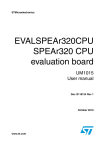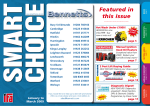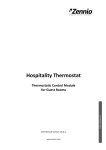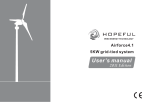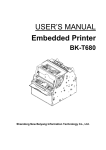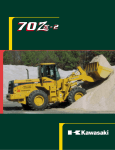Download Shooting Hoops - Tecway Development Co., Ltd.
Transcript
Shooting Hoops (User Manual) Please read this User Manual carefully before you installing this product Tecway Int'l Development Co., Ltd. Tel: 886-2-22552636 Website: www.tecway.com.tw Email: [email protected] Shooting Hoops TABLE OF CONTENTS V1.11 Time: 2007-6-25 1、BRIEF INTRODUCTION ......................................................................................... 1 2、CAUTION................................................................................................................... 1 2-1. NOTICE FOR INSTALLATION .............................................................................................................. 1 2-2. NOTICE FOR OPERATION ................................................................................................................... 1 3、ACCESSORIES.......................................................................................................... 2 4、GAME FEATURES AND HOW TO PLAY .............................................................. 2 5、TECHNICAL PARAMETERS .................................................................................. 5 6、SINGLE MACHINE(LINK MACHINES)STRUCTURE................................... 5 6-1. WHOLE MACHINE STRUCTURE .......................................................................................................... 5 6-2. FRONTAL BOX ILLUSTRATION........................................................................................................... 6 6-3. BACK OF THE MACHINE .................................................................................................................... 9 7、OPERATION............................................................................................................ 12 7-1. SWITCH ON THE POWER .................................................................................................................. 13 7-2. PLAY STATE ................................................................................................................................... 13 7-3. ATTRACTION STATE ........................................................................................................................ 13 7-4. TEST STATE.................................................................................................................................... 14 7-5. ERROR STATE ................................................................................................................................. 14 8、COMMON PROBLEMS AND SOLUTIONS ......................................................... 14 9、APPENDIX ............................................................................................................... 15 9-1.DIP CONNECTION ON MAIN BOARD .................................................................................................. 15 9-2.FUNCTION OF DIP SWITCH ON MAIN BOARD ..................................................................................... 19 9-3. ERROR CODE TABLE ...................................................................................................................... 21 2 Shooting Hoops 1、Brief introduction Mode CP. FKLQ01 Shooting Hoops is an indoor ticket redemption machine newly developed by our company. It represents a real basketball sports game with fantastic hip hop sounds. Height for the game is suitable for both adults and children. The cabinet is built of brilliant materials with attractive lightings. In addition, the machine has the latest new linking play function (2-16 sets of machines can be linked together): just simply link the machines together and press specific keys to activate the games. It is easy to play: insert a coin, choose START or LINK, and shoot the basketballs into the baskets. The more scores you get, the more tickets you win. Players get bonus game when the record is broken. Shooting Hoops is the latest Basketball game that every game center MUST HAVE! 2、Caution 2-1. Notice for installation This machine is for indoor use only (not outdoor). The game should be placed on flat floor to maintain its stability. Do not disassemble the machine without technical guidance. Make sure to turn off the power and pull out the plug before moving the machine. The machine should not be put in places of high temperature or near flammable equipment. Should not put any heavy equipment on the top of the cabinet or the wiring of the game. Wirings of the machine should not be exposed to open air for a long time. 2-2. Notice for operation Checks whether the power plug and power wire are in good conditions. Before switching on the power, check if the voltage is suitable for the machine Voltage of power supply should correspond to the voltage stated on the back cover of the machine. Switch off the power before you perform any inspections. Only experienced electricians and technicians are allowed to check the electrical parts for the game. Appropriate technical parts should be used for all replacement. Hold the plug instead of the wire to unplug the power cord. Do not plug or unplug the plug with wet hand, do not pull or twist the power wire. 1 Shooting Hoops 3、Accessories Check whether the following accessories are equipped with the game before operation: Items Qty Operation Manual 1 Key 5 Power Cord 1 Sensor 1 Switch for coin selector 1 Basketballs 6 Remark 1888(4), 1866(1) Lower level 4、Game features and how to play (A). Machine set special features You can play five rounds at most according to DIPswitch, and you have to achieve the HIGH SCORE of each round set according to DIPswitch. You can set the basket unwavering in first round and make it swing in other rounds. May also disable basket swing in all rounds. (The DIP SW3 #8 sets the function.) Playtime and the record can be adjusted by pressing the buttons, the adjustable range is wide and the setting way is easy and quick. 2-16 sets of machines can be linked together, that makes the game more interesting. The game has been improved in lighting and sound effects.(LEDS with intensely bright are used in the game, which are DC12V designed and with little current and they are not delicate. What’ more, there are double speakers, that make the game be stereo. (B). How to set the record and playtime 1) Press “Test” button to enter the test mode. 2) When LED displays R1, adjust the record of first round by pressing “START” to increase or pressing “LINK” to decrease. The step rate is 10 by pressing button once and the score can be set within the range from 20 to 250. 3) Press “Test” button again, when LED displays S1, adjust the playtime of first round by pressing “START” to increase or pressing “LINK” to decrease. The step rate is 1 second by pressing button once. The playtime can be set within the range from 30 to 100 seconds. 4) 2 Press “Test” button again, when LED displays R2, adjust the record of second round by pressing “START” Shooting Hoops to increase or pressing “LINK” to decrease. The step rate is 10 by pressing button once and the score can be set within the range from 10 to 250. (The score for the second round increased based on the first round is set here) 5) Press “Test” button again, when LED displays S2, adjust the playtime of second round by pressing “START” to increase or pressing “LINK” to decrease. The step rate is 1 second by pressing button once. The playtime can be set within the range from 30 to 100seconds. 6) Press “Test” button again when LED displays R3, adjust the record of third round by pressing “START” to increase or pressing “LINK” to decrease. The step rate is 10 by pressing button once and the score can be set within the range from 10 to 250. (The score for the third round increased based on the second round is set here) 7) Press “Test” button again, when LED displays S3, adjust the playtime of third round by pressing “START” to increase or pressing “LINK” to decrease. The step rate is 1 second by pressing button once. The playtime can be set within the range from 30 to 100seconds. 8) Press “Test” button again, when LED displays R4, adjust the record of fourth round by pressing “START” to increase or pressing “LINK” to decrease. The step rate is 10 by pressing button once and the score can be set within the range from 10 to 250. (The score for the fourth round increased based on the third round is set here) 9) Press “Test” button again, when LED displays S4, adjust the playtime of fourth round by pressing “START” to increase or pressing “LINK” to decrease. The step rate is 1 second by pressing button once. The playtime can be set within the range from 30 to 100seconds. 10) Press “Test” button again when LED displays R5, adjust the record of fifth round by pressing “START” to increase or pressing “LINK” to decrease. The step rate is 10 by pressing button once and the score can be set within the range from 10 to 250. (The score for the fifth round increased based on the fourth round is set here) 11) Press “Test” button again, when LED displays S5, adjust the playtime of fifth round by pressing “START” to increase or pressing “LINK” to decrease. The step rate is 1 second by pressing button once. The playtime can be set within the range from 30 to 100seconds. 12) Press “Test” button again, now LED displays No. of version, and next test option enters each time the “Test” button is pressed, as particularised at foot: LED character test (LED displays 0123456789 in turn), LED all turn off, LED all turn on, effective input of LED displays(low level is effective, and if more input are effective at one time, they are displayed in turn), output test ( each output option is tested when each time the “Test” 3 Shooting Hoops button is pressed.), tests ticket dispenser, tests sound. Note: memory of the score and playtime of each round will be saved automatically until set again, even pressing “Clear JP” button can not clear them except for replacing chip U12. Note: the playtime of the fifth round can be saved only when press “Test “button and LED displays No. of version. (C). Game explanation Insert coins / tokens, the two lamps on the console will start sparkling. Press “START” or “LINK” button and select the play mode to begin the game, or if nobody presses “START”, after 10 seconds the game will begin automatically. Player shoots as many balls to the baskets as possible in stated time. If you achieve the HIGH SCORE in the game, you can enter next round for free, and this time the difficulty will increase. There are five rounds at most according to the setting of SW2 #2, and the higher score, the more tickets. If you can achieve the HIGH SCORE of the last round, you can win JP prize, and if you can achieve the LINK HIGH SCORE, you can win LINK prize, otherwise the game will payout tickets and game over. When single, the machine’ HIGH SCORE and playtime of each round are controlled by itself. The machine’s playing status can be set to saved when the SW1 # 7 turns to ON. For example: if the game setting is as follows: the HIGH SCORE of first round is 20, the HIGH SCORE of second round is 50, the HIGH SCORE of third round is 100. If the electricity goes off or alarm rings when the player has got 36 score, he will begin from the second round and his current score is 30 when start again. When LINK there should be one machine’s ID set as 1. (The machine whose ID is 1 is default master, and the master machine will control and distribute the settings to each slave machine.) If link failure, the machine will display E10 (If in single state it won’t display E10 and the LED controlled by the communication PCB will display link failure.) If the electricity goes off when playing in LINK state, it can not return when switched again, it will restart. The communication PCB is only used to set the maximum quantity for linking, and the 4-bit LED on it is not necessary but we suggest installing it for the sake of checking current communication state conveniently. When the game is switched on, it enters Attraction mode, the HIGH SCORE LED displays the highest history, and if in Play state it displays the record of each round, the SCORE and TIME LED keep on changing. The game will change into Demonstration mode after the Attraction mode ends, the SCORE and TIME LED display 0 and the HIGH SCORE LED will remain the same at this time. If nobody inserted coins, the game will change between two modes. The error states cannot cancel automatically after corresponding problem has been solved except E1, E4, E5, they should been canceled through these methods as follow: to be switched on again or press “Clear JP” button or press Reset button on mainboard.( The error E2 can be canceled by pressing “Clear Alarm For No Ticket”, but it will 4 Shooting Hoops produce a new alarm if the problem hasn’ t been solved.) 5、Technical parameters Mode CP. FKLQ01 Environmental requirement temperature from –10℃ to +40℃ low radiation, low humidity, low vibration. Dimension: 1000mm × 2615mm ×2670mm Weight: 280 KG Power Supply: Please refer to the back of the machine. Maximum Power: 300 W No. of Players: Single 6、Single machine(link machines)structure For the link game machine, the setting of the subordinate machine is subject to the setting of the host machine. The setting of a single game machine is controlled by its own setting. (Details for the settings will be stated in later sections) 6-1. Whole machine structure This machine is made up of frontal box, left and right side net, strobe mechanism, ticket dispenser , control system (main board, circuit), etc. The frame of the machine can be taken apart. Instructions for assembly can be found in the packing instructions. The strobe mechanism adopts vertical ascend-and-descend structure. The control system controls the mechanism and electronics system of the machine. HIGH SCORE LED: Display the Record score of the game. SCORE LED: Display the score player can get. TIME LED: Display how much time is left for each game. Basket: Player shoots the balls into the baskets to win score. Strobe: A transparent organic plate that moves up and down. START button: For single game play – The game starts when player press this button. LINK button: For link game play - Link games start when player press this button. 5 Shooting Hoops 6-2. Frontal Box Illustration Ticket box, coin box, speakers and counter board are included in this frontal box. Coin selector and ticket dispenser are installed at the back of the machine. 1. Frontal box diagram Speakers: Sound Amplifiers. Ticket Exit: Tickets will dispense from this area after every game ends. Coin entrance/ coin exit button: The left rectangle hole of the device is coin entrance; the right red square is coin exit. When the coin gets blocked, press the button, the coin drops into the coin exit. Coin exit: When player inserts unsuitable coin or the coin gets blocked and he press the coin exit button, the coin will drops into the coin exit. 6 Player can get the coin back from the exit. Shooting Hoops Coin selector: Please refer to the “Coin selector” section stated below. 2. Coin selector This coin selector is mechanical type machine. It is with high accuracy and steady performance. It is with function of super magnet guard against fake coin、guard against thief and guard against coin cheat due to machine inclination Coin exit button: If the inserted coin gets blocked in the coin selector, press the button, it will come out of the exit. Passage tested adjuster Coin entrance Coin path mouth adjustor block Main body of coin selector Annular tester block Magnet Blocking stick limitation adjustor piece Coin lead Coin exit button: If the inserted coin is not a suitable one, it will come out of the coin exit automatically. Acceptable coins: Different specifications of coins with a diameter from φ25mm to φ28mm and a thickness from1.5mm to 2.6mm from different countries. 7 Shooting Hoops Coin path mouth adjustor block: Adjust the diameter of the coin. If you have to set inserting minor coin, move it right. Generally if you do not insert minor coins, move the block left. It controls coins with a diameter of 0.1mm. Passage tested adjuster screw: turn it clockwise, and then it becomes looser. Turn it anticlockwise and then it becomes tighter. Thickness can be controlled into 0.05mm. Blocking stick limitation piece: adjusts the upper limit of the diameter of the coin. Annular test block: controls floor level of diameter of acceptable coin,used together with blocking stick limitation adjuster piece, adjusts the diameter of the coin to varies within a limitation of 0.1mm. Coins of different specifications are suitable for different types of annular tester block. As for test block of the same specification, the larger, and the tighter: the smaller, the looser. Magnet: Select the iron-contained quantity of coins. Those containing a large iron quantity easily get absorbed, while those containing a small iron quantity don’t get through hard at all; if iron- all-over coins are used, get off the magnet. 3. Counter board Coin Qty: records the total coin Qty since the machine has started operation. Ticket Qty: records the total ticket Qty since the machine has started operation. Service: Pressing this button = Inserting one coin. Press this button only during maintenance or testing the game. Clear Alarm For No Ticket: Press this button to replenish the unpaid tickets when the tickets were used up. Clear JP: Press this button for over five seconds - All the data in the memory chip will be cleared. Test button: Press this button to get the machine into TEST Mode. 4. Ticket dispenser LED1 (GREEN): attraction state indicator LED2 (YELLOW): ticket indicator. Sensor: used to detect tickets. 8 Shooting Hoops Ticket entrance Frontal part Sensor Ticket entrance Main part PCB board LED1 LED2 Tickets out button Tickets installation: A. Insert tickets into the pivot and push them under the pressing wheel. B. Keep pressing micro switch until one piece of ticket comes out. C. Caution: ① tickets cannot be pushed into pivot overlapping each other. ② SW1.SW2 has been adjusted well when machine leaves factory, do not dial it arbitrarily. ③ tickets should be placed in their exiting direction. ④ wire of the ticket dispenser should not contact or enlace with tickets. ⑤ when tickets get blocked, get down main part of ticket dispenser and clear the jam manually. 6-3. Back of the machine Strobe mechanism (motor, transformer, etc) and control system are installed in this area. The control system includes the main board and enclosing circuit. Mac hine w it h c ov er c l os ed map Mac hine w it h c ov er open map LED LE D board Bas k et mov ing mec hanis m R etic le c onnec tor 9 Shooting Hoops 1. Back Box Diagram Main board: Main program operation system - It controls the operation of all parts. Fan: Exhaust heat for the machine. Power connector box: Connects the power supply for the machine. 3-bit controllable silicon board: It is sometimes called “motor driver board” or “drives motor”. C onnect ion s tic k mec hanis m St robe up and dow n mec hanis m Mot or S trobe indic at or Pow er c onv ert plate 3 - bit c ont rollable s ilicon board Pow er s upply Pow er c onnec t or box Main board Fan Motor: Drives the strobe mechanism. Power convert plate: Supplies +5V/+12V power supply. Power supply: Supplies the whole machine with power supply. It has +5V/+12V AC power supply output. Connections stick mechanism: Motivity exchange mechanism - Connecting motor and strobe. Strobe up and down mechanism: For fixing the strobe – enables the strobe moving up and down neatly under the drive of the motor. 2. Controllable silicon board J1: Controlled by IN1 and IN2 of J2 to supply AC voltage output. It controls AC load. J2: Control AC output of J1 and J3. a) When the pin IN1 of it is in low currency, AC-OUT1 of J1 has AC volatge output. b) When it is in high currency, AC-OUT1 of J1 has no AC voltage output. c) When the pin IN2 of it is in low currency, AC-OUT2 of J1has AC volatge output. d) When it is in high currency, AC-OUT2 of J1 has no AC voltage output. e) When the pin IN3 of it is in low currency, AC-OUT3 of J3 has AC volatge output. f) When it is in high currency, AC-OUT3 of J3 has no AC voltage output. g) The +12V input of J1 is power supply input part. 10 Shooting Hoops J3: Controlled by IN2 and IN3 of J2 to supply AC voltage output. It controls AC load. J4: AC voltage input. Fuse tube: φ5mm × 20mm. The maximum current is 5A. (J1) Motor output 1 (J3) Motor output 2 Terylene Capacitance Fuse tube Controllable silicon (J4) AC 220V input Sensor (J2) Signal input 3. Power convert plate +5V +5V +12V +12V GND GND GND +3.3V 11 Shooting Hoops 4. Power Connector Box OFF ON Power supply switch Power supply jack Fuse tube Power supply switch: Power on or off. Power supply jacket: Connect AC power supply according to the special instruction on the back door of machine. Fuse tube: Includes AC fuse, which is φ6mm × 30mm. 5. Main board (J4)#2 serial output connector Data output #1~ J12 speaker connector (J1)power input connector 11 chip IC1 21 J11 volume control Reset switch Sound chip Expanding Data output #12~ Program chip DIP switch (J5) Ticket output connector Sensor J1: main power supply input connector. J4: #2 serial output connector. J5: ticket out connector. J6: base function connector. 12 InCon1 data input 1~15 (J6)Base function connector Shooting Hoops J11: volume control, adjusts volume. J12: speaker connector. Memory chip: records the total coins Qty and tickets Qty and so on. INCON1:#1~#15 INPUT. OUTCON1:#1~#11 OUTCON. OUTCON2: #12~#21 OUTCON. (Note: other connectors have not been used in this machine.) 7、Operation When machine starts to operate, its play mode can be adjusted into free play mode or coin play mode. When machine is in free play mode, once the power is on or the reset button is pressed, it can be played continuously without inserting a coin. When machine is in coin play mode, it can be in 4 status: Attraction State, Test State, Play State or Error State. Below Flow chart illustrates the above four status when machine is in coin play mode: Power is on Attraction state Insert coin or press Service button Test completed Press Test button to start the test Game ends Play state System error Test state System error Error state Press Reset button on main board after clearing the error 7-1. Switch on the power Check the plug and cord. Make sure that it has been set to correspond the voltage for the machine, and then switch on the power. 7-2. Play state The HIGH SCORE displays on the game shows the Record score. SCORE LED displays the score player gets. TIME LED displays remaining time for each game. When TIME LED is zero, time is up and the game ends. 7-3. Attraction state The digits on the HIGH SCORE, SCORE and TIME LED display X X 0 will keep on changing and the 13 Shooting Hoops music continues to play. Press Test button in the frontal box and the machine will enter into test state. If you press Service button or insert coins, machine will enter into play state. 7-4. Test state Check whether LEDS, lamps, ticket dispenser and strobe is working properly and whether music is in normal conditions. When machine is in attraction state, if you press Test button, music stops and the machine will enter into test state. Adjust the record and playtime of three rounds→ displays Version N0 →displays LINK ID→ testing LED character → LED all turn off → LED all turn on→ testing input → testing output→ testing ticket dispenser →testing music → test is completed. 7-5. Error state Every time machine is switched on, if there is any problem, machine will enter into error state. Alarm will be activated and Error Code: EX will be displayed. X stands for Error No.1, 2, 3, 4, 5, 6, 7, 8, 9 and 10. You can find out the problem according to the Error Code #. After the problems are solved, you need to reset the machine. See the Error Code Table for more information. 8、Common Problems and Solutions Problems Analysis Solutions 1. Power has not been switched on. 1. Check block of AC voltage of power supply. 2. Defective Power supply 2. Tests whether there is +5 and +12 DC input. If there Whole machine isn’t, replace power supply. dose not work 3. Crystal vibrator has stopped vibrating. 3. Replace crystal vibrator. 4. Defective Main program 4. Replace main program chip. 1. Defective Speakers. 1. Replace Speakers. 2. Defective Sound Amplifier Board. 2. Check sound amplifier board (main board has its own self). No sound 3. Error on Power supply of sound amplifier board 3. Check the power supply (whether +12V is in normal conditions). 4. Error on 6295IC. 4. Replace 6295 IC 1. Defective Motor. 1. Replace motor. 2. Defective Capacitance. 2. Replace capacitance. 3. Defective Controllable silicon 3. Replace controllable silicon. 4. Defective Sensor 4. Replace sensor. Motor dose not work or works continuously 14 Shooting Hoops 1. The section has been burnt out. 1. Replace LED. 2. 6B595 has no output. 2. Replace 6B595. Continuous 1. Ticket dispenser has been error 1. Replace ticket dispenser. dispense of 2. Feedback pulse until main board has 2. Check the circuit and confirm its connectivity. LED error tickets till alarm been in open circuit. is activated. Game does not 1. Ticket dispenser jammed. 1. Clear error manually. dispense tickets 2. DIP has been in error state 2. Check DIP and make sure it is correct. 9、Appendix 9-1.DIP connection on main board Plug code Pin code Pin color Function I/O code PIN 1 4*0.75-Red +5V Input ----- PIN 2 4*0.75-Black GND ----- PIN 3 4*0.75-Black GND ----- PIN 4 4*0.75-Yellow +12V Input ----- PIN 1 6*0.3-Green CLK ----- J4 PIN 2 6*0.3-White DAT ----- (#2 Serial PIN 3 6*0.3-Brown LTH ----- Output PIN 4 6*0.3-Yellow +12V Output ----- Connector) PIN 5 6*0.3-Black GND ----- PIN 6 6*0.3-Red +5V Output ----- PIN 1 4*0.3-White #1 Ticket Out Drive OUT #21 PIN 2 4*0.3-White #2 Ticket Out Drive OUT #20 PIN 3 4*0.3-Yellow +12V Output ----- PIN 4 4*0.3-Yellow +12V Output ----- PIN 5 4*0.3-Black GND ----- PIN 6 4*0.3-Black GND ----- PIN 7 4*0.3-Green #1 Ticket Feedback IN #29 PIN 8 4*0.3-Green #2 Ticket Feedback IN #24 Function of I/O J1 (Power Input Power Input. Connector) Digital LED Board Output Connection turn: 1、Time(3 bits). 2、Score(3bits). 3、High Score(3 bits). J5 (Ticket Out Ticket Out Connector. (#2 Ticket Out Not Used) Connector) 15 Shooting Hoops PIN 1 10*0.3-Yellow +12V Out ----- PIN 2 Null +5V Out ----- PIN 3 10*0.3-Black GND ----- PIN 4 Null GND ----- PIN 5 10*0.3-Blue service IN #25 J6 PIN 6 Null No Connect ----- (Base PIN 7 Null No Connect ----- Function PIN 8 Null No Connect ----- connector) PIN 9 10*0.3-Purple Test IN #27 PIN 10 10*0.3-Orange Clear JP IN #28 PIN 11 10*0.3-White #1 Coin Signal IN #30 PIN 12 10*0.3-Green ClearAlarm For Out of Tickets IN #31 PIN 13 10*0.3-Gray Ticket Qty OUT #22 PIN 14 10*0.3-Brown Coin Qty OUT #23 PIN 1 4*0.15-Green Right Signal Input ----- PIN 2 4*0.15-White Left Signal Input ----- PIN 3 4*0.15-Red Right Signal Output ----- PIN 4 4*0.15-Yellow Left Signal Output ----- PIN 5 Screen shielding line GND ----- PIN 6 Screen shielding line GND ----- PIN 1 2*0.75-White Left Speaker + ----- PIN 2 2*0.75-Black Left Speaker - ----- PIN 3 2*0.75-Red Right Speaker + ----- PIN 4 2*0.75-Black Right Speaker - ----- InCON1 PIN 1 0.3-Brown Input IN #0 START button signal (#1~#15 PIN 2 0.3-Pink Input IN #1 LINK button signal Input) PIN 3 0.3-Orange Input IN #2 Strobe top switch signal PIN 4 0.3-SkyBlue Input IN #3 Strobe bottom switch signal PIN 5 0.3-Green Input IN #4 PIN 6 0.3-Blue Input IN #5 Base Function connector. J11 (Volume Volume Ctrl Ctrl) J12 (Speaker Speaker. connector) 16 Test signal of sensor on the left of basket Test signal of sensor in the middle of basket Shooting Hoops Test signal of sensor on the right of PIN 7 0.3-Purple Input IN #6 PIN 8 0.3-Gray Input IN #7 Upper scoring sensor signal PIN 9 0.3-White Input IN #8 Nether scoring sensor signal PIN 10 0.3-SkyBlue Input IN #9 Proximity switch input signal PIN 11 0.3-Brown Input IN #10 PIN 12 0.3-Pink Input IN #11 PIN 13 0.3-Orange Input IN #12 PIN 14 0.3-SkyBlue Input IN #13 PIN 15 0.3-Green Input IN #14 PIN 16 0.3-Black GND ----- PIN 17 0.3-Red +5V Output ----- PIN 18 0.3-Yellow +12V Output ----- OutCON1 PIN 1 0.3-Blue Output OUT #0 (#1~#11 PIN 2 0.75-Yellow +12V Output ----- Output) PIN 3 0.3-Pink Output OUT #1 PIN 4 0.75-Yellow +12V Output ----- PIN 5 0.3-Orange Output OUT #2 PIN 6 PIN 7 0.3-SkyBlue Output 0.3-Green Output START button indicator output LINK button indicator output Strobe baffle indicator OUT #3 Motor for shaking runs clockwise OUT #4 Motor for shaking runs anticlockwise ----0.3-Blue Output PIN 12 PIN 13 required) ----- PIN 10 PIN 11 Tickets inadequate detect(when it is ----- PIN 8 PIN 9 basket OUT #5 Rope light control #1 ----0.3-Purple Output PIN 14 OUT #6 Rope light control #2 ----- PIN 15 0.3-Gray PIN 16 0.3-Yellow PIN 17 0.3-White PIN 18 0.5-Yellow Output OUT #7 Coin indicator ----Output OUT #8 Speaker LED(red) ----- 17 Shooting Hoops PIN 19 0.3-Brown Output PIN 20 PIN 21 0.3-Pink Output 0.3-Brown PIN 2 0.5-Yellow PIN 3 0.3-Pink Output Output 0.3-Orange Output Strobe motor run clockwise output (strobe adown) OUT #12 Strobe motor run anticlockwise output (strobe up) OUT #13 START button LED(red) ----0.3-SkyBlue Output PIN 8 OUT #14 START button LED(yellow) ----0.3-Green Output PIN 10 OUT #15 START button LED(blue) ----0.3-Blue Output PIN 12 PIN 13 OUT #11 ----- PIN 6 PIN 11 Speaker LED(blue) ----- PIN 4 PIN 9 OUT #10 ----- PIN 1 PIN 7 Speaker LED(yellow) ----- PIN 22 PIN 5 OUT #9 OUT #16 LINK button LED(red) ----0.3-Purple Output PIN 14 OUT #17 LINK button LED(yellow) ----- OutCON2 PIN 15 0.3-Gray Output OUT #18 LINK button LED(blue) (#12~#21 PIN 16 ----- Output) PIN 17 0.3-White Output PIN 18 PIN 19 0.3-SkyBlue 18 Output OUT #20 ----- 1 Adopts 3.0E version (or more advanced toleration version) main board. 2 Y1 uses 11.0592MHz crystal vibrator. manufacture of main board Main frame LED control ----- PIN 20 Instruction for OUT #19 Tickets inadequate indicator(when it is required) Shooting Hoops 9-2.Function of DIP switch on main board Function Bit 1 DIP 2 3 4 5 6 7 8 ON Enable the ticket dispenser OFF Disable the ticket dispenser ON ON Base tickets = 3 OFF ON Base tickets = 2 ON OFF Base tickets = 1 OFF OFF Base ticket s= 0 SW1 ON Need to insert coins OFF No need to insert coins (free play) ON ON 4 coins/game OFF ON 3 coins/game ON OFF 2 coins/game OFF OFF 1 coin/game ON Save parameter when power off OFF Not to save parameter when power off ON Music on when machine is in attraction state OFF Music off when machine is in attraction state ON ON There are at most 5 rounds in a game. OFF ON There are at most 4 rounds in a game. ON OFF There are at most 3 rounds in a game. OFF OFF There is at most 1 round in a game. Deduct coins when the power was cut off or the game gave an alarm Do not deduct coins when the power was cut off or the game gave an alarm Get 3 points for every basketball scored for the last 10 seconds of each round Get 2 points for every basketball scored all the same for the last 10 seconds of each round ON OFF ON SW2 Function OFF ON ON ON Score of every ticket=80 OFF ON ON Score of every ticket=60 ON OFF ON Score of every ticket=50 OFF OFF ON Score of every ticket=40 ON ON OFF Score of every ticket=30 OFF ON OFF Score of every ticket=20 ON OFF OFF Score of every ticket=10 OFF OFF OFF Score of every ticket=5 19 Shooting Hoops ON ON ON JP tickets=100 OFF ON ON JP tickets=80 ON OFF ON JP tickets=60 OFF OFF ON JP tickets=50 ON ON OFF JP tickets=40 OFF ON OFF JP tickets=30 ON OFF OFF JP tickets=20 OFF OFF OFF JP tickets=10 SW3 ON ON ON Maximum JP tickets=999 OFF ON ON Maximum JP tickets=500 ON OFF ON Maximum JP tickets=200 OFF OFF ON Maximum JP tickets=150 ON ON OFF Maximum JP tickets=100 OFF ON OFF Maximum JP tickets=80 ON OFF OFF Maximum JP tickets=50 OFF OFF OFF Maximum JP tickets=20 JP tickets increases as the coins amount inserted increases JP tickets doesn’t increase as the coins amount inserted increases ON OFF SW4 20 ON Enable basket to swing OFF Disable basket to swing ON ON ON ON LINK ID=16 OFF ON ON ON LINK ID=15 ON OFF ON ON LINK ID=14 OFF OFF ON ON LINK ID=13 ON ON OFF ON LINK ID=12 OFF ON OFF ON LINK ID=11 ON OFF OFF ON LINK ID=10 OFF OFF OFF ON LINK ID=9 ON ON ON OFF LINK ID=8 OFF ON ON OFF LINK ID=7 ON OFF ON OFF LINK ID=6 OFF OFF ON OFF LINK ID=5 ON ON OFF OFF LINK ID=4 OFF ON OFF OFF LINK ID=3 ON OFF OFF OFF LINK ID=2 OFF OFF OFF OFF LINK ID=1 Shooting Hoops ON ON ON LINK JP tickets=100 OFF ON ON LINK JP tickets=80 ON OFF ON LINK JP tickets=60 OFF OFF ON LINK JP tickets=50 ON ON OFF LINK JP tickets=40 OFF ON OFF LINK JP tickets=30 ON OFF OFF LINK JP tickets=20 OFF OFF OFF LINK JP tickets=10 Note: Those cells highlighted in gray color are factory settings for DIP switch. Please adjust the volume control to middle (volume well situated). SW4 is only used when LINK and each one can't have the same ID with others. 9-3. Error Code Table Error Code Table No Code Significance Solution Check whether the coin selector blocks the coin. If it does, 1 E1 Coins Jammed. press coin exit button to release the coins. If it does not, check the relating circuit. 1. Add tickets. Press Clear Alarm For No Ticket. Machine will dispense the unpaid tickets and the alarm will be cleared. 2. Restart machine or press reset switch on main board. 2 E2 Out of tickets/Tickets Jammed. Keep pressing Clear JP button over five seconds, the unpaid tickets will get cleared, but all the data in the memory chip will also be cleared. 3. When tickets are jammed, take down the lower bottom part of the machine and clear the jam manually. 3 E3 Error on Chip U12 Replace chip U12 4 E4 Upper scoring sensor abnormal. Check the scoring sensor. 5 E5 Down scoring sensor abnormal. Check the scoring sensor. 6 E6 Strobe photoswitch for releasing ball abnormal. Check strobe photoswitch for releasing ball. 21 Shooting Hoops 7 Photoswitch for basket located in the middle E7 Check the photoswitch for basket located in the middle. abnormal. 8 Photoswitch for basket located on the left E8 Check the photoswitch for basket located on the left. abnormal. 9 Photoswitch for basket located on the right E9 Check the photoswitch for basket located on the right. abnormal. Make sure that the communication line for linked games is 10 E10 Linked games failure - Communication failure. ok Note: No further notice / Amendments to the manual will be given in case of any changes to the machine. 22