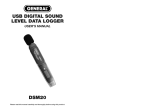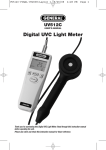Download EP8711P - General Tools And Instruments
Transcript
6-IN-1 IN-DUCT DIGITAL PSYCHROMETER WITH ENTHALPY USER’S MANUAL EP8711P Please read this manual carefully and thoroughly before using this product. TABLE OF CONTENTS Introduction . . . . . . . . . . . . . . . . . . . . 2 – 4 Key Features . . . . . . . . . . . . . . . . . . . . . . . 4 What’s in the Package . . . . . . . . . . . . . . . 5 Product Overview . . . . . . . . . . . . . . . . 5 – 7 Setup Instructions . . . . . . . . . . . . . . . . . . 8 Install Batteries . . . . . . . . . . . . . . . . . . . 8 Operating Instructions . . . . . . . . . . . 8 – 10 Specifications . . . . . . . . . . . . . . . . . . . . . 11 Operating & Maintenance Tips . . . . . . . . 12 Warranty Information . . . . . . . . . . . 13 – 14 Return for Repair Policy . . . . . . . . . . . . . 14 INTRODUCTION Thank you for purchasing General Tools & Instruments’ EP8711P 6-in-1 In-duct Digital Psychrometer with Enthalpy. Please read this user’s manual carefully and thoroughly before using the instrument. The EP8711P can measure any environment’s ambient temperature, relative humidity (RH), dew point and wet bulb temperatures, absolute humidity (mixing ratio) and enthalpy of vaporization. These measurements are typically made by three groups of users: • Water damage restoration contractors • HVAC/R system installers and technicians 2 • Professionals charged with monitoring and maintaining the environment of facilities such as office buildings, greenhouses, food and equipment storage facilities, wineries, freezers, shipping containers, computer rooms, labs, libraries, museums and saunas. The dew point is the temperature below which the water vapor in a volume of air at a given constant barometric pressure will condense into liquid water at the same rate at which it evaporates. Condensed water is called dew when it forms on a solid surface. Another way to think of the dew point is as an air saturation temperature associated with relative humidity (RH). A high RH value indicates that the dew point is close to the current ambient air temperature. At 100% RH, the dew point temperature is equal to the ambient temperature because the air is completely saturated with water. The wet bulb temperature is the temperature that a volume of air would have if it were cooled to saturation (100% RH) by the evaporation of water into it, with the latent heat coming from the volume of air. It is the lowest temperature that can be reached under current ambient conditions by the evaporation of water only. The wet bulb temperature is the temperature you feel when your skin is wet and exposed to moving air as opposed to the actual air temperature—the dry bulb temperature. 3 An environment's absolute humidity level (or mixing ratio) can be measured and expressed in units of grains per pound (GPP) or g/kg. GPP is a more useful moisture metric than RH to water damage remediators. Using RH alone, a remediator might unknowingly introduce moist air— with a low RH but a high GPP—during a job’s drying phase. The sixth environmental parameter that the EP8711P can measure is enthalpy. Enthalpy is a measure of the amount of energy needed to change the state of a substance from a solid to a liquid or from a liquid to a gas. The most common application for the EP8711P's enthalpy-calculating algorithm is measuring the enthalpy of vaporization of air in an HVAC/R system duct. The EP8711P is powered by (3) “AAA” batteries (included). KEY FEATURES • Integral 6 in. long sensor-tipped probe for measuring conditions inside ductwork. Probe swivels, increasing placement options. • Choice of Imperial or metric units for all measured parameters except RH • 4-digit LCD • 2-minute Auto Power Off (APO) function • Low battery indicator 4 WHAT’S IN THE PACKAGE The EP8711P comes fully assembled in a blister pack along with a rubber bushing for inserting the probe into ductwork, (3) “AAA” batteries and this user’s manual. PRODUCT OVERVIEW Figure 1 shows all of the controls, indicators and physical structures on the front and back of the EP8711P. Figure 2 shows all text and icons that could appear on the unit’s LCD. Familiarize yourself with the positions and functions of all buttons, structures and icons before moving on to the Setup Instructions and Operating Instructions. 5 A G E B C D F Fig. 1. The EP8711P’s controls, indicators and physical structures A. Humidity and temperature sensors under protective cap B. LCD C. MODE button D. UNIT button E. Pocket clip F. Battery compartment G. Rubber bushing for inserting probe in ductwork 6 Fig. 2. All possible display indications and their meanings RH = Relative humidity mode indicator TEMP = Temperature mode indicator DEW = Dew point mode indicator WET = Wet bulb mode indicator MIX = Mixing ratio mode indicator ENTH = Enthalpy mode indicator GPP = Mixing ratio Imperial unit g/kg = Mixing ratio metric unit kJ/kg = Enthalpy metric unit BTU/lb = Enthalpy Imperial unit °F = Fahrenheit indicator °C = Celsius indicator = Low battery indicator 7 SETUP INSTRUCTIONS INSTALL BATTERIES 1. The meter’s battery compartment (Fig. 1, Callout F) is accessible from the bottom of the unit. Slide the battery compartment cover down and away from the EP8711P and set it aside. 2. Insert the three supplied “AAA” batteries in the compartment, orienting them as shown on the diagram stenciled on the battery compartment cover 3. Replace the battery compartment cover and slide it up until it latches shut. OPERATING INSTRUCTIONS Before making any measurements, rotate the sensor protection cap (Fig. 1, Callout A) with your thumb and index finger so both of its vents are open to the ambient environment. Press the MODE button to power on the meter. The LCD will immediately begin reading out the RH value of the environment. The reading will be accompanied by the term RH in the upper left corner of the LCD. To display the ambient temperature, press the MODE button once. TEMP will replace RH on the top line of the LCD. 8 To display the dew point temperature, press the MODE button again. DEW will replace TEMP on the top line of the LCD. To display the wet bulb temperature, press the MODE button again. DEW will disappear from the top line of the LCD and be replaced by WET on the bottom line. To display the mixing ratio (absolute humidity) of the environment, press the MODE button again. MIX will replace WET on the bottom line of the LCD. To display the enthalpy of the environment, press the MODE button again. ENTH will replace MIX on the bottom line of the LCD. How pressing the MODE button changes the measured parameter For all parameters except RH, the EP8711P will automatically display readings in Imperial units. To switch to metric units for ambient, dew point or wet bulb temperature, mixing ratio or enthalpy, press 9 the UNIT button. To toggle back to Imperial units, press the UNIT button again. The placement of the EP8711P’s humidity and temperature sensors at the end of a probe makes it possible to take readings inside ductwork. And the fact that the probe swivels increases positioning options if the probe is inserted through a vent or grille. If you wish to measure duct conditions where there is no grille or duct nearby, consider drilling a temporary hole in the ductwork and inserting the probe through it. The black rubber bushing is provided for this purpose. It is sized for a 1 in. diameter hole. Inserting the probe through it will extend the sensor 4 in. into the duct. To extend the life of the batteries powering the EP8711P, the unit’s Auto Power Off (APO) function will automatically shut down the instrument if no front-panel buttons are pressed within any 2-minute period. To power off the EP8711P, press and hold the MODE button for at least 3 seconds. 10 SPECIFICATIONS Ambient Temperature Measurement Range: -4° to 158°F (-20° to 70°C) Ambient Temperature Measurement Accuracy: ±0.9°F (0.5°C) from 14° to 104°F (-10° to 40°C); ±1.8°F (1°C) elsewhere in range Temperature Measurement Resolution: 0.1° RH Measurement Range: 0 to 100% RH Measurement Accuracy: ±3% from 20 to 80%RH; ±3.5% elsewhere RH Measurement Resolution: 0.1% Dew Point Temperature Measurement Range: -76° to 158°F (-60° to 70°C) Wet Bulb Temperature Measurement Range: -49° to 158°F (-45° to 70°C) Mixing Ratio Range: 0 to 999 GPP (0 to 280g/kg) Enthalpy Range: -8 to 318 Btu/lb. (-20kJ/kg) Probe Length: 6 in. (150mm) Display Size: 1.5 in. (38mm) diagonal Current Consumption: <10mA Battery Life: 1000 hours (typical) Dimensions: 8.23 x 1.85 x 1.85 in. (209 x 47 x 47mm) Weight (without battery): 2.2 oz. (63g) Power Source: (3) “AAA” batteries (included) 11 OPERATING & MAINTENANCE TIPS When the icon appears on the top line of the display, it’s time to replace the batteries that power the instrument (although measurements will remain valid for several hours after the icon first appears). To replace the batteries, follow the instructions on page 8. To prevent dust and moisture from degrading the performance of the humidity and temperature sensors, after each measurement session rotate the sensor protection cap to close its three vents. Do not operate the EP8711P in the presence of a flammable or explosive gas or near an arc welder or induction heater. After subjecting the unit to a large change in ambient temperature, wait at least 30 minutes before making measurements to guarantee the accuracy of readings. Remove the batteries when storing the unit or when you do not expect to use it for an extended period of time (months rather than weeks). Do not drop or disassemble the EP8711P or immerse it in water. 12 WARRANTY INFORMATION General Tools & Instruments’ (General’s) EP8711P 6-in-1 In-duct Digital Psychrometer with Enthalpy is warranted to the original purchaser to be free from defects in material and workmanship for a period of one year. Subject to certain restrictions, General will repair or replace this instrument if, after examination, the company determines it to be defective in material or workmanship. The warranty period begins on the date of purchase. You are encouraged to register your product online. General will extend your warranty an additional 60 days if you register at www.generaltools.com/ProductRegistry. This warranty does not apply to damages that General determines to be from an attempted repair by non-authorized personnel or misuse, alterations, normal wear and tear, or accidental damage. The defective unit must be returned to General Tools & Instruments or to a General-authorized service center, freight prepaid and insured. Acceptance of the exclusive repair and replacement remedies described herein is a condition of the contract for purchase of this product. In no event shall General be liable 13 for any incidental, special, consequential or punitive damages, or for any cost, attorneys’ fees, expenses, or losses alleged to be a consequence of damage due to failure of, or defect in any product including, but not limited to, any claims for loss of profits. Register now at www.generaltools.com/ProductRegistry to receive a 60-day extension to your warranty. RETURN FOR REPAIR POLICY Every effort has been made to provide you with a reliable product of superior quality. However, in the event your instrument requires repair, please contact our Customer Service to obtain an RGA (Return Goods Authorization) number before forwarding the unit via prepaid freight to the attention of our Service Center at this address: General Tools & Instruments 75 Seaview Drive • Secaucus, NJ 07094 212-431-6100 Remember to include a copy of your proof of purchase, your return address, and your phone number and/or e-mail address. 14 NOTES ________________________________ ________________________________ ________________________________ ________________________________ ________________________________ ________________________________ ________________________________ ________________________________ ________________________________ ________________________________ ________________________________ ________________________________ ________________________________ ________________________________ ________________________________ ________________________________ ________________________________ ________________________________ 15 GENERAL TOOLS & INSTRUMENTS 75 Seaview Drive Secaucus, NJ 07094-1806 PHONE (212) 431-6100 FAX (212) 431-6499 TOLL FREE (800) 697-8665 e-mail: [email protected] www.generaltools.com EP8711P User’s Manual Specifications subject to change without notice ©2015 GENERAL TOOLS & INSTRUMENTS NOTICE - WE ARE NOT RESPONSIBLE FOR TYPOGRAPHICAL ERRORS. MAN# EP8711P 05/11/15