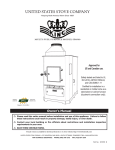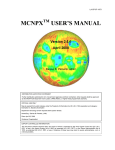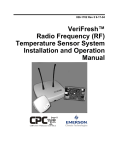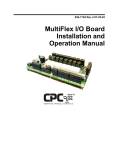Download PMAC II - icemeister.net
Transcript
026-1501 Rev 5 3-20-03 Pulse Modulating AntiSweat Control (PMAC II) Installation and Operation Manual 1640 Airport Road, Suite 104 Kennesaw, GA 31044 Phone: (770) 425-2724 Fax: (770) 425-9319 ALL RIGHTS RESERVED. The information contained in this manual has been carefully checked and is believed to be accurate. However, Computer Process Controls, Inc. assumes no responsibility for any inaccuracies that may be contained herein. In no event will Computer Process Controls, Inc. be liable for any direct, indirect, special, incidental, or consequential damages resulting from any defect or omission in this manual, even if advised of the possibility of such damages. In the interest of continued product development, Computer Process Controls, Inc. reserves the right to make improvements to this manual, and the products described herein, at any time without notice or obligation. Please Note: This manual covers the PMAC II (P/N 851-1000) family of anti-sweat panels. Information on the PMAC II Solo (P/N 851-1100) anti-sweat controller is contained in P/N 026-1503, PMAC II Solo Installation and Operation Manual. Table of Contents 1 OVERVIEW ................................................................................................................................................................... 3 1.1. FEATURES ..................................................................................................................................................................... 3 2 INSTALLATION ........................................................................................................................................................... 4 2.1. LOCATION AND WIRING ............................................................................................................................................... 2.1.1. PMAC II Field Wiring........................................................................................................................................... 2.2. 8DO BOARD CONFIGURATION (STANDARD PMAC II ONLY) ..................................................................................... 2.2.1. Digital Outputs...................................................................................................................................................... 2.2.2. Fail-Safe Dip Switch ............................................................................................................................................. 2.2.3. Network Jumpers................................................................................................................................................... 4 5 6 6 6 6 3 ALARM CONFIGURATION....................................................................................................................................... 8 3.1. THE ALARM CONTACTS ON THE PMAC II TERMINAL STRIP ...................................................................................... 3.1.1. Connecting the Alarm Contacts to an Input Board............................................................................................... 3.2. PANEL OVERHEAT ALARMING (ALL MODELS) ............................................................................................................ 3.2.1. Overheat Warning................................................................................................................................................. 3.2.2. Panel Overheat Shutdown..................................................................................................................................... 8 8 8 8 8 4 CONFIGURING RMCC, BEC, EINSTEIN AND E2 ................................................................................................ 9 4.1. BEC AND RMCC PAGE LAYOUT ................................................................................................................................. 9 4.2. PROGRAMMING THE BEC............................................................................................................................................. 9 4.2.1. Input Definitions ................................................................................................................................................... 9 4.2.2. Output Definitions................................................................................................................................................. 9 4.2.3. Dewpoint/Humidity Offsets ................................................................................................................................... 9 4.2.4. Outputs Setup ........................................................................................................................................................ 9 4.2.5. Setpoints .............................................................................................................................................................. 10 4.3. PROGRAMMING THE RMCC ....................................................................................................................................... 10 4.3.1. Input Definitions ................................................................................................................................................. 10 4.3.2. Output Definitions............................................................................................................................................... 10 4.3.3. Dewpoint/Humidity Offsets ................................................................................................................................. 10 4.3.4. Anti-Sweat Circuit Setpoints ............................................................................................................................... 11 4.4. PROGRAMMING THE EINSTEIN OR E2......................................................................................................................... 11 4.4.1. Adding an Anti-Sweat Application...................................................................................................................... 12 4.4.2. Configuring Anti-Sweat Applications ................................................................................................................. 12 5 SPARE PARTS LIST .................................................................................................................................................. 16 Einstein RX Controller I&O Manual Table of Contents • i 1 Overview The Pulse Modulating Anti-Sweat Control (PMAC II, P/N 851-1000), shown in Figure 1-1, is a solid state, antisweat heater controller designed to dramatically reduce the cost of operating anti-sweat heaters on low-temperature door-type cases found in most supermarkets. Normally, anti-sweat heaters operate continuously with no controls, even though 100% operation is required only when in-store humidity levels are high. A PMAC II provides a means for pulsing power to the heaters based on environmental conditions, so that heaters will be on for less time during periods where the in-store dewpoint is low. This reduces operating costs by limiting heater operation, and increases heater life by limiting heat cycle fatigue since the heaters are rarely turned off completely. Depending on the model selected, the PMAC II may have 16, 20, or 28 heater channels available. Each channel supports a load of up to 16 amps. The PMAC II relies on a site controller to control antisweat heater ON percentage based on the in-store dewpoint. The PMAC II panel is compatible with the Building Environmental Control (BEC), Refrigeration Monitor and Case Control (RMCC), and Einstein RX or BX, or an E2 site controllers. Figure 1-1 - PMAC II Detail The RMCC is capable of controlling up to eight heater circuits in a single zone, while the BEC allows PMAC IIcontrolled heater circuits to be operated in two separate zones. Two-zone control allows heaters in higher humidity zones, such as door cases near prep rooms, to be controlled separately from other case heaters. An E2 RX or BX can be configured with up to eight zones. 1.1. Features • Full Solid-State Control • Quiet Operation • Easily added to existing systems • Remote communications through the BEC, RMCC, Einstein RX/BX, or E2 controllers • Controlled by the store environment (humidity and temperature) • Centrally-located panel • Easy installation Features Overview • 3 2 Installation This section of the manual covers wiring and installation for the PMAC II panels. 2.1. WARNING: For proper cooling, the door must be closed at times when unit is in operation. 2. Provide 120 VAC (15 amp circuit) to the PMAC II panel through a store circuit breaker. See the layout design in Figure 2-3. 3. Provide power to the case heaters from the store circuit breaker panel through the PMAC II panel terminal strip using #10-12 AWG wire, as shown in Figure 2-4. Location and Wiring The following steps provide location and wiring instructions for the PMAC II panel. Figure 2-3 shows this typical layout. Figure 2-5 shows the PMAC II internal wiring connections. 8.0 ” 16.75” 20.0” 17.8” Mounting Holes 24.0” Figure 2-1 - PMAC II Dimensions for the 16 and 20 Channel 8.0 ” Figure 2-3 - Typical Layout 26.0” 27.0” 24.5” Mounting Holes 35.0” Figure 2-2 - PMAC II Dimensions for the 28 Channel 1. Mount the PMAC II panel in a central location such as a motor or electrical room. The panel should be where there is good air flow (not in a closet). Keep a 6-12 inch clearance on top and bottom for good air flow. The room’s ambient temperature should always be below 100° F. Figure 2-1 and Figure 2-2 have the mounting dimensions. 4 • PMAC II I&O Manual Figure 2-4 - Typical Heater Wiring Layout 026-1501 Rev 5 3-20-03 NOTE: When running power to the case heaters, include the neutral lead in the same conduit as the hot lead to prevent conduit overheating. SC-PMAC #6 + SC-PMAC #6 SC-PMAC #5 + SC-PMAC #5 SC-PMAC #4 + SC-PMAC #4 SC-PMAC #3 + SC-PMAC #3 SC-PMAC #2 + SC-PMAC #2 SC-PMAC #1 + SC-PMAC #1 COM 485 white + COM 485 shield COM 485 black Alarm Ground Alarm 120VAC HOT 120VAC Neutral 2.1.1. Connect the PMAC II panel 8DO board to the existing RMCC or BEC COM A or COM D network, as shown in Figure 2-5, using a Belden #8761 (two-conductor, shielded, 22AWG) or equivalent communication cable. FUSE 4. Step 1 Step 2 Step 3 Expansion Ports x 6 PMAC II Field Wiring Step 1 Step 2 TO EARTH GROUND OV RS 485- ALARM RS 485+ ALARM GROUND 120 HOT 120 NEUTRAL Figure 2-7 - Wiring Detail for 28 Channel 1. Provide 120VAC (15 amps circuit) to the PMAC terminal block through a store circuit breaker. Wire 120VAC Hot, 120 VAC Neutral, and Ground as indicated by the Step 1 arrows of Figure 2-5 for the 16 Channel, Figure 2-6 for the 20 Channel, and Figure 2-7 for the 28 Channel. 2. A normally closed alarm contact is provided on the terminal strip as indicated by the Step 2 arrows of Figure 2-5 for the 16 Channel, Figure 2-6 for the 20 Channel, and Figure 27 for the 28 Channel. 3. Step 3 of Figure 2-5 for the 16 Channel, Figure 2-6 for the 20 Channel, and Figure 2-7 for the 28 Channel indicates the terminal block positions to wire the CPC 485 I/O Network. Polarity must be respected while making these connections. Step 3 Figure 2-5 - Wiring Detail for 16 Channel 2.1.1.1. Single Channel Expansion Ports 1 Humidity +12V Exp A 12VDC + Exp A 12VDC Exp B 12VDC + Exp B 12VDC COM 485 white + COM 485 shield COM 485 black Hi Temp Alarm NC Hi Temp Alarm NC Ground 120VAC Neutral 120VAC Hot St St 2 S The 20 Channel PMAC has two expansion ports (Figure 2-6), and the 28 Channel PMAC has six single expansion ports (Figure 2-7). These expansion ports can be used to attach single channel PMACs if desired (P/N 851-1010). Expansion Ports x 2 Figure 2-6 - Wiring Detail for 20 Channel Location and Wiring Installation • 5 2.2. 8DO Board Configuration (Standard PMAC II Only) mation to configure the 8DO board to allow communication between the RMCC, E2 or BEC, the PMAC II panel, and the case heaters. Component Fail-Safe Dip Switch (S3) Required Setting Action/Notes Positions 1-4, UP Position 5, unused Provides continuous 12VDC to the PMAC II relays during network communication loss. Rotary Dials (S1) (S2) 0 1 Jumpers JU1 JU2 JU3 UP/DOWN UP/DOWN UP/DOWN Addresses the PMAC II 8DO board as the #1 8DO board on the RS-485 Network. If the PMAC II 8DO board is the last board on the RS-485 Network, set all three of the jumpers UP. If the board is in the middle of the RS-485 Network, set the jumpers DOWN. Figure 2-8 - 8DO Board NOTE: Connection of the PMAC II panel 8DO board must meet all networking requirements of the BEC, RMCC, or E2 controllers. Table 2-1 defines the proper settings for the PMAC II 8DO board. Refer to the controller’s installation and operation manual for further information. Network Connection Connect to RS-485 Network Must “daisy-chain" with other network boards. Table 2-1 - PMAC II 8DO Setup The 8DO (Digital Output) Expansion Board, supplied with the PMAC II panel, and shown in Figure 2-8, is used to connect refrigeration and environmental control components, which must be controlled by digital output, to an RS485 I/O Network. An adjustable dip switch, rotary dials, and jumpers are used to configure the 8DO board to fit a variety of applications. Table 2-1 provides the required infor- 2.2.1. Digital Outputs The 8DO Expansion Board uses eight digital outputs, which modulate at a programmable frequency regulated by a signal sent from the controller via the I/O Network. Each of the eight outputs is designed to drive a solidstate device, and is capable of supplying approximately 150 mA at +12 volts (unregulated). Each output has current limiting circuitry to prevent damage when short-circuited. When an output is overloaded, the corresponding LED indicator flashes quickly, indicating current limiting is in effect. 2.2.2. Fail-Safe Dip Switch The fail-safe dip switch, S3, allows the user to provide continuous voltage to the case heaters during network communication loss. The fail-safe dip switches should always remain in the UP position to ensure voltage is always provided to the case heaters. If the switches are set in the DOWN position, no voltage will be sent to the heaters during network communication loss. 2.2.3. Network Jumpers The network jumpers—JU1, JU2, and JU3—define whether the PMAC II 8DO board is the first or last board, or a middle board on the RS-485 communication network. 6 • PMAC II I&O Manual 026-1501 Rev 5 3-20-03 Power Connection The PMAC II 8DO board requires 24VAC (center tap ground) from the PMAC II transformer and converts it to 12VDC to drive the PMAC II relays. Network Connection RS-485 Network communication is provided through the network communication connection as shown in Figure 2-8, Table 2-1, and described in the Location and Wiring sections of this manual. 8DO Board Configuration (Standard PMAC II Only) Installation • 7 3 Alarm Configuration This section explains the alarm capabilities of the PMAC II and how to set up alarm annunciation and/or reporting using the panel’s ALARM output contacts. 3.1. 3.2.2. Panel Overheat Shutdown If, after the warning level is reached, the temperature continues to rise above 180°F, another thermal sensor will open and the unit will completely shut down. The unit will remain shut down until the temperature returns to a normal level. The Alarm Contacts on the PMAC II Terminal Strip The terminal strip at the bottom the PMAC II interior has two terminals labeled ALARM, which are Normally Closed, and which OPEN whenever certain abnormal system conditions occur. 3.1.1. Connecting the Alarm Contacts to an Input Board You may wish to connect the digital ALARM output from the PMAC II panel to a digital input on a CPC 16AI or other input device, so that the status of the PMAC II can be monitored by the central site controller. Refer to your site controller’s user manual for information on how to do this. Set up the ALARM output as a standard digital sensor that is OPEN during alarm conditions and CLOSED when the system is functioning normally. If the ALARM contacts are connected to a point on a 16AI or other input board, you may configure the controller to generate an alarm or perform some other control function to respond to this alarm condition. Refer to the controller’s user manual for information on how to do this. 3.2. Panel Overheat Alarming (All Models) The PMAC II has a feature that prevents equipment damage as a result of overheating. When the temperature inside the panel rises above the warning level (165°F), the normally closed alarm contact will open. If the temperature continues to rise and exceeds 180°F, the anti-sweat channels will be shut down. 3.2.1. Overheat Warning The "warning level" for the PMAC II panel is 165°F. If a panel interior temperature above 165°F is reached during operation, a sensor located on one of the upper heat sinks will open. In a standard PMAC II panel, this will cause the ALARM contacts on the terminal strip to be set to OPEN. 8 • PMAC II I&O Manual 026-1501 Rev 5 3-20-03 4 Configuring RMCC, BEC, Einstein and E2 A BEC, RMCC, Einstein, or E2 is capable of controlling eight anti-sweat heater circuits. BECs allow the eight heaters to be controlled in two different zones, RMCCs one zone, and Einstein & E2’s eight zones. Each zone requires its own dewpoint sensor and setpoint(s). A humidity sensor and temperature sensor may be used in lieu of a dewpoint sensor. The following sections outline the procedure for setting up anti-sweat control in the BEC, RMCC, Einstein, and E2. For detailed information on system programming, users should consult the site controller’s user documentation. 4.1. BEC and RMCC Page Layout Each data screen used in anti-sweat setup is shown in sections to follow. Data ranges for data fields—the information supplied in the help prompt lines—are displayed in brackets and bold type [-99° - 99°] either at the heading for the particu-lar field description, or—when a heading does not exist— within the body of the description. Suggested or default values for a particular entry are always shown in brackets and bold type immediately following the data range [-99° - 99°] [-15.5]. 4.2. Programming the BEC 4.2.1. Input Definitions 4.2.2. From the Main Menu, press ’7 2’ to access the Output Definitions screen. Define 8RO and/or 8DO board and point addresses for the anti-sweat heater zones. Use the down arrow keys to locate the following outputs: (ANTI-SWT 1 - ANTI-SWT 8). Refer to P/N 026-1103, Building Environmental Con-trol I&O Manual, Section 6.10.2., Output Definition, for more information. 4.2.3. Define 16AI or 8IO board and point addresses for the anti-sweat humidity and temperature sensors. Use the down arrow keys to locate the following inputs: (ASC HUM1, ASC TEMP 1, ASC HUM2, ASC TEMP 2) and the anti-sweat override inputs (ASC #1 OVRD - ASC #8 OVRD). Refer to P/N 026-1103, Building Environmental Control I&O Manual, Section 6.10.1., Input Definition, for more information. Dewpoint/Humidity Offsets From the Main Menu, press ’3 2 1’ to access the Dewpoint/Humidity Offsets screen. If the dewpoint cell or relative humidity sensor is known to read high or low, offsets may be specified in the Dewpoint Offset and Humidity Offset fields to correctly calibrate the sensors. Users may enter a value from -20% to 20% or from -20° to 20°. 4.2.4. From the Main Menu, press ’7 1’ to access the Input Definitions screen. Output Definitions Outputs Setup From the Main Menu, press ’3 2 2’ to access the Anti-Sweat Outputs Setup screen. Setup data such as heater interval times, names, and board and circuit assignments are entered in the Anti-Sweat Outputs Setup screen. ON/OFF Interval [1 - 999 sec.] [10 sec.] All anti-sweat circuits pulse heaters ON for a percentage of a defined time interval. This interval is entered in the ON/OFF Interval field. If an 8DO board is being used, the value should be less than 240 seconds. BEC and RMCC Page Layout Configuring RMCC, BEC, Einstein and E2 • 9 Name [15 characters max] In the field to the right of the anti-sweat zone number, a name may be entered. Circuit # [1 - 2] [0] There are two separate anti-sweat circuits. Each circuit has its own sensors and setpoints. Enter a one to assign the selected zone to Circuit 1, or enter a two to select Circuit 2. Unused heaters should have a zero in this field. By default, anti-sweat circuits operate at 100% when the dewpoint is above the Dewpoint All ON setpoint. If desired, a lower value for All ON may be specified. 4.3. Programming the RMCC 4.3.1. Input Definitions 8DO [(Y)es/(N)o] [(N)o] CPC recommends anti-sweat heaters be operated by 8DO Digital Output boards. If a heater is connected to an 8DO board, enter (Y)es in the 8DO field; otherwise, enter (N)o. 4.2.5. Setpoints From the Main Menu, press ’7 1’ to access the Input Definitions screen. Define 16AI or 8IO board and point addresses for the anti-sweat humidity and temperature sensors (ASW HUMID, ASW TEMP) and the anti-sweat override inputs (ASW OVRD #1 - ASW #8 OVRD). Refer to P/N 0261102, Refrigeration Monitor and Case Control I&O Manual, Section 7.9.1., Input Definitions, for more information. 4.3.2. Output Definitions From the Main Menu, press ’3 3’ to access the AntiSweat Circuit #1 Setpoints screen. Anti-sweat circuits are controlled by comparing a measured or calculated dewpoint value to a range of dewpoints defined in the Anti-Sweat Circuit Setpoints screen. See P/ N 026-1103, Building Environmental Control I&O Manual, Section 3.5., Anti-Sweat Control, for a complete explanation of anti-sweat control. Dewpoint All OFF/All ON [-20° - 99°] [25°/65°] The Dewpoint All OFF setpoint is the minimum dewpoint below which the anti-sweat circuit’s heaters will remain OFF at all times. The Dewpoint All ON setpoint is the maximum dewpoint above which the anti-sweat circuit’s heaters will remain ON at all times. Between these dewpoint values, the anti-sweat circuit will pulse ON and OFF for a percentage of the time interval defined in the Outputs Setup screen. From the Main Menu, press ’7 2’ to access the Output Definitions screen. Define 8DO board and point addresses for the antisweat heater zones (ASW 1 - ASW 8). Refer to P/N 0261102, Refrigeration Monitor and Case Control I&O Manual, Section 7.9.2., Output Definitions, for more information. 4.3.3. Dewpoint/Humidity Offsets Percent On During All OFF [0 - 30%] [0%] By default, anti-sweat circuits operate at 0% when the dewpoint is below the Dewpoint All OFF setpoint. If desired, a higher value for All OFF may be specified. From the Main Menu, press ’3 1 3 2 1’ to access the Dewpoint/Humidity Offsets screen. Percent On During All ON [70 - 100%] [100%] 10 • PMAC II I&O Manual 026-1501 Rev 5 3-20-03 If the dewpoint cell or relative humidity sensor is known to read high or low, offsets may be specified in the Dewpoint Offset and Humidity Offset fields to correctly calibrate the sensors. Users may enter a value from -20% to 20% or from -20° to 20°. ON/OFF Interval [1 - 240 sec.] [10 sec.] The 8DO on the PMAC II panel pulses heaters ON for a percentage of a defined time interval. This interval is entered in the ON/OFF Interval field. Name [15 characters max] In the field to the right of the anti-sweat heater number, a name may be entered. 4.3.4. 4.4. Programming the Einstein or E2 In Einstein and E2, a single zone is controlled by an Anti-Sweat Application. For a single PMAC II panel, you may configure up to eight separately controlled zones. This section of the manual will show how to create and program an Anti-Sweat application. Note: Navigation instructions in this section are provided for both Einstein and E2 controller families. Follow the instructions in the Einstein column for Einstein RX and BX controllers, and the instructions in the E2 column for E2 RX and BX controllers. Anti-Sweat Circuit Setpoints From the Main Menu, press ’3 1 3 3’ to access the Anti-Sweat Circuit #1 Setpoints screen. Anti-sweat circuits are controlled by comparing a measured or calculated dewpoint value to a range of dewpoints defined in the Anti-Sweat Circuit Setpoints screen. Dewpoint All OFF/All ON [-20° - 99°] [25°/65°] The Dewpoint All OFF setpoint is the minimum dewpoint below which the anti-sweat circuit’s heaters will remain OFF at all times. The Dewpoint All ON setpoint is the maximum dewpoint above which the anti-sweat circuit’s heaters will remain ON at all times. Between these dewpoint values, the anti-sweat circuit will pulse ON and OFF for a percentage of the time interval defined in the Outputs Setup screen. Percent On During All OFF [0 - 30%] [0%] By default, anti-sweat circuits operate at 0% when the dewpoint is below the Dewpoint All OFF setpoint. If desired, a higher value for All OFF may be specified. Percent On During All ON [70 - 100%] [100%] By default, anti-sweat circuits operate at 100% when the dewpoint is above the Dewpoint All ON setpoint. If desired, a lower value for All ON may be specified. Programming the Einstein or E2 Configuring RMCC, BEC, Einstein and E2 • 11 4.4.1. Adding an Anti-Sweat Application 4.4.1.1. Using the Setup Wizard (During StartUp) 4.4.1.2. Adding an Anti-Sweat Application to a Programmed Box Einstein 1. Log in to the Einstein Figure 4-1 - Application Setup Screen E2 1. Log in to the E2 2. Press ((Actions) from 2. the Main Status screen 3. 3. Press (Control Appl Setup) 4. 4. Press (Add Control Application) 5. 5. Press '(Look Up) and press the DOWN ARROW key until "AntiSweat" is highlighted. 6. 6. Press < 7. 7. Press the DOWN ARROW key and enter the desired number of applications in the "How many?" field. 8. 8. Press < to add the Anti-Sweat applications. Press I. Press (Add/Delete Application) . Press (Add New Application). Press D(Look Up) and press the DOWN ARROW key until "AntiSweat" is highlighted. Press > . Press the DOWN ARROW key and enter the desired number of applications in the "How many?" field. Press > to add the AntiSweat applications. 4.4.1.3. Adding an 8DO To a Programmed Controller Einstein 1. From the Home screen, press ( Figure 4-2 - Connected I/O Boards & Controllers Screen If you are programming the E2 or Einstein controller for the first time, at power-up, the setup wizard will prompt you to add the number of anti-sweat applications (see Figure 4-1) and the number of 8DO boards (see Figure 4-2). For each separately-controlled zone of anti-sweat heater control, add one application. For each PMAC II panel that will be connected to this Einstein or E2, add one 8DO board. E2 1. Press I. 2. Press . 2. Press the DOWN ARROW key until the 8DO 3. Press the DOWN ARfield is highlighted. ROW key until the 8DO field is highlighted. 3. Enter the number of 8DOs connected to the Einstein 4. Enter the number of 8DOs (one per PMAC II) and connected to the E2 (one per PMAC II) and press press <. <. 4. Press ) to return to the 5. Press J to save changHome Screen. es and exit the screen. 4.4.2. Configuring Anti-Sweat Applications You now have anti-sweat applications created for each zone to be controlled by the PMAC II. Next, you must con- 12 • PMAC II I&O Manual 026-1501 Rev 5 3-20-03 figure each zone with the necessary control information, such as the location of the humidity or dewpoint sensor and the setpoints. Einstein 1. From the Home screen, press % to select Anti-Sweat. 4.4.2.1. Screen 1: General E2 1. Press I. 2. Press (Configured Applications), and select 2. If you have created more Anti-sweat from the list. than one application, you will be asked to select an 3. If you have created more than one application, the application. Highlight the Anti-sweat Summary one you wish to configure screen will appear. From and press <. the Summary screen, highlight the first application to configure by using the arrow keys. Press > to go to the Antisweat Status screen (Figure 4-3). If you have set up only one application, you will go directly to the Anti-sweat Status screen. Figure 4-4 - Anti-Sweat General Setup Screen 1. Enter the name of the zone in the Name field. 2. Enter the cycle interval (the full length of time one ON and OFF period will last) in H:MM:SS format in the Cycle Interval field. 3. Enter YES in the Use DewPt Snsr field if you are using a a dewpoint sensor, or enter No if using a relative humidity sensor. 4. Press B (NEXT TAB) to advance to the Setpoints Setup screen. (Figure 4-5). 4.4.2.2. Screen 2: Setpoints Figure 4-3 - Anti-Sweat Status Screen Once you have navigated to the status screen for the Anti-Sweat application you wish to program, press ( (Einstein) or E (E2) to enter Setup mode. Programming the Einstein or E2 Figure 4-5 - Anti-Sweat Setpoints Setup Screen 1. Enter the dewpoint values that will correspond to the maximum and minimum ON percentages in the FULL ON DEWPOINT and FULL OFF DEWPOINT fields. 2. If you wish to limit the minimum and maximum output percentages, enter the desired limits in the Min Output and Max Output Configuring RMCC, BEC, Einstein and E2 • 13 fields. You may have to turn on Full Options mode to see these fields (press (6 in Einstein, or press 6+ in E2, then press " and ! to leave and return to this screen. The fields should then be visible). 3. Press B (NEXT TAB) to advance to the Inputs Setup screen (Figure 4-6). 4.4.2.3. Screen 3: Inputs responds to the anti-sweat channels you wish to control. See Table 4-1, Table 4-2, and Table 4-3 to see which point controls which channels. 8DO Points for 16 Channel Anti-Sweat Channel Circuits 1 7, 8 2 5, 6 3 3, 4 4 1, 2 5 15, 16 6 13, 14 7 11, 12 8 9, 10 Table 4-1 - 8DO Board Points to PMAC II 16 Channel Figure 4-6 - Anti-Sweat Inputs Setup Screen 1. 2. If you are using temperature and humidity sensors to calculate the dewpoint, enter the board and point input locations for these devices here. If you are using a dewpoint sensor, enter the board and point input location for the sensor here. Press B (NEXT TAB) to advance to the Outputs Setup screen (Figure 4-7). 4.4.2.4. Screen 4: Outputs Figure 4-7 - Anti-Sweat Outputs Setup Screen 1. In the OUTPUT field, enter the point on the 8DO board (located in the PMAC II) that cor- 14 • PMAC II I&O Manual 8DO Points for 20 Channel Anti-Sweat Channel Circuits 1 1, 2 2 3, 4 3 5, 6 4 7, 8 5 9, 10 6 11, 12 7 13, 14, 17, 18 8 15, 16, 19, 20 Table 4-2 - 8DO Board Points to PMAC II 20 Channel 8DO Points for 28 Channel Anti-Sweat Channel Circuits 1 1, 2, 15, 16 2 3, 4, 17, 18 3 5, 6, 19, 20 4 7, 21 5 8, 9, 22, 23 6 10, 11, 24, 25 7 12, 13, 26, 27 8 14, 28 Table 4-3 - 8DO Board Points to PMAC II 28 Channel 026-1501 Rev 5 3-20-03 2. If you are using this anti-sweat application to control more than one group of anti-sweat channels, highlight the Output field and press C (EDIT) followed by (Set Multiple Outputs) to open the Multiple Output Setup screen. Figure 4-8 - Multiple Output Setup Screen 2a. Press A (ADD RECORD) for each additional point on the 8DO board you want to control from this application. 2b. Highlight each output, and change the definition style to Board:Point (for E2, press C ; for Einstein, press $ ). 2c. Enter the board and point number of the 8DO point. 2d. Continue until all outputs are defined. 3. Press H to return to the Home screen. For Einstein, press )(HOME) to return to the main status screen. Setup of the anti-sweat application is complete. 5 Spare Parts List Spare Parts Fan 120V, 120CFM 147-0300 Heat Sink Assembly w/ Triacs 610-3150 Opto Board (Solo, 16, and 28 Channel) 537-3051 Interface Board 537-3069 8DO Board 810-3050 Opto Board 20 Channel 537-3055 Table 5-1 - Spare Parts 16 • PMAC II I&O Manual 026-1501 Rev 5 3-20-03