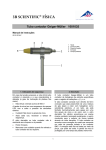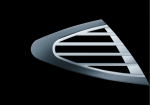Download Universal Counter type U21005 (w/GM) User`s Manual
Transcript
Universal Counter type U21005 (w/GM) User’s Manual Version 1.00 English 3B Scientific - www.3bscientific.com Overview 3B Scientific Universal Counter type U21005 is a microprocessor based Counter. Specially designed for the education in Physics. The instrument has the following functions and measuring modes: * Frequency counting Continuous measurement Single measurement Pendulum - continuous measurement Pendulum - single measurement * Period measurement Continuous measurement Single measurement Pendulum - continuous measurement Pendulum - single measurement * Impulse countingContinuous counting Counting for 1 second Counting for 6 seconds Counting for 10 seconds Counting for 60 seconds Counting for 10 seconds, followed by 5 seconds’ pause Counting for 10 seconds, continuous. * Start A - Stop B The time interval from A to B is measured (positive- or negative-going pulses selectable on both input A and B) * Pass times Measures the pass times for A and B (up to 9 per channel) (high-level or low-level selectabel on both input A and B) * Run + Pass times Measures the time from A to B and the pass times for A and B. (positive-/high-level or negative-/low-level selectable on both input A and B) The U21005 can be used as a stand-alone instrument or together with a Personal Computer. A Windows program for operation and data logging from the instrument is supplied with the instrument. Also a cable for connecting the U21005 and the PC serial port (COM-1 or COM-2) is supplied. The Geiger-Müller amplifier module is as standard supplied with the U21005. Page 2 3B Scientific - www.3bscientific.com OPERATION Fig. 1. Overview of the counter U21005 FRONT PANEL POWEROn / Off contact. FUNCTION SELECT Push button for selection of function. Push to select next function. Push button for selection of measuring method, and for use with display of results. START/STOPPush button to start and stop of measurement. Hz kHz s ms Light emitting diode (LED) for indication of measurement in Hz Light emitting diode (LED) for indication of measurement in kHz Light emitting diode (LED) for indication of measurement in seconds Light emitting diode (LED) for indication of measurement in msec Display 4-digit LED-display for results Display 2x16-character LCD-display for function, selection, setup etc. A B Input A light emitting diode Input B light emitting diode IMPULSE IMPULSE Electrical impulse input A. Electrical impulse input B SWITCH SWITCH Electro/mechanical switch input A Electro/mechanical switch input B PHOTO/MIC. DIN socket for connection of photo gates or microphone. PHOTO/MIC. DIN socket for connection of photo gates or microphone. REAR PANEL POWER 230 V AC 230 V AC 50-60 Hz mains. FUSE Mains fuse for instrument. (0,5 AT). RS232 INTERFACE RS232 interface to PC. GM - OPTION GM BNC-bushing. Connection for Geiger-Müller tube. GM Voltage regulation potmeter for the Geiger-Müller tube. Page 3 3B Scientific - www.3bscientific.com Instructions for use. The instrument is powered by activating the switch marked 'POWER'. r 11.00 .00 Immediately on power-on the instrument displays the version number (i.e. 'r .00' for approx. 2 secs.). The counter is now ready for use. The selected function and method of measurement are shown in the LCD-display. To change language turn off the power, hold the 'SELECT' and simultaneous switch on the power. Use the 'SELECT' button to change the language, press 'FUNCTION' to store the selection in memory. Select a function with the push-button 'FUNCTION' and then the measuring method with the pushbutton 'SELECT'. If the selected function has the option to select the trigger polarity, then a simultaneous push on 'FUNCTION' and 'SELECT' displays the trigger polarity in the LCD-display for each input. Pushing the 'SELECT' changes the trigger polarity. Push the 'START/STOP' to store the selection in memory. List of the functions and measurement methods: Function Select Description FREQUENCY Continuous Single measuring Pendulum Cont. Pendulum Single When 'START/STOP' is pressed, frequency is continuously measured. PERIODES When 'START/STOP' is pressed, the period time is measured continuously. Continuous Singe measuring Pendulum Cont. Pendulum Single IMPULSE COUNT Continuous Count 1 sec. Counting 6 sec. Counting 10 sec. Counting 60 sec. Counting Count. 10s-Hold 5s 10s Continuous When 'START/STOP' is pressed, a single measurement is started. When 'START/STOP' is pressed, a pendulum’s freq. is continuously measured. When 'START/STOP' is pressed, a single measurement is started. When 'START/STOP' is pressed twice, a single measurement is started. When 'START/STOP' is pressed, a pendulum’s period time is cont. measured. When 'START/STOP' is pressed, a single measurement is started. When 'START/STOP' is pressed, the impulse counting is started, and runs until 'START/STOP' is pressed again. When 'START/STOP' is pressed, counting for 1 sec is started. When 'START/STOP' is pressed, counting for 6 sec is started. When 'START/STOP' is pressed, counting for 10 sec is started. When 'START/STOP' is pressed, counting for 60 sec is started. When 'START/STOP' is pressed, counting for 10 sec is started followed by 5 sec pause. When 'START/STOP' is pressed, sequential counting for 10 sec is started. At frequency, period and impulse measurements, only input A is used. START A - STOP B [START] PASS TIME [START] RUN & PASS TIME [START] When 'START/STOP' is pressed, the time from A to B is measured. When 'START/STOP' is pressed, pass times on A and B are measured (Up to 9 measurements per channel). When 'START/STOP' is pressed, the run time from A to B, and the pass time for A and B are measured. On the each of the above three functions ( and the pendulum selection in frequency and period ), the following applies: When 'FUNCTION' and 'SELECT' are pressed simultaneously, the start-/stop-polarity triggering is shown on the display. Pressing 'SELECT' shifts through the four (two) different combinations possible. Press 'START/STOP' to store the selection in memory for each individual function. The setup is memorized, even when the power is off. Page 4 3B Scientific - www.3bscientific.com Frequency measurement Select frequency measuring with the push-button 'FUNCTION' and hereafter the wanted measuring function with the push-button 'SELECT'. Press the button 'START/STOP' to start the frequency measurement. If the measuring function 'Single measuring' or 'Pendulum Single ' (pendulum), has been selected, a new frequency measurement is made every time the push-button 'START/STOP' is pressed. LED 'Input A' is lit when the input (the gate) is open. Selection of trigger polarity is possible, if pendulum is selected. The frequency is displayed in Hz or kHz. Period measurement Select period measuring with the push-button 'FUNCTION' and hereafter the wanted measuring function with the push-button 'SELECT'. Press the button 'START/STOP' to start the period measurement. If the measuring function 'Single measuring' or 'Pendulum Single ' (pendulum), has been selected, a new period measurement is made, every time the push-button 'START/STOP' is pressed. Selection of trigger polarity is possible, if pendulum is selected. LED 'Input A' is lit when the input (the gate) is open. The period time is displayed in sec or msec. Impulse counting Select impulse counting with the push-button 'FUNCTION' and hereafter the wanted counting functions with the push-button 'SELECT'. At all counting functions, the 'Input A'-LED is lit when counting. If 'Continuous' has been selected, the counter is started when 'START/STOP' is pressed. The counter can be stopped and restarted (without resetting the counter) by pressing the 'START/STOP'. If the counter has to be reset (count set to zero): push 'START/STOP' to stop the counting, and thereafter push 'FUNCTION' to reset and prepare the counter for a new counting. If count time has been selected to 1, 6, 10 or 60 seconds (1 s / 6 s / 10 s / 60 s), a new counting time is started by pressing 'START/STOP'. The counter can not be restarted if a count is in progress. If 'Count. 10s-Hold 5s' has been selected, the counter is started when 'START/STOP' is pressed. Counting is done in segments of 10 seconds with a 5 seconds’ interval pause. The counter is reset before each 10 seconds’ counting. The function is stopped when 'FUNCTION' is pressed, and the counter is then reset and prepared for a new measurement. If '10s Continuous' has been selected, the counter is started when 'START/STOP' is pressed. The counting sequence is continuous, with 10 seconds’ counting followed by a 5 seconds’ display-lock (for reading the result). The counter is reset (and restarted) every 10 seconds, even if the display is locked (the counter is still counting). The function is stopped when 'FUNCTION' is pressed, and the counter is reset and prepared for a new measurement. Page 5 3B Scientific - www.3bscientific.com Start A - Stop B The function is selected with the push-button 'FUNCTION', and started when 'START/STOP' is pressed. The time measurement starts when an impulse occurs at input A, and stops when an impulse occurs at input B. The time is displayed in µsec / msec. The positive- or negative-going triggering is setup by pressing 'SELECT' and 'FUNCTION' simultaneously. The current state of the setup is shown in the display i.e. . Press- ing 'SELECT' shifts through the four different combinations. When satisfied, press 'START/ STOP' and the setup is stored in the internal Lithium Battery backup-memory. The LEDs 'Input A' and 'Input B' are lit until an impulse has occurred at each input. When the measurement is stopped, a new measurement is prepared when 'START/STOP' is pressed. The function is aborted if 'FUNCTION' is pressed again, and the counter is reset and prepared for a new measurement. Pass times A and B The function is selected with the push-button 'FUNCTION', and started when 'START/STOP' is pressed. The positive- or negative-level counting is setup by pressing 'SELECT' and 'FUNCTION' simultaneously. The current state of the setup is shown in the display i.e. . Pressing 'SELECT' shifts through the four different combinations. When satisfied, press 'START/STOP' and the setup is stored in the internal Lithium Battery backup-memory. The LEDs 'Input A' and 'Input B' are lit. The pass times on 'Input A' and 'Input B' are measured independent from each other. During passage of A and B, the light emitting diode at 'Input A' or 'Input B' is turned off. The number of pass times on each input is constantly shown in the display : '22 times on A and 4 on B. The counter’s memory holds up to 9 pass times per input. 44' indicates 2 pass When no more measurements are needed, press 'START/STOP' once and the light emitting diodes 'Input A' and 'Input B' are turned off. Each time the push-button 'SELECT' is pressed, the measurements are read out one by one. The measurements are numbered A1-9 or B1-9. The readings are in sec or msec All measurements must be read at least once, before new measurements can be started by pressing the 'START/STOP' push-button. Note: When 'FUNCTION' is pressed, all measurements are deleted, and the counter is prepared for new measurements. Page 6 3B Scientific - www.3bscientific.com Run and Pass times The function is selected with the push-button 'FUNCTION', and started when 'START/STOP' is pressed. The positive- or negative-level counting is setup by pressing 'SELECT' and 'FUNCTION' simultaneously. The current state of the setup is shown in the display i.e. . Pressing 'SELECT' shifts through the four different combinations. When satisfied, press 'START/STOP' and the setup is stored in the internal Lithium Battery backup-memory. The LEDs 'Input A' and 'Input B' are lit. The pass times on 'Input A' and 'Input B' are measured together with the run time (the time from A to B). During passage of A and B, the light emitting diode at 'Input A' and 'Input B' are turned off. A must be passed before B. If A is passed several times before B, the time in memory is the first passage of A. The light emitting diodes 'Input A' and 'Input B' are turned off, and the Run Time is displayed. When the push-button 'SELECT' is pressed, the Pass Time A is displayed, and another push on 'SELECT' displayes the Pass Time B. If 'SELECT' is pressed again, the display sequence is repeated. Display time unit is sec or msec. All three measurements must have been read at least on time, before a new measurement can be started by pressing 'START/STOP' . Note: Pressing 'FUNCTION' will delete all results, and the counter is prepared for new measurements. Page 7 3B Scientific - www.3bscientific.com Option Geiger-Müller amplifier module As standard the optional Geiger-Müller amplifier module is installed in the U21005, and the number of measurement functions in IMPULSE COUNT are expanded as follows: Function Select Description IMPULSE COUNT Continuous Count 1 sec. Counting 6 sec. Counting 10 sec. Counting 60 sec. Counting Count. 10s-Hold 5s 10s Continuous IMPULSE COUNT GM Continuous Count 1 sec. Counting 6 sec. Counting 10 sec. Counting 60 sec. Counting Count. 10s-Hold 5s 10s Continuous When 'START/STOP' is pressed, the impulse counting is started, and runs until 'START/STOP' is pressed again. When 'START/STOP' is pressed, counting for 1 sec is started. When 'START/STOP' is pressed, counting for 6 sec is started. When 'START/STOP' is pressed, counting for 10 sec is started. When 'START/STOP' is pressed, counting for 60 sec is started. When 'START/STOP' is pressed, counting for 10 sec is started followed by 5 sec pause. When 'START/STOP' is pressed, sequential counting for 10 sec is started. When 'START/STOP' is pressed, the GM-input counting is started, and runs until 'START/STOP' is pressed again. When 'START/STOP' is pressed, GM-input counting for 1 sec is started. When 'START/STOP' is pressed, GM-input counting for 6 sec is started. When 'START/STOP' is pressed, GM-input counting for 10 sec is started. When 'START/STOP' is pressed, GM-input counting for 60 sec is started. When 'START/STOP' is pressed, GM-input counting for 10 sec is started followed by 5 sec pause. When 'START/STOP' is pressed, sequential GM-input counting for 10 sec is started. Geiger-Müller tube is connected to the BNC-plug marked 'GM‘ at the rear panel of the counter. The GM Voltage is adjusted with the knob 'GM Voltage', at the rear panel of the counter. Selecting the function 'IMPULSE COUNT GM', the GM input at the rear panel of the counter is used as the only signal input source. Description of the methods and how to use the function, please consult the section 'Impulse Count' as the methods are the same. Page 8 3B Scientific - www.3bscientific.com PC program U21005 Installation Insert the CDROM in drive. From Windows, run the program <D:3B Scientific/U21005 PC-software/ SETUP.EXE>. Click the „Target“-button to select where you want to install the program (e.g.: C:\U21005\). Start the installation with the „Start“-button. The program is then installed on your hard disk and the Group „3B Scientific“ is added. Program Installation: Start the program „U21005“ in the group „3B Scientific“, and select the ComPort from the File pull down menu, used to connect to the Counter U21005. When the Counter U21005 has been correct connected with the supplied cable, the program automatically displays the current function set on the counter. See the example below. Use <File>, <Program information> to display this window: Page 9 3B Scientific - www.3bscientific.com In the pull-down menu “File” the following is available: ComPort Selection of the PC‘s Serial port (COM-1 or COM-2). U21005 setup Data flow Selection of Start/Stop or Continuous data flow from the counter to the PC. Only active during IMPULSE COUNT and START A - STOP B. Program Information Exit Language Select the language. Displays the version of the program etc. If a counter U21005 is connected, the version of the instrument is also displayed. Exit program. In the menu “Function” the following can be selected: Frequency Period Impulse Count Continuous Continuous frequency counting. Single Measurement Click 'Start' for one single measurement. Pendulum Continuous Continuous measurement of the frequency of a Pendulum. Pendulum Single Meas. Click 'Start' for one single measurement of the frequency of a pendulum. Continuous Continuous period counting. Single Measurement Click 'Start' for one single measurement. Pendulum Continuous Continuous measurement of the pendulum time. Pendulum Single Meas. Click 'Start' for one single measurement of the period time of a pendulum. Continuous l sec 6 sec 10 sec 60 sec 10 sec + 5 sec Pause 10 sec Continuous Fl F2 F3 F4 F5 F6 Continuous impulse counting. Impulse counting for 1 sec Impulse counting for 6 sec Impulse counting for 10 sec Impulse counting for 60 sec Impulse counting for 10 sec followed by 5 sec pause. F7 Impulse counting for 10 sec continuous. IF Geiger-Müller module is installed, the following is added: GM Continuous Shift F2: GM Continuous impulse counting. GM 1 sec Shift F3: GM Impulse Counting for 1 sec GM 6 sec Shift F4: GM Impulse Counting for 6 sec GM 10 sec Shift F5: GM Impulse Counting for 10 sec GM 60 sec Shift F6: GM Impulse Counting for 60 sec GM 10 sec + 5 sec Pause Shift F7: GM Impulse counting for 10 sec followed by 5 sec pause. GM 10 sec Continuous Shift F7: GM Impulse counting for 10 sec continuous. Start A - Stop B Pass Time Pass / Run time Measures Run Time from A to B. Measures Pass Time for A and B. (Up to 9 times per channel). Measures Run Time from A to B and the Pass Time for A and B. Page 10 3B Scientific - www.3bscientific.com Technical Information Mains supply 230 V AC +-10% 50 Hz 20 VA Input A and B Input impedance Sensitivity Trigger polarity 500 kOhm 200 mV positive going or negative going, individually selectable in each function if relevant Frequency Range Resolution Method 0.01 Hz - 99.9 kHz 0.01 Hz - 10 Hz dependent on the input signal Continuous measurement Single measurement Pendulum - continuous measurement Pendulum - single measurement Period Range Resolution Method 0.01 Hz - 99.9 kHz 0.01 msec - 10 msec dependent on the input signal Continuous measurement Single measurement Pendulum - continuous measurement Pendulum - single measurement Impulse Count Range Resolution Method 0 - 9999 impulses per second 1 impulse Continuous counting Counting for l second Counting for 6 seconds Counting for 10 seconds Counting for 60 seconds Counting for 10 sec followed by 5 sec pause Counting for 10 sec continuous Start A - Stop B Range Resolution 0.01 msec - 100 sec 0.01 msec Pass Time Range Resolution Method Memory 0.01 msec - 100 sec 0.01 msec Simultaneous on both channels Up to 9 times per channel Pass / Run Time Range Resolution Method Memory 0.01 msec - 100 sec 0.01 msec First pass time on A and then pass time on B. One set of measurements. (Run Time A to B, Pass Time A and Pass Time B) Page 11 3B Scientific - www.3bscientific.com