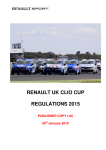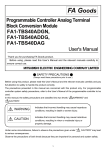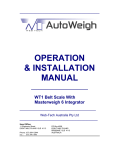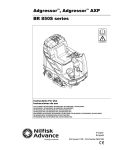Download View - RJ Mobility
Transcript
Crystal TECHNICAL MANUAL The Proven Reliable Indoor/Outdoor Powerchair Issue 06 May 2013 This Technical Manual will ensure that the wheelchair is maintained to the required standard and is for use by trained personnel only R.J.Mobility 100 Dewsbury Road, Elland. England. HX5 9BG Tel.no. 01422 324830 Fax.no. 01422 372503 Email - [email protected] Website - www.rjmobility.com 1 2 This Technical Manual contains important information regarding maintenance of the Crystal Powerchair thus ensuring its safe operation. Please make sure that you understand all instructions thoroughly. It is recommended that maintenance is undertaken at six monthly intervals for a wheelchair that is in constant daily use. The safety of the wheelchair user is paramount. If there is any doubt as to the suitability of re-using existing parts they should be discarded and replaced with manufacturer approved parts. User Manuals should be stamped at correct intervals following completion of maintenance work. If you fail to understand anything or have any questions concerning maintenance and operating instructions please contact: RJ MOBILITY. 100 Dewsbury Road Elland, HX5 9BG England Tel: +44(0) 1422 324830 Fax: +44(0) 1422 372503 Trading division of Boxford Limited, Registered No. 01699383 England and Wales Registered office as above. 3 Contents SECTION 1 2 3 4 5 6 7 8 9 10 11 13 14 15a 17 18 19 User Categories Specifications Powerchair Diagram Maintenance Checks Tool Requirements Upholstery Armrests Footrests Brakes Push Handles Frame, Locking Links And Cross Braces 12 Castors Power Drive System Electrical System Programmable Controller (P&G Pilot) 15a Programmable Controller (Dynamic DL) 16 Elevating Legrest Armrest Outriggers Detachable Tray Transportation. 4 SECTION 1: User Categories A2 Attendant Controlled. Degree of upper body control to maintain sitting position. A4 Occupant capable of using one hand to control the powerchair having spatial awareness, co-ordinated motor skills and sufficient manual dexterity to operate the controller. The occupant should also have enough upper body control to maintain a sitting position. A5 Chin Controlled. Degree of upper body control to maintain sitting position. Capable of using chin movements to control powerchair. Co-ordinated motor skills. IMPORTANT The above identifies the minimum user characteristics suitable for the Crystal foldaway powerchair. 5 SECTION 2: Specifications (Dimensions based on seat size 43cm x 43cm (17inch x 17inch) 1 2. 3. 4. 5. 6. 7. 8. 9. Overall length Overall width Folded length Folded width Folded height Complete weight Heaviest Component Seat plane angle *Seat depths available 10. *Seat widths available 100cm (39.5 inch) Nominal width+17.5cm (7 inch) 78cm (31 inch) 55cm (21.5 inch) 55cm (21.5 inch) 70kg (154 lbs) 36kg (79 lbs) 5.5º (to ground) 43cm (17 inch) 35.5cm 38cm 40.5cm (14 inch) (15 inch) (16 inch) 43cm (17 inch) (18 inch) 45.5cm 11. 12. Seat height at front Backrest angle 49cm 90º (191/2 inch) (Std) 100º 13. 14. 15. 16. 17. 18. 19. 20. 21. 22. 23. 24. 25. 26. *Backrest height (above seat) Footrest to seat Leg rest angle Armrest to seat Front armrest to backrest Drive wheel diameter (Tyre size 12.5 x 2.25) Tyre pressures (Rear) 44cm 30-41cm 85º 23cm 42cm 315mm (Optional) (17.5 inch) (12-16 inch) (from horizontal) (9 inch) (17 inch) (12.5 inch) 50psi/340 kilopascals (KPA) (if pneumatic option fitted) 114kg (18 stone/252 lbs) Maximum load capacity Turning Space (a) Spin turn 205cm (b) 3 point turn 133cm doorway turn 100cm Range **(40 Amp/hr Battery) 17.8km Static stability (a) Front 30º (b) Rear 30º (c) Side 20º Maximum forward speed 2.2 kph 5.5 kph Maximum stopping distance 1.5m Dynamic stability uphill 20º (6ft 7 inch) (4ft 4 inch) (c) 28inch (3ft 3 inch) (11 mile) (1.4 mph)(25A) (3.4 mph)(40A) (5ft) * Note: Please be aware, other sizes may be available to special request. ** Note: The range test was conducted in accordance with ISO 7176 Pt 4, capacity is affected by ambient temperature, user weight, topography, kerb climbing and battery maintenance. 6 SECTION 3: Wheelchair Diagram 3.1 Crystal Self-Propelling Powerchair 1-POWERCHAIR FOLDED 2-BATTERY WITH CIRCUIT BREAKER 2-BATTERY WITH CIRCUIT BREAKER 3-ARMREST 8-CONTROLLER 4-FOOTREST HANGER WITH FOOTPLATE 4-FOOTREST HANGER WITH FOOTPLATE 5-BATTERY TRAY 7-BATTERY TRAY RESTRAINT BAR 6-BATTERY STRAP 7 SECTION 4: Maintenance Checks 4.1 Open the powerchair, all movements should be free throughout the folding range. 4.1.1 Examine the seat and backrest fabrics for wear, damage or staining. Examine retaining screws for tightness and general condition. (See Section 6) 4.1.2 Examine armrest pads for wear or damage and tightness of attachment screws. (See Section 7) 4.1.3 Examine armrest locking assembly for wear and tear and that each armrest is securely retained. (See Section 7) 4.1.4 Examine footrest hanger for effective locking when fully forward and back. Examine clamp assembly for secure location of footplate assembly stem tube. Check that footplates remain vertical when raised. Examine heel loops for damage or excessive wear and security of attachment. (See Section 8) 4.1.5 Examine the parking brake assemblies for wear, damage or misalignment. (See Section 9) 4.1.6 Check operation of folding push handle assembly and that it is free to move and locks into place positively. (See Section 10) Check that the hand grips are not damaged and are securely fitted to the push handle. 4.1.7. Ensure that tube plugs and ends are fitted to: Front of seat tubes. Front of bottom frame tubes. Armrests front and rear. Top of backrest tubes. 4.2 Lift the front of the powerchair and rest the push handles on the floor. 4.2.1 Examine the structure of the frame for damage. 4.2.2 Check the pivot points for undue slackness, caused by loose nuts and bolts, or worn parts. Check that front and rear locking links fully lock. (See Section 11) 4.2.3 Check castors for free rotation of the wheel and the complete assembly. Examine castors for wear in the bearings. Examine locating spindle for signs of bending, at the point where it is attached to the frame. (See Section 12) 4.2.4 Examine tyres for uneven wear. Check wheels for free rotation, excessive end float and rim rock. 4.2.5 Check controller is secure to mounting bracket and that this can be secured to powerchair by knurled knob/handle on armrest. Examine controller for damage, particularly any which may allow ingress of fluid. Check joystick knob is secure to controller, speed control knob and charging socket cover are in place. Move joystick around quadrant checking for any roughness or stickiness, on release the joystick must self-centre immediately otherwise braking of the powerchair will be compromised. Ensure that all LED's are functional so that it can be determined when controller is switched on/off and that any diagnostic information is accurate. Check that beau plug on wiring loom fits securely. 4.2.6 The batteries fitted are leak-proof and require no maintenance except to check for damage and security of connections. See Section 14.6 for comprehensive instruction. 4.2.7 The battery charger is maintenance free, the only serviceable part is the fuse fitted to the mains plug. See Section 14.6 for comprehensive instruction. 4.2.8 Ensure the batteries are fully charged. 4.2.9 Drive the Crystal at maximum speed in forward, reverse, left and right directions checking that the joystick response is uniform. 8 4.2.10 Switch off the controller, hold the joystick forward and switch the controller on; the powerchair must not drive. Release the joystick for two seconds and then the powerchair will drive normally. 4.2.11 Slowly drive the powerchair up a maximum 1 in 6 gradient and attempt to accelerate. The powerchair will climb at normal speed. 4.2.12 Reverse down a 1 in 6 slope and check that the powerchair will come to a halt if the joystick is released. 4.2.13 Whilst driving slowly up the gradient release the joystick and check that the powerchair does not roll back excessively before the automatic parking brakes come on. 4.2.14 Check that all cables are connected to the controller, batteries, motors and brakes. 4.2.15 Check that the circuit breaker push buttons on the battery boxes have not sprung out. 4.2.16 Check that the free wheel devices are releasing and engaging correctly. 4.3. Check that controller rubber gaiter and switch cover are in good condition. 4.3.1 Check the insulation condition of all cables. 4.3.2 Check that the controller is securely mounted. IMPORTANT This chair must only be used with the push handles upright and locked in position. Both armrests must be be securely located at the sides of the seat and be engaged with the push handles. 9 SECTION 5: Tool Requirements Spanners: 1/4inch Whitworth Legrest Clamp Heel Loops Parking Brake Anti-tip Device Castors Power Drive System Power Drive System General 8mm AF 1/4inch Whitworth 1 5/16inch or 34mm AF 1 5/16inch or 34mm AF and Driver Allen Keys: 4mm See Section 8 10mm AF See Section 8 See Section 9 See Section 11 See Section 12 See Section 13 10mm Socket See Section 13 7/16inch AF Locking Link Pozidrive Screwdriver Upholstery Rivet Tool Upholstery See Section 11 See Section 6 Avdel Nutsert See Section 6 Loctite Thread Locking Castors & Wheels See Section 12/13 Compound Grade 241 Terminal Crimp Tool to suit 0.5mm to 6.0mm crimps Torque Wrench: Minimum Operating Range 8 lbs/ft (11 Nm) Small Pliers Head Hammer cutter and 6mm Bit wire crimp tool Power Drive System See Section 13 General General Light/Soft General Light Oil, e.g. 3 in 1 General Wire General Power Drill General 1/4inch Receptacle General Snap Rivet tool General P&G PP1b programmer & diagnostics device Control Dynamics programmer & diagnostics device Advised: Watt/Minute meter (Current Draw) 10 See Section 15a See Section 15b SECTION 6: Upholstery 6.1 Diagram 6.2 Parts List RJ Part No Seat Fabric Ninian Ninian Ninian Ninian Ninian 14 x 17 inch 35.5cm x 43cm 15 x 17 inch 38cm x 43cm 16 x 17 inch 40.5cm x 43cm 17 x 17 inch 43cm x 43cm 18 x 17 inch 45.5cm x 43cm Backrest Fabric Ninian Ninian Ninian Ninian Ninian 14 x 17 inch 35.5cm x 43cm 15 x 17 inch 38cm x 43cm 16 x 17 inch 40.5cm x 43cm 17 x 17 inch 43cm x 43cm 18 x 17 inch 45.5cm x 43cm SF61-14-17 SF61-15-17 SF63-16-17 SF63-17-17 SF63-18-17 SF62-14-17 SF62-15-17 SF64-16-17 SF64-17-17 SF64-18-17 M5 x 20 long, raised countersunk screw F102 No. 8 flanged screw cup F101 Avdel UNF Nutsert 09657/01014 Reinforcing Bars Seat and Backrest SF176 11 M5 6.3 Inspection Fabric: Check for staining, wear, tear and stitching. Check nut inserts in frame for security and stripped threads. Check securing screws for bending and stripped threads and burrs. Cushions (if fitted); Check cushions for staining, wear, tear and stitching. Check Velcro attachment tabs are present and secure. 6.4 Fabric Removal If the Nutserts need replacement, use Avdel recommended tooling. 6.5 Fabric Fitting Slide reinforcing bar into stitched section on each side of the seat fabric only. Fit countersunk screws through flanged cups and fit through holes in fabric and reinforcing bars. Place fabric on seat and backrest tubes and tighten screws taking care not to exert excessive force to flatten the flange cup or cut into the fabric. 12 SECTION 7: Armrests 7.1.1 Diagram (Non-Domestic) ARMREST ASSEMBLY SP*** L/H SP*** R/H ARMREST PAD M-170 PANEL SF-232L SF-232R BUNG M7/2440 No12x11/4” POZIpan AB SCREW ARMREST FRAME SF-604L SF-604R 7.1.2 Parts List (Non-Domestic) RJ Part No Armrest Assembly complete - Left - Right XXSP2018L/9L-L XXSP2018L/9L-R Armrest Pad Black M170 No. 12 x 1 1/4 Pozipan AB self tapping screw zinc plated F111 Armrest Panel - Left - Right SF232L SF232R AVEX 1/8" pop rivet (not shown) Armrest frame F46 - Left - Right SF-604L SF-604R Tube plug M7/2440 13 7.3 Inspection Check armpad for excess wear or damage. Check armpad is secured to frame. Check side panel is not damaged. Ensure armrest locates in rear bracket on push handle when fitted to wheelchair. 7.4 Armrest Pad The armrest pad is secured to the armrest frame with three screws whilst the domestic armrest pad is secured to the armrest frame with two screws. Removal of the screws releases the pad. Secure the pad with the attachment screws to refit. 7.5 Armrest Panel The plastic panel is removed by carefully drilling off the heads of the two pop rivets using a 1/4" (or equivalent) drill bit. Slide the panel forwards on the armrest frame until the moulded hooks release from the tube. The plastic panel is fitted by placing the moulded hooks against the armrest frame tubes and pushing the panel backwards on the frame. Fit 2 new pop rivets using the correct tool. 14 SECTION 8: Footrest HANGER ASSEMBLY SP406 L/H 407 R/H 8.2 Parts List RJ Part No Footrest Hanger with retaining assembly M102 - Right - Left SP406 clamp SP407 Retaining Clamp Assembly M102 5/16 x 1 1/4 Inch Bolt, zinc plated F20 5/16 inch Locking Nut, zinc plated F21 5/16 inch Washer, zinc plated F22 Footplate Assembly 8 1/2 inch, complete with Stem and Heel Loop Footplate Assembly 7 1/2 inch, complete with Stem and Heel Loop - Left - Right SP306L SP306R - Left - Right SP211L SP211R Footplate Spring TSD1349 Heel Loop complete with nuts and washers TSD 114 69/2 No. 4 x 1/4 Pozipan Type Self Tapping Screw, zinc plated 0456A M6 x 30 Hex Hd Screw F125 M6 Plain Nut F222 15 8.3 Inspection Check that footrest assembly locks into position. Apply light grease to swiveling end. Ensure that stem clamp holds footplate in position. Ensure that footplate will remain in vertical position when required. Ensure that there are no sharp edges/burrs which could injure user. 8.4 Footrest Removal Remove the footrest assembly from the powerchair by lifting and rotating the hanger section. Loosen the clamp with a 1/4inch Whitworth spanner and slide the stem assembly out. 8.5 Footrest Fitting Re-assemble heel loop to footplate and tighten nuts to 10 lbs/ft (13.5Nm). Insert footplate stem into hanger tube and tighten clamp to 35 lbs/ft (47Nm). The footplate should remain in the vertical position when required. This is maintained by semi-elliptic spring acting between the footplate and the pivot tube. This does not normally require maintenance. 16 SECTION 9: Brakes 9.2 Parts List RJ Part No Brake LH Brake RH M-256L M-256R 9.3 Inspection Check levers for distortion. Check pivot shafts for distortion. 9.6 Brake Adjustment The Brake Bar position can be adjusted by loosening the two socket set screws and repositioning the bar. Adjust to allow an operating force at the handle to be between 10lbf to 13lbf (44 to 58 N) with the tyres inflated to the correct pressure (50psi/340 KiloPascals). 17 SECTION 10: PUSH HANDLES 10.1 Diagram PUSH HANDLE ASSEMBLY SP-404 L/H & SP-405 R/H (BARRETT STYLE) SP-404-8L/9L L/H & SP-405-8L/9L R/H (90° 8L/9L STYLE) 10.2 Parts List Push Handle Assy complete (Barrett style) L/H R/H L/H R/H Push Handle Assy complete (8L/9L style) Push Handle LH (Barrett style) Push Handle RH (Barrett style) Handle LH (90° 8L/9L style) Push Handle RH (90° 8L/9L style) head bolt zinc plated hex head bolt zinc plated 1/4” UNF self locking thin nut zinc plated, Hand grip RJ Part No SP-404 SP-405 SP-404-8L/9L SP-405-8L/9L SF-160L SF-160R Push SF-577L SF-577R 1/4”UNFx3/4”hex F10 F-P90 M57 18 10.3 Inspection Check each push handle for evidence of bending. Check each push handle for evidence of cracking through nutsert holes. Check handgrip is secure. Check for free movement of plunger. Lubricate with light oil. Check that plunger locates in the hole at rear of the side frame. Ensure nyloc nut still grips thread. 10.4 Push Handle Removal Unscrew 4 off M5x20 countersunk screws holding the seatback upholstery to the Push Handle Assembly. Unscrew 1/4” UNF nut and withdraw the bolt. 10.5 Push Handle Fitting Insert 1/4 UNF bolt through Push Handle and hinge bush. Tighten the nyloc nut until Push Handle pivots freely without excessive free-play. Fit 4 off M5x20 countersunk screws to hold the seat back upholstery to the Push Handle Assembly. Wrap the 50mm wide Velcro strap around the lower end of the Push Handle and secure to the rear. 19 SECTION 11: CROSSBRACE ASSEMBLY 11.1 Diagram CROSS BRACE ASSEMBLY SP205 There are two Cross Brace Assemblies in this wheelchair which have identical parts. 11.2 Parts List RJ Part No Cross Brace Assembly 14" complete with fasteners Cross Brace Assembly 15" complete with fasteners Cross Brace Assembly 16" complete with fasteners Cross Brace Assembly 17" complete with fasteners Cross Brace Assembly 18" complete with fasteners SP-206-14 SP-206-15 SP-205-16 SP-205-17 SP-205-18 M6 x 35 long, HT hexagon head bolt, zinc plated F126 M6 self-locking nut, zinc plated P80 1/4 Diameter Nylon plain washer F86 M6 x 25 HT hexagon head set screw, zinc plated F124 Nylon spacer F65. 20 11.3 Inspection Check Cross Braces for bending and evidence of cracks around pivot holes. Check each tab on the sideframes for evidence of bending, elongation or worn holes, and cracks in brazing or tubing. 11.4 Cross Brace Assembly Removal Remove the two 1/4 UNF set screws securing the Cross Brace Assembly to each sideframe. 11.5 Cross Brace and Locking Link Assembly Fitting Fit two 1/4 UNF set screws to secure the Cross Brace Assembly to each sideframe. Tighten until the Cross Brace is just securely held, then loosen the nut half a turn. The Cross Brace Assembly must be free to move without binding, but show no signs of excessive free play. Lubricate with light oil, eg 3 in 1. Over-tightening of Cross Brace Assembly screws will prevent pivoting action and will lead to fracture of tab to side frame. 11.6 Diagram LOCKING LINK ASSEMBLY SP-207 21 11.7 Parts List RJ Part No Locking Link Assembly 14" complete with fasteners Locking Link Assembly 15" complete with fasteners Locking Link Assembly 16" complete with fasteners Locking Link Assembly 17" complete with fasteners Locking Link Assembly 18" complete with fasteners M6 X 25 hex head set screw, zinc plated M6 self-locking nut, zinc plated SP208-14 SP208-15 SP207-16 SP207-17 SP207-18 F124 P80 1/4 Diameter Nylon plain washer F86 11.8 Inspection Check Locking Link for security of thumb catch and correct operation. The Locking Link should open/close easily and the thumb catch must hold securely in the open position so that the wheelchair will not fold under load. Check each tab on the side frames for evidence of bending, elongation or worn holes, and cracks in brazing or tubing. 11.9 Locking Link Assembly Removal Remove the M6 x 25 Screw securing the Locking Link Assembly to each sideframe. 11.10 Locking Link Assembly Fitting Fit two 1/4 UNF High Tensile Cap Screws to secure the Locking Link Assembly to each sideframe. Tighten until the Locking Link is just securely held, then loosen the nut half a turn. The Locking Link Assembly must be free to move without binding, but show no signs of excessive free play. Lubricate with light oil, eg 3 in 1. Over-tightening of Locking Link screws will prevent pivoting action and will lead to fracture of tab to side frame. 22 SECTION 12: Castors 12.1 Diagram 190mm Wide Profile M-20 12.2 Parts List RJ Part No 190mm wide profile MCP M-20 12.3 Inspection Check for excessive wear in crown bearings and wheel spindle. Replace castor if necessary. Check for condition of stud which screws into frame. View frame and check both castor mounting tubes are at the same angle, checking for frame distortion due to impact damage, replace if necessary. Check tyre security to rim and for splits, cracking or damage. Check security of castor. 12.4 Castor Removal Unscrew the hexagon at the top of the castor swivel, using a 24mm (15/16inch) AF spanner, until the castor is removed. 12.5 Castor Fitting Apply Loctite thread locking compound Grade 241, or equivalent, to the thread and tighten to 30-35 lbs/ft (40-47 Nm). 23 SECTION 13: Power Drive System 13.1 Diagram WAVE WASHER F-65 STUB AXLE D-09L MOTOR E-131L/R LARGE NYLON WASHER F-67 LOCKING BOLT SF-602 DRIVE COUPLING M-155 ANTI-TIP CASTOR A14-18 HEX NUT D-09 SPRING M-156 WHEEL/TYRE ASSY G-297 SPACER M-157 SMALL NYLON WASHER F-66 DRIVE COLLAR M-159 TAB WASHER M-158 LOCK SCREW F-95 KNOB F-KN0065-BLK MOTOR SPACER D-023 MOTOR PLATE BRK SF-605 PLUG CLAMP 13.2 Parts List RJ Part No Motor & Gearbox Wheel/tyre Assembly Left Right E-131L E-131R G-297/ASS Stub Axle D-09L D-09 Hex Nut Drive Coupling M-155 Spring M-156 Bronze Bush M-89 Drive Collar M-159 Spacer M-157 Nylon Washer (Large) F-67 Nylon Washer (Small) F-66 1/4 x 1 1/4 UNF Hex Head Bolt Zinc Plated F-7 Tab Washer M-158 M6x10 Hex Head Screw Zinc Plated F-95 10mm Spacer D-23 1/4 Spring Washer F-33 Wavey Washer F-65 Clamp Bolt F-20 Clamp Washer F-22 Clamp Nut F-21 Knob F-KN0065-BLK 24 13.3 Inspection The motor/gearbox/wheel assembly is mounted securely to the motor, which should be securely attached to the side frame. Check the tyre for excessive wear and the wheel for signs of damage. Check for rim-rock which will indicate worn bearings and/or stub axle. Maximum allowable is 5mm total. Check for end-float which will indicate worn thrust washers. Maximum allowable is 3mm. Check that the free-wheel mechanism engages and dis-engages freely and that the drive dogs do not have rounded corners. Check the drive securing bolt in the end of the drive shaft is tight and the tab washer is bent up for security. Check the motor loom for damage and that the plug wiring is secure. Check for unusual noises such as whining or rubbing which might indicate that the solenoid brake is touching the cowl. Move the joystick around the quadrant and check that when released it self-centres and the brakes operate. An audible click will be heard from each motor when the brakes are applied and released. Raise the rear of the powerchair and support on suitable stands. Engage the drive mechanism and move the joystick around the quadrant to simulate forward, reverse and turning. Observe the wheel rotation to ensure it mirrors joystick movement and check for any wheel/tyre distortion. 13.4 Power System Removal If it is required to remove the complete drive assembly as one unit the following procedure applies. Support the rear of the powerchair on suitable stands and disconnect the motor wiring loom from the main loom. Using 19mm spanners release the M12 nut (SF-602) which attach the mounting plate to the side frame. Remove M6 hex nut and bolt immediately underneath the bottom of the push handle and withdraw the wheel/motor assembly. 13.5 Power System Replacement Replacement is a straightforward reversal of the above procedure. The attachment nuts and bolts should be renewed and tightened to a torque of 35 lbs/ft (47Nm). 25 13.6 Motor Brake Removal IMPORTANT Investigate warranty status before proceeding. Failure to do so may invalidate your warranty. Motor and gearbox maintenance is limited to complete assembly replacement except replacing motor brakes and brushes. Check Brake and Motor functions operate correctly after any maintenance when completed. Remove the motor cowl by releasing the two self-tapping screws and lifting off the motor cowl, being careful to feed the loom through the grommet so that no force is applied to the wiring. Disconnect the motor plug and brake wires and cut off the crimped spade connectors. From inside the cowl pull the two brake wires through from the motor loom sheath. Using Allen key remove the two securing bolts on the top of the brake assembly. The brake assembly can now be removed. 13.7 Motor Brake Removal The brake is not serviceable so a new one must be fitted. Place on top of the motor and secure with Allen bolts after applying small quantity of thread locking compound. Torque to 10lbs/ft (13.5Nm). Feed the two brake wires through the grommet in the cowl alongside the motor loom and refit the cowl. Cut off the brake wires to the required length and fit new spade connectors. Tape the brake wires to the outside of the motor loom to give complete protection. Reconnect the motor to the main loom and test. 13.8 Motor Brush Removal & Replacement Disconnect the motor loom from the main loom, release the two self-tapping screws which hold the motor cowl and slide the motor cowl along the motor loom, taking care not to apply any force to the wiring. The brushes are located vertically either side of the brake assembly. They are joined together by a wire and by gently pulling this will release the brushes. To replace, press gently into the slots and position wire so that it is not in contact with the brake assembly. Refit the motor cowl taking care not to trap any wiring. Re-connect the motor loom and test. On some later model powerchairs cartridge brushes are fitted which require no dismantling. These are accessed from the outside of the motor and are removed by unscrewing the caps situated below the rim of the motor cowl. 26 13.9 Drive Coupling Removal and Replacement If it is only necessary to remove part of the drive assembly the following procedure applies. Support the rear of the powerchair on suitable stands and disconnect the motor wiring loom from the main loom. Bend the tab washer (M158) away from the bolt head and using a 10mm spanner remove the drive securing bolt (F95). This is made easier if the drive is engaged. The drive components can now be withdrawn from the motor drive shaft and care should be taken not to lose any parts. Examine the components for damage or wear as indicated from the previous checks. If the wheel bushes need replacing these can be removed by the use of a soft drift and hammer. Replacement of wheel bushes requires the use of a press to prevent burring the edges of the bushes. If it is necessary to replace the stub axle (D9L) the motor will require removal from the mounting plate. Using a 7/16 AF spanner release the three retaining bolts and withdraw, being careful not to lose the spacers. The motor can now be removed by sliding the drive shaft out of the stub axle. Using spanners 13/8” A/F remove the stub axle. Replace the stub axle (D9L), apply thread locking compound and tighten to 35 lbs/ft (47Nm) torque. Refit the motor to the mounting plate, insert spacers and tighten bolts to 10 lbs/ft (13.5Nm) torque. Re-assemble the thrust washers, metal wavy (F65) first, plain nylon second. Fit the wheel and small plain nylon washer. Fit the drive collar (M159), cup washer (M157), spring (M156) and drive dog (M155). Use a new tab washer (M158) and bolt (F95). Apply threadloc compound (Grade 66) to the bolt threads and tighten 10 lbs/ft (13.5Nm) torque. Finally bend the tabs up ensuring that they are in contact with the bolt head. IMPORTANT Motor and gearbox maintenance is limited to complete assembly replacement except replacing motor brakes and brushes. 27 SECTION 14a: Electrical System P&G Pilot 13.1 Diagram 14.2 Parts List RJ Part No P&G Pilot controller (25A) (40A) Motor Assembly E-156 P&g Pilot controller E-109 Main Wiring Loom A10-017B Intec Battery Connector E146 Left E-131L Motor Assembly Right E-131R 40 Amp/Hr Battery E-128 28 SECTION 14b: Electrical System Dynamic DL 13.1 Diagram 14.b Parts List RJ Part No Dynamic DL controller (25A) with DX connectors E-157 Intermediate loom E-158 Intec Battery Connector E146 Motor Assembly Left E-131L Motor Assembly Right E-131R 40 Amp/Hr Battery E-128 29 14.3 Electrical System Inspection A full function test of the powerchair should be carried out to determine any major faults which will be indicated by flashing lights on the controller. By reference to Section 15 the fault may be diagnosed. Check the condition of the main wiring loom for damage. Check the beau plug connector (P&G controllers) which should be tight fitting so that it is not easily dislodged in use. Check the plugs connecting the main loom to the motor and battery looms should be examined to ensure that the wiring is secure with no evidence of chafing or damage. The contacts inside the plugs should be inspected for prominence to ensure good contact is made. A stall-test should be performed to check that the circuit breakers function correctly. Place the powerchair with the castor wheels against a solid object and ensuring the drive wheels do not spin, push the joystick forward. After a short period the power to the motors will be cut by the operation of the circuit breakers. Reset the circuit breakers by pushing in the buttons which are found on the battery boxes. 14.4 Wiring Loom Removal and Replacement (P&G controllers) Disconnect the beau-plug from the rear of the controller. Disconnect the motor and battery loom plugs from the main loom and withdraw the main loom. To replace, feed the main loom underneath the seat from the same side as the controller. Connect the motor and battery loom plugs to the main loom and re-connect the beau plug to the controller. The application of petroleum grease to the contacts will assist in assembly and offer protection against moisture. 14.5 Wiring Loom Removal and Replacement (Dynamic DL controllers) The main loom is an integral part of the controller and is connected to the batteries and motors by means of a short intermediate loom terminating in DL type connectors. To remove disconnect the main loom at the DL connectors, positioned underneath the seat, the loom is restrained to the frame by means of ty-wrap’s which will need to be replaced. 14.6 Battery termination The loom terminates at the batteries by means of “Intec” connectors which are polarised to prevent incorrect assembly, but note that it is NOT important which connector is connected to which battery. 30 14.6 Batteries and Battery Charging The batteries and battery charger require no maintenance but a check for function should be carried out. 14.6.1 Battery Inspection Remove the batteries from the powerchair. Examine the batteries for any damage. Beware: acid-gel may leak from a damaged battery which is highly corrosive. Any contamination should be washed off immediately with copious amounts of clean water. Seek medical advice if any irritation persists. The battery condition should be checked. Ideally this should be done using specialised equipment such as a discharge tester. However this may take several hours as the battery will be left in a discharged state and will require re-charging. At the least a 'drop-test' should be performed using a simple car battery load tester. This measures internal resistance and it is known that the internal resistance of a battery increases as the battery ages and performance decreases. This type of test does not provide an assurance that the battery is fully capable of delivering its rated active energy and is dependent on the experience of the test engineer. All testing should be performed on fully charged batteries and the test engineer should satisfy himself that this is so. 14.6.2 Battery Replacement If the batteries are deemed fit for further use they may be re-fitted to the powerchair. Replace and smear the terminals with petroleum grease. Ensure the connections are tight and the battery wiring looms are undamaged. Refit to the powerchair. 14.6.3 Battery Charger Inspection The charger is maintenance free but a check for function should be made. Check for damage to the charger and to the mains and charging cables. Ensure the ventilation slots are clear. Connect the charger to the powerchair and then to the mains. Switch on the mains and the yellow light should light up immediately, followed shortly afterwards by the orange 'charging' indicator. The yellow 'bulk charge complete' light will illuminate between 4 and 11 hours after commencement of charging, depending on the state of discharge of the batteries. The green 'charging complete' will illuminate between 8 and 14 hours after commencement of charging, depending on the state of discharge of the batteries. Full operating and use instructions are given in the battery charger's User Manual supplied with the powerchair. 31 SECTION 15 a: Programmable Controller P&G Pilot (25A & 40A) 15a.1 Diagram 32 15a.2 Parts List RJ Part No Controller Pilot 25A (D49509) (D49525) M6x30 Hex. HD Screw Zinc Plated Plated Plated E-156 Controller Pilot 40A E-109 Controller Extension A03-134 Controller Mounting Plate G-278A F4125 M6 Nyloc Nut Zinc P80 M5x8 Pozipan Screw Zinc F18 Black Plastic Bung M8 15a.3 Inspection Check the M5 Pozipan screws are tight and hold the controller securely to the Controller Extension. Check the condition of the Black Plastic Bungs. 15a.4 Programmable Controller Removal Remove the two M5x8 Pozipan screws which secure the Controller to the Controller mounting plate. Release the two M6 Nyloc nuts from the underside of the Controller Extension and remove the M6x30 Bolt holding the Controller Mounting Plate. 15a.5 Programmable Controller Replacement Follow 15.4 in reverse. 15a.6 Trouble shooting CONTROLLER LIGHTS DO NOT COME ON 1 2 3 Check the circuit breaker push buttons have not sprung out. Check the cable are connected correctly to the: Controller Batteries Motors Ensure the batteries are fully charged (and that the charger is not still connected). 33 CONTROLLER LIGHTS FLASH The Penny & Giles Pilot controller has a built-in diagnostics system, which shows the related fault by the number of lights flashing. A diagram below shows the related faults to the number of lights flashing (see FIG 1). CONTROLLER LIGHTS ON BUT POWERCHAIR WILL NOT DRIVE 1 2 3 Check that the drive lock devices are engaged. If no click audible from the motor when joystick is first moved; check the brake connections. If clicks are heard, check motor connections. A P&G PROGRAMMER (REF PP1) MAY BE USED TO PROGRAM PARAMETERS AS LISTED IN THE FOLLOWING TABLES. Parameters should only be modified by a qualified person. 34 P&G Pilot 25A (D49509) Parameters Functions Notes Setting Set Acceleration 75% Set Deceleration 55% Set Turn Acceleration 35% Set Turn Deceleration 60% Set Forward Speed 50% Set Reverse Speed 30% Set Turn Speed 40% Set Sleep Timer 0 Sec Set Steer Correct Veer Compensation. Read Fault Log Display Fault Code History. Preset Control System Restore Factory Defaults. 0 Help Mode Diagnostics Read Fault code Engineering Menu Set Soft Reverse Prevent Reversing Digging In. 70% Set Current Limit Max & Min Current Limits. 25A Max-25A Min Set Foldback Temp Reduce Current At This Temp. 55°C Set Timed Foldback Reduce Current After This Stall Time. 25%-60sec Set Compensation Match Motor Impedance. 130 m ohm Set Battery Menu Match Controller to Loom Resistance 64 m ohm Set Park Brake Trip Chairs With No Brakes. No Set Front Drive Front Wheel drive chairs. No Set Min Accn 43% Set Min Decel’n 57% Set Min Turn Accn 50% Set Min Turn Decel’n 66% Erase Fault Log Preset Eng Values Set To Factory Defaults. 35 P&G Pilot 40A (D49525) Parameters Functions Notes Setting Set Acceleration 50% Set Deceleration 50% Set Turn Acceleration 45% Set Turn Deceleration 50% Set Forward Speed 100% Set Reverse Speed 30% Set Turn Speed 40% Set Sleep Timer 0 Sec Set Steer Correct Veer Compensation. Read Fault Log Display Fault Code History. Preset Control System Restore Factory Defaults. 0 Help Mode Diagnostics Read Fault code Engineering Menu Set Soft Reverse Prevent Reversing Digging In. 70% Set Current Limit Max & Min Current Limits. 40A Max-40A Min Set Foldback Temp Reduce Current At This Temp. 55°C Set Timed Foldback Reduce Current After This Stall Time. 25%-60sec Set Compensation Match Motor Impedance. 130 m-ohm Set Battery Menu Match Controller to Loom Resistance 64 m-ohm Set Park Brake Trip Chairs With No Brakes. No Set Front Drive Front Wheel drive chairs. No Set Min Accn 43% Set Min Decel’n 57% Set Min Turn Accn 50% Set Min Turn Decel’n 66% Erase Fault Log Preset Eng Values Set To Factory Defaults. 36 SECTION 15 b: Programmable Controller Dynamic DL (40A) 15b.1 Diagram 37 15a.2 Parts List RJ Part No G-067A Controller G-066A Control Dynamics E-157 F-18 M-8 Controller Extension Mounting Plate DL Controller (D40UDH1) M5x8 Pozipan Screw Zinc Plated Black Plastic Bung 15b.3 Settings The controller is set to Program 2 (default settings). 15b.3 Inspection Check the M5 Pozipan screws are tight and hold the controller securely to the Controller Extension. Check the condition of the Black Plastic Bungs. 15b.4 Programmable Controller Removal Remove the four M5x8 Pozipan Screws which secure the Controller to the Controller Extension. Release the four M5x8 Pozipan Screws which secure the Controller to the Controller Mounting Plate. 15b.5 Programmable Controller Replacement Follow 15b.4 in reverse. 15b.6 Trouble shooting CONTROLLER LIGHTS DO NOT COME ON 1 2 3 Check the circuit breaker push buttons have not sprung out. Check the cables are connected correctly to the: Controller Batteries Motors Ensure the batteries are fully charged (and that the charger is not still connected). CONTROLLER LIGHTS FLASH The Control Dynamics DL controllers have a built-in diagnostics system, which shows the related fault by the number of times the lights flash. In order to identify the fault count the number of times the lights flash and refer to the tables below. The diagrams below show the light displays (see FIG 1). 38 15b.6 Inspection (cont) 1) 2) 3) 4) 5) 6) 7) 1. CONTROLLER LIGHTS ON BUT POWERCHAIR WILL NOT DRIVE. 1. 2. 3. 2. Low Battery Voltage. High Battery Voltage. Left Motor Fault. Right Motor Fault. Left/Right Park Brake Fault. Controller Fault. Motor Stalled or Joystick out of neutral. Check that the drive clutch dog’s are engaged. If no “click“ is audible from the motor when the joystick is moved then check the brakes. If “clicks” are audible then check the motor connections. POWERCHAIR DOES NOT DRIVE STRAIGHT 1. 2. 3. 4. Check motor connections. Check brake connections. Check for one brake dragging, (the casing will be warmer). Check that both parking brakes are released. BATTERY CHARGER YELLOW MAINS LIGHT ON ONLY NO LIGHTS The mains supply is not reaching the charger. Check that the mains is working, and that the mains plug and fuse are in correct working order. FLASHING LIGHTS This indicates that the battery voltage is low. The charger has a safety feature which prevents it from commencing to charge if the battery voltage is lower than 8 volts for a 12 volt battery. This low voltage battery condition is usually the result of a very deep discharge or totally worn out battery. YELLOW MAINS LIGHT ON ONLY If one yellow light is on only and goes out when mains is disconnected, the battery is not properly connected or may be flat. Check the integrity of the battery connections. Disconnect the mains supply. sy 39 SECTION 16: Elevating Legrest 16.1 Diagram ELEVATING LEGREST ASSEMBLY SP333 16.2 Parts List RJ Part No Legrest Assembly Complete Left Right SP333L SP333R SP234 Elevating Rod SF123 Legrest SF122 Legrest Trigger Bracket SF121 Legrest Stem, Left or Right SF120 Legrest Carrier SF95 SF89 SF88 TSD10241 M102 P90 F12 F7 F98 M9 Legrest Trigger Spring Trigger Bracket, Left or Right Calf Pad Swivel Bracket Stem Swivel Tube, Left or Right Calf Pad MCP Clamp Assembly 1/4 UNF Nyloc Nut, zinc plated 1/4 UNF x 1 7/8 HT Bolt, zinc plated 1/4 UNF x 1 1/4 HT Bolt, zinc plated Type U rivet 2x1/4” 1/4 x 18G Plastic Plug 40 16.3 Inspection Check heel loop for security. Nuts should be tightened to 10 lbs/ft (13 Nm). Check pivot bolt for wear. Check calf pad for wear/damage. Check adjustment rod for bending. Check footplate maintains set position. 16.4 Elevating Legrest Removal Remove the footrest assembly from the powerchair by lifting and rotating the hanger section. Release stem clamp and withdraw footplate and stem. Release nuts securing calf pad and remove. Release pivot bolt and separate elevating section from swivelling section. Remove rubber end cap from adjustment rod, and holding trigger withdraw rod. 16.5 Elevating Legrest Fitting Assemble elevating section to swivelling section. Use new pivot bolt, if necessary. Slide adjustment rod through bracket and trigger ensuring spring is positioned to force trigger forward. Replace rubber end cap. Assemble calf pad to bracket. Tighten nuts to 10 lbs/ft (13 Nm). Insert footplate stem into tube and tighten clamp to 35 lbs/ft (47 Nm). Apply light grease to swivelling end and insert into castor tube. Ensure no grease/oil on adjustment rod or it will cause slippage. 41 SECTION 17: ARMREST OUTRIGGERS 16.1 Diagram ARMREST ASSEMBLY SP201-8L/9L ARMREST ASSEMBLY SP364 (DOMESTIC) 16.2 Parts List Armrest Socket Extension Assembly Armrest Outrigger Tab 1/4”UNFx21/2” bolt zinc plated 1/4” UNF Nut zinc plated 2BA x 3/8 Pozi Pan Machine Screw zinc plated RJ Part No SF-307 SF-305 F-80 P-90 F-145 16.3 Inspection Check for damage to sockets. Ensure spacers are fitted. Check screw threads are not stripped particularly on push handle bracket. Ensure armrests locate in push handle bracket when fitted to wheelchair. Check for bending of armrest tube at insertion point. 16.4 Dismantling Release nuts securing sockets to side frame and remove. Slide sockets away from frame and remove spacers. Release extension bracket from push handle. 16.5 Fitting Replace spacers in side frame sockets. Slide outrigger sockets into position and insert bolts. Tighten nuts to 10 lbs/ft (13 Nm). Hook rear bracket over push handle loop and tighten screw to 3 lbs/ft (4 Nm). 42 17.3 Inspection Check for damage to sockets. Ensure spacers are fitted. Check screw threads are not stripped particularly on backrest bracket. Ensure armrests locate in backrest bracket when fitted to powerchair. Check for bending of armrest tube at insertion point. 17.4 Dismantling Release nuts securing sockets to side frame and remove. Slide sockets away from frame and remove spacers. Release extension bracket from backrest. 17.5 Fitting Replace spacers in side frame sockets. Slide outrigger sockets into position and insert bolts. Tighten nuts to 10 lbs/ft (13 Nm). Hook rear bracket over backrest loop and tighten screw to 3 lbs/ft (4 Nm). 43 SECTION 18: DETACHABLE TRAY 18.1 Diagram 18.2 Parts List RJ Part No Tray Bracket - left - right SF316L SF316R Tray GWD 837 Tray Bracket GWD 838 18.3 Inspection Check for damage to the tray, particularly for wooden splinters. Check security of attachment screw ‘B’ and check tray attachment screws for security. Check all adjustment knobs are present, undamaged and hold tray at the required position. 18.4 Assembly Remove plastic bung ‘A’. Remove screw ‘B’. Insert 3/4" dia. tube item ‘C’ over end of armrest tube. Line up holes in item ‘C’ with screw hole in armrest tube. Insert screw ‘B’ and re-tighten. Insert the tubular mounting stems complete with stem brackets supplied with the tray, into the armrest stem assembly with the horizontal extensions of the mounting stems projecting forward. Place the tray symmetrically on the stem brackets, ensuring that the flat plates are located between two guide strips on the under-side of the tray. Mark through the screw holes in the stem brackets. Remove the tray and brackets from the wheelchair and secure brackets to tray with screws supplied. Refit tray assembly to wheelchair. Screw the two loose knurled knobs supplied with tray assembly, into nuts welded to armrest stem assembly item ‘C’. Adjust tray position and tighten the four knobs. 44 18.4 Assembly Remove plastic bung 'A'. Remove screw 'B'. Insert 3/4 inch diameter tube item 'C' over end of armrest tube. Line up holes in item 'C' with screw hole in armrest tube. Insert screw 'B' and re-tighten. Insert the tubular mounting stems complete with stem brackets supplied with the tray, into the armrest stem assembly with the horizontal extensions of the mounting stems projecting forward. Place the tray symmetrically on the stem brackets, ensuring that the flat plates are located between the two guide strips on the under-side of the tray. Mark through the screw holes in the stem brackets. Remove the tray and brackets from the powerchair and secure brackets to tray with screws supplied. Refit tray assembly to the powerchair. Screw the two loose knurled knobs supplied with the tray assembly, into nuts welded to the armrest stem assembly item 'C'. Adjust tray position and tighten the four knobs. 45 SECTION 17: RECLINING BACKREST 17.1 Diagram RECLINING BACKREST ASSEMBLY G104. 17.2 Parts List RJ Part No Backrest Tube Assembly complete G104 Handle G142 Ratchet pull rod - Left - Right G144L G144R Spring G141ND Ratchet Plate G140 Wing Nut 6mm chrome F58 No. 10 UNF Nyloc Nut zinc plated M6 x 40 hex head bolt zinc plated F24 F207 M6 Nyloc Nut zinc plated P80 M6 x 45 hex head bolt zinc plated F11 46 CERTIFICATE This is to certify that the Barrett Crystal wheelchair has been crash tested in accordance with ISO 7176-19 by TRL and fully complies. Date of test 13th May 2003. Chair serial No-22078. TRL Test Ref- 02PM01-7176-19. 47 SECTION 19: Transportation 19.1 Diagram EYELET HOLES FOR KARABINERS. LOCATION ON LOWER TUBE FOR FRONT TIE DOWN. All of the wheelchairs in our range are designed to be easily transported and most of them dismantle into manageable parts in seconds. Consideration should be given to the type of vehicle in which the wheelchair may be carried. A small car with a heavy power chair in the boot may be affected in the way in which it steers or brakes, so care should be taken to distribute the load sensibly. It should also be noted that even a lightweight manual wheelchair has considerable mass in the event of emergency braking and some form of restraint is essential when transporting any wheelchair in any vehicle. It is strongly recommended that the user transfers to a vehicle seat and the wheelchair is transported separately. However, if this is not possible and the user intends to travel in a moving vehicle whilst seated in the wheelchair, it is essential they follow clear safety guidelines and understand that this is not as safe as using the vehicle seat and is at their own risk. It is the responsibility of the transport operator and the wheelchair user to ensure that safety measures taken are suitable for both the wheelchair user and other passengers. All passengers in motor vehicles accept that there is risk involved in travel, but this is compounded by wheelchair use. The wheelchair brakes are not designed to withstand forces such as cornering, acceleration and braking within a motor vehicle, therefore additional special restraints must be provided. 48 The wheelchair should be secured to the vehicle floor in-line with the direction of travel. The occupant should be separately restrained to the vehicle and NOT to the wheelchair. Installers and operators of restraint systems should be trained in their correct use by the restraint manufacturer, or approved specialist. Additional fittings such as trays should be removed and stowed separately. It is recommended that wheelchairs with a full height backrest or head rest are used to prevent excessive movement of the head both during normal travel and in the event of an impact. R J Mobility recommend the Unwin 4 – Point Tie Down system. However, it is important to ensure that the user restraint buckle is facing away from the wheelchair rear wheel to avoid danger of accidental unlatching. This product has been used to transport users in motor vehicles over many years without serious incident and it must be decided by the user/carer whether to do so at their own risk. It is not as safe as traveling in a vehicle seat and there are risks involved. These are minimised with the use of effective recommended equipment/restraints and our company believes in freedom of choice for informed individuals so please be aware of the risks and make your own informed choice. Amendment Record ISSUE SECTION DATE AMENDED COMMENTS 03 ALL 12-02-06 WARNINGS HIGHLIGHTED. 04 ALL 24-10-06 GRAMMAR CORRECTIONS. 49 Maxi Independent Maxi Meteor Barrett Jewel Meteor Independent Barrett 10 Original Meteor Barrett 7 Mini Meteor Barrett Gem Baby Barrett Barrett 101 Tilt & Space Portering 50