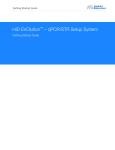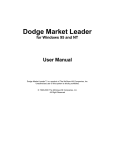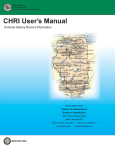Download Alaska Scientific Crime Detection Laboratory
Transcript
Alaska Scientific Crime Detection Laboratory Forensic Biology Database Procedures Manual Issued: 11/13/15 Effective: 11/16/15 Version: FBDB 2015 R2 Status: Active DOCUMENT STRUCTURE Section 1 Preparation for Direct Amplification of buccal swabs 02 Section 2 PCR Amplification with GlobalFilerTM Express 04 Section 3 Capillary Electrophoresis on the AB 3500xl Genetic Analyzer 05 TM Section 4 Data Analysis with GeneMapper ID-X 11 Section 5 STR Data Interpretation 17 Section 6 Review of Data 30 Section 7 “Good Faith Efforts” 32 Section 8 Upload of Projects to CODIS 33 Section 9 Follow-up for Incomplete Profiles 35 Forms: STR Offender Batch Review Checklist 36 Appendix A 37 Revision History All printed copies are uncontrolled. Page 1 of 37 Approved by: DNA Technical Manager Alaska Scientific Crime Detection Laboratory Forensic Biology Database Procedures Manual Issued: 11/13/15 Effective: 11/16/15 Section 1 Version: FBDB 2015 R2 Status: Active Preparation for Direct Amplification of buccal swabs Reference: • GlobalFilerTM Express PCR Amplification Kit User Guide – Applied Biosystems October 2012 1.1 • Sample Preparation Prepare sample tubes by labeling ninety-six 1.5mL tubes. Note: Sample tubes 1, 25, 49, & 73 will be used as place holders for the allelic ladder. DO NOT place samples in these tubes. Sample tubes 95 and 96 will be place holders for the positive and negative amplification controls. DO NOT place samples in these tubes. • • One entire swab tip is snapped off (or expelled) into the sample tube. It is not necessary to retain the swab stick. If only one swab was present, note that the sample was consumed on the swab envelope and transfer the sample to the “Consumed in Analysis” location in JT. The envelope is retained in the container. Each batch of extractions must include randomly placed internal control samples, comprising approximately 5% of the batch. These may be previously typed samples, staff duplicates, or offender duplicates for samples in the current run. 1.2 Amplification Preparation Preparation of the amplification reagents takes place in the PCR prep room. Once the reagents have been aliquotted into the plate, the plate, covered with Press and Seal, is taken to the extraction lab for loading the sample lysates. 1.2.1 Reagent preparation • Thaw the Master Mix, Master Mix Additive, and the Primer Set. Vortex for 3 seconds and centrifuge briefly. Note: Thawing is only required for the first use of the kit. After first use, reagents are stored at 2 to 8° C and therefore, do not require subsequent thawing. • For the first use of the kit only: Add the following volumes of Master Mix Additive to the master mix tube: o 200 reaction kit – 80 uL Master Mix Additive o 1000 reaction kit – 390 uL Master Mix Additive • Gently invert the Master Mix tube 10 times and centrifuge briefly. If Master Mix is in a bottle instead of a tube, swirl to mix. • Mark the cap of the Master Mix tube with a (+) to indicate that Master Mix Additive has been added. • Discard the Master Mix Additive tube. • Note the thaw date on the Master Mix and Primer tubes – the expiration date for the reagents is now six months from the date of the first thaw. All printed copies are uncontrolled. Page 2 of 37 Approved by: DNA Technical Manager Alaska Scientific Crime Detection Laboratory Forensic Biology Database Procedures Manual Issued: 11/13/15 Effective: 11/16/15 Version: FBDB 2015 R2 Status: Active • Calculate the volume of each component needed to prepare the reactions: • o Master Mix: 6.0 uL per reaction o Primer Set: 6.0 uL per reaction o NOTE: Include additional reactions in your calculations to provide extra volume for loss in pipetting transfers. Pipet 12 uL of master mix into each well of a 96-well VWR amplification reaction plate. NOTE: wells A1, A4, A7, A10 and any unused wells do not require master mix. Cover the plate with Glad Press and Seal. • 1.3 • • • • • • Sample Lysis and Loading to the Amplification Plate Add 400 uL of Prep-n-Go buffer to each sample and let stand for at least 20 minutes but ideally no more than 60 minutes at room temperature (about 20 to 25° C). NOTE: Incubation time can have a significant impact on the profile ultimately obtained for the sample. It may be necessary to process the plate in sections in order to minimize the length of time a sample incubates at room temperature. After incubation, transfer 3 uL of lysate to the prepared amplification plate. To the positive amplification control well (typically well G12): add 3 uL of DNA Control 007. To the negative amplification control well (typically well H12): add 3 uL of Prep-nGo buffer. Seal the plate with amp tape. Transfer the tubes with lysates to short-term (less than 2 weeks) storage at 2 to 8° C. All printed copies are uncontrolled. Page 3 of 37 Approved by: DNA Technical Manager Alaska Scientific Crime Detection Laboratory Forensic Biology Database Procedures Manual Issued: 11/13/15 Effective: 11/16/15 Section 2 Version: FBDB 2015 R2 Status: Active PCR Amplification with GlobalFilerTM Express Reference: GeneAmp® PCR System 9700 96-Well Sample Block Module User’s Manual 2.1 • • • Amplification Cycling Parameters Ensure AB GeneAmp® PCR System 9700 thermal cycler has been turned approximately one hour in advance to allow the instrument time to properly warm up. Confirm the cycling parameters for user: alaska, program: gfe26c Confirm that ramping mode is set to Max, and reaction volume is set to 15 uL. HOLD 95°C for 1 minute, then: 26 CYCLES 94°C for 3 seconds 60°C for 30 seconds HOLD 60°C for 8 minutes HOLD 4°C for up to 24 hours 2.2 • • • • Amplification on the thermal cycler Load the amplification plate into the thermal cycler. Place a MicroAmp compression pad on top of the plate to further prevent evaporation during thermal cycling. Close the heated cover. Start the run. On completion of the run, the amplified DNA is stored at 2 to 8° C. All printed copies are uncontrolled. Page 4 of 37 Approved by: DNA Technical Manager Alaska Scientific Crime Detection Laboratory Forensic Biology Database Procedures Manual Issued: 11/13/15 Effective: 11/16/15 Section 3 Version: FBDB 2015 R2 Status: Active Capillary Electrophoresis on the AB 3500xl Genetic Analyzer References: Applied Biosystems 3500/3500xL Genetic Analyzer User Guide 3.1 Start the Software and Instrument • • • • • 3.2 Turn the computer on and log into the computer Turn on the 3500xl Genetic Analyzer. Wait for the green status light to turn on. Ensure both the Daemon and Service Monitor has started by observing a green checkmark icon in the lower right hand corner. This indicates that all 3500 services have loaded. This may take several minutes. Launch the Data Collection Software: Start > Programs > Applied Biosystems > 3500 Log in to the 3500 Series Data Collection Software Preparing the Instrument • • • • • Navigate to the Dashboard of the software Check consumables by clicking Refresh to update consumable status. Refer to the Forensic Biology General Lab Maintenance manual if any maintenance or instrument preparations are required prior to running samples on the instrument. Click Start Pre-heat 60 °C to warm the oven. Check the pump assembly for bubbles and run the Remove Bubble wizard if necessary. 3.3 Sample Preparation for the 3500xl Reference: QIAgility® User Manual, 11/2011 3.3.1 QIAgility (Note: the QIAgility plate set-up protocol is for full plates only) 3.3.1.1 Reagent Preparation Prepare the 3500 xL master mix in 1.5mL purple screw cap tube for position E in M1 (Master Mix block): 988 µL deionized formamide 52 µL GeneScanTM 600 LIZ ® Size Standard v2.0 3.3.1.2 QIAgility Set-up • Ensure that the power for the QIAgility has been switched on. The power switch can be located on the rear left of the instrument. A blue light on the front of the instrument will indicate the instrument is powered on. • Click on the QIAgility icon to launch the software; it may take a minute to initialize. All printed copies are uncontrolled. Page 5 of 37 Approved by: DNA Technical Manager Alaska Scientific Crime Detection Laboratory Forensic Biology Database Procedures Manual Issued: 11/13/15 Version: FBDB 2015 R2 Effective: 11/16/15 Status: Active • Navigate to the database amplification protocol by clicking Recent → Browse → Desktop → QIAgility → Alaska → GFE_CE_fullplate • Obtain a 96-well genetic analyzer plate. • • Centrifuge the amplified product plate briefly and carefully remove adhesive film, preventing splatter of PCR amplicon. Open the QIAgility and load the deck as follows: M1 position E = 3500xl Master Mix Reagent block position A = GlobalFilerTM Express Allelic Ladder (at least 15 µL in tube) M1: A A1: 50µl Tips B A2: 50µl Tips C E D Reagent block: B1: 50µl Tips B2: 50µl Tips A C1: 96 well ABI plate 1.5 mL 2 mL 200 µL Amp Plate (VWR only) C2: Note: When loading tips, there is only one correct orientation. Ensure tips are loaded correctly, with the notch aligned in the frame. • To reset the tips, hover over the block of tips to reset. Using the mouse, right click and select “Set all tips on current plate to available”. Note: Tips designated in blue are available and white are unavailable. Note: A full plate requires 192 tips. • Ensure tip waste box is attached and there is ample room for waste. All printed copies are uncontrolled. Page 6 of 37 Approved by: DNA Technical Manager Alaska Scientific Crime Detection Laboratory Forensic Biology Database Procedures Manual Issued: 11/13/15 Version: FBDB 2015 R2 Effective: 11/16/15 Status: Active • Click the green arrow at the top of the screen. The “Save As” window appears. Enter the batch name under “File name:” and click “Save”. • The “Checklist” screen appears. Review the messages and follow the prompts. Note: A “Pre-Run Report” may be previewed by clicking “Pre-Run Report”. Click “Close” to return to the “Checklist” screen. • • • • • Click “OK”. The run will begin and will take approximately 30 minutes to process. Upon completion, the samples will be ready for analysis using the 3500xL Genetic Analyzer. Remove the VWR plate containing the amplified product and cover with an adhesive seal. Store at 4°C. All amplification products will be disposed of upon completion of the reviews and upload of the batch. Remove CE plate and cover with septa. Unload the deck of the QIAgility by removing and discarding empty tip racks and tubes located in the M1 and Reagent block. 3.3.1.3 QIAgility Maintenance Daily maintenance is performed each day the instrument is in use and is described below. Additional maintenance procedures are detailed in the Forensic Biology General Lab Maintenance manual. All maintenance is recorded on the QIAgility Maintenance Log provided at the back of the Forensic Biology General Lab Maintenance manual. Daily maintenance is required after each run on the QIAgility and at the end of the day. • • Wipe down the deck with ethanol. Wipe with water and wipe dry with paper towels. Note: Do not wipe the rails. These rails support the pipetting head and allow it to slide backwards and forwards easily. Wiping the rails will remove the grease and make them more susceptible to rust. • You may now run another protocol or switch off the QIAgility instrument. 3.3.2 Sample Preparation for the 3500xl - Manual • Prepare a loading master mix by adding the following volumes of reagents to an appropriately sized tube: o # of samples x 0.5µl GeneScan 600 LIZ Size Standard o # of samples x 9.5µl of Hi-Di Formamide Note: Prepare enough for a few extra reactions to allow for loss during pipetting. This is calculated automatically on the Database Batch Worksheet. All printed copies are uncontrolled. Page 7 of 37 Approved by: DNA Technical Manager Alaska Scientific Crime Detection Laboratory Forensic Biology Database Procedures Manual Issued: 11/13/15 Effective: 11/16/15 • • • Version: FBDB 2015 R2 Status: Active Vortex the master mix and spin briefly. Transfer 10µl of master mix to appropriate sample wells of a 96 well plate. Add 10µl of Hi-Di Formamide to unused wells of a set of 24 (i.e. A1-H3). Add 1µl of allelic ladder or 1µl of each amplified sample to the appropriate wells. When all samples have been added, cover with plate septa. Note: Thaw date of the allelic ladder must be noted on the tube, and on the reagent worksheet if different from the thaw date of other kit components. 3.3.3 Final sample preparations following either QIAgility or Manual prep • Briefly centrifuge the 96 well plate to remove any bubbles. Denature samples at 95˚C for 3 minutes and then snap chill for 3 minutes. • Place the 96-well plate into the plate base provided with the instrument and snap the plate cover onto the plate, septa, and plate base. • Verify that the holes of the plate retainer and the septa are aligned. • Place the plate in the autosampler with the labels facing you and the notched corner of the plate in the notched corner of the autosampler. Close the instrument doors. All printed copies are uncontrolled. Page 8 of 37 Approved by: DNA Technical Manager Alaska Scientific Crime Detection Laboratory Forensic Biology Database Procedures Manual Issued: 11/13/15 Effective: 11/16/15 3.4 Version: FBDB 2015 R2 Status: Active Creating a Plate Record 3.4.1 Create a Plate Record from the Data Collection Software • • • • • • • • • In the dashboard click Create New Plate In the Define Plate Properties screen: o Enter a plate name (i.e. DB10-1222AB_KAL), this will vary depending on analyst o Select 96 for the number of wells o Select HID for plate type o Select 36cm for capillary length o Choose POP4 for polymer o Owner, barcode and description are optional fields. Click Save Plate Click Assign Plate Contents Using either plate view or table view enter sample names in the corresponding wells. Do not use spaces in the sample names as they will be rejected upon CODIS import. Under the heading Assays, File Name Conventions, and Results Groups click Add from Library select the following Assay: o GFE_POP4_xl_24s Select a naming convention, and a results group of your choice. Click add to plate and then click close. Select the wells for which to specify the assay file name conventions and results groups and enable the checkbox next to the name to assign it to the selected wells. Click Save Plate and save. 3.4.2 Create a Plate Record from an Export File • Open a plate record template export file (i.e. .xls exported from instrument). • Copy and paste sample name info into the export file. (Rows not in use may be deleted but do not delete any columns) Save the record. • Using the 3500xl Data Collection Software, click on Create New Plate on the dashboard • In the Define Plate Properties screen: o Enter a plate name (i.e. DB10-1222AB_KAL) o Select 96 for the number of wells o Select HID for plate type o Select 36cm for capillary length o Choose POP4 for polymer o Owner, barcode and description are optional fields. • Click Save Plate. • Click Assign Plate Contents. All printed copies are uncontrolled. Page 9 of 37 Approved by: DNA Technical Manager Alaska Scientific Crime Detection Laboratory Forensic Biology Database Procedures Manual Issued: 11/13/15 Effective: 11/16/15 • • 3.5 Version: FBDB 2015 R2 Status: Active Click Import at the top of the screen and navigate to the saved plate record (make sure .xls files are searched). Click Save Plate and save. Linking a Plate and Starting a Run • • • • Click Link Plate for Run. A message will appear saying Plate loaded successfully. Click OK. Ensure plate is linked to proper position on 3500xl. Select Create Injection List. Click Start Run. Note: Ensure all prompts have cleared and the run begins before walking away. 3.6 Viewing Data During a Run Refer to Applied Biosystems 3500/3500xl Genetic Analyzer User Guide All printed copies are uncontrolled. Page 10 of 37 Approved by: DNA Technical Manager Alaska Scientific Crime Detection Laboratory Forensic Biology Database Procedures Manual Issued: 11/13/15 Effective: 11/16/15 Version: FBDB 2015 R2 Status: Active Section 4 Data Analysis with GeneMapper™ ID-X References: GeneMapper™ ID-X Software User Guide GeneMapper™ ID-X Software Tutorial GeneMapper™ ID-X Software User Bulletin 4.1 Logging in to GeneMapper™ ID-X • • • • 4.2 Open GeneMapper™ ID-X Select the User Name and Database Host from the drop-down list and enter the appropriate password. Click OK. The main project window will open. Creating a Project • To add samples from the collection software at a GFE/GF workstation, the files must first be transferred to a flash drive from the instrument network, then saved to the designated CE data folder in the Forensic Biology Discipline Share section of the laboratory network (I: drive). • Instrument data is found at the following location: My Computer > data on 3500_ > Applied Biosystems > 3500 > Data • To add samples from the collection software at a GFE/GF workstation, go to the edit menu and select Add Samples to Project. Then navigate to the files in the designated CE data folder in the Forensic Biology Discipline Share section of the laboratory network. Note: Location is dependent on network mapping and may vary slightly. • Select the raw data folder to be imported or select individual samples and click Add to list. • When all samples have been selected, click Add. • Select the appropriate Sample Type, Analysis Method (GFE), Panel (GlobalFiler_Express_v1.3X) and Size Standard (GS600_LIZ_(60-460)) for each sample and click the green arrow on the tool bar to analyze the samples. NOTE: these methods shall not be modified. New methods shall only be created or modified with permission from the DNA Technical Manager. Note: GF data is analyzed using the settings in FBCP, current version. • The user will be prompted to name and save the project to the appropriate Security Group (GeneMapper ID-X Security Group). Name the project with the Batch name. Click OK. o Example: DB13-0319A_KAH • Analysis is complete when the green arrows in the Status column on the left are gone, and an Analysis Summary Screen appears. All printed copies are uncontrolled. Page 11 of 37 Approved by: DNA Technical Manager Alaska Scientific Crime Detection Laboratory Forensic Biology Database Procedures Manual Issued: 11/13/15 Version: FBDB 2015 R2 Effective: 11/16/15 Status: Active 4.2.1 Analysis Methods These methods shall not be modified. New methods shall only be created or modified with permission from the DNA Technical Manager. 4.2.1.1 Allele Tab Settings All printed copies are uncontrolled. Page 12 of 37 Approved by: DNA Technical Manager Alaska Scientific Crime Detection Laboratory Forensic Biology Database Procedures Manual Issued: 11/13/15 Effective: 11/16/15 4.2.1.2 Version: FBDB 2015 R2 Status: Active Peak Detector Tab Settings All printed copies are uncontrolled. Page 13 of 37 Approved by: DNA Technical Manager Alaska Scientific Crime Detection Laboratory Forensic Biology Database Procedures Manual Issued: 11/13/15 Effective: 11/16/15 4.2.1.3 Version: FBDB 2015 R2 Status: Active Peak Quality Tab Settings All printed copies are uncontrolled. Page 14 of 37 Approved by: DNA Technical Manager Alaska Scientific Crime Detection Laboratory Forensic Biology Database Procedures Manual Issued: 11/13/15 Effective: 11/16/15 4.2.1.4 Version: FBDB 2015 R2 Status: Active SQ and GQ Tab Settings These settings do not vary and are not relevant, as all samples are currently manually reviewed and interpreted, regardless of flagging. All printed copies are uncontrolled. Page 15 of 37 Approved by: DNA Technical Manager Alaska Scientific Crime Detection Laboratory Forensic Biology Database Procedures Manual Issued: 11/13/15 Effective: 11/16/15 4.3 Version: FBDB 2015 R2 Status: Active Viewing the Data • • • • • • The ILS is viewed by highlighting all samples and clicking on the Size Match Editor, the icon with the red peaks on the toolbar. To view each sample, highlight the sample and click on the icon with the colored peaks to display plots. (This can also be done by View > display plots or Ctrl + L). Electropherograms can be printed from the sample’s plot window. Various plots have been created for different sample types. Commonly used plot displays include: Traditional Genotype Plot, Casework Blank, Casework artifacts and Casework zoom view. To view information on a sample’s injection time and other run information, highlight the sample of interest and click View on the toolbar > Sample Info (Ctrl + F1). To view raw data for a sample, click View > Raw Data. To view allele calls by sample and locus click the Genotypes tab from the main project window. All printed copies are uncontrolled. Page 16 of 37 Approved by: DNA Technical Manager Alaska Scientific Crime Detection Laboratory Forensic Biology Database Procedures Manual Issued: 11/13/15 Effective: 11/16/15 Section 5 Version: FBDB 2015 R2 Status: Active STR Data Interpretation Interpretation of database samples is based on the guidelines contained in this section, as well as the qualified DNA analyst’s training and experience. In all cases, interpretations must be independently reviewed and verified based on established peer review procedures. The DNA Technical Manager may authorize the interpretation/reporting of data outside of the criteria defined herein and will document this approval by initialing and dating comments on the relevant paperwork. The minimum peak height acceptable for database sample STR loci alleles is 175RFU. Lower threshold limits for hit confirmations or ILS (Internal Lane Standard) may be authorized by the DNA Technical Manager. The following abbreviations are commonly used in bench notes and on other documents generated during DNA analysis. DNA Abbreviations and Definitions BL Noisy baseline PHR Peak Height Ratio PU Pull-Up DO Complete Drop-Out at a Locus PDO Partial/Possible Drop Out at a Locus D5Mut D5 Mutation OL Off Ladder OMR Outside Marker Range OS Off Scale/Saturation NP No genetic profile obtained NR Data not reported A/TA Artifact (i.e. stutter) or true allele IF Instrument failure ILS ILS failure ART Artifact TRI Tri-allele HT Allele below homozygote threshold, w/o a detected sister All printed copies are uncontrolled. Page 17 of 37 Approved by: DNA Technical Manager Alaska Scientific Crime Detection Laboratory Forensic Biology Database Procedures Manual Issued: 11/13/15 Effective: 11/16/15 Version: FBDB 2015 R2 Status: Active 5.1 Interpretation of Batch Controls Prior to assessment of data, the analyst must first examine the batch controls to ensure that the extraction, amplification and genetic analysis processes are functioning correctly. These include: Internal Lane Standard (ILS), allelic ladder(s), internal control specimen (ICS), positive amplification control, and negative amplification control (also serves as reagent blank). All or part of an extraction, amplification and/or run may need to be repeated depending on the results of the batch controls. Any issues raised by the performance of a batch control must be addressed prior to the release of affected database samples. Unresolved failure of a batch control requires the Technical Manager, or designated individual, to approve a course of action. 5.1.1 Internal Lane Standard (ILS) GlobalFiler Express uses GeneScan 600 LIZ as an internal lane standard. The analyst should verify that all peaks from 60-460 base pairs are present and labeled as shown. The peak heights for the ILS peaks must be at least 175RFU (relative fluorescence units) to be identified and labeled by the GeneMapper™ ID-X software with the database method. Failure of an ILS can often be resolved by re-prepping and/or re-injecting the affected sample(s). If the ILS continues to fail after re-prepping and re-injecting, the analyst should consult the Technical manager for a course of action. Refer to the GeneMapper™ID-X Software User Guide for details on manually labeling / overriding the size standard. All printed copies are uncontrolled. Page 18 of 37 Approved by: DNA Technical Manager Alaska Scientific Crime Detection Laboratory Forensic Biology Database Procedures Manual Issued: 11/13/15 Effective: 11/16/15 Version: FBDB 2015 R2 Status: Active 5.1.2 Allelic Ladder The GeneMapper™ ID-X software uses the allele calls of the ladder to assign allele calls to all the other samples in the project. The analyst should verify that all peaks from the allelic ladder(s) are present and labeled as shown. The allelic ladder contains the most common alleles determined for each of the 13 FBI STR core loci, Amelogenin, and several other loci. In addition, alleles not labeled in the allelic ladder (virtual alleles), may be detected and labeled in some of the samples analyzed. At least one allelic ladder must be included in a GeneMapper™ ID-X project with the sample type designated as “allelic ladder”. All the peaks in the allelic ladder must be labeled correctly for the software to assign the correct allele calls to samples in the run. When more than one ladder in a project has the sample type designated as “allelic ladder”, the software will average the allelic ladders to make the allele calls for the samples in the project. Artifacts such as spikes or “pull-up” peaks may be present that are labeled as off- ladder (OL) peaks in the allelic ladder. If all the true allele peaks are labeled correctly, such OL peaks will not affect the sample allele calls. If a spurious peak (not a true allelic peak) is labeled as a true allele (i.e. it falls within an allele size range and is designated and labeled as an allele) at any particular locus, the remaining allele designations / labels at the locus shift and will impact the correct allele call / labeling of the samples in the project. Allelic ladders with such artifacts cannot be used to analyze data in the project. If other allelic ladders in the run are successful, it may be possible to change the sample type for the failed ladder from Allelic Ladder to Sample. In that case, the failed ladder is not averaged in with the other ladders. If omitting the failed allelic ladder does not lead to successful analysis, re-injection is usually appropriate. Additional information about the allelic ladder can be found in the GlobalFiler Express PCR Amplification Kit User Guide. All printed copies are uncontrolled. Page 19 of 37 Approved by: DNA Technical Manager Alaska Scientific Crime Detection Laboratory Forensic Biology Database Procedures Manual Issued: 11/13/15 Effective: 11/16/15 Version: FBDB 2015 R2 Status: Active GlobalFiler Express Allelic Ladder: All printed copies are uncontrolled. Page 20 of 37 Approved by: DNA Technical Manager Alaska Scientific Crime Detection Laboratory Forensic Biology Database Procedures Manual Issued: 11/13/15 Effective: 11/16/15 Version: FBDB 2015 R2 Status: Active 5.1.3 Positive Amplification Control A positive control is defined as a single source sample whose genetic profile was previously determined and from which a full profile was developed; it is used to evaluate the performance of the amplification and typing procedures. The standard DNA template 007 is currently used as the positive amplification control for the GlobalFiler Express Amplification Kit. Generally, approximately 5% of the samples in a database batch will be quality control samples such as a duplicate offender sample or a staff duplicate sample. One of these samples may also serve as the positive amplification control when the kit control fails. Failure to obtain the expected profile for at least one positive control sample requires reamplification of the entire plate. Another option for a failed positive control is to re-prep and/or re-inject the positive control if the cause of failure appears to be a failed electrophoretic injection. As long as the re-prepped and/or re-injected positive control types successfully, the positive control is considered successful. When an incorrect STR profile is obtained for one or more of the positive control samples in a batch, other profiles in the batch will not be entered into CODIS until the issue is resolved. The CODIS Administrator, or a designated individual, may approve the entry of select profiles on a case by case basis. All printed copies are uncontrolled. Page 21 of 37 Approved by: DNA Technical Manager Alaska Scientific Crime Detection Laboratory Forensic Biology Database Procedures Manual Issued: 11/13/15 Effective: 11/16/15 Version: FBDB 2015 R2 Status: Active STR profile of 007 All printed copies are uncontrolled. Page 22 of 37 Approved by: DNA Technical Manager Alaska Scientific Crime Detection Laboratory Forensic Biology Database Procedures Manual Issued: 11/13/15 Effective: 11/16/15 Version: FBDB 2015 R2 Status: Active 5.1.4 Negative Controls A reagent blank is carried through the entire analytical process as part of each extraction or type of extraction. It contains all the reagents - except DNA template used during extraction, amplification and typing. For GlobalFiler Express, the negative amplification control contains only the PCR master mix (reagents used to prepare the PCR amplification mixture) for each batch of samples and Prep-n-Go Buffer. For GlobalFiler Express, the negative amplification control contains all the reagents used for extraction and therefore serves as a reagent blank as well. The purpose of the negative control is to detect DNA contamination that might occur from the reagents, the laboratory environment, between the samples being processed, and/or due to improper handling of the samples by the analyst. The negative control must be run at the most stringent set of conditions for the batch. Verification of the presence of amplicon in the negative control is performed by viewing the presence of unincorporated primer peaks. The negative control should not yield any true STR allelic peaks above the reporting threshold. When peaks greater than or equal to the reporting threshold are present in the range between 60-460 base pairs, the analyst will determine if the peaks are artifacts (e.g. spike, pull-up) or true allele peaks. The presence of peaks above the reporting threshold will not invalidate the sample as long as the peaks can be shown to be artifacts. Artifacts will be documented on the electropherogram or the database batch worksheet. When probable true allele peaks are detected above the reporting threshold, at several or all STR loci, the analyst will investigate possible causes. The Technical Manager will be consulted to determine the appropriate course of action. Since the failure of a negative control may indicate a problem at the extraction or amplification level, a Quality Review Form may need to be completed based on the nature of the discrepancy. Note: Although appropriate quality assurance practices are stringently applied and enforced, it is not unexpected that low-levels of adventitious DNA (i.e., levels that result in peak heights for allelic data that are below the Laboratory’s reporting threshold) attributable to staff scientists and/or consumable products directly involved in the analytical steps of such a highly sensitive technique may be detected All printed copies are uncontrolled. Page 23 of 37 Approved by: DNA Technical Manager Alaska Scientific Crime Detection Laboratory Forensic Biology Database Procedures Manual Issued: 11/13/15 Effective: 11/16/15 Version: FBDB 2015 R2 Status: Active 5.1.5 Quality Control Check Offender profiles are compared against the profiles of relevant staff members to ensure that contamination by laboratory staff is not included in uploaded profiles. This can be accomplished using the Profile Comparison tool in GeneMapper ID-X or by manual comparison. Staff member buccal swabs may be used intentionally as quality control samples; and these are expected to yield profiles concordant with the profiles on record. However, the unexpected presence of a laboratory staff profile indicates a problem at the extraction or amplification stage and requires a Quality Review Form. 5.2 Interpretation of Samples Typically, each locus is characterized by one or two labeled peaks or alleles of approximately equal intensity. Allele peak heights should typically fall between 1000 and 6000RFU. Peak heights outside this range may be acceptable; however, it is possible that these samples will require careful interpretation. Alleles with peak heights less than 350 RFU may occasionally exhibit peak height imbalance due to stochastic effects caused by low template copy number. Peak height ratios (PHR) are calculated by dividing the peak height (in RFUs) of the lower RFU allele by the peak height of the higher RFU allele, and then multiplying this dividend by 100 to express the PHR as a percentage. The GeneMapper™ ID-X software is set to flag samples with an intralocus PHR below the expected minimum of 50%. PHR imbalance (in a single source sample) may occur with low quantities of template DNA, degraded template DNA or in the presence of PCR inhibitors. Severe imbalance may result in allelic dropout, where one or more alleles occur below the detection threshold or are not visible at all. The presence of more than two peaks or severe PHR imbalance at a locus may be explained by a tri-allele, primer binding site mutation, variant allele, or other biological or procedural artifact. The presence of these at several loci is indicative of a mixed sample. 5.2.1 Tri-alleles Tri-allelic patterns (three alleles at a single locus) are known to occur in single source samples and there are documented instances where different tissues from the same individual may or may not exhibit the tri-allelic pattern. Samples exhibiting tri-allelic patterns with all alleles of approximately equal intensity, or with the 3rd allele having a peak height greater than or equal to 50% of the secondlargest peak, are entered as such in CODIS. All printed copies are uncontrolled. Page 24 of 37 Approved by: DNA Technical Manager Alaska Scientific Crime Detection Laboratory Forensic Biology Database Procedures Manual Issued: 11/13/15 Effective: 11/16/15 Version: FBDB 2015 R2 Status: Active For samples exhibiting possible tri-allelic patterns where the 3rd allele is less than 50% the height of the second-largest peak, only the two largest alleles will be entered into CODIS. The analyst will note that there is a possible tri-allele at the locus in question on both the batch worksheet and the comments section in the CODIS entry. 5.2.2 Off-Ladder (OL) Alleles The allelic ladder contains the most commonly observed alleles for the STR loci. True alleles are peaks that are detected and labeled by the GeneMapper™ ID-X software with a number and should lie within the range of the alleles in the ladder. Alleles which are not assigned a numeric designation in the standard ladder will be designated as offladder (OL) alleles. Peaks that are labeled as OL (off ladder) at a particular locus have a base size that is different from any of the alleles in the ladder and any of the virtual alleles. These peaks may be true alleles but additional analysis is required to verify this. Before determining whether an OL is a true allele or an artifact, the analyst must consider all other possible causes of OL occurrence. True OL alleles will exhibit peak morphology similar to the other alleles in the sample and the PHR should be appropriate relative to the other allelic peaks in the sample. When the overall sample quality is poor, the analyst should consider re-amplification prior to designating an OL peak as a true allele. When a true OL allele lies within the range of alleles for a particular locus, the allele will be reported as a variant of the integer (i.e. X.1, X.2, etc.). The appropriate allele call is determined by simultaneously examining the base sizes for the sample allele peak and the associated allelic ladder peaks in the relevant locus. When the OL allele lies either above or below the largest or smallest allele in the ladder, the OL allele will be designated as either greater than (>) or less than (<) the allele from the ladder that is closest in proximity to the OL allele. 5.2.3 Low-Level DNA Samples Stochastic effects, including extreme peak height imbalance, are typical of samples with very low levels of DNA. One risk associated with such samples is the possibility that a true heterozygote will appear to be a homozygote due to a sister allele below the analytical threshold. To minimize this risk, a homozygote threshold (HT) of 350 RFU must be used for interpretation of database samples analyzed by GlobalFiler Express. The homozygote threshold is analogous to the PowerPlex 16 700 RFU stochastic threshold employed in casework analysis, but specifically addresses the concern of partial drop out in a low-level database sample. A homozygous locus may only be considered complete if the peak height of the allele is equal to or greater than 350 RFU. All printed copies are uncontrolled. Page 25 of 37 Approved by: DNA Technical Manager Alaska Scientific Crime Detection Laboratory Forensic Biology Database Procedures Manual Issued: 11/13/15 Effective: 11/16/15 Version: FBDB 2015 R2 Status: Active Any homozygous locus with an allele peak height below 350 RFU must be considered as potentially a partial profile at that locus. If allelic dropout, or possible drop-out based on the homozygous threshold, is observed in one or more core STR loci, the analyst will make a “good faith effort” (see Section 7) to re-process the sample in order to generate a complete genetic profile. If the “good faith effort” also fails to generate a complete genetic profile, several possibilities exist: • A profile with data (partial or complete) at all core loci and no more than three core loci with possible dropout (i.e. a homozygous peak below the HT) is eligible for upload to NDIS. • A profile with complete information for at least 7 core loci may be acceptable for upload to SDIS. The Match Estimator is required to assess profiles with <10 complete core loci to determine their suitability for entry into SDIS. Samples that are estimated to generate 10 or less matches in the state database may be entered into SDIS. The Match Estimator Report will be provided along with the other materials being submitted for technical review. Refer to the CODIS Administrative manual for the match estimation procedure. • A profile which does not meet the above criteria is not eligible for upload. When incomplete typing results are possible at one or more STR loci, indicate this by selecting “Yes” in the Partial Profile field in CODIS for the applicable loci. Data may be composited from multiple amplifications/injections of the same lysate/extract of a database sample in order to obtain a more complete profile at the core loci. Composite profiles of offender samples, created by combining the typing results from separate extracts, are acceptable for entry and upload to NDIS. Prior to creating this type of composite profile, the biographical information and overlapping loci shall be verified as being concordant. 5.2.4 Artifacts Artifacts are data peaks resulting from the analytical process and are not attributable to an individual contributor to the sample. When artifacts are not pervasive throughout the sample and do not interfere with data interpretation, the sample does not require re-analysis. When an artifact is present within the size range of the alleles in a core locus and the presence of the artifact interferes with interpretation of the data in that locus, or when a sample exhibits artifacts in several loci, interpretation of the sample becomes more challenging and it may be necessary to reprocess the sample. Artifacts may be resolved by merely re-injecting a All printed copies are uncontrolled. Page 26 of 37 Approved by: DNA Technical Manager Alaska Scientific Crime Detection Laboratory Forensic Biology Database Procedures Manual Issued: 11/13/15 Effective: 11/16/15 Version: FBDB 2015 R2 Status: Active sample, or may require re-amplification or re-extraction to resolve. If the interfering artifact is located in one of the non-CODIS-core loci, the analyst may choose to enter the profile, omitting all data from the affected locus. Samples uploaded into CODIS must not contain any labeled artifacts or OL alleles. The analyst may remove the artifact label. Artifact or OL peaks are either deleted or relabeled by right clicking on the peak and adding a comment ‘(microvariant allele’, ‘artifact’ etc.). The analyst should note any changes made to the allele calls in the appropriate column on the database batch worksheet. 5.2.4.1 Incomplete ‘A’ nucleotide addition (-A or split peaks) AmpliTaq Gold™, like many other DNA polymerases, catalyzes the addition of a single nucleotide (predominantly adenosine) to the 3’ ends of double-stranded PCR products. This non-template addition results in a PCR product that is one base longer than the actual template, and the PCR product with the extra nucleotide is referred to as the “+A” (base peak) form. The final step of the STR amplification process is a terminal extension step to promote complete non-template ‘A’ nucleotide addition. The “-A” form is the peak that represents the actual template length. The “+A” peak will be the predominant form, with the “-A” peak typically not being detected. Failure to attain complete terminal nucleotide addition (typically due to an excess of template DNA) results in “split peaks”, two peaks above threshold that are one base apart. If the labeled “-A” peaks are not pervasive throughout the sample and the sample appears to otherwise be a single source sample, the peaks may be documented as such on the paperwork and the OL labels removed. 5.2.4.2 Pull-up Multi-component analysis is the process that separates the six different fluorescent dye colors into distinct spectral components. The six dyes (6-FAM, VIC, NED, TAZ, SID, and LIZ) emit their maximum fluorescence at different wavelengths, but there is some overlap of the emission spectra. A spectral calibration is performed for a specific dye set to create a matrix that corrects for the spectral overlap. Pull-up is the result of incomplete separation of the emission spectra and is typically observed as a non-allelic peak at the same base size as a peak in another dye. This typically occurs at high RFU values, when an excess of template DNA has been amplified. Pull-up may also occur when the matrix file is not current. A new spectral calibration is performed whenever a new capillary array is placed on the instrument or whenever any part of the optics have been realigned and/ or replaced. A new spectral calibration may also need to be performed when an overall decrease in spectral separation is observed. All printed copies are uncontrolled. Page 27 of 37 Approved by: DNA Technical Manager Alaska Scientific Crime Detection Laboratory Forensic Biology Database Procedures Manual Issued: 11/13/15 Effective: 11/16/15 Version: FBDB 2015 R2 Status: Active If the pull-up is prevalent enough to interfere with data interpretation, the sample may need to be re-injected. Otherwise, it can be noted on the batch worksheet and the label(s) manually removed. 5.2.4.3 Stutter The PCR amplification of tetranucleotide STR loci typically produces a minor product peak four bases shorter than the corresponding base peak. This artifact is the result of slippage of the Taq polymerase and is referred to as the stutter peak or stutter product. Stutter products four bases longer, or two bases shorter, than the corresponding base peak are less frequently observed. Two base pair stutter products are so rare that peaks in these positions are not filtered out in the analysis parameters. The proportion of stutter product relative to the main allele peak is calculated by dividing the height of the stutter peak by the height of the main allele peak. The stutter percentage is fairly reproducible for a particular locus. The GeneMapper™ ID-X database analysis methods have a global stutter filter of 20%. Peaks in the stutter position greater than 20% may indicate the presence of DNA from more than one individual. When there is no indication of a mixture, and the data is determined to be elevated stutter, the analyst will document the elevated stutter on the database batch worksheet and manually remove the stutter label. It is unlikely that the presence of stutter peaks would interfere with the interpretation of database samples and therefore, re-amplification and/or re-injection of the sample may not be required. 5.2.4.4 Spikes Spikes are non-allele peaks that may arise due to air bubbles, urea crystals or voltage spikes. Spikes are typically quite sharp and easy to distinguish from a true allele, usually appearing in more than one color at the same base size, and not reproducible by re-injection. Peaks labeled as such by the GeneMapper™ ID-X software cannot be manually removed. However, they do not interfere with upload to CODIS and no re-analysis is required if the spike does not interfere with interpretation of the sample. All printed copies are uncontrolled. Page 28 of 37 Approved by: DNA Technical Manager Alaska Scientific Crime Detection Laboratory Forensic Biology Database Procedures Manual Issued: 11/13/15 Effective: 11/16/15 Version: FBDB 2015 R2 Status: Active 5.2.4.5 Dye Blobs Dye blobs, like spikes, are non-allele peaks that are easily distinguished from true alleles. Dye blobs may be the result from residual dye molecules left over from the synthesis of the primers or they may be dye molecules that fell off the primer during the amplification. If the artifact is labeled but does not interfere with data interpretation, the dye blob(s) shall be documented on the batch worksheet and the label manually removed. 5.2.4.6 Persistent Kit Artifacts Occasionally, PCR kits may exhibit persistent artifacts that may or may not appear as true alleles. Typically, these artifacts are observed and documented during kit verification process. As with other artifacts, if the artifact does not interfere with data interpretation, it may be documented on the batch worksheet and the label manually removed, if necessary. 5.2.4.7 Contamination The verification of reagents prior to use in the analysis of database batches is conducted in part to detect contamination which permeates an entire lot of a given reagent or set of reagents. However, such checks will not necessarily detect contamination arising from a single event (for example, cross-contamination between two adjacent samples). For database samples, whenever data suitable for comparison indicates that DNA from more than one individual is present in a sample, the sample must be re-processed in an effort to obtain a single source profile. In the meanwhile, no samples from the affected batch are to be uploaded without approval from the DNA Technical Manager. Furthermore, an assessment must be conducted (using the form provided in FBCP) in an attempt to establish the source of the contamination. Corrective Action may be pursued depending on the results of the root cause analysis. All printed copies are uncontrolled. Page 29 of 37 Approved by: DNA Technical Manager Alaska Scientific Crime Detection Laboratory Forensic Biology Database Procedures Manual Issued: 11/13/15 Effective: 11/16/15 Section 6 Version: FBDB 2015 R2 Status: Active Review of Data Database projects are routinely reviewed electronically, with the technical reviewer looking at the controls/samples in GeneMapper ID-X rather than printed electropherograms. The analyst may choose to submit printed electropherograms to facilitate documentation and review of artifacts, true OL alleles, tri-alleles, concordance checks on re-analyzed samples, etc. Batches of database samples are uploaded into SDIS by creating an Export Table for CODIS. Prior to creating this table, the analyst must confirm that only eligible profiles are marked for export (as Convicted Offender, CO Duplicate, Arrestee, Staff Duplicate). This is done by selecting the appropriate Specimen Category while in GeneMapper IDX. Samples not exported to CODIS are marked “no export”. 6.1 Review of Offender Database Samples Analyzed In-House Genetic profiles and all supporting documentation generated in the course of analysis will be subjected to a technical review. The DNA analyst will submit a packet containing the database batch worksheet and any printed electropherograms to another qualified database analyst for technical review. This review will be conducted in accordance with the FBI QAS Guidelines and includes the following, at a minimum, to ensure compliance with the interpretation guidelines contained within this document: • Review of the ILS for all passing samples • Review of all allelic ladders designated as such • Review of all amplification positive controls and quality control samples • Review of all reagent blank/negative amplification controls • Review of all DNA typing data for all passing samples • Verification of eligibility for all profiles marked for export, to include selection of an appropriate specimen category • Concordance with previous results for re-processed samples The analyst and the reviewer may consult a third qualified DNA analyst, if necessary, when there is a disagreement on how to report a result. If the analysts are unable to come to an agreement, the DNA Technical Manager will be consulted to make the final decision. A review checklist is used to document completion of the individual components of the technical and administrative review. Upon completion of the technical review, the analyst may import the passing samples to SDIS. The analyst or a CODIS Administrator will then complete an administrative review, to include reconciling the results of the offender duplicate and casework autosearches. All printed copies are uncontrolled. Page 30 of 37 Approved by: DNA Technical Manager Alaska Scientific Crime Detection Laboratory Forensic Biology Database Procedures Manual Issued: 11/13/15 Effective: 11/16/15 Version: FBDB 2015 R2 Status: Active Upon completion of the technical and administrative reviews, NDIS eligible samples are uploaded by a CODIS Administrator. Additional information on CODIS procedures is contained in the CODIS Administrative Manual. Upon completion of the upload, the following paperwork is archived as a .pdf in the LIMS (Laboratory Information Management System): • Database batch worksheets • Electropherograms requiring documented review • STR Offender Batch Review Checklist • SDIS Import Reconciliation Report 6.2 Review of Outsourced Offender Database Samples The laboratory does not currently use a vendor laboratory for DNA analysis. Should the laboratory enter into a contract for DNA analysis of database samples with a vendor laboratory, a procedure for the in-house review of outsourced samples will be created before analysis begins. All printed copies are uncontrolled. Page 31 of 37 Approved by: DNA Technical Manager Alaska Scientific Crime Detection Laboratory Forensic Biology Database Procedures Manual Issued: 11/13/15 Effective: 11/16/15 Section 7 Version: FBDB 2015 R2 Status: Active “Good Faith Efforts” at Recovery of Low-level Samples As mentioned in section 5.2.3, if allelic dropout, or possible drop-out based on the homozygous threshold, is observed in one or more core STR loci, as per the NDIS Operation Procedure, the analyst will make a “good faith effort” to obtain a complete genetic profile. A “good faith effort” may include either just the first or both of the following options. Good faith efforts described in section 7.1 must be completed for all samples within a batch before any portion of the batch is submitted for technical review. Good faith efforts described in section 7.2 will be carried out as a new database batch. If these efforts are unsuccessful and a duplicate sample is available, it shall be processed in a new batch of database samples using GlobalFiler Express. For samples where the GFE analysis yielded interpretable/complete data for at least 50% of the core loci, the analyst shall submit the GFE electropherogram to the technical reviewer for a concordance check with the good faith results. For all concordant data resulting from a second extraction, the analyst will note that the profile has been confirmed in the case synopsis in JT. 7.1 Re-amplification The incubation time of less than 60 minutes at room temperature is optimized for a majority of whole-swab samples. Samples containing less DNA may benefit from prolonged incubation time at 2 – 8 °C. As a second attempt to gain a full profile for CODIS entry, the lysate may be incubated at 2 – 8 °C for up to two weeks and amplification re-attempted. In this case, the only change to the amplification protocol is the length of the incubation time. 7.2 Extraction by EZ1-XL and Amplification by GlobalFiler Reference: Forensic Biology Casework Procedures, current version If re-amplification is not successful and additional untested swab material remains (i.e. a second swab within the original item), extraction shall be attempted. The remaining swab will be extracted using the protocol for Direct (non-differential) Extraction for Questioned samples (FBCP, current version). The resulting extracts will then be quantified and amplified using GlobalFiler. Controls and offender reference samples will be analyzed according to the parameters set forth for casework reference samples. However, documentation will be performed electronically as described in Section 6 of this manual. Attempts to obtain a profile by extraction and amplification should be conducted as soon as is practicable; before beginning a new set of GFE database projects or before beginning a new casework batch. All printed copies are uncontrolled. Page 32 of 37 Approved by: DNA Technical Manager Alaska Scientific Crime Detection Laboratory Forensic Biology Database Procedures Manual Issued: 11/13/15 Effective: 11/16/15 Section 8 8.1 Version: FBDB 2015 R2 Status: Active Upload of projects to CODIS Incomplete profiles a. If SDIS only – designate as such on the batch worksheet and mark for upload to SDIS with the project. The sample must be unmarked at SDIS to prevent it from going to NDIS. If a subsequent sample yields a more complete profile, the initial sample will be changed to a duplicate. b. NDIS eligible – designate the appropriate specimen category on the batch worksheet and mark for upload to SDIS/NDIS with the initial project. If a subsequent sample yields a more complete profile, the initial sample will be changed to a duplicate. If the original sample was already sent to NDIS, it will automatically come back out once the specimen category is changed. c. If the initial sample does not yield a complete profile at the 13 core loci and a second swab or duplicate sample exists, it will be processed in a subsequent batch of samples. 8.2 Export batch from ID-X to CODIS Batches of offender samples analyzed in-house are exported from GeneMapper ID-X as CMF 3.2 (.xml) files and then imported into SDIS as follows. When exporting, AK0020200 should be entered in the fields for both the source and destination labs. a. If any of the samples to be uploaded had complete locus dropout and were exported from ID-X version 1.2, do the following before proceeding to step b. 1. Open the GeneMapper export file in Notepad on the CODIS workstation. 2. Using the search and replace function, find all <LOCUS/> and leave the replace field blank 3. Save the modified .xml file. b. Open Specimen Manager from the Analyst Workbench c. Select Import Specimens under the Specimen Manager pull down menu or click on the Import icon on the toolbar. d. Select the appropriate CMF file (.xml) and click Open. When prompted, the CODIS User importing the file should select Data Import and their User ID and click OK. e. A message will appear indicating that the import file was successfully imported; click OK. f. Open the Message Center and select the Import STR Files tab; double click on the bold file to validate the file. g. Select the Import Reports tab; double click on the bold file. All printed copies are uncontrolled. Page 33 of 37 Approved by: DNA Technical Manager Alaska Scientific Crime Detection Laboratory Forensic Biology Database Procedures Manual Issued: 11/13/15 Effective: 11/16/15 Version: FBDB 2015 R2 Status: Active h. The reconciliation report details the samples that will be imported. The CODIS User should check to see that all profiles can be successfully uploaded and identify any problem samples. i. Once any problems are corrected, the analyst can select the file within the Import STR Files tab and execute using the icon in the toolbar. The reconciliation report (for the import) will be printed and retained with the offender batch paperwork. j. Edit any samples with (possible) partial locus dropout to set the partial profile flag to yes at the applicable loci. Note: Marking a locus as partial will automatically trip the flag for the sample. A sample for which there is only complete locus dropout does not require a partial flag to be marked yes. k. Un-mark any profiles not suitable for upload to NDIS. l. A CODIS Administrator or another qualified analyst may be consulted to troubleshoot problems with importing offender batches. m. Administrative review is completed by a CODIS Administrator or qualified database analyst, and includes reconciliation of the matches resulting from the duplicate offender and AK new searches. These searches are scheduled to occur automatically Monday-Friday at 7pm. Data entered into SDIS on a Tuesday (prior to the NDIS upload) must be searched manually by an analyst or an administrator, prior to the upload. Additional information on offender duplicates searches is contained in section 3.3.2.1 of the CODIS Administrative manual. Additional information on the AK new search is contained in section 3.3.2.2 of the CODIS Administrative manual. n. Upload of NDIS eligible profiles is completed by a CODIS Administrator. o. Once the samples have been successfully uploaded to NDIS, the paperwork will be returned to the analyst to be filed in LIMS. 8.3 Offender Duplicate Samples Once two offender samples are verified as duplicates, the specimen category of one of the samples is changed to CO Duplicate. Convicted Offender to Convicted Offender a. The specimen category of the sample with the most complete profile remains as Convicted Offender and the other changed to CO Duplicate. b. If both profiles are complete, either one may be changed to CO Duplicate. Convicted Offender to Arrestee a. The specimen category for the arrestee is changed to CO Duplicate. All printed copies are uncontrolled. Page 34 of 37 Approved by: DNA Technical Manager Alaska Scientific Crime Detection Laboratory Forensic Biology Database Procedures Manual Issued: 11/13/15 Effective: 11/16/15 Version: FBDB 2015 R2 Status: Active Duplicate with expanded core loci When an offender that was originally entered with Penta data is re-worked with an expanded core kit (ex. GFE), the original entry is changed to CO Duplicate and the new profile will get the Convicted Offender or Arrestee category. CO Duplicates are not uploaded to NDIS. Therefore, if the CO Duplicate is the more complete profile, STR data can be transcribed to the non-duplicate sample to allow for upload to NDIS. This should be reflected in the comments section of the specimen. It is not necessary to transcribe data from non-core loci. If a sample already at NDIS is changed to CO Duplicate, the sample is automatically unmarked and removed from the NDIS level upon the next upload from the state laboratory. This will be indicated on the next reconciliation report from NDIS. Section 9 Follow-up for Incomplete Profiles When an offender profile fails to generate a complete profile for all 13 core loci (no profile or partial at 1 or more core loci) after good faith efforts, and the lab does not possess a duplicate offender sample for the individual, the analyst (or designee) shall complete the following steps. 1. Remove the APSIN # (State ID) from the case record in JT and adds either “SDIS only”, “partial NDIS” or “no profile” to the “DL No.” field in JT. This ensures that any new sample for the offender will result in a new request for analysis. 2. Locate print card. Indicate (and highlight) one of the following on the card (preferably down the right side of the card front): a. No DNA profile obtained; need new sample b. Partial DNA profile obtained; need new sample 3. Refile the print card. On occasion, it may be appropriate to modify an offender entry based on subsequent typing of another sample for the same individual. For example, an offender sample may yield only a partial profile, but a sample submitted later in casework yields a complete profile. The offender entry may be updated with data obtained from the subsequent sample. Typically, this will be done only when the initial entry was incomplete at the original 13 core CODIS loci. All printed copies are uncontrolled. Page 35 of 37 Approved by: DNA Technical Manager Alaska Scientific Crime Detection Laboratory Forensic Biology Database Procedures Manual Issued: 11/13/15 Effective: 11/16/15 Version: FBDB 2015 R2 Status: Active Admin. Review: Analyst: Date:_______________________________________ Technical Review Started: ______________________________ Administrative Review Started: ______________________________ Database Batch Number: ________________________________ Tech. Review: STR Offender Batch Review Checklist Database batch # and analyst's initials on each page Reagent worksheet complete: analysis dates, instruments, # samples, reagent lot # and expiration dates, raw data folder(s), and project name(s) Batch worksheet complete: well #s, sample IDs, upload eligibility, specimen category Technical Reviewer checked batch worksheet (inc. reagents): initialed and dated each page ILS labeled correctly for all passing samples 1 Allelic Ladder(s): correct allele calls obtained 1 Positive control(s): correct DNA profile obtained 1 Negative control(s): results are acceptable 1 Reagent blank(s): results are acceptable (GF amps only) Check for consistency between NO EXPORT samples on paperwork and in project Confirm appropriateness of NO EXPORT status Technical review of passing samples: ≤3 problem core loci, RFU 175, homozygotes > 350 RFU appropriate allele edits, OL allele documentation Correct specimen categories are assigned Confirm specimen category is either convicted offender or arrestee for passing samples (check for agreement between paperwork and project) Samples for SDIS only are flagged on paperwork Profiles checked against relevant staff profiles Profiles checked for concordance with prior results for any previously typed samples 1 includes verification of ILS and controls for re-worked samples Eligible profiles uploaded into SDIS (in the Offender Index) Reconciliation report: #samples uploaded consistent with batch worksheet Problem samples corrected and documentation attached Edits completed in CODIS for composited profiles Notations made on print cards for incomplete profiles Duplicate offender search performed and all high stringency matches reconciled AK new moderate stringency search performed (only after previous step completed) Performed by CODIS Administrator Upload to NDIS performed Reconciliation report received; consistent with # samples uploaded NOTES: All printed copies are uncontrolled. Page 36 of 37 Approved by: DNA Technical Manager Alaska Scientific Crime Detection Laboratory Forensic Biology Database Procedures Manual Issued: 11/13/15 Effective: 11/16/15 Version: FBDB 2015 R2 Status: Active Appendix A Revision History FBDB 2015 R2 Page 2 FBDB 2015 R1 Page 2 Section 1.2.1 7 7 Section 3.3.1.2 11 11 Section 4.2 32 35 36 32 35 36 Section 7.2 Section 9 STR Offender Batch Review Checklist Location Revision made Added clarification: “If Master Mix is in a bottle instead of a tube, swirl to mix.” Removed unnecessary step: “Click the green arrow at the top of the screen. The “Save As” window appears. Enter the batch name under “File name:” and click “Save”.” Changed directions to include saving CE data on laboratory network. Changed PowerPlex 16 to GlobalFiler Added paragraph starting “On occasion…” Removed references to PP16; added reference to GF. All printed copies are uncontrolled. Page 37 of 37 Approved by: DNA Technical Manager