Download ECOMM User Manual V 3.1 - kcRepSource Technology
Transcript
ECOMM User Manual V 3.1 No part of this publication may be reproduced or distributed in any form or by any means, or stored in a database or retrieval system, without the prior written permission of KCRS. The information in this document is furnished for informational purposes only, is subject to change without notice, and should not be construed as a commitment by KCRS. KCRS assumes no liability for any errors or inaccuracies that may appear in this document. Limitation of Liability - KCRS liability shall not exceed the purchase price paid for the products giving rise to any liability. In no event shall KCRS be liable for any special, consequential or incidental damages arising in any way from using this product by the customers. 1 ECOMM Products User Manual Version 3.1 Table of Contents Architecture Page 3 Definitions Page 4 Planning Page 5 Wireless Geography Page 18 Configuration Page 21 Configuring FFD’s Page 29 FFD Register Maps Page 33 Configuring RFD’s Page 36 RFD Register Maps Page 37 Input / Output Modules Channel Function Selection Page 38 EC1 Configuration Details Page 40 Characterized 3rd Part Device Settings Page 48 2 ECOMM Products User Manual Version 3.1 Architecture Mesh Architecture is Star-Mesh-PAN Coordinator IEEE 802.15.4 ISM Band 2.4 GHz 75 Full Function Nodes ( Standard Architecture / Custom for OEM ) 1,200 Reduced Function Nodes ( Standard Architecture / Custom for OEM ) Multiple Networks can operate in the same Geography FFD’s can Support Characterized 3rd Party ModBus RTU RS485 Slave Devices FFD’s and RFD’s can support custom Embedded Applications OEM Architectures 3rd Party Devices with Proprietary Protocols can also be “Characterized” All Radio Nodes on the Mesh can be Re-flashed over the Mesh 3 ECOMM Products User Manual Version 3.1 Definitions 802.15.4 This is the IEEE Standard which governs the ISM Band devices and operating characteristics, that include total Bandwidth, Transmission Intervals and Power levels of the various devices. 802.15.4 is similar to 802.11 in that the Frequency Spectrum is the same, 2.4 GHz with 16 Channels. One major difference is that the total 802.15.4 Network Bandwidth is limited to 250 kbps. PAN Private Area Network ISM Instrument / Scientific / Medical are the classifications of devices in the IEEE 802.15.4 Standard. PAN Coordinator This is the Network Coordinator which discovers and continuously manages the Network Devices. ( Private Area Network ) FFD The FFD or Full Function Device is above anything else a Router Repeater and is the Mesh Network Node. RFD The RFD or Reduced Function Device is dependent upon the FFD’s to broadcast and receive communications over the Mesh Network. The RFD’s are referred to as Star Nodes. Transmit Sensitivity The power level at which an individual RF Node transmits. Receive Sensitivity The functional efficiency of the RF Node at receiving transmissions. 4 ECOMM Products User Manual Version 3.1 Planning This section of the manual should be thoroughly read and understood as it is the most important factor in terms of assuring a successful deployment of the ECOMM products. There are many examples and metrics which can be applied in a common sense approach to engineering your wireless application in the real world. The fact is that the major consideration for employing Wireless Mesh technology in Automation and Control applications is to reduce cost. A secondary reason is to reduce deployment time, which also reduces cost. The ECOMM products detailed in this manual have been in continuous production since 2005. There are hundreds of thousands of devices operating in a multitude of different applications and environments. The single most common reason for difficulties encountered in deploying any RF products is exceeding the various devices effective range. The following pages show what those limitations are. The metrics are not absolute, primarily due to the tremendous numbers of physical variations that can be encountered in any site. Those barriers to RF communication are common elements of consideration that every potential site will have. Distance, Walls, Floors, Organic Material, and Other RF Systems to name the most common. 5 ECOMM Products User Manual Version 3.1 Distance Line of sight distance is a metric that all RF product manufacturers will cite as a performance metric. It is easy to qualify that metric when there are no obstacles between the two measured points and it is extremely repetitive. How many times have you been talking on your cell phone while driving in a car with 4 Bars on the communication signal strength Icon and simply moving another hundred yards down highway the signal strength goes to Zero Bars. The distance metric in Open Air with Line of Sight conditions between the ECOMM FFD’s and or PAN Coordinator is 1,400 Ft./427 m. Move the Nodes to 1,450 Ft. and the communication link is gone between those two Nodes. If any two Nodes have an obstacle between them the 1,400 Ft. operational distance will be reduced by a factor. The factor is variable depending upon the type of material the obstacle is constructed of and the thickness and density of that material. A common Material encountered would be 4 Inch / 10 cm Interior Construction Drywall. Each wall between the FFD’s reduces the effective operational distance by 50%. 6 ECOMM Products User Manual Version 3.1 Another common material encountered would be CMU walls or Concrete Masonry Unit, Cinder Block. The metrics on this material are shown below. The per obstacle signal strength loss here is far more significant, about 75%. 7 ECOMM Products User Manual Version 3.1 Another common material for walls and floors is concrete. Many central plant machine rooms and other areas in lower floors of High-Rise structures have load bearing concrete walls of varying thicknesses and densities. Often times the most advantageous location to place the Network PAN Coordinator would seem to be adjacent to the Automation system platform, which often times may be located in a central plant environment or equivalent. In reality a far better location from an RF Mesh perspective might be a hallway ceiling 50 Ft / 15 m horizontally distant from the Automation platform, thus eliminating 1 or 2 concrete walls as obstacles. Yes, it will cost the installer a bit more conduit and CAT 5 cable than was originally planned for, but it will eliminate 30 Hours of frustrating RF Network troubleshooting where the eventual remedy will be to move the Gateway to that location anyway. 8 ECOMM Products User Manual Version 3.1 Interior to Exterior locations are very common and desirable applications for Mesh Network Control applications. Here are some simple Do’s and Don’ts. In this example by locating the FFD on the exterior of the Main Building as opposed to the Interior, the 8 Inch Cinder Block wall was eliminated as an RF transmission barrier giving the FFD a broadcast range of 1,400 Ft / 427 m vs. the 350 Ft / 107 m it would have being inside the Building. Yes, the cost of a NEMA4X Enclosure and drilling a hole through the wall for power wiring was not contemplated, but it would most likely be less expensive than trenching 700 Ft / 213 m, for Communication Buss underground wiring. 9 ECOMM Products User Manual Version 3.1 When Vertical and Horizontal barriers are both brought into the equation another layer of consideration is necessary. In most structures concrete is the predominant material encountered for Floor construction. Using the same application example this is a likely architecture that would be needed. The probable requirement here is the necessity for an FFD on each of the 2nd, 3rd and 4th floors as well as the Roof of the Main Building. That is also on the probability the owner of the Building would not want the NEMA4X enclosure on the exterior wall of the Building. 10 ECOMM Products User Manual Version 3.1 Large Geographies Let us assume that your application involves adding control or monitoring points at a campus style facility. This may involve many buildings but just a few points to be monitored in each, possibly metering applications. Without having to put a PAN Coordinator in each building with just a single FFD product on each network what is the best way to extend the Wireless Mesh Network over a 400 Acre Campus? By taking the approach of effectively installing an Upper Physical Layer of the Mesh Network FFD’s at the Roofs of the taller buildings at this campus example solely for the purpose of extending range of that Network without having to contend with the obstacles each building represents you would now have a Network of FFD’s with down looking signal radiation patterns and you would have extended the Mesh Network almost 1 Mile from the PAN Coordinator. Excluding the last Hop to any end device on the Mesh you may effectively extend the Mesh Network with a radius from the PAN Coordinator of 3.97 Miles / 6.4 km. 11 ECOMM Products User Manual Version 3.1 Looking at the same geography from above the Network Coverage area would look something like this. In this example the installer would have to spend a few days on site testing the Line of Sight distances and the down looking pattern of the FFD’s located at the rooftops of the various buildings to assure that the desired extension of the Mesh Network would be the end result. This is an actual installation and resulted in a reduction in cost of $216,000 in wiring communication buss from within the various buildings to pad mounted transformers located outside the buildings. 12 ECOMM Products User Manual Version 3.1 Other RF Systems There are several things to avoid having any components of the ECOMM products in close proximity to. Indoor Cell Repeaters Indoor Cell Repeaters are fairly common in some High-Rise structures. While they do not operate in the same frequency spectrum as the 802.15.4 products they can create significant interference and possible failure of the ECOMM products if they are within 20 Ft / 6 m, of the much lower power ECOMM radios. The closer the proximity, the higher the likelihood of failure of the ECOMM product. The Cell Repeaters typically operate in the 1.8 GHz spectrum and if they are medium power they can cause a phenomenon called “Desensitation”, which ultimately can cause saturation or cause non-linearities that prevent the ECOMM radio from sending or receiving signals from its Mesh Network Peers. 802.11 b/g/n Wireless Routers or Access Points These very common appliances that operate in the same 2.4 GHz spectrum as the ECOMM products can have similar influence on the ECOMM products but are generally significantly less powerful than the Cell Repeaters. By maintaining a separation distance of 10 Ft / 3 m, from these devices any interference issues will be avoided. Microwave Ovens While the occurrences have been rare they can present a problem if the doors of the subject oven leak radiation from the oven transponder while it is operating. Keep in mind the power output of the ECOMM Full Function Device radio is10 mw. The output power of a typical Microwave Oven transponder, which operates at the 2.4 GHz frequency is 1,200 Watts, or put in other terms, 120,000 times more powerful than the ECOMM radio. So if the ECOMM WT770 Thermostat that was installed in the breakfast area of a Hotel ceases to communicate periodically during the hours of breakfast service you may want to inform your customer he may be putting his customers who are in proximity of the oven at a health risk. 13 ECOMM Products User Manual Version 3.1 Inductive Fields in General Control Power Transformers Integrators who would use ECOMM products would naturally place the radios within enclosures that would have other conventional devices such as control power transformers, contactors, relays etc. This is perfectly fine as long as the radios are far enough away from devices that produce inductive fields. Listed below are minimum clearances: 100 VA Transformer 5 Inches / 12.7 cm 40 VA Transformer 3.5 Inches / 8.9 cm 20 VA Transformer 2.5 Inches / 6.4 cm 60 Amp Contactor 6 Inches / 15.2 cm 30 Amp Contactor 3.5 Inches / 8.9 cm 10 Amp Pilot Duty Relay 2 Inches / 5 cm The picture below shows one of the ECOMM fabricated products, WC21-813 ENC4X, which is an 8 Input, 13 Output Module with a 120/208/265 Volt 20 VA control power transformer. The enclosure and mounting back plate are polycarbonate. The white line represents 2.5 Inches / 6.4 cm, the enclosure dimensions are 8X10X4 Inches. WC21-813 ENC4X 14 ECOMM Products User Manual Version 3.1 A common location to install ECOMM FFD products are in the utility rooms or telephone closets or mechanical rooms of floor areas. There are some basic installation methods that should be followed. Often these types of rooms are crowded with the equipment they were designated for with very little wall space available. The drawing below shows good, fair and poor locations for the ECOMM radios. Locations 4,6 and 7 are not only too close to a large inductive field, location 4 is also directly above a large heat generating source, even though the ECOMM FFD will operate at 145 Deg F, inside a plastic enclosure with a control transformer the heat rise would be substantial. Location 3 and 4 are surrounded on 4 sides by metal objects which will limit the RF transmission spectrum to certain areas. Locations, 5 and 8 are satisfactory in that the ECOMM radio only has metal obstacles on 2 sides. Location 2 is better with metal obstacle only on 1 side. Location 1 is most ideal. Widest possible transmission spectrum from this location. 15 ECOMM Products User Manual Version 3.1 Other RF Transmission Barriers RF transmissions at the power and frequency of the ECOMM products will not penetrate metal, water, and organic materials which contain water. Examples of organic materials that contain water are leaves of trees, large piles of harvested fruits and vegetables, and human bodies. Metal The wave length of the 2.4 GHz sinusoidal waveform is a little over 1 Inch / 2.54 cm, top to bottom and will pass through openings of that size in virtually any orientation. As a test, take the EC1 PAN Coordinator and temporarily install it in a NEMA 1 Metal enclosure with a hinged door. Add an FFD to the Network outside the enclosure at a physical distance of less than 10 Feet away from the enclosure. Compare the signal strengths of the FFD to the EC1 with the door opened and closed. Open the signal strength should be in the range of -35 dbm. Closed it will be in the range of -88 dbm. In this case the RF signal is getting out of the metal enclosure through the gaps between the door and the body of the enclosure, but the radiation pattern is extremely narrow. Move the FFD to a distance of 30 Feet / 9 Meters away from the enclosed EC1 and the signal will likely be lost at -94 dbm. Plaster or Stucco Walls While not metal in totality the lathe material in either of these types of walls can be a problem. In more modern construction methods both metal and plastic lathe are used for plaster and stucco walls. In older buildings metal lathe is most common, in some cases wood lathe. Metal lathe is the most difficult because the opening pattern of the lathe is typically smaller than the 2.4 GHz wavelength. This lathe acts precisely like the Mesh screen in the window of your microwave oven, and it prevents the high power 2.4 GHz 1,200 Watt signal from escaping while still allowing you to look at the contents being heated, or exploded as the case may be. The ECOMM 2.4 GHz RF signal will however penetrate many areas along the entire wall where the lathe does not form a perfect RF barrier. These would be next to recessed outlets and switch boxes, along the edges of the walls, floors and ceilings where the lathe is typically cut and installed with less than surgical precision. 16 ECOMM Products User Manual Version 3.1 Organic Material Several Users of ECOMM products have encountered difficulties with Mesh Communications on applications that involve exterior installations. One such case involved a User who installed the devices in February, and in May, three months later they ceased working. When questioned about the geography of the application it was discovered that there was a row of trees between the two radio locations that did not have any leaves on them in February but were in full bloom in May. Water, in the form of built up snow or ice will not allow satisfactory RF transmission in the 2.4 GHz frequency range. If installing a WC21 as a Pulse Counter on an underground vault water meter the installation should look something like this. The principal consideration here is the potential for snow build up. If the geographic area where this installation takes place is in Fargo North Dakota, you may want to consider elevating the WC21 enclosure more than 3 Feet above grade, in San Antonio Texas, 3 Feet above grade is just fine. 17 ECOMM Products User Manual Version 3.1 Wireless Geography The perfect RF Mesh environment in terms of physical geography would be a spherical geography. Not many buildings have that type of architecture, no offense to Buckminster Fuller, but it never caught on. We generally deal with rectangles and squares in cubical format in an unlimited number of potential configurations. In the RF Mesh environment we contend mainly with Horizontal and Vertical physical geographies. Horizontal is generally easier to deal with, Vertical, generally requires more planning. The example we will cover is a 16 Floor Apartment Building or Condominium. Each individual Apartment/Condo has its own HVAC Unit in the form of a Water Source Heat Pump, and there are 20 Individual Units per Floor. The Integrator intends to replace the existing Thermostats with the WT770 FFD and Network the Thermostats back to a Control Engine that allows various User/Owner functions to take place. 18 ECOMM Products User Manual Version 3.1 Horizontal Topography with the Mesh In this example with 320 WT770 FFD Thermostats, if all of the Thermostats were powered up and placed into operation before any of the EC1 PAN Coordinators were installed and placed into service the first EC1 could potentially discover all of the FFD’s, or at least a significant number of them. The Integrator would have to de-select devices that he did not want on the individual EC1’s Network. 19 ECOMM Products User Manual Version 3.1 Vertical Topography with the Mesh The best approach is the Horizontal method and only slightly more costly from a hardware perspective. Furthermore, in this retrofit application the likelihood is that an entire floors devices would be installed at one time, and thus every three floors installed the Integrator could then complete the Network start up for that group. In the most ideal environment you want to locate the PAN Coordinator as close to the geographic center of the FFD Mesh Network as is possible. This greatly expands the reliability of the Mesh Network as it increases the number of FFD’s that will see the PAN Coordinator directly and in the Horizontal approach vastly reduces the number of hops between FFD’s that are required. 20 ECOMM Products User Manual Version 3.1 RF Radiation Pattern Between distance and obstacles, placement of the FFD Mesh Nodes becomes a very important factor. In the Example below we examine the RF transmission paths of a Mesh Network between several small buildings in a relatively small geography. The exterior walls of Buildings 2, 3, 4 and 5 are made of 16 Inch Sandstone Blocks and are virtually impenetrable by 2.4 GHz RF transmission. 21 ECOMM Products User Manual Version 3.1 Configuration Device Types PAN Coordinator ( EC1 / EC1A / EC3 ) The PAN Coordinator is the Wireless Network Manager. It is used to discover the other devices and is the Gateway to and from the Control Engine or Data Collection Engine of the End User. It is also used for configuring all of the tertiary Network Devices, both FFD’s and RFD’s. The Data Flow over the Wireless Network is a, “Push” architecture from the various tertiary Wireless Devices up to the PAN Coordinator. FFD Full Function Device ( WC21 / WC21S / WC21-88 / WC21-813 / WC21-32 / WC21-1048 / WC21-CWLP / WC21-LC / WT770 / WC21-PMX16 / WR11-LCMB ) The WC stands for Wireless Controller, the 2 for Generation and the 1 for Version. This unit is the Workhorse of the ECOMM SensorLink Wireless Network. The principal role of the WC21 FFD in the Mesh Network is as a Router Repeater. In addition to whatever Form Factor the WC21 FFD may take it is above all else a Router Repeater. All of the WC21 Form Factors require continuous Line Power. They can be powered with either 24 VAC 50/60 Hz, or 12 VDC. The WT770 operates only on 24 VAC 50/60 Hz. The WC21 Series also support Reduced Function Devices, or RFD’s. The FFD’s communicate amongst themselves and the RFD’s that they are associated with and the PAN Coordinator. RFD Reduced Function Device ( WO11 / WO21 / WO21T / WO23 / WT11 / WT21 / WT22 / WS21-SH1) The Reduced Function Devices are Battery Powered Devices that do not function as a Router Repeater. They must have an association with an FFD. They cannot communicate with the PAN Coordinator directly. Each FFD can support 16 RFD’s of any Form Factor in the Standard SensorLink ECOMM architecture. In the Network the RFD’s push their data sets to the FFD’s which in turn push the data from the RFD’s that they are associated with along with their data sets to the PAN Coordinator. 22 ECOMM Products User Manual Version 3.1 Each device, either FFD’s or RFD’s can have unique Report Intervals. That is that all data registers that have a change of value on any individual data register from the previous reporting interval will be pushed to the PAN Coordinator. Write instructions from the PAN Coordinator that originate from the End User Control Engine get sent to the target Mesh Node Device instantaneously, with the only delay being the 50 msec per hop over the Mesh Network plus the processing time at the PAN Coordinator of nominally 500 msec. So if the instruction had to make 10 hops over the Mesh Network the time from the PAN Coordinator receiving the Write Instruction to the action being taken at the end device would be 1 Second. This does not include the time for retries for packet failure, which is totally dependent on the robustness of the Mesh. FFD Report Intervals are configurable in 1 Second Increments between 10 and 3,600 Seconds. RFD Report Intervals are configurable in 8 Second Increments between 8 and 3,600 Seconds. Example: If a WC21-813 had an Update Interval of 60 Seconds and received a Write instruction over the Mesh Network to turn on Output 4 Digital Relay at the 29 Second Mark of its current Report Interval timing loop, that action would occur instantly. The status change from Output 4 Off, to Output 4 On, would not be received at the PAN Coordinator for the balance of the current Report Interval scan, or 31 Seconds later. 23 ECOMM Products User Manual Version 3.1 Configuring the ECOMM Network The EC1 PAN Coordinator configures and connects ECOMM wireless devices to open-protocol automation systems and business applications. The device consists of a radio module with integrated antenna and a Linux-based embedded gateway. See the EC1 Specification sheet for full details. The inputs and outputs of wireless mesh devices are, based on device type, and are automatically mapped to ModBus registers and can be accessed using ModBus TCP; ModBus registers have been pre-assigned to indicate link status and sensor battery conditions. The mesh gateway can support up to 75 Full Function Devices plus 1,200 Reduced Function devices. The self-forming mesh network is easy to start-up and the self-healing feature provides outstanding robustness, data throughput and communication availability. The EC1 ModBus mesh gateway provides a browser-based remote configuration and maintenance over IP, and the unique benefit of over-the-air Software/Firmware upgradability. The EC1 factory default Mode and IP address are DHCP, 192.168.11.1. Performing a “Hard Reset” will return the EC1 to these settings. 24 ECOMM Products User Manual Version 3.1 Start Up Method As a general rule all or as many of the FFD’s on the Network should be installed and powered up prior to powering up the EC1 PAN Coordinator. When the WC21 Radio is powered up without the PAN Coordinator being powered, the LED on the WC21 will flash on and off 3 times per second. In this mode it is looking for a PAN Coordinator in Discovery Mode. None of the RFD’s should be powered up at this time. See Page 36 for a more detailed explanation. There is no external software needed to access the EC1, the User Interface is an embedded application on the EC1, you need only have a web browser on your PC or Laptop. When you first access the UI of the EC1 you will be presented with a Login Screen. Default Credentials: User Name = admin Password = password 25 ECOMM Products User Manual Version 3.1 Home Page After Logging in you will automatically be directed to the ModBus Network Page. If there are no device Nodes configured the Page will look like this. EC1 Firmware Version The Navigation Links on the left hand side of the screen are the only active links at this time. When you add devices to the EC1, active links on the device pages will be enabled. 26 ECOMM Products User Manual Version 3.1 Discovering the Devices Select “Configure Devices” and you will Navigate to this screen shown below. Select the “Start” button above the Device List Window. At this time the EC1 PAN Coordinator sends a Uni-Cast message which is propagated to all Radios to present their data sets to the EC1. As the devices report you will notice that the LED’s on the FFD’s that were Flashing 3 times per second will Flash intermittently and then eventually Flash at a rate of .2 seconds ON 2 seconds OFF. This indicates that they have found the EC1 Network and have presented their credentials and are ready to be assigned to this Network. When all of the FFD’s have joined they will be populated in the Device List in the random order in which they joined the Network. Select the “Stop” Discovery button. 27 ECOMM Products User Manual Version 3.1 Device List The Device List will now look like this. 1 2 4 3 Check the “Accept” Box on the far right of the corresponding Device (s) that you wish to add to this Network. Next, select in this order the “Update” button, then select the “Save” button on the bottom of the screen and finally select the “Reboot System” on the left hand Navigation Tree. The Reboot process only takes a few minutes and if your Network has a large number of Devices it could take 5 minutes or more. Important Note: You should save the device list on your Laptop or some other media when the FFD’s and RFD’s have all been added to the Network. 28 ECOMM Products User Manual Version 3.1 The Discovery process time is indeterminate. It depends on several factors. The size of the Network, the Architecture that the Network constructs, which is dependent on the physical geography discussed in previous sections of this manual, and most important, how many FFD’s actually communicate directly with the EC1. Question: When is the Mesh Network not a Mesh Network? Answer: If all 75 FFD’s on a fully populated Network were outside where line of site metrics of 1,400 Ft / 427 m, prevailed and were stretched in a straight line of 19.88 miles / 32 km. The above described Network would take roughly 70 hours to fully discover and form. It would also never function properly as each Node from the first Node, or layer of the Mesh would carry dependencies for every subsequent layer, or Node. By only having one Node that actually communicates with the EC1 PAN Coordinator the communication traffic that Node would have to handle would overload the memory buffer of the FFD and cause it to reset itself causing the Mesh to reconstruct itself. This is obviously an extreme example but the case point is valid in that the physical location of the EC1 PAN Coordinator relative to the overall Network Geography is very important. 29 ECOMM Products User Manual Version 3.1 Configuring FFD’s After your Discovery Process has been completed, Navigate to the ModBus Network. The Device List reads from Left to Right: Unit > MAC Address > Type > Version > Status > Name > Set Name The Unit column shows the individual Nodes in the order that they were discovered. The MAC Address is the Unique ID code for each FFD and RFD and when installing the individual devices it is highly recommended that you record the device MAC Address, the last 5 characters is sufficient, per the location of the device. Room 304 TSTAT, or RTU 4, or HW Pump Controller, etc. You can then simply add the naming convention that you want in the “Set Name” Write Box and then hit the “Enter” key on your PC. 30 ECOMM Products User Manual Version 3.1 The “Type” column defines the specific FFD or RFD. In the case of FFD’s every device has the same first four characters WC21XXXXX. If the WC21 is used alone without connecting the RS485 Serial Port to any of the ECOMM I/O modules or other 3rd Party devices which have been characterized it will show in the Type Column as a WC21_S. In this application the Inputs and Outputs of the WC21 are controllable on the device. Once the Serial Port of the WC21 is connected to an RS485 RTU Slave device that has been characterized it will assume the identity of that device automatically. In the picture on Page 30, Unit Number 2 is defined as WC21S_15. That designation is assigned to a characterized 3rd Party device which in this case is a Schneider Electric Power-Logic ION 6200 3 Phase Power Meter. The “Version” column defines the Firmware Version of the FFD or RFD Radio Chipset. The “Status” column shows the current RF Link Status. This Data Register for FFD’s has only two possible values, either “OK” or “NoLink”. If an individual Node RF Link is lost it continuously tries to recover or heal, by establishing an alternate route path. If after 10 Minutes it cannot establish a Link the Status of that Unit shows “NoLink”. In some instances it may be necessary to generate an alarm condition at the End User Control Engine sooner than 10 Minutes. If this is the case you can associate the alarm condition to an individual Data Register on the Node itself which would always be varying in value and as a result would be changing at the EC1 per the Report Interval time of that individual Node. An example of that would be virtually any of the Meter Values on Unit Number 2, the ION 6200 Meter. The readings of the values for Amps, Volts, Frequency and Power Factor are broadcast as whole Integers factored at the Control Engine by Decimal .1. Or in the case of the WC21S_10 designation which is in fact the WT770 Thermostat that has as Register X19 the Clock Value Time Seconds for the Thermostat Display. On the WC21 Register X28 is the Timestamp LSW and will change Value in Seconds at the Report Interval. 10 Seconds is the fastest Report Interval that can be set at an individual FFD Node. 31 ECOMM Products User Manual Version 3.1 ModBus Registers By clicking on the MAC Address of an individual FFD Node you will bring up its Register Map. Each FFD on the ECOMM SensorLink Network is allotted 100 Registers beginning with Unit 1 at 100 through 199, Unit 2 at 200 through 299 and so on. The FFD Radio Data uses 19 of the 100 Registers, for Data associated strictly with the Radio Node itself. Name, Status, Version, Type, Signal Strength, etc. The Register Format is displayed with a general description in the “Remark” column. In the “Set” column if there is a white box the Register is a “Read/Write” Register. If no white box, it is a “Read Only” value. 32 ECOMM Products User Manual Version 3.1 WC21 Register Map 33 ECOMM Products User Manual Version 3.1 WC21-813 Register Map Universal Inputs 10 Bit Resolution 0-5 VDC / 0-20 ma / Contact / 10 K Ohm Thermistor T III Action Jumper Selectable Digital Outputs Form A HOA Switch for Each Rating 1 Amp 30 VAC VDC Write Value > 1000 Turns On Output Write Value = 0 Turns Off Output 34 ECOMM Products User Manual Version 3.1 WT770 Register Map Write Value of 1 Disables Thermostat Relays for Control by Other Logic Engine Inside Sensor Value Offset by 40, End User Control Engine must subtract, Thermostat Displays corrected Value. (76 F) 35 ECOMM Products User Manual Version 3.1 Configuring RFD’s After the FFD Discovery and Configuration process has been completed Navigate back to the “Configure Devices” link. As previously suggested all RFD’s would not have been powered up during the FFD Discovery and Configuration process. There are two reasons for this. First, since all the RFD’s are battery powered devices and can only communicate with the FFD’s and not directly with the PAN Coordinator, if you were to install the batteries in the RFD’s after 192 Seconds the RFD’s start searching for the FFD Mesh Nodes, which without the PAN Coordinator would not be able to construct the Mesh and thereby place the RFD’s into Network Alignment. In short the batteries which should normally last for between 2 to 4 years would deplete within 36 hours without the Mesh Network established. Second, from a device management standpoint it is a cleaner, more discernable Device List that the Integrator will have at the conclusion of the process. At this point “Start” Discovery a second time and leave it on until the following two actions are completed. Go to the location of each installed RFD and install the Batteries in the device. While the chassis of the device is separated before you re-attach it, “Push and Release” the white “Bind” button on the back of the circuit board. The RFD will associate from a Mesh architecture standpoint with the best available FFD. After you have repeated this process for each RFD, observe the Device List to make sure that all RFD’s have been discovered. Once they have all been discovered “Stop” the Discovery process and then check the accept box for each. You must replicate the “Update”, “Save” and “Reboot” functions a second time at the EC1 PAN Coordinator. Now all of the Network information is stored in Non-Volatile memory on all the devices in the Network The Device List for the RFD’s is the same column order: Unit > MAC Address > Type > Version > Status > Name > Set Name The same methods of writing to variables in the FFD’s applies to RFD’s. 36 ECOMM Products User Manual Version 3.1 WT11SH1 Register Map The RFD’s have the same allotment of ModBus Register Slots as the FFD’s, as in the example above, 100 Registers per Unit Node on the EC1 PAN Coordinator, but in reality have far fewer actual Data Registers. The RFD’s have one additional “Status” code which is “Low Battery” condition. The RFD will process the Low Battery Condition at 2745 Millivolts, but will continue to operate until a value of 1800 Millivolts is reached, at which point the CPU of the RFD shuts down. 37 ECOMM Products User Manual Version 3.1 Input / Output Modules Channel Function Selection Any of the I/O Modules ( WC21-88 / WC21-813 / WC21-32 ) have configurable inputs on an individual Input Channel basis. These configuration settings are not accomplished over the Mesh Network. They are manually done by Jumper Position Selection on each I/O Module for each Input Channel. Power to the I/O Module must be de-energized before proceeding. To set the Jumpers, remove the 4 screws that secure the front cover of the I/O Module and carefully remove the cover. Next remove the Daughter board which exposes the Jumper Pins. WC21-813 38 ECOMM Products User Manual Version 3.1 Jumper Placement differs for each of the I/O Modules, the positioning legend for each Module is beneath the Module cover and visible when the Daughter board is removed. WC21-813 Jumper Positions 0-5VDC Therm/Contact 0-20 ma WC21-32 Jumper Positions 0-5VDC 0-20 ma Therm/Contact WC21-88 Jumper Positions 0-5VDC 0-20 ma Therm/Contact Review each Module’s Data Sheet for wiring details and application notes and suggestions. 39 ECOMM Products User Manual Version 3.1 EC1 Configuration Details EC1 Ethernet/IP Configuration Settings See EC1 Data Sheet for full specifications. If EC1 is set for DHCP Mode and Port 5000 is open for Outgoing Traffic, the EC1 will have 4 Green LED’s ( ON) on the front bezel. In this state the EC1 can be accessed by the factory for firmware upgrade. This includes the ability to upgrade the firmware image of the FFD and RFD mesh nodes. When requesting a firmware upgrade, the only data the factory needs is the “Unit Designator” Alpha-numeric code, example KCA117. Setting Changes will not take effect until the “Update” button has been selected and System has been “Rebooted”. 40 ECOMM Products User Manual Version 3.1 User Configuration Settings Default User = admin / Default Password = password. Setting Changes will not take effect until the “Update” button has been selected and System has been “Rebooted”. 41 ECOMM Products User Manual Version 3.1 EC1 System Clock Configuration Settings Internal Battery will maintain clock operation for 300 Hours when power is disconnected. 42 ECOMM Products User Manual Version 3.1 EC1 Time Zone Configuration Settings Select appropriate Time Zone ( GMT +/- X ). Setting Changes will not take effect until the “Update” button has been selected and System has been “Rebooted”. 43 ECOMM Products User Manual Version 3.1 EC1 Network Time Configuration Settings Choose to either synchronize or not synchronize with one of the pre-selected standard sites. The EC1 must have Port 80 and Port 5000 open on site Infrastructure for this function to be available. Setting Changes will not take effect until the “Update” button has been selected and System has been “Rebooted”. 44 ECOMM Products User Manual Version 3.1 Configure Gateway Radio The EC1 comes from the factory with Default Settings as to how the Gateway Radio operates in the 2.4 GHz Spectrum. In Channel selection you have the option of allowing the Frequency Hopping feature of SensorLink to migrate to the least saturated Channel of the spectrum, which it does automatically and continuously. Alternatively you may select a fixed Channel on which the Network will operate on. This is not recommended, but there may be instances with particular End User sites that have restrictions on certain spectrum Channels. 45 ECOMM Products User Manual Version 3.1 Configure Gateway Discovery The EC1 comes from the factory with Discovery Mode and Accepting FFD and RFD Nodes by manual selection. At a site where there were a limited number of devices to be on the Network using the Auto Modes for both of these functions would not present a problem. However, where there were hundreds of Devices destined to be on specific Networks by geographic design using Auto functions would complicate your Network construction efforts. See the section on Page 47 for de-selecting Nodes. 46 ECOMM Products User Manual Version 3.1 Removing FFD or RFD Nodes from a Network Un-check Accept Box 1 4 2 3 In this instance we want to remove a Node or Nodes that were inadvertently added to this EC1 Network. To allow the FFD or RFD to join another Network you must first remove it from the Network it is currently assigned to. Navigate to “Configure Devices” link. Uncheck the “Accept” box in the Device List for the MAC Address of the FFD (s) or RFD (s) you want to remove. Then select in this order, “Update”, then “Delete”, then “Save” and finally “Reboot”. You have removed the device (s) and created a new Device List which should be saved on some other media in addition to the EC1. Should an EC1 ever fail you can simply upload the Device List to the replacement EC1 and no other configuration will be necessary. 47 ECOMM Products User Manual Version 3.1 Characterized 3rd Party Device Settings ECOMM Series WC21 Supported Electric Meters on SensorLink Mesh Use these settings for Meters Supported by ECOMM Series WC21 FFD via RS485 RTU Serial Communication Port. Manufacturer Model Unit ID # Baud Rate Parity Data bits Stop Schneider E 5600 102 9600 None 8 1 Schneider ION 8600 101 9600 None 8 1 Schneider PM 710/750 1 19200 None 8 1 ** Schneider PM 9C 1 19200 None 8 1 Schneider ION 6200 124 9600 None 8 1 Carlo Gavazzi EM24 7 9600 None 8 1 Veris H 8036 1 9600 None 8 1 EIG Shark 100 17 9600 None 8 1 Notes: rd 1. When using the WC21 as an RTU RS485 connection to any 3 Party ModBus Device the on board I/O of the WC21 are disabled, as the FFD must assume the identity of the connected slave device. 2. The WC21 can be powered with 12VDC or 24VAC. 3. Verify correct polarity of the RTU connection between the WC21 and Slave Device. rd 4. Connect communication and power the WC21 to the 3 Party Device before discovering or admitting the Node to the SensorLink Mesh Network. 5. If you are employing in excess of 25 Meters on any single SensorLink Mesh Network you may have to limit the FFD “Report Interval” to no less than 60 seconds. The performance of the network is dependent upon the Mesh architecture unique to your site. ** Schneider PM710 Data Registers are a Sub-Set of the PM750 48 ECOMM Products User Manual Version 3.1 3rd Party Devices As has been mentioned in this Manual and in other ECOMM product documents, products from 3rd Party manufacturers, whose devices communicate via various Serial physical connections can be characterized to have a unique identity on the ECOMM SensorLink Mesh Network. In the examples presented in this Manual each instance of various Devices are ModBus RTU RS485 Serial communication between the FFD Node and the 3rd Party product. The communication protocol over the SensorLink Mesh Network is proprietary up to the PAN Coordinator, where at that point it is presented to the End User Control Engine Platform as ModBus TCP Registers, per Unit Number Device. ECOMM FFD Nodes can be manufactured with various Serial physical connections, either RS232, I2C, TTL or other forms of Serial communication. The process to have a 3rd Party Device “Characterized” may be quite simple or quite complicated. If the Device employs ModBus RTU RS485 communication we simply need to acquire a sample of the product and the desired Data Registers to be associated with that Device. If the 3rd Party Device is other than ModBus RTU RS485 and employs a proprietary communication protocol we would need the protocol from the manufacturer. The process normally takes 2 weeks and there may be Non-Recurring Engineering costs involved. End of Document 49 ECOMM Products User Manual Version 3.1



























































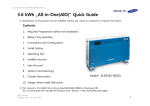


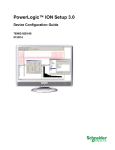
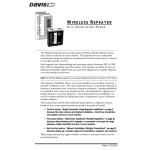


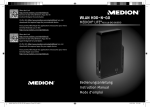
![HTX [1ex] Hypertext Cross-Reference Utilities](http://vs1.manualzilla.com/store/data/005986114_1-686594c6010907503ec3647776ef40e9-150x150.png)