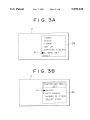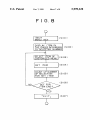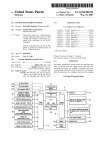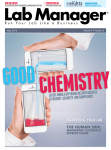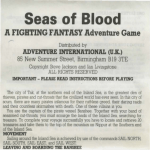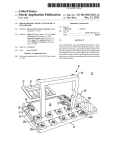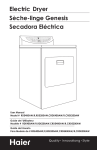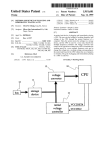Download Customized Menu Setting
Transcript
US005999228A
Ulllted States Patent [19]
[11] Patent Number:
Matsuura et al.
[45]
[54]
[75]
Date of Patent:
5,999,228
*Dec. 7, 1999
METHOD OF OPERATING MENU,
4,218,698
8/1980 Bart et al. ..
ELECTRONIC EQUIPMENT AND
5,287,514
2/1994
TELEVISION RECEIVER SET
5,689,665
5,781,193
7/1998 Alimpich et al. .
Inventors: Chifumi Matsuura, Tokyo; Haruko
K0110, Kanagawa; Kazuya shimomura,
5,781,247
5,805,167
7/1998 Wehmeyer ct a1~
~~~~ -- 348/569
9/1998 Van Cruyningen ................... .. 345/353
Gram
.... .. 348/589
............
. . . . ..
11/1997 Mitsui et al.
345/333
.... .. 345/333
.... .. 345/352
Tokyo, all of Japan
FOREIGN PATENT DOCUMENTS
[73] Assignee: Sony Corporation, Tokyo, Japan
[*]
Notice:
This patent issued on a continued prosecution a lication ?led under 37 CFR
pp .
.
1539])’ and 1S sublefzt to the twenty Year
4113785
4/1992
Japan .
4157990
0575945
5/1992
3/1993
Japan '
Japan‘
0236370
9/1993
Japan ........................... .. H04N 5/445
8186774
7/1996
Japan ........................... .. H04N 5/445
patent term prov1s1ons of 35 USC
154(a)(2).
[21] Appl, No,: 08/800,629
Primary Examiner—David E. Harvey
Attorney, Agent, or Firm—Jay H. Maioli
[22]
[57]
[30]
Filed:
Feb. 14, 1997
Foreign Application Priority Data
ABSTRACT
Amain menu is displayed by operating a menu key, and “C.
Japan .................................. .. 8-067519
MENU” is selected to display a customized menu set screen,
and “SELECT ITEM” is Selected to display “SELECT
[51]
[52]
Int. Cl.6 ................................................... .. H04N 5/445
us. Cl. ........................ .. 348/569; 348/734; 345/327;
ITEM” screen (S001—S003). Then, a sub-operation item, for
example, “VIDEO MODE” is selected from a list for
345/333; 345/352
sub-operation items displayed on the screen by using a
[58]
Field of Search ................................ .. ; 345/327, 333,
Selection key and> furthen a display Order thereof is are
Feb. 29, 1996
[56]
[JP]
345/334, 335, 352, 353; 348/563, 564,
selected. When there are plurality number of items desired
565, 566, 569, 570, 734, 725, 731, 468,
by the user, selecting operation is conducted by repeating
581; H04N 5/455, 5/445
steps S004, S005 and S006 and, When selection for the items
is completed, “SELECT ITEM” screen is ended (S007). The
customized menu can be thus constructed by predetermined
References Cited
sub-operation items.
U.S. PATENT DOCUMENTS
4,052,719
10/1977 Hutt et al. ............................. .. 348/468
6 Claims, 8 Drawing Sheets
i 3|
/C 3
Customized Menu Setting
M \JB' VIDEO MODE
El ON/OFF TIMER
[:1 PICTURE
El DAYLIGHT
[:1 HUE
[1 CH ERASE
[:1
El
U
El
|:1
El
BRIGHTNESS
[1
AUDIO MODE
El
TREBLE
[:1
BASS
[:1
AUDIO EFFECTIII
SPEAKER
l1
CH ADD
CH CAPTION
FAV CH
CABLE
VIDEO LABEL
TILT
[3 CURRENT TIME D CORRECTION
EXIT
@J _________ __
VIDEO MODE
[3] ___________ __
E] ___________ __
[5] ___________ __
[E ___________ -_
m ___________ __
[g] ___________ __
_/_ 32
U.S. Patent
Dec. 7, 1999
5,999,228
Sheet 2 0f 8
FIG.2
2?
2| TONE
ELIMINATION\
22 SCREEN m_J/@3
/2O POWER
O/’27b SELECT
r27G MENU
DISPLAY
BILINGUAIJ/O
IE] Q \ZTC
DECISION
23 INPUT SWITCH"
6)
G)
®
®
®
25 VOLUMEVAQ
/F_ 24 CHANNEL SELECT
“~26 CHNNEL
U.S. Patent
Dec. 7, 1999
Sheet 3 0f 8
5,999,228
FIG.3A
w
VIDEO
AUDIO
TIMER
/29
SET UP
I CAPTION VISION
CI
0. MENU SET
1 EXIT
FIG.3B
cUsT0MIzED MENU
SET
Cl m’ON/OFF
I AUTO NANUAL
NUMBER OF ITEMs
SELECT ITEM
“A 30
U.S. Patent
Dec. 7, 1999
Sheet 4 0f 8
FIG.4A
5,999,228
3H
Customized Menu Setting
czxeEl vIDEO MODE
i3
II]
1:1
E]
E]
[:1
El
[:1
U ON/OFF TIMER
PICTURE
iIi
HUE
1:!
BRIGHTNESS
III
AUDIO MODE
D
TREBLE
[I
BASS
i]
AUDIO EFFECTiZi
SPEAKER
1:]
DAYLIGHT
CH ERAsE
CH ADD
CH CAPTION
FAV OH
CABLE
VIDEO LABEL
TILT
11] ___________ __ M/ 32
[Z] ___________ -_
5] ___________ __
[g ___________ __
5] ___________ __
i5] ___________ __
[g ___________ -_
E] ___________ __
[Ii CURRENT TIMEE] CORRECTION
EXIT
Fl 6. 4B
A C3
/
Customized Menu Setting
MAMVIDEO MODE
E] ON/OFF TIMER
[:1 PICTURE
El HUE
i] DAYLIGHT
iii CH ERAsE
m4 __________ __
[Z1 ___________ __
D BRIGHTNESS
iii CH ADD
[3] ___________ __ e
D AUDIO MODE
D CH CAPTION
[Z] ----
i1
[:i
[:1
E]
TREBLE
El
BASS
Ei
AUDIO EFFEDTI]
SPEAKER
E]
FAv CH
CABLE
VIDEO LABEL
TILT
----
/32
__
5] ___________ __
[5] ___________ __
[I] ___________ __
E] ___________ __
Ci CURRENT TIME I] CORRECTION
EXIT
Fl G. 46
{3. C3
Customized Menu Setting /
M\/QVIDEO MODE
[1 ON/OFF TIMER
U PICTURE
E1 DAYLIGHT
[I]- _________ __
El HUE
El BRIGHTNESS
D CH ERASE
U OH ADD
VIDEO "ODE
5] ___________ __—/‘ 32
[:1
U
E]
U
El
AUDIO MODE
[1
TREBLE
[Ii
BASS
[:1
AuDIO EFFECTiIi
SPEAKER
[Ii
CH CAPTION
FAV CH
CABLE
VIDEO LABEL
TILT
D CURRENT TIHEU CORRECTION
EXIT
@ ___________ __
[3 ___________ __
E] ___________ I
E ___________ __
1-5] ___________ __
U.S. Patent
Dec. 7, 1999
Sheet 5 0f 8
5,999,228
FIG.5
Customized Menu Setting
M\\EZI VIDEO MODE
PICTURE
[:l HUE
[1 BRIGHTNESS
‘EON/OFF TIMER
El DAYLIGHT
C] CH ERASE
H CH ADD
m ON/OFF TIMER
[2] VIDEO MODE
5| AUDIO EFFECT
[1 AUDIO MODE
[:1 CH CAPTION
@FAV CH
II] TREBLE
l1 BASS
Q FAV CH
D CABLE
5] ------------- -_
E] ------------- _
M “{2}” AUDIO EFFECT D VIDEO LABEL
E] SPEAKER
E] TILT
@ ------------- l5} ------------- -
E] CURRENT TIME [I] CORRECTION
EXIT
EIG.6
C4 \>ON/OEE TI MER
VIDEO MODE=MOVIE
AUDIO EFFECT : SR5
FAV CH
MAI N MENU
,32
/
U.S. Patent
Dec. 7, 1999
Sheet 6 0f 8
5,999,228
FIST
I)
PI‘VISAFI‘RIAK/IENU"
(300')
SELECT "CUSTOH IZED
MENU SET"
ITEM"
(SO02)
(8003)
SELECT
DESIRED ITEM
(8004)
SELECT
DISPLAY ORDER
(5005)
(SO06)
I‘SELECT ITEMll
END '?
U.S. Patent
Dec. 7, 1999
Sheet 7 0f 8
5,999,228
FIGS
3)
INOUT
MENU KEY
(SIOI)
DISPLAY ITEM IN
THE ORDER ACCORDING (SIO2)
TO SELECTED NUMBER
SELECT ITEM OF
COSTOMIZED MENU
(SIO3)
SET ITEM
(SIO4)
COUNT UP NUMBER
OF SELECTION
FOR SET ITEM
(SIO5)
(SIO6)
SET FOR
ITEM END’?
(SIOT)
U.S. Patent
Dec. 7, 1999
Sheet 8 0f 8
5,999,228
FIG.9
4O
\
C\}VIDEO
AUDIO
TIMER
3&4]
SET UP
CAPTION VISION
EXIT
C\+vIDE0
AUDIO
TIMER
SET up
EXIT
/
42a
I
\
4'
\
42b
\
I
PPICTURE
\\
\\
42¢
I
f
42d“\ 42e
\
\
- ---- ---
-----
---
- ---- ---
- ---- --
-_-
- ----
-
BRIGHTNESS
— ---- --—
- ----
59L“-
3:33:33:
:::3333:
3333333:
::::333:
VI DEO
AUDI 0
TI MER
SET UP
CAPTI ON
PICTURE
BRIGHTNESS
HUE
CONTROL
CONTROL
CONTROL
____ __
~--
~~~~ --
5,999,228
1
2
METHOD OF OPERATING MENU,
ELECTRONIC EQUIPMENT AND
conduct the controlling operation With reference, for
example, to a display of numerical values or levels displayed
TELEVISION RECEIVER SET
therein. Further, When the sub-operation item “Brightness”
FIELD OF THE INVENTION
or “Hue” is selected on the sub-menu screen 42a, the control
screen 42b or 43c is displayed.
While only the control screens 43a, 43b, 43c and 43a' for
The present invention relates to a method of operating
the sub-menu screen 42a are shoWn in the draWing, similar
control screens are disposed also concerning each of the
menus and of constructing a user’s menu screen in accor
dance With operation items desired by a user, as Well as an
electronic equipment and a television receiver set.
sub-operation items of the sub-menu screens 42b, 42c, 42d
10
BACKGROUND OF THE INVENTION
and 426 respectively.
Further, When the main operation item “AUDIO”,
“TIMER”, “SET UP” or “CAPTION VISION” on the main
menu screen 41 is selected, the sub-menu screens 42b, 42c,
In recent years multi-functional constitutions have been
introduced, for example, in television receiver sets popular
42d or 426 constructed With sub-operation items (not
iZed in homes, such that a user can control hue and tone in 15 illustrated) are also displayed in accordance With the main
accordance With various conditions to enjoy received broad
operation items. Then, by selecting a desired sub-operation
casting by conducting various kinds of control/setting opera
item, the user can move to a control screen not illustrated in
tions. HoWever, if operation keys are disposed in accordance
With each of the operation items described above, this
this draWing to conduct each of the various controlling
operations.
complicates the constitution of operation means such as a
Although not illustrated, a sub-menu screen may be
remote commander for controlling/setting operations. It has
been proposed that a menu screen designed as a hierarchical
structure be displayed on a cathode ray tube (hereinafter
simply referred to as CRT) for each controlling/setting item,
and a user selects a desired item to conduct various kinds of 25
controlling/setting operations by operating predetermined
than the selected controlling/setting item by a halftone, as
example, on a remote commander While observing the menu
shoWn in Japanese Patent Laid-Open Hei 5-75945, changing
screen.
the order of controlling items in accordance With the fre
quency of use, as shoWn, for example, in Japanese Patent
Laid-Open Hei 4-157990 and Hei 4-157990, or by alter
FIG. 9 shoWs an example of an existent menu screen
displayed on CRT for conducting various kinds of
controlling/setting operations in a television receiver set and
FIG. 10 is a vieW illustrating an example of a hierarchical
nately selecting an ordinary display, as shoWn in Japanese
Patent Laid-Open Hei 4-113785.
structure of the menu screen.
operation, When a user operates a key for menu screen
display disposed, for example, a remote commander, a main
menu screen 41 is displayed to a portion of a display area 40
of CRT. In this case, each of the main operation items such
as “VIDEO”, “AUDIO”, “TIMER”, “SET UP”, “CAPTION
VISION” and “EXIT” and a cursor C for selecting the menu
operation items are displayed.
items, it may be considered to provide a menu screen display
of good operability, for example, by displaying items other
operation keys (menu key and the like) disposed, for
For instance, When a television receiver set is in
constructed by further sub-operation items to a loWer layer
of the sub-operation item depending on the operation item.
For improving ease of usability for conducting various
kinds of control by selecting such a great number of control
35
HoWever, since the methods as described in each of the
patent laid-open publications intends to improve usability by
changing the display format of the menu screen, that is,
displaying the items While rearranging them along a priority
order, or displaying the not selected items With a halftone, all
of controlling/setting items set by a manufacturer upon
shipment are displayed, from Which the user has to select a
desired controlling/setting item.
Further, the structure of the menu screen in Which a
number of controlling items are constructed as a hierarchical
each of the main operation items in a vertical direction by 45 structure as shoWn in FIG. 9 is also a ready made structure
Then, the user moves the cursor C displayed at the top of
using, for example, a cursor moving key to select a desired
main operation item, by Which a sub-menu screen consti
tuted With auxiliary operation items formed at a loWer layer
previously set by the manufacturer, Which is not alWays
of the main operation item is displayed.
selecting operations of opening a main menu screen a
The sub-menu screen is constructed, for example, as
shoWn schematically in FIG. 10. Sub-menu screens 42a,
42b, 42c, 42d and 426 are constructed, respectively, corre
sponding to the main operation items “VIDEO”, “AUDIO”,
“TIMER”, “SET UP” and “CAPTION VISION” displayed
convenient to use for all of user’s. Namely, for conducting
a certain control, there have been enforced complicate
sub-menu screen and a further sub-menu screen therebe
neath.
Further, When a sub-operation item is controlled, for
example, on the sub-menu screen 42a and, subsequently, a
sub-operation item is controlled on the sub-menu screen
42c, there is a troublesome procedure that the user once
on the main menu screen 41. For example, When the main 55
operation item “VIDEO” is selected on the main menu
returns to the main menu screen 41 to select the main
screen 41, the sub-menu screen 42a is displayed.
The sub-menu screen 42a is constituted With sub
operation items concerning “VIDEO”, for example,
“Picture”, “Brightness” and “Hue” and is adapted such that
operation item “TIMER” and then enters its hierarchical
layers.
SUMMARY OF THE INVENTION
various kinds of control can be conducted by selecting a
The present invention overcomes such problems and
desired sub-operation item in the same manner as for the
provides a method of operating a menu for displaying a main
main menu screen 41.
menu comprising a plurality of main operation items for
For example, if the sub-operation item “Picture” is
conducting various kinds of controlling/setting operations
selected on the sub-menu screen 42a, a control screen 43a 65 by the operation of a menu key, and sub-menus constructed
as loWer layer menus to a main operation item and com
constructed as a controlling screen to the loWer layer of the
sub-menu screen 42a is displayed. Then, the user can
prising one or plurality of sub-operation items in accordance
5,999,228
3
4
With a selected main operation item When one of the main
operation items is selected, Wherein a user’s menu screen is
FIG. 4 is an explanatory vieW for When an item in the
customiZed menu is selected by “SELECT ITEM” screen
constructed by selecting a predetermined sub-operation item
Which is a sub-menu screen for the customiZed menu set
screen;
from all of the sub-operation items described above.
The present invention also provides an electronic equip
ment comprising display means for selectively displaying on
FIG. 5 is a vieW illustrating a state of selecting items is
“SELECT ITEM” screen;
a screen a main menu comprising a plurality of main
FIG. 6 is a vieW illustrating an example of the customiZed
operation items for conducting various kinds of controlling/
setting operations, and sub-menus constructed as loWer layer
menus to the main operation items and comprising one or
more sub-operation items in accordance With a selected
menu screen;
10
main operation item When one of the main operation items
is selected, and selection means for selecting a main opera
of higher frequency of use;
tion item or a sub-operation item from the main menu or the
sub-menu displayed on the screen and conducting various
kinds of controlling/setting operations, Wherein a user’s
menu screen is constructed by selecting a predetermined
15
FIG. 10 is a vieW illustrating an example of a hierarchical
structure of the existent menu screen.
above and the user’s menu can be displayed on the screen by
DESCRIPTION OF THE PREFERRED
EMBODIMENTS
the display means.
The present invention further provides a television
The present invention Will be explained by Way of pre
receiver set comprising display means for selectively
ferred embodiments for a case in Which the invention is
applied to a television receiver set.
displaying, on an image display section, a main menu
comprising a plurality of main operation items for conduct
25
sub-menus constructed as loWer layer menus to the main
operation items and comprising one or more sub-operation
FIG. 1 is a block diagram illustrating a main portion of a
video system in a television receiver set as a preferred
embodiment of the present invention.
Broadcasting Waves received by an antennaA are inputted
items in accordance With a selected main operation item
When one of the main operation items is selected, and
by Way of an input terminal t1 to a tuner I and selected.
selection means for selecting a main operation item or a
sub-operation item from the main menu or the sub-menu
Further, selected television signals are ampli?ed in an inter
mediate frequency amplifying section (VIF) 2 to interme
diate video frequency signals of a predetermined level and
displayed on the image display section and conducting
various kinds of controlling/setting operations, wherein a
supplied to a video processor 3.
user’s menu screen is constructed by selecting a predeter
mined sub-operation item among the sub-operation items
FIG. 9 is a vieW illustrating an example of an existent
main menu screen; and
sub-operation item among the sub-operation items described
ing various kinds of controlling/setting operations, and
FIG. 7 is a ?oWchart illustrating the How When an item of
the customiZed menu is selected;
FIG. 8 is a ?oWchart illustrating the How When the items
displayed in the customiZed menu are arranged in the order
35
described above and the user’s menu can be displayed on the
The video processor 3 receives at its input video signals
from the VIF 2 and external equipments, for example, a
video deck (not illustrated) by an external input terminal t2,
applies various kinds of video signal processings and sup
image display section by the display means.
In accordance With the present invention, a user can
plies RBG signals to a CRT 7. Further, the video processor
construct a customiZed menu by selecting only the operation
items conducted frequently by the user, separately from a
supplies vertical sync pulse Vpulse and horiZontal sync
pulse Hpulse from the inputted video signals to a micropro
menu screen of a hierarchical structure provided by a
cessor 4. Further, the video processor 3 has an on-screen
manufacturer. Accordingly, a desired controlling item can be
display function, and is adapted to output character signals
called out instantly for various kinds of controlling by using
the customiZed item, to improve the operability for each
controlling item.
generated by a character generator to be described later by
invention, a menu screen suitable to the user’s usability can
superposing character signals on the inputted video signals.
The microprocessor 4 comprises a ROM (Read Only
Memory) 4a for storing various kinds of initial setting items,
a CPU (Central Processing Unit) 4b for controlling various
be constructed separately from the menu of a hierarchical
kinds of function circuits of the television receiver set, a
structure set by a manufacturer, by selecting only the desired
items from a number of operation items. Accordingly,
timer 4c used for prescription setting a character generator
troublesome procedures for searching desired controlling/
channel display to be displayed on the screen, a RAM
setting items from the hierarchical structure for conducting
(Random Access Memory) 46 used, for example, in a Work
area, for example, for various kinds of signal processings,
45
As has been described above according to the present
4d for generating characters such as for a menu screen or a
the controlling/setting operation, thereby enabling smooth
controlling/setting operations to be conducted With a lesser
number of operations.
55
RAM 46 stores a customiZed menu constructed by a user
BRIEF DESCRIPTION OF THE DRAWINGS
in order to facilitate usability for the user.
FIG. 1 is a block diagram for a circuit as a portion of a
The character generator 4d supplies, to the video proces
sor 3, R, G, B and blank BLK (colorless) signals each at a
television receiver set in a preferred embodiment according
to the present invention;
FIG. 2 is a vieW for explaining operation keys provided on
predetermined timing such that the corresponding informa
tion is displayed at a predetermined position on the display
section of the CRT 7 in synchroniZation With the vertical
a remote commander as operation means of a television
receiver set in a preferred embodiment according to the
present invention;
FIG. 3 is a vieW illustrating an example of a main menu
screen and a customiZed menu set screen;
and an interface (I/O) 4f for various kinds of function
circuits.
sync pulse Vpulse and the horiZontal sync pulse Hpulse
65
supplied from the video processor 3. The video processor 3
superposes the character signals supplied from the character
generator 4d at a predetermined timing onto video signals
5,999,228
6
5
inputted from VIF 2 or the external input terminal t2 and
supplies them to the CRT 7.
Thus, video images from a broadcasting channel or an
FIG. 3A is an example of a main menu screen displayed
by the operation of the menu key 27a and FIG. 3B is a
external input equipment inputted from input terminals t1, t2
schematic vieW of one example of a set screen With a
customiZed menu Which can be selected on the main menu
and selected currently, as Well as information such as for
screen.
channels selected currently and received voices (A mode, B
When the menu key 27a is operated in a state in Which the
customiZed menu is not yet set or the display is “OFF”, a
mode, main/sub-voice) and a menu screen can be displayed.
When the menu screen is displayed, it can also be adapted
main menu screen 29 constructed by the main operation
to display only the menu screen sWitching from the inputted
items, for example, “VIDEO”, “AUDIO”, “TIMER”, “SET
video signals.
UP”, “CAPTION VISION”, “C.MENU SET” and “EXIT”
is displayed. “C.MENU SET” disposed in the present inven
The de?ection circuit 5 generates a vertical de?ection
signal V and a horiZontal de?ection signal H from the
tion is provided as a main operation item Which is selected
vertical sync pulse Vpulse and the horiZontal sync pulse
Hpulse supplied from the video processor 3 and supplies
them to the de?ection yoke 6 attached to the neck of the CRT
7. Further, it is adapted such that images at high brightness
can be obtained by supplying a high voltage and high current
When a user sets the customiZed menu and When this item is
selected, a set screen 30 of the customiZed menu constructed
15
displayed.
to the anode of the CRT, for example, by stepping up a
horiZontal blanking pulse by a ?y back transformer or the
like.
The memory 8 is constituted, for example, With an
In the set screen 30 “ON/OFF” is a sub-operation item for
ON/OFF setting of the customiZed menu. When the cus
EEPROM (Electrical Erasable and Progrmable Read Only
Memory), in Which a menu screen set by a manufacturer
upon shipment (preset menu) is stored therein. That is, When
a user conducts various kinds of controlling by the preset
menu, character information is read out from the memory 8
by sub-operation items shoWn, for example, in FIG. 3B is
25
and character signals are formed by the character generator.
The remote commander RC is an operation means for a
user to conduct various kinds of operations including
controlling/setting operations. A command inputted by the
user is supplied using, for example, infrared rays as a carrier
by Way of a photoreceiving section 9 of the television
receiver set main body to the microprocessor 4.
The poWer source section 10 supplies an operation poWer
tomiZed menu is used, the customiZed menu is displayed by
setting “ON” and operating the menu key 27a of the remote
commander RC. When the customiZed menu is not used, the
main menu screen 29 shoWn in FIG. 3A is displayed by
setting to “OFF” and operating the menu key 27a.
“AUTO/MANUAL” is a sub-operation item for selecting
Whether the item displayed on the customiZed menu (herein
after simply referred to as the ITEM) is set by user’s manual
selection, or set by automatic selection in accordance With
the frequency of the operation item selected by the user.
“NUMBERS OF ITEMS” is a sub-operation item for
setting the number of items displayed on the customiZed
menu, and the number of items displayed may be increased
or set to a required minimum number in accordance, for
at AC 100 V from a commercial poWer source to each of the
example, With easy usability by the user.
function circuits constituting the television receiver set as a 35
“SELECT ITEM” is a sub-operation item Which is set by
preferred embodiment of the invention by Way of a route
not-illustrated.
The remote commander RC has various kinds of opera
the user’s manual section for the item displayed on the
customiZed menu. When this item is selected, a list for all the
sub-operation items that construct the sub-menu screen is
tion keys provided thereon, for example, as shoWn in FIG.
displayed, and the user can construct a customiZed menu of
convenient usability by selecting desired sub-operation
For example, there are provided a poWer source key 20 for
supplying the poWer to the television receiver set main body,
a voice elimination key 21 for eliminating voice, a screen
display key for displaying a selection channel information or
the like, an input sWitching key 23 for sWitching input, a
channel selection key group 24 for directly selecting
channels, a volume key 25 for controlling the volume of the
items With reference to the list.
Further, When all of the settings have been completed, the
main menu screen is ended by the selection of “EXIT” and
45
voice, and a channel selection key 26 used for channel
selection by up-doWn operation, as Well as a menu operation
only the usual video images are displayed on the CRT 7.
Description Will be made to an example of constructing a
customiZed menu by selecting “SELECT ITEM” in accor
dance With FIG. 4 and FIG. 5.
When the sub-operation item “SELECT ITEM” explained
The menu operation key group 27 comprises, for
With reference to FIG. 3B is selected, “SELECT ITEM”
screen 31 shoWn in FIG. 4A is displayed. As shoWn in the
draWing, all of the sub-operation items such as “VIDEO
example, a menu key 27a for displaying a menu screen, a
MODE”, “PICTURE”, “HUE” - - - “CORRECTION” are
key group 27 for conducting various controlling by the menu
screen.
selection key 27b for selecting the item displayed on the
displayed as a list to the left in the screen. If there are a great
menu screen and conducting various kinds of controlling/
number of sub-operation items, they may be displayed, for
example, by dividing them in a plurality of pages. Further,
setting operations and a decision key 27c for deciding a
controlled/set item regarding various kinds of the items. In
55
the sub-operation item noW under selection is shoWn by a
the present invention, When a user sets a customiZed menu,
cursor C2 indicated, for example, at the top of “VIDEO
the customiZed menu is displayed ?rst by the operation of
MODE” by a bold frame line. The cursor C2 can move along
the menu key 27a as described later.
the head for each of the sub-operation items by operating the
Then, When each of the operation keys is operated, a
command in accordance With the operation (IR ray signal) is
selection key 27b of the remote commander RC.
Further, When the cursor C2 is moved to the head of
“EXIT” and the selection key 27b is operated, “SELECT
radiated from a light emitting section 28 and sent to be
television receiver set main body.
ITEM” screen 31 is ended.
Then, a customiZed menu that can be set by each of the 65
To the right of the list for the sub-operation items, a
users in the present invention Will be explained in accor
selection area 32 is disposed for displaying sub-operation
dance With FIG. 3 to FIG. 6.
items selected by the user as the items of the customiZed
5,999,228
7
8
menu. In this embodiment, eight sub-operation items from
Then, When the selection for the desired item is ended
(S006), “EXIT” is selected to end “SELECT ITEM” screen
“1” to “8” can be set for instance. That is, each of the items
of the customized menu is displayed in the order shoWn in
31 (S007).
the selection area 32.
In FIG. 4A, When the cursor C2 is moved to the head of
5
In this Way, When the user manually selects the items, the
customiZed menu 33 in Which the items in accordance With
“VIDEO MODE” by the selection key 27b and the decision
key 27c is operated, “VIDEO MODE” is selected. In this
the setting are arranged in the setting order is displayed.
case, mark M is displayed at the head of “VIDEO MODE”
usability can be constructed by neWly adding/eliminating
Further, a customiZed menu 33 in accordance With user’s
(for the selection) is displayed as shoWn in FIG. 4B and, at
items.
Then, description is to be made to an example of con
structing a customiZed menu 33 in the order, for example, in
accordance With the frequency of use for the sub-operation
the same time, a cursor C3 surrounded With bold fat frame
line is displayed, for example, at the head of “1” in the
selection area 32.
Then,the user operates the selection key 27b to select the
items actually controlled by the user (AUTO mode) in
sequential position for the “VIDEO MODE” to be displayed
on the customiZed menu. Then, When “VIDEO MODE” is
displayed, for example, at the second position from above,
accordance With the ?oWchart shoWn in FIG. 8. In this
15
embodiment, description is to be made assuming that several
the cursor C3 is moved to a position for “2” and the decision
items have already been set to the customiZed menu 33 by
key 27c is operated. Then, “VIDEO MODE” is displayed at
the user.
the position “2” as shoWn in FIG. 4C and “VIDEO MODE”
At ?rst, the customiZed menu 33 is displayed by operating
is displayed at the second position from above in the
the menu key 27a (S101). In this case, each of the items is
displayed in the order set by the user at the initial stage. In
the AUTO MODE, items are displayed in the order of items
customiZed menu.
In the same procedures, When items are selected such that
“AUDIO EFFECT” is at the third position, “ON/OFF
TIMER” is at the ?rst position and “FAV CH” is at the fourth
With greater number of selection (S102). Then, the item
position for instance, selected sub-operation items are
displayed, for example, as shoWn in FIG. 5, by the display
conduct various controlling/setting (S104), and the number
displayed on the customiZed menu 33 is selected (S103) to
25
of selections for the controlled/set items is counted up
(S105). The number of selection is Written, for example, into
the RAM 46 of the microprocessor. When controlling/setting
of marks M, M, - - - and the selection area 32.
As described above, When the sub-operation items
intended to be displayed on the customiZed menu are
is further continued (S106), steps (S103), (S104), (S105) are
selected and, further, the customiZed menu display is set to
“ON”, a customiZed menu 33, for example, as shoWn in FIG.
6 is displayed in the display area of the CRT 7.
repeated, and “EXIT” is selected at the end of controlling/
setting, to end the customiZed menu 33.
With the procedures described above, since the counted
value is increased for the item With higher using frequency
Also in the customiZed menu 33, the cursor C4 is moved
and the displayed item is selected by operating the selection
key 27b. Since only the items desired by the user, displayed,
operations, for example, display of the main menu screen
and selection of the main operation item can be saved.
35
improve the operability.
Further, procedures for searching desired sub-operation
Further, the order of the items displayed on the custom
iZed menu are automatically rearranged, for example,
depending on the frequency of use in the embodiment shoWn
in FIG. 8, but it is also possible to count the number of
controlling/setting for all of the sub-operation items Which
items from the hierarchical structure can be saved to
improve the operability.
Further, “MAIN MENU” is an item set for selecting the
main menu screen 29 from the customiZed menu 33. For
example, When a sub-operation item not displayed on the
customiZed menu 33 is controlled, it is possible to select and
control the desired sub-operation items from the main menu
screen 29 by selecting “MAIN MENU”.
and the items are displayed successively from the upper roW
of the customiZed menu, the moving operation of the cursor
C2 by using the selection key 27b can be minimiZed to
can be selected from the main menu screen 29, and extract
and display the sub-operation item of high using frequency
45
Then, descriptions Will be made to a How in a case of
on the customiZed menu.
What is claimed is:
1. A method of operating a menu, comprising steps of:
displaying on a screen a main menu comprising a plurality
selecting a sub-operation items desired by the user in
of main operation items for conducting various
controlling/setting operations by operating a menu key;
customiZed menu set screen 30 in accordance With a ?oW
chart shoWn in FIG. 7. It is assumed that “AUTO/
displaying on said screen sub-menus constructed as loWer
MANUAL” is set to “MANUAL”.
At ?rst, the menu key 27a is operated to display the main
menu screen 29 (S001). In this case, When several items
have already been set in the customiZed menu 33, the main
menu screen 29 is displayed from the customiZed menu 33. 55
layer menus relating to respective ones of said plurality
of main operation items, Wherein each of said sub
menus comprises a plurality of sub-operation items in
accordance With a selected main operation item;
Then, “C. MENU” is selected to display the customiZed
menu set screen 30 (S002) and, further, “SELECT ITEM” is
selected to display “SELECT ITEM” screen 31 (S003).
selecting a user-set number of sub-operation items to be
When “SELECT ITEM” screen 31 is displayed, a desired
plurality of sub-operation items from said sub-menus,
said plurality of sub-operation items totalling a maxi
included in a customiZed user’s menu;
constructing said customiZed user’s menu by selecting a
sub-operation item, for example, “VIDEO MODE” is
selected from the list for the sub-operation items displayed
on the screen by using the selection key 27b (S004), and
further the order of display for the selected sub-operation
item is selected in the selected area 32 (S005). When there
are plurality number of items desired by the user (S006),
selective operation is conducted by repeating steps S004,
S005 and S006.
mum number corresponding to said user-set number,
Wherein When an item of said plurality of sub-operation
items is selected by a user said user determines a
numerical display position on said customiZed user’s
65
menu for said item; and
displaying on said screen said customiZed user’s menu
superimposed on a video image.
5,999,228
9
10
5. A television receiver set comprising:
display means for selectively displaying on an image
display section a main menu comprising a plurality of
2. A method of operating a menu as de?ned in claim 1,
Wherein said sub-operating items in said customized user’s
menu are selected and arranged automatically in order of
higher frequency of use.
3. An electronic equipment comprising:
display means for selectively displaying on a screen a
main menu comprising a plurality of main operation
items for conducting various kinds of controlling/
setting operations and sub-menus constructed as loWer
layer menus relating to respective ones of said main
operation items, Wherein each of said sub-menus com
10
selection means for selecting a main operation item and a
sub-operation item from said main menu and a sub
menu, respectively, When said main menu and said
prises a plurality of sub-operation items in accordance
With a selected main operation item; and
selection means for selecting a main operation item and a
sub-operation item from said main menu and a sub 15
menu, respectively, When said main menu and said
sub-menu are displayed on said screen in order to
conduct various controlling/setting operations, said
said customiZed user’s menu is constructed by selecting a
set number of sub-operation items for a customiZed
user’s menu, Wherein
said customiZed user’s menu is constructed by selecting a
mum number corresponding to said user-set number,
When an item of said plurality of sub-operation items is
selected by a user, said user inputs to said selection
means a numerical display position on said customiZed
user’s menu for said item, and
plurality of sub-operation items from said sub-menus,
said plurality of sub-operation items totalling a maXi
mum number corresponding to said user-set number,
When an item of said plurality of sub-operation items is
25
display section by said display means.
by said display means.
4. An electronic equipment as de?ned in claim 3, Wherein
higher frequency of use.
said sub-operation items in said customiZed user’s menu are
frequency of use.
selected by a user, said user inputs to said selection
means a numerical display position on said customiZed
user’s menu for said item, and
said customiZed user’s menu is displayed on said image
6. A television receiver set as de?ned in claim 5, Wherein
said sub-operation items in said customiZed user’s menu
screen are selected and arranged automatically in order of
said customiZed user’s menu is displayed on said screen
selected and arranged automatically in order of higher
sub-menu are displayed on said image display section
in order to conduct various controlling/setting
operations, said selection means including means for
selecting a user-set number of sub-operation items for
a customiZed user’s menu, Wherein
selection means including means for selecting a user
plurality of sub-operation items from said sub-menus,
said plurality of sub-operation items totalling a maXi
main operation items for conducting various
controlling/setting operations and sub-menus con
structed as loWer layer menus relating to respective
ones of said main operation items, Wherein each of said
sub-menus comprises a plurality of sub-operation items
in accordance With a selected main operation item; and
35