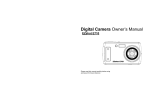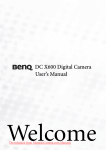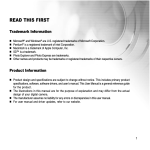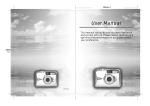Download Rovershot RS-5000Z User`s Manual
Transcript
1. 3. R4040679 (32MB) 80P , 2. Pantone 4695U 165mm+-2 122mm+-2 User Manual This manual can guide you to use this camera with proper operation and correct setting. Please read it carefully and optimize the performance in accordance with your preference. R4040679 Downloaded from ManualsCamera.com Manuals 165mm+-2 Table Of Contents Cautions ---------------------------------------------------------------------------------- 03 04 04 05 05 06 Getting Ready --------------------------------------------------------------------Turn On or Off the Camera -----------------------------------------------------Loading the Batteries -------------------------------------------------------------Inserting or Removing an SD Card -------------------------------------------Attaching the Wrist Strap --------------------------------------------------------Basic Photography ----------------------------------------------------------------- 07 07 07 08 08 09 Advanced Functionality Settings ------------------------------------------------Under Image Shooting Mode ( ) -------------------------------------------TELE / WIDE Button -----------------------------------------------------------TFT LCD Monitor Button ------------------------------------------------------Macro Button --------------------------------------------------------------------Flash Button ---------------------------------------------------------------------Self-timer Button ----------------------------------------------------------------Voice Memo Button ------------------------------------------------------------Exposure / Delete Button -----------------------------------------------------Image Size Setting -------------------------------------------------------------Image Quality Setting ----------------------------------------------------------Metering Setting ----------------------------------------------------------------Sharpness Setting --------------------------------------------------------------Effect Setting ---------------------------------------------------------------------White Balance Setting ---------------------------------------------------------Photo Frame Setting -----------------------------------------------------------Night Scene Setting -----------------------------------------------------------Voice Recording Setting ------------------------------------------------------Continuous Shooting Setting ------------------------------------------------- 11 11 11 11 12 12 13 13 14 15 15 16 16 17 17 18 19 19 20 Under Playback Mode ( ) ----------------------------------------------------Playback of a Still Image -----------------------------------------------------Playback of a Movie Clip -----------------------------------------------------Thumbnail Display (Small Images) ----------------------------------------Exploring an Image ------------------------------------------------------------Displaying Image Information -------------------------------------------- 21 21 21 22 22 23 Under Movie Clip Mode ( ) --------------------------------------------Video Size Setting ----------------------------------------------------Video Quality Setting ------------------------------------------------Video Effect Setting -------------------------------------------------Video White Balance Setting ---------------------------------------- 28 28 28 29 29 Under Setup Mode ( ) -------------------------------------------------Setting FILE ----------------------------------------------------------Setting PWR OFF ----------------------------------------------------Setting LANGUAGE --------------------------------------------------Setting FORMAT ------------------------------------------------------Setting DATE TYPE --------------------------------------------------Setting DATE ----------------------------------------------------------Setting TIME -----------------------------------------------------------Setting IMPRINT ------------------------------------------------------Setting BEEP ----------------------------------------------------------Setting VIDEO ---------------------------------------------------------Setting QUICK VIEW ------------------------------------------------Setting RESET --------------------------------------------------------Setting START-UP SOUND -----------------------------------------Setting START-UP IMAGE ------------------------------------------Setting SHUTTER SOUND -----------------------------------------Setting USB ------------------------------------------------------------How to Play GAMES -------------------------------------------------- 30 30 31 31 31 31 32 32 32 32 33 33 33 33 34 34 34 35 Printer Connection (PictBridge Mode ) ------------------------------------ 36 TV Connection ------------------------------------------------------------------ 41 PC Connection ------------------------------------------------------------------ 42 Appendix ------------------------------------------------------------------------- 53 2 Cautions Do not try to open the camera by yourself, which may damage the camera or cause electric shock. Do not fire the flash in a close distance (less than 1 meter ) because it may hurt your eyes. Keep the camera away from the reach of children or animals to prevent them from swallowing the batteries or small accessories. Stop using the camera if any kinds of liquid enter the camera. If it happens, power off the camera and contact your dealer for further help. Do not use this camera with wet hands, which may cause electric shock as well. Putting the camera in a high temperature environment may damage the camera. Do not use different types of batteries or new and old batteries at the same time. To avoid electricity leakage, please remove the batteries if the camera is not in use for a long period. It is normal that the temperature of the camera body rises if the camera is used for a long time. 3 Downloaded from ManualsCamera.com Manuals 122mm+-2 Overall Introduction -----------------------------------------------------------------Accessories -------------------------------------------------------------------------External View ----------------------------------------------------------------------Key Function Button ------------------------------------------------------------Icon Display ------------------------------------------------------------------------ Starting a Slide Show ------------------------------------------------ 23 Setting Image Protection -------------------------------------------- 24 Deleting All Images --------------------------------------------------- 24 Copy to Card ----------------------------------------------------------- 25 DPOF- Standard ------------------------------------------------------ 25 DPOF- Index ----------------------------------------------------------- 26 DPOF- Size ------------------------------------------------------------ 26 DPOF- Cancel --------------------------------------------------------- 26 Rotating an Image --------------------------------------------------27 Selecting a Start-up Image------------------------------------------- 27 165mm+-2 Overall Introduction Accessories Digital Camera Camera Driver & Ulead Software Quick Start Guide Camera Pouch USB / Video Cable Wrist Strap 122mm+-2 User Manual 2 x AA Batteries Quick Quick Start Guide Start User Manual Guide 4 Overall Introduction External View Power Button Shutter Button Top Side Strap Eyelet USB/Video Connector Mode Switch Microphone Optical Zoom Flash Lens Battery / SD Cover Front LED Key Function Button Play / Pause / Macro / Up Button LED OK / Menu Button LCD Button Self- timer / Left Button Back Flash / Right Button Tele/Wide Key Function Button Exposure/ Delete Button TFT LCD Montior Tripod Socket 5 Downloaded from ManualsCamera.com Manuals Voice Memo / Down Button 165mm+-2 Overall Introduction Icon Display 17 1 X 1.2 2 3 11 2 10 White Balance ( )Auto ( )Daylight ( )Cloudy ( )Fluorescent ( )Tungsten ( )Sunset ( )Custom )Voice Memo 7 Focus Range ( )Macro ( 4 Flash Mode ( )Auto Flash ( )Auto Flash with Red-eye Reduction ( )Slow Sync ( )Fill-in Flash ( )Flash Off )Memory Card 13 9 Continuous Shooting ( 1 )Single ( 2 )2 Shots ( 4 )4 Shots ( 8 )8 Shots Size ( )3072x2304 ( )2560x1920 ( )2304x1728 ( )2048x1536 ( )1600x1200 ( )1024x768 16 12 8 Metering ( )Spot ( )Multi )Hand Shake 15 11 Sharp ( )Soft ( )Normal ( )Vivid ( 7 ) Available Shots 17 Zoom In / Out Indicator ( ) 2.8 X Optical/ 5.0X Digital Zoom 14 Quality ( )Super Fine ( )Fine ( )Normal 10 ( )Exposure +- 0 6 Getting Ready Turn On or Off the Camera Press down the "POWER" button to turn on the camera. Repeat the way above to turn off the camera. Loading the Batteries 1. Slide out Battery Cover to open it. 2. Load 2 x AA batteries into the battery chamber, following the polarity indications. 3. Close the Battery cover. The below symbols on the TFT LCD Monitor are the indication of the battery status. ( ):Battery power is full. ( ):Battery power is half drained. Have new batteries ready. ( ):Battery power is drained. Replace the batteries you are using now. - Negative 2 pcs of AA alkaline / Ni-MH batteries are strongly recommended for normal operation. Batteries may lose power if kept inside the camera for a long time without using. Please remove the batteries while the camera is not in use. Do not use manganese batteries since they cannot supply sufficient power to support the camera's operation. Batteries may not work normally under 0 C or over 40 C . + Positive 7 Downloaded from ManualsCamera.com Manuals 122mm+-2 3 ( 12 2S 6 ( 15 13 5 Self-timer ( )10 Seconds ( ) 2 Seconds ( )Double 2 Working Mode ( )Image Shooting Mode ( )Playback Mode ( )Night Scene Mode ( 5 )Photo Frame Mode ( )Movie Clip Mode ( )Voice Recording Mode 16 14 4 5 6 7 8 9 1 Battery Status ( )Battery Full ( )Battery Half Drained ( )Battery Drained 7 5M 165mm+-2 Getting Ready Inserting or Removing an SD Card 1.Power off the camera. 2.Open the Battery Cover. 3.Insert the SD card into the card slot and press it down until a click sound happens. (Press down the inserted SD card again to get it out once a click sound happens.) 4.Close the Battery Cover. The image(s) can be stored either in built-in flash memory or in memorycard. Only if the memory card is inserted, the images willbe stored in the memory card rather than the built-in flash memory.On the other hand, the images will be stored in the built-in flashmemory only if a memory card is not inserted. Attaching the Wrist Strap 2 1 3 8 Getting Ready Basic Photography 1. Press down the POWER button to turn on the camera. 2. Set the Mode Switch at Image Shooting Mode ( ) for still image or Movie Clip Mode ( ) for video recording. NOTE: Hold your camera with your hand and position a subject in the center of the frame to focus on. 3. With the TELE/WIDE Button, you may have 2.8X optica zoom and 5.0X digital zoom for zooming in and out. 4. If the subject you are going to shoot is ranged from 6 cm to 80 cm, pressing down MACRO button to change the focus range. 5. Press and hold the shutter button halfway down. NOTE: 1. When the color of the focus frame turns from white to red, it means the auto focus of this camera is not fixed. 2. When the color of the focus frame turns from white to green, it means the auto focus of this camera is fixed. 6. Press the shutter button fully down to capture an image. 7. The LED Indicator starts blinking right after the Shutter Button is released. Once the LED Indicator stops blinking, you are ready to take another shot. 8. Or you can set Mode Switch at Playback Mode ( ) to view the images or movie clips you just took. 1 2 14 1M 5 RED (Focus is not fixed) 3 4 7 8 14 1M 6 Green (Focus is fixed) Blinking 9 Downloaded from ManualsCamera.com Manuals 100-0021 122mm+-2 Formatting a brand new SD card is strongly recommended for first use.