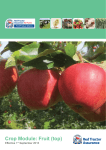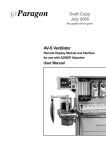Download GEN-SYS User Manual
Transcript
OWL-GEN-SYS-4-UM v1.5 24/06/08 GEN-SYS User Manual © 2008 Owlstone Ltd Proprietary and Confidential Page 1 of 20 OWL-GEN-SYS-4-UM v1.5 24/06/08 About this Manual This user manual contains all the information you will need to initially install and run the Owlstone GEN-SYS system. Additional information and updates are available on the Owlstonenanotech.com website under the support tag. It is essential that this user manual be read and understood before commencing any work with the system. Read and understand the various precautionary notes, signs, and symbols contained inside this manual pertaining to the safe use and operation of this product before using the device. Using the GEN-SYS in a way that is not specified in this manual could be harmful to health of the operator and co-workers. This symbol is used to highlight a section explaining particularly important safety considerations Contents NOTICES .............................................................. 3 GEN-SYS RACK UNIT ........................................ 7 Copyright ............................................................. 3 GEN-SYS Parameters and operating ranges .. 7 Disclaimer............................................................ 3 Notice of Proper Use of Owlstone Ltd Instruments ......................................................... 3 GEN-SYS Rack Unit Installation ....................... 8 Gas line Installation .......................................... 8 Exhaust line Installation.................................... 8 Power Supply Unit ............................................ 8 Contacting Owlstone.......................................... 3 GEN-SYS Rack Unit Maintenance .................... 8 Recycling and Disposal ..................................... 3 Routine Safety Tests ......................................... 8 Certificate of Conformity ................................... 4 OVG-4 .................................................................. 9 INTRODUCTION .................................................. 5 Overview ............................................................. 9 Overview .............................................................. 5 OVG-4 Parameters and Operating Ranges...... 9 Harmful substances ........................................... 5 PRE-INSTALLATION GUIDE .............................. 5 Location ............................................................... 5 Power ................................................................... 5 Gas supply .......................................................... 6 OVG-4 INSTALLATION INTO THE GEN-SYS . 10 OVG-4 OPERATION ......................................... 13 Permeation Device ......................................... 13 Loading and Removing Permeation Devices . 13 Temperature Control ...................................... 14 Flow Path and Flow Control ........................... 15 Sample outlet ................................................. 18 Exhaust ................................................................ 6 OVG-4 CALCULATING CONCENTRATIONS.. 18 Analyte(s) ............................................................ 6 OVG-4 MAINTENANCE .................................... 20 General Installation safety requirements ......... 6 OVG-4 TROUBLESHOOTING .......................... 20 © 2008 Owlstone Ltd Proprietary and Confidential Page 2 of 20 OWL-GEN-SYS-4-UM v1.5 24/06/08 Notices Copyright ©2008 Owlstone Ltd. All rights reserved. Owlstone Ltd provides this user manual to its customers to use in the Product operation. This manual is copyright protected and no part of this publication may be reproduced, transmitted, transcribed, stored in a retrieval system or translated into any language or computer language, in any form or by any means, without the prior written permission of Owlstone Ltd. Swagelok® is a registered trademark of Swagelok Company. Disclaimer Owlstone Ltd makes no representations or warranties, either expressed or implied, with respect to the contents hereof and specifically disclaims any warranties, merchantability or fitness for any particular purpose. Furthermore, Owlstone Ltd reserves the right to revise this publication and to make changes from time to time in the contents hereof without obligation of Owlstone Ltd to notify any person of such revision or changes. Notice of Proper Use of Owlstone Ltd Instruments The supplied system is in compliance with international regulations. If this system is used in a manner not specified by Owlstone Ltd, the protection provided by the system could be impaired Contacting Owlstone Visit the Owlstone website (www.owlstonenanotech.com) for up to date contact details and service support: For general inquires please email [email protected] UK Office: St Johns Innovation Centre Cowley Road Cambridge CB4 0WS Tel: +44(0)1223 422415 Fax: +44(0)1223 422414 US Office: Park 80 West Plaza II Saddle Brook NJ 07663 Tel: +12028804882 Fax: +1 201 8804894 Recycling and Disposal This Product has been designed and manufactured with high quality materials and components, which can be recycled and reused. This product is required to comply with the European Union's Waste Electrical & Electronic Equipment (WEEE) Directive 2002/96/EC so should not be disposed of in normal waste. In some locations the radioactive source has additional disposal requirements; please consult Owlstone Ltd for details of our recycling and disposal program for this product. For users outside the European Union consult local authorities for correct disposal or contact Owlstone Ltd. © 2008 Owlstone Ltd Proprietary and Confidential Page 3 of 20 OWL-GEN-SYS-4-UM v1.5 24/06/08 Certificate of Conformity Owlstone Ltd performs complete testing and evaluation of its products to ensure full compliance with applicable domestic and international regulations. When the system is delivered to you, it meets all relevant electromagnetic compatibility (EMC) and safety standards as described in the declaration below. Owlstone Ltd declares under its responsibility that the electronic product GEN-SYS is in conformity with the following standards: • EMC Directive The GEN-SYS complies with the following standards CR47 : 2006 Class A Code of Federal Regulations: pt 15 Subpart B – Radio Frequency Devices – unintentional radiators EN61326-1:1997 Electrical equipment for measurement, control and laboratory use – EMC requirements, Group 1, Class B equipment (emission section only) EN1326-1:1997 Electrical equipment for measurement, control and laboratory use – EMC requirements, Industrial Location Immunity (immunity section only) EN61000-3-2:2000 Electromagnetic compatibility (EMC) – part 3-2: Limits – Limits for harmonic current emissions (equipment input current up to and including 16A per phase) EN61000-3-3:1995 (+A1/A2) Electromagnetic compatibility (EMC) – Part 3-2: Limits – Limitation of voltage changes, voltage fluctuations and flicker in public low voltage supply systems for equipment with rated current <= 16A per phase and not subject to conditional connection • Low Voltage Safety Compliance This device complies with Low Voltage Directive EN 61010-1:2001. Changes that you make to your system may void compliance with one or more of these EMC and safety standards. Changes to your system include replacing a part or adding components, options, or peripherals not specifically authorized and qualified by Owlstone Ltd. To ensure continued compliance with EMC and safety standards, replacement parts and additional components, options, and peripherals must be ordered from Owlstone Ltd or one of its authorized representatives. • FCC Compliance Statement This equipment has been tested and found to comply with the limits for a Class A digital device, pursuant to Part 15 of the FCC rules. These limits are designed to provide reasonable protection against harmful interference when the equipment is operated in a commercial environment. This equipment generates, uses and can radiate radio frequency energy and, if not installed and used in accordance with the instruction manual, may cause harmful interference to radio communications. Operation of this equipment in a residential area is likely to cause harmful interference, in which case the user will be required to correct the interference at his or her own expense. © 2008 Owlstone Ltd Proprietary and Confidential Page 4 of 20 OWL-GEN-SYS-4-UM v1.5 24/06/08 Introduction Overview The GEN-SYS is a modified 19” rack unit especially design to houses a series of instruments that provide the functionality and adaptability needed to create a wide range of vapour standards. As the system is based on a modular design the user has a choice of when and what modules they wish to employ, the choices of the three main units are the OVG-4, OFC-1 and OHG-4. • The OVG-4 is the Owlstone vapour generator; this unit incubates permeation devices at specified temperatures in a known flow of gas to create an accurate and precise chemical vapour standard. • The OHG-4 is the Owlstone humidity generator, which can create and monitor a range of humidities from 40 to 90 ± 1% RH and when used with the Owlstone flow controller (OFC-1) the humidity range increase from 1 to 90% ± 1% RH. • The OFC-1 is a flow control unit that can provide accurate flows to increase the functionality of the OVG-4 and OHG-4. Harmful substances The OVG can be used with a wide range of permeation devices many of which could, if they burst, release toxic or harmful quantities of the material they contain. For this reason it is essential that the user conduct a risk assessment for the substances to be used in the OVG and establish safety protocols to cope with the release of such materials both in the normal operation of the unit and in the case of a permeation source bursting and releasing its contents all at once. These protocols must include suitable installation (e.g. in a fume cupboard, provision of extraction, etc.) and operational procedures to protect the operator. Pre-installation guide Location GEN-SYS is designed to create chemical vapours, therefore to limit the user’s exposure to these chemical vapours it is strongly recommended that the GEN-SYS be operated in a fume hood, or ideally in a wellventilated space. Do not place in the following environments - Space that is poorly ventilated or confined. Allow at least 50cm clearance from walls and free flow of air around the system o - Locations with an ambient temperature above 30 C - Locations where the altitude is greater than 10,000 feet. - Do not place the unit on fabric or any other soft surface - Do not cover the unit with a cloth or any other item - Do not place near flammable materials - Where maximum relative humidity exceeds 80 % Power GEN-SYS is supplied with a power supply that is automatically compatible with all conventional mains power supplies: 100-240V, 50-60Hz, max 2.5A. It is not necessary to manually select or switch voltages. The maximum power consumption of GEN-SYS is 170 W. The Power supply comes with a 5A IEC mains lead for the UK, or a European / USA equivalent. Warning if power is interrupted to unit this will result in a increase in concentration of vapour levels. If unit found in a powered down state it is suggested to purge the permeation oven by opening the split flow fully for 2 hours. © 2008 Owlstone Ltd Proprietary and Confidential Page 5 of 20 OWL-GEN-SYS-4-UM v1.5 24/06/08 Gas supply GEN-SYS requires a pressure regulated supply of air / nitrogen at 40 psi. As the GEN-SYS is primarily used to validate instrument detection capabilities it is recommend that the gas supply has a dew point lower then 0 35 C, is free from impurities (Hydrocarbon less than 0.1ppm methane) and particulates (less then 30µm) . It is also recommended that all gas lines be constructed of refrigeration grade copper or stainless steel tubing connected using Swagelok fittings. Please note that if the gas supply is interrupted whilst a permeation source is being incubated within the OVG, the concentration of the chemical will increase until it has reached a saturated level. For this reason any interruptions in the gas supply will result in a flow controller alarm where the permeation oven will be turned off. If found in this state please purge the oven through the exhaust with the sample outlet closed. Exhaust A separate exhaust line off ¼” OD and 2 meters in length should be made ready to connect to the exhaust outlet of the GEN-SYS. This line should be checked for chemical compatibility and it is recommended that it is exhausted to a fume hood. Check the exhaust line at regular intervals for blockages and leaks. Analyte(s) • • Check chemical compatibility: Materials in the flow path include PTFE, copper, stainless steel, and Viton®. Ensure permeation devices are neither corrosive nor reactive with materials in the flow path. Always refer to the Material Safety Data Sheets relevant to the vapour(s) you are handling and ensure adequate risk controls and COSHH are in place before using potentially hazardous vapours / gases with the GEN-SYS. General Installation safety requirements • The GEN-SYS racking unit gets warm during operation, especially the oven inlets. • Do not place liquids on or near the GEN-SYS. Liquid spill may cause instrument failure. • Ensure cabling is routed behind the system, at bench level, posing no risk of tripping. Ensure that all cables are detached from GEN-SYS before attempting to move the unit. • GEN-SYS has not been designed for drop tests; any such test or accidental drop will cause damage to the system. • The GEN-SYS rack unit can weigh up to 25kg please take care in handling to avoid injury. © 2008 Owlstone Ltd Proprietary and Confidential Page 6 of 20 OWL-GEN-SYS-4-UM v1.5 24/06/08 GEN-SYS Rack Unit The GEN-SYS Rack Unit is an adaptable mounting system for the component modules, which provides for the connection of power and other services to the modules. Note: A set of modules installed in the GEN-SYS Rack Unit and powered by the supplied PSU forms a system that is complaint with the EMC Directive and the Low Voltage Directive. Compliance with these Directives cannot be assumed if an alternative PSU is used, or the modules are used outside the GEN-SYS Rack Unit. GEN-SYS Parameters and operating ranges Parameter Gas GEN-SYS. Air / nitrogen Inlet pressure 40psi Inlet ¼” Swagelok Exhaust outlet ¼” Swagelok PSU 24VDC Current rating 6.0A Stainless steel inlet cross Inlet Quick Connect Power lead terminal block Exhaust Brass Cross Exhaust PTFE line Inlet Exhaust Outlet - Comms port (disabled) Power Supply socket Figure 1 Gen-Sys Rack unit front and back view © 2008 Owlstone Ltd Proprietary and Confidential Page 7 of 20 OWL-GEN-SYS-4-UM v1.5 24/06/08 GEN-SYS Rack Unit Installation Regardless of modular configuration, each GEN-SYS Rack Unit is the same to install. Gas line Installation Connect a clean dry air supply (40psi) to the stainless steel ¼” inlet situated at the back of the rack unit. It is recommended that ¼” analytical grade stainless steel tubing be used; however refrigeration copper tubing may also be used. Exhaust line Installation Referring to Figure 1 connect a 2 meter exhaust line venting into a fume-hood to the ¼” exhaust outlet situated on the back of the racking unit below the inlet. It is important to note that using longer lengths of exhaust line or an exhaust under negative pressure can effect the total split flow exiting each OVG. Power Supply Unit Connect the power supply to the back of the GEN-SYS Rack Unit and the plug to the mains power supply. Please ensure that the mains plug is accessible during operation. GEN-SYS Rack Unit Maintenance Maintenance is limited but the following tasks should be performed periodically: • Check that all cables are intact with no damaged insulation or frays. • Check that the pipe-work, particularly the exhaust pipe-work is in good condition and correctly connected. • Clean the unit: Clean the outside of the equipment with a damp cloth, using water only. Do not use chemical cleaning agents. Before using any other cleaning or decontamination method, check with your local Owlstone representative to make sure that the proposed method will not damage the equipment. If potentially hazardous material is spilt onto the equipment, disconnect it from the power supply and have it checked by a competent person. It is the user's responsibility to carry out appropriate decontamination if hazardous material is spilt on the equipment. • Routine Safety Tests The power supply supplied with this product provides protection by double insulation, but because it has a functional earth, cannot be marked as double insulated. The earth connection is not a protective conductor and should not be tested for continuity using e.g. a PAT tester. If routine tests are to be made, we recommend an insulation test at 500 Vdc. Routine flash testing is not recommended for any electrical equipment, because repeated high voltage tests degrade insulation materials. © 2008 Owlstone Ltd Proprietary and Confidential Page 8 of 20 OWL-GEN-SYS-4-UM v1.5 24/06/08 OVG-4 Overview The OVG-4 (Figure 2) is a versatile chemical vapour generator that when used in the GEN-SYS either on its own or in a combination of two or three can generate single or multiple gas mixtures. The OVG-4 comprises of two main sections, the oven and the flow control system. The oven chamber can hold up to three 6cm length, ¼” diameter PTFE permeation sources and the temperature is digitally controlled from 30 to o 100C±0.1C in 0.1 C increments. The flow control system comprises of the sample flow and split flow. The -1 -1 -1 sample flow is digitally controlled from 50ml min to 500ml min at 1 ml min increments. The split flow is manually set using the needle value and split access at the front of the unit. Sample flow Temperature control Power Switch Split on-off, valve Sample outlet Split access Oven Inlet Split Control valve Figure 2 – The OVG-4 OVG-4 Parameters and Operating Ranges Parameter Operating Ranges Gas Air / nitrogen Inlet pressure 40psi Inlet fitting ¼” Swagelok quick connect Sample outlet pressure 10psi Outlet connection 1/8” Swagelok compression Exhaust outlet 1/8” Swagelok compression Oven Diameter 10mm Oven length 200mm Power supply 24V Current rating 2.0A Fuse Temperature range Sample flow Split flow range © 2008 Owlstone Ltd F2A H 250V 30 to 100C±0.1C in 0.1C increments -1 -1 -1 50ml min to 500ml min at 1 ml min increments -1 -1 50ml min to 1000ml min Proprietary and Confidential Page 9 of 20 OWL-GEN-SYS-4-UM v1.5 24/06/08 OVG-4 installation into the GEN-SYS The first OVG-4 arrives already installed into the Gen-Sys, however if additional units are purchase afterwards the user will have to install these additional units. Referring to Figure 3 the air inlet, split outlet ” and power supply socket must be connected to the GEN-SYS rack unit to do this use the 1/8 PTFE tubing and brass Swagelok fittings provided in the fittings pack; connect the 1/8” PTFE and stainless steel tubing with quick connector to the brass exhaust cross and the stainless steel inlet cross respectively, and the red and black power lead into the white terminal block. Remove blank panel Connect quick connect and tubing on the stainless steel cross Connect PTFE exhaust line on the brass cross Connect OVG XLR power supply leak on right hand side of terminal block Figure 3 - Gen-Sys rack unit connections Fit the OVG-4 into the GEN-SYS rack. © 2008 Owlstone Ltd Proprietary and Confidential Page 10 of 20 OWL-GEN-SYS-4-UM v1.5 24/06/08 Power supply Fuse Holder (F2A H 250V) 485 Comms (not available) Air inlet Split outlet Figure 4 - OVG-4 connections Important: Please insure that all unused exhaust outlets on the brass cross union are blanked, as failure to do so will result in exhaust failure. Connect the quick connect value to the air inlet as shown on Figure 5, by pushing valve firmly on the inlet until a click is heard Figure 5 - Connect Quick Connect Valve Plug power cable in to power socket © 2008 Owlstone Ltd Proprietary and Confidential Page 11 of 20 OWL-GEN-SYS-4-UM v1.5 24/06/08 Figure 6 - Plug power cable into socket Finally attach the PTFE exhaust line to the split out, by finger tightening nut and then further tighten with a ¼ turn using a 7/16” spanner. Figure 7 - Attach PTFE exhaust line to split outlet The OVG-4 is now installed. © 2008 Owlstone Ltd Proprietary and Confidential Page 12 of 20 OWL-GEN-SYS-4-UM v1.5 24/06/08 OVG-4 Operation The OVG-4 is designed to house and incubate permeation devices at a set temperature, as well as provide a controlled dilutant gas flow to generate the desired chemical concentration of the vapour standard. Permeation Device At the heart of the OVG-4 is the disposable permeation device (not supplied), is usually constructed from 1/4” PTFE tubing and rod as shown in Figure 8; however the oven can house a permeation device with a diameter up to 8mm and a length of 160mm. In the device is a two-phase system the first phase is a liquid or solid reservoir of the desired chemical generating a stable saturated headspace in the second gaseous phase. It is in this gaseous phase that the chemical dissolves into, and permeates through, the walls of the tube at a constant rate. Permeation devices are usually calibrated gravimetrically for a given temperature -1 with the permeation rate stated in ng min . Once the chemical vapour is released from the device it mixes -1 -1 with, and is carried away by a known dilutant gas flow (ml min ) and the desired concentration (ng ml ) for the vapour standard is created. Figure 8 - Example of permeation device Loading and Removing Permeation Devices Important: Even though each part of the GEN-SYS is leak-tested and Swagelok fittings are used throughout, it is not guaranteed leak-proof. Always refer to the Material Safety Data Sheets relevant to the vapour(s) you are handling and ensure adequate risk controls and COSHH are in place before using potentially hazardous vapours / gases with the OVG-4 Loading a permeation source: • Turn off power and gas supply to the OVG unit • Using a 7/8” spanner (not provided) loosen and remove the oven inlet (½” Stainless steel nut) • Using personal protective equipment load the permeation source (Dimensions no greater than 160mm length and 8mm diameter as sources can swell) into the oven inlet, • Push the permeation source 3-5cm into the permeation oven • Replace the oven inlet and turn until finger tight • Using the 7/8” spanner tighten a further quarter turn, DO not over tighten • Reconnect gas and power supply • Set temperature and flow rates • Once system stabilises acknowledge flow deviation alarm. • Allow permeation stabilization © 2008 Owlstone Ltd Proprietary and Confidential Page 13 of 20 OWL-GEN-SYS-4-UM v1.5 24/06/08 When the split flow is open always ensure that the split access port is covered with the blanking nut. Important: • • It is recommended that each new device loaded into the permeation oven has a 2 day incubation period before use. When the OVG-4 is incubating a chemical permeation source and sampling is not required, always have the split open. This will ensure that a gas flow constantly passes over the permeation source and is routed to the exhaust port. Removing a permeation source: • Turn off power and gas supply to the OVG unit • Using a 7/8” spanner (not provided) loosen and remove the oven inlet (½” Stainless steel nut) • Using personal protective equipment and the permeation source extractor carefully remove the permeation source and check for any damage and leaks. (if leaked see trouble shooting guide) • Replace the oven inlet and turn until finger tight • Using the 7/8” spanner tighten a further quarter turn, DO not over tighten • Reconnect gas and power supply -1 • Set temperature to 100C and sample and split flow rate to 500ml min • Leave unit to clean down Figure 9 – Always use the supplied extraction tool Temperature Control The concentration of the chemical found in the gaseous phase of the device is dependent on the vapour pressure of the compound. The vapour pressure of a chemical is directly affected by temperature therefore temperature is the main physical parameter that dictates the permeation rate of the chemical from the device. o The permeation oven temperature is digitally controlled from 30 to 100 C in 1C increments with 0.2C variation; this 0.2C variation means a 98% accuracy of the certified permeation rate is obtained. As a general rule of thumb if the incubation temperature is increased/decreased by 10C you double or half the permeation rate of your device. © 2008 Owlstone Ltd Proprietary and Confidential Page 14 of 20 OWL-GEN-SYS-4-UM v1.5 24/06/08 Setting Temperature To set the temperature of the permeation oven use the arrow keys (red circle) of the left Eurotherm controller labelled Temperature as shown in Figure 9. The Minimum and maximum temperature of the permeation oven are 25C and 100C respectively. Figure 10 - Eurotherm temperature controller Temperature Control Alarms The temperature controller alarms when a deviation of ±0.2C from the set point is encountered (see Figure 10), this signifies that the permeation rate of the device inside the oven is outside the maximum allowable error. With a warning message “Oven temperature outside set point” to turn off / acknowledge the alarm press the Menu and scroll button together on the temperature controller (blue circle). High Alarm Temperature Permeation rate 98% accuracy Low Alarm Time Figure 11 - Set point deviation alarm Flow Path and Flow Control Figure 11 is a schematic of the flow path through the OVG-4; the pressure throughout the system is kept at a constant 30psi by the internal pressure regulator. The carrier gas passes through the permeation oven © 2008 Owlstone Ltd Proprietary and Confidential Page 15 of 20 OWL-GEN-SYS-4-UM v1.5 24/06/08 where the air / analyte mix is achieved. This gaseous mixture is split into two separated flows, the sample flow (blue) and split flow (Green), the concentration of analyte exiting the sample flow is dependent on these two flows. The sample flow is controlled via an analogue mass flow controller with a 1.5% accuracy of the maximum flow; the split flow is manually set via the split control valve and split access at the front of the OVG-4. Inlet (50psi) Pressure regulator (30psi) Permeation oven Split tee Needle valve Mass Flow controller Split on /off valve On Split outlet (exhaust) Off Sample outlet (detector) Split Access Figure 12 - Schematic of flow path through the OVG-4 Setting Sample Flow The sample flow is set by using the up and down arrow keys (red circle) on the right Eurotherm controller as -1 shown in figure 12. The maximum and minimum flows are 500 and 50ml min respectively Figure 13 Eurotherm sample flow controllers Flow control alarms “Flow interruption alarm” Indicates that the flow to the unit has been interrupted and that the permeation oven has been turned off. This is to reduce the level on concentration build up in the permeation oven when the flow has been restricted. To reset and turn the permeation source oven back on press the menu and scroll button together. © 2008 Owlstone Ltd Proprietary and Confidential Page 16 of 20 OWL-GEN-SYS-4-UM v1.5 24/06/08 Setting the split flow Referring to figure 12 to set the split flow fully turn the split open-closed valve fully to the split closed position. Removed the split access plug and attach a digital flow meter or other flow measuring device. using the split control valve set the flow rate to the desired level and replace the split access plug. Remove split access th plug wit 7/16 spanner and attach flow meter Whist measuring split flow from split access use split control to set split flow rate Turn split open-close valve to Closed position Replace split access plug finger tight followed by a ¼ turn th with a 7/16 spanner Finally fully turn the spit open-closed valve fully to split open position Figure 14 How to change the split flow Warning: When using the split open closed valve, always ensure that it is fully turned to the open or closed position Warning: Always replace the split access plug after measuring the split flow, ensuring that the blanking has not cross threaded and is closed sufficiently (finger tight, followed with a ¼ th turn with a 7/16 spanner), as failure to do so could result in uncheck release of vapour. –1 Always have the split flow set within the range of 100 – 1000ml min . © 2008 Owlstone Ltd Proprietary and Confidential Page 17 of 20 OWL-GEN-SYS-4-UM v1.5 24/06/08 Sample outlet An 1/8” compression fitting is used for the sample outlet, to which and 1/8” tubing (ID no less the 1mm) can be connected to act as a transfer line between the OVG-4 and testing device. Do not over tighten Finger tight followed by a ¼ turn is sufficient to ensure a leak tight connection. Also the testing device can sample straight from the sample outlet. Before opening the sample outlet to the outside air verify that the concentration of the substance you are using does not exceed the Occupational Exposure Limit. To increase the concentration range that can be generated an extra dilutent gas can be attached to the sample outlet. OVG-4 Calculating concentrations Calculating concentrations with split flow closed and open The split flow can be opened or closed dependent on the user requirements. When the split valve is closed, the OVG-4 works as a normal vapour generator where the concentration (Equation 1) can be altered by adjusting the sample flow as shown in Figure 14. [i ] = PR / FSA (Equation 1) -1 Where [i] = Concentration / ng ml -1 PR = Permeation rate / ng min -1 FSA = Sample flow / ml min Concentration / ng ml 2.50 2.00 1.50 1.00 0.50 0.00 0 100 200 300 400 500 600 Sample Flow / ml min-1 Figure 15 - Theoretical analyte concentrations at different sample flows, with an analyte permeation rate of -1 100ng min © 2008 Owlstone Ltd Proprietary and Confidential Page 18 of 20 OWL-GEN-SYS-4-UM v1.5 24/06/08 Whereas with the split flow open the concentration is still altered by adjusting the split whilst the sample flow remains constant, with the split flow open, the concentration is calculated (Equation 2) by dividing the permeation rate by the sum of the split and sample flow, therefore adjusting either flow will alter the concentration. Figure 15 outlines the different concentration ranges that can be generated using the split flow with a high or low sample flow [i ] = PR /[FSP + F SA ] Where [i] PR FSA FSP -1 = Concentration / ng ml -1 = Permeation rate / ng min -1 = Sample flow / ml min -1 = Split flow / ml min Concentration / ng ml 1.20 High constant sample flow 1.00 Low constant sample flow 0.80 0.60 0.40 0.20 0.00 0 100 200 300 Split flow / ml min 400 500 -1 Figure 16 - Theoretical High and low constant sample flow concentrations at different split flows. -1 Concentrations calculated using an analyte permeation rate of 100ng min © 2008 Owlstone Ltd Proprietary and Confidential Page 19 of 20 OWL-GEN-SYS-4-UM v1.5 24/06/08 OVG-4 Maintenance The OVG-4 is design to be run continuously at the set point temperature with minimum maintenance, however it is recommended to ensure prime performance that the following steps are taken: Maintenance Step When How System bake-out for 1 days Every time a permeation device is changed After removing device, set temperature to 100C and have the split and sample flow at -1 500 ml min Service Every Year Contact supplier: The temperature, flow and mass flow controller will be recalibrated OVG-4 Troubleshooting Symptom Possible cause/remedy OVG-4 does not switch on • • • Check unit is plugged in Check fuse on back of unit and replace if necessary with F2A H 250V fuse Contact supplier Unstable or inaccurate concentration generation • Check Gen-sys unit for leaks (see section 4.6) Sample flow does not match set point • • • • Check gas supply line Check outside pressure is set to 40psi Flow path blockage (contact supplier) Check oven inlet is tighten fully (finger tight ¼ turn) Check that the transfer line attached to the split outlet has a I.D greater then 1mm Check that there is no flow restrictions after the sample flow outlet • • Split flow non operational • Contact supplier Contamination • Bake out the unit at 100 C with the split and -1 sample flow at 500 ml min until contamination has been removed Chemical vapour is decreasing • Change permeation source Not reaching correct temperature • Flow Interruption alarm activated (see section 4.4.4.2) Thermal cut out switch activated, contact supplier • Over shooting set-point temperature © 2008 Owlstone Ltd • o Contact supplier Proprietary and Confidential Page 20 of 20