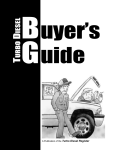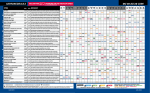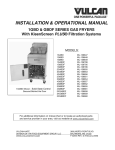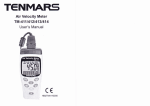Download lcx fiber panels
Transcript
® ® LCX FIBER PATCH/SPLICE PANEL USER MANUAL 126254 Issue A Rev 0 LCX Fiber Patch/Splice Panel User Manual Document Number 126254 Issue A Rev 0 Copyright© 2002, Telect, Inc., All Rights Reserved. Telect® and Connecting the Future® are registered trademarks of Telect, Inc., 2111 N. Molter Rd., Liberty Lake, Washington 99019 Technical Support: By e-mail: [email protected] By phone: 888-821-4856 or 509-921-6161 Note: Telect assumes no liability from the application or use of these products. Neither does Telect convey any license under its patent rights nor the patent rights of others. This document and the products described herein are subject to change without notice. ii Telect, Inc. 126254 A0 Contents 1 Descriptions LCX Fiber Patch/Splice Panel Systems....................................... 1-1 Features .................................................................................. 1-2 Capacities/Capabilities/Suitability......................................... 1-2 Benefits .................................................................................. 1-2 LCX Fiber Panels......................................................................... 1-3 LCX Fiber Splice Panel ......................................................... 1-4 LCX Fiber Patch Panel .......................................................... 1-6 Special Function Modules ......................................................... 1-11 Model Number Configurators.................................................... 1-12 LCX Chassis Without Patch Adapters (LCXM).................. 1-12 LCX Chassis With Splice Trays (LCXS) ............................ 1-12 LCX Chassis With Patch Adapters (LCXP) ........................ 1-13 LCX Chassis With Patch Adapters & Cabling (LCXF) ...... 1-14 LCX Combo: Splice Trays & Patch Adapters (LCXC)....... 1-15 Specifications............................................................................. 1-15 Overall Dimensions ............................................................. 1-15 Environment......................................................................... 1-15 Certification ......................................................................... 1-16 2 Applications Interconnecting IFC to Network Elements .................................. 2-1 Interconnecting Network Elements ............................................. 2-1 Cross-Connecting Network Elements.......................................... 2-2 Cross-Connecting Combinations ................................................. 2-3 Interconnecting & Cross-Connecting Along with Special Function Modules ....................................................................................... 2-5 126254 A0 Telect, Inc. iii 3 Panel Installation Installation Considerations .......................................................... 3-1 Location & Space................................................................... 3-2 Tools & Equipment................................................................ 3-2 Inspection..................................................................................... 3-2 Installation Procedure .................................................................. 3-2 4 Fiber Installation Splicing ........................................................................................ 4-1 Installing & Routing IFC Fiber.............................................. 4-2 Installing & Routing Network Element Fiber........................ 4-5 Splicing .................................................................................. 4-6 Patching ....................................................................................... 4-7 5 Service Owner Maintenance ..................................................................... 5-1 Technical Support ........................................................................ 5-2 In-Warranty Service ..................................................................... 5-2 Out-Of-Warranty Service............................................................. 5-2 Repacking For Shipment ............................................................. 5-2 6 Accessories iv Telect, Inc. 126254 A0 1 Descriptions LCX FIBER PATCH/SPLICE PANEL SYSTEMS Telect’s LCX Patch/Splice Panel Systems provide inter-connectivity and crossconnectivity of riser/plenum and network element fiber cabling. Panels provide a central location for patching, splicing, testing, troubleshooting, monitoring, and restoring service to fiber optic systems. LCX panels fit standard 19-in. and 23-in., EIA/WECO and ETSI racks. 4RU and 5RU panels support up to 144 terminations. LCX Patch Panels and Splice Panels provide a total solution as well as standalone splice and patch capabilities. All Telect LCX panels are system compatible with standard LGX® style panels, thereby serving as replacements or add-ons in system solutions of other manufacture. Telect offers LCX Panels uncabled, or with convenient pre-cabled patch cabling of any length. Patch adapter terminations include ST, SC, FC, SC APC, & FC APC. LCX Fiber Patch/Splice Panel System (Total Solution) 126254 A0 Telect, Inc. Uncabled LCX Patch Panels are also available with or without fiber adapters; Telect offers adapter packs with 6 or 12 adapters per pack for on-site configuration. Unadapterized 3RU & 4RU LCX Patch Fiber Panels also accept standard Wavelength Division Multiplexing (WDM), splitter, and monitor modules. 1-1 Descriptions LCX User Manual Features Telect manufactures LCX Patch Panels and Splice Panels to suit any system architecture. Features include — • Designed for compliance (fiber bend radius control, flammability safety, structural reliability). NEBS 3 and ETSI certificationl. • • Zone 4 Seismic reliability. Light weight. • Splice tray easily removed for rapid termination of cable. • No cassette required. Trays provide for easy and direct storage and splicing. • Removable front and rear doors. Capacities/Capabilities/Suitability • • LCX panels are available for universal 19-in., 23-in., and ETSI racks. 48, 72, 96, or 144 terminations per panel (from 3RU to 5RU). • Standard-size 6 or 12 adapters per pack for on-site patch panel adaptation of unadapterized panels. ST, SC, FC, SC APC, FC APC single-mode and multimode adapters. • • Standard-size Wavelength Division Multiplexing (WDM) and splitter modules can be used along with adapter packs for added fexibility. • All LCX Patch/Splice panels are fully compatible with standard LGX® style panels for IFC entrance, splicing, and network patching architecture. All LCX panels are compatible with Telect’s WaveTrax cable management systems, as well as those of other manufacture. Slip-on, split arcs standard for patch cord entrance; optional kits available with hangers, hooks, and arcs to suit operating company preferences. Precabled Patch Panels — Any length of cable. • • • Benefits Telect’s LCX Splice/Patch Panels are ideal for central office, head-end and wiring centers. Benefits include — • • • 1-2 Low cost — High Fiber Density — Versatility. Easy Installation. Simple, straight-forward cable management, access, circuit identification and isolation. Telect, Inc. 126254 A0 LCX User Manual Descriptions • • Easy access to riser/network/patch cord interconnections and crossconnections. Compatibility. LCX FIBER PANELS Telect manufactures LCX Fiber Splice Panels and LCX Fiber Patch Panels of various densities to suit company-wide fiber splice, patching, and routing requirements. All LCX Fiber Panels are metal chassis (3RU, 4RU, and 5RU) with hinged/removable front and rear doors — shown in the following illustration. All panels include cable entry from “outside the rack” near the four corners of the panels. Knock-out holes at the top and bottom of the panel allow for routing from splice panels to patch panels (and between patch panels) vertically within the rack. Hole pattern and positions are compatible with panels offered by other manufacturers, allowing expansion and replacements of those systems using Telect’s low-cost LCX panels. LCX Fiber Panels (Common Physical Features) Interconnection and cross-connection cabling from above or below enter at the two front corners of each Telect LCX panel via radius control arcs, hangers, or hooks. Eight split arcs are standard with each panel. These slip over the edges of the chassis to protect cable entrance and control radius bends within compliance requirements. Telect also offers three optional 126254 A0 Telect, Inc. 1-3 Descriptions LCX User Manual kits to satisfy cable management practices requiring arcs, hangers, or hooks to separate and isolate groups of fiber cables. LCX Fiber Splice Panel Each splice tray, shown below, holds up to 24 splices along with 1½ m of fiber cable storage below the tray for each subunit and interconnect cable. Trays easily slip free of the panels to allow splicing. Storage spools and splice holders are mounted directly on the tray, eliminating the need for special splice cassettes. Splice Tray (Right Corner View) Stranded fiber from IFC is wound around one of the spools... Pigtail from NE is wound around the other spool.* From IFC Tie-Down Locations for Cable Ties To Network Elements * Strands are always routed clockwise on the left spool and counter-clockwise on the right spool. Splice Tray (Fiber Routing) The following illustrations show termination capacities of LCX Fiber Splice Panel: 1-4 Telect, Inc. 126254 A0 LCX User Manual Descriptions • 48-splice, 3RU LCX panel contains 2 splice trays • • 72-splice, 4RU LCX panel contains 3 splice trays 96-splice, 4RU LCX panel contains 4 splice trays • 144-splice, 4RU LCX panel contains 6 splice trays Model LCXS141 LCX Splice Panel — 4RU — 72 to 144 Termination Capacity (Shown With Maximum of 6, 24-Splice Trays & Optional Entry Hooks) Model LCXS481 LCX Splice Panel — 3RU — 48 Termination Capacity (Shown With Standard Split Entry Arcs) 126254 A0 Telect, Inc. 1-5 Descriptions LCX User Manual IFC stranded cable from the splice vault is secured at either rear corner of of the LCX Splice Panel by an optional cable clamp. (A single clamp fits all sizes of IFC riser and plenum cable.) The following illustration shows a clamp holding a 144-strand IFC cable installed at the left rear corner of an LCX Splice Panel. Optional Cable Clamp Fits All Sizes of IFC Cable rings in the rear portion of the panel lead the IFC tubes to one of the front corners of the splice trays. The interconnection cables enter the tray at the other front corner of the splice tray. LCX Fiber Patch Panel LCX Fiber Patch Panels come in four capacities with or without fiber adapters: • Page 1-7 shows four termination capacities of LCX Fiber Patch Panels with factory-installed adapters. ◊ ◊ ◊ ◊ 48-termination, 3RU LCX Patch Panel with factory-installed adapters. 72-termination, 4RU LCX Patch Panel with factory-installed adapters. 96-termination, 4RU LCX Patch Panel with factory-installed adapters. 144-termination, 4RU LCX Patch Panel with factory-installed adapters. All are available with SC, SC/APC, FC, FC/APC, or ST single-mode 1-6 Telect, Inc. 126254 A0 LCX User Manual Descriptions adapters. LCX Fiber Patch Panels can be ordered pre-cabled with pigtails for quick setup, network patching, and startup. • Page 1-8 shows patch panels with similar termination capacities for use with adapter packs and special-function modules that can be configured on-site: ◊ ◊ 48-termination, 3RU LCX Patch Panel for on-site installation of adapter packs or special-function modules. 72-termination, 4RU LCX Patch Panel for on-site installation of adapter packs or special-function modules. ◊ 96-termination, 4RU LCX Patch Panel for on-site installation of adapter packs or special-function modules. ◊ 144-termination, 5RU LCX Patch Panel for on-site installation of adapter packs or special-function modules. Each adapter pack contains 6 or 12 adapters, depending on the height of the intended unadapterized panel; the adapters are mounted to a standardized patch plate that snaps into the LCX bulkhead separating the front and rear compartments of the panel. Telect offers adapter packs with SC, ST, FC, SC (Duplex), FC Angled Polish, SC Angled Polish, FC-SC, and ST-SC single-mode and multimode adapters. The illustrations on Page 1-9 show SC adapters mounted to patch plates for use with 3RU, 4RU, and 5RU LCX Fiber Patch Panels. 126254 A0 Telect, Inc. 1-7 Descriptions LCX User Manual Model LCXP141SCU LCX Patch Panel — 144 Terminations (Shown With Standard Entry Arcs) Model LCXP721SCU Model LCXP961SCU LCX Patch Panel — 96 Terminations (Shown With Optional Entry Hangers) Model LCXP482SCU LCX Patch Panel — 72 Terminations LCX Patch Panel — 48 Terminations (Shown With Optional Entry Arcs) (Shown With Standard Entry Arcs) LCX Patch Panels With Factory-Installed Adapters (Adapters Supplied with Front & Rear Adapter Plugs, Not Shown) 1-8 Telect, Inc. 126254 A0 LCX User Manual Descriptions Model LCMX3R2 LCX Patch Panel — 3RU — for 8, 6-Adapter Packs & Modules (Shown With Standard Entry Arcs) Model LCXM4R1 LCX Patch Panel — 4RU — for 12, 8-Adapter Packs & Modules (Shown With Standard Entry Arcs) 126254 A0 Telect, Inc. 1-9 Descriptions LCX User Manual Model LCXM5R1 LCX Patch Panel — 5RU — for up to 12, 12-Adapter Packs & Modules (Shown With Standard Entry Arcs) Adapter Packs (Adapters Supplied with Front & Rear Adapter Plugs, Not Shown) 1-10 Telect, Inc. 126254 A0 LCX User Manual Descriptions SPECIAL FUNCTION MODULES Unadapterized LCX Fiber Patch Panels can be configured on-site with adapter packs and special function modules. Telect offers a full line of standard-size Wavelength Division Multiplexing (WDM) modules and splitter modules that can be used in place of adapter packs. Some special-function Telect modules are illustrated below. Call Telect at 1-509-926-6000, 1-800-551-4567 (domestic), or telect.com for detailed information. WDM & Splitter Modules, Examples (Adapters Supplied with Front & Rear Adapter Plugs, Not Shown) 126254 A0 Telect, Inc. 1-11 Descriptions LCX User Manual MODEL NUMBER CONFIGURATORS LCX Chassis Without Patch Adapters (LCXM) Modular Panel The Modular panel is designed as a scalable solution to support patch plates, couplers, splitters or other Value Added Modules (VAMS). L 52 70 90 C X - M Nominal Capacity 5.25” Chassis 3RU 7” Chassis 4 RU 9” Chassis 5RU 1 F 2 E Mounting 19-Inch Standard 19-Inch Flush 23-Inch Standard ETSI Flush LCX Chassis With Splice Trays (LCXS) L C X - S Splice Panel The splice panel is available in the listed densities. It is a standard chassis with a drawer system integrated within. Nominal Capacity 48 48 Terminations 5.25" (3RU) 72 72 Terminations 7" (4 RU) 96 96 Terminations 7" (4RU) 14 144 Terminations 7" (4RU) 1 F 2 E 1-12 Mounting 19-Inch Standard 19-Inch Flush 23-Inch Standard ETSI Flush Telect, Inc. 126254 A0 LCX User Manual Descriptions LCX Chassis With Patch Adapters (LCXP) Patch Panel The patch panel offers the users a termination point for cross connect and interconnect applications. Typically a jumper will be connected through the front another jumper attached to the back. Occasionally a Multifiber cable will be terminated and attached at the factory. See below (Patch Panel with Multifiber Cable) L C X - P Nominal Capacity 48 48 Terminations 5.25" (3RU) 72 72 Terminations 7" (4 RU) 96 96 Terminations 7" (4RU) 14 144 Terminations 7" (4RU) Mounting 19-Inch Standard 19-Inch Flush 23-Inch Standard ETSI Flush 1 F 2 E S N F D T 126254 A0 Telect, Inc. Adapter Type Single Mode SC/UPC SC/APC FC/UPC FC/APC ST/UPC 1-13 Descriptions LCX User Manual LCX Chassis With Patch Adapters & Cabling (LCXF) Patch Panel with Multifiber Cable A standard Patch panel may include a Multifiber cable in either a 48, 72, 96 or two 72 cables terminated and attached at the factory. CABLE LENGTH M METERS F FEET L C X - F - Cable Length XXX 005 020 100 Nominal Capacity 48 48 Terminations 5.25" (3RU) 72 72 Terminations 7" (4 RU) 96 96 Terminations 7" (4RU) 14 144 Terminations 7" (4RU) T Mounting 19-Inch Standard 19-Inch Flush 23-Inch Standard ETSI Flush 1 F 2 E S N F D T 1-14 Adapter Type Single Mode SC/UPC SC/APC FC/UPC FC/APC ST/UPC G Multifiber Cable Type V IFC Stranded Riser W IFC Plenum Stranded X IFC Ribbon Riser 5 meter cable 20 meter cable 100 meter cable Termination High Speed Ultra Polish ™ (TeraBand ) Standard Ultra Polish ™ (GigaWave ) Multifiber Cable Exit Direction A Up Right B Up Left C Down Right D Down Left Telect, Inc. 126254 A0 LCX User Manual Descriptions LCX Combo: Splice Trays & Patch Adapters (LCXC) Combination Panel The combination panel integrates both a patch and splice chassis into a single unit (2 chassis bolted together). Customers will purchase this for an on-frame splicing solution, or in a space-constrained environment. L C X - C Nominal Capacity 48 48 Terminations 5.25" (3RU) 72 72 Terminations 7" (4 RU) 96 96 Terminations 7" (4RU) 14 144 Terminations 7" (4RU) Mounting 19-Inch Standard 19-Inch Flush 23-Inch Standard ETSI Flush 1 F 2 E S N F D T Adapter Type Single Mode SC/UPC SC/APC FC/UPC FC/APC ST/UPC SPECIFICATIONS Overall Dimensions Overall SAE and metric dimensions are shown on Pages 1-17 through 1-19 for all LCX Fiber Splice/Patch Panels. Environment 126254 A0 Temperature: -55ºC to +85ºC, operating and non-operating Humidity: 0% to 95% and noncondensing, operating and non-operating Telect, Inc. 1-15 Descriptions LCX User Manual Certification UL 60950 CE EN 60950 Bellcore GR-63-CORE Bellcore GR-1089-CORE ETSI EN 300 019-2-(1,2,3) 1-16 Telect, Inc. 126254 A0 LCX User Manual Descriptions Note: Dimensions are in mm (in.). 132.00 (5.20) 2.22 (0.09) REAR VIEW 7.10 (0.28) 25.25 (0.99) 44.4 (1.75) Dia. Knockout 273 (10.75) 187.25 (7.37) 6.5 (.26) Dia. Bolt Hole 114.62 7.10 (4.51) (0.28) TOP VIEW 3RU LCX Chassis (Shown With 19/23-in. Rack Bracket Installed for a Nominal 5-in. Extension) 126254 A0 Telect, Inc. 1-17 Descriptions LCX User Manual Note: Dimensions are in mm (in.). 1.6 (0.06) 173.75 (6.84) 2.22 (0.09) REAR VIEW 7.10 (0.28) 25.25 (0.99) 44.4 (1.75) Dia. Knockout 273 (10.75) 187.25 (7.37) 6.5 (.26) Dia. Bolt Hole 114.62 7.10 (4.51) (0.28) TOP VIEW 4RU LCX Chassis (Shown With 19/23-in. Rack Bracket Installed for a Nominal 5-in. Extension) 1-18 Telect, Inc. 126254 A0 LCX User Manual Descriptions Note: Dimensions are in mm (in.). 2.85 (0.11) 216.98 (8.54) 2.24 (0.09) REAR VIEW 7.10 (0.28) 25.25 (0.99) 44.4 (1.75) Dia. Knockout 273 (10.75) 187.25 (7.37) 6.5 (.26) Dia. Bolt Hole 114.62 7.10 (4.51) (0.28) TOP VIEW 584.2 (23) 566.73 (22.3) 482.6 (19) 465.13 (18.3) FRONT VIEW 432.5 (17.03) 468.05 (18.43) 5RU LCX Chassis (Shown With 19/23-in. Rack Bracket Installed for a Nominal 5-in. Extension) 126254 A0 Telect, Inc. 1-19 Descriptions 1-20 LCX User Manual Telect, Inc. 126254 A0 2 Applications This section covers fundamental cross-connection and interconnection techniques using Telect’s LCX Fiber Panels. NOTE Stranded or ribbon fiber should always enter or leave LCX panels in tieddown tubes, sheathed cable, or flex tubing. INTERCONNECTING IFC TO NETWORK ELEMENTS The illustration that follows shows a simple interconnection scheme wherein OSP is spliced at a vault to IFC plenum or riser cable which, in turn, is spliced at an LCX Fiber Splice Panel to the network elements. Splice Vault LCX Fiber Splice Panel Subunit Tube OSP IFC 900µm Sheathed Cable 2 - 3 mm To Network Elements Interconnecting/Splicing Facility Cable to Network Elements INTERCONNECTING NETWORK ELEMENTS In the following illustration, fiber from one set of network elements is interconnected to a second set. 126254 A0 Telect, Inc. 2-1 Applications LCX User Manual LCX Fiber Patch Panel To/From NE1s Use rings to help guide and organize strands, ribbon, tubing, and cable into smooth, neat groups. Cables and tubes must be secured to tie downs using supplied or other restraint on entering and leaving panel 2 mm, 3 mm , or Multifiber Sheathed Cable Tie Down for Restraint Velco-Style Retrains are Supplied From/To NE2s Interconnecting Network Elements CROSS-CONNECTING NETWORK ELEMENTS In a variation of “Interconnecting Network Elements” NE1s and NE2s are connected to the rear of two LCX Fiber Patch Panels with the fronts reserved for patch cords to cross-connect the two. The following illustration shows a stylized version of this application. NE1 Pigtails Network Element 1 NE2 Pigtails I O Rear Front Front Rear Patch Cords LCX Fiber Patch Panel Cross-Connecting Network Elements 2-2 Telect, Inc. 126254 A0 LCX User Manual Applications CROSS-CONNECTING COMBINATIONS LCX Fiber Splice and Patch Panels can be used in combination to crossconnect IFC to network elements. The following illustration shows a 48-fiber LCX Combination Panel (a 48fiber LCX Splice Panel bolted to a 48-fiber LCX Patch Panel). After the incoming IFC is spliced, the fiber strands are passed through the 1½ in. (38.1 mm) diameter hole in the top of the splice shelf to the patch shelf. Notice that plastic grommets (supplied) are used to protect an unsheathed fiber strand passing through holes to an upper panel. NOTE If you create your own combination LCX Splice and Patch Panel onsite, remember to remove knockout plugs at the top and bottom of LCX panels before installing panels in racks. (Knockouts can be removed and plastic grommets can be installed after panels are racked, but it’s easier before panels are racked.) Avoid removing the knockouts on the top of the top most and bottom of the bottom most LCX panels. The knockout plugs provide fire abatement. 126254 A0 Telect, Inc. 2-3 Applications LCX User Manual To NEs 48-Fiber IFC Sheathed Cable or Patch Cords Use flex tubing or other sheathing wherever possible to protect unsheathed fiber strands and ribbon. Plastic grommets (4) are installed between combo panels at the factory Subunit Dimples with bolt holes Holes allow panels to be bolted together and handled as a unit.* Tie Downs. Use Velcro-style strips, Leave fire-abatement knockouts in (supplied) or other restraint place at the top of the topmost whereever cable or tubing LCX panel and at the bottom of enters or exits panels or trays. the lowermost panel. Never retrain unprotected fiber (individual strands or ribbon); always place strands or ribbon in protective tubing before restraining. * Combination LCX panels (patch panel on top; splice panel on bottom) are bolted together at the factory. Cross-Connecting IFC to Network Elements 2-4 Telect, Inc. 126254 A0 LCX User Manual Applications INTERCONNECTING & CROSS-CONNECTING ALONG WITH SPECIAL FUNCTION MODULES Wavelength Division Multiplexing (WDM) and splitter modules can be used in LCX panels. The illustration that follows show one way a 48-fiber IFC is spliced and then interconnected via splitters/WDMs to network elements. Notice that three, 3RU LCX Configurable Panels with dual, 1-to-3 splitters (or dual WDMs) are required for splitting/demultiplexing the 48 incoming fiber signals. Dedicated LCX Patch Panels can be used to interconnect/cross-connect the split/demultiplexed signals with the network elements. In such case, • • 126254 A0 Telect, Inc. splitting 48 signals three ways requires a 4RU LCX Patch Panel with 144 adapters (or a 5RU LCX Configurable Patch Panel with the same number of adapters) demultiplexing 48 signals into two wavelengths requires a 4RU LCX Patch Panel with 96 adapters (or a 5RU LCX Configurable Patch Panel). 2-5 Applications LCX User Manual A single, factory-configured 4RU Fiber Patch Panel (or a 5RU configurable panel) can be used for centralized patching of outputs from the splitters. 144-Fiber, 4RU LCX Patch Panel To 144 NEs Three, 3RU LCX Configurable Patch Panels with eight, 1-to-3 dual splitters can be used to terminate spliced strands from a single 48-fiber LCX Fiber Splice Panel. 48-Fiber IFC One of Three, 3RU LCX Configurable Patch Panels 48-Fiber, 3RU LCX Fiber Splice Panel Interconnecting/Cross-Connecting Along with WDM/Splitter Modules 2-6 Telect, Inc. 126254 A0 3 Panel Installation INSTALLATION CONSIDERATIONS ! WARNING WARNING! Fiber cables transmit invisible infrared light. To avoid eye damage or blindness, never look directly into fibers or connectors. WARNUNG! Faserkabel übertragen unsichtbares Infrarotlicht. Um eine Schädigung der Augen oder Blindheit zu vermeiden, schauen Sie nicht direkt in die Fasern oder Stecker. ADVERTENCIA ! Los cables de fibra transmiten luz láser o infrarroja invisible. Para evitar lesiones oculares o ceguera, nunca mire directamente a las fibras o conectores. ADVERTISSMENT ! Les câbles à fibres transmettent un rayon laser ou une lumière infrarouge invisible. Pour éviter toute lésion occulaire ou cécité, ne regardez jamais directement dans les fibres ou dans les connecteurs. ! ALERT ALERT! This product must be installed and maintained only by qualified technicians. ! ALERT ALERT! These instructions presume you have verified that the Telect equipment being installed is compatible with the rest of the system, including power, ground, circuit protection, signal characteristics, equipment from other vendors, and local codes or ordinances. 126254 A0 Telect, Inc. 3-1 Panel Installation LCX User Manual Location & Space LCX Fiber Panels are configured at the factory for either — • standard 19 in., 23 in., or ETSI racks; • WECO and EIA spacing on 19 in. and 23 in. brackets; • face flush with front rack flange or nominal 5 in. extension beyond front rack flange. Plan the input/output, upward/downward (cable feed) layout of each panel and its position in the rack before beginning LCX panel installation. If you plan to pass fiber strands, cable, and/or tubing through the knocked-out holes in the tops and bottoms of the panels, the panels should be mounted in contiguous vertical rack spaces. Tools & Equipment No special tools required. INSPECTION Telect is not liable for shipping damage. Keep the container until you have checked equipment operation. If you experience any kind of problem, call Telect’s Customer Service Department. Use the original, undamaged container if you are instructed to return a panel to Telect. If a shipping container is damaged, keep it for the carrier’s inspection. Notify the carrier and call Telect’s Customer Service Department at 1-800-551-4567 or 1-509-926-6000 INSTALLATION PROCEDURE Prepare, mount, and insert modules and cable management rings in all panels in a rack before cabling any panels in the rack. 1. 3-2 If applicable, if you plan to pass fiber strands, cables, and/or tubing through the 1½ in. (38.1 mm) diameter holes in the tops and bottoms of panels, see the Notes below and then knock out the applicable fire-abatement plugs covering these holes, as shown in the fol- Telect, Inc. 126254 A0 LCX User Manual Panel Installation lowing illustration. Insert standard grommets for 1½ in. holes in place of plugs.1 NOTES • Avoid removing fire-abatement plugs on the top of the top most and bottom of the bottom most panel. • Plugs can be knocked out when the panels are in place on the rack. But plug removal is easiest before racking panels. Removing Knockouts & Installing Plastic Grommets 2. If applicable, install optional entry/exit kit at the front and/or rear corners of the panel. An optional entry/exit kit can be used in place or along with the eight split arcs at the front and rear corners of the panel. Three kits are offered, each containing mounting plates and hardware: • • • 1. Arc Kit Hanger Kit Hook Kit LCXC Fiber Splice and Patch Panels have plastic grommets already installed between the combination panels. 126254 A0 Telect, Inc. 3-3 Panel Installation LCX User Manual To install an arc kit, see the Note and procedure that follows: NOTE Arcs are attached to the angle-shaped mounting bracket using a threadforming screw and an antirotation boss. The bracket contains two sets of screw and boss holes so that each arc can be mounted with the arrow-shaped keeper flange pointing either up or down. a. Remove the split arc at the top of the applicable corner entry/exit. Leave the split arc at the bottom in place, as shown in the preceding illustration. b. Use the three thread-forming Phillips head screws (screws with cross-recessed heads) to attach the arcs to the angle bracket. Normally, the arrow-shaped keeper flange of the top two arcs point down and the bottom one points up. For flange clearance, the middle and bottom arcs must use a different set of screw and boss holes. c. Use the two Phillips head machine screws along with the flat backing plate to secure this arc assembly to the panel. To install a hanger kit, proceed as follows: 3-4 Telect, Inc. 126254 A0 LCX User Manual Panel Installation a. Remove the split arc at the top of the applicable corner entry/ exit. If desired, for bottom-up cable routing, leave the split arc at the bottom in place, as shown in the preceding illustration. b. Use the two Phillips head machine screws (screws with crossrecessed heads) to secure the angle bracket and flat backing plate to either side of the panel sidewall, as shown. c. Decide on the orientation of the hangers (for bottom-up or topdown cable routing) and then insert one by one into the rectangular holes in the angle-shaped bracket. To install a hook kit, proceed as follows: a. Remove the split arc at the top and bottom of the applicable corner entry/exit. b. Use the two Phillips head machine screws (screws with cross recessed heads) to secure the hook mounting plate and flat backing plate to either side of the panel sidewall, as shown. c. Use two thread-forming screws to secure each set of hooks to the hook mounting plate. Hooks are mounted to the inboard side of the mounting plate. 126254 A0 Telect, Inc. 3-5 Panel Installation LCX User Manual 3. If applicable, for pre-cabled LCX patch panels, place the panel and pigtail spool/coil at the rear of the rack, remove shipping restraints, uncoil pigtails, and then pass the panel through the rack to the front. 4. Mount each panel to rack using four, 12-24, threadforming mounting screws (supplied, two per side), as shown in the following illustration. Torque to 35 in.lbs (4.29 N•m.). For one of the mounting screws, include a ground lug and star washer. (Use one ground lug with #14 AWG stranded wire per chassis.) Mounting LCX Panel to Rack 3-6 Telect, Inc. 126254 A0 LCX User Manual Panel Installation NOTE Each shelf of an LCX Fiber Splice/Patch Combination Panel must be grounded separately. 5. If applicable, install adapter packs and/or special function modules in configurable LCX Fiber Patch Panel. The following illustration shows a 6-adapter pack being installed in a 4RU LCX Fiber Configurable Patch Panel. Push in quick-connect plungers at either end of faceplate to lock pack or module in bulkhead. Installing Adapter Pack & Special Function Modules 6. Place a plastic cabling ring at each of the four corners of the chassis, as shown in the following illustrations. Rings can be added and moved around later during cabling. The rings not only serve as corrals for fiber cable but also as guideposts. Cables can be inserted in the split rings or routed around the rings. 126254 A0 Telect, Inc. 3-7 Panel Installation LCX User Manual Inserting Cabling Rings REAR Cable Tie-Down Positions (one at each entrance/exit) Plastic Cabling Ring Positions (14) FRONT Cable Restraint Layout (Top View of Chassis Bottom) 3-8 Telect, Inc. 126254 A0 LCX User Manual 126254 A0 Telect, Inc. Panel Installation 3-9 Panel Installation 3-10 LCX User Manual Telect, Inc. 126254 A0 4 Fiber Installation ! WARNING WARNING! Fiber cables transmit invisible infrared light. To avoid eye damage or blindness, never look directly into fibers or connectors. WARNUNG! Faserkabel übertragen unsichtbares Infrarotlicht. Um eine Schädigung der Augen oder Blindheit zu vermeiden, schauen Sie nicht direkt in die Fasern oder Stecker. ADVERTENCIA ! Los cables de fibra transmiten luz láser o infrarroja invisible. Para evitar lesiones oculares o ceguera, nunca mire directamente a las fibras o conectores. ADVERTISSMENT ! Les câbles à fibres transmettent un rayon laser ou une lumière infrarouge invisible. Pour éviter toute lésion occulaire ou cécité, ne regardez jamais directement dbase of the Main or InterBay Storage Panels. SPLICING Splicing begins with installation of the IFC at the rear of the LCX Fiber Splice Panel. Each stranded or ribbon IFC subunit contains up to 12 fibers and each LCX splice tray handles up to 24 splices — two subunits of fiber. Pairs or groups of tubes containing stranded or ribbon fiber enter the designated tray at one of the front corners (with the other corner reserved for corresponding fibers originating from network elements). Tubes from 126254 A0 Telect, Inc. 4-1 Fiber Installation LCX User Manual the IFC and cables originating from the network elements are tied down near the front of the splice tray floor. The unprotected strands or ribbon from the tied-down tubes and cables are wound several times around the two spools on the tray. One of the spools is for the strands or ribbon from the IFC and the other for the network element leads. The loose ribbon or strands are then spliced (interconnected) with the resulting splices placed in one of the two, 12position splice holders on the tray. The bottom of the LCX Fiber Splice Panel is used for storing coils of excess tubes and cables. The paragraphs that follow contain installation and routing procedures required for splicing IFC to network elements: • Installing & Routing IFC Fiber and • Installing & Routing Network Element Fiber Installing & Routing IFC Fiber An optional cable clamp is required for installing IFC to an LCX Fiber Splice Panel. (See Accessories, Section 6.) 1. Route IFC to a rear corner entrance of the LCX Fiber Splice Panel, as shown in the following illustration. IFC can be routed from the bottom up or top down at either rear corner of the splice panel. NOTE Coiling, routing, and storage of fiber from IFC and network elements work best if the IFC and network element leads exit/enter the splice panel at either the same side of the panel (IFC at the rear and network fiber at the front) or at the two rear corners (one rear corner for the IFC and the other for the network fiber). 4-2 2. Measure off an additional 2110 mm (83 in.) and then trim off excess IFC. 3. Before clamping IFC to panel, strip away sheathing from this last 2110 mm of IFC to expose subunits. 4. For stranded cable, strip away leading 610 mm (24 in.) of tubing to expose 900 µm fiber. 5. Assemble cable clamp, as shown in illustration on Page 4-4. Telect, Inc. 126254 A0 LCX User Manual Fiber Installation IFC Breakout Length Each IFC clamp consists of clamp halves that fit around the IFC at the end of the sheathing. Different sizes of IFC are accommodated using various layers of gasket padding between the cable and the clamp halves. The gasket padding kit contains a cylinder of gasket leaves, as shown on the right. Measure the diameter of the IFC and then remove and discard that much from the interior of the cylinder. The gasket halves that remain will be used between the clamp halves and the IFC, as shown in the following illustration. 126254 A0 Telect, Inc. 4-3 Fiber Installation LCX User Manual Installing IFC 6. For unprotected ribbon fiber, place 1½ m (59 in.) of flex tubing over exposed ribbon. The end of the flex tubing should be pushed back to the IFC clamp. 4-4 Telect, Inc. 126254 A0 LCX User Manual Fiber Installation 7. Select pairs or groups of tubing for each tray. Tape or tie these together and allow tubes to hang out the front of the panel for splicing. 8. As shown in the preceding illustration, place tubes in plastic ring at panel entrance and then use supplied cable ties (or other restraint) to tie down tubes to floor of panel. Installing & Routing Network Element Fiber Network element fiber cable enters the panel at either the rear corner opposite the IFC or one of the front corners. 1. Route cable to a corner entrance of the LCX Fiber Splice Panel, as shown in the following illustration. Network element leads can be routed from the bottom up or top down at either a rear or front corner of the splice panel. Installing Network Element Cables 126254 A0 Telect, Inc. 4-5 Fiber Installation LCX User Manual NOTE Coiling, routing, and storage of fiber from IFC and network elements work best if the IFC and network element leads exit/enter the splice panel at either the same side of the panel (IFC at the rear and network fiber at the front) or at the two rear corners (one rear corner for the IFC and the other for the network fiber). 2. Measure off an additional 2110 mm (83 in.) and then trim off excess cable. 3. Strip away leading 610 mm (24 in.) of cable sheathing to expose either stranded or ribbon fiber. 4. Select pairs or groups of cable for each tray. Tape or tie these together and allow cables to hang out the front of the panel for splicing. 5. As shown in the preceding illustration, place cables in plastic ring at panel entrance and then use supplied cable ties (or other restraint) to tie down cables to floor of panel. Splicing Start with the bottom most splice tray and work up. 1. Locate splicing unit within about 1½ m (~5 ft) of panel. 2. Remove tray from panel and remove splice cover, as shown in the following illustrations. 3. Select a pair or group of tubes and cables for splicing. 4. Use cable ties or other restraint to secure tubes and cables to floor of tray. Note that strands or ribbon always emerge from cables or tubes at the tie down furthest from its tray entrance. 4-6 5. Wrap the unprotected strands or ribbon around the nearby adjacent spool. 6. Make splices, place in holder, and then re-attach splice cover. 7. Fill out tray label and affix to front of tray. 8. Place tray in panel and then coil tubing and cables, and lay them flat on floor of panel. Telect, Inc. 126254 A0 LCX User Manual Fiber Installation Splice Tray (Right Corner View) Stranded fiber from IFC is wound around one of the spools... Pigtail from NE is wound around the other spool.* From IFC Tie-Down Locations for Cable Ties To Network Elements * Strands are always routed clockwise on the left spool and counter-clockwise on the right spool. Splice Tray (Fiber Routing) PATCHING LCX Fiber Patch Panels can be used to either interconnect or crossconnect network elements: normally, • • • 126254 A0 Telect, Inc. To interconnect IFC splices from the LCX Fiber Splice Panel to network elements; or To interconnect one system of network elements to another, as in a demarcation; or To cross-connect network elements within the same system. 4-7 Fiber Installation LCX User Manual In all cases, pigtails (connectorized leads) from the splice panel or network elements are connected to adapters on one side of the patch panel’s bulkhead. Corresponding adapters on the other side of the bulkhead are used for interconnecting or cross-connecting complementary network element pigtails or patch cords. Pigtails and patch cords1 can enter the LCX Fiber Patch Panel at any of the four corners and are confined by a plastic ring and tie-down. Additional plastic rings assist in routing the pigtails and patch cords to the designated adapter. To install pigtails or patch cords, 1. Refer to the following illustration and route pigtails or patch cords through a plastic ring located at the panel entrance. 2. In the panel’s front compartment, use additional plastic rings to sort and route pigtails or cords from the tie-down to the adapter. 3. Pull out or unscrew the adapter plug and insert the pigtail or patch cord connector. 4. After installing pigtails/patch cords use cable ties or other restraints to tie down the pigtails/cords to the floor of the panel. Installing Interconnects or Cross-Connects in an LCX Fiber Patch Panel 1. 4-8 Normally, the patch cords enter at a front corner and connect to adapters on the front of the bulkhead. Telect, Inc. 126254 A0 5 Service ! WARNING WARNING! Fiber cables transmit laser or invisible infrared light. To avoid eye damage or blindness, never look directly into fibers or connections. WARNUNG! Faserkabel übertragen unsichtbares Infrarotlicht. Um eine Schädigung der Augen oder Blindheit zu vermeiden, schauen Sie nicht direkt in die Fasern oder Stecker. ADVERTENCIA ! Los cables de fibra transmiten luz láser o infrarroja invisible. Para evitar lesiones oculares o ceguera, nunca mire directamente a las fibras o conectores. ADVERTISSMENT ! Les câbles à fibres transmettent un rayon laser ou une lumière infrarouge invisible. Pour éviter toute lésion occulaire ou cécité, ne regardez jamais directement dbase of the Main or InterBay Storage Panels. ! ALERT ALERT! This product must be installed and maintained by qualified technicians. OWNER MAINTENANCE Telect’s LCX Fiber Panels need no preventive maintenance. 126254 A0 Telect, Inc. 5-1 Service LCX User Manual TECHNICAL SUPPORT By e-mail: [email protected] By phone: 888-821-4856 or 509-921-6161 IN-WARRANTY SERVICE Contact your Telect equipment distributor, or call a Telect Customer Service Representative: 1-800-551-4567 1-509-926-6000 Telect will repair or replace defective products within the limits of the warranty. See “Repacking for Shipment” in this section. NOTE Call a Customer Service Representative for a Return Material Authorization (RMA) before returning any equipment. OUT-OF-WARRANTY SERVICE The procedure for out-of-warranty service is the same as for in-warranty service, except that Telect charges a processing fee, and you must submit a Purchase Order along with a Return Material Authorization (RMA) before returning equipment. Call a Customer Service Representative for help getting these forms. The processing fee guarantees a repair estimate and is credited against actual material and labor costs. REPACKING FOR SHIPMENT 5-2 1. Tag the equipment showing owner’s name, address, and telephone number, together with a detailed description of the problem. 2. Use the original shipping container if possible. If you do not have it, package the equipment in a way to prevent shipping damage. Telect, Inc. 126254 A0 LCX User Manual Service Include the RMA inside the container and legibly print the RMA number on the outside of the package, near the shipping address. 3. Insure the package. NOTE Telect is not liable for shipping damage. 126254 A0 Telect, Inc. 5-3 Service 5-4 LCX User Manual Telect, Inc. 126254 A0 6 Accessories LCX Accessories and replacement items are listed in the following table. Contact Telect for price and availability. Item 6-Adapter Packs1 Description SC (Duplex), Multimode LP-6MMSCD SC (Zirconia), Multimode LP-6MMS SC (with 8° Polish), Single Mode LP-6SMN SC (Duplex), Single Mode LP-6SMSCD SC (Zirconia), Single Mode LP-6SMS FC (Zirconia), Multimode LP-6MMF FC (with 8° Polish), Single Mode LP-6SMD FC (Zirconia), Single Mode LP-6SMF FC-SC, Single Mode ST (Zirconia), Multimode 12-Adapter Packs2 126254 A0 Telect, Inc. Part Number LP-6SMF-S LP-6MMT ST (Zirconia), Single Mode LP-6SMT-P ST-SC, Single Mode LP-6SMT-S Blank (without adapters) LP-6BLNK SC (with 8° Polish), Single Mode LP-12SMN SC (Duplex), Single Mode LP-12SMSCD SC (Zirconia), Single Mode LP-12SMS FC (with 8° Polish), Single Mode LP-12SMD 6-1 Accessories L:CX User Manual Item 12 Pack (Cont) Description Part Number FC (Zirconia), Single Mode LP-12SMF FC-SC, Single Mode LP-12SMF-S ST (Zirconia), Single Mode LP-12SMT ST-SC Single Mode IFC Clamp Kit LP-12SMT-S Clamp, mtg plate, gasket, & hardware KIT-CLMP Radius Cable Management Arc Kit3 KIT-CMGMT1 Isolation Hook Kit4 KIT-CMGMT2 Cable Management Hanger Kit5 KIT-CMGMT3 48-Port Designation Card KIT-LABEL48 72-Port Designation Card KIT-LABEL72 96-Port Designation Card KIT-LABEL96 144-Port Designation Card KIT-LABEL14 Smoked Plastic Door (5.25"H) for 3RU KIT-LDOOR5 Smoked Plastic Door (7"H) for 4RU KIT-LDOOR7 Smoked Plastic Door (9"H) for 5RU KIT-LDOOR9 19" Std (22"W x 12"D x 7’H), WHT 071-6000-0001 23” Std (26"W x 12"D x 7’H), WHT 071-6000-0007 Relay Rack End Panel 12"D x 7’H (either side of rack), WHT 071-6000-0020 InterBay Management Panel 5"W x 7’H (either side of rack), WHT 071-6000-0023 Entry/Exit Cable Management Designation Cards6 Transparent Front Doors Network Relay Rack 1. 2. 3. 4. 5. 6. 6-2 Fits 3RU and 4RU LCXM chassis. Fits 5RU LCXM chassis. Kit contains three arcs, mounting plates, and hardware for each of two panel entries/exits. (Fits front or rear corners of 3, 4, and 5RU LCX panels.) Kit contains two sets of plastic hooks, mounting plates, and hardware for each of two panel entries/exits. (Fits front or rear corners of 3, 4, and 5RU LCX panels. 3RU LCX panels can accommodate only one set of plastic hooks.) Kit contains three hangers, mounting plates, and hardware for each of two panel entries/exits. (Fits front or rear corners of 3, 4, and 5RU LCX panels.) Attaches to hangers located on inside face of LCX Fiber Patch Panel front door. Telect, Inc. 126254 A0 Telect, Inc. 2111 N. Molter Rd. P.O. Box 665, Liberty Lake, WA 99019 509-926-6000, 800-551-4567, Fax 509-926-8915 E-mail: [email protected] Internet: http://www.telect.com