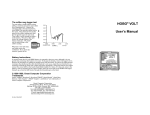Download User Manual - Fry Power Inc.
Transcript
FRY POWER V14.1 An Effective Petroleum Fuel Alternative User Manual Fry Power 14.1 Page 1 of 14 Table of Contents Introduction……………………………………………………………………….……. Features………………………………………………………………………………….. 3 3 Enclosed Parts ………………………………………………………………………. 3-4 Specifications…………………………………………………………………………. 5 Operating Instructions..…………………………………………………………. 5-8 User Interface……………………………………………………………….. Button Functions…………………………………………………………… Displays………………………………………………………………………… Description of Operation………………………………………………. 5 6 7 7-8 Maintenance………………………………………………………………………… 9 Mechanical System Model…………………………………………….…….. 6 Hook Up Diagram…………………………………………………………….……. 10 System Plumbing…………………………………………………………………... 10 Board and Schematic Layout………………………………………………….. 11 - 12 Control Board Schematic…………………………………………........ Control Board Layout……………………………………………………… Relay Board Schematic…………………………………………………… Relay Board Layout ……………………………………………………….. 11 11 12 12 Software Concepts…………………………………………………………………. 13 System Level Diagram……………………………………………………. Flow Chart……………………………………………………………………… 13 13 Contact Information and website link……………………………………… Fry Power 14.1 14 Page 2 of 14 Introduction: Thank you for purchasing the Fry Power V14.1, the fully automated veggie system for your diesel vehicle. This system was designed to be installed and run in any diesel powered system including but not limited to trucks, cars, 18 wheelers, and tractors or other industrial equipment with some modifications. Features: Comes with all the parts needed to convert your diesel vehicle to burn WVO (Waste Vegetable Oil) 4 button Controller with LCD Display Designed for hybrid diesel/veggie systems USB connected controller with LCD o Displays: Ambient Temperature In-Line Temperature Tank Temperature Veggie Fuel Level Fuel Mode: Veggie or Diesel Automated or Manual Mode Diesel Run Time Veggie Run Time Manual/Automatic operation modes 2 tanks system for veggie isolation Uses electric heaters for quick heating of veggie oil Contamination of veggie oil is impossible Separate solenoid/heater driver board utilizes solid-state components Buzzer warns user if engine was shut down on veggie oil No gel system Enclosed parts Relay Board (Black Box) Control/Display Board Wiring Harness Fry Power 14.1 Page 3 of 14 5 ft. USB cord 12V Veggie Therm inline Heater 12V 300W Emersion Heating Element (In-Tank) 12V 100W Silicon Filter Heater SV 98 Duel 3 port 2 Position Valve Block (Veggie in and Veggie Return) Hydra force 3 port 2 position Valve Block 35 feet of 3/8 I.D. High Temp Fuel Line 20 hose clamps An aluminum valve body mounting plate that goes over the engine. 50 gal veggie tank 2 Honeywell ES120 immersion temperature sensors 1 ambient temperature sensor. I in line temperature sensor block 1 auxiliary veggie filter unit w/filter 1 Electric Veggie Lift Pump 1 Electric Diesel Lift Pump 4 Automotive Relays Fry Power 14.1 Page 4 of 14 Specifications: ITEM VALUE Relay Board voltage supply 12-15V (automotive) Controller Board voltage supply 5V USB supplied Communication scheme Serial (SPI) LCD Dispay 20×4 characters Usability Up/down, mode, and select buttons Current draw with max back-light intensity 17mA Current draw with back-light off 12mA Number of Outputs 8 Output Type Optically isolated solid state Output drive current < 5A Number of digital inputs 1 Number of analog inputs 4 Analog input resolution 10 bits Operating Instructions: User Interface: Figure 1 – Shows the user interface button layout. Fry Power 14.1 Page 5 of 14 Button Functions: Up and Down: For Home Screen: The up and down buttons are used to scroll through the various home displays. For Configuration Screen: The up and down buttons increase and decrease the back lighting, and the temperature limits that you wish to change. Mode: For Home Screen: The mode button switches the system from diesel to veggie. When the button is depressed for 5 sec. or more, the configuration mode will display. For Configuration Screen: The mode button scrolls down through the configuration screen. When the button is depressed for 5 sec. or more, the display will return to the home screen. Select: For Home Screen: The select button will abort a veggie or diesel change over. For Configuration Screen: The select button does nothing. Fry Power 14.1 Page 6 of 14 Displays: Home Screen: Figure 2 – Shows the home screen Figure 3 – Shows the home screen scrolled down Configuration Screen: Figure 4 – Shows the config screen Figure 4 – Shows the config screen scrolled down Description of Operation: In Automatic Mode: The default setting for the system is Automatic Diesel mode. When the vehicle accessory has been turned on the veggie system will be initialized. If the ambient temperature is below the configurable setting of 35 degrees Fahrenheit, the tank heater will come on. When the tank temperature has reached 55 degrees Fahrenheit the filter heater will come on. Approximately 2 minutes after the filter heater comes on, the inline heater will come on. When the inline temperature has reached the configurable temperature of 75 degrees F, the system will sound a buzzer sound for approximately 2 seconds to let you know that it is automatically switching over to veggie oil. The tank heater will remain on unless the tank temperature exceeds 100 degrees Fahrenheit. The heater will remain off until the temperature falls below 80 degrees Fahrenheit. The in line heater will stay on until the in line temp exceeds the configurable “In line temp High” of 150 degrees Fahrenheit. The Filter heater will only stay on for the initial startup sequence unless the ambient temperature is below 30 degrees F, in which case the filter heater will remain on. Fry Power 14.1 Page 7 of 14 NOTE – Several minutes before arriving to your destination, press Mode, to return to diesel and purge the system of any remaining veggie oil. In both manual and automatic mode, the screen will lock out for 30 seconds while the system is purging of the remaining veggie oil back to the veggie tank. When this process is occurring the main solenoid, “Diesel to Veggie” switches back to diesel. The “Veggie/Diesel Return” solenoid stays returning to veggie and the “Loop or Return to Tank” solenoid switches to “return to tank”. After the 30 seconds the “Veggie/Diesel Return” solenoid “Loop or Return to Tank” both turn off and home display reappears which means the purge has been completed and the system is back on diesel. In Manual Mode: In manual mode the system will operate much like in automatic mode but when the buzzer sounds the system will not switch to veggie mode. The system will wait in standby mode, where only the tank heater stays on (under the same parameters as stated in automatic mode.) Until the system is switched to veggie mode by the user, at this time the system will continue to regulate the temperature as in automatic mode. To switch to veggie in manual mode, push the mode button, a confirmation screen will display asking you if you want to witch to veggie, if you do, press the mode button again, if you do not, press the select button and you will be returned to the diesel manual mode. NOTE – Several minutes before arriving to your destination, press Mode, to return to diesel and purge the system of any remaining veggie oil. In both manual and automatic mode, the screen will lock out for 30 seconds while the system is purging of the remaining veggie oil back to the veggie tank. Configurations Mode: Configuration mode can be used for adjusting the back lighting as well as the temperature parameters to best suit your vehicle. Additionally if you would like to turn one of your system heaters off (possibly in the summer), you can do so by scrolling down until “off” displays for the temp low value. See the Button Functions section for button functionality. Fry Power 14.1 Page 8 of 14 Maintenance: Annual System cleaning will be needed. As the system goes through heat cycling there will be cooked veggie debris that builds up in the solenoid. The Solenoids will need to be removed from the system disassembled and soaked in a solvent solution. The valves should be inspected before reassembly and re-install into the system. (Please contact us if there are any further questions on this process). Mechanical System Model: Key Diesel Components Diesel Feed Diesel Return Veggie Components Veggie Feed Veggie Return Shared Lines/Components Engine Compartment V1 Diesel Filter Pump2 IN Sending Unit R O 10 – 15ft Injection Pump V3 Diesel Tank Return Temp OUT V2 IN V4 Pump1 Engine Heater TEMP Sending Unit R O Veggie Oil Tank Fry Power 14.1 10 – 15ft Heater (Internal/External?) Page 9 of 14 Hook Up Diagram: ACC VDC GND SYSTEM STATE: LOOP/RETURN FUEL RETURN VEG FILTER HEATER FUSE 1. 2. 3. 4. 5. 6. 7. 8. 9. 10. 11. 12. 13. 14. 15. 16. 17. 18. TANK TEMP SENSOR AMBIENT TEMP SENSOR IN-LINE TEMP SENSOR PUMP 1 PUMP 2 TANK HEATER IN-HEATER Fuel Level System Plumbing: Fry Power 14.1 Page 10 of 14 Board and Schematics and Layouts Control Board Schematic: Control Board Layout: Fry Power 14.1 Page 11 of 14 Relay Board Schematic: Relay Board Layout: Fry Power 14.1 Page 12 of 14 Software Concept: System Level Diagram: Fuel Solenoids (x4) LCD Display Temperature Sensors (x3) Tank Heater Vegetable Oil Fuel sending unit System Controller Relay Driver Board Inline Heater Mode Switch Vegetable Oil Shutdown Alarm Lift Pumps (x2) Flow Chart: Car Starts Is line up to temp? Read TankTemp and Exterior Temp. Calculate PumpTemp NO YES Switch V1, V2, and V3 Is tank to temp? NO YES Turn on tank heater Is switch off? NO YES NO Is tank to temp? Open V1, V2, V3, and V4. Turn off veggie lift pump. Turn off inline heater YES Turn on Veggie Oil Lift Pump. Switch V4. Turn on inline heater Fry Power 14.1 END Fry Power V14.1 Page 13 of 14 Contact Information and Product Support Richard Poro - Poro Electonics Ryan Murphy- RM Designs Email: Richard Poro: [email protected] Ryan Murphy: [email protected] Website: http://frypowerinc.simpstek.com/ Fry Power 14.1 Page 14 of 14