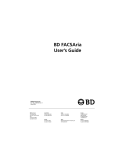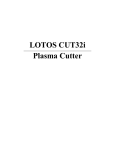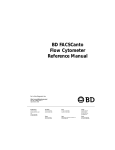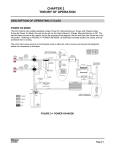Download SOP-AriaIII-FCF
Transcript
Flow Cytometry Facility Irchel, University of Zurich March 2011 Standard Operating Procedure Operation of Aria III Pages 1/5 General note: For interested users with a profound background in flow cytometry, the staff of the Flow Cytometry Facility will provide training on request. Only advanced and power users are allowed to operate the Aria III on their own! In case of emergency please do contact one of the responsible operators: Claudia Dumrese (55336) / Vinko Tosevski (53706) / Florian Mair (53707) Starting up the sorter: Turn on the main power switch (green button on the left side of the machine) and the aerosol management system (if needed). Switch on the lasers you need for your experiment (switches on the left side of the machine). By default, the 405nm laser should be switched off unless needed, to prolong the lifespan of the corresponding fiber optics. Switch on the remote-computer and login using your ZMB account. Verify that remote desktop connection started and login to the Aria Computer (Administrator / BDIS) Login to FACSDiva with your personal ID and password. Select “Fluidics Startup” in the menu “Cytometer” and follow the on screen instructions. Note: When switching air and sheath lines, make sure that they are properly connected (there is no need to remove the filters from the corresponding tanks). Also, make sure that the lid of the sheath tank is properly closed and pressurized (if the lid is not properly sealed you will hear air leaking out. In this case, Fluidics Startup will fail). Check that the nozzle inserted is the correct size for your samples. Three different nozzle sizes are available: 70µm, 85µm and 100µm. As a rule of thumb, the nozzle orifice should at least be 3 times the size of your cells (think of the clumps as well!). Bigger nozzles (lower pressure) might work better for sorting fragile cells! Choose the correct sort setup for your nozzle from the Menu “Sort”. As a general rule, the sheath pressure level is set by choosing a Sort setup option from the Sort menu, rather than by adjusting the sheath pressure control. Each Sort setup is optimized to a preset sheath pressure: 70µm -> 70psi, 85µm -> 45psi, 100µm -> 20psi. Selecting the appropriate sort setup will also change the related values (drop drive frequency, drop charge levels, laser delay and area scaling). Temperature Control System: Connect the desired collection tube holder to the ports for the recirculating water. Turn on the water bath by pressing the blue power button and set the appropriate temperature for your samples (by default 4°C). SOP-Page 1/5 Flow Cytometry Facility Irchel, University of Zurich March 2011 Standard Operating Procedure Operation of Aria III Pages 2/5 Stream set up: Open the sort block access door and visually inspect the sort chamber. Make sure that the deflection plates are clean and dry. Clean with an EtOH-soaked paper tissue if necessary. Start the stream by clicking on the “stream” button on top of the breakoff camera window. When the “stream” button changes to a green tick mark (after some seconds), you should see the formed stream in the corresponding window. Check that the stream location is in the center of the waste aspirator. You may need to use an Allen key to move the sort block so that the stream is centered. If the stream does not form at all or appears unsteady, check the following: Make sure the nozzle is properly inserted and not clogged (visual inspection using the loupe and/or the microscope). If clogged, sonicate it in in a tube filled with FACSRinse for 15 seconds. Wash the nozzle in deionized water, dry it and try starting the stream again. In case you suspect air in the flow cell, perform a “clean flow cell” with 70% EtOH by choosing the menu “Cytometer -> Clean Flow Cell”. When completed, try restarting the stream again. Adjust the position of the breakoff point to your desired optimum. Ideally, the drops before the breakoff point will appear pear-shaped (“birnenförmig”). The satellite drops should always merge with the leading drop! Use the default gap values as a guideline for optimal setup: 70µm -> gap 6, 85µm -> gap 7, 100µm -> gap 10. More information can be found in the user manual at page 102. Type in the current value for drop 1 and gap into the breakoff window and activate the sweet spot function. Wait for the stream to stabilize (depending on the pressure used and the status of the machine, the time needed will vary between 5-15 minutes). Afterwards, check the values for drop 1 and gap again and correct, if necessary. Setting up side streams: Always check the side streams if they are properly aligned and deflected before proceeding with further setup. Doing so will give you a hint on the overall stability of the machine. Depending on the collection device used, optimal side stream position can be determined manually or by using the supplied template form. Click the Voltage control button in the side stream window. The voltage warning light goes on, indicating that the plates are charged. Make sure the center stream image does not move after the plates are turned on. If the stream image is off-center, use the Voltage Center slider to re-center the stream. Major movement of the center stream could indicate that the plates or the area around the plates needs cleaning. Turn on Test Sort and optimize the side streams using the voltage sliders. Adjust the voltage sliders for the required number of side streams. If you cannot see a stream image or the image is dim, adjust the micrometer dial to better illuminate SOP-Page 2/5 Flow Cytometry Facility Irchel, University of Zurich March 2011 Standard Operating Procedure Operation of Aria III Pages 3/5 the streams. Adjust the 2nd, 3rd, and 4th Drop settings to “tighten” the center stream and finetune the side streams, if needed. Note: Generally, the sort setup mode provides good starting values for these settings. Adjust the values only if needed to optimize the streams. Open the aspirator drawer and aim the side stream(s) into the bottom of each collection tube. To do so, open an Experiment, if one is not already open, and create a Sort Layout for any of the Tubes. In the Sort Layout view, click the Aspirator Drawer button to open the drawer. Open the sort block door and aim each side stream into the bottom of a tube as you adjust the corresponding slider control. When you are satisfied with the side stream deflection, close the sort block door and click the voltage control to turn off the deflection plates. Note: Instead of doing it manually each time, you can also adjust the side streams by using the supplied template form. W A R N I N G : A great voltage potential exists between the deflection plates when they are on. Contact with the charged plates will result in serious electrical shock. Do not touch the deflection plates when the plate voltage is on. The plates remain energized even when the sort block door is opened. Red light on the left of the sort block indicates whether the plates are “hot” or not. Optimizing drop delay: Since drop formation and deflection happen downstream of the analysis point, it is imperative to calibrate the sorter in a way that enables it to “know” which drop will most probably contain the cell of interest and, hence, has to be deflected. This is achieved by using AccuDrop calibration particles. Create an Accudrop experiment using the menu “File -> Experiment” or use the previously created one. Load a tube filled with a dilute suspension of BD AccuDrop beads (approximately 2 drops of beads in 0.5 mL PBS) or use the previously prepared tube if available (fridge next to the sorter) There are two ways for adjusting the drop delay: manual or automatic. We strongly recommend the manual procedure because it is faster and gives you a more robust setup. It is described in the following paragraphs. Adjust the flow rate to achieve an event rate of 2,000–4,000 events per second. Turn on the voltage in the side stream camera window; In the Sort Layout view select “2 tube” as device and “Initial” as a precision mode. Click “Sort” to start deflecting the beads. Click “Cancel” at the prompt to open the aspirator drawer (There is no need to collect the beads; when the drawer is closed, the beads are sorted to waste). Click the Optical Filter control in the Side Stream window. This control moves the emission filter that allows you to view AccuDrop beads in front SOP-Page 3/5 Flow Cytometry Facility Irchel, University of Zurich March 2011 Standard Operating Procedure Operation of Aria III Pages 4/5 of the lower camera. When the control is clicked, the image switches from a raw image to a processed (digitized) image. The two boxes indicate the region of the image where the left and center stream intensities are calculated during image processing; the numbers shown are percentages of the total intensity. If the left side stream is not completely contained in the left region, adjust the voltage slider to place the stream in the center of the region. If necessary, further adjust the micrometer dial to obtain the brightest bead spot on the center stream. Optimize the drop delay. To do so, adjust the drop delay value in 1-drop increments (Ctrl-click arrow control) to achieve close to 100% intensity in the left side stream. Wait a few seconds after each click for a complete response to the Delay change. In the Sort Layout view, change the Precision mode to Fine Tune. Further optimize the drop delay. For this, adjust the drop delay value in 0.03-drop increments (click arrow control) until the left side stream intensity is ≥90%. In optimal conditions you can achieve 100% deflection. You will notice that the maximum deflection efficiency will be maintained through a certain range of drop delay values (“plateau”). For the most robust setup select a final drop delay value from the middle of this plateau. Click the Optical Filter control to move the emission filter away from the camera. Stop the sort and unload the tube. If AccuDrop beads are leftover, put them back into the fridge. Starting and monitoring the sort: I M P O R T A N T : If you are sorting samples that need deactivation before disposal (such as virus-infected cells or similar), add 100-200ml of FACSClean (bleach) to the empty waste container. Open the sort collection chamber door and install the collection tubes, plate, or slide. Using the menu “cytometer” set the sample temperature and, if necessary, the sample agitation to your desired values. Verify that the deflected side streams match selected sample collection device! Install the sample tube on the loading port and click “Load”. Adjust the required flow rate, if necessary. Verify that the current tube pointer is indicating the appropriate tube in the Browser; Then click “Sort”. Click “OK” if you are prompted to open the aspirator drawer and turn on the deflection plates. W A R N I N G : If you click “Cancel” at the message prompt, sorting will begin with the deflection plates off and the drawer closed. Thus, sort populations will be identified and counted, but no deflection (sorting) will occur. If you sort with the drawer closed, events will be sorted to waste even if you had the voltage manually switched on. Sorting continues until the required number of cells has been sorted. Acquisition SOP-Page 4/5 Flow Cytometry Facility Irchel, University of Zurich March 2011 Standard Operating Procedure Operation of Aria III Pages 5/5 stops and the drawer closes when sorting is complete. If the number of target events is set to “Continuous”, sorting continues until you manually stop sorting by clicking the Stop Acquiring or Sort button. To pause during sorting, click the “Pause” button. Sort counts are retained when you restart sorting by clicking the “Resume” button again. When the Sweet Spot is on, sorting pauses automatically if the Drop 1 or Gap values are out of range. This ensures that sorting occurs only under the proper breakoff conditions. If a more severe problem such as a clog is detected, the stream shuts off and sorting stops: the deflection plates shut off, the aspirator drawer closes, and the sample tube is unloaded. After the sort: Stop the sort and unload the sample tube Check the sorted populations for purity, if necessary. Go to “Sort>Sort report” and check the report for that particular sort layout (can be exported to PDF if necessary). Print to PDF and/or export your experiment and delete it from the database. Clean the instrument, i.e. the sample loading area and the collection tube area with an EtOH-soaked paper towel. Go to “Instrument > Cleaning modes > Sample line backflush” and press “Start” on the pop-up window. Leave it running for 30 s. Load a tube of fresh FACSRinse and run it for 5 min at the sample rate 11. Load a tube of fresh DI water and run it for 5 min at the sample rate 11. In case of bacterial sorting you have to precede the FACSRinse with 5 minutes of FACSClean at sample rate 11. Log out from Diva and leave the machine running for the next user. Do not switch of the stream if there is another user after you! Last user of the day: If you are the last person of that day, proceed to the fluidics shutdown Turn off the stream. Go to “Instrument>Fluidics shutdown” and follow the on-screen instructions. At the end of the shutdown procedure, the system will ask a tube with cleaning solution. Load a tube with sterile dH2O or 70% Ethanol. Turn off the machine, the computer and the temperature control system. Check the levels of sheath fluid and Ethanol and refill, if necessary. For this, depressurize the containers by lifting the appropriate valve on top of the containers. Open the lids and refill the necessary liquids. Empty the waste (sink can be found in the room next door). Clean the working area – don't leave (un)used tubes, gloves, etc. behind! SOP-Page 5/5