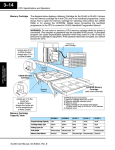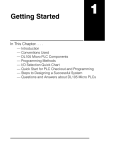Download Getting Started - AutomationDirect
Transcript
Getting Started 11 In This Chapter. . . . — Introduction — DL405 System Components — Programming Methods — DirectLOGIC™ Part Numbering System — Quick Start for PLC Checkout and Programming — Steps to Designing a Successful System — Frequently Asked Questions 1--2 Getting Started Getting Started Introduction The Purpose of this Manual Thank you for purchasing our DL405 family of products. This manual shows you how to install, program, and maintain the equipment. It also helps you understand how to interface them to other devices in a control system. This manual contains important information for personnel who will install DL405 PLCs and components, and for the PLC programmer. If you understand PLC systems our manuals will provide all the information you need to get and keep your system up and running. Where to Begin If you already understand PLCs please read Chapter 2, “Installation, Wiring, and Specifications”, and proceed on to other chapters as needed. Be sure to keep this manual handy for reference when you have questions. If you are a new DL405 customer, we suggest you read this manual completely so you can understand the wide variety of features in the DL405 family of products. We believe you will be pleasantly surprised with how much you can accomplish with our products. Supplemental Manuals If you have purchased operator interfaces or DirectSOFT™, you will need to supplement this manual with the manuals that are written for these products. Technical Support We realize that even though we strive to be the best, we may have arranged our information in such a way you cannot find what you are looking for. First, check these resources for help in locating the information: S S S Table of Contents -- chapter and section listing of contents, in the front of this manual Appendices -- reference material for key topics, near the end of this manual Index -- alphabetical listing of key words, at the end of this manual You can also check our online resources for the latest product support information: S Internet -- Our Web address is http://www.automationdirect.com If you still need assistance, please call us at 770--844--4200. Our technical support group is glad to work with you in answering your questions. They are available Monday through Friday from 9:00 A.M. to 6:00 P.M. Eastern Standard Time. If you have a comment or question about any of our products, services, or manuals, please fill out and return the ‘Suggestions’ card that was shipped with this manual. DL405 User Manual, 4th Edition, Rev. A Getting Started 1--3 Conventions Used When you see the “notepad” icon in the left--hand margin, the paragraph to its immediate right will be a special note. The word NOTE: in boldface will mark the beginning of the text. When you see the “exclamation mark” icon in the left--hand margin, the paragraph to its immediate right will be a warning. This information could prevent injury, loss of property, or even death (in extreme cases). The word WARNING: and text will be in boldface. Key Topics for Each Chapter The beginning of each chapter will list the key topics that can be found in that chapter. 1 DL405 User Manual, 4th Edition, Rev. A Getting Started When you see the “light bulb” icon in the left--hand margin, the paragraph to its immediate right will give you a special tip. The word TIP: in boldface will mark the beginning of the text. 1--4 Getting Started Getting Started DL405 System Components CPUs The DL405 product family is one of the most versatile and widely accepted PLCs used for medium control applications. The CPUs are small, yet powerful. Their modular design and expansion capability blend well with todays fast-moving industry. The following is a summary of the major DL405 system components. There are three feature-enhanced CPUs in this product line, the DL430, DL440, and the DL450. All include a built-in power supply and communication ports. Each CPU offers a large amount of program memory, a substantial instruction set and advanced diagnostics. The DL450 features drum timers, floating-point math, built-in PID loops, and additional communications ports. Details of these CPU features are covered in Chapter 3, CPU Specifications and Operation. Bases Three base sizes are available in the system: 4 slot, 6 slot and 8 slot. I/O Configuration The DL430/440 CPUs can support up to 640 I/O between the CPU base and expansion bases (the DL450 up to 1024 local I/O). A maximum of 512 additional I/O for the DL430, 1024 for the DL440, or 1536 for the DL450 can be added to the system in the form of remote I/O bases and slice I/O blocks. Each of these I/O configurations is explained in Chapter 4, System Design and configuration. I/O Modules The DL405 family has some of the most powerful modules in the industry. They include a complete range of discrete modules which support 24 VDC, 125 VDC, 110/220 VAC and up to 10A relay outputs. Analog modules provide 12-bit resolution and several selections of input and output signal ranges (including bipolar). Specialty modules include a 100KHz high-speed input, thermocouple, general purpose communication, magnetic pulse input, 16 loop PID function and more. Programming Methods DirectSOFT Programming for Windows™ Handheld Programmer There are two programming methods available to the DL405 CPUs, RLL (Relay Ladder Logic) and RLL PLUS.Stage Programing. Both the DirectSOFT programming package and the handheld programmer support RLL and Stage. The DL405 CPUs can be programmed with one of the most advanced programming packages in the industry ----DirectSOFT 5, Ver. 5 or later. DirectSOFT 5 is a Windows-based software package that supports many of the Windows features you already know, such as cut-and-paste between applications, point-and-click editing, viewing and editing multiple application programs at the same time, browsers, and newly added Intelligent Box (IBox) Instructions which will help ease your programming tasks. DirectSOFT 5 universally supports the DirectLOGIC™ CPU families. This means you can use the same DirectSOFT 5 package to program DL105, DL205, DL305, DL405 or any new CPUs that we add to our product line. There is a separate manual for the DirectSOFT 5 programming software. All DL405 CPUs have a built-in programming port for use with the handheld programmer (D4--HPP). The HPP can be used to create, modify and debug your application program. A separate manual for the DL405 HPP is available. DL405 User Manual, 4th Edition, Rev. A Getting Started The diagram below shows the major components and configurations of the DL405 system. The next two pages show specific components for building your system. COMPUTERS and OPERATOR INTERFACE PEER-TO-PEER and MASTER/SLAVE COMMUNICATIONS Printer 305 System Migration or Expansion DirectNET/Modbusr Communication (max. 3300ft/1000m) DirectNET/Modbusr Communication (max. 3300ft/1000m) 1. ONLINE/OFFLINE Programming 2. Reporting 3. Monitoring 4. Debugging 405 General RS232C/ RS422 Port (max. 3300ft1000m) DirectNET Communication (max. 3300ft/1000m) Local Operator Interface or handheld programmer 405 RM Connects to DL405 Programming Port DCM MB DCM MSTR EX (Max. 3.3ft/1m) EX Up to 3 expansion bases total (only 2 shown) RS REMOTE I/O RS 1. Flexible Placement of I/O 2. Reduced Installation Costs 3. Versatile I/O Offering DL405 User Manual, 4th Edition, Rev. A Getting Started DL405 System Diagrams 1--5 Getting Started 1--6 Getting Started Direct LOGIC™ DC INPUT 8pt 24--48 VDC 16pt 12--24 VDC 16pt 12--24 VDC (1ms response) 32pt 24 VDC 32pt 5--12 VDC 64pt 24VDC AC INPUT 8pt 110--200 VAC 16pt 110 VAC AC/DC INPUT 8pt 90--150 VAC/DC Isolated 16pt 12--24 VAC/DC PROGRAMMING Handheld Programmer with Built-in RLL PLUS DirectSOFT 5 Programming for Windows COPROCESSORt MODULES RS232C / RS422 / RS485 Telephone Modem Program Memory Ranges from 128K to 512K SPECIALTY MODULES 8/16pt Input Simulator 8pt Interrupt Input Module High Speed Counter Module 8 pt. Magnetic Pulse Input Module 16 Loop PID Module 4 Loop Temperature Controller SDSt Interface Module Filler Module DL405 User Manual, 4th Edition, Rev. A CPUs DL430 -- 110/220 VAC P/S, 6.5K Built-in EPROM Memory DL440 -- 110/220 VAC P/S, 22.5K Memory (Memory Cartridge Required) DL440 -- 24 VDC or 125 VDC P/S, 22.5K Memory (Memory Cartridge Required) DL450 -- 110/220 VAC P/S 7.5K Built-in Flash Memory DL450 -- 24 VDC or 125 VDC P/S 7.5K Built-in Flash Memory BASES 4 Slot Bases (expandable or nonexpandable) 6 Slot Bases (expandable or nonexpandable) 8 Slot Base (expandable or nonexpandable) MEMORY CARTRIDGES CMOS RAM w/battery UVPROM EEPROM Getting Started 1--7 RELAY OUTPUT DC OUTPUT 8pt 8pt 16pt 16pt 32pt 32pt 64pt 12--24 VDC 24--250 VDC 5--24 VDC 12--24 VDC 5--24 VDC 12--24 VDC 5--24VDC 8pt 8pt 8pt 16pt AC OUTPUT 8pt 18--220 VAC 16pt 18--220 VAC 10A/pt 5A/pt 2A/pt 1A/pt I/O SYSTEMS Expansion Bases Local Base Expansion Unit 110/220 VAC P/S Local Base Expansion Unit 24 VDC P/S Local Base Expansion Unit 125 VDC P/S Remote I/O Remote I/O Master Module Remote I/O Slave Unit 110--220 VAC Remote I/O Slave Unit 24 VDC DL450 CPU Direct remote I/O link on Port 3 NETWORKING Ethernet Communication Module Data Communication Module DirectNET Network/Modbusr DL450 CPU (Ports 1 and 3) DirectNET Network/Modbusr Modbusr Master Module Modbusr Slave Module TIWAYt Network Interface Module Shared Data Network Module ANALOG 4CH 8CH 16CH 4CH 8CH 16CH 8CH 8CH Input Input Input Output Output Output Thermocouple Input RTD Input DL405 User Manual, 4th Edition, Rev. A Getting Started DL405 Family 1--8 Getting Started Getting Started DirectLOGIC™ Part Numbering System A DL405 PLC control system may be comprised of many products from the DL405 family. The part numbering system below shows how the part numbering systems work for each product category. Part numbers for accessory items such as cables, batteries, memory cartridges etc. are typically an abbreviation of the description for the item. CPUs and Micro PLCs Specialty CPUs Product family D1/F1 D2/F2 D4-- 440DC --1 D3-- 05B D4-- 16 N D 2 D3-- 16 N D 2 D3/F3 D4/F4 Class of CPU / Abbreviation 230...,330...,430... Denotes a differentiation between similar modules --1, --2, --3, --4 Bases Product family D2/F2 DC D3/F3 D4/F4 Number of slots ##B Type of Base DC or empty Discrete I/O DL205 Product family y D2/F2 DL305 Product family D3/F3 DL405 Product family D4/F4 Number of points 04/08/12/16/32/64 Input p N Output p T Combination C AC A DC D Either E Relay Current Sinking g R 1 Current Sourcing g 2 Current Sinking/Sourcing 3 High g Current H Isolation S Fast I/O Denotes a differentiation between Similar modules F --1, --2, --3, --4 DL405 User Manual, 4th Edition, Rev. A F --1 1--9 Getting Started DirectLOGIC™ Part Numbering System DL205 Product family y D2/F2 DL305 Product family D3/F3 DL405 Product family D4/F4 Number of channels 02/04/08/16 Input p ((Analog g to Digital) g ) AD Output p ((Digital g to Analog) g) DA Combination Isolated xADxDA S Denotes a differentiation between Similar modules --1, --2, --3, --4 Communication and Networking, Special I/O and Devices Programming DL205 Product family D2/F2 DL305 Product family D3/F3 DL405 Product family D4/F4 Name Abbreviation see example CoProcessors and ASCII BASIC Modules DL205 Product family y D2/F2 DL305 Product family D3/F3 DL405 Product family D4/F4 CoProcessor CP ASCII BASIC AB 64K memoryy 64 128K memoryy 128 512K memory 512 Radio modem R Telephone modem T F3-- 04 AD S Getting Started Analog I/O --1 Alternate example of Analog I/O using abbreviations F3-- 08 THM --n note: --n indicates thermocouple type such as: J, K, T, R, S or E D4-- DCM D3-- HSC HSC (High Speed Counter) D3-- HPP HPP (RLL PLUS Handheld Programmer) F4-- CP DCM (Data Communication Module) 128 -- R DL405 User Manual, 4th Edition, Rev. A 1--10 Getting Started Getting Started Quick Start for PLC Checkout and Programming If you have experience with PLCs, or if you just want to setup a quick example, this section is for you! This example is not intended to tell you everything you need to start-up your system. It is only intended to give you a general picture of what you will need to do to get your system powered-up. Step 1: Unpack the Unpack the DL405 equipment and verify you have the parts necessary to build this DL405 Equipment demonstration system. The minimum parts you will need are: S Base S CPU (with a memory cartridge if you are using a DL440 or DL450) S D4--16ND2 DC input module or a D4--16SIM input simulator module S D4--16TR Relay output module S Power cord S Hook up wire S A 24 VDC toggle switch (if not using the input simulator module) S A screwdriver, regular or Philips type You will need at least one of the following programming options: S DirectSOFT Programming Software, DirectSOFT Manual, and a programming cable (connects the CPU to a personal computer), or S D4--HPP Handheld Programmer (programming cable is optional), and the Handheld Programmer Manual DL405 User Manual, 4th Edition, Rev. A Getting Started Insert the CPU and I/O into the base. The CPU must go into the far left side of the base in the position marked “CPU/Power Supply”. When inserting components into the base, tilt the component slightly forward sliding the tab on the bottom of the component into the slot in the base. Push the top of the component into the base until it is seated firmly, then tighten the securing screw at the top of the module/unit. Placement of discrete, analog and relay modules are not critical and may go in any slot in any base however for this example install the output module in the slot next to the CPU (slot 0) and the input module in the next slot (slot 1). Limiting factors for other types of modules are discussed in Chapter 4, Bases, Expansion Units and I/O Configuration. You must also make sure you do not exceed the power budget for each base in your system configuration. Power budgeting is discussed in Chapter 4, System Design and Configuration. S S S S Step 3: Remove Terminal Strip Access Cover Each unit has a plastic tab at the bottom and a screw at the top. With the unit tilted slightly forward, hook the module’s plastic tab on the base. Gently push the top of the unit back until it is firmly installed in the base. Secure the unit to the base by tightening the top screw. Remove the terminal strip cover. It has a small retention snap on the left edge. Push in and up then pull the cover off. Push in and lift off Step 4: Install Memory Cartridge If you are using a DL440 CPU (optional on DL450) you need to install the memory cartridge in the slot to the right of the battery. Make sure it is firmly seated. To find out more about memory cartridges see Chapter 3. Memory Cartridge Step 5: Select Operating Power Range If you are using 110VAC install the voltage select jumper on the bottom two terminals. If you are using 220VAC power, do not install the jumper. You can find a detailed explanation of the terminal block on both the CPU and expansion units in Chapter 2, Installation, Wiring, and Specifications. DL405 User Manual, 4th Edition, Rev. A Getting Started Step 2: Install the CPU and I/O Modules 1--11 Getting Started 1--12 Getting Started WARNING: Damage will occur to the power supply if 220 VAC is connected to the terminal connections with the 110 VAC shunt in place. Run Relay If using D4--0X--1 type bases, install this shunt to connect grounds, for proper noise immunity. 24V Auxiliary Power Logic Ground Chassis Ground Install shunt to select 110 VAC range, leave shunt off to select 220 VAC range. AC Power 110/220 Voltage Select Step 6: Add I/O Simulation To finish this quick-start exercise or study other examples in this manual, you’ll need to install an input simulator module (or wire an input switch as shown below), and add an output module. Using an input simulator is the quickest way to get physical inputs for checking out the system or a new program. To monitor output status, any discrete output module will do. -- Toggle switch Output Module Input Module Wire the switches or other field devices prior to applying power to the system to ensure a point is not accidentally turned on during the wiring operation. Wire the input module (X0) to the toggle switch and 24VDC auxiliary power supply on the CPU terminal strip as shown below for the 16ND2 input module. Chapter 2, Installation, Wiring, and Specifications provides a list of I/O wiring guidelines. DL405 User Manual, 4th Edition, Rev. A 1--13 Getting Started Connect the wires as shown. Observe all precautions stated earlier in this manual. For details on wiring, see Chapter 2, Installation, Wiring, and Specifications. When the wiring is complete, replace the CPU and module covers. Do not apply power at this time. Getting Started Step 7: Connect the Power Wiring Ground Line Neutral Step 8: Connect the Handheld Programmer Remove the connector cover at the top right of the CPU. Join the Handheld programmer’s 15 pin D type connector (located on the back) to the connector you just uncovered on the CPU. Finger tighten the securing screws on the top and bottom of the Handheld programmer. Step 9: Switch On the System Power Apply power to the system and ensure the PWR indicator on the CPU is on. If not, remove power from the system and check all wiring and refer to the troubleshooting section in Chapter 9 for assistance. Step 10: Enter the Program Turn the key switch on the CPU to the STOP position and then back to the TERM position. This puts the CPU in the program mode and allows access to the CPU program. The PGM indicator should be illuminated on the HPP. Enter the following keystrokes on the HPP: Securing screws NOTE: It is not necessary for you to configure the I/O for this system since the DL430 CPUs automatically configure I/O and the DL440 and DL450 CPUs default to automatic I/O configuration. CLR CLR AUX 2 4 CLR $(AD) 0 STR X(IN) 0 OUT Y(OUT) 0 X0 Y0 NXT END END After entering the simple example program turn the key switch from the TERM position to the RUN position and back to TERM. The RUN indicator on the CPU will come on indicating the CPU has entered the run mode. If not repeat Step 10 insuring the program is entered properly or refer to the troubleshooting guide in chapter 9. During Run mode operation, the output status indicator 0 on the output module should reflect the switch status. When the switch is on the output should be on. DL405 User Manual, 4th Edition, Rev. A 1--14 Getting Started Getting Started Steps to Designing a Successful System Step 1: Review the Installation Guidelines Always make safety your first priority in any system application. Chapter 2 provides several guidelines that will help provide a safer, more reliable system. This chapter also includes wiring guidelines for the various system components. Step 2: Understand the CPU Setup Procedures The CPU is the heart of your automation system. Make sure you take time to understand its various features and setup requirements. Step 3: Understand It is important to understand how to configure the I/O system. You have the I/O System several different types of systems: Configurations S Local System S Expansion System S Remote I/O System S Network connections It is also important to understand how the system Power Budget is calculated. See Chapter 4 for more information. Step 4: Determine the I/O Module Specifications and Wiring Characteristics Emergency Stop 16pt Input 8pt Input 32pt Input X0 X20 X30 16pt Output Y0 8pt Output 16pt Output Y20 Y30 -- -- -- -- -- -- X17 X27 X67 Y17 Y27 Y47 There are many different I/O modules available with the DL405 system. Chapter 2 provides the specifications and wiring diagrams for the discrete I/O modules. 32 pt. Module OR Ribbon connector NOTE: Analog and other specialty modules have their own manuals and are not included in this manual. DL405 User Manual, 4th Edition, Rev. A 1--15 Getting Started Step 5: Understand Before you begin to enter a program, it is the CPU Operation very helpful to understand how the DL405 CPU processes information. This involves not only program execution steps, but also involves the various modes of operation and memory layout characteristics. See Chapter 3 for more information. Getting Started Power up Initialize hardware Check I/O module config. and verify Step 6: Review the The DL405 PLC provides four main approaches to solving the application program, including the PID loop task depicted in the next figure. Programming Concepts S RLL diagram-style programming is the best tool for solving boolean logic and general CPU register/accumulator manipulation. It includes dozens of instructions, which will augment drums, stages, and loops. S The DL450 has four timer/event drum types, each with up to 16 steps They offer both time and/or event-based step transitions. Drums are best for a repetitive process based on a single series of steps. S Stage programming (also called RLL Plus) is based on state-transition diagrams. Stages divide the ladder program into sections which correspond to the states in a flow chart you draw for your process. S The DL450 PID Loop Operation uses setup tables to configure up to 16 loops. Features include alarms, SP ramp/soak generation, and more. Timer/Event Drum Sequencer (see Chapter 6) Standard RLL Programming (see Chapter 5) X0 LDD V1076 CMPD K309482 SP62 Y0 OUT Stage Programming (see Chapter 7) Push--UP PID Loop Operation (see Chapter 8) RAISE SP DOWN LIGHT UP + Σ PID Process -PV LOWER Push-DOWN Step 7: Choose the After installation and studying the main programming concepts, you can begin Instructions writing the application program or configuring loop operation. You’ll discover a powerful instruction set! TMR K30 T1 CNT K10 CT3 DL405 User Manual, 4th Edition, Rev. A Getting Started 1--16 Getting Started Step 8: Understand the Maintenance and Troubleshooting Procedures Sometimes equipment failures occur when we least expect it. Switches fail, loads short and need replacement, etc. Often, the majority of the troubleshooting time is spent in locating the problem. The DL405 system has many built-in features such as error codes that can help you quickly identify problems. See Chapter 9 for diagnostics and troubleshooting tips. Frequently Asked Questions Q. How do I reset my DL405 CPU back to factory defaults A. Resetting the processor to factory defaults is a two step process. First clear the processor memory using DirectSOFT PLC>CLEAR PLC MEMORY. Next initialize the scratchpad PLC>SETUP>INITIALIZE SCRATCHPAD. Be aware that initializing the scratchpad will reset the system V--memory to defaults. System V--memory contains parameters such as retentive ranges, communications port settings, etc. Q. How often should the CPU backup battery be changed? A. All of the 405 CPUs have an LED indicator that will flash when the battery voltage is getting low. The typical battery life is 5 years. Q. Where can I obtain the most current firmware for the DL450? A. In the tech support section of www.automationdirect.com. The firmware and instructions on how to update the CPU are available. Q. Do the DL405 PLCs have ethernet capability? A. Yes, the H4--ECOM module is needed to support ethernet. Q. Can the DL405 use the Modbus protocol? A. The DL450 supports Modbus on port 1 or 3 as a master or slave. The DL--430/440 can support Modbus using the F4--MAS--MB master or F4--SLV--MB slave module. Q. Can I have more than 16 PID loops on a system using the DL450? A. Yes. You can still use the 16-loop PID module in the base, plus the DL450’s loops. Q. What are the networking capabilities of the DL450? A. The DL430/DL440 CPUs can serve as DirectNET slaves. The DL450 has two network ports, which can serve as DirectNET masters or slaves, or MODBUS masters or slaves. Q. Are more FAQs available for the DL405 and other products? A. Yes, visit www.automationdirect.com for more FAQs and other technical information. DL405 User Manual, 4th Edition, Rev. A