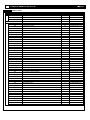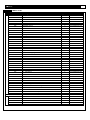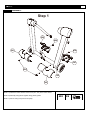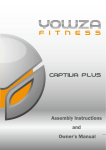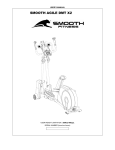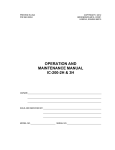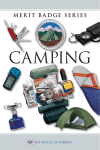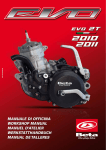Download user manual for the Islamorada
Transcript
ISLAMORADA Elliptical ※TABLE OF CONTENTS 1. PRECAUTIONS................................. P1 2. POWER REQUIRMENTS............................. P2 3. BEFORE YOU BEGIN.............................. P3 4. SUPPLIED COMPONENTS / SUPPLIED HARDWARE.............. P4~P5 5. PARTS LIST................................ P6~P11 6. ASSEMBLY INSTRUCTIONS........................ P13~P21 7. EXPLODED DIAGRAM........................... P22~P26 8. WIRE DIAGRAM.......................... ...... P27 9. STABILIZER ADJUSTMENT.......................... . P28 10. TRANSPORT INSTRUCTIONS..........................P29 11. IMPORTANT STEPS.............................. P30 12. MUSCLE CHART............................... P31 13. STRETCHING ROUTINE............................ P32 14. WARRANTY............................... P33~P34 15. COMPUTER OPERATION......................... P34~P43 Serial Number: ________________________ Original Sales Order # ________________________ Purchase Date: ______________ YOWZA ISLAMORADA ELLIPTICAL 1 PRECAUTIONS Open the boxes: You are now ready to open the boxes of your new equipment. Make sure to inventory all of the parts that are included in the boxes. Check the Parts List for a full count of the number of parts included for this product to be assembled properly. If you are missing any parts or have any assembly questions call your local dealer or contact us directly. Gather your tools: Before starting the assembly of your unit, make sure that you have gathered all the necessary tools you may require to assemble the unit properly. Having all of the necessary equipment at hand will save time and make the assembly quick and hassle-free. Clear your work area: Make sure that you have cleared away a large enough space to properly assemble the unit. Make sure the space is free from anything that may cause injury during assembly. After the unit is fully assembled, make sure there is a comfortable amount of free area around the unit for unobstructed operation. Invite a friend: Some of the assembly steps may require heavy lifting. It is recommended that you obtain the assistance of another person when assembling this product. User Weight Limitation: Please note that there is a weight limitation for this product. If you weigh more than 400lbs. it is not recommended that you use this product. Serious injury may occur if the user’s weight exceeds the limit shown here. This product is not intended to support users whose weight exceeds this limit. Attention: This appliance can be used by children aged from 8 years and above and persons with reduced physical, sensory or mental capabilities or lack of experience and knowledge if they have been given supervision or instruction concerning use of the appliance in a safe way and understand the hazards involved. Children shall not play with the appliance. Cleaning and user maintenance shall not be made by children without supervision. 2 YOWZA ISLAMORADA ELLIPTICAL POWER REQUIREMENTS IMPROPER CONNECTION OF THE EQUIPMENT GROUNDING CONNECTOR CAN RESULT IN THE RISK OF AN ELECTRIC SHOCK. CHECK WITH A QUALIFIED ELECTRICIAN OR SERVICE MAN IF YOU ARE IN DOUBT AS TO WHETHER THE PRODUCT IS PROPERLY GROUNDED. DO NOT MODIFY THE PLUG PROVIDED WITH THE PRODUCT, IF IT WILL NOT FIT THE OUTLET; HAVE A PROPER OUTLET INSTALLED BY A QUALIFIED ELECTRICIAN. This cross trainer can be seriously damaged by sudden voltage changes in your home’s electrical power. Voltage spikes, surges and noise interference can result from weather conditions or from other appliances being turned on or off. To reduce the possibility of cross trainer damage, always use a surge protector (not included) with your cross trainer. Surge protectors can be purchased at most hardware stores. The manufacturer recommends a single outlet surge protector with a UL 1449 rating as a Transient Voltage Surge Suppressor (TVSS) with a UL suppressed voltage rating of 400V or less and an electrical rating 220VAC, 15 amps. This cross trainer must be grounded to reduce the risk of electrical shock. Grounding provides a path of least resistance for electric current, should the cross trainer malfunction. This cross trainer is equipped with an electrical cord that has an equipment-grounding conductor and a grounding plug. Always plug the power cord into a surge protector, and plug the surge protector into an appropriate outlet that is properly installed and grounded in accordance with all local codes and ordinances. This product is for use on a nominal 220-volt circuit, and has a grounding plug that looks like the plug illustrated in the drawing below. GFCI outlets and GFCI Circuit Breakers are NOT recommended for use on this product. GFCI outlets and GFCI Circuit Breakers may cause this equipment to function improperly. YOWZA ISLAMORADA ELLIPTICAL 3 BEFORE YOU BEGIN Before assembling or using the exercise cycle, please read the following instructions carefully. They contain important information for use and maintenance of the equipment as well as for your personal safety. Keep these instructions in a safe place for maintenance purposes or for ordering spare parts. This product has moving parts and users must be careful not to accidentally pinch fingers or other appendages in the openings especially while in use. Please keep small children and pets away from this product. Interference with the moving parts can cause serious injury or death. Product-Scope: This product is made for home use only and tested up to a maximum body weight of 400lbs. Product-Performance: This ergo meter is speed independent, i.e. the performance is independent from pedal frequency. Product-Feature: The resistance can be changed by the computer. Use-Scope: The exerciser may not be used by persons with a weight of over 400lbs. Use-Scope: This product is designed for the physical exercise by adults. Please ensure that children only use it under the supervision of an adult. Use-Environment: Ensure that those present are aware of possible hazards, e.g. movable parts during training. Use-Environment: Ensure that sufficient space is available to use the home exerciser. Use-Environment: Place the home exerciser on an even, non-slippery surface. Use-Environment: Please ensure that liquids or perspiration never enter the machine or electronic. Use-Environment: Keep the equipment indoors, away from moisture and dust. Do not put the equipment in a garage or covered patio, or near water. Use-Environment: The product is made for home use only. Warranty and manufacturer's liability do not extend to any product or damage to the product caused by commercial purposes. User-Health: Consult your physician before starting with any exercise programs to receive advice on the optimal training. User-Health: Incorrect/excessive training can cause health injuries. User-Health: If you feel sickness, chest pain, fits of dizziness or breathlessness during your training, immediately stop the training and consult your physician. Product-Preparation: Ensure that training only starts after correct assembly, adjustment and inspection of the home exerciser. Product-Preparation: Follow the steps of the assembly instruction carefully. Product-Preparation: Only use suitable tools for assembly and ask for assistance if necessary. Product-Preparation: Only use original parts as delivered (see checklist). Use-Preparation: Tighten all adjustable parts to prevent sudden movement while training. Use-Instruction: Please follow the advice to correct training as detailed in the training instructions. Use-Instruction: Do not use the home exerciser without shoes or loose shoes. Use-Safety: Be aware of non-fixed or moving parts whilst mounting or dismounting the home exerciser. Use-Safety: Use the height adjustment caps on the rear tube to ensure stable position of the home exerciser Use-Safety: Make sure the front wheels are placed in the correct position: see assembly instruction. Product-Power-Safety: The unit requires a power supply of 220V – 240V / 50-60Hz. It should be connected to a safety socket with a single 10A fuse. Before commissioning the appliance pay attention to the fact that the correct plug-in power supply unit (observe marking) has been connected properly Product-Maintenance: If the equipment is in regular use, check all its components thoroughly every 1 – 2 month. Pay particular attention to the tightness of bolts and nuts. This applies especially to the securing bolts for saddle and handlebars. Product-Maintenance: Incorrect repairs and structural modifications (e.g. removal or replacement of original parts) may endanger the safety of the user. Product-Maintenance: Damaged components may endanger your safety or reduce the lifetime of the equipment. For this reason, worn or damaged parts should be replaced immediately and the equipment taken out of use until this has been done. Product-Maintenance: Only use original spare parts. Product-Maintenance: Do not under any circumstances carry out electrical repairs or alterations yourself. Always ensure that such work is done by a properly qualified electrician. Product-Maintenance: Disconnect the apparatus from the mains before doing repair, maintenance or cleaning work. 4 YOWZA ISLAMORADA ELLIPTICAL SUPPLIED COMPONENTS This list identifies the major components you will use to assemble this product. No. Description Qty. 102 Moving Handlebar-Left 1 103 Moving Handlebar-Right 1 341 2 342 Incline Frame Lower Cover - Rear Incline Frame Lower Cover Front 701 Action Arm Lower Cover 4 702 Pedal Arm Front Pivot Cover 2 703 Incline Frame Front Cover 1 704 Undercarriage Cover - Left 1 705 Undercarriage Cover -Right 1 708 Incline Frame Holder - Front 2 709 Water Bottle Holder 1 725 iPad Holder 1 801 IWM Weight Scale 1 H Power Cord 1 I MP3 Audio Wire 1 A1 Button Control Panel Assembly 1 A2 Console Upright Assembly 1 A3 Incline Frame Assembly 1 A4 Main Frame Assembly 1 2 I YOWZA ISLAMORADA ELLIPTICAL 5 SUPPLIED HARDWARE This list identifies the hardware you will use to assemble the product. To help distinguish between the various types of screws and bolts, use the scale below to measure them and compare them to the sizes listed. No. Description Qty. 408 4x15mm Screw – Cone point 4 494 20x30x1mm Washer 2 501 4x12mm Screw – Cone Point 4 502 15x22 – M6x10mm Bolt 2 503 15x26 – M8x15mm Bolt 2 504 M8x20 mm Allen Head CAP Bolt 4 505 20x79.9-M14x25mm Bolt 2 506 4x12mm Screw – Flat Point 4 507 M10x56mm Allen Head Bolt 1 508 M10 Nylon Nut 1 509 4x19mm Screw 4 510 4.5x15mm Screw 6 511 M10x40mm Allen Head CAP Bolt 4 512 4x12mm Screw 2 514 M6x20mm Allen Head Bolt 6 516 M5x6mm Screw 2 517 10x16x2mm Spring Washer 4 518 4x13x1mm Washer 1 520 521 4.5x15mm Screw - Cone Point 20.7x29.1x0.3mm Wave Washer 2 2 522 4x12mm Screw 1 A 2.5mm Allen Key 1 B 5mm T-Type Allen Key 1 C 8mm Allen Key 1 D 6mm Allen Key 1 E Screwdriver 1 F 13&17 Wrench 1 MILLIMETERS 6 YOWZA ISLAMORADA ELLIPTICAL PARTS LIST Item No. Description Qty. Part No. ISLAMORADA-100 101 102 103 104 105 106 107 108 109 110 111 112 114 115 116 117 118 119 120 121 Console Support Tube Moving Handlebar – Left Moving Handlebar – Right Moving Linkage – Left Moving Linkage – Right Pedal Arm – Left Pedal Arm – Right Pedal Swing Arm Incline Frame Incline Transmission Tube-Front Incline Transmission Tube-Back Main Frame Electro-magnetic System Bracket Tension Wheel Bracket Pedal Support Base Pedal Buffer Set Action Arm – Left Action Arm – Right Cover Support Tube - Rear Cover Support Tube - Front 1 1 1 1 1 1 1 2 1 1 1 1 1 1 2 2 1 1 1 1 ISLAMORADA-101 ISLAMORADA-102 ISLAMORADA-103 ISLAMORADA-104 ISLAMORADA-105 ISLAMORADA-106 ISLAMORADA-107 ISLAMORADA-108 ISLAMORADA-109 ISLAMORADA-110 ISLAMORADA-111 ISLAMORADA-112 ISLAMORADA-114 ISLAMORADA-115 ISLAMORADA-116 ISLAMORADA-117 ISLAMORADA-118 ISLAMORADA-119 ISLAMORADA-120 ISLAMORADA-121 Incline Frame Holder – Rear Flywheel Bearing Support Plate Bearing 2201 Bearing 608zz Moving Linkage Bushing Bearing 6804 Bearing 2203 Pedal Connection Plate Bearing 6205 Bushing 16x22.2x10.7mm 12X20X9mm Bushing Flywheel Pivot Bearing 6003 Flywheel Bearing 6300 Crank Crank Disk Crank Disk Oval Cap Crank Pivot Bushing Bearing 6005 Crank Disk Pivot Crank Support Bushing Belt Level Adjuster Control Board Base Speed Sensor Base 2 2 2 4 4 4 2 2 4 4 4 1 2 1 2 2 1 1 1 2 1 1 1 2 1 1 ISLAMORADA-206 ISLAMORADA-207 ISLAMORADA-211 ISLAMORADA-212 ISLAMORADA-213 ISLAMORADA-214 ISLAMORADA-215 ISLAMORADA-216 ISLAMORADA-217 ISLAMORADA-219 ISLAMORADA-220 ISLAMORADA-221 ISLAMORADA-222 ISLAMORADA-224 ISLAMORADA-225 ISLAMORADA-226 ISLAMORADA-227 ISLAMORADA-228 ISLAMORADA-229 ISLAMORADA-230 ISLAMORADA-231 ISLAMORADA-232 ISLAMORADA-233 ISLAMORADA-234 ISLAMORADA-235 ISLAMORADA-236 ISLAMORADA-200 206 207 211 212 213 214 215 216 217 219 220 221 222 224 225 226 227 228 229 230 231 232 233 234 235 236 YOWZA ISLAMORADA ELLIPTICAL PARTS LIST Item No. Description Qty. Part No. 237 Overlay 1 ISLAMORADA-237 238 Button Overlay 1 ISLAMORADA-238 241 Bearing 6904 8 ISLAMORADA-241 244 Pedal Buffer fixed Plate 2 ISLAMORADA-244 303 Hand Pulse Sensor Cover 2 ISLAMORADA-303 304 Button Cover – Top 1 ISLAMORADA-304 305 Button Cover – Bottom 1 ISLAMORADA-305 306 Console Bottom Cover – Left 1 ISLAMORADA-306 307 Console Bottom Cover – Right 1 ISLAMORADA-307 308 Fan Cover 1 ISLAMORADA-308 309 iPod Dock Bracket Holder 2 ISLAMORADA-309 310 Console Top Cover 1 ISLAMORADA-310 311 Pivot Cap 2 ISLAMORADA-311 312 Action Arm Drive Gear 2 ISLAMORADA-312 313 Moving Handlebar Drive Gear 2 ISLAMORADA-313 314 Adjustable Vane 1 ISLAMORADA-314 319 Switch Plate 1 ISLAMORADA-319 320 Pedal Soft Cushion 2 ISLAMORADA-320 321 Left Pedal 1 ISLAMORADA-321 322 Fan Bracket – Top 1 ISLAMORADA-322 323 Fan Bracket – Bottom 1 ISLAMORADA-323 324 Pedal Buffer Cover 4 ISLAMORADA-324 325 Vent Cover – Rear 1 ISLAMORADA-325 326 Rear Shroud Inlet – Left 1 ISLAMORADA-326 327 Rear Shroud Inlet – Right 1 ISLAMORADA-327 328 Lift Handlebar End Cap 2 ISLAMORADA-328 329 Pedal Swing Arm Cap 2 ISLAMORADA-329 330 Incline Frame Positioner 1 ISLAMORADA-330 331 Wheel Cap 112x41.5mm 2 ISLAMORADA-331 332 Wheel Cap 46x12mm 2 ISLAMORADA-332 333 Wheel 140x51.86mm 2 ISLAMORADA-333 334 Bearing Bracket 1 ISLAMORADA-334 335 Control Board Cover 1 ISLAMORADA-335 336 Oval Tube Cap 2 ISLAMORADA-336 337 Vent Cover – Left 1 ISLAMORADA-337 338 Rear Shroud – Left 1 ISLAMORADA-338 339 Rear Shroud – Right 1 ISLAMORADA-339 340 Vent Cover –Right 1 ISLAMORADA-340 341 Incline Frame Lower Cover – Rear 2 ISLAMORADA-341 342 Incline Frame Lower Cover – Front 2 ISLAMORADA-342 343 Incline Frame Top Cover – Rear 2 ISLAMORADA-343 344 Incline Frame Top Cover – Front 2 ISLAMORADA-344 345 20x32x7.2mm Bushing 2 ISLAMORADA-345 346 iPod Dock Bracket Cover – Top 1 ISLAMORADA-346 347 iPod Dock Bracket Cover – Bottom 1 ISLAMORADA-347 349 Right Pedal 1 ISLAMORADA-349 ISLAMORADA-300 7 8 YOWZA ISLAMORADA ELLIPTICAL PARTS LIST Item No. 351 359 360 Description Qty. Part No. iPod Bracket Pedal Rear Cushion Plastic Gear Bushing 1 2 2 ISLAMORADA-351 ISLAMORADA-359 ISLAMORADA-360 8x27x2mm Washer Taper Fixing Insert M8x16mm Allen Head CAP Bolt 8x14xT2.0mm Spring Washer M10x20mm Allen Head Cap Bolt 4x15mm Screw – Flat Point 4x15mm Screw – Cone point M8x20mm Screw 4x12mm Screw – Cone Point M32 C Clip 12x20x2mm PU Washer M6x12mm Allen Head Bolt M8x20mm Allen Head CAP Bolt M8x15mm Allen Head Bolt M8 Nylon Nut M8x15mm Cap Allen Head Bolt Bushing 12 x 60mm Pivot M10 x 56.6mm M12 C Clip 12x20x0.5mm Plastic Washer M6x12mm Allen Head CAP Bolt 6x10x1mm Spring Washer 20x6x1.5mm Washer M40 C Clip M8x16mm Bolt M10x20mm Bolt 10x16x2mm Spring Washer M4 Nylon Nut 5X16X1.0mm Washer 8x27x1mm Plastic Washer 16x25xT3.0 Washer M10x50mm Allen Head Bolt M6x12mm Screw M8x50mm Allen Head CAP Bolt 32x6x2.0mm Washer M6X30mm Allen Head Bolt M10x45mm Bolt 5x8x1mm Spring Washer M12X35mm Allen Head CAP Bolt Pedal Arm Pivot 3/4” Nut M8x30mm Allen Head CAP Bolt M4x15mm Screw M6x45mm Allen Head Bolt M22 Nut 2 38 4 12 4 4 8 6 51 2 2 8 4 14 13 1 4 2 2 2 3 17 3 2 4 4 2 2 4 2 2 1 6 2 1 2 1 4 2 2 6 2 2 2 2 ISLAMORADA-401 ISLAMORADA-403 ISLAMORADA-404 ISLAMORADA-405 ISLAMORADA-406 ISLAMORADA-407 ISLAMORADA-408 ISLAMORADA-410 ISLAMORADA-411 ISLAMORADA-412 ISLAMORADA-413 ISLAMORADA-414 ISLAMORADA-415 ISLAMORADA-416 ISLAMORADA-417 ISLAMORADA-418 ISLAMORADA-419 ISLAMORADA-420 ISLAMORADA-421 ISLAMORADA-422 ISLAMORADA-424 ISLAMORADA-425 ISLAMORADA-426 ISLAMORADA-427 ISLAMORADA-428 ISLAMORADA-429 ISLAMORADA-430 ISLAMORADA-432 ISLAMORADA-432 ISLAMORADA-434 ISLAMORADA-435 ISLAMORADA-436 ISLAMORADA-437 ISLAMORADA-439 ISLAMORADA-440 ISLAMORADA-441 ISLAMORADA-442 ISLAMORADA-443 ISLAMORADA-444 ISLAMORADA-445 ISLAMORADA-446 ISLAMORADA-447 ISLAMORADA-448 ISLAMORADA-449 ISLAMORADA-450 ISLAMORADA- 400 401 403 404 405 406 407 408 410 411 412 413 414 415 416 417 418 419 420 421 422 424 425 426 427 428 429 430 432 433 434 435 436 437 439 440 441 442 443 444 445 446 447 448 449 450 YOWZA ISLAMORADA ELLIPTICAL PARTS LIST tem No. Description 451 452 453 454 455 456 457 458 459 460 461 464 465 466 467 468 469 470 472 474 475 476 477 478 479 480 481 482 483 484 485 486 487 488 489 490 491 492 493 494 497 498 499 Qty. Part No. M4x45mm Allen Head CAP Bolt M5x8mm Allen Head Bolt M4x6mm Screw Pin Nut M4x45mm Screw M3x8mm Screw Iron Plate Nut M5x12mm Screw M8x45mm Bolt 8x16xT1.0mm Washer M6 Nylon Nut M12x32mm Allen Head Bolt 6x14.5–M5x6.5mm Bolt 4x8mm Screw M5x15mm Screw M5 Nut 5mm Lock Washer 6x8x8mm Rubber Washer 4x15mm Screw 4x12mm Screw – Flat Point M5X10 mm Tapping Screw M3x10mm Screw M5x10mm Screw 10X20X5mm Washer 10X23X2mm Washer 10X20X0.5mm Washer 17.2x22x1mm Washer M6X20mm Screw 6X13XT1.5mm Washer 8X18XT2mm Washer C - Clip 25mm M7.8X13X6 Nut Iron Plate Nut - 16.5X11mm 8X18XT2mm Washer M8X16mm Allen Head Bolt M10X62mm Screw Gear Bushing - Upper Gear Bushing - Bottom Elevation Motor Plastic Bushing 20x30x0.5mm Washer M5X50mm Screw M5X5mm Hex Socket Cap Screw M5x10mm Allen Head CAP Bolt 1 2 4 4 2 2 14 2 3 3 6 4 2 4 1 9 2 2 8 9 2 8 4 1 2 2 7 2 15 1 4 4 6 2 8 2 2 2 1 2 3 3 4 ISLAMORADA-451 ISLAMORADA-452 ISLAMORADA-453 ISLAMORADA-454 ISLAMORADA-455 ISLAMORADA-456 ISLAMORADA-457 ISLAMORADA-458 ISLAMORADA-459 ISLAMORADA-460 ISLAMORADA-461 ISLAMORADA-464 ISLAMORADA-465 ISLAMORADA-466 ISLAMORADA-467 ISLAMORADA-468 ISLAMORADA-469 ISLAMORADA-470 ISLAMORADA-472 ISLAMORADA-474 ISLAMORADA-475 ISLAMORADA-476 ISLAMORADA-477 ISLAMORADA-478 ISLAMORADA-478 ISLAMORADA-480 ISLAMORADA-481 ISLAMORADA-482 ISLAMORADA-483 ISLAMORADA-484 ISLAMORADA-485 ISLAMORADA-486 ISLAMORADA-487 ISLAMORADA-488 ISLAMORADA-489 ISLAMORADA-490 ISLAMORADA-491 ISLAMORADA-492 ISLAMORADA-493 ISLAMORADA-494 ISLAMORADA-497 ISLAMORADA-498 ISLAMORADA-499 4x12mm Screw – Cone Point 15x22–M8x10mm Bolt 15x26–M8x15mm Bolt M8x20mm Allen Head CAP Bolt 20x79.9-M14x25mm Bolt 4 2 2 6 2 ISLAMORADA-501 ISLAMORADA-502 ISLAMORADA-503 ISLAMORADA-504 ISLAMORADA-505 ISLAMORADA-500 501 502 503 504 505 9 10 YOWZA ISLAMORADA ELLIPTICAL PARTS LIST Item No. Description 506 507 508 509 510 511 512 514 516 517 518 520 521 522 526 527 528 529 530 531 534 Qty. Part No. 4x12mm Screw – Flat Point M10x56mm Allen Head Bolt M10 Nylon Nut 4x19mm Screw 4.5x12mm Screw M10x40mm Allen Head CAP Bolt 4x12mm Screw M6x20mm Allen Head Bolt M5x6mm Screw 10x16x2mm Spring Washer 4x12x1mm Washer 4.5x15mm Screw - Cone Point 20.7x29.1x0.3mm Wave Washer M4X12X12mm Screw M6x30mm Allen Head Bolt OD11XT1.5XL22mm Bushing Nylon Nut 5/16X14X6mm OD11XT2.5XL22mm Bushing 6X13X1mm Washer 8x16x1mm Washer CSpring Fixed Block 4 1 2 4 6 4 2 6 2 4 1 8 2 1 2 4 4 2 2 4 4 ISLAMORADA-506 ISLAMORADA-507 ISLAMORADA-508 ISLAMORADA-509 ISLAMORADA-510 ISLAMORADA-511 ISLAMORADA-512 ISLAMORADA-514 ISLAMORADA-516 ISLAMORADA-517 ISLAMORADA-518 ISLAMORADA-520 ISLAMORADA-521 ISLAMORADA-522 ISLAMORADA-526 ISLAMORADA-527 ISLAMORADA-528 ISLAMORADA-529 ISLAMORADA-530 ISLAMORADA-531 ISLAMORADA-534 8Pin Power Wire – Upper 8Pin Power Wire – Lower Elector-magnetic Wire Power Connection Wire 3C Power Wire Hand Pulse Sensor Wire 2 PIN Hand Pulse Wire PC Board Receiver Wire Button PC Board (With 8 PIN Connector) Fan Receiver Elevation Motor Speed Sensor Transformer Control Board Power Insert Power Switch Power Breaker Elector-magnetic System Magnetic Sensor 6Pin iPod dock Connection Wire Button Board Connection Wire - Upper Speaker Amplifier PC board 1 1 1 3 1 2 2 1 1 1 1 1 1 1 1 1 1 1 1 1 1 1 1 2 1 ISLAMORADA-601 ISLAMORADA-602 ISLAMORADA-604 ISLAMORADA-605 ISLAMORADA-606 ISLAMORADA-609 ISLAMORADA-607 ISLAMORADA-610 ISLAMORADA-612 ISLAMORADA-613 ISLAMORADA-614 ISLAMORADA-615 ISLAMORADA-616 ISLAMORADA-617 ISLAMORADA-618 ISLAMORADA-619 ISLAMORADA-620 ISLAMORADA-621 ISLAMORADA-622 ISLAMORADA-623 ISLAMORADA-624 ISLAMORADA-629 ISLAMORADA-631 ISLAMORADA-633 ISLAMORADA-634 ISLAMORADA-600 601 602 604 605 606 607 609 610 612 613 614 615 616 617 618 619 620 621 622 623 624 629 631 633 634 YOWZA ISLAMORADA ELLIPTICAL PARTS LIST Item No. Description Qty. Part No. ISLAMORADA-700 701 702 703 704 705 706 708 709 710 711 725 Action Arm Lower Cover Pedal Arm Front Pivot Cover Incline Frame Front Cover Undercarriage Cover – Left Undercarriage Cover – Right 20X26X6mm Iron Bushing Incline Frame Holder – Front Water Bottle Holder Ball Shaped Handlebar Grip Cover Ball Shaped Handlebar Grip iPad Holder 4 2 1 1 1 2 2 1 2 2 1 ISLAMORADA-701 ISLAMORADA-702 ISLAMORADA-703 ISLAMORADA-704 ISLAMORADA-705 ISLAMORADA-706 ISLAMORADA-708 ISLAMORADA-709 ISLAMORADA-710 ISLAMORADA-711 ISLAMORADA-725 IWM Weight Scale 1 ISLAMORADA-801 ISLAMORADA-800 801 11 12 YOWZA ISLAMORADA ELLIPTICAL ASSEMBLY CU T CU T CU T 4 3 5 2 6 1 (A) Remove your Elliptical from the carton and place it on the floor in an open area. (B) Remove the Elliptical and all the components and hardware from the box. (C) Check the quantities of all components and hardware with the component and hardware lists on pages 4-5. (D) Carefully separate all parts by size and type. This is critical as many are of similar size and shape. Use supplied ruler to size. (E) After verifying inventory, if any parts are missing, please contact Fitness Market. . YOWZA ISLAMORADA ELLIPTICAL STEP1 ASSEMBLY Step 1 342 408 341 408 341 408 109 342 STEP 1A) Attach the Incline Frame Lower Cover (341, 342) to the incline frame. STEP 1B) Carefully snap pieces together using plastic guides. STEP 1C) Secure using cone point screw (408). 408 X4 13 14 YOWZA ISLAMORADA ELLIPTICAL STEP2 ASSEMBLY Step 2-A Step 2-1 704 705 112 Step 2 Step 2-2 2-B Step 109 C 511 708 D 507 508 Step 2-CD 2-3 Step F 517 511 109 517 708 511 STEP2-A). Remove the Undercarriage Cover (704, 705) by carefully lifting pedal Assembly and removing each piece one at a time. Be careful not to snap Plastic push pins when taking apart. Place Styrofoam block (8) under Main Frame tube to provide clearance for positioning of Main Frame (112) For Assembly. Verify that rear incline frame holder (206) is securely tightened to Main Frame (112). STEP2-B). Attach Incline Frame Set to the Main Frame, and hold the Incline Frame Holder – Front (708) to the Incline Frame (109), secure using Allen head CAP Bolts (511) with Spring Washer (517) on the Incline Frame Holder. Don’t fully tighten Allen Head CAP Bolt (511) until STEP2-D STEP2-C). Rotate the Incline Frame (109) to align the bolt holes with the mating bolt Holes in the Incline Transmission Tube-Front (110). Assemble the Incline Transmission Tube-Front (110) to the Incline Frame (109). STEP2-D1). Firstly, tighten the Allen Head Bolt (507), and make sure again that already fully was matched here. STEP2-D2). Then fasten the Nylon Nut (508) by 8mm Allen Key (D) and Wrench (F). Fully tighten the Allen Head Bolt (511) by 8mm Allen Key. 511 X4 517 X4 507 X1 508 X1 YOWZA ISLAMORADA ELLIPTICAL TEP3 15 ASSEMBLY Step3-A 3-1 Step 504 Step 3 504 601 112 101 602 510 504 Step 3-B Step 3-2 704 506 509 509 510 705 509 506 703 Step 3-3 Step 3-C 510 509 520 506 704 520 703 STEP3-A). Assemble the Console Support Tube (101) to the Main Frame and secure Using four M8x20 mm Allen Head CAP Bolts (504). Connect the 8Pin Power Wire – Upper (601) to 8Pin Power Wire – Lower (602) by sliding plastic extrusion on connector under plastic clip on second connector . STEP3-B). Lift the Pedal Arm and attach the Undercarriage Cover (704, 705) to the Main Frame, and secure using Flat point screw (506), Screw (509), Screw (510). STEP3-C). Attach the Incline Frame Front Cover (703) to the Incline Frame and secure Using two Screws (520). 504 X4 506 X4 509 X4 510 X6 520 X2 506 16 YOWZA ISLAMORADA ELLIPTICAL STEP4 ASSEMBLY Step 4-1 Step 4-A Step 4 106 108 505 521 494 Step 4-2 Step 4-B A 516 108 108 106 106 Step 4-3 Step 4-C 521 494 108 505 402 702 106 STEP4-A). Slide the 20x79.9 Bolt (505) through the Wave Washer (521) & 0.5mm Washer (494) , Pedal Arm, and Pedal Swing Arm (108) then secure by 8mm Allen Key (C). STEP4-B). Secure the Back Out Screw (516) to the Pedal Swing Arm (108) using the 2.5mm Allen Key (A) 505 X2 494 X2 NOTE: PLEASE FULLY TIGHTEN Screw (516). STEP4-C). Press the Pedal Arm Front Pivot Cover (702) into the ends of the Pedal Arm. 521 X2 516 X2 YOWZA ISLAMORADA ELLIPTICAL 17 STEP5 ASSEMBLY Step 5-A 106 108 Step 5 505 494 521 Step 5-B A 516 108 108 106 106 Step 5-C 521 108 494 109 505 702 702 106 STEP5-A). Connect the Action Arm to the Moving Linkage and secure using the M8x10mm Bolt (502) and M8x15mm Bolt (503) by 6mm Allen Key (D). Do not over tighten or squeaking may occur. 502 X2 SETP5-B). Assemble the Action Handlebar Lower Cover (701) to the Action Handlebar and secure using the Cone Point Screw (501). 503 X2 501 X4 18 YOWZA ISLAMORADA ELLIPTICAL STEP6 ASSEMBLY Step Step6-A 6-1 514 Step 6 310 103 102 102 514 514 Step 6-2 Step6-B 6-3 Step B STEP6-A). Please release that Plastic Gear Bushings (360) first, then install the Moving Handlebar (102) with M6x20mm Allen Head Bolt (514) to lock the moving handlebar on the console. STEP6-B). Tight the Allen Head Bolts (514) by 5mm Allen Key (B). 514 X6 YOWZA ISLAMORADA ELLIPTICAL STEP7 ASSEMBLY Step 7-1 Step 7-A Step 7 304 304 310 510 310 510 631 630 512 512 Step 7-B Step 7-2 512 304 512 STEP7-A). Carefully to connect Button Board Connection Wire (631), and please do not backward in here. Besides, please also note that don’t let connection wire drop into those two handlebar gears, otherwise it may pinch this connecting wire. Then attach the Button Control Panel (A1), and secure using Screw (510). STEP7-B). Use Screw (512) to hold the Button Control Panel on left and right side to the corresponding hole in plastic. 510 X2 512 X2 19 20 YOWZA ISLAMORADA ELLIPTICAL STEP8 ASSEMBLY Step 8 522 101 518 709 Step 8-A Step 8-1 709 518 522 STEP8-A). Attach the Water Bottle Holder (709), and secure using Cone point screw (522) with Washer (518). Your Elliptical is now fully assembled. 522 X1 518 X1 YOWZA ISLAMORADA ELLIPTICAL STEP9 ASSEMBLY 725 21 22 YOWZA ISLAMORADA ELLIPTICAL EXPLODED DIAGRAM 710 710 490 480 480 490 220 220 711 711 412 220 220 214 102 103 412 214 514 514 514 514 446 446 313 491 491 313 492 214 450 492 450 303 303 464 214 528 416 528 531 527 528 526 312 527 531 464 526 416 415 415 401 245 530 529 245 312 529 530 245 401 706 706 245 522 518 118 501 503 421 709 701 501 701 502 412 413 211 119 101 503 502 504 501 701 501 701 504 211 104 105 413 412 421 YOWZA ISLAMORADA ELLIPTICAL 23 EXPLODED DIAGRAM 414 483 320 483 415 320 414 415 484 349 483 484 416 416 321 116 416 417 417 410 702 505 494 116 410 411 324 534 216 534 213 359 482 443 403 245 213 521 494 505 702 433 212 421 212 420 443 499 403 482 499 324 212 359 499 212 425 426 427 215 481 324 411 499 424 213 422 443 433 421 422 213 521 245 216 433 411 420 433 443 107 106 215 324 411 481 427 425 426 424 24 YOWZA ISLAMORADA ELLIPTICAL EXPLODED DIAGRAM 108 438 437 425 334 108 224 222 221 222 334 425 485 437 458 217 311 437 425 207 438 425 430 435 485 329 219 508 507 449 461 329 330 411 112 479 219 331 429 332 422 333 508 220 418 435 220 417 623 405 110 618 445 226 446 227 624 448 432 459 447 414 410 460 405 417 230 230 404 405 447 460 417 229 445 485 233 446 404 616 525 431 493 231 405 414 405 485 111 226 440 425 436 228 430 109 114 411 435 435 405 439 425 459 217 437 426 424 121 478 217 516 438 207 225 217 425 333 332 429 331 YOWZA ISLAMORADA ELLIPTICAL EXPLODED DIAGRAM 25 26 YOWZA ISLAMORADA ELLIPTICAL EXPLODED DIAGRAM 468 308 403 520 322 457 457 457 475 477 306 323 474 614 520 457 475 411 350 403 411 314 457 310 476 457 351 466 411 305 633 474 470 476 309 470 465 347 346 510 304 512 YOWZA ISLAMORADA ELLIPTICAL WIRE DIAGRAM 510 304 510 304 310 631 630 310 512 512 101 310 304 512 27 28 YOWZA ISLAMORADA ELLIPTICAL STABILIZER ADJUSTMENT LEVEL ADJUSTMENT: To adjust the level of the ISLAMORADA cross trainer simply rotate the Level Adjusters clockwise or counter clockwise. Tilt the cross trainer to access stabilizers. YOWZA ISLAMORADA ELLIPTICAL 29 TRANSPORT INSTRUCTIONS TRANSPORT INSTRUCTIONS: The casters located on the rear of the unit allow for easy transport. Simply lift the front of the unit until the wheels touch the floor. Then roll the unit to a desired location. 30 YOWZA ISLAMORADA ELLIPTICAL IMPORTANT STEPS Warning: Before using this product, please consult your personal physician for a complete physical examination. Frequent and strenuous exercise should be approved by your doctor first. If any discomfort should result from your use of this product, stop exercising and consult your doctor. Proper usage of this product is essential. Please read your manual carefully before exercising. Please keep all children away from the equipment during use and when equipment is unattended. Always wear appropriate clothing, including athletic shoes, when exercising. Do not wear loose clothing that could become caught during exercising. Make sure that all bolts and nuts are tightened when equipment is in use. Periodic maintenance is required on all exercise equipment to keep it in good condition. Before beginning: How you begin your exercise program depends on your physical condition. If you have been inactive for several years, or are severely overweight, you must start slowly and increase your time gradually, a few minutes per week. Initially you may be able to exercise only for a few minutes in your target zone. However, your aerobic fitness will improve over the next six to eight weeks. Don’t be discouraged if it takes longer. It’s important to work at your own pace. Ultimately, you’ll be able to exercise continuously for 30 minutes. And the better your aerobic fitness, the harder you will have to work to stay in your target zone. But remember these essentials: Contact your physician before starting a workout or training program. Have your doctor review your training and diet programs to advise you of a workout routine you should adopt. Begin your training program slowly with realistic goals that have been set by you and your doctor. Supplement your program with some type of aerobic exercise such as walking, jogging, swimming, dancing and/or bicycling. Monitor your pulse frequently. If you do not have an electronic heart rate monitor, have your physician show you the proper way to manually check your pulse by using your wrist or neck. Establish your target heart rate based on your age and condition. Drink plenty of fluids during the course of your routine. You must replace the water content lost from excessive exercising to avoid dehydration. Avoid drinking large amounts of cold liquids. Fluids should be at room temperature when consumed. YOWZA ISLAMORADA ELLIPTICAL 31 MUSCLE CHART Targeted muscle groups: The exercise routine that is performed on this product will develop primarily lower body muscle groups. These muscle groups are shown in gray color on the chart below. MUSCLE GROUPS A Shoulder muscles B Pectoral muscles C Bicep muscle D Abdominal muscles E Forearm muscles F Quadriceps muscles Calf muscles G Trapezius muscles H Triceps muscles I Back muscles J Gluteus muscles K Hamstring muscles L 32 YOWZA ISLAMORADA ELLIPTICAL STRETCHING ROUTINE Warm up and cool down: A successful exercise program consists of a warm-up, aerobic exercise, and a cool-down. Do the entire program at least two and preferably three times a week, resting for a day between workouts. After several months, you can increase your workouts to four or five times per week. Warming up is an important part of your workout, and should begin every session. It prepares your body for more strenuous exercise by heating up and stretching out your muscles, increasing your circulation and pulse rate, and delivering more oxygen to your muscles. At the end of your workout, repeat these exercises to reduce sore muscle problems. We suggest the warm-up and cool-down exercises on the following pages: Toe Touch: Slowly bend forward from your waist, letting your back and shoulders relax as you stretch toward your toes. Reach down as far as you can and hold for 15 counts. Shoulder Lift: Lift your right shoulder up toward your ear for one count. Then lift your left shoulder up for one count as you lower your right shoulder. Inner Thigh Stretch: Sit with the soles of your feet together with your knees pointing outward. Pull your feet as close into your groin as possible. Gently push your knees towards the floor. Hold for 15 counts. Hamstring Stretch: Sit with your right leg extended. Rest the sole of your left foot against your right inner thigh. Stretch toward your toe as far as possible. Hold for 15 counts. Relax and then repeat with left leg extended. Side Stretch: Open your arms to the side and continue lifting them until they are over your head. Reach your right arm as far upward toward the ceiling as you can for one count. Feel the stretch up your right side. Repeat this action with your left arm. Calf-Achilles Stretch: Lean against a wall with your left leg in front of the right and your arms forward. Keep your right leg straight and the left foot on the floor; then bend the left leg and lean forward by moving your hips toward the wall. Hold, and then repeat on the other side for 15 counts. Head Roll: Rotate your head to the right for one count, feeling the stretch up the left side of your neck. Next, rotate your head back for one count, stretching your chin to the ceiling and letting your mouth open. Rotate your head to the left for one count, and finally, drop your head to your chest for one count. YOWZA ISLAMORADA ELLIPTICAL 33 WARRANTY NOTE: Save this document for your records. This warranty include all YOWZA “ISLAMORADA” Products TO OBTAIN SERVICE: CALL 877-969-9240 OR EMAIL [email protected] to report a service issue or manufacturers defect. At the sole discretion of YOWZA FITNESS, Yowza will provide one of the following methods to resolve the service claim: a) dispatching of an authorized independent service technician to repair the product in the home, b) reimburse the customer at a rate of $75.00 per service issue. Service issue is defined as an approved service claim. Limit of one $75.00 payment will be made on each service claim. All repairs must be authorized by YOWZA FITNESS prior to performance of work. Claims on unauthorized repairs may be denied. Many oversights, which are not covered under this Agreement, can be due to simple circumstances such as the Covered Product not being switched on, being unplugged, or a fuse blown at the junction box. WHO IS COVERED: THIS LIMITED WARRANTY IS OFFERED ONLY TO BUYER(s) WHO PURCHASED THE PRODUCT FROM YOWZA OR ONE OF OUR AUTHORIZED DEALER’S IN THAT AUTHORIZED TERRITORY. THIS LIMITED WARRANTY IS NOT OFFERED TO BUYER(S) WHO PURCHASED THE PRODUCT FROM ANY OTHER SOURCE, The terms “you” and “your” are used in this Limited Warranty to refer to the original buyer who purchased the product from YOWZA or one of our authorized dealers in that dealer’s authorized territory, and any person receiving the product in an unused condition as a gift from such original buyer. The terms “we“, “us” and “YOWZA” are used in this Limited Warranty to refer to YOWZA International, Inc. WHAT IS COVERED: This Limited Warranty covers all products that are sold under the YOWZA “ISLAMORADA” name to buyers who purchased the product from YOWZA or one of our authorized dealers in that dealer’s authorized territory and used in United States and Canada. Except as otherwise stated in this Limited Warranty, we will repair or correct any product or part defect occurring during the stated WARRANTY PERIOD which we determine is related to materials or workmanship and is not due to normal wear and tear. WHAT IS NOT COVERED: THIS LIMITED WARRANTY DOES NOT COVER PRODUCTS PURCHASED FROM ANY SOURCE THAN YOWZA OR ONE OF OUR AUTHORIZED IN THAT DEALER’S AUTHORIZED TERRITORY. PRODUCTS SOLD, MOVED OR USED OUTSIDE THE BORDERS OF THE CONTINENTAL UNITED STATES AND CANADA ARE SUBJECT TO THE TERMS PROVIDED BY THE LOCAL DISTRIBUTOR AND ARE NOT COVERED BY THIS LIMITED WARRANTY. Product requires normal maintenance including, but not limited to, regular inspection and wear component replacement. We do not warrant damage caused by the lack of normal maintenance repairs such as those detailed within the Owner’s Manual. We do not warrant any causes beyond our control. Corrosion, oxidation or deterioration caused by product location, exposure or environment, or conditions caused by unsuitable finishes, cleaners, or lubricants are not covered. Loss from natural disasters such as hurricanes, floods, tornados etc. are not covered. Damage or breakage caused by unauthorized service, installation, alteration, modification, assembly or disassembly, negligence, or conditions of use which are unintended for the product are not warranted. This Limited Warranty does not cover cosmetic or surface corrosion resulting from chips or scratches in the paint. Extra expenses including, but not limited to, loss of machine use and inconvenience are not covered. Due to varying conditions under which the product is used, we offer no warranties, express or implied, as to the length of service. We do not warrant products that have not been paid for, or in the event that we have offered a payment plan, products purchased by buyers who are in arrears on a payment plan. THIS LIMITED WARRANTY DOES NOT COVER UNINTENDED USE. See “INTENDED USE” below. INTENDED USE: This Limited Warranty covers only defects that arise in the ordinary, intended use of the product. Products sold under the YOWZA “ISLAMORADA” name are intended for RESIDENTIAL USE ONLY. See further “Circumstances and use that will void your warranty “below. CIRCUMSTANCES AND USE THAT WILL VOID YOUR WARRANTY: Any use other than for residential purpose including but not limited to: use in a commercial business, use in a member paid organization or association, use in an outside the home office or location of any kind that is not the residence of the buyer, immediate household members or family. Willful disregard for the proper maintenance, use and location of the equipment. Loss from natural disasters such as hurricanes, floods, tornados etc. are not covered. WARRANTY PERIOD: The warranty period begins on the date on the product was delivered to the original buyer. The warranty period for lifetime frame and flywheel magnetic braking system, and five years on all other parts. The labor portion of the warranty is two years from the date of delivery. WHO WILL PAY LABOR AND TRANSPORTATION COSES: If we determine, during the first year of the warranty period, that the product or any covered part must be shipped to the manufacturing facility for repair or service, all warranty repairs, including transportation costs and labor, will be made at NO CHARGE to you; thereafter, you will be responsible for all costs of repair and service, including labor and transportation costs. WHAT YOU MUST DO TO OBTAIN WARRANTY COVERAGE DO TO OBTAIN WARRANTY COVERAGE: Retain proof of purchase. All warranty repairs and corrections require proof of purchase. To obtain coverage, please contact YOWZA Technical Support (877-969-9240) within seven (7) days after discovery of the defect and follow the directions provided to you by your YOWZA Service Representative. MODIFICATIONS TO WARRANTY ARE NOT AUTHORIZED: No one is authorized to modify, change, transfer or extend in any way the terms of this Limited Warranty. 34 YOWZA ISLAMORADA ELLIPTICAL WARRANTY DISCLAIMER OF WARRANTIES AND LIMITATION OF REMEDIES: It is impossible to eliminate all risks inherently associated with use of the product. Personal injury or other unintended consequences may result because of factors beyond our control. WE MAKE NO OTHER WARRANTIES OF ANY KIND. EXPRESS OR IMPLIED, OTHER THAN THOSE EXPRESSLY SET FORTH WITHIN THIS DOCUMENT. ALL WARRANTIES OTHER THAN THE WARRANTIES EXPRESSLY PROVIDED HEREIN ARE SPECIFICALLY EXCLUDED. IN THE CASE OF NON-CONSUMER BUYERS, ALL IMPLIED WARRANTIES OF MERCHANTABILITY AND FITNESS FOR A PARTICULAR PURPOSE ARE HEREBY DISCLAIMED. IN THE CASE OF A CONSUMER BUYER, THE DURATION OF ALL IMPLIED WARRANTIES OF MERCHANTABILITY OR FITNESS FOR A PARTICULAR PURPOSE IS LIMITED TO THE DURATION OF THE EXPRESS WARRANTIES PROVIDED WITHIN THIS DOCUMENT. WE WILL NOT BE LIABLE FOR ANY DIRECT OR INDIRECT, CONSEQUENTIAL OR INCIDENTAL DAMAGES, LOSSES OR EXPENSES, INCLUDING BUT NOT LIMITED TO COMMERCIAL LOSSES, BUSINESS INTERRUPTION, OR DAMAGE TO PROPERTY OTHER THAN THE PRODUCT OR PRODUCTS TO WHICH THIS LIMITED WARRANTY APPLIES. EFFECT OF STATE LAWS: Some States do not allow limitations on how long an implied warranty lasts, so the above limitation may not apply to you. Some States do not allow the exclusion or limitation of incidental or consequential damages, so the above limitation or exclusion may not apply to you. This warranty gives you specific legal rights, and you may also have other rights which vary from State to State. If there is a section in there Bout disputes it should read that all disputes must be litigated in Collier county Florida. ALTERNATIVE DISPUTE RESOLUTION FOR NON-CONSUMER BUYERS: WE RESERVE THE RIGHT TO MANDATE ALTERNATIVE DISPUTE RESOLUTION TO SETTLE ANY OR ALL CLAIMS RESULTING FROM THIS SALES TRANSACTION. ALTERNATIVE DISPUTE RESOLUTION PROCEEDINGS WILL BE CONSUCTED IN THE STATE OF FLORIDA ACCORDING TO THE COMMERCIAL RULES OF THE AMERICAN ARBITRATION ASSOCIATION. YOWZA ISLAMORADA ELLIPTICAL COMPUTER OPERATION A DISPLAY B RESISTANCE UP/DOWN BUTTON C VOL CONTORLS D FAN CONTROL E MOTION UP/DOWN BUTTON F START G PROGRAM/EXIT H IWM/ENTER 35 36 YOWZA ISLAMORADA ELLIPTICAL COMPUTER OPERATION ! Before assembling or using your fitness equipment, please do carefully read the precautions included in the assembly instruction. DISPLAY 10 9 8 11 7 12 6 1 2 3 4 5 To switch from Metric to English display please read the chapter Metric to English conversion. PULSE (1) The PULSE - display range is from 0 to 199. FAN (9) First Press: DISTANCE (2) Third Press: The DISTANCE display range is from 0.0 to 99 kilometres/miles. CALORIES (3) The calories display range is from 0 to 999. WATT (4) The display range of the WATT is from 0 to 999. SPEED/RPM (5) It will display the SPEED (MPH/KMH) /RPM. MOTION LEVEL DISPLAY (6) Displays motion level from L1 to L12. SPEAKER Volume(7) INCLINE%(8) It will display the Incline percentage in this area. Second Press: Fourth Press: STOP GENDER (10) Press the resistance UP/DOWN button to select your gender. STRIDE INCH/CM (11) It will display the workout STRIDE (INCH/CM) while exercise. RESISTANCE LEVEL(12) It will display your current Resistance Level when exercise. YOWZA ISLAMORADA ELLIPTICAL 37 COMPUTER OPERATION POWER ON After connecting the power cord switch the power button on. The LCD screen will light up. To switch back to the power on status after the machine has already been used press the stop button twice. QUICK START When the computer is in the POWER ON STATUS, press the start button to activate the QUICK START program, the TIME, DISTANCE and CALORIES will count up when you start exercising. SLEEP MODE When the power is ON the computer will automatically enter SLEEP MODE if it is left idle for 3 minutes without receiving any input, press any button to return to power on status when the computer is in the SLEEP MODE. PAUSE MODE While in the PROGRAM, without pedalling the machine for 10 seconds, the speed sensor located inside the machine can not detect any RPM signal, the console will enter the PAUSE MODE. During the PAUSE MODE, if you start pedalling the machine or press the START button, the console will return to the PROGRAM MODE and continue the original program. Press the STOP button to PAUSE the program, press STOP button twice and the LCD will return to POWER ON status. USER WEIGHT After the HEIGHT has been confirmed the TIME display will show WEIGHT or the previous setting and begin flashing. Press the UP/DOWN button to adjust the user weight information, and then press ENTER to confirm. USER GENDER After assigning your user ID, the GENDER icon will display on the LCD, press the UP/DOWN button to switch between male and female icon, then press ENTER button to select your GENDER. USER AGE After the WEIGHT has been confirmed the SPEED display will show AGE or the previous setting and begin flashing. Press the UP/DOWN button to adjust the user age information then, press ENTER to confirm. When the AGE is confirmed, the pulse data will be adjusted automatically at the same time. Estimated Normal pulse rate = (220 – AGE) X 65% Estimated Maximum pulse rate = (220 – AGE) X 85% PROGRAM To select one of the User programs, you will need to select the USER CODE first, press the UP/DOWN button to select the USER CODE from U1 to U9. This is shown in the STRIDE display. Press the ENTER button to confirm the USER CODE. If the user information has been previously input, press ENTER button and hold for 5 seconds, The computer will then skip the user information set up procedure and enter the program select procedure. To input new information, please follow the below procedure. P 1- P 9 & C 1-C 3 Program Selecting Procedure After the gender has been set up and press the “ENTER” button to confirm, the LCD will display and flash “P1”, press “UP “and “DOWN” to select. Then press the “ENTER” button to confirm and save. 38 YOWZA ISLAMORADA ELLIPTICAL COMPUTER OPERATION Intelligent Weight Management Program Operation Procedures: 1. Turn on the power of equipment. Press Resistance UP/DOWN buttons to select specific user ID (between U1 to U7). Press the button of “IWM” on console, the light would start blinking. The blinking light on IWM button means that console is waiting for signal of user weight measurement from weight scale. Stand on scale steady until the body weight figure display on scale with 3 times blinking. The body weight figure will be transmitted to console display automatically. The IWM light would stop blinking and have one “beep” after receive user weight data. You would see the user weight figure that record on console screen. You now need to set sex of user. Press the Resistance UP/DOWN buttons to change the user sex between male and female. Press ENTER button to confirm your choice. 2. Next is set user age. The default age is 35, press Resistance UP/DOWN buttons to adjust numbers of user age. Press ENTER button to confirm. 3. Now set the user height. Press Resistance UP/DOWN buttons to adjust numbers of height then press ENTER button to confirm. 4. After finish user profile set up, the console will display the recommend user weight on “RECOM.” weight numbers that calculated through user height based on standard BMI. You can compare the exact body weight and recommend body weight. Console would also automatically generate the personalized workout program with target calories. All you need to do now is press START button and enjoy your workout. After start the exercise program, the target calories would countdown till zero. The console will adjust resistance automatically. 5. You can adjust the Resistance by pressing related buttons during exercise. The workout time would be changed accordingly. For example, you increase Resistance manually then the workout time will become shorter accordingly. It because the target calories are preset by IWM, once you increase Resistance the workout time would become shorter to maintain the same calories consuming. YOWZA ISLAMORADA ELLIPTICAL 39 COMPUTER OPERATION P1: TIME GOAL This program will let you set a Time as your workout goal. The MOTION and Resistance level will not change unless you manually do so. Any setting you change will remain that way for the remainder of the program. Press PROGRAM/EXIT button, and computer will ask you to input your current weight and adjust by resistance UP/DOWN button for burned calories reference during this workout. Press ENTER button for save every setting. Then it will require selecting a user (Total in 7 user memories) and inputting the data. Using resistance UP/DOWN button for program selection. When you select to this P1 program, you are prompted to enter a time goal by resistance UP/DOWN button to adjust value and press ENTER to continue. Finally, press START to begin. Stop pedaling in 5 sec and the workout will pause automatically. If you need to quit the program while exercising; and please press the “PROGRAM/EXIT” button. P2: DISTANCE GOAL This program will let you set a Distance as your workout goal. The MOTION and Resistance level will not change unless you manually do so. Any setting you change will remain that way for the remainder of the program. Press PROGRAM/EXIT button, and computer will ask you to input your current weight and adjust by resistance UP/DOWN button for burned calories reference during this workout. Press ENTER button for save every setting. Then it will require selecting a user (Total in 7 user memories) and inputting the data. Using resistance UP/DOWN button for program selection. When you select to this P2 program, you are prompted to enter a distance goal by resistance UP/DOWN button to adjust value and press ENTER to continue. Finally, press START to begin. Stop pedaling in 5 sec and the workout will pause automatically. If you need to quit the program while exercising; and please press the “PROGRAM/EXIT” button. P3: CALORIE GOAL This program will let you set a Calorie Total as your workout goal. The MOTION and Resistance level will not change unless you manually do so. Any setting you change will remain that way for the remainder of the program. Press PROGRAM/EXIT button, and computer will ask you to input your current weight and adjust by resistance UP/DOWN button for burned calories reference during this workout. Press ENTER button for save every setting. Then it will require selecting a user (Total in 7 user memories) and inputting the data. Using resistance UP/DOWN button for program selection. When you select to this P3 program, you are prompted to enter a calories goal by resistance UP/DOWN button to adjust value and press ENTER to continue. Finally, press START to begin. Stop pedaling in 5 sec and the workout will pause automatically. If you need to quit the program while exercising; and please press the “PROGRAM/EXIT” button. P4: FAT BURN This program’s goal is to elevate your heart rate and maintain it for most of your workout. This program can be run at 8 different difficulty levels which can be adjusted during the program setup or during the workout. Press PROGRAM/EXIT button, and computer will ask you to input your current weight and adjust by resistance UP/DOWN button for burned calories reference during this workout. Press ENTER button for save every setting. Then it will require selecting a user (Total in 7 user memories) and inputting the data. Using resistance UP/DOWN button for program selection. When you select to this P4 program, you are prompted to enter difficulty setting (d1-d8), and workout time which can be adjusted by resistance UP/DOWN button. Press ENTER to save whole setting and press START to begin. Stop pedaling in 5 sec and the workout will pause automatically. If you need to quit the program while exercising; and please press the “PROGRAM/EXIT” button. During the program, the MOTION level will not change unless you manually change it. Any MOTION setting you change will remain that way for the remainder of the program. 40 YOWZA ISLAMORADA ELLIPTICAL COMPUTER OPERATION P5 – INTERVAL RESISTANCE This program’s goal is to vary your RESISTANCE Level, taking you from peak to recovery. This program can be run at 8 different difficulty levels which can be adjusted during the program setup or during the workout. Press PROGRAM/EXIT button, and computer will ask you to input your current weight and adjust by resistance UP/DOWN button for burned calories reference during this workout. Press ENTER button for save every setting. Then it will require selecting a user (Total in 7 user memories) and inputting the data. Using resistance UP/DOWN button for program selection. When you select to this P5 program, you are prompted to enter difficulty setting (d1-d8), and workout time which can be adjusted by resistance UP/DOWN button. Press ENTER to save whole setting and press START to begin. Time counts down to 0, Calories and Distance will count up. Press Resistance UP/DOWN to adjust the Resistance and press MOTION UP/DOWN to adjust the MOTION. Stop pedaling in 5 sec and the workout will pause automatically. If you need to quit the program while exercising; and please press the “PROGRAM/EXIT” button. During the program, the MOTION level will not change unless you manually change it. Any MOTION setting you change will remain that way for the remainder of the program. P6 – INTERVAL MOTION This program’s goal is to vary your MOTION Level, taking you from peak to recovery. This program can be run at 8 different difficulty levels which can be adjusted during the program setup or during the workout. Press PROGRAM/EXIT button, and computer will ask you to input your current weight and adjust by resistance UP/DOWN button for burned calories reference during this workout. Press ENTER button for save every setting. Then it will require selecting a user (Total in 7 user memories) and inputting the data. Using resistance UP/DOWN button for program selection. When you select to this P6 program, you are prompted to enter difficulty setting (d1-d8), and workout time which can be adjusted by resistance UP/DOWN button. Press ENTER to save whole setting and press START to begin. During the program: Calories counts down to 0, Time counts up, and Distance counts up. Press RESISTANCE UP/DOWN to adjust the RESISTANCE and press MOTION UP/DOWN to adjust the MOTION. Stop pedaling in 5 sec and the workout will pause automatically. If you need to quit the program while exercising; and please press the “PROGRAM/EXIT” button. MOTION LEVEL \ TIME 1 2 3 4 5 6 7 8 9 10 11 12 13 14 15 16 MOTION - d1 19" 23" 23" 19" 19" 23" 23" 19" 19" 23" 23" 19" 19" 23" 23" 19" MOTION - d2 20" 24" 24" 20" 20" 24" 24" 20" 20" 24" 24" 20" 20" 24" 24" 20" MOTION - d3 21" 25" 25" 21" 21" 25" 25" 21" 21" 25" 25" 21" 21" 25" 25" 21" MOTION - d4 22" 26" 26" 22" 22" 26" 26" 22" 22" 26" 26" 22" 22" 26" 26" 22" MOTION - d5 23" 27" 27" 23" 23" 27" 27" 23" 23" 27" 27" 23" 23" 27" 27" 23" MOTION - d6 23" 28" 28" 23" 23" 28" 28" 23" 23" 28" 28" 23" 23" 28" 28" 23" MOTION - d7 23" 29" 29" 23" 23" 29" 29" 23" 23" 29" 29" 23" 23" 29" 29" 23" MOTION - d8 23" 30" 30" 23" 23" 30" 30" 23" 23" 30" 30" 23" 23" 30" 30" 23" Stride path (INCH) During the program, the Resistance level will not change unless you manually change it. Any Resistance setting you change will remain that way for the remainder of the program. 41 YOWZA ISLAMORADA ELLIPTICAL COMPUTER OPERATION P7: ENDURANCE (L1 – L8) LEVEL This program’s goal is to vary your Resistance and MOTION Level, taking you from peak to recovery. This program can be run at 8 different difficulty levels which can be adjusted during the program setup or during the workout. Press PROGRAM/EXIT button, and computer will ask you to input your current weight and adjust by resistance UP/DOWN button for burned calories reference during this workout. Press ENTER button for save every setting. Then it will require selecting a user (Total in 7 user memories) and inputting the data. Using resistance UP/DOWN button for program selection. When you select to this P7 program, you are prompted to enter difficulty setting (d1-d8), and workout time which can be adjusted by resistance UP/DOWN button. Press ENTER to save whole setting and press START to begin. Time counts down to 0, Calories and Distance will count up. Press Resistance UP/DOWN to adjust the Resistance and press MOTION UP/DOWN to adjust the MOTION. Stop pedaling in 5 sec and the workout will pause automatically. If you need to quit the program while exercising; and please press the “PROGRAM/EXIT” button. TIME d1 d2 d3 d4 d5 d6 d7 d8 RESISTANCE MOTION RESISTANCE MOTION RESISTANCE MOTION RESISTANCE MOTION RESISTANCE MOTION RESISTANCE MOTION RESISTANCE MOTION RESISTANCE MOTION 1 2 3 4 5 6 7 8 9 10 11 12 13 14 15 16 1 19" 2 20" 3 21" 4 22" 5 23" 6 24" 7 25" 8 26" 1 20" 2 21" 3 22" 4 23" 5 24" 6 25" 7 26" 8 27" 3 20" 4 21" 5 22" 6 23" 7 24" 8 25" 9 26" 10 27" 3 20" 4 21" 5 22" 6 23" 7 24" 8 25" 9 26" 10 27" 4 21" 5 22" 6 23" 7 24" 8 25" 9 26" 10 27" 11 28" 4 21" 5 22" 6 23" 7 24" 8 25" 9 26" 10 27" 11 28" 5 21" 6 22" 7 23" 8 24" 9 25" 10 26" 11 27" 12 28" 5 22" 6 23" 7 24" 8 25" 9 26" 10 27" 11 28" 12 29" 6 22" 7 23" 8 24" 9 25" 10 26" 11 27" 12 28" 13 29" 6 22" 7 23" 8 24" 9 25" 10 26" 11 27" 12 28" 13 29" 7 23" 8 24" 9 25" 10 26" 11 27" 12 28" 13 29" 14 30" 7 23" 8 24" 9 25" 10 26" 11 27" 12 28" 13 29" 14 30" 9 23" 10 24" 11 25" 12 26" 13 27" 14 28" 15 29" 16 30" 9 24" 10 25" 11 26" 12 27" 13 28" 14 29" 15 30" 16 30" 1 19" 2 20" 3 21" 4 22" 5 23" 6 24" 7 25" 8 26" 1 19" 2 20" 3 21" 4 22" 5 23" 6 24" 7 25" 8 26" P8 – WATTS CONTROL The function of Watts Control program is to allow the user to set a desired workout load (watts). The user’s workout load is controlled automatically by increasing or decreasing the Resistance as the user changes their stride cadence (RPM). The Resistance will be reduced when user increases RPM and the Resistance will be increased when the user decreases the RPM. Press PROGRAM/EXIT button, and computer will ask you to input your current weight and adjust by resistance UP/DOWN button for burned calories reference during this workout. Press ENTER button for save every setting. Then it will require selecting a user (Total in 7 user memories) and inputting the data. Using resistance UP/DOWN button for program selection. When you select to this P8 WATTS CONTROL program, you are prompted to enter target WATTS and workout time which can be adjusted by resistance UP/DOWN button. Press ENTER to save whole setting and press START to begin. During the program, the MOTION level will not change unless you manually change it. Time counts down to 0, Calories and Distance will count up. Press Resistance UP/DOWN to adjust the Resistance and press MOTION UP/DOWN to adjust the INCLINE. 42 YOWZA ISLAMORADA ELLIPTICAL COMPUTER OPERATION PROGRAM 9 – TARGET HEART RATE CONTROL PROGRAM The TARGET HEART RATE CONTROL program is designed to keep the user training at their chosen heart rate level to achieve the proper workout result. A heart rate monitoring device must be used for this program: Contact Heart Rate Grips or Chest Belt Pulse Transmitter. The equipment provides a standard contact handgrip on the moving handle bar to sense the user’s heart beat during the workout. The user must hold the contact handgrips on the moving handle bar constantly in order to monitor the user heart rate during the workout. A wireless chest belt transmitter is highly recommended for this program since it provides the best most consistent feedback. When you select this program you will be asked for age. Your age will alter a suggestion for the recommended Heart Rate. You can change it to a different value at your discretion. Press PROGRAM/EXIT button, and computer will ask you to input your current weight and adjust by resistance UP/DOWN button for burned calories reference during this workout. Press ENTER button for save every setting. Then it will require selecting a user (Total in 7 user memories) and inputting the data. Using resistance UP/DOWN button for program selection. When you select to this P9 TARGET HEART RATE CONTROL program. It will ask for age. Your input age will reflect as a recommended Heart Rate. You can change it to a different value at your discretion. Press ENTER to save whole setting and press START to begin. IMPORTANT: By default, console software will recommend the user’s recommended SAFE MAXIMUM HEART RATE based on the formula: ((220pbm-AGE) X 85%). User’s are encouraged to consult with a doctor or training consultant to more accurately estimate their SAFE MAXIMUM HEART RATE in order to workout safely. Finally, TIME display shows factory default setting “16:00”. Press Resistance UP/DOWN button to adjust the target time and press PROGRAM/ENTER to confirm. Press Start to Begin. Once the user successfully enters the HEART RATE CONTROL program, the computer will actively adjust the MOTION level and Resistance level to keep the users at the TARGET HEART RATE throughout the program – excluding first 3 minutes and last minute (warm up and cool down) PROGRAM C1-C3 Custom Program There are 3 Custom Programs. Programs can be up to 1-60 minutes long and can have up to 60 MOTION and 60 Effort changes. When you select a custom program, after you enter your weight you can either Press Start to Begin or Program to Edit the program. EDIT MODE: When you select edit, your cursor defaults to the first segment (noted by flashing box) in the LCD dot matrix. Every segment is 1 minute long. Your MOTION and RESISTNACE will show the set MOTION and effort values for the segment that your cursor is on. Use the effort/MOTION +/- keys to adjust that segments values to your liking. To make more segments: Press PROGRAM/ENTER To delete a segment: Hold PROGRAM/ENTER (NOTE: when you Delete a segment, you not only delete the segment that you are on but also any segments that follow) To save your changes and start your program: Press START USING THE CHEST BELT HEART RATE MONITOR: For proper operation, the chest belt should be worn with the monitor strapped across the front of your body just above the chest line as shown in the drawing on the right. The monitor needs a little body heat and moisture in order to work properly. To ensure correct operation you may want to wet the two rubber pickups under the belt prior to exercising. YOWZA ISLAMORADA ELLIPTICAL 43 COMPUTER OPERATION Metric (KM) to English (ML) conversion The computer display can show both English and Metric information, if you want to change them, please refer to following procedure. Power on, the press and hold the “PROGRAM/EXIT & START” button at the same time, and the screen will show current computer unit KM or ML. Using Resistance UP/DOWN button to adjust, and press ENTER for save the setting.