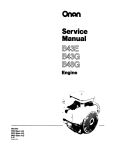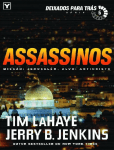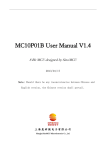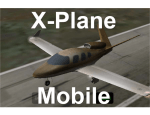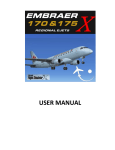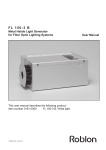Download 4.0 simulation controls - Commercial Level Simulations
Transcript
CLS VLJ USERS MANUAL TABLE OF CONTENTS 1.0 GENERAL INFORMATION ......................................... Page 3 2.0 INSTALLATION ................................................................... 6 3.0 SYSTEM FEATURES ........................................................ 11 4.0 SIMULATION CONTROLS ................................................ 31 5.0 SYSTEM MAINTENANCE ................................................. 32 6.0 FAQ ................................................................................... 34 APPENDIX A - Privacy Notice and Single-User License .................. 43 APPENDIX B - Detailed Flight Plans ............................................... 48 APPENDIX C - Scenarios ............................................................... 53 Copyright © 2008 – Commercial Level Simulations, Ltd. Version 1.6—CLS_VLJ Professional All Rights Reserved 2 of 55 CLS VLJ USERS MANUAL 1.0 GENERAL INFORMATION 1.1 INTRODUCTION The information in this VLJ Flight Simulation Software was created to be a reference document to be used by all CLS students and pilots. It provides guidance for the VLJ Flight Simulator. This manual offers specific information about for the simulator normal, abnormal, and flight training operations. The manual and product is intended to show the user the features and functions of the CLS_VLJ simulator. For operating the simulator and true world aircraft, always refer to your Aircraft Flight Manual, Systems Manual, and performance documentation. A. Commercial Level Simulations Corporate Profile Commercial Level Simulations is a unique company delivering high-quality commercial flight simulation. Started in 2005 by Albert Bouwman and Warren C. Daniel, CLS has grown quickly to its current position. CLS creates many products used as business and military solutions to train pilots and crews. Using our experience in aviation, flight operations, 3D design and gaming, CLS is your place for high-quality VLJ training. Commercial Level Simulations, Ltd. is headquartered in Crystal Lake, IL. Training and simulation business solutions: http://www.clsbusiness.com B. Disclaimer The CLS VLJ is the interpretation of this aircraft and its systems by Commercial Level Simulations, Ltd. CLS is not affiliated with, endorsed by, nor supported by Eclipse Aviation Corporation, Pratt and Whitney Canada, Lektro Inc., ITW Hobart Ground Power, nor any other parts or equipment vendor in any way. All logos, copyrights, trademarks, and service marks are the property of their respective owners. Microsoft Flight Simulator X is the property of Microsoft Corporation. All aircraft registrations are the property of their respective owners. No ownership of trademarks or copyrights is intended or inferred. Always refer to your Aircraft Flight Manual, Flight Standards Manual, Systems Manual, and Performance Documentation provided by the Manufacturer. CLS is not liable for any direct similarities or disparities between CLS and Manufacturers’ operations. CLS is not liable for any incidents nor issues Copyright © 2008 – Commercial Level Simulations, Ltd. Version 1.6—CLS_VLJ Professional All Rights Reserved 3 of 55 CLS VLJ USERS MANUAL arising from following, or failure to follow, the information contained herein or from Manufacturer’s documentation. No ownership, or transfer of ownership, of copyrights or trademarks is intended or inferred. Copyright 2007 – Commercial Level Simulations, Ltd. All Rights Reserved. 1.2 SYSTEM OVERVIEW OF CLS VLJ The goal of the CLS_VLJ simulator is to provide a detailed and affordable Very Light Jet product, which pilots may use for cockpit familiarization, training, and proficiency. The CLS_VLJ Simulator contains: • • • • • • • • • • • • • • • • • • 1.3 CLS_VLJ Software Touch-screen 42" LCD monitor which allows the pilot to interact with the aircraft without using a computer keypad or mouse High-performance, dedicated PC, with state-of-the-art CPU and graphics card Custom seat assembly which is ergonomically correct to the VLJ Custom flight stick, molded and based on the VLJ flight stick Expert Eclipse mentor pilot review, and commentary implementation Throttle quadrant Rudder pedals Keyboard 30-day software standard support -- Tier 3 support via website and email. Manufacturer warranties for all hardware equipment Standard user's manual Optional simulation 6-month, 12-month support package Optional on-site simulation assembly and instruction Microsoft XP Professional - Service Pack 2 Microsoft ESP / FSX Cables (HDMI, analog audio, touch-screen USB, power) Recovery DVDs HOST APPLICATION REQUIREMENTS Computer must remain free of other programs. Cannot install anything else on this machine. The machine may be connected to the Internet, for features such as reaching the CLS support website or downloading real world weather. However, computer is currently optimized for performance. Any additional programs could IMPACT PERFORMANCE 1.6 POINTS OF CONTACT Copyright © 2008 – Commercial Level Simulations, Ltd. Version 1.6—CLS_VLJ Professional All Rights Reserved 4 of 55 CLS VLJ USERS MANUAL Website Help Forum (24-hour support) Help line (9 am to 5 pm CST) Purchase: David Crowe Simulation: Warren C. Daniel Legal: Derris W. Harris http://www.clsbusiness.com http://www.clsbusiness.com/forum (630) 400 4467 (408) 396 6589 (630) 400 4467 (317) 201 9743 For Additional Information, Contact Warren C. Daniel (630) 400 4467 Help Desk 1.7 http://www.clsbusiness.com/forum (630) 400 4467 ORGANIZATION OF THE MANUAL This manual is organized to help the user or perspective customer understand the features and operation of the CLS_VLJ Simulator. 1.8 ACRONYMS AND ABBREVIATIONS CLS - Commercial Level Simulations VLJ - Very Light Jet EAC - Eclipse Aviation Corporation EA500/E500 - Eclipse 500 Jet PFD - Primary Flight Display MFD - Multi-Function Display ESP/FSX - Microsoft Flight Simulator versions USB - Universal Serial Port HDMI - High Definition Multimedia Interface Copyright © 2008 – Commercial Level Simulations, Ltd. Version 1.6—CLS_VLJ Professional All Rights Reserved 5 of 55 CLS VLJ USERS MANUAL 2.0 INSTALLATION 2.1 HARDWARE REQUIREMENTS Figure 2.1 CLS VLJ Simulators Overall the CLS_VLJ Simulator hardware dimensions when in use are: Width x Length x Height: Total overall weight: 3' x 5' x 4' 320 lbs The seat folds down and detaches for easy storage, weighing only 50 lbs. The entire unit can be easily moved to save space. Takes only seconds to fold and store. Copyright © 2008 – Commercial Level Simulations, Ltd. Version 1.6—CLS_VLJ Professional All Rights Reserved 6 of 55 CLS VLJ USERS MANUAL Figure 2.2 Collapsed VLJ Simulators Folded away, the unit occupies a space of: 4' x 1.5' x 4' If you have ordered the CLS setup and instructional support, a CLS team member will build the equipment for you. If you choose to perform this yourself, first unpack the items, then assemble using a Phillips head screwdriver or power-tool. For help, please see: Assembly demonstration: http://clsbusiness.com/forum/index.php?showtopic=19 Foldaway demonstration: http://clsbusiness.com/forum/index.php?showtopic=27 2.2 DOWNLOAD At present, no additional downloads are required 2.3 INSTALLATION No software installation is required. The CLS VLJ will ship in a series of containers. Please place the CLS_VLJ Simulator in an area where you will have plenty of space to climb into and out of the simulator. Please ensure the area is dry and well heated or air-conditioned. Do not place objects on top of the simulator, computer, or monitor. If you wish connection to the Internet, please place the unit Copyright © 2008 – Commercial Level Simulations, Ltd. Version 1.6—CLS_VLJ Professional All Rights Reserved 7 of 55 CLS VLJ USERS MANUAL close to your Internet Ethernet location. (The PC does not contain a wireless adapter) Figure 2.3—Connect Cables at the rear of the PC After the building the PC, simply turn on the monitor (button on the right side of the monitor). Turn on the PC by pressing the Alienware symbol on the front of the machine: Figure 2.4—Press the "Alien" to turn on the Alienware computer The computer will start. Click the account marked: CLS_VLJ Owner Your username and password are: Username: CLS_VLJ Owner Password: VLJsR0ck! Copyright © 2008 – Commercial Level Simulations, Ltd. Version 1.6—CLS_VLJ Professional All Rights Reserved 8 of 55 CLS VLJ USERS MANUAL (Please note, this is case sensitive, and the "0" is a zero) Next you will see the following screen: Figure 2.5 To start the CLS_VLJ simulator, simply press the touch screen icon, which says "Launch CLS_VLJ". This will automatically launch the program, and take you to the free flight menu. (Note: ESP systems will launch directly into their default flight) Figure 2.6 Here you may simply select "Fly Now". The CLS_VLJ program will load. Copyright © 2008 – Commercial Level Simulations, Ltd. Version 1.6—CLS_VLJ Professional All Rights Reserved 9 of 55 CLS VLJ USERS MANUAL Figure 2.7 This will place you at the Eclipse Aviation ramps at Albuquerque, with your communications and navigation radios set. If you like, you may change your current aircraft, location, weather, time and season, fuel and payload, load a scenario, create a flight plan, or arm failures. To launch directly into a pre-made CLS_VLJ scenario, such as flying in bad weather or aircraft failures, simply select "LOAD" from the free flight menu, or from the CLS_VLJ desktop, press the folder labeled "CLS_VLJ Scenarios". Press any scenario with a blue icon to launch the program and go directly into the scenario. When the aircraft loads, you will find yourself in the cockpit, left seat, looking at the aircraft panel and screens. Figure 2.8 Copyright © 2008 – Commercial Level Simulations, Ltd. Version 1.6—CLS_VLJ Professional All Rights Reserved 10 of 55 CLS VLJ USERS MANUAL 3.0 SYSTEM FEATURES 3.1 SYSTEM FEATURES The CLS_VLJ is based on the AVIO NG avionics page with the ETT aerodynamically modified airframe. In the package, you have: Flight dynamics - based on the performance documentation contained in the AFM Panel - based on the operation contained in the systems manual and AFM Gauges - interactive gauges, using the actual aircraft functions, which require you, touch the necessary switches and buttons for proper operation Visual model - ability to look at the 3D aircraft from the outside for visual inspection or to watch your actions Virtual cockpit - ability to look the 3D cockpit from the inside of the aircraft for visual inspection or flight Sounds - recorded directly from the true aircraft Scenarios - created to place the pilot in normal and emergency scenarios, which procedures are located in the AFM Hardware - All the physical parts required for pilot input such as the monitor, flight stick, throttles, rudder pedals, and seat assembly. You may use the keyboard to operate functions such as pull down menus and basic Windows functions. Touch the area on the screen, as you would use a mouse to select what you want. Copyright © 2008 – Commercial Level Simulations, Ltd. Version 1.6—CLS_VLJ Professional All Rights Reserved 11 of 55 CLS VLJ USERS MANUAL 3.2 CLICK-SPOTS Figure 3.1—VLJ Cockpit There are a number of hidden click-spots in the CLS_VLJ panel. This is designed to give the user easy access to aircraft functions not viewable in the 2D mode, such as engine start, throttle, keyboard and GPU controls. The below hidden click spots are available on the touch screen monitor. By touching these areas, the pilot will interact with the aircraft. To press a bezel button, simply touch the button directly. Figure 3.2—The concentric knob Copyright © 2008 – Commercial Level Simulations, Ltd. Version 1.6—CLS_VLJ Professional All Rights Reserved 12 of 55 CLS VLJ USERS MANUAL To twist a knob (such as the bezel rocker knob, or the engine start knob), you will see there are several parts to the knob. Simply touch the area of the knob (for example, the left side of the knob to turn left, the right side of the knob to turn right). Figure 3.3— Bezel Rocker Knobs Red bar represents location of bezel rocker knobs. Clicking the green or red location on either side of the rocker knob will simulate twisting the knob left or right. For more complex knobs, such as the concentric knob, the operation is slightly more complex. The concentric knob consists of five click spots. Two click spots on the outside (to simulate the outer ring), two click spots inwards (to simulate the inner rings of the concentric knob), and one button in the center (which you press in the exact center to simulate pressing the center of the knob). Figure 3.4—The concentric knob For switches such as the generator / system start switches, or light switches, simply press the top half of the switch to turn it on. Press the bottom half of the switch to turn it off. Three part switches (such as strobe/beacon or engine/ice protection) have 3 click spots. Simply press the top, center, or bottom part of the switch. Copyright © 2008 – Commercial Level Simulations, Ltd. Version 1.6—CLS_VLJ Professional All Rights Reserved 13 of 55 CLS VLJ USERS MANUAL Figure 3.5—Three part and two part switches. Similar to the two part switches, you may retract the landing gear by pressing the upper half of the gear handle on the "UP" side. You may extend the landing gear by pressing the "DOWN" half of the landing gear handle. Figure 3.6—Landing extension and retraction Below are representations of all click spots contained in the CLS_VLJ: Figure 3.7—Pilot View All Click Areas (LABELED) Copyright © 2008 – Commercial Level Simulations, Ltd. Version 1.6—CLS_VLJ Professional All Rights Reserved 14 of 55 CLS VLJ USERS MANUAL Figure 3.8—Co-Pilot View Click Areas (LABELED) Figure 3.9—PFD Click Areas Copyright © 2008 – Commercial Level Simulations, Ltd. Version 1.6—CLS_VLJ Professional All Rights Reserved 15 of 55 CLS VLJ USERS MANUAL Figure 3.10—MFD Click Areas Figure 3.12—Circuit Breaker Click Areas Figure 3.11—ENGINE Click Areas Figure 3.13—COM Switches Click Areas Copyright © 2008 – Commercial Level Simulations, Ltd. Version 1.6—CLS_VLJ Professional Figure 3.14—Interior Light Switches Click Areas All Rights Reserved 16 of 55 CLS VLJ USERS MANUAL Figure 3.15—Master Dim Switch Click Areas Figure 3.16—Throttle Click Areas Clicking the CLS_VLJ icon on the top of the PFD and MFD will result in a larger view, so one may clearly see the smaller numbers. Copyright © 2008 – Commercial Level Simulations, Ltd. Version 1.6—CLS_VLJ Professional All Rights Reserved 17 of 55 CLS VLJ USERS MANUAL Figure 3.17—Example of Large Text View of PFD and MFD Figure 3.18—Example of throttle open showing parking brake. Also GPU running and attached to the VLJ. Copyright © 2008 – Commercial Level Simulations, Ltd. Version 1.6—CLS_VLJ Professional All Rights Reserved 18 of 55 CLS VLJ USERS MANUAL Figure 3.19—Example of PFD and keyboard larger views. Also, engine start knob view. 3.3 CAMERA MODES There are several camera modes to view the aircraft. Using the right mouse button, you will cause the simulator to pull up the view selection from the cockpit, outside, tower, runway, aircraft or air traffic views. To practice your pre-flight inspection walk around which are in the AFM, select the "Aircraft" view, then select any of the Pre-flight inspection viewpoints. The Pre-flight inspection viewpoints are listed in the same flow pattern as in your AFM. Copyright © 2008 – Commercial Level Simulations, Ltd. Version 1.6—CLS_VLJ Professional All Rights Reserved 19 of 55 CLS VLJ USERS MANUAL Figure 3.20—Exterior view of visual model Figure 3.21—Exterior view of visual model Copyright © 2008 – Commercial Level Simulations, Ltd. Version 1.6—CLS_VLJ Professional All Rights Reserved 20 of 55 CLS VLJ USERS MANUAL Figure 3.22—Exterior view of visual model Figure 3.23—Interior View of 3D Virtual Cockpit from left seat Copyright © 2008 – Commercial Level Simulations, Ltd. Version 1.6—CLS_VLJ Professional All Rights Reserved 21 of 55 CLS VLJ USERS MANUAL Figure 3.24—Interior view from 3D Virtual cockpit from right seat. 3.4 SCENARIOS The CLS_VLJ has a list of pre-created scenarios for pilots to fly. The scenarios are start off at an easy level -- designed to help the pilots become familiar with the aircraft and systems. The scenarios progressively become harder, as the pilot is subjected to bad weather, system failures, and flying full flight plans, including use of Jet Airways and RNAV approaches. Also included in the scenarios is the ability for pilots to practice for their FSA test at Eclipse Aviation, prior to arriving. Copyright © 2008 – Commercial Level Simulations, Ltd. Version 1.6—CLS_VLJ Professional All Rights Reserved 22 of 55 CLS VLJ USERS MANUAL Figure 3.25—Area and tasks of the FSA Figure 3.26—FSA flight path flown in the CLS_VLJ simulator Copyright © 2008 – Commercial Level Simulations, Ltd. Version 1.6—CLS_VLJ Professional All Rights Reserved 23 of 55 CLS VLJ USERS MANUAL The list of scenarios is as follows. Please see Appendix C The CLS_VLJ flights are broken down into 3 zones: Under 500 nm, under 1000 nm, and stretching the aircraft to its maximum endurance and range of 1100 nm (NBAA) and 1300 nm (IFR). Simply load the scenario you wish to fly. The flight plans are automatically populated into the CLS_VLJ FMS. Please use proper fuel planning and weather planning as you would for the true world aircraft. Please see Appendix B (see flight plans). 3.5 HARDWARE GUI === The CLS_VLJ user interacts with the simulator buttons and panel controls through the touch-screen monitor. GUI response =========== Pressing the appropriate button on the screen executes the required action on the panel. A. Keyboard Controls & Interface General - the keyboard is used to operate the 3D views. For instance, rotating your view around the 3D exterior model, or rotating the view within the 3D cockpit, use the number pad of the keyboard with the NUM LOCK engaged. (You should see a blue light on the keyboard, above the number keypad). To zoom in and out to view an area, next to the Backspace button, press "-" or the "+" key. This is particular helpful when performing the pre-flight inspections. For an example, please see: http://clsbusiness.com/forum/index.php?showtopic=24 Copyright © 2008 – Commercial Level Simulations, Ltd. Version 1.6—CLS_VLJ Professional All Rights Reserved 24 of 55 CLS VLJ USERS MANUAL Aircraft controls -- the aircraft is not to be flown with the keyboard. Fly the aircraft using the controls and touch-screen monitor. B. Aircraft Controls Flying the CLS_VLJ is the same as flying the Eclipse 500 or other small turbofan, fixed-winged aircraft. The pitch and roll axis is controlled by flight stick input. The Yaw axis is controlled by input into the rudder pedals. The thrust levers on the throttle quadrant control engine thrust. The flap handle on the throttle quadrant controls flaps deployment positions. C. External Camera Views To activate, please see the mouse section below. Copyright © 2008 – Commercial Level Simulations, Ltd. Version 1.6—CLS_VLJ Professional All Rights Reserved 25 of 55 CLS VLJ USERS MANUAL D. Internal (Cockpit) Views To activate, please see the mouse section below. Generic cockpit view ================ On both the pilot and co-pilot view, all buttons, knobs, and switches are located in the pilot or co-pilot views. For proper operation, please refer to your AFM and performance documentation. E. Menu Selections You may select the menu above the top of your screen by pressing the ALT button on the keyboard, then selecting the pull down menu item you desire. NOTE – To eliminate the menu bar across the top of your screen, right click the mouse button, and click "Hide Menu Bar". In some cases, you may have to click this check box twice. F. Mouse Controls Copyright © 2008 – Commercial Level Simulations, Ltd. Version 1.6—CLS_VLJ Professional All Rights Reserved 26 of 55 CLS VLJ USERS MANUAL Use the mouse to select various views, using the right click button. For instance, by clicking the mouse right click button, you may then select cockpit views, outside views, tower, runway, and aircraft views (the preflight inspection view points are located here) Figure 3.27—Mouse Right Click Copyright © 2008 – Commercial Level Simulations, Ltd. Version 1.6—CLS_VLJ Professional All Rights Reserved 27 of 55 CLS VLJ USERS MANUAL G. Flight Stick The CLS_VLJ has an Eclipse 500 molded flight stick. The buttons command the following actions: Copyright © 2008 – Commercial Level Simulations, Ltd. Version 1.6—CLS_VLJ Professional All Rights Reserved 28 of 55 CLS VLJ USERS MANUAL Copyright © 2008 – Commercial Level Simulations, Ltd. Version 1.6—CLS_VLJ Professional All Rights Reserved 29 of 55 CLS VLJ USERS MANUAL H. Throttle Controls The CLS_VLJ has 2 independent throttles and a flap handle. Additionally, there are buttons at the base of the throttle quadrant. The functions are as follows: Copyright © 2008 – Commercial Level Simulations, Ltd. Version 1.6—CLS_VLJ Professional All Rights Reserved 30 of 55 CLS VLJ USERS MANUAL I. Radio/Navigation Aids Set the radio and navigation frequencies using the PFD and keyboard, as with the real aircraft. Simply use your navigational charts and enter the necessary frequencies. You may also view the map by pressing ALT -> WORLD -> MAP To go to any one of the 14,000 airports contained in the simulator, simply press ALT -> WORLD -> GO TO AIRPORT 4.0 SIMULATION CONTROLS Simulation controls =============== The CLS_VLJ simulator is intended to be flown using the touch-screen monitor and physical controls as much as possible. This recreates the real feeling and complexity of the true aircraft. Refer to your VLJ User’s Manual for information regarding aircraft specifications, parts, and controls for your particular jet. Please Refer to your VLJ User’s Manual, Systems Manual, and Flight Training and Standards Manual for the following: • Normal Function of Controls and Parts • Abnormal Flight Operations • Abnormal Procedures • Flight Training Maneuvers • Performance • Checklist • AFM • ETT • QRH Copyright © 2008 – Commercial Level Simulations, Ltd. Version 1.6—CLS_VLJ Professional All Rights Reserved 31 of 55 CLS VLJ USERS MANUAL 5.0 SYSTEM MAINTENANCE 5.1 MAINTENANCE OF CLS PC Windows Updates -- your computer is currently configured to NOT accept Windows updates. CLS highly recommends that you do not turn on automatic updates, nor click on the buttons, which appear on the lower right of the computer screen. A Windows XP automatic update may change the optimized parameters and performance of your computer. Unsupported software - CLS highly recommends to not load any other software onto the CLS_VLJ PC as it will affect performance. This is a dedicated machine, solely for the purpose of simulating the CLS_VLJ. CLS cannot offer support for issues arising from configuration alterations. Defragmentation - maintenance of CLS PC - CLS recommends defragmenting the PC hard drive on a regular basis. Once a month, defragment the drive to ensure maximum performance. To defragment the drive, on the CLS_VLJ desktop, press: START -> Control Panel -> Administrative Tools -> Computer Management -> Disk Defragmentor Firewall Settings -- your computer is configured with the Windows Firewall enabled. CLS has also set additional security settings on your computer to prevent anonymous and unwanted access into your computer. Please do not add additional firewalls, nor change firewall settings. Remote support - your CLS_VLJ computer is configured for remote desktop support. The CLS_VLJ support account would only be used by the CLS Staff, and only after prior approval has been received during the support process. 5.2 EMERGENCY BACK-UPS Emergency backups -- your CLS_VLJ comes with a series of backup disks, including Alienware, Microsoft XP, Microsoft ESP/FSX, and the CLS_VLJ. In the event of a catastrophic incident, please contact CLS for support prior to recovery. Do not distribute the CLS, Alienware, and Microsoft DVD recovery software contained with your CLS_VLJ system. Copyright © 2008 – Commercial Level Simulations, Ltd. Version 1.6—CLS_VLJ Professional All Rights Reserved 32 of 55 CLS VLJ USERS MANUAL The CLS_VLJ recovery disk will not work with any other machine other than your specified hardware from CLS and Alienware. Furthermore, the software is designed to not allow itself to execute if copied from one computer to another computer. To read more about the FBI anti-piracy laws, please see: http://www.fbi.gov/ipr/ "Warning: The unauthorized reproduction or distribution of this copyrighted work is illegal. Criminal copyright infringement, including infringement without monetary gain, is investigated by the FBI and is punishable by up to 5 years in federal prison and a fine of $250,000." 5.3 SOFTWARE SUPPORT Software support -- for software support, please contact CLS at: http://www.clsbusiness.com/forum 5.4 HARDWARE SUPPORT Hardware support - for hardware support, please contact CLS at: http://www.clsbusiness.com/forum Copyright © 2008 – Commercial Level Simulations, Ltd. Version 1.6—CLS_VLJ Professional All Rights Reserved 33 of 55 CLS VLJ USERS MANUAL 6.0 FAQ 6.1 How to create your own EA500? Please contact CLS for advanced support options. We can create your configuration, livery colors and registration, with ATC contacting you by name in the simulator. For more information, please see: http://clsbusiness.com/forum/index.php?showtopic=33\ http://clsbusiness.com/forum/index.php?showtopic=29\ 6.2 What is the website for the online demo? There are 2 videos online: http://clsbusiness.com/forum/index.php?showtopic=17\ http://clsbusiness.com/forum/index.php?showtopic=23\ 6.3 How to fly as pilot or copilot (non-networked)? The pilot view is the default view in the simulator. To fly as the co-pilot simulator with the 2D view, press: ALT -> VIEWS -> Instrument Panel -> (uncheck main panel) ALT -> VIEWS -> Instrument Panel -> First Officer To see the co-pilot view in the 3D cockpit, press the right-click mouse button, then click: Cockpit -> Virtual Cockpit - Right Seat (Remember, to use the keyboard number pad to look around. Also remember to press "-" and "+" to zoom in and out. Pressing the SPACEBAR, resets the 3D view)\ To switch to the pilot 3D left seat view, again press the right click button of the mouse, then select: Cockpit -> Virtual Cockpit\ Copyright © 2008 – Commercial Level Simulations, Ltd. Version 1.6—CLS_VLJ Professional All Rights Reserved 34 of 55 CLS VLJ USERS MANUAL To return to the left seat 2D view, right click the mouse and press: Cockpit -> Cockpit. Then, from the pull down menu above, select: Views -> Instrument Panel -> Main Panel\ 6.4 How do I fly as a pilot and co-pilot together in the same aircraft across a network? Please contact CLS for integration and support services 6.5 How to change pilot, co-pilot, and passenger weight? This is a 2-part process. For the physical weight in the simulator, press: ALT -> Aircraft -> Fuel and Payload -> Change Payload. Here, you may change the weight for all 6 seats and baggage. Next, in the simulator, on the MFD, go to the on the OPS PAGE, press WEIGHT and use the concentric knob to change your passenger weight in the aircraft to match your physical weight in the simulator. 6.6 How to add fuel? On the throttle, toggle the switch for the "fuel truck". 6.7 How do I push back? On the throttle, toggle the switch for the "pushback" function. To stop pushback, toggle the switch again. 6.8 How to view the larger PFD? By pressing the CLS_VLJ icon on the top of the PFD. To close the large view, press the CLS_VLJ icon again 6.9 How to view the larger MFD? By pressing the CLS_VLJ icon on the top of the MFD. 6.10 How to change the time of your flight? Press: ALT -> WORLD -> Time and Season 6.11 How to change the weather? How to download real world weather from Jeppeson? Copyright © 2008 – Commercial Level Simulations, Ltd. Version 1.6—CLS_VLJ Professional All Rights Reserved 35 of 55 CLS VLJ USERS MANUAL Press: ALT -> WORLD -> Weather You may select a weather theme, or click "real - world weather" to download current weather from the Internet. NOTE: Requires the PC be connected to the Internet via Ethernet cable. Ethernet cable is not included. Also, wireless Ethernet adapter is also not included. 6.12 How do I talk to ATC? Tune your radios on the CLS_VLJ PFD to the frequencies you'd wish to speak monitor or speak to -- ATIS, clearance, ground, tower, departure, approach, center, etc. Then, squeeze the ATC trigger on your flight stick to activate your microphone. Using your finger on the touch-screen monitor, select what you wish to say to air traffic control. After you have spoken, squeeze the flight stick trigger again to close the ATC speech window. You can perform most functions such as gain clearance, taxi, takeoff, changing flight levels, approaches, and flight . following 6.13 How to fly an RNAV approach while talking to ATC? When making an IFR approach to an airport, ATC will typically clear you for vectors to the airport. You may fly the vectored approach. However, if you wish to fly an RNAV or GPS approach, have the approach and transition handy, and after ATC assigns your vector, contact ATC and request a different approach. You may also request a different runway for landing or takeoff, as long as the wind direction supports that runway. Using the touchscreen monitor, touch the part of the Air Traffic Control speech window to make your selection and request to ATC). 6.14 How to view 2D panel? Right click on the mouse, then press Cockpit -> Cockpit 6.15 How to view 3D panel? Right click on the mouse, then press Cockpit -> Virtual Cockpit or Virtual Cockpit right seat. Remember, use the "+" or "-" keys to zoom in and out. Use the number pad to turn your head left, right, up, or down. Pressing the "SPACEBAR" will re-center your view. Copyright © 2008 – Commercial Level Simulations, Ltd. Version 1.6—CLS_VLJ Professional All Rights Reserved 36 of 55 CLS VLJ USERS MANUAL 6.16 How to display keyboard? By pressing the hidden click spot below the PFD where the keyboard is located. Pressing the area will cause the keyboard to pop up. 6.17 How to display the throttle? By pressing the hidden click spot on the left side of the panel (pilot view) and first side of the panel (co-pilot view). 6.18 How do I display and use the GPU? By pressing the hidden click spot on the left side of the panel (pilot view) and first side of the panel (co-pilot view). Once the GPU is displayed, then press the square next to the GPU. You will see the GPU RPM spin upwards. After this reaches 100%, press the square next to the aircraft to connect the power to the aircraft. You will run off battery power until the GPU is connected to your aircraft. Also, if you run your systems without the GPU, you will drain your batteries and will be unable to start the engines. Once the GPU power is on and connected to the aircraft, you may hit the hidden click point again to hide the GPU. When you look at the ELEC page on the MFD, you will see the GPU external power connected, and the green EXT POWER light next on the left side of the left start switches. Disconnect the GPU before taxi. 6.19 How to pull up the emergency gear handle? First open the throttle quadrant by using the hidden click point on the left side of the screen. Once the throttles appear on the screen, touch the center placard next to the parking brake handle. Once it opens, you will see the icon on the closed emergency gear down door, which is located on the floor of the VLJ between the pilot and co-pilot seats. Touch the door to open, then touch the handle to pull it upwards. 6.20 How to perform checklist "walk around"? Have your AFM checklist handy, then right-click with the mouse, and select "Aircraft". Once there, you will see the various preflight inspection view points. Also, please note, but bringing up the Kneeboard and Reference, you will see the Walk-around flow in the CLS_VLJ simulator. Copyright © 2008 – Commercial Level Simulations, Ltd. Version 1.6—CLS_VLJ Professional All Rights Reserved 37 of 55 CLS VLJ USERS MANUAL 6.21 How to fly as networked pilot or copilot crew? Please contact CLS for network design and integration services. 6.22 How to create a flight plan to fly free-flight route (flight plan from anywhere to anywhere?) In the pull down menu, select: ALT -> File -> Flight Planner You then can 1) Choose departure location, 2) Choose destination, 3) Choose flight plan type (VFR/IFR), 4) Choose routing (Direct - GPS, low-altitude airways, high-altitude airways, VOR to VOR)), and 5) Generate flight plan. Once the flight plan is generated, you may edit the flight plan to put in your cruise altitude, and alter waypoints. After pressing "OK" and saving the plan, the flight plan will automatically be loaded into your CLS_VLJ FMS. 6.23 How to fly free-flight route (anywhere to anywhere)? If the simulator is already running, simply press: ALT -> WORLD -> Go to Airport\ the select the airport, runway, or spot you wish to start. 6.24 How to request a different runway? When ATC clears you for takeoff or landing on a runway, if there are parallel runways, you may request a different runway. When cleared, simply request another runway. 6.25 How to request a different approach? After ATC assigns you a vectored approach, you may select a different approach. Approaches are typically vectored, RNAV, GPS, VOR/DME, or ILS or visual. 6.26 How to requests different flight level, other than in your original flight plan? While climbing, or at cruise altitude, squeeze the trigger and ask ATC for an increase or decrease in altitude. 6.27 How to change your male pilot voice, or how to change to a female voice? Copyright © 2008 – Commercial Level Simulations, Ltd. Version 1.6—CLS_VLJ Professional All Rights Reserved 38 of 55 CLS VLJ USERS MANUAL Press: ALT -> Options -> Settings -> General -> Use a pilot voice (select which voice you'd like to use) 6.28 I am accelerating down the runway, but I’m going to slow? What’s wrong? Make sure your toes are all the way up off the toe brakes. First time users often ride the brakes on the rudder pedals until they are comfortable with the setup. 6.29 How accurate is the CLS VLJ? Extremely accurate. We design every aspect of the simulator using documentation from the manufacturer, the FAA, and from actual flight testing and data collected from the aircraft while in the air, and on the ground. CLS designs simulation to the level not only required by the FAA for ATDs (Advanced Training Devices) and PC-ATDs (Personal Computer - Advanced Training Devices), but also we build our simulation to the performance requirements specified by the FAA for Level-C and Level-D simulators (without motion, of course). The aircraft is accurate based on the manuals, performance testing, pilot and mentor feedback. 6.30 Can I make changes to the details levels of the simulator? CLS does not recommend changing any default settings of the simulator. To make changes will impact performance. 6.31 May I load other application onto the CLS_VLJ Simulator PC? May I hook up the monitor to other items? CLS does not recommend any additional applications loaded onto the PC. To do so will impact performance. CLS recommends the PC and monitor be used only for the CLS_VLJ simulator. 6.32 How to view your flight path and flight analysis? 6.33 How can I turn on the parking brake? Open the throttle using the hidden click point. Then tap the parking brake. Tap again to release. Copyright © 2008 – Commercial Level Simulations, Ltd. Version 1.6—CLS_VLJ Professional All Rights Reserved 39 of 55 CLS VLJ USERS MANUAL 6.34 When talking to ATC, sometimes I cannot respond. What can I do? This is a known issue with the ESP/FSX ATC engine. It does not happen all the time for all users. It is an intermittent problem. To speak to ATC, squeeze your flight stick microphone trigger to open the ATC speech window. With the window OPEN, swap your COM Active and Standby frequencies. You will see text now appear in the ATC box. Switch BACK AGAIN to your original COM Active frequency. You may then contact ATC. NOTE - Be certain to swap frequencies with the ATC box OPEN. 6.35 Why does the gauges or models not appear, or the airplane becomes un-flyable? The CLS_VLJ will only run on your dedicated hardware. The CLS_VLJ disk is not to be loaded on any other machine, nor the files should not be shared with any other computer. If you see this problem and have not made any changes, please contact your CLS support staff. 6.36 Why do I receive and CONF ENG TEMP warning? According to the AFM, you will receive this warning if you did not set the items in the OPS PAGE prior to takeoff. Refer to your AFM checklist for the correct procedure to receive the TAKEOFF CONFIG OK message. Having this message will negate the CONF ENG TEMP warning. 6.37 Why does FADEC give me the L/R ENG EXCEEDENCE messages? You will receive the L/R ENG EXCEEDENCE message if you leave the throttles at TO position for 10 minutes or more. Pull the throttles back to MCT per the checklist after takeoff. Copyright © 2008 – Commercial Level Simulations, Ltd. Version 1.6—CLS_VLJ Professional All Rights Reserved 40 of 55 CLS VLJ USERS MANUAL 6.38 If I have a dual engine failure, or dual generator failure, how long will my batteries last? According the manual, you will have 30 minutes of battery power after 1 attempted engine-relight. The CLS_VLJ is modeled the same way. 6.39 I see red pressurization values when loading pre-made scenarios. Is this a problem? No, for the pre-made scenarios, the CLS_VLJ calculates a pressure value for a given altitude. As our calculations are not the same as the ESP/FSX calculations, discrepancies may occur from time to time. 6.40 When using ESP, I see many features such as map, and weight / payload are grayed out, and un-selectable from the pull down menus. How do I make activate these pull down menus? For ESP, Microsoft made changes to the User Interface. To fly a scenario as CLS has defined with changes, first launch the simulator by pressing "Launch CLS_VLJ" on the desktop. After the airplane loads into the default flight, then select "Load Flight", then select the flight you desire. Launching a scenario directly from the desktop results in the user inability to make changes once the scenario has started. CLS has requested a change to Microsoft. 6.41 How do I view the descriptions of the scenarios once in the simulator? When in the simulator, select "Load Flight", then select the scenario you desire. Note the description below the scenario name. Use the touchscreen or mouse to scroll down and read the description. Copyright © 2008 – Commercial Level Simulations, Ltd. Version 1.6—CLS_VLJ Professional All Rights Reserved 41 of 55 CLS VLJ USERS MANUAL 6.42 My flight plan has a newer waypoint which is not in the simulator. How do I add a new waypoint to my flight plan? When creating your flight plan, drag the red line to a point close to your intended waypoint. Then use the "edit waypoint" feature to enter the name, latitude and longitude you require. The waypoint will be in your FMS flight plan. Copyright © 2008 – Commercial Level Simulations, Ltd. Version 1.6—CLS_VLJ Professional All Rights Reserved 42 of 55 CLS VLJ USERS MANUAL APPENDIX A PRIVACY NOTICE COMMERCIAL LEVEL SIMULATIONS PRIVACY POLICY JANUARY 2008 1.0 CLS PRIVACY STATEMENT: Personal information of an individual may be received and collected by CLS through a purchase of a CLS flight simulation product and/or via one of CLS’ website (e.g., www.commericallevel.com, www.clsbusiness.com and www.opensky.com). It is policy of the CLS that no such personal information will be disclosed by CLS to any unauthorized individual or entity unless the personal information or a portion thereof is subject to disclosure under any applicable law or legal order. 2.0 PERSONAL INFORMATION AND CHOICE: "Personal information" is information about an individual that is readily identifiable to that specific individual including, but not limited to, an individual's name, address, phone number, and email address. CLS does not receive nor collect personal information unless an individual purchases a CLS flight simulation product and/or voluntarily participate in an activity on one of CLS’ websites that asks for such personal information (e.g., participation in a forum or survey). If an individual chooses not to participate in such activities, that choice will in no way will affect the individual’s ability to use any other feature of a CLS website. 3.0 DISCLAIMER OF LIABILITY: CLS nor any of its employees and independent contractors shall be held liable for any proper or correct use of an individual’s personal information in the course of conducting CLS business. CLS further assumes no responsibility for any third party’s use of an individual’s personal information. 4.0 CHANGE TO PRIVACY POLICY: This Privacy Policy may change from time to time. Thus, CLS will identify each version of this Privacy Policy at the top of the page with an effective date (Month/Year) and will also keep an archive of prior versions of the Privacy Policy. If you have any questions, concerns or comments, then please feel free to contact CLS through one of its websites or at Commercial Level Simulations, Ltd., P. O. Box 99, Crystal Lake, IL 60039-0099 USA Copyright © 2008 – Commercial Level Simulations, Ltd. Version 1.6—CLS_VLJ Professional All Rights Reserved 43 of 55 CLS VLJ USERS MANUAL CLS VLJ END-USER LICENSE FOR THE CLS VLJ FLIGHT SIMULATOR This CLS VLJ End-User License is a legal agreement between Commercial Level Simulations, LTD., an Illinois Corporation (hereinafter “CLS”), and an individual purchaser of the CLS VLJ Flight Simulation Station (hereinafter the “Licensee”). By accessing, running or otherwise using the CLS VLJ Flight Simulator as pre-installed on the subject CLS VLJ Flight Simulation Station, the Licensee agrees to be bound by this CLS VLJ End-User License as follows (IMPORTANT: PLEASE READ THE ENTIRE AGREEMENT CAREFULLY): SECTION 1: DEFINITIONS When used in this CLS VLJ End-User License, the following capitalized terms shall have the meanings set forth in this Section 1: 1.1 “Very Light Jet.” A personal turbofan jet aircraft having a maximum gross weight not more than 10,000 lbs, (hereinafter the “VLJ”). 1.2 “Microsoft Flight Simulator X.” The commercially available Microsoft Flight Simulator 10.0 (regular version) and the Microsoft Flight Simulator 10.1 for Windows (service pack) (hereinafter the “MSFS”). 1.3 “CLS VLJ Flight Simulation Station.” A specialized flight simulation station equipped with (i) a touch screen 42” LCD monitor, (ii) a dedicated personal computer, (iii) a custom seat assembly, (iv), a custom flight stick, (v) a throttle quadrant, (vi) rudder pedals, (vii) Windows XP Pro software and any associated license, (x) MSFS software and any associated license, and (viii) the CLS VLJ Flight Simulator and this CLS VLJ End-User License. 1.4 “CLS VLJ Flight Simulator.” A flight simulation product, which approximates physical and performance characteristics of a VLJ, that is hereby licensed by CLS to Licensee in accordance with this CLS VLJ End-User License and consisting of (i) program code in machine-readable form pre-installed by CLS on a CLS VLJ Flight Simulation Station purchased by the Licensee for purposes of computer simulating the VLJ via MSFS; (ii) a copy of a standard CLS VLJ User Manual for such program code; and (iii) any updates and supplements to the program code provided to the Licensee by CLS for installation by the Licensee on the CLS VLJ Flight Simulation Station. The CLS VLJ Flight Simulator has not been certified or otherwise approved for training in accordance with the standards and requirements of the Federal Aviation Agency or any other regulatory agency. 1.5 “CLS Intellectual Property Rights.” All proprietary intellectual property rights in the CLS VLJ Flight Simulator owned by CLS including, but not limited to, patents, copyrights, trade secrets, trademarks, service marks, logos, and domain names (hereinafter the “CLS IP”). SECTION 2: LICENSE GRANTS/RESTRICTIONS/COPY PROTECTION 2.1 Grant of CLS VLJ End-User License. CLS grants a personal, non-commercial use license for entertainment purposes to Licensee that permits Licensee and any authorized by Licensee at no cost to access and run the CLS VLJ Simulator as pre-installed on the CLS VLJ Flight Simulation Station in accordance with the terms and conditions of the Windows XP Pro License and the MSFS License. 2.2 Restriction of CLS VLJ End-User License. Licensee agrees that Licensee will not, and will not cause or permit any Third Party to: (i) translate, reverse engineer, decompile. disassemble or copy the CLS VLJ Simulator, (ii) write or develop any derivative work of the CLS VLJ Flight Simulator, or (iii) loan, rent, lend or otherwise provide access to the CLS VLJ Flight Simulator for a fee for the purpose of any execution or use of the CLS VLJ Flight Simulator. Copyright © 2008 – Commercial Level Simulations, Ltd. Version 1.6—CLS_VLJ Professional All Rights Reserved 44 of 55 CLS VLJ USERS MANUAL 2.3 Copy Protection of CLS VLJ End-User License. The CLS VLJ Flight Simulator employs copy protection technology to prevent the unauthorized copying of the CLS VLJ Flight Simulator. Licensee therefore agrees that the Licensee will not cause or permit any Third Party to circumvent or attempt to circumvent the copy protection technology employed by the CLS VLJ Flight Simulator. SECTION 3: CLS PROPRIETARY RIGHTS 3.1 Intellectual Property Rights. Licensee acknowledges and agrees (1) title to and ownership of the CLS IP associated with the CLS VLJ Flight Simulator remains in CLS, (2) CLS reserves all intellectual property rights in the CLS VLJ Flight Simulator not expressly granted in Section 2. 1 of this CLS VLJ End-User License, and (3) the CLS VLJ Flight Simulator may be used only in accordance with the rights expressly granted in Section 2.1 of this CLS VLJ End-User License. 3.2 Violation of Intellectual Property. License acknowledges the CLS VLJ Simulator is protected by copyright laws, international copyright treaties and other applicable intellectual property laws and treaties. Licensee therefore agrees (i) that, in addition to being a material breach of this CLS VLJ End-User License, any violation of Sections 2.2 and 2.3 of this CLS VLJ End-User License by Licensee constitutes copyright infringement by Licensee and CLS can recover from Licensee for said copyright infringement under applicable copyright laws, (ii) to promptly report to CLS any actual or threatened infringement of any CLS IP by a Third Party of which Licensee becomes aware, and (iii) to cooperate with CLS in its efforts to protect the CLS IP. 3.3 Remedies. Licensee agrees that any breach of the provisions of Section 3.2 of this CLS VLJ End-User License by Licensee will result in irreparable harm to CLS for which damages will be difficult to determine. Consequently, in the event of such a breach, Licensee agrees that CLS will be entitled, in addition to any other remedies available at law, to injunctive or other equitable relief without any requirement to post a bond. SECTION 4: LIMITED WARRANTY/DISCLAIMER 4.1 Scope of Warranty and Disclaimer. CLS warrants to Licensee, for the term of thirty (30) days from the delivery to Licensee of the CLS VLJ Flight Simulator (the “Warranty Period”), that the CLS VLJ Flight Simulator shall substantially conform to CLS’ specifications for the CLS VLJ Flight Simulator as specified in the CLS VLJ User Manual, and that CLS will provide any support services necessary to correct, repair, replace or otherwise fix any material defects in the CLS VLJ Flight Simulator. THE FOREGOING WARRANTY SHALL NOT APPLY AND SHALL BE VOID, AND CLS SHALL HAVE NO LIABILITY OR RESPONSIBILITY, FOR PROBLEMS WITH THE CLS VLJ FLIGHT SIMULATOR CAUSED BY MISUSE, DAMAGE, ALTERATION, OR MODIFICATION OF THE CLS VLJ FLIGHT SIMULATOR BY LICENSEE, OR FOR PROBLEMS ARISING OUT OF USE CONTRARY TO SECTION 2.1 OF THIS CLS VLJ END-USER LICENSE. CLS DOES NOT WARRANT THAT USE OF THE CLS VLJ FLIGHT SIMULATOR WILL BE UNINTERRUPTED OR ERROR FREE, THAT THE CLS VLJ FLIGHT SIMULATOR IS FREE OF BUGS OR ERRORS OR THAT ALL DEFECTS WILL BE CORRECTED. CLS SHALL NOT BE LIABLE FOR AND DOES NOT WARRANT ANY THIRD PARTY SOFTWARE AND/OR HARDWARE PROVIDED INCORPORATED WITHIN THE CLS VLJ FLIGHT SIMULATION STATION. ANY WARRANTY ON ANY SUCH THIRD PARTY SOFTWARE AND/OR HARDWARE IS PROVIDED BY THE ORIGINAL MANUFACTURER OF SUCH SOFTWARE AND/OR HARDWARE. TO THE FULLEST EXTENT PERMITTED UNDER ANY APPLICABLE LAW, AND EXCEPT FOR THE WARRANTY SET FORTH IN THIS CLS VLJ END-USER LICENSE, CLS DISCLAIMS ALL OTHER WARRANTIES, TERMS OR CONDITIONS, EXPRESS OR IMPLIED, EITHER IN FACT OR BY OPERATION OF LAW, INCLUDING, WITHOUT LIMITATION, ANY WARRANTIES, TERMS OR CONDITIONS REGARDING MERCHANTABILITY, FITNESS FOR A PARTICULAR PURPOSE, NON-INFRINGEMENT, OR SATISFACTORY QUALITY. Copyright © 2008 – Commercial Level Simulations, Ltd. Version 1.6—CLS_VLJ Professional All Rights Reserved 45 of 55 CLS VLJ USERS MANUAL 4.2 Reporting of Warranty Claims. The warranty set forth in Section 4.1 of this CLS VLJ End-User License shall not apply unless Licensee reports a claim based thereon, including all defects or non-conformities in the CLS VLJ Flight Simulator (the “Affected CLS VLJ Flight Simulator”) to CLS within the Warranty Period. In its report to CLS, Licensee agrees to describe the nature of its claim in reasonable detail. Licensee further agrees that Licensee shall be entitled to no remedy at law or equity with respect to any defect or non-conformity that Licensee has failed to report within the Warranty Period. 4.3 Exclusive Remedy. Licensee agrees that Licensee's exclusive remedy for any defect or non-conformity of the Affected CLS VLJ Flight Simulator shall be the prompt repair or replacement of the Affected CLS VLJ Flight Simulator by CLS. If CLS fails or is unable to repair or replace the Affected CLS VLJ Flight Simulator within a reasonable time after receiving notice, Licensee shall be entitled to terminate this CLS VLJ End-User License to the Affected CLS VLJ Flight Simulator by returning the CLS VLJ Flight Simulation Station having the Affected CLS VLJ Flight Simulator to CLS. Licensee shall then be entitled to receive a full refund of the purchase of the CLS VLJ Flight Simulation Station as its exclusive remedy. SECTION 5: LIMITATIONS OF LIABILITY AND DAMAGES 5.1. LIMITATION OF LIABILITY. TO THE MAXIMUM EXTENT PERMITTED BY ANY APPLICABLE LAW, CLS SHALL NOT BE LIABLE TO LICENSEE FOR ANY INCIDENTAL, SPECIAL, INDIRECT, CONSEQUENTIAL OR PUNITIVE DAMAGES OF ANY CHARACTER, INCLUDING WITHOUT LIMITATION, DAMAGES FOR: LOSS OF BUSINESS OR GOOD WILL, WORK STOPPAGE, LOSS OF INFORMATION OR DATA, LOSS OF REVENUE OR PROFIT, OR COMPUTER FAILURE, OR OTHER FINANCIAL LOSS ARISING OUT OF OR IN CONNECTION WITH THE USE, PERFORMANCE OR FAILURE OF THE CLS VLJ FLIGHT SIMULATOR, REGARDLESS OF THE LEGAL THEORY ASSERTED, WHETHER BASED ON BREACH OF CONTRACT, BREACH OF WARRANTY, TORT (INCLUDING NEGLIGENCE), PRODUCT LIABILITY, OR OTHERWISE, AND EVEN IF CLS HAS BEEN ADVISED OF THE POSSIBILITY OF SUCH DAMAGES, AND EVEN IF A REMEDY SET FORTH HEREIN IS FOUND TO HAVE FAILED OF ITS ESSENTIAL PURPOSE. 5.2 LIMITATIONS ON DAMAGES. THE LIABILITY OF CLS TO LICENSEE FOR ANY CLAIM WHATSOEVER RELATED TO THE CLS VLJ FLIGHT SIMULATOR SHALL NOT EXCEED $1,000.00 US DOLLARS. CLS IN NO EVENT SHALL BE LIABLE TO LICENSEE FOR ANY CLAIMS OR DEMANDS BROUGHT AGAINST LICENSEE BY ANY THIRD PARTY, EXCEPT AS SPECIFICALLY PROVIDED HEREIN, REGARDLESS OF WHETHER CLS HAS BEEN PREVIOUSLY ADVISED OF THE POSSIBILITY OF SUCH CLAIMS OR DEMANDS. SECTION 6: TERM AND TERMINATION 6.1 Term of CLS VLJ End-User License. This CLS VLJ End-User License shall commence upon the acceptance of this CLS VLJ End-User License by the Licensee, and shall have a term commensurate with the Licensee’s use of the CLS VLJ Flight Simulator as expressed in Section 2.1 of this CLS VLJ End-User License. 6.2 Termination for Cause. Without prejudice to any other rights in this CLS VLJ End-User License, CLS may terminate this CLS VLJ End-User License if the Licensee fails to comply with any term or condition of this CLS VLJ End-User Licensee. 6.3 Survival of Provisions. The provisions of this CLS VLJ End-User License that by their nature survives the term of this CLS VLJ End-User License include but are not limited to the provisions of Sections 3-5 and shall continue to have full force and effect even after the termination or expiration of this CLS VLJ End-User License for any reason. Copyright © 2008 – Commercial Level Simulations, Ltd. Version 1.6—CLS_VLJ Professional All Rights Reserved 46 of 55 CLS VLJ USERS MANUAL SECTION 7: MISCELLANEOUS 7.1 Notices. Any communications from the Licensee to CLS hereunder shall be in writing (by mail or facsimile) or electronic transmission as and when permitted by this CLS VLJ End-User License, postage or transmission costs prepaid, and shall be addressed to the CLS at one of its Notice Addresses set forth below. Any such communication shall be deemed properly given when received by the CLS. Until changed by written notice given in accordance with the terms of this CLS VLJ End-User License, the Notice Addresses of the CLS shall be as follows: CLS Primary Notice Address: Commercial Level Simulation, Ltd., ATTN: Warren Daniel, Lake in the Hills Airport (3CK), Windsock Executive Center, 8411 Pyott Road, Suite 105, Lake in the Hills, IL 60156 USA CLS Secondary Notice Address: Warren C. Daniel, Commercial Level Simulations, Ltd., P. O. Box 99, Crystal Lake, IL 60039-0099 USA 7.2 No Resale Or Assignment. Licensees shall not resale the CLS VLJ Flight Simulator or assign any rights duties, or obligations under this CLS VLJ End-User License without the prior written approval by CLS. The License agrees that any attempt by Licensee to resale the CLS VLJ Flight Simulator or to assign any of the rights, duties, or obligations of this CLS VLJ End-User License without such prior approval by CLS is null and void. 7.3 Severability. If any provision or provisions of this CLS VLJ End-User License shall be held to be invalid, illegal, or unenforceable, such provision(s) shall be considered stricken from this CLS VLJ End-User License, and the validity, legality, and enforceability of the remaining provisions of this CLS VLJ End-User License shall not in any way be affected or impaired thereby. 7.4 Applicable Law and Consent to Jurisdiction. This CLS VLJ End-User License shall be deemed to be made in the State of Indiana and shall in all respects be interpreted, construed, and governed by and in accordance with the substantive laws of the State of Illinois without regard to principles of conflicts of law. The Licensee hereby consents to the personal jurisdiction and venue of the courts of the State of Illinois having proper subject matter jurisdiction. 7.5 No Waiver. CLS shall not, by mere lapse of time, without giving notice or taking other action hereunder, be deemed to have waived any breach by the Licensee of any of the provisions of this CLS VLJ End-User License. Further, any waiver by CLS of a particular breach of this CLS VLJ End-User License by the Licensee shall not be construed as nor constitute a continuing waiver of such breach or of breaches of the same or other provisions of this CLS VLJ End-User License. 7.6 Section Headings. The section headings used in this CLS VLJ End-User License are for convenience only, and are not to be construed as otherwise limiting the provisions set forth herein. END OF CLS VLJ END-USER LICENSE FOR THE CLS VLJ FLIGHT SIMULATOR Copyright © 2008 – Commercial Level Simulations, Ltd. Version 1.6—CLS_VLJ Professional All Rights Reserved 47 of 55 CLS VLJ USERS MANUAL APPENDIX B DETAILED FLIGHT PLANS DETAILED FLIGHT PLANS Closed Traffic and Descent ------------------------------------a) KABQ - Closed Traffic Albuquerque (staying in the pattern) Final Flight Level - 8000FT circling (No flight plan) b ) KABQ - Descent Albuquerque (CURLY TWO APPROACH) Final Flight Level - FL150 Distance: 64 nm TANER (FL150) CURLY (ABQ) (8300) AMEVE (7100) CADAT (7000) ELODE RW17 KABQ c) KABQ - Descent Albuquerque (LAVAN THREE APPROACH) Final Flight Level - FL150 Distance: 128 nm ZUN IRULY (FL150) LAVAN (FL100) KAFMA (8000) BIBQU (7400) TECZA RW03 KABQ d) KABQ - Descent Albuquerque (MIERA TWO APPROACH) Final Flight Level - FL180 Distance: 155 nm TCC ACH MIERA RW26 KABQ Copyright © 2008 – Commercial Level Simulations, Ltd. Version 1.6—CLS_VLJ Professional All Rights Reserved 48 of 55 CLS VLJ USERS MANUAL Zone 1 (0 - 499 nm) -------------------------a) KABQ - KAEG Albuquerque to Double Eagle II Final Flight Level - 9000 FT Distance: 11 nm KABQ ENCIA WUBBY ONM ABQ NELGE EYIPE CUTIX RW22 KAEG b ) KABQ to KONT Albuquerque to Ontario Final Flight Level - FL340 Distance: 542 nm KABQ RW26 ZUN PYRIT DRK PKE PSP (FL120) ROTHY (9000) SETER (4500) PETIS (2900) BIRTE RW26L KONT c) KONT - KABQ Ontario to Albuquerque Final Flight Level - FL350 Distance: 542 nm KONT RW26L PDZ WERLE ARNEE NIKKL HEMET TRM BLH J65 PXR J18 SJN IRULY (FL150) LAVAN (FL100) KAFMA (8000) BIBQU (7400) TECZA RW03 d) KONT - KCRQ Ontario to Palomar Final Flight Level - FL125 Distance: 58 nm KONT RW26L PDZ WERLE ARNEE NIKKL JUMPA SEPEE GAYGE FEBVI (3800) KANEC (3100) JABAL (2060) GUGEC (1240) ZUXAX RW24 KCRQ e) KCRQ - KONT Palomar to Ontario Final Flight Level - FL135 Distance: 58 nm KCRQ PDZ HIGRO (3700) PETIS (2900) BIRTE RW26L KONT f) KONT - KCMA Ontario to Carmillo Flight Flight Level - FL180 Distance: 77 nm KONT RW26L POM BUCCK TOOBD SESPE NACIC (3300) AHIYI (2800) JEZZE (2800) WAVVS (1700) RW26 Copyright © 2008 – Commercial Level Simulations, Ltd. Version 1.6—CLS_VLJ Professional All Rights Reserved 49 of 55 CLS VLJ USERS MANUAL g) KDAL to KABQ Dallas Love to Albuquerque (MIERA TWO APPROACH) Final Cruise - FL180 Distance: FL400 nm KDAL TTT SLOTT (FL140) MANKI (FL180) OWING (FL180) GTH (FL180) TCC ACH MIERA RW h) KPNS - KGNV Pensacola to Gainsville Final Cruise - FL230 Distance: 259 nm KPNS RW08 CEW J2 SZW V295 CILLA (2000) LOLRY (1700) KEEZS RW11 KGNV i) KGNV - KBCT Gainesville to Boca Raton Final Flight Level - FL230 Distance: 229 nm KGNV OCF SADEY HYZER WEBBS LAL LLAKE PHK ATONE UZAPA FEYFO TANAH RW05 KBCT j) KVNY - KLGB Van Nuys to Long Beach Final Flight Level - FL150 Distance: 28 nm KVNY RW16R FIM TWINE LANGE KIMMO BERRI DARTS DODGR SLI (2400) OYSUP (1600) GUNEY RW30 KLGB k) KHEF - KTEB Manassas to Teterboro (JAIKE ONE APPROACH) Final Flight Level - FL190 Distance: 204 nm KHEF RW16L GADZI (WOOLY PXT MOOUR) SWANN KERNO BUZIE SPNCR JAIKE WACKI MAZIE REGLE SBJ ALIDA DWURF JUGGY DANDY STICC ZADBI RW6 Copyright © 2008 – Commercial Level Simulations, Ltd. Version 1.6—CLS_VLJ Professional All Rights Reserved 50 of 55 CLS VLJ USERS MANUAL Zone 2 (500 - 999 nm) ------------------------------a) KABQ - S21 Albuquerque to Sunriver (RNAV RWY 18 APPROACH) Final Flight Level - FL340 Distance: 866 nm KABQ HANOS RSK GJT TCH TWF BOI IMB DSD (7000) TUPSE (6000) HESKI (5180) GAPEY RW26 S21 b ) KABQ - S21 Albuquerque to Sunriver (VOR/DME RWY 18 APPROACH) Final Flight Level - FL340 Distance: 866 nm KABQ HANOS RSK GJT TCH TWF BOI IMB DSD (7000) COKAY (6200) PEDME (5440 CIRCLING MIN) DOCAS RW18 S21 c) S21 - KABQ Sunriver to Albuquerque (CURLY TWO APPROACH) Final Flight Level - FL350 Distance: 866 nm S21 D-> TANER (FL150) CURLY (ABQ) (8300) AMEVE (7100) CADAT (7000) ELODE RW17 KABQ d) KPWK - KPDK Palwaukee to Atlanta Peachtree Final Flight Level - FL370 Distance: 522 nm KPWK RW34 EON IIU J89 SWAPP GQO DUMBB (8000) BUNNI (4000) KADEE ATL D-> KPDK e) KPWK - KTEB Palwaukee to Teterboro Final Flight Level - FL390 Distance: 626 nm DUFFE ELX UNBAR J584 CRL J554 JHW LVZ3 f) KPWK - KDCA Palwaukee to Reagan National Final Flight Level - FL350 Distance: 532 nm MOBLE ADIME OTENS REGGY RIEKE DJB J34 (FL270) BUCKO (FL270) SHAAR (FL220) ESL (FL150) DRUZZ (FL130) TRIXY (9000) JASEN MANNE (8000) ELDEE KASDY LACKE TUREE (2500) PISCA (1600) OXONN RW01 KDCA Copyright © 2008 – Commercial Level Simulations, Ltd. Version 1.6—CLS_VLJ Professional All Rights Reserved 51 of 55 CLS VLJ USERS MANUAL g) KABQ - KVNY Albuquerque to Van Nyns (LYNXX EIGHT APPROACH) Final Flight Level - FL380 Distance: 588 nm KABQ RW26 LARGO2 ZUN J6 HEC BASAL KOPLE (FL140) PMD (7000) JANNY EIFEL LYNXX (6000) UMBER (4280) KADIE VNY RW16R KNVY Zone 3 - (Over 1000 nm) ---------------------------------a) KPWK - KFXE Palwaukee to Florida Executive Final Flight Level - FL410 Distance: 1028 nm KPWK RW34 GUIDO J73 SZW J43 PIE (FL130) RSW (FL100) FORTL (8000) KUBIC (2000) ENVER (2000) KICKZ RW08 KFXE b ) KFXE - KPWK Florida Executive to Palwaukee Final Flight Level - FL400 Distance: 1028 nm KFXE RW26 THNDR LLAKE INPIN CTY JOHNN ATL NOONE WUDEE RESPE SWAPP RYANS IIU KURTZ MACES BVT (switch to v-airways) OXFAT ZORRO LUCIT COKED CGT BEBEE WAVIE THORR DEERE OBK c) KFXE - TJIG Fort Lauderdale Executive to San Juan (Dominicci) Final Flight Level - FL410 Distance: 1032 nm KFXE ZQA A555 HARDY A555 DDP MALCU FIRPE RNAV RW09 TJIG Copyright © 2008 – Commercial Level Simulations, Ltd. Version 1.6—CLS_VLJ Professional All Rights Reserved 52 of 55 CLS VLJ USERS MANUAL APPENDIX C SCENARIOS Main bases: KABQ KAEG S21 KGNV KBCT KPNS KVNY KLGB KFXE KPDK KTEB KCRQ KORL KPWK KTMBKCMAKDCA KONT TJIG Albuquerque International, NM Double Eagle II, NM (E5C Fly in) Sunriver Airport, OR Gainesville, FL Boca Raton, FL Pensacola, FL Van Nuys, CA Long Beach, CA Ft. Lauderdale Executive Airport, FL Atlanta - Peachtree, GA Teterboro, NJ McClellan-Palomar, CA Orlando Executive Airport, FL Palwaukee / Chicago Executive, IL Miami - Kendall Executive, FL Camarillo, CA Reagan National, DC Ontario International, FL San Juan, PR Scenario list (with general description -- will modify in final): System Familiarization 1) CLS_VLJ Scenario 1 - KABQ, cold cockpit, checklist, system startup, engine start, engine stop, system shutdown 2) CLS_VLJ Scenario 2 - KABQ - cold cockpit, startup systems, taxi to runway from Eclipse ramps, circle and land at KABQ 3) CLS_VLJ Scenario 3 - KABQ to KAEG - cold cockpit, startup systems, takeoff, fly to Double Eagle II, and land Takeoff Scenarios 4) CLS_VLJ Scenario 4 - KABQ - takeoff from runway, fly closed traffic 5) CLS_VLJ Scenario 5 - KABQ - takeoff from runway, RTO, stop on the runway 6) CLS_VLJ Scenario 6 - KABQ - takeoff from runway, RTO, airplane departs the runway 7) CLS_VLJ Scenario 7 - KABQ - takeoff from runway, engine failure - APR Copyright © 2008 – Commercial Level Simulations, Ltd. Version 1.6—CLS_VLJ Professional All Rights Reserved 53 of 55 CLS VLJ USERS MANUAL Landing Scenarios 8) CLS_VLJ Scenario 8 - KABQ - Landing KABQ, from 14 DME, daylight, vis good, winds calm, no turbulence 9) CLS_VLJ Scenario 9 - KABQ - Landing KABQ, from 14 DME, daylight, vis 7 miles, winds 7 to 15 knots, moderate turbulence 10) CLS_VLJ Scenario 10 - KABQ - Landing KABQ, from 14 DME, daylight, vis 1/2 mile in rain, winds 20 - 30 knots (at max demonstrated), sharp turbulence 11) CLS_VLJ Scenario 11 - KABQ - Landing KABQ, from 14 DME, night, vis good, winds calm, no turbulence 12) CLS_VLJ Scenario 12 - KABQ - Landing KABQ, from 14 DME, night, vis 7 miles, winds 7 to 15 knots, moderate turbulence 13) CLS_VLJ Scenario 13 - KABQ - Landing KABQ, from 14 DME, night, vis 1/2 mile in rain, winds 20 - 30 knots (at max demonstrated), sharp turbulence Landing Emergency Scenarios 14) CLS_VLJ Scenario 14 - KABQ - Emergency Landing - Landing with Flap Malfunction, Landing KABQ, from 14 DME, daylight, vis good, winds calm, no turbulence 15) CLS_VLJ Scenario 15 - KABQ - Emergency Landing - Landing with gear disagree -- emergency gear handle -- Landing KABQ, from 14 DME, gear down failure, pull emergency handle for gear down) 16) CLS_VLJ Scenario 16 - KABQ - Emergency Landing - Brake Failure -landing with abnormal braking response, Landing KABQ from 14 DME 17) CLS_VLJ Scenario 17 - FLIGHT DATA DISAGREE - Landing KABQ - snow, icing conditions In-flight Emergency Scenarios 18) CLS_VLJ Scenario 18 - ENGINE FIRE - Start 10,000 ft, Engine fire - L/R, pull bottles, landing at KABQ with One Engine Inoperative 19) CLS_VLJ Scenario 19 - DUAL ENGINE FAIL - Start 10,000 ft, Dual Engine Failure - Emergency Landing - Forced Landing with dual engine out, using best glide speed to KABQ Normal Approaches 20) CLS_VLJ Scenario 20 - Descent into KABQ, CURLY TWO APPROACH 21) CLS_VLJ Scenario 21 - Descent into KABQ, LAVAN THREE APPROACH 22) CLS_VLJ Scenario 22 - Descent into KABQ, MIERA TWO APPROACH 23) CLS_VLJ Scenario 23 - Descent into E5C Club Fly-in, S21, RNAV RWY 18 APPROACH 24) CLS_VLJ Scenario 24 - Descent into E5C Club Fly-in, S21, VOR/DME RWY 18 APPROACH 25) CLS_VLJ Scenario 25 - Descent into KGNV - Gainesville, FL 26) CLS_VLJ Scenario 26 - Descent into KVNY - Van Nyns, CA Copyright © 2008 – Commercial Level Simulations, Ltd. Version 1.6—CLS_VLJ Professional All Rights Reserved 54 of 55 CLS VLJ USERS MANUAL 27) CLS_VLJ Scenario 27 - Descent into KLGB - Long Beach 28) CLS_VLJ Scenario 28 - Descent into KFXE - Fort Lauderdale Executive, FL 29) CLS_VLJ Scenario 29 - Descent into KPDK - Atlanta-Peachtree 30) CLS_VLJ Scenario 30 - Descent into KTEB - Teterboro, NJ 31) CLS_VLJ Scenario 31 - Descent into KPWK - Palwaukee, IL 32) CLS_VLJ Scenario 32 - Descent into KCRQ - Palomar, CA 33) CLS_VLJ Scenario 33 - Descent into KONT - Ontario, CA 34) CLS_VLJ Scenario 34 - Descent into KCMA - Camarillo, CA Full Flights - Zone 1 (0 - 499 nm) 35) CLS_VLJ Scenario 35 - KONT - KCRQ (89 nm) 36) CLS_VLJ Scenario 36 - KHEF - KTEB (205 nm) 37) CLS_VLJ Scenario 37 - KGNV - KBCT (229 nm) 38) CLS_VLJ Scenario 38 - KPNS - KGNV (260 nm) Full Flights - Zone 2 (500 - 999 nm) 39) CLS_VLJ Scenario 39 - KPWK - KDCA (533 nm) 40) CLS_VLJ Scenario 40 - KABQ - KONT (589 nm) 41) CLS_VLJ Scenario 41 - KABQ - S21 (866 nm) 42) CLS_VLJ Scenario 42 - KTEB - KTMB (966 nm - 1071 nm) Full Flights - Zone 3 (1000 - 1100 nm NBAA/1300 nm IFR) 43) CLS_VLJ Scenario 43 - KFXE - KPWK (1029 nm) 44) CLS_VLJ Scenario 44 - KFXE - TJIG (1033 nm) Emergency / Abnormal scenarios 45) CLS_VLJ Flight Skills Assessment Practice Scenario 46) CLS_VLJ Emergency Scenario - Engine Fire - RTO 47) CLS_VLJ Emergency Scenario - Engine Fire - Takeoff with APR 48) CLS_VLJ Emergency Scenario - Engine Fire and Brake Failure 49) CLS_VLJ Emergency Scenario - Fuel Imbalance 50) CLS_VLJ Emergency Scenario - Dual Engine Failure - Ditching Copyright © 2008 – Commercial Level Simulations, Ltd. Version 1.6—CLS_VLJ Professional All Rights Reserved 55 of 55