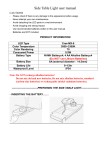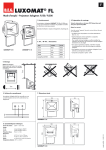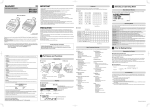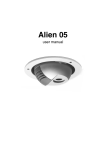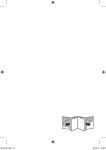Download User manual
Transcript
FL 150-3 B Metal Halide Light Generator for Fiber Optic Lighting Systems This user manual describes the following product: Item number 0161 0000 FL 150-3 B. White light. 99082019 Rev. 30.06.09 User Manual FL150-3 User Manual 1.0 Introduction The fiber optic lighting system consists of a light generator as the electrical device and the fiber harnesses as the light. The functionality depends on how it is operated and on the maintenance of the components. This guide should serve you as a guideline and the forms and lists should be a helpful tool to assure a well operated and maintained system. The compliance with the maintenance formalities is the main contribution to · · · · guarantee functionality an expanded life span of the components save avoidable replacement costs have a satisfying, uninterrupted system illumination Your Roblon Fiber Optics metal halide light generator, type FL 150 - 3, is intended for indoor use in fiber optic lighting systems using either glass or PMMA fibers. The metal halide light generator has been developed to meet the requirements of a fiber optic lighting system, where the light output intensity and efficiency must be optimized in order to ensure the best performance. Furthermore, this generator is prepared for use in cabinets or showcases, either semi-closed or closed compartments. This document describes the following product: Item number 0161 0000 FL 150-3B. White light. 1.1 Contents Page 02 1.0 Introduction page 02 1.1 Contents page 02 1.2 Product overview page 03 1.3 Technical data page 03 2.0 Installation instructions page 04 2.1 General mounting of FL 150-3 page 04 2.2 Mounting in closed compartments page 05 3.0 Fiber types page 06 4.0 Switching on page 06 5.0 Care, maintenance and replacement page 07 5.1 Maintenance tasks and explanations page 07 5.2 Replacement tasks and explanations page 09 6.0 Troubleshooting page 10 7.0 Spare parts and accessories page 11 FL150-3 User Manual 1.2 Product overview and packing list When opening the box, the following should be included: 1 FL 150-3 B light generator 1 Lamp (fitted in the light generator) 1 Power cord 1 3mm Allen key (fitted in the lid) 1 User manual Allen key Lid Air intake Air exhaust Supply fuse Light port 1 . 3 Te c h n i c a l d a t a Lamp: CDM-SA/R 150W Metal halide CRI: 96 Colour temp: 4200K Light port: Ø28 Supply: 100 - 240V (Nominal) 50 or 60 Hz Power consumption: 178W Cooling system: 12VDC axial fan (80x80mm) Fan Noise level: 28,5 dB(A) Thermal protection: Auto reset Ambient temperature: -30°C to 40°C Dimensions (WxDxH): 170x257x110mm Weight: 1,9kg Safety approvals: cUL, UL153 (portable cabinet luminaire, E233873) CB, IEC 60598 FCc, Part 15 EMC, EN 50015, EN 61000, EN 61547 PSE, CE Page 03 FL150-3 User Manual 2.0 Installation instructions Unpack the unit, and make sure that the grounded power supply cord is suitable for your country. The light generator is prepared for universal power input, capable of running from 100 - 240 V (nominal) 50 or 60 Hz. 1. Insert the fiber harness’ common end fully into the output port of the light generator. 2. Tighten the grille screw with the supplied Allen key, which is stored in the lid. 3. Connect the power supply lead into the back of the light source. Note. Before switching on, make sure that the requirements from the installation instructions are observed. 2.1 General mounting of the FL150-3 Are available for mounting two unidirectional keyholes (1) with a distance of 125 mm. The keyholes are suitable for screws with a head diameter of max. Ø9 mm. One of the keyholes is accessible from the inside of the light generator for fastening the mounting screw. 125 mm 1 Free-standing on a shelf: Ceiling suspension - upside down: Horizontally wall mounted: Vertically wall mounted: Note. When installing in any direction, please make sure that the hot air from one light generator does not blow directly into the air intake of the light generator next to it. Page 04 FL150-3 User Manual 2.2 Mounting in closed compartments The FL 150 - 3 is suitable for mounting in closed compartments such as cabinets or showcases. When installing in closed compartments two very important criteria must be fulfilled. 1. When installing one or more light generators in a closed compartment the volume of the chamber cannot be less than 0,35m3 per light generator. Furthermore, the back of the light generator cannot be placed closer than 15 cm to any of the walls of the compartment The temperature of the surrounding area inside the compartment cannot exceed 40°C. Volume: Min. 0.35 m3 Min. 15 cm Temperature: Max. 40oC Volume: Min. 0.35 m3 2. In compartments smaller than 0,35 m³ the light generator needs to »breathe« to keep cool. Min. Volume: Min. 0.35 m3 15 air cm Ventilation holes must be made in the compartment corresponding to min. 50 cm² of intake and min. 50 Min. cm² of exhaust air. When using this installation method, the air intake and exhaust of the light generator 15 cm must be separated. Also the holes of the cabinet must be pointed in different directions. When doing Temperature: Max. 40oCso, it is possible to install the light generator in very small compartments. Temperature: Max. 40oC Also here, the temperature of the surrounding area cannot exceed 40 °C. Some examples of seperation of air intake and air outlet holes are given below. Example 1. In this example, the air intake and the exhaust is separated by a space dividing plate. This plate can be placed anywhere along the sides of the light generator as long as it fits exactly to the light generator. 1. Example 2. In this second example, a hose-like fitting is made. In order to ensure an airtight separation of the airflow. This method is the most flexible, as the air separator can be formed to suit the needs of exactly your application. Use e.g. ventilation flange +7800 0505 for standard Ø100 mm flexible ventilation hose. Note. If the mounting and ventilation instructuion are not observed, the light generator will become too hot, causing the thermal protection to activate and the light generator to switch off. Page 05 FL150-3 User Manual 3 . 0 Fiber types All glass and plastic (PMMA) optical fibers can be used with the FL 150 - 3. Endlight as well as sidelight is applicable. For all fiber types: • Do not bend more than the max allowable bend radius • Do not pull or jerk the fiber • Do not step on the fiber 4 . 0 Switching on When the fiber bundle is secured and the power cord is inserted, the unit may be connected to the main supply. Note. With this type of lamp about 2 - 5 minutes will elapse from switching on until the lamp is delivering full light output. CAUTION To reduce the risk of fire, electric shock, or injury to persons: ! a) Use only insulated staples or plastic tie to secure cords. b) Route and secure the cords so that they will not be pinched or damaged when the cabinet is pushed to the wall. c) Position the portable cabinet light generator with respect to the cabinet so that the lamp replacement markings can be read during relamping. d) Not intended for recessed installation in ceilings or soffits. When using the light generator mounted on a surface, the following must be observed a) Not intended for surface installation inside built-in furnishings such as kitchen cabinets, china cabinets or trophy cases. b) The portable cabinet light generator may be installed under a kitchen cabinet when the power supply cord is not concealed or run through openings in the cabinet. c) Do not conceal the power supply cord (or power supply) inside a wall, ceiling, soffit, kitchen cabinet or similar permanent structure. d) Do not run the power supply cord through holes in walls, ceilings or floors. SAVE THESE INSTRUCTIONS Page 06 FL150-3 User Manual 5.0 Care, maintenance and replacement Please observe the maintenance schedule very carefully in order to ensure the optimal performance of the lighting system. 5.1 Maintenance tasks and explanations Component Tasks and explanation Inspection period Operator A. Light generator environment vacuuming Vacuum the surrounding space of the light generator. The generator needs a dust-free environment. therefore please remove the dust by vacuuming the surrounding space. Monthly Retailer Monthly Retailer Once a year Retailer Volume: Min. 0.35 m3 Min. 15 cm B. Light generator Temperature: Max. 40 C environment o The outer housing of the light generator can be cleaned with a soft damp cloth when necessary. Inspect the surrounding space of the light generator. The ventilation slits and the ventilator can not be covered; good air circulation is absolutely necessary. Note: Light generators placed in a cabinet have a certain space, which is dertemined for the generator and this space has to be kept free! Please refer to the installation instructions in this manual for specific measures. C. Light generator fan Inspect the light generator fan and if necessary change. The running fan usually gives a slight noise. You can feel the air blowing by holding the hand next to the fan. The fan should be cleaned with a damp cloth and the cooling grille can also be cleaned with a damp cloth. If the fan is not running, unplug the main supply cord, let the generator cool down and take the generator out of the cabinet. If the fan fails to work because it has reached end of life, it needs to be replaced. Then follow the instructions in section 5.2. Note: Do not operate with a defective fan. Page 07 FL150-3 User Manual Component Tasks and explanation Inspection period Operator D. Light generator glass filters Inspect and clean the glass filters and if necessary change. The glass filters and the harness common end of the fiber optics should be wiped with a dry, lintfree cloth when cold. Twice a year and always when you change the lamp Retailer Always when you change the lamp Retailer Change the filters if the glass is broken or cracked. Note: do not use alcohol or any other solvent to clean the fibre harness common end. Please take the following steps: 1. Take out the lamp 2. Release the filter system that keeps the lamp in place. 3. Jiggle out the filter system by pulling the bracket towards the back of the generator and take it out of the box. 4. Clean the filters (Remove the filters from the bracket by releasing the spring clip that holds the filters.The filters´ relative position should be observed when reinstalling). The thick filter must always be placed closest to the fiber end. 5. Install the filters and the lamp by reversing the above procedure. The same procedure may be used when installing an optional dichroic colour filter. Note: The generator can not be used without filters! Filters and surrounds can never be inserted the wrong way. E. Light generator fiber connection Inspect and clean the fibre connection surface. Clean the fiber harness common end with a damp lintfree cloth, but do not touch it with the fingers. If the surface looks burnt, has black dots on it or looks yellow please inform Fiber Optics sales representative. Further action will then be taken. Note: Do not bend or pull the cable, as the harness may be fix connected with the cabinet. Page 08 FL150-3 User Manual 5.2 Replacements tasks and explanations Component Tasks and explanation Replace period Operator A. Lamp replacement Before replacing the lamp, please make sure that the unit is switched OFF. Allow it to cool off. By lamp defect or after 6,000 operating hours Retailer When defective Retailer When defective Retailer Please take the following steps: 1. Remove the lid. 2. Disconnect the lamp. 3. Release the lamp plug and lift out the lamp. 4. Install a new lamp, reversing the procedure. See the instructions on the light generator !!! B. Fan / ventilator replacemnet Changing the fan is easily done. It is only necessary to release one Allen screw Please take the following steps: 1. Remove the screw at the back. Use Allen Key. 2. Tip the back plate out, starting from the top. 3. Remove the bracket from the hinge. 5. Release the fan from the bracket. 6. Release the fan plug from the light generator. 7. Install a new fan by reversing 1 to 5. 8. Make sure that the fan runs freely after installing again. C. Supply fuse replacement The supply fuse is placed in the mains supply socket. The fuse is exchanged by releasing the fuse drawer from the mains supply socket and removing the fuse from here. Use Ø 5X20mm type 5 AT. Page 09 FL150-3 User Manual 6 . 0 Tr o u b l e s h o o t i n g If you experience a faulty unit, go through this checklist to be able to resolve the problem yourself. Symptom Cause? Solution No light Is the power ON? Turn on the power. Is the supply fuse intact? Replace the fuse. Is the power cord properly connected? Reinsert the power cord. Is the lid closed and the screw turned completely tight (interlock will be activated)? Tighten the screw completely Tighten the screw completely. Close and secure the lid. Is the light generator too hot? Check with the installation instructions. Cool off for 10 minutes then try again. No light, fan running Is the lamp blown Replace lamp with new one. Light switches ON/OFF Is the light generator too hot while operating? Check with installation instructions. Is the fan blocked? Clear the airways. Is the fan not running? Reinsert the fan plug. Is the fan still not running? Replace the fan with a new one. Is the lamp old? Replace the lamp with a new one. Are the filters dirty? Clean the filters. Is the fiber harness common end dirty? Clean the harness common end. The light output has diminished. If the unit has been fully checked corresponding to the above listed procedure and the light output is still not satisfactory, please contact your supplier. Warning. Only a properly trained person should undertake the work of servicing other than the above mentioned. Page 10 FL150-3 User Manual 7.0 Spare parts and accessories Description Type Roblon item number Lamp Philips CDM-SA/R 150W 6515 0005 Fan Sunon KDE 1208PTB3 6408 0124 CTC filter -900K Reduces colour temperature from 4200K to 3300K (40x40x1,3mm) 5100 0201 CTC filter -1200K Reduces colour temperature from 4200K to 3000K (40x40x1,3mm) 5100 0206 CTC filter KW65 Reduces colour temperature (40x40x1,3mm) 5100 0208 Colour filter yellow Yellow dichroic colour filter (40x40x1,3mm) 5400 5002 Colour filter green Green dichroic colour filter (40x40x1,3mm) 5400 5003 Colour filter blue Blue dichroic colour filter (40x40x1,3mm) 5400 5005 Colour filter red Red dichroic colour filter (40x40x1,3mm) 5400 5006 Harness adaptor Reduces the lightport size from Ø28 to Ø9 7800 0130 Ventilation hose adaptor For connecting light generator to Ø100mm flexible ventilation hose. 7800 0505 Page 11 Roblon accepts no responsibility for possible errors in printed and electronic material. Roblon reserves the right to alter or discontinue products without notice. © 2012, Roblon A/S. Roblon Lighting Nordhavnsvej 1 9900 Frederikshavn Denmark Tel: +45 9620 3366 Fax:+45 9620 3396 [email protected] www.roblon.com