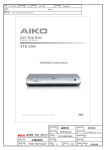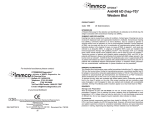Download Rabbit 4000 Microprocessor Designer`s Handbook
Transcript
Rabbit 4000® Microprocessor
Designer’s Handbook
019-0156 • 060901-C
The latest revision of this manual is available on the Rabbit Semiconductor Web
site, www.rabbit.com, for free, unregistered download.
® Microprocessor Designer’s Handbook
Rabbit 4000
Part Number 019-0156 • 060901–C • Printed in U.S.A.
©2006 Rabbit Semiconductor Inc. • All rights reserved.
No part of the contents of this manual may be reproduced or transmitted in any form or by any means
without the express written permission of Rabbit Semiconductor.
Permission is granted to make one or more copies as long as the copyright page contained therein is
included. These copies of the manuals may not be let or sold for any reason without the express written
permission of Rabbit Semiconductor.
Rabbit Semiconductor reserves the right to make changes and
improvements to its products without providing notice.
Trademarks
®
Rabbit and Dynamic C are registered trademarks of Rabbit Semiconductor.
ii
Table of Contents
Chapter 1. Introduction ....................................................................................................................1
1.1 Summary of Design Conventions ............................................................................................................. 1
Chapter 2. Rabbit Hardware Design Overview ...............................................................................3
2.1 Design Conventions .................................................................................................................................. 3
2.1.1 Rabbit Programming Connector .......................................................................................................... 4
2.1.2 Memory Chips ..................................................................................................................................... 4
2.1.3 Oscillator Crystals ............................................................................................................................... 4
2.2 Operating Voltages .................................................................................................................................... 5
2.3 Power Consumption .................................................................................................................................. 5
2.4 Through-Hole Technology ........................................................................................................................ 6
2.5 Moisture Sensitivity .................................................................................................................................. 6
Chapter 3. Core Design and Components........................................................................................7
3.1 Clocks........................................................................................................................................................ 7
3.2 Floating Inputs........................................................................................................................................... 8
3.3 Basic Memory Design ............................................................................................................................... 9
3.3.1 Memory Access Time........................................................................................................................ 10
3.3.2 Interfacing External I/O with Rabbit 4000 Designs .......................................................................... 10
3.4 PC Board Layout and Memory Line Permutation .................................................................................. 11
3.5 PC Board Layout and Electromagnetic Interference............................................................................... 11
3.5.1 Rabbit 4000 Low EMI Features ........................................................................................................ 11
Chapter 4. How Dynamic C Cold Boots the Target System..........................................................13
4.1 How the Cold Boot Mode Works In Detail............................................................................................. 14
4.2 Program Loading Process Overview....................................................................................................... 15
4.2.1 Program Loading Process Details...................................................................................................... 15
Chapter 5. Rabbit Memory Organization......................................................................................17
Chapter 6. The Rabbit BIOS..........................................................................................................19
Chapter 7. The System Identification and User Blocks.................................................................21
7.1 System ID Block Details ......................................................................................................................... 22
7.1.1 Definition of SysIDBlock .................................................................................................................. 22
7.1.2 Reading the System ID Block ........................................................................................................... 24
7.1.2.1 Determining the Existence of the System ID Block ............................................................... 25
7.1.3 Writing the System ID Block............................................................................................................. 27
7.2 User Block Details .................................................................................................................................. 27
7.2.1 Boot Block Issues .............................................................................................................................. 27
7.2.2 Reserved Flash Space ........................................................................................................................ 28
7.2.3 Reading the User Block ..................................................................................................................... 29
7.2.4 Writing the User Block ..................................................................................................................... 31
Rabbit 4000 Designer’s Handbook
rabbit.com
iii
Chapter 8. BIOS Support for Program Cloning.............................................................................33
8.1 Overview of Cloning ...............................................................................................................................33
8.2 Creating a Clone ......................................................................................................................................34
8.2.1 Steps to Enable and Set Up Cloning ..................................................................................................34
8.2.2 Steps to Perform Cloning ...................................................................................................................34
8.2.3 LED Patterns ......................................................................................................................................34
8.3 Cloning Questions ...................................................................................................................................35
8.3.1 MAC Address ....................................................................................................................................35
8.3.2 Different Flash Types .........................................................................................................................35
8.3.3 Different Memory Sizes.....................................................................................................................35
8.3.4 Design Restrictions ............................................................................................................................35
Chapter 9. Low-Power Design and Support ..................................................................................37
9.1 Details of the Rabbit 4000 Low-Power Features.....................................................................................38
9.1.1 Special Chip Select Features..............................................................................................................38
9.1.2 Reducing Clock Speed .......................................................................................................................39
9.1.3 Preferred Crystal Configuration.........................................................................................................39
9.2 To Further Decrease Power Consumption ...............................................................................................40
9.2.1 What To Do When There is Nothing To Do ......................................................................................40
9.2.2 Sleepy Mode ......................................................................................................................................40
9.2.3 External 32 kHz Oscillator.................................................................................................................41
9.2.4 Conformal Coating of 32.768 kHz Oscillator Circuit........................................................................41
9.2.5 Software Support for Sleepy Mode....................................................................................................41
9.2.6 Baud Rates in Sleepy Mode ...............................................................................................................42
9.2.7 Debugging in Sleepy Mode................................................................................................................42
Chapter 10. Supported Flash Memories ........................................................................................43
10.1 Supporting Other Flash Devices............................................................................................................43
10.2 Writing Your Own Flash Driver ............................................................................................................44
10.2.1 Required Information for Flash Memory.........................................................................................44
10.2.2 Flash Driver Functions....................................................................................................................45
Chapter 11. Troubleshooting Tips for New Rabbit-Based Systems ..............................................47
11.1 Initial Checks .........................................................................................................................................47
11.2 Diagnostic Tests .....................................................................................................................................47
11.2.1 Program to Transmit Diagnostic Tests .............................................................................................47
11.2.2 Diagnostic Test #1: Toggle the Status Pin........................................................................................49
11.2.2.1 Using serialIO.exe ................................................................................................................49
11.2.3 Diagnostic Test #2............................................................................................................................50
Appendix A. Supported Rabbit 4000 Baud Rates .........................................................................53
Notice to Users.............................................................................................................................. 55
Index ............................................................................................................................................. 57
iv
rabbit.com
Table of Contents
1. Introduction
This manual is intended for the engineer designing a system using the Rabbit 4000 microprocessor and
Rabbit’s Dynamic C development environment. It explains how to develop a system that is based on the
Rabbit 4000 and can be programmed with Dynamic C.
With Rabbit 4000 microprocessors and Dynamic C, many traditional tools and concepts are obsolete.
Complicated and fragile in-circuit emulators are unnecessary. EPROM burners are not needed. Rabbit
4000 microprocessors and Dynamic C work together without elaborate hardware aids, provided that the
designer observes certain design conventions.
For all topics covered in this manual, further information is available in the Rabbit 4000 Microprocessor
User’s Manual.
1.1 Summary of Design Conventions
• Include a programming connector.
• Connect a static RAM having at least 128 KB to the Rabbit 4000 using /CS1, /OE1 and /WE1.
• Connect a flash memory that is on the approved list and has at least 128 KB of storage to the Rabbit
4000 using /CS0, /OE0 and /WE0.
• Install a crystal oscillator with a frequency of 32.768 kHz to drive the battery-backable clock. (Batterybacking is optional, but the clock is used in the cold boot sequence to generate a known baud rate of
2400 bps.)
• Install a crystal or oscillator for the main processor clock that is a multiple of 614.4 kHz, or better, a
multiple of 1.8432 MHz.
• Do not use pin PB1 in your design if cloning is to be used.
• Be sure unused inputs are not floating.
As shown in Figure 1-1, the Rabbit programming cable connects a PC serial port to the programming connector of the target system. Dynamic C or the Rabbit Field Utility (RFU) runs as an application on the PC,
and can cold boot the Rabbit 4000 based target system with no pre-existing program installed in the target.
A USB to RS232 converter may also be used instead of a PC serial port. Rabbit 4000 based targets may
also be programmed and debugged remotely over a local network or even the Internet using a RabbitLink
card.
Rabbit 4000 Designer’s Handbook
rabbit.com
1
Figure 1-1 The Rabbit 4000 Microprocessor and Dynamic C
PC Hosts Dynamic C
Rabbit Programming
Cable
Level
Conversion
PC Serial
Port
Rabbit
Microprocessor
Target
System
Programming
Connector
Dynamic C programming uses serial port A for software development. However, it is possible for the
user’s application to also use serial port A, with the restriction that debugging is not available.
2
rabbit.com
Introduction
2. Rabbit Hardware Design Overview
Because of the glueless nature of the external interfaces, especially the memory interface, it is easy to
design hardware in a Rabbit 4000-based system. More details on hardware design are given in the Rabbit
4000 Microprocessor User’s Manual.
2.1 Design Conventions
• Include a standard Rabbit Semiconductor programming cable. The standard 10-pin programming connector provides a connection to serial port A and allows the PC to reset and cold boot the target system.
• Connect a static RAM having at least 128 KB to the processor using /CS1, /OE1 and /WE1. It is useful
if the PC board footprint can also accommodate a RAM large enough to hold all the code anticipated.
Although code residing in some flash memory can be debugged, debugging and program download is
faster to RAM.
• Connect a flash memory that is on the approved list and has at least 128 KB of storage to the processor
using /CS0, /OE0 and /WE0. Non-approved memories can be used, but it may be necessary to modify
several files. Some systems designed to have their program reloaded by an external agent on each powerup may not need any flash memory.
• Install a crystal oscillator with a frequency of 32.768 kHz to drive the battery-backable real-time clock
(RTC), the watchdog timer (WDT) and the Periodic Interrupt.
• Install a crystal or oscillator for the main processor clock that is a multiple of 614.4 kHz, or better, a
multiple of 1.8432 MHz. These preferred clock frequencies make possible the generation of standard
serial baud rates. Common crystal frequencies to use are 7.3728 MHz, 11.0592 MHz, 14.7456 MHz,
22.1184 MHz, 29.4912 MHz or double these frequencies.
NOTE: The internal clock doubler can double these oscillations for a higher operating frequency.
• Digital I/O line PB1 should not be used in the design if cloning is to be used. PB1 should be pulled up
with 50K or so pull up resistor if cloning is used. (See “BIOS Support for Program Cloning” on page 21
for more information on cloning.)
Rabbit 4000 Designer’s Handbook
rabbit.com
3
2.1.1 Rabbit Programming Connector
The user may be concerned that the requirement for a programming connector places added cost overhead
on the design. The overhead is very small—less than $0.25 for components and board space that could be
eliminated if the programming connector were not made a part of the system.
The programming connector can also be used for a variety of other purposes, including user applications.
A device attached to the programming connector has complete control over the system because it can perform a hardware reset and load new software. If this degree of control is not desired for a particular situation, then certain pins can be left unconnected in the connecting cable, limiting the functionality of the
connector to serial communications. Rabbit Semiconductor develops products and software that assume
the presence of the programming connector.
2.1.2 Memory Chips
Most systems have one static RAM chip and one or two flash memory chips, but more memory chips can
be used when appropriate. Static RAM chips are available in 128K x 8, 256K x 8, and 512K x 8 sizes.
They are all available in 3 V versions. Suggested flash memory chips between 128K x 8 and 512K x 8 are
given in Chapter 10, “Supported Flash Memories.” That chapter also includes instructions for writing your
own flash driver. The list of supported flash memories is in Technical Note 226, “Supported Flash Memories.”
Dynamic C and a PC are not necessary for the production programming of flash memory since the flash
memory can be copied from one controller to another by cloning. This is done by connecting the system to
be programmed to the same type of system that is already programmed. This connection is made with the
Rabbit Cloning Board. The cloning board connects to the programming ports of both systems. A push of a
button starts the transfer of the program and an LED displays the progress of the transfer.
Please visit www.rabbit.com/store/index.shtml to purchase the Rabbit Cloning Board.
2.1.3 Oscillator Crystals
Generally, a system will have two oscillator crystals:
• A 32.768 kHz crystal oscillator to drive the battery-backable timer,
• A crystal that has a frequency that is a multiple of 614.4 kHz or a multiple of 1.8432 MHz. Typical values are 7.3728, 11.0592, 14.7456, 22.1184, and 29.4912 MHz.
These crystal frequencies (except 614.4 kHz and 1.8432 MHz) allow generation of standard baud rates up
to at least 115,200 bps. The clock frequency can be doubled by an on-chip clock doubler, but the doubler
should not be used to achieve frequencies higher than about 60 MHz on a 3.3 V system. A quartz crystal
should be used for the 32.768 kHz oscillator. For the main oscillator, a ceramic resonator that is accurate to
0.5% will usually be adequate and less expensive than a quartz crystal for lower frequencies.
4
rabbit.com
Rabbit Hardware Design Overview
2.2 Operating Voltages
The operating voltage in Rabbit 4000 based systems will usually be 1.8 V ±10% for the processor core and
3.3 V ±10% for the I/O. The I/O ring can also be run at 1.8 V ±10%.
The maximum computation per watt is obtained in the range of 3.0 V to 3.6 V. The highest clock speed
requires 3.3 V. The maximum clock speed with a 3.3 V supply is 54 MHz (26.7264 x 2), but it will usually
be convenient to use a 14.7456 MHz crystal, doubling the frequency to 29.4912 MHz. Good computational performance, but not the absolute maximum, can be implemented for a 3.3 V system by using an
11.0592 crystal and doubling the frequency to 22.1184 MHz. Such a system will operate with 70 ns memories. A 29.4912 MHz system will require memories with 55 ns access time. A table of timing specification is in the Rabbit 4000 Microprocessor User’s Manual.
2.3 Power Consumption
Various mechanisms contribute to the current consumption of the Rabbit 4000 processor while it is operating, including current that is proportional to the voltage alone (leakage current) and dependent on both
voltage and frequency (switching and crossover current).
Table 2-1 shows typical current draw as a function of the main clock frequency. The values shown do not
include any current consumed by external oscillators or memory. It is assumed that approximately 30 pF is
connected to each address line.
NOTE: VDDCORE = 1.8 V ± 10%, VDDIO = 3.3 V ± 10%, TA = -40°C to 85°C
Table 2-1 Preliminary Current vs. Clock Frequency
Frequency (MHz)
I_{core} (mA)
I_{IO} (mA)
I_{Total} (mA)
7.3728
4
10
14
14.7456
6
11
17
29.4912
10
12
22
58.9824
18
15
33
Rabbit 4000 Designer’s Handbook
rabbit.com
5
2.4 Through-Hole Technology
Most design advice given for the Rabbit 4000 assumes the use of surface-mount technology. However, it is
possible to use the older through hole technology and develop a Rabbit 4000 system. One can use a Rabbit
4000-based Core Module, a small circuit board with a complete Rabbit 4000 core that includes memory
and oscillators. Another possibility is to solder the Rabbit 4000 processors by hand to the circuit board.
This is not difficult and is satisfactory for low production volumes if the right technique is used.
2.5 Moisture Sensitivity
Surface-mount processing of plastic packaged components such as Rabbit microprocessors typically
involves subjecting the package body to high temperatures and various chemicals such as solder fluxes and
cleaning fluids during solder wave and reflow operations. The plastic molding compounds used for IC
packaging (encapsulation) is hygroscopic, that is, it readily absorbs moisture. The amount of moisture
absorbed by the package is proportional to the storage environment and the amount of time the package is
exposed to the humidity in the environment. During the solder reflow process, the package is heated rapidly, and any moisture present in the package will vaporize rapidly, generating excessive internal pressures
to various interfaces in the package. The vapors escaping from the package may cause cracks or delamination of the package. These cracks can propagate through the package or along the lead frame, thus exposing the die to ionic contaminants and increasing the potential for circuit failures. The damage to the
package may or may not be visible to the naked eye. This condition is common to all plastic surface-mount
components and is not unique to Rabbit microprocessors.
Rabbit microprocessors are shipped to customers in moisture-barrier bags with enough desiccant to maintain their contents below 20% relative humidity for up to 12 months from the date of seal. A reversible
Humidity Indicator Card is enclosed to monitor the internal humidity level. The loaded bag is then sealed
under a partial vacuum. The caution label (IPC/JEDEC J-STD-020, LEVEL 3) included with each bag outlines storage, handling, and bake requirements.
The requirements outlined on the label only apply to components that will be exposed to SMT processing.
This means that completed board-level products that will not be subjected to the solder reflow processing
do not have to be baked or sealed in special moisture barrier bags.
6
rabbit.com
Rabbit Hardware Design Overview
3. Core Design and Components
Core designs can be developed around the Rabbit 4000 microprocessor. A core design includes memory,
the microprocessor, oscillator crystals, the Rabbit 4000 standard programming port, and in some cases, a
power controller and power supply. Although modern designs usually use at least four-layer printed circuit
boards, two-sided boards are a viable option with the Rabbit 4000, especially if the clock speed is not high
and the I/O is intended to operate at 3.3 V—factors that reduce edge speed and electromagnetic radiation.
Schematics illustrating the use of the Rabbit 4000 microprocessor are available online via links in the manuals for the products that are using the Rabbit 4000. Each board-level or core module product has a user
manual with an appendix labeled “Schematics.” Go to: www.rabbit.com and select “Product Documentation” from the “Support” tab; this will take you to a list of links for available user manuals.
3.1 Clocks
The Rabbit 4000 has input pins for both the fast clock and the 32.768 kHz clock. The fast clock drives the
Rabbit 4000 CPU and peripheral clocks, whereas the 32.768 kHz clock is used for the battery-backable
clock (also known as the real-time clock), the watchdog timer, the periodic interrupt timer and the asynchronous cold boot function.
Rabbit 4000 Designer’s Handbook
rabbit.com
7
Figure 3-1 Main Oscillator Circuit
VBAT
NC7SZU04
CLKI
CLKIEN
FDV303N
Rp
Rs
29.49 MHz
33pF
33pF
The 32.768 kHz oscillator is slow to start oscillating after power-on. For this reason, a wait loop in the
BIOS waits until this oscillator is oscillating regularly before continuing the startup procedure. The startup
delay may be as much as 5 seconds, but will usually be about 200 ms. Crystals with low series resistance (
R < 35 kΩ) will start faster.
For more information on the 32.768 kHz oscillator please see Technical Note 235, “External 32.768 kHz
Oscillator Circuits.” This document is available on our website: www.rabbit.com.
3.2 Floating Inputs
Floating inputs or inputs that are not solidly either high or low can draw current because both N and P
FETs can turn on at the same time. To avoid excessive power consumption, floating inputs should not be
included in a design (except that some inputs may float briefly during power-on sequencing). Most unused
inputs on the Rabbit 4000 can be made into outputs by proper software initialization to remove the floating
property. Pull-up resistors will be needed on a few inputs that cannot be programmed as outputs. An alternative to a pull-up resistor is to tie an unused output to the unused inputs. If pull-up (or pull-down) resistors are required, they should be made as large as possible if the circuit in question has a substantial part of
its duty cycle with current flowing through the resistor.
8
rabbit.com
Core Design and Components
3.3 Basic Memory Design
Normally /CS0 and /OE0 and /WE0 should be connected to a flash memory that holds the startup code that
executes at address zero. When the processor exits reset with (SMODE1, SMODE0) set to (0,0), it will
attempt to start executing instructions at the start of the memory connected to /CS0, /OE0, and /WE0.
For Dynamic C to work out of the box, the basic RAM memory must be connected to /CS1, /OE1, and
/WE1.
/CS1 has a special property that makes it the preferred chip select for battery-backed RAM. The BIOS
defined macro, CS1_ALWAYS_ON, may be redefined in the BIOS to 1 which will set a bit in the MMIDR
register that forces /CS1 to stay enabled (low). This capability can be used to counter a problem encountered when the chip select line is passed through a device that is used to place the chip in standby by raising /CS1 when the power is switched over to battery backup. The battery switchover device typically has a
propagation delay that may be 20 ns or more. This is enough to require the insertion of wait states for
RAM access in some cases. By forcing /CS1 low, the propagation delay is not a factor because the RAM
will always be selected and will be controlled by /OE1 and /WE1. If this is done, the RAM will consume
more power while not battery-backed than it would if it were run with dynamic chip select and a wait state.
If this special feature is used to speed up access time for battery-backed RAM then no other memory chips
should be connected to OE1 and WE1.
Table 3-1 Typical Interface between the Rabbit 4000 and Memory
Primary Flash
/CS0, /OE0 and /WE0
Rabbit 4000 Designer’s Handbook
SRAM
/CS1, /OE1 and /WE1
rabbit.com
Secondary Flash
/CS2, /OE0 and /WE0
9
3.3.1 Memory Access Time
Memory access time depends on the clock speed and the capacitive loading of the address and data lines.
Wait states can be specified by programming to accommodate slow memories for a given clock speed.
Wait states should be avoided with memory that holds programs because there is a significant slowing of
the execution speed. Wait states are far more important in the instruction memory than in the data memory
since the great majority of accesses are instruction fetches. Going from 0 to 1 wait states is about the same
as reducing the clock speed by 30%. Going from 0 to 2 wait states is worth approximately a 45% reduction
in clock speed. A table of memory access times required for various clock speeds is given in the Rabbit
4000 Microprocessor User’s Manual.
3.3.2 Interfacing External I/O with Rabbit 4000 Designs
The Rabbit 4000 provides on-chip facilities for glueless interfacing to many types of external I/O peripherals. The processor provides a common I/O read and I/O write strobe in addition to eight user configurable
I/O strobes that can be used as read, write, read/write, or chip select signals. The Rabbit 4000 also provides
the option of enabling a completely separate bus for I/O accesses. The Auxiliary I/O Bus, which uses many
of the same pins used by Parallel Port A and the Slave Port, provides 8 data lines and 6 to 8 address lines
that are active only during I/O operations. By connecting I/O devices to the auxiliary bus, the fast memory
bus is relieved of capacitive loading that would otherwise slow down memory accesses. For core modules
based on the Rabbit 4000, fewer pins are required to exit the core module since the slave port and the I/O
bus can share the same pins and the memory bus no longer needs to exit the module to provide I/O capability.
As far as external I/O timing is concerned, the Rabbit 4000 provides:
• half a clock cycle of address and chip select hold time for I/O write operations, and
• zero clock cycles of address and chip select hold times for I/O read operations.
These can both be increased to a full clock of hold time. These hold times are true if an I/O device is interfaced to the common memory and I/O bus. However, if an I/O peripheral is interfaced to the Auxiliary I/O
bus, address hold time is no longer an issue as the address does not change until the next external I/O operation.
For more information on I/O timing please refer to the Rabbit 4000® Microprocessor User's Manual.
Some I/O peripherals such as LCD controllers and Compact Flash devices require address and chip select
hold times for both read and write operations. If the peripheral is interfaced to the Auxiliary I/O bus,
address hold time is not an issue. If chip select hold time is required, an unused auxiliary I/O address line
can be used to generate the chip select. In situations where I/O peripherals are interfaced to the common
memory and I/O bus, address and chip select hold times can be extended under software control or with
minor hardware changes. Please refer to Technical Note 227, "Interfacing External I/O with Rabbit
2000/3000 Designs" for additional information. This document is available online at:
www.rabbit.com/docs/app_tech_notes.shtml.
10
rabbit.com
Core Design and Components
3.4 PC Board Layout and Memory Line Permutation
To use the PC board real estate efficiently, it is recommended that the address and data lines to memory be
permuted to minimize the use of PC board resources. By permuting the lines, the need to have lines cross
over each other on the PC board is reduced, saving feed-through’s and space.
For static RAM, address and data lines can be permuted freely, meaning that the address lines from the
processor can be connected in any order to the address lines of the RAM, and the same applies for the data
lines. For example, if the RAM has 15 address lines and 8 data lines, it makes no difference if A15 from
the processor connects to A8 on the RAM and vice versa. Similarly D8 on the processor could connect to
D3 on the RAM. The only restriction is that all 8 processor data lines must connect to the 8 RAM data
lines. If several different types of RAM can be accommodated in the same PC board footprint, then the
upper address lines that are unused if a smaller RAM is installed must be kept in order. For example, if the
same footprint can accept either a 128K x 8 RAM with 17 address lines or a 512K x 8 RAM with 19
address lines, then address lines A18 and A19 can be interchanged with each other, but not exchanged with
A0–A17.
Permuting lines does make a difference with flash memory and must be avoided in practical systems.
3.5 PC Board Layout and Electromagnetic Interference
Most design failures are related to the layout of the PC board. A good layout results when the effects of
electromagnetic interference (EMI) are considered. For detailed information regarding this subject please
see Technical Note 221, “PC Board Layout Suggestion for the Rabbit 3000 Microprocessor.” This document is available at: www.rabbit.com/docs/app_tech_notes.shtml.
3.5.1 Rabbit 4000 Low EMI Features
The Rabbit 4000 has powerful built-in features to minimize EMI. They are noted here. For details please
see The Rabbit 4000 Microprocessor User’s Manual.
• Separate power pins exist for core and I/O rings.
• The I/O bus can be separate from the memory bus.
• The external processor bus cycles are not all the same length.
• The external processor bus does not require running the clock around the PCB.
• The clock spectrum spreader option modulates the clock frequency.
• Some gated internal clocks are enabled only when needed.
• An internal clock doubler allows the external crystal oscillator to operate at 1/2 frequency.
Rabbit 4000 Designer’s Handbook
rabbit.com
11
12
rabbit.com
Core Design and Components
4. How Dynamic C Cold Boots
the Target System
Dynamic C assumes that target controller boards using the Rabbit 4000 CPU have no pre-installed firmware. It takes advantage of the Rabbit 4000’s bootstrap (cold boot) mode, which allows memory and I/O
writes to take place over the programming port.
Figure 4-1 Rabbit Programming Port
Circuit Board with Rabbit 4000 Processor
5
6
7
9
8
10
RXA
GND
CLKA
Vcc
Programming
Header Pinout
/RESET
TXA
n.c.
STATUS
SMODE0
61
2
GND
3
113
4
+3.3 V
5
45
6
62
7
8
4
9
43
10
42
~50 kW
SMODE1
1
~5 kW
4
RABBIT 4000
RXA
VSS
CLKA
VDD
/RESET
TXA
STATUS
SMODE0
SMODE1
~50 kW
3
Vcc
Programming
Header
~50 kW
2
~50 kW
1
The Rabbit programming cable is a smart cable with an active circuit board in its middle. The circuit board
converts RS-232 voltage levels used by the PC serial port to CMOS voltage levels used by the Rabbit
4000. The level converter is powered from the power supply voltage present on the Rabbit 4000 programming connector. Plugging the programming cable into the Rabbit programming connector results in pulling the Rabbit 4000 SMODE0 and SMODE1 (startup mode) lines high. This causes the Rabbit 4000 to
enter the cold boot mode after reset.
Rabbit 4000 Designer’s Handbook
rabbit.com
13
When the programming cable connects a PC serial port to the target controller board, the PC running
Dynamic C is connected to the Rabbit 4000 as shown in the table below.
Table 4-1 Programming Port Connections
PC Serial Port Signal
Rabbit 4000 Signal
DTR (output)
/RESET (input, reset system)
DSR (input)
STATUS (general purpose
output)
TX (serial output)
RXA (serial input, port A)
RX (serial input)
TXA (serial output, port A)
When Dynamic C cold boots the Rabbit 4000-based target system it assumes that no program is already
installed on the target. The flash memory on the target system may be blank or it may contain any data.
The cold boot capability permits the use of soldered-in flash memory on the target. Soldered-in memory
eliminates sockets, boot blocks and PROM programming devices.
4.1 How the Cold Boot Mode Works In Detail
Cold boot works by receiving triplets of bytes that consist of a high address byte followed by a low address
byte, followed by a data byte, and writing the data byte to either memory or I/O space. Cold boot mode is
entered by having one or both of the SMODE pins pulled high when the Rabbit is reset. The pin settings
determine the source of the incoming triplets:
SMODE1 = 0, SMODE0 = 1 cold boot from slave port.
SMODE1 = 1, SMODE0 = 0 cold boot from clocked serial port A.
SMODE1 = 1, SMODE0 = 1 cold boot from asynchronous serial port A at 2400 bps.
SMODE1 = 0, SMODE0 = 0 start normal execution at address zero.
The SMODE pins can be used as general input pins once the cold boot is complete.
On entering cold boot mode, the microprocessor starts executing a 12-byte program contained in an internal ROM. The program contains the following code.
; origin zero
00 ld l,n
02
04
06
08
ioi
ioi
ioi
ioi
ld
ld
ld
or
d,(hl)
e,(hl)
a,(hl)
nop
09
10
ld (de),A
jr 0
; n=0c0h for serial port A
; n=020h for parallel (slave port)
; get address most significant byte
; get least significant byte
; get data
; if the high bit of the MSB of the address is 1
; (i.e., d[7] ==1) then ioi, else nop
; store in memory or I/O
; jump back to zero
; note wait states inserted at bytes 3, 5 and 7 waiting
; for serial port or parallel port ready
14
rabbit.com
How Dynamic C Cold Boots the Target System
The function of the boot ROM program depends on the settings of the pins SMODE0 and SMODE1 and
on whether the high bit of the high address byte (first byte of a received triplet) that is loaded to register D
is set. If bit 7 of the high address byte is set, then the data byte (last byte of the triplet) is written to I/O
space when received. If the bit is clear, then the data byte gets written to memory. Boot mode is terminated
by storing 80h to I/O register 24h, which causes an instruction fetch to begin at address zero.
Wait states are automatically inserted during the fetching of bytes 3, 5 and 7 to wait for the serial or parallel port ready. The wait states continue indefinitely until the serial port is ready. This will cause the processor to be in the middle of an instruction fetch until the next character is ready. While the processor is in
this state the chip select, but not the output enable, will be enabled if the memory mapping registers are
such as to normally enable the chip select for the boot ROM address. The chip select will stay low for
extended periods while the processor is waiting for the serial or parallel port data to be ready.
4.2 Program Loading Process Overview
On start up, Dynamic C first uses the PC’s DTR line on the serial port to assert the Rabbit 4000 RESET
line and put the processor in cold boot mode. Next, Dynamic C uses a four stage process to load a user program:
1. Load an initial loader (cold loader) to RAM via triplets sent at 2400 baud from the PC to a target in cold
boot mode.
2. Run the initial loader and load a secondary loader (pilot BIOS) to RAM at 57600 baud.
3. Run the secondary loader and load the BIOS and user program to flash after compiling them to a file,
optionally negotiating with the Pilot BIOS to increase the baud rate to 115200 or higher so the loading
can happen quickly.
4. Run the BIOS. Then run and debug the user program at the baud rate selected in Dynamic C.
NOTE: Step 4 is combined with step 3 when using 4 K (or greater) sector flash.
4.2.1 Program Loading Process Details
When Dynamic C starts to compile a program, the following sequence of events takes place:
1. The serial port is opened at 2400 baud with the DTR line high, and after a 500 ms delay, the DTR line
is lowered. This pulses the reset line on the target low (the programming cable inverts the DTR line),
placing the target into bootstrap mode.
2. A group of triplets defined in the file COLDLOAD.BIN consisting of 2 address bytes and a data byte
are sent to the target. The first few bytes sent are sent to I/O addresses to set up the MMU and MIU and
do system initialization. The MMU is set up so that RAM is mapped to 0x00000, and flash is mapped
to 0x80000.
3. The remaining triplets place a small initial loader program at memory location 0x00000. The last triplet
sent is 0x80, 0x24, 0x80, which tells the CPU to ignore the SMODE pins and start running code at
address 0x00000.
4. The initial loader measures the crystal speed to determine what divisor is needed to set a baud rate of
19200. The divisor is stored at address 0x3F02 for later use by the BIOS, and the programming port is
set to 57600 baud.
5. The PC now bumps the baud rate on the serial port being used to 57600 baud.
Rabbit 4000 Designer’s Handbook
rabbit.com
15
6. The initial loader then reads 7 bytes from the serial port. First a 4-byte address field: the physical
address to place the secondary loader, followed by a 2-byte length field: the number of bytes in the secondary loader. The 7th byte is a checksum (simple summation) of the previous 6 bytes. Whether or not
the checksum matched, it is echoed back as an acknowledgement.
7. The data segment is then mapped to the given physical location, using the DATASEG register. The
data segment boundary will also be set to 0x6000, so the secondary loader will always be located at the
same place in logical space, regardless of where it physically resides.
8. The initial loader finally enters a loop where it receives the specified number of bytes that compose the
secondary loader program (pilot.bin sent by the PC) and writes those bytes starting at 0x6000
(logical). The first byte sent this way MUST be 0xCC, as an indicator to the initial loader. This byte
will be stored as 0x00 (nop), instead of 0xCC. A 2-byte checksum will be sent after the secondary
loader has been received, using the 8-bit Fletcher Algorithm (see RFC1145 for details), such that the
load can be verified. After all of the bytes are received, and the checksum has been sent, program execution jumps to 0x6000.
9. The secondary loader does a wrap-around test to determine how much RAM is available, and reads the
flash and CPU IDs. This information is made available for transmittal to Dynamic C when requested.
10.The secondary loader now enters a finite state machine (FSM) that is used to implement the Dynamic
C/Target Communications protocol. Dynamic C requests the CPU ID, flash ID, RAM size, and 19200
baud rate divisor to define internally defined constants and macros. Dynamic C uses the flash ID to
lookup flash parameters that are sent back to the secondary loader so that it can initialize flash
write/erase routines. At this stage, the compiler can request the baud rate be increased to a higher
value. The secondary loader is now ready to load a BIOS and user program.
11.Dynamic C now compiles the BIOS and user programs. Both are compiled to a file, then the file is
loaded to the target using the Pilot BIOS’ FSM. After the loading is complete, Dynamic C, using the
Pilot BIOS’ FSM, tells the Pilot BIOS to map flash to 0x00000, map RAM to 0x80000, and start program execution at 0x0000, thereby running the compiled BIOS.
12.If the Pilot BIOS detects a RAM compile or small-sector flash that uses sector-write mode, Dynamic C
uses a slightly different loading procedure. The BIOS will be compiled as normal, and loaded using the
Pilot BIOS. After the BIOS is loaded, Dynamic C will tell the Pilot BIOS to start it, and the rest of the
program will be loaded through the compiled BIOS.
13.Once the compiled BIOS starts up, it runs some initialization code. This includes setting up the serial
port for the debug baud rate (set in the Communications tab in Options | Project Options), setting up
serial interrupts and starting the BIOS FSM. Dynamic C sets a breakpoint at the beginning of main()
and runs the program up to the breakpoint. The board has been programmed, and Dynamic C is now in
debug mode.
14.If the programming cable is removed and the target board is reset, the user’s program will start running
automatically because the BIOS will check the SMODE pins to determine whether to run the user
application or enter the debug kernel.
16
rabbit.com
How Dynamic C Cold Boots the Target System
5. Rabbit Memory Organization
This chapter is not currently available. Complete and accurate information regarding the memory organization of the Rabbit 4000 will be made available in this manual as soon as possible.
The memory management chapter of the Rabbit 4000 Microprocessor User’s Manual is an appropriate
starting place for readers wanting to gain an understanding of this topic. In addition, the Rabbit 3000
Designer’s Handbook describes the Rabbit’s 8-bit memory mode. While it does not contain information on
the 16-bit memory mode of the Rabbit 4000 or the use of far pointers, it does contain general information
about logical and physical memory, a thorough description of separate I&D space, and some useful details
on customizing interrupts.
As soon as this chapter becomes available it will be included in the manual and posted on the Rabbit website:
www.rabbit.com
Rabbit 4000 Designer’s Handbook
rabbit.com
17
18
rabbit.com
Rabbit Memory Organization
6. The Rabbit BIOS
This chapter is not currently available. Complete and accurate information regarding the Rabbit BIOS will
be made available in this manual as soon as possible and will be posted on the Rabbit website:
www.rabbit.com
Rabbit 4000 Designer’s Handbook
rabbit.com
19
20
rabbit.com
The Rabbit BIOS
7. The System Identification and User
Blocks
The BIOS supports a System Identification block and a User block. These blocks are placed at the top of
the primary flash memory. Identification information for each device can be placed in the System ID block
for access by the BIOS, flash driver, and users. This block contains specific part numbers for the flash and
RAM devices installed, the product’s serial number, Media Access Control (MAC) address if an Ethernet
device, and so on. The earliest version of the System ID for Rabbit 4000 products is version 4, which is a
mirrored images type.
When mirrored, there are two combined ID/User blocks images placed contiguously at the top of the primary flash, from the top down as follows: ID “A” + User “A” + ID “B” + User “B.” Ordinarily, only one
of the ID/User blocks images is valid at a time, and the valid ID/User blocks image alternates between “A”
and “B” at each call to the writeUserBlock() function. If both “A” and “B” images are simultaneously marked valid, the “A” (topmost) image is taken to be correct. Version 5 ID blocks can be configured as described above and can also be configured so that the User block is mirrored and the System ID
block is not. If a version 5 ID block is configured so that only the User block is mirrored, the images will
be ID + User “A” + User “B”.
If Dynamic C does not find a System ID block on a device, the compiler will assume that it is a BL1810
(Jackrabbit) board. It is recommended that board designers include System ID blocks in their products
with unused fields zeroed out to maximize future compatibility.
The System ID block has information about the location of the User block. The User block is for storage of
calibration constants and other persistent data the user wishes to keep in flash. It is strongly recommended
that the User block (using writeUserBlock()) or the Flash File System be used for storage of persistent data. Writing to arbitrary flash addresses at run-time is possible using WriteFlash() or
WriteFlash2(), but could lead to compatibility problems if the code were to be used on a different
type of flash, such as a huge, non-uniform sector size flash.
For example, some flash types have a single sector as big as 128K bytes at the bottom. Writing to any part
of the sector generally requires erasing the whole sector, so a write to store data in that sector would have
to save the contents of the whole sector in RAM, modify the section to be changed, and write the whole
sector back. This is obviously impractical. Although Rabbit Semiconductor don’t currently sell products
with this type of flash, there is no guarantee that future flash market conditions won’t require that such
flash types be used. Other board designers may have to deal with the same flash market issues. The User
block is implemented in a way that preserves forward binary compatibility with a wide range of flash
devices.
Rabbit 4000 Designer’s Handbook
rabbit.com
21
7.1 System ID Block Details
The BIOS will read the System ID block during startup. If the BIOS does not find an ID block, it sets all
fields to zero in the data structure SysIDBlock. The user may access the information contained in the
System ID block by accessing SysIDBlock.
7.1.1 Definition of SysIDBlock
The following global data structures are defined in IDBLOCK.LIB and are loaded from the flash device
during BIOS startup. Users can access this struct in RAM if they need information from it. The
reserved[] field will expand and/or shrink to compensate for the change in size. Items marked ‘**’
are essential for proper functioning of the System ID block and certain features (e.g., TCP/IP needs the
MAC address). Items marked ‘*’ are desirable for future compatibility.
typedef struct _SysIDBlockType2 {
uint8
flashMBC;
// Memory Bank Configurations
uint8
flash2MBC;
uint8
ramMBC;
uint32
devSpecLoc;
// Count of additional memory devices immediately
//
preceding this block
uint32 macrosLoc;
// Start of the macro table for additional board
//
configuration options.
uint32 driversLoc;
uint32 ioDescLoc;
uint32 ioPermLoc;
uint32 persBlockLoc;
uint16 userBlockSiz2;
uint16 idBlockCRC2;
// offset to preloaded drivers start from ID block
//
start (positive is below ID block)
// offset to I/O descriptions start from ID block
//
start (positive is below ID block)
// offset to User mode I/O permissions start from ID
//
block start (positive is below ID block)
// offset to persistent storage block area start from
//
ID block start (positive is below ID block)
// size of v. 5 "new style" mirrored User block image
// CRC of SysIDBlockType2 type with idBlockCRC2
//
member reset to zero and base CRC value of
//
SysIDBlock.idBlockCRC
} SysIDBlockType2;
typedef
int
int
int
char
long
int
int
int
int
int
long
int
int
int
22
struct {
tableVersion;
productID;
vendorID;
timestamp[7];
flashID;
flashType;
flashSize;
sectorSize;
numSectors;
flashSpeed;
flash2ID;
flash2Type;
flash2Size;
sector2Size;
//
//
//
//
//
//
//
//
//
//
//
//
//
//
version number for this table layout**
Rabbit part #
1 = Rabbit
YY/M/D H:M:S
Manufacturer ID/ Product ID, 1st flash *
Write method
in 1000h pages
size of flash sector in bytes
number of sectors
in nanoseconds *
Manufacturer ID/ Product ID, 2nd flash *
Write method, 2nd flash
in 1000h pages, 2nd flash
byte size of 2nd flash's sectors
rabbit.com
The System Identification and User Blocks
int
int
long
int
int
int
long
char
char
char
num2Sectors;
flash2Speed;
ramID;
ramSize;
ramSpeed;
cpuID;
crystalFreq;
macAddr[6];
serialNumber[24];
productName[30];
//
//
//
//
//
//
//
//
//
//
number of sectors
in nanoseconds, 2nd flash *
Rabbit part #
in 1000h pages *
in nanoseconds *
CPU type ID *
in Hertz *
Media Access Control (MAC) address **
device serial number
NULL-terminated string
// Begin new version 5 System ID block member structure.
SysIDBlockType2 idBlock2; // idblock
// End new version 5 System ID block member structure.
char reserved[1];
// reserved for later use - size can grow
long idBlockSize;
// number of bytes in the SysIDBlock struct **
unsigned userBlockSize; // User block size, in bytes (right below ID block)**
unsigned userBlockLoc; // offset in bytes of start of User block from this one**
int idBlockCRC;
// CRC of this block (when this field is set to 0) **
char marker[6];
// should be 0x55 0xAA 0x55 0xAA 0x55 0xAA**
} SysIDBlock;
Rabbit 4000 Designer’s Handbook
rabbit.com
23
7.1.2 Reading the System ID Block
To read the ID block from the flash instead of getting the information from SysIDBlock, call
_readIDBlock().
_readIDBlock
int _readIDBlock(int flash_bitmap);
DESCRIPTION:
Attempts to read the system ID block from the highest flash quadrant and save it in the system ID
block structure. It performs a CRC check on the block to verify that the block is valid. If an error
occurs, SysIDBlock.tableVersion is set to zero.
Starting with Dynamic C version 8, this function supports combined System ID/User blocks sizes
of sizeof(SysIDBlock) and from 4KB to 64KB, inclusive, in 4KB steps. Prior versions of
DynamicC only supported mirrored combined block sizes of sizeof(SysIDBlock), 8KB,
16KB and 24KB or unmirrored combined System ID/User blocks sizes of sizeof(SysIDBlock) and from 4KB to 32KB, inclusive, in 4KB steps.
PARAMETER
flash_bitmap
Bitmap of memory quadrants mapped to primary flash.
Examples:
0x01 = quadrant 0 only
0x03 = quadrants 0 and 1
0x0C = quadrants 2 and 3
RETURN VALUE:
0: Successful
-1: Error reading from flash
-2: ID block missing
-3: ID block invalid (failed CRC check)
LIBRARY
IDBLOCK.LIB
24
rabbit.com
The System Identification and User Blocks
7.1.2.1 Determining the Existence of the System ID Block
In Dynamic C versions prior to 7.20, and for ID block versions 1 and 2, the following sequence of events
is used by _readIDBlock() to determine if an ID block is present:
1. The 16 bytes at the top of the primary flash are read into a local buffer. (If a 256 KB flash is installed,
the 16 bytes starting at address 0x3FFF0 will be read.)
2. The last six bytes of the local buffer are checked for an alternating sequence of 0x55, 0xAA, 0x55,
0xAA, 0x55, 0xAA. If this is not found, the block does not exist and an error (-2) is returned.
3. The ID block size (=SIZE) is determined from the first 4 bytes of the 16-byte buffer.
4. A block of bytes containing all fields from the start of the SysIDBlock struct up to but not including
the reserved field is read from flash at address 0x40000-SIZE, essentially filling the SysIDBlock
struct except for the reserved field (since the top 16 bytes have been read earlier).
5. The CRC field is saved in a local variable, then set to 0x0000. A CRC check is then calculated for the
entire ID block except the reserved field and compared to the saved value. If they do not match, the
block is considered invalid and an error (-3) is returned. The CRC field is then restored. The reserved
field is avoided in the CRC check since its size may vary, depending on the size of the ID block.
Determining the existence of a valid mirrored ID block may be slightly more complicated, requiring the
above sequence of events to be repeated at several locations below the top of the primary flash. See Section 7.2 below for complete details.
Not all fields are filled in different versions of the ID block. The table below lists the first ID block version
that filled each field and whether that field is absolutely required by Dynamic C for normal operation.
(Much of the ID block data is useful, but not critical.)
Table 7-1 The System ID Block
Offset from
start of
block
Size
(bytes)
00h
2
ID block version number
1
x
02h
2
Product ID
1
x
04h
2
Vendor ID
2
06h
7
Timestamp (YY/MM/D/H/M/S)
1
0Dh
4
Flash ID
2
11h
2
Flash size (in 1000h pages)
2
13h
2
Flash sector size (in bytes)
2
15h
2
Number of sectors in flash
2
17h
2
Flash access time (nanoseconds)
4
19h
4
Flash ID, 2nd flash
2
1Dh
2
Flash size (in 1000h pages), 2nd flash
2
1Fh
2
Flash sector size, 2nd flash (in bytes)
2
Description
Rabbit 4000 Designer’s Handbook
rabbit.com
Filled as
Required
of Version
25
Table 7-1 The System ID Block (Continued)
26
Offset from
start of
block
Size
(bytes)
21h
2
Number of sectors in 2nd flash
2
23h
2
Flash access time, in nanoseconds, for the 2nd
flash
4
25h
4
RAM ID
2
29h
2
RAM size, in 1000h pages
2
2Bh
2
RAM access time, in nanoseconds
4
2Dh
2
CPU ID
3
2Fh
4
Crystal frequency (Hertz)
2
33h
6
Media Access Control (MAC) address
1
39h
24
Serial number (as a null-terminated string)
51h
30
Product name (as a null-terminated string)
6Fh
27
Version 5 System ID block member structure
(SysIDBlockType2)
8Ah
N
Reserved (variable size)
SIZE 10h
4
Size of System ID block, in bytes
1
x
SIZE 0Ch
2
Size of User block, in bytes
1
x
SIZE 0Ah
2
Offset, in bytes, of User block location from start
of this block
1
x
SIZE 08h
2
CRC value of System ID block (when this field =
0000h)
1
x
SIZE 06h
6
Marker, should = 55h AAh 55h AAh 55h AAh
1
x
Filled as
Required
of Version
Description
rabbit.com
x
5
The System Identification and User Blocks
7.1.3 Writing the System ID Block
The WriteFlash() function does not allow writing to the System ID block. If the System ID block
needs to be rewritten, a utility to do so is available for download from the Rabbit website:
www.rabbitsemiconductor.com/downloads/files/Write_idblock.zip
or contact Rabbit Semiconductor’s Technical Support.
7.2 User Block Details
Starting with the System ID block version 3, two contiguous copies of the combined ID/User blocks are
used, or in the case of the version 5 ID block, two contiguous copies of the User block are used. Only one
image contains “valid” data at any time. When data is written to a mirrored User block, the currently
invalid User block image is updated first and then validated by changing its marker[5] byte from 0x00
to 0xAA. This marker is located in the user block itself in version 5 ID blocks where the mirrored user
blocks are separate from the System ID Block, and in version 5 and prior ID blocks where the User block
and System ID blocks are combined, the marker byte is located in the System ID Block. Next, the previously valid image is invalidated by changing its marker[5] byte from 0xAA to 0x00. Finally, the newly
invalidated image is updated. In this way, there is only a short period of time in which both images are
marked valid, and at no time are both data blocks marked invalid. If a power failure occurs at any time during the User block update, the BIOS will still find a valid ID block and the valid User block will contain
data from the last completed update transaction. In addition to making data more secure, this redundancy
allows even very large sector flash types to be used without requiring a large RAM buffer to temporarily
store the contents of a sector, since sectors must be erased before they can be written.
In Dynamic C 7.20 and later, the possibility of mirrored combined ID/User blocks requires that multiple
locations in flash must be checked for a valid ID block. In versions 7.20 through 7.3x, the sequence
described above in Section 7.1.2.1 is used to check not only the top of the primary flash, but also 8KB,
16KB and 24KB below the top, and an error is returned only if no valid ID block is found at any of these
locations. Note the implication here that mirrored combined ID/User blocks are limited to one of 8KB,
16KB, or 24KB in size. Dynamic C versions 8 and later check more locations in flash, from the top down,
at each lower 4KB boundary to 64KB below the top. This allows Dynamic C 8 and up to recognize a combined ID/User blocks size that is any multiple of 4KB up to a maximum of 64KB.
If the version of the System ID block doesn't support the User block, or no System ID block is present,
then the 8 KB starting 16 KB from the top of the primary flash are designated the User block area. However, to prevent errors arising from incompatible large sector configurations, this will only work if the
flash type is small sector. Rabbit manufactured boards with large sector flash will have valid System ID
and User blocks, so this should not be a problem on Rabbit-based boards.
7.2.1 Boot Block Issues
The System ID and User block implementations have been designed to accommodate huge, non-uniform
sector flash types, but it is necessary to use ‘T’ type parts with such flash types so that the smaller boot
block sectors at the top can be used for the blocks. ‘B’ parts have smaller boot block sectors at the bottom.
No code is included with Dynamic C to lock boot blocks, and users should not lock boot blocks unless
they are sure they will never write to the blocks after the System ID block is written. If a boot block lock is
irreversible, we strongly recommend never locking it.
Rabbit 4000 Designer’s Handbook
rabbit.com
27
7.2.2 Reserved Flash Space
The macro MAX_USERBLOCK_SIZE (default 0x8000) in the BIOS tells the Dynamic C compiler how
much flash at the top of the primary flash is excluded from use by the compiler for xmem functions. For
any application, whether compiled to a single target board or for multiple target boards, the
MAX_USERBLOCK_SIZE macro value defined in RabbitBios.c must not be lower than the amount
of flash required for the System ID/User blocks on the target board with the largest requirement. Note that
in the case of mirrored combined ID/User blocks (version 3 and up), the amount of flash that must be
reserved is double the size of one combined ID/User block image. For example, if a target board has mirrored combined ID/User blocks and the size of one image is 16 KB (0x4000 bytes), then the minimum
value defined for the MAX_USERBLOCK_SIZE macro is 32 KB (0x8000 bytes).
If the MAX_USERBLOCK_SIZE macro value is less than the actual size used for a target board's
ID/User blocks, both Dynamic C and the RFU will fail to load to flash the part of an application
that extends into the ID/User blocks area. This is a limitation of the pilot BIOS to allow the RFU
to write a large USE_2NDFLASH_CODE bin file to a two-flash board (the pilot BIOS does the flash
writing on behalf of both Dynamic C and the RFU).
All of the default MAX_USERBLOCK_SIZE reserved space is not necessarily needed by the System ID and User blocks, but reserving this much space maximizes forward binary compatibility
should a product switch to any of various huge, non-uniform sector flash types. Some of these
types have sectors of 8 KB, 8 KB and 16 KB at the top, and the mirrored design of the User block
requires that these 3 sectors be used. If you do not need the User block and are not concerned with
foward binary compatibility, the MAX_USERBLOCK_SIZE macro value could be safely lowered
(protecting the sector containing the ID block) to as little as 0x4000 (16 KB), but only if the System ID block is rewritten to set the User block size to zero (i.e., no run-time flash writes can
occur, such as to the User block or to a flash file system).
Reducing the MAX_USERBLOCK_SIZE macro value will only increase available xmem code
space, not root code space which is generally in shorter supply. To increase available xmem code
space, the following general procedure should be followed:
1. Determine that binary forward compatibility with large sector flash types as described above is not an
issue. This means that the application will only ever run on target boards equipped with small sector
flash (i.e., uniform sectors of a size no larger than 4 KB).
2. Determine the application's minimum User block size requirement. If the application does not write to
the User block, this size is zero.
3. If the target board has factory calibration constants stored in the User block, add the size reserved for
these constants. Consult your hardware manual for the reserved size required.
4. Add the size of the System ID block, which is 132 bytes for versions 2 through 4.
5. Round this total size up to the next higher 4 KB block boundary.
6. If using mirrored combined (version 3 or 4) ID/User blocks, double the size.
7. Calculate the number of 4 KB blocks required for the total size.
8. Edit the write_idblock.c utility to set the required number of 4 KB blocks, and write a new ID
block onto the target board.
9. Repeat the previous steps for every board which is to be programmed with the application(s) compiled
using the updated MAX_USERBLOCK_SIZE macro value.
28
rabbit.com
The System Identification and User Blocks
10.Edit the RabbitBios.c file to update the MAX_USERBLOCK_SIZE macro value.
Note that it is especially difficult to effectively reduce the MAX_USERBLOCK_SIZE macro value
below 0x4000 (16 KB) for the BL20xx or BL21xx board families, which have their combined
ID/User blocks size hard-coded in the FLASHWR.LIB and IDBLOCK.LIB libraries because their
stored calibration constants are in a nonstandard place. For this reason, Rabbit strongly recommends not attempting to make System ID/User block changes on these board families.
7.2.3 Reading the User Block
readUserBlock
int readUserBlock(void *dest, unsigned addr, unsigned numbytes);
DESCRIPTION:
Reads a number of bytes from the User block on the primary flash to a buffer in root memory.
NOTE: portions of the User block may be used by the BIOS for your board to store values such
as calibration constants. See the manual for your particular board for more information before
overwriting any part of the User block.
PARAMETERS
dest
Pointer to destination to copy data to.
addr
Address offset in User block to read from.
numbytes
Number of bytes to copy.
RETURN VALUE
0: Successful
-1: Invalid address or range
-2: No valid System ID block found
LIBRARY
IDBLOCK.LIB
Rabbit 4000 Designer’s Handbook
rabbit.com
29
readUserBlockArray
int readUserBlockArray(void *dests[], unsigned numbytes[], int
numdests, unsigned addr);
DESCRIPTION
Reads a number of bytes from the User block on the primary flash to a set of buffers in root
memory. This function is usually used as the inverse function of
writeUserBlockArray().
This function was introduced in Dynamic C version 7.30.
PARAMETERS
dests
Pointer to array of destinations to copy data to.
numbytes
Array of numbers of bytes to be written to each destination.
numdests
Number of destinations.
addr
Address offset in User block to read from.
RETURN VALUE
0: Success
-1: Invalid address or range
-2: No valid System ID block found (block version 3 or later)
LIBRARY
IDBLOCK.LIB
30
rabbit.com
The System Identification and User Blocks
7.2.4 Writing the User Block
writeUserBlock
int writeUserBlock(unsigned addr, void *source, unsigned numbytes);
DESCRIPTION:
Rabbit-based boards are released with System ID blocks located on the primary flash. Version 2
and later of this ID block has a pointer to a User block that can be used for storing calibration constants, passwords, and other non-volatile data. This block is protected from normal writes to the
flash device and can only be accessed through this function. This function writes a number of
bytes from root memory to the User block
NOTE: Portions of the User block may be used by the BIOS for your board to store values
such as calibration constants! See the manual for your particular board for more information
before overwriting any part of the User block.
Backwards Compatibility:
If the version of the System ID block doesn't support the User block, or no System ID block is
present, then the 8 KB starting 16 KB from the top of the primary flash are designated the User
block area. However, to prevent errors arising from incompatible large sector configurations, this
will only work if the flash type is small sector. Rabbit manufactured boards with large sector flash
will have valid System and User ID blocks, so this should not be problem on Rabbit-based boards.
If users create boards with large sector flash, they must install System ID block version 3 or greater to use this function, or modify this function.
PARAMETERS
addr
Address offset in User block to write to.
source
Pointer to destination to copy data from.
numbytes
Number of bytes to copy.
RETURN VALUE
0: Successful
-1: Invalid address or range
-2: No valid User block found (block version 3 or later)
-3: Flash writing error
LIBRARY
IDBLOCK.LIB
Rabbit 4000 Designer’s Handbook
rabbit.com
31
writeUserBlockArray
int writeUserBlockArray(unsigned addr, void* sources[], unsigned
numbytes[], int numsources);
DESCRIPTION
Rabbit-based boards are released with System ID blocks located on the primary flash. Version 2
and later of this ID block has a pointer to a User block that can be used for storing calibration constants, passwords, and other non-volatile data. The User block is protected from normal write to
the flash device and can only be accessed through this function or writeUserBlock().
This function writes a set of scattered data from root memory to the User block. If the data to be
written is in contiguous bytes, using the function writeUserBlock()is sufficient. Use of
writeUserBlockArray() is recommended when the data to be written is in noncontiguous
bytes, as may be the case for something like network configuration data. See the Rabbit Microprocessor Designer's Handbook for more information about the System ID and User blocks.
This function was introduced in Dynamic C version 7.30.
Backwards Compatibility:
If the System ID block on the board doesn't support the User block, or no System ID block is
present, then the 8K bytes starting 16K bytes from the top of the primary flash are designated User
block area. This only works if the flash type is small sector. Rabbit manufactured boards with large
sector flash will have valid System ID and User blocks, so is not a problem on Rabbit-based
boards. If users create boards with large sector flash, they must install System ID blocks version
3 or greater to use this function, or modify this function.
PARAMETERS
addr
Address offset in the User block to write to.
sources
Array of pointer to sources to copy data from.
numbytes
Array of number of bytes to copy for each source. The sum of the lengths
in this array must not exceed 32767 bytes, or an error will be returned.
numsources
Number of data sources.
RETURN VALUE
0: Successful.
-1: Invalid address or range.
-2: No valid User block found (block version 3 or later).
-3: Flash writing error.
LIBRARY
IDBLOCK.LIB
32
rabbit.com
The System Identification and User Blocks
8. BIOS Support for Program Cloning
The BIOS supports copying designated portions of flash memory from one controller (the master) to
another (the clone). The Rabbit Cloning Board connects to the programming port of the master and to the
programming port of the clone. This simple circuit can easily be incorporated into test fixtures for fast production.
Figure 8-1 Cloning Board
J1
Connect
to Masters
J2
RXA
RXA
GND
GND
CLKA
CLKA
Vcc
/RESET
Programming
TXA
Port
N/C
Vcc
/RESET
RESET MASTER
TXA
N/C
STATUS
SMODE0
SMODE1
Connect
to Clones
Programming
Port
STATUS
CLONE STATUS
470 W
SMODE0
SMODE1
8.1 Overview of Cloning
If the cloning board is connected to the master, the signal CLKA is held low. This is detected in the BIOS
after the reset ends, invoking the cloning support of the BIOS. If cloning has been enabled in the master’s
BIOS, it will cold boot the target system by resetting it and downloading a primary boot program. The
master then sends the entire user program along with other user selected portions of flash memory to the
clone, where the boot program receives it and stores it in RAM then copies it to flash. Optionally, the
cloned program can begin running on the slave.
For more details on cloning, see Technical Note 207 “Rabbit Cloning Board,” available at: rabbit.com.
Rabbit 4000 Designer’s Handbook
rabbit.com
21
8.2 Creating a Clone
Before cloning can occur, the master controller must be readied. Once this is done, any number of clones
may be created from the same master.
8.2.1 Steps to Enable and Set Up Cloning
The step-by-step instructions to enable and set up cloning on the master are in Technical Note 207. In
brief, the steps break down to: attaching the programming cable, running Dynamic C, making any desired
changes to the cloning macros, and then compiling the BIOS and user program to the master.
The only cloning macro that must be changed is ENABLE_CLONING, since the default condition is that
cloning is disabled.
8.2.2 Steps to Perform Cloning
Once cloning is enabled and set up on the master controller, detach the programming cable and attach the
cloning board to the master and the clone. Make sure the master end of the cloning board is connected to
the master controller (the cloning board is not reversible) and that pin 1 lines up correctly on both ends.
Once this is done, reset the master by pressing Reset on the cloning board. The cloning process will begin.
8.2.3 LED Patterns
While cloning is in progress the LED on the Cloning board will toggle on and off every 1-1.5 seconds.
When cloning completes, the LED stays on. If any error occurs, the LED will start blinking quickly. Older
versions of cloning used different LED patterns, but the Rabbit 4000 is only supported by versions that use
the pattern described here.
22
rabbit.com
BIOS Support for Program Cloning
8.3 Cloning Questions
The following subsections answer questions about different aspects of cloning.
8.3.1 MAC Address
Some Ethernet-enabled boards do not have the EEPROM with the MAC address. These boards can still be
used as a clone because the MAC address is in the system ID block and this structure is shipped on the
board and is not overwritten by cloning unless CL_INCLUDE_ID_BLOCKS is set to one.
If you have a custom-designed board that does not have the EEPROM or the system ID block, you may
download a program at:
http://www.rabbit.com/support/feature_downloads.html
to write the system ID block (which contains the MAC address) to your board.
To purchase a MAC address go to:
http://standards.ieee.org/regauth/oui/index.shtml
8.3.2 Different Flash Types
Since the BIOS supports a variety of flash types, the flash EPROM on the two controllers do not have to be
identical. Cloning works between master and clone controllers that have different-type flash chips because
the master copies its own universal flash driver to the clone. The flash driver determines the particulars of
the flash chip that it is driving.
8.3.3 Different Memory Sizes
It is recommended that the cloning master and slave both have the same RAM and flash sizes.
8.3.4 Design Restrictions
Digital I/O line PB1 should not be used in the design if cloning is to be used.
Rabbit 4000 Designer’s Handbook
rabbit.com
23
24
rabbit.com
BIOS Support for Program Cloning
9. Low-Power Design and Support
With the Rabbit 4000 microprocessor it is possible to design systems that perform their tasks with very
low power consumption. The Rabbit has several features that contribute to low power consumption. They
are summarized here and explained in greater detail in the following section.
• Special chip select features minimize power consumption by external memories.
• The Rabbit core operates at 1.8 V.
• The I/O ring can operate 3.3 or 1.8 V.
• The main crystal oscillator may be divided by 2, 4, 6 or 8.
• When the main crystal oscillator is divided by 4, 6 or 8, the short chip select option is available.
• The 32 kHz oscillator may be used instead of the main oscillator; this is sleepy mode. The 32 kHz oscillator may be divided by 2, 4, 8 or 16; this is ultra sleepy mode. The self-timed chip select option is available in both sleepy and ultra sleepy modes.
Before looking at the Rabbit 4000 low-power features in greater detail, please note that some of the power
consumption in an embedded system is unaffected by the clever design features of the microprocessor. As
shown in the table below, the current (and thus power) consumption of a microprocessor-based system
generally consists of a part that is independent of frequency and a part that depends on frequency.
Table 9-1 Factors affecting power consumption in the Rabbit 4000 microprocessor
Current Consumption
Independent of Frequency
Current leakage.
Current Consumption
Dependent on Frequency
CMOS logic switching state.a
Special circuits (e.g. pull-up resistors).
Circuits that continuously draw power.
a. Ordinary CMOS logic uses power when it is switching from one state to
another. The power drawn while switching is used to charge capacitance or is
used when both N and P field effect transmitters (FETs) are simultaneously on
for a brief period during a transition.
Rabbit 4000 Designer’s Handbook
rabbit.com
25
9.1 Details of the Rabbit 4000 Low-Power Features
This section goes into more detail about the Rabbit 4000 low-power features.
9.1.1 Special Chip Select Features
Unlike competitive processors, the Rabbit 4000 has two special chip select features designed to minimize
power consumption by external memories. This is significant because, if not handled well, external memories can easily become the dominant power consumers at low clock frequencies. Primarily because most
memory chips draw substantial current at zero frequency. (When the chip select and output enable are held
enabled and all other signals are held at fixed levels.)
In situations where the microprocessor is operating at slow frequencies, such as 2.048 kHz, the memory
cycle is about 488 µs and the memory chip spends most of its time with the chip enable and the output
enable on. The current draw during a long read cycle is not specified in most data sheets. The Hynix
HY62KF08401C SRAM, according to the data sheet, typically draws 5mA/MHz when it is operating.
When performing reads at 2.048 kHz, we’ve found that this SRAM consumes about 14 mA. At the same
frequency, with the short chip select enabled, the SRAM consumes about 23 µA—a substantial reduction
in power consumption.
As shown, both special chip select modes (i.e. short chip select and self-timed chip select) reduce memory
current consumption since the processor spends most of its time performing reads (i.e., instruction
fetches).
The self-timed chip select feature is available in sleepy and ultra sleepy mode; i.e., when the processor is
running off the 32 kHz oscillator, or when the oscillator is divided by 2, 4, 8 or 16.
The short chip select feature may be used when the main oscillator is divided by 4, 6, or 8. This division
can be done regardless of whether the clock doubler is on or off. Currently, interrupts must be disabled
when both the short chip select feature is enabled and an I/O instruction is used. Interrupts can be disabled
for a single I/O instruction by using code such as:
push ip
ipset 3
ioe ld a,(hl)
pop ip
;
;
;
;
save interrupt state
interrupts off
typical I/O instruction
reenable interrupts
NOTE: Short chip selects and self-timed chip selects only take place during memory reads.
During writes the chip selects behave normally.
For a detailed description of the chip select features, please see the Rabbit 4000 Microprocessor User’s
Manual.
26
rabbit.com
Low-Power Design and Support
9.1.2 Reducing Clock Speed
It is important to know that the lowest speed crystal will not always give the lowest power consumption.
This is because when the crystal is divided internally, the short chip select option can be used to reduce the
chip select duty cycle of the flash memory or fast RAM, greatly reducing the static current consumption
associated with some memories.
Some applications, such as a control loop, may require a continuous amount of computational power.
Other applications, such as slow data logging or a portable test instrument, may spend long periods with
low computational requirements interspersed with short periods of high computational load. At a given
operating voltage, the clock speed should be reduced as much as possible to obtain the minimum power
consumption that is acceptable.
9.1.3 Preferred Crystal Configuration
The preferred configuration for a Rabbit 4000 based system is to use an external crystal or resonator that
has a frequency ½ the maximum internal clock frequency. The oscillator frequency can be doubled and/or
divided by 2, 4, 6 or 8, giving a variety of operating speeds from the same crystal frequency. In addition,
the 32.768 kHz oscillator that drives the battery-backable clock can be used as the main processor clock.
To save the substantial power consumed by the fast oscillator, it can be turned off and the processor can
run entirely off the 32.768 kHz oscillator at 32.768 kHz or at 32.768 kHz divided by 2, 4, 8 or 16. This
mode of operation (sleepy mode) has a clock speed in the range of 2 kHz to 32 kHz, and a VDD_{core}
current consumption in the range of 14 to 22 uA, depending on frequency and voltage.
Figure 9-1 Rabbit 4000 Clock Distribution
f or f/2
f/2
disable
Internal Fast
Oscillator
Spectrum
Spreader
External 32 kHz
Crystal Oscillator
Clock
Doubler
f/(8,6,4,2,1)
f/(16,8,4,2,1)
ext pin
CLK
CPU
Peripheral
Devices
NOTE: Peripherals can
To watchdog timer and
time/date clock
Rabbit 4000 Designer’s Handbook
rabbit.com
not be clocked slower
than the CPU.
27
9.2 To Further Decrease Power Consumption
In addition to the low-power features of the Rabbit 4000 microprocessor, other considerations can reduce
power consumption by the system.
9.2.1 What To Do When There is Nothing To Do
For the very lowest power consumption the processor can execute a long string of mul instructions with
the DE and BC registers set to zero. Few if any internal registers change during the execution of a string of
mul zero by zero, and a memory cycle takes place only once in every 12 clocks.
9.2.2 Sleepy Mode
Power consumption is dramatically decreased in sleepy mode. The VDD_{core}current consumption is
often reduced to the region of 22 µA 3.3 V and 32.768 kHz. The Rabbit 4000 executes about 6 instructions
per millisecond at this low clock speed. Generally, when the speed is reduced to this extent, the Rabbit will
be in a tight polling loop looking for an event that will wake it up. The clock speed is increased to wake up
the Rabbit.
In sleepy mode, most of the power is consumed by:
• memory
• the processor core
• recommended external 32 kHz crystal oscillator circuit
Using the flash memory SST39LF020-45-4C-WH and a self-timed 106 ns chip select, the memory consumed 22 µA at 32 kHz and 1.4 µA at 2 kHz. For a current list of supported flash, please see Technical
Note 226 “Supported Flash Devices.” This document is available at:
http://www.rabbit.com/docs/app_tech_notes.shtml
The supported flash devices will give approximately the same values as the flash device that was used for
testing. The processor core consumes between 3 and 50 µA at 3.3 V as the frequency is throttled from
2 kHz to 32 kHz, and about 40% as much at 1.8 V. The crystal oscillator circuit consumes 17 µA at 3.3 V.
This drops rapidly to about 2 µA at 1.8 V.
Additional power consumption in sleepy mode may come from a low-power reset controller which may
consume about 8 µA and CMOS leakage which may consume several µA. The power consumed by
CMOS leakage increases with higher temperatures.
NOTE: Periodic interrupts are automatically disabled when the processor is placed in sleepy
mode.
Debug is not directly supported in sleepy modes. Please see Section 9.2.7 on page 30 for more
information.
28
rabbit.com
Low-Power Design and Support
9.2.3 External 32 kHz Oscillator
Unlike the Rabbit 2000, the Rabbit 4000 has no internal 32 kHz oscillator. Instead there is a clock input.
The recommended external crystal oscillator circuit and the associated battery backup circuit are discussed
in Technical Note 235 available on our website:
www.rabbit.com.
9.2.4 Conformal Coating of 32.768 kHz Oscillator Circuit
The 32.768 kHz oscillator circuit consumes microampere level currents. The circuit also has very high
input impedance, thus making it susceptible to noise, moisture and environmental contaminants. To avoid
leakage due to moisture and ionic contamination it is recommended that the oscillator circuit be conformal
coated. This is simplified if all components are kept on the same side of the board as the processor.
Feedthroughs that pass through the board and are connected to the oscillator circuit should be covered with
solder mask that will serve as a conformal coating for the back side of the board from the processor. Please
see Technical Note 303, “Conformal Coating,” and Technical Note 235 “External 32.768 kHz Oscillator
Circuits” on the Rabbit Semiconductor website for more information
www.rabbit.com/support/techNotes_whitePapers.shtml
9.2.5 Software Support for Sleepy Mode
In sleepy mode the microprocessor executes instructions too slowly to support most interrupts. Data will
probably be lost if interrupt-driven communication is attempted. The serial ports can function but cannot
generate standard baud rates when the system clock is running at 32.768 kHz or below.
The 48-bit battery-backable clock continues to operate without interruption.
Usually the programmer will want to reduce power consumption to a minimum for a fixed time period or
until some external event takes place. On entering sleepy mode by calling use32kHzOsc(), the periodic interrupt is completely disabled, the system clock is switched to 32.768 kHz, and the main oscillator
is powered down. The device may be run even slower by dividing the 32kHz oscillator by 2, 4, 8, or 16
with the set32kHzDivider() call. When the 32kHz oscillator is divided, these slower modes are
called ultra sleepy modes.
On exiting sleepy mode by calling useMainOsc(), the main oscillator is powered up, a time delay is
inserted to be sure that it has resumed regular oscillation, and then the system clock is switched back to the
main oscillator. At this point the periodic interrupt is reenabled.
While in sleepy mode the user may call updateTimers() periodically to keep Dynamic C time variables updated. These time variables keep track of seconds and milliseconds and are normally used by
Dynamic C routines to measure time intervals or to wait for a certain time or date. updateTimers()
reads the real-time clock and then computes new values for the Dynamic C time variables. The normal
method of updating these variables is the periodic interrupt that takes place 2048 times per second.
NOTE: In ultra sleepy modes, calling updateTimers() is not recommended.
Rabbit 4000 Designer’s Handbook
rabbit.com
29
Functions are provided to power down the Realtek Ethernet chip as well. By calling the pd_powerup()
and pd_powerdown() functions, the Realtek chip can be placed in and awakened from its own powerdown mode. Note that no TCP/IP or Ethernet functions should be called while the Realtek is powered
down.
9.2.6 Baud Rates in Sleepy Mode
The available baud rates in sleepy mode are 1024, 1024/2, 1024/3, 1024/4, etc. Baud rate mismatches of
up to 5% may be tolerated. The baud rate 113.77 is available as 1024/9 and may be useful for communicating with other systems operating at 110 bps—a 3.4% mismatch. In addition, the standard PC compatible
UART 16450 with a baud rate divider of 113 generates a baud rate of 1019 bps, a 0.5% mismatch with
1024 bps. If there is a large baud rate mismatch, the serial port can usually detect that a character has been
sent to it, but can not read the exact character.
9.2.7 Debugging in Sleepy Mode
Debugging is not supported in sleepy modes. However, running with no polling (Alt-F9) will avoid the
loss of target communications when execution enters sections of code using sleepy mode, and debug communications will resume when the normal operation mode is reenabled.
30
rabbit.com
Low-Power Design and Support
10. Supported Flash Memories
There are many flash memories that have been qualified for use with the Rabbit 4000 microprocessor.
Both small and large sector flash devices are supported. To incorporate a large-sectored flash into an end
product, the best strategy is have a small-sectored development board.
The list of supported flash memories is in Technical Note 226, “Supported Flash Memories.” This document is available online:
www.rabbit.com/support/techNotes_whitePapers.shtml
TN226 also contains information concerning the limitations of the supported flash types.
10.1 Supporting Other Flash Devices
If a user wishes to use a flash memory not listed in TN226, but still uses the same standard 8-bit JEDEC
write sequences as one of the supported flash devices, the existing Dynamic C flash libraries may be able
to support it simply by modifying a few values. Not all flash devices can be supported, and the degree of
support will vary depending on the flash characteristics.
There are two modifications to be made, depending on the version of Dynamic C that you are using. Step
through the list below and perform each action that corresponds to your flash type:
1. The flash device needs to be added to the list of known flash types. This table can be found by searching for the label FlashData in the file LIB\BIOSLIB\FLASHWR.LIB. The format is described in
the file and consists of the flash ID code, the sector size in bytes, the total number of sectors, and the
flash write mode. See Section 10.2.1 and the comments above the “FlashData::” table in
FLASHWR.LIB for more information.
2. The same information that was added to the FlashData table needs to be added to the FLASH.INI
file (in the main directory where Dynamic C was installed) for use by the compiler and pilot BIOS. See
the top of the file for more information.
Rabbit 4000 Designer’s Handbook
rabbit.com
43
10.2 Writing Your Own Flash Driver
To use a flash memory that is not listed in TN226 and that does not use the same standard 8-bit JEDEC
write sequences as one of the supported flash memories, in addition to making the required changes listed
in Section 10.1, two functions need to be rewritten: _InitFlashDriver and _WriteFlash. They
are in the library that implements the flash driver, FLASHWR.LIB.
If you are using separate I&D space, please note the following restrictions:
• The flash driver cannot run in the xmem window for two reasons. First, the driver uses the xmem window. Second, it would require the use of “load physical” instructions (ldp) which always write 2
bytes and a flash unlock sequence requires 1-byte writes.
• While the flash driver is running you lose access to most of the application code and to all of its constants. See the Rabbit 3000 Designer’s Handbook for more details.
10.2.1 Required Information for Flash Memory
Below is the data structure used by the flash driver to hold the required information about the installed
flash memory. The _InitFlashDriver function is called early in the BIOS to fill this structure before
any accesses to the flash.
struct {
char flashXPC;
int sectorSize;
int numSectors;
int flashSize;
char writeMode;
void *eraseChipPtr;
void *writePtr;
} _FlashInfo;
//
//
//
//
//
//
//
//
XPC required to access flash via XMEM
byte size of one flash memory sector
number of sectors on flash
size of flash in 4 KB blocks
write method used by the flash
pointer to erase chip function in RAM
(eraseChipPtr is currently unused)
ptr to write flash sector function (RAM)
The field flashXPC contains the XPC required to access the first flash physical memory location via
XMEM address E000h. The pointer writePtr should point to a function in RAM to avoid accessing
the flash memory while working with it. You will probably be required to copy the function from flash to a
RAM buffer in the flash initialization sequence.
The field writeMode specifies the method that a particular flash device uses to write data. Currently,
two common small sector write modes are defined: “sector-writing” mode, as used by the SST SST29 and
Atmel AT29 series (_FlashInfo.writeMode = 1); and “byte-writing” mode, as used by the
Mosel/Vitelic V29 series (_FlashInfo.writeMode = 2).
Large and/or nonuniform sector flash with “byte-writing” mode, as used by the AMD AM29F00X series,
have _FlashInfo.writeMode >0x10. The writeMode value is the “Sector Data::” table entry with
the sector map that is appropriate for the flash. New flash devices may require new writeMode and
“SectorData::” table entries to be defined. At the time of this writing, the defined values for
_FlashInfo.writeMode are documented in Table 10-1. All other values of the writeMode field
44
rabbit.com
Supported Flash Memories
are currently undefined, although they may be defined by Rabbit Semiconductor as new flash devices are
used.
Table 10-1 Defined Flash Write Modes
Value of
_FlashInfo.writeMode
Description
1
For small sector, sector erase (0x30) byte write
2
For small sector, sector write
3
For small page, page erase (0x50) byte write
4
For small sector, sector erase (0x20) byte write
> 0x10
For large sector, sector erase (0x30) byte
write
10.2.2 Flash Driver Functions
This section describes _InitFlashDriver and _WriteFlash, the two functions that must be
rewritten if you are writing your own flash driver. Replace these two functions in the library that implements the Rabbit flash driver, FLASHWR.LIB.
_InitFlashDriver
This function is called from the BIOS. A bitmap of quadrants mapped to flash is passed to it in HL. The
bitmap is defined as:
0x01 corresponds to the 1st quadrant
0x02 corresponds to the 2nd quadrant
0x04 corresponds to the 3rdquadrant
0x08 corresponds to the 4th quadrant
0x0C corresponds to the topmost two quadrants
_InitFlashDriver needs to perform the following actions:
1. Load _FlashInfo.flashXPC with the proper XPC value to access flash memory address
00000h via XMEM address E000h. The quadrant number for the start of flash memory is passed to
the function in HL and can be used to determine the XPC value, if desired. For example, if your flash is
located in the third memory quadrant, the physical address of the first flash memory location is
80000h. 80000h - E000h = 72000h, so the value placed into _FlashInfo.XPC should be
72h.
2. Load _FlashInfo.sectorSize with the flash sector size in bytes.
3. Load _FlashInfo.numSectors with the number of sectors on the flash.
4. Load _FlashInfo.flashSize with the number of sectors on the flash.
5. _FlashInfo.writePtr should be loaded with the memory location in RAM of the function that
will perform that action. The function will need to be copied from flash to RAM at this time as well.
6. This function should return zero if successful, or -1 if an error occurs.
Rabbit 4000 Designer’s Handbook
rabbit.com
45
_WriteFlash
This function is called from the BIOS (the user will normally call higher level flash writing functions) as
well as from several libraries, and should be written to conform to the following requirements:
• The number of bytes to be written should be passed in BC.
• A fixed 4096-byte block of XMEM is used for the flash buffer. It can be accessed via macros located at
the top of FLASHWR.LIB. These macros include FLASH_BUF_PHYS, the unsigned long physical
address of the buffer; FLASH_BUF_XPC and FLASH_BUF_ADDR, the logical address of the buffer
via the XMEM window; and FLASH_BUF_0015 and FLASH_BUF_1619, the physical address of
the buffer broken down to be used with the LDP opcodes.
• It should assume that the flash address to be written to is passed as an XMEM address in A:DE. The
amount of data being written (typically an entire sector) must fit within one physical sector on the flash
device, and must be aligned on a sector boundary for devices using sector write mode.
• It should check to see whether the sector being written contains the System ID or User blocks. If so, it
should exit with an error code (see below). Otherwise, it should perform the actual write operation
required by the particular flash used.
• Interrupts should be turned off (set the interrupt level to 3) whenever writes are occurring to the flash.
Interrupts should not be turned back on until the write is complete—an interrupt may attempt to access
a function in flash while the write is occurring and fail.
• It should not return until the write operation is finished on the chip.
• It should return a zero in HL if the operation was successful, a -3 if a time-out occurred during the wait,
or a -4 if an attempt was made to write over the System ID block.
46
rabbit.com
Supported Flash Memories
11. Troubleshooting Tips for New
Rabbit-Based Systems
If the Rabbit design conventions were followed and Dynamic C cannot establish target communications
with the Rabbit 4000-based system, there are a number of initial checks and some diagnostic tests that can
help isolate the problem.
11.1 Initial Checks
Perform the first two checks with the /RESET line tied to ground. For the 128-pin LQFP package, the
/RESET line is pin 46.
1. With a voltmeter check for VDD and Ground (including VBATT ) on the appropriate pins.
2. With an oscilloscope check the 32.768 kHz oscillator on CLK32K (pin 49). Make sure that it is oscillating and that the frequency is correct.
3. With an oscilloscope check the main system oscillator by observing the signal CLK (pin 2). With the
reset held high and no existing program in the flash memory attached to the processor, this signal
should have a frequency one eighth of the main crystal or oscillator frequency.
11.2 Diagnostic Tests
The cold boot mode may be used to communicate with the target system without using Dynamic C. As
discussed in Section 4.1, in cold boot mode triplets may be received by serial port A or the slave port. To
load and run the diagnostic programs, the easiest method is to use the programming cable and a specialized
terminal emulator program over asynchronous serial port A. To use the slave port requires more setup than
the serial port method and it is not considered here. Since each board design is unique, it is not possible to
give a one-size-fits-all solution for diagnosing board problems. However, using the cold boot mode allows
a high degree of flexibility. Any sequence of triplets may be sent to the target.
11.2.1 Program to Transmit Diagnostic Tests
The file SerialIO_1.zip is available for download at:
www.rabbitsemiconductor.com/support/downloads/
The zip file contains the specialized terminal emulator program serialIO.exe and several diagnostic
programs. The diagnostic programs test a variety of functionality, and allow the user to simulate some of
the behavior of the Dynamic C download process.
Rabbit 4000 Designer’s Handbook
rabbit.com
31
After extracting the files, double click on serialIO.exe to display the following screen.
Click on Help at the top left-hand side of the screen for directions for using this program.
A diagnostic program is a group of triplets. You can open the provided diagnostic programs (those files
with the extension .diag) with Dynamic C or any simple text editor if you would like to examine the
triplets that are sent to the target. Also serialIO.exe has the option of sending the triplets a line at a
time so you can see the triplets in the one-line window next to the Transmit button before they are sent.
NOTE: Connecting the programming cable to the programming connector pulls both SMODE
pins high. On reset this allows a cold boot from asynchronous serial port A. The reset may be
applied by pushing the reset button on the target board, or by checking then unchecking the box
labeled DTR when using serialIO.exe.
In the following pages, two diagnostic programs are looked at in some detail. The first one is short and
very simple: a toggle of the status line. Information regarding how to check the results of the diagnostic are
given. The second diagnostic program checks the processor/RAM interface. This example provides more
detail in terms of how the triplets were derived. After reading through these examples, you will be able to
write diagnostic programs suited for your unique board design.
32
rabbit.com Troubleshooting Tips for New Rabbit-Based Systems
11.2.2 Diagnostic Test #1: Toggle the Status Pin
This test toggles the status pin.
1. Apply the reset for at least ¼ second and then release the reset. This enables the cold boot mode for
asynchronous serial port A if the programming cable is connected to the target’s programming connector.
2. Send the following sequence of triplets.
80 0E 20
80 0E 30
80 0E 20
; sets status pin low
; sets status pin high
; sets status pin low again
3. Wait for approximately ¼ second and then repeat starting at step #1.
While the test is running, an oscilloscope can be used to observe the results. The scope can be triggered by
the reset line going high. It should be possible to observe the data characters being transmitted on the RXA
pin of the processor or the programming connector. The status pin can also be observed at the processor or
programming connector. Each byte transmitted has 8 data bits preceded by a start bit which is low and followed by a stop bit which is high (viewed at the processor or programming connector). The data bits are
high for 1 and low for 0.
The cold boot mode and the triplets sent are described in Section 4.1 on page 14. Each triplet consists of a
2-byte address and a 1-byte data value. The data value is stored in the address specified. The uppermost bit
of the 16-bit address is set to one to specify an internal I/O write. The remaining 15 bits specify the
address. If the write is to memory then the uppermost bit must be zero and the write must be to the first 32
KB of the memory space.
The user should see the 9 bytes transmitted at 2400 bps or 416 µs per bit. The status bit will initially toggle
fairly rapidly during the transmission of the first triplet because the default setting of the status bit is to go
low on the first byte of an opcode fetch. While the triplets are being read, instructions are being executed
from the small cold boot program within the microprocessor. The status line will go low after the first triplet has been read. It will go high after the second triplet is read and return to low after the third triplet is
read. The status line will stay low until the sequence starts again.
If this test fails to function it may be that the programming connector is connected improperly or the
proper pull-up resistors are not installed on the SMODE lines. Other possibilities are that one of the oscillators is not working or is operating at the wrong frequency, or the reset could be failing.
11.2.2.1 Using serialIO.exe
This test is available as StatusTgl.Diag, one of the diagnostic samples downloaded in
ser_io_rab20.zip.
Rabbit 4000 Designer’s Handbook
rabbit.com
33
11.2.3 Diagnostic Test #2
The following program checks the processor/RAM interface for an SRAM device connected to /CS1,
/OE1, /WE1. The test toggles the first 16 address lines. All of the data lines must be connected to the
SRAM and functioning or the program will not execute correctly.
A series of triplets are sent to the Rabbit via one of the bootstrap ports to set up the necessary control registers and write several instructions to RAM. Finally the bootstrap termination code is sent and the program
begins executing instructions in RAM starting at address 0x00.
The following steps illustrate one way to create a diagnostic program.
1. Write a test program in assembly:
main(){
;
#asm
boot:
ld hl,1
ld b,16
loop:
ld a,(hl)
add hl,hl
djnz loop
jp 0
#endasm
; shift left
; 16 steps
; continue test
}
2. Compile the program using Dynamic C and open the Assembly window. The disassembled code looks
like this:
34
rabbit.com Troubleshooting Tips for New Rabbit-Based Systems
3. The opcodes and their data are in the 2nd column of the Assembly window. Since we want each triplet
loaded to RAM beginning at address zero, create the following sequence of triplets.
; code to be loaded in SRAM
00
00
00
00
00
00
00
00
00
00
00
00
00
01
02
03
04
05
06
07
08
09
0A
0B
21
01
00
06
10
7E
29
10
FC
C3
00
00
4. The code to be loaded in SRAM must be flanked by triplets to configure internal peripherals and a triplet to exit the cold boot upon completion.
80
80
80
.
.
.
80
14 05
09 51
09 54
; MB0CR: Map SRAM on /CS1 /OE1 /WE1 to Bank 0
; ready watchdog for disable
; disable watchdog timer
; code to be loaded in SRAM goes here
24 80
; Terminate boot strap, start executing code at address zero
The program, serialIO.exe, has the ability to automatically increment the address. Instead of typing
in all the addresses, you can use some special comments. They are case sensitive and must be at the beginning of the line with no space between the semicolon and the first letter of the special comment.
;Address nnnn
;Triplet
The first special comment tells the program to start at address nnnn and increment the address for each
transmitted data byte. The second special comment disables the automatic address mode and directs the
program to send exactly what is in the file. The triplets shown in #3 may be rewritten as:
;Address 0000
21 01 00;ld hl,1
06 10;ld b,16
7E ;ld a,hl
29 ;add hl,hl
10 FC;djnz loop
C3 00 00;jp 0
;Triplet
Rabbit 4000 Designer’s Handbook
rabbit.com
35
36
rabbit.com Troubleshooting Tips for New Rabbit-Based Systems
Appendix A: Supported Rabbit 4000
Baud Rates
This table contains divisors to put into TATxR registers. All frequencies that allow 57600 baud up to
30MHz are shown (as well as a few higher frequencies). All of the divisors listed here were calculated
with the default equation given on the next page.
Crystal
Freq. (MHz)
2400
baud
9600
baud
19200
baud
57600
baud
115200
baud
230400
baud
460800
baud
1.8432
23
5
2
0
a
-
-
3.6864
47
11
5
1
0
-
-
5.5296
71
17
8
2
-
-
-
7.3728
95
23
11
3
1
0
-
9.2160
119
29
14
4
-
-
-
11.0592
143
35
17
5
2
-
-
12.9024
167
41
20
6
-
-
-
14.7456
191
47
23
7
3
1
0
16.5888
215
53
26
8
-
-
-
18.4320
239
59
29
9
4
-
-
20.2752
b
65
32
10
-
-
-
22.1184
*
71
35
11
5
2
-
23.9616
*
77
38
12
-
-
-
25.8048
*
83
41
13
6
-
-
27.6480
*
89
44
14
-
-
-
29.4912
*
95
47
15
7
3
1
36.8640
*
119
59
19
9
4
-
44.2368
*
143
71
23
11
5
2
51.6096
*
167
83
27
13
6
-
58.9824
*
191
95
31
15
7
3
a. Baud rate is not available at given frequency.
b. Baud rate is availabe with further BIOS modification.
Rabbit 4000 Designer’s Handbook
rabbit.com
37
The default equation for the divisor is:
CPU frequency in Hz
divisor = ----------------------------------------------------- – 1
32 × baud rate
If the divisor is not an integer value, that baud rate is not available for that frequency (identified by a “-” in
the table). If the divisor is above 255, that baud rate is not available without further BIOS modification
(identified by a “*” in the table). To allow that baud rate, you need to clock the desired serial port via timer
A1 (by default they run off the peripheral clock / 2), then scale down timer A to make the serial port divisor fall below 256.
Timer A can be clocked by the peripheral clock (PCLK) in addition to the default, which is the peripheral
clock/2 (PCLK/2). Furthermore, the asynchronous serial port data rate can be 8x the clock in addition to
the default of 16x the clock. Therefore, in addition to the equation above, the following equations may be
used to find the asynchronous divisor for a given clock frequency.
Timer A clocked by PCLK/2, serial data rate = 16 x clock
CPU frequency in Hz
divisor = --------------------------------------------------- – 1
16 × 2 × baud rate
Timer A clocked by PCLK, serial data rate = 16 x clock:
CPU frequency in Hz
divisor = --------------------------------------------------- – 1
16 × baud rate
Timer A clocked by PCLK/2, serial data rate = 8 x clock:
CPU frequency in Hz
divisor = --------------------------------------------------- – 1
8 × 2 × baud rate
Timer A clocked by PCLK, serial data rate = 8 x clock:
CPU frequency in Hz
divisor = --------------------------------------------------- – 1
8 × baud rate
38
rabbit.com
Supported Rabbit 4000 Baud Rates
Notice to Users
RABBIT PRODUCTS ARE NOT AUTHORIZED FOR USE AS CRITICAL COMPONENTS IN LIFE-SUPPORT DEVICES OR SYSTEMS UNLESS A SPECIFIC WRITTEN AGREEMENT SIGNED BY A CORPORATE OFFICER OF DIGI
INTERNATIONAL IS ENTERED INTO BETWEEN THE CUSTOMER AND DIGI
INTERNATIONAL.
No complex software or hardware system is perfect. Bugs are always present in a system
of any size, and microprocessor systems are subject to failure due to aging, defects, electrical upsets, and various other causes. In order to prevent danger to life or property, it is
the responsibility of the system designers, who are our customers, to incorporate redundant protective mechanisms appropriate to the risk involved. Even with the best practices,
human error and improbable coincidences can still conspire to result in damaging or dangerous system failures. Our products cannot be made perfect or near-perfect without causing them to cost so much as to preclude any practical use, thus our products reflect our
“reasonable commercial efforts.”
All Rabbit products are functionally tested. Although our tests are comprehensive and
carefully constructed, 100% test coverage of every possible defect is not practical. Our
products are specified for operation under certain environmental and electrical conditions.
Our specifications are based on analysis and sample testing. Individual units are not usually tested under all environmental and electrical conditions. Individual components may
be specified for different environmental or electrical conditions than our assembly containing the components. In this case we have qualified the components through analysis
and testing to operate successfully in the particular circumstances in which they are used.
Rabbit 4000 Designer’s Handbook
rabbit.com
39
40
rabbit.com
Index
A
E
access times ........................................ 5, 9, 10, 25, 26
EMI ......................................................................... 11
B
F
baud rates .......................................................... 1, 3, 4
divisor ........................................................... 15, 54
sleepy mode ........................................................ 42
binary compatibility ................................................ 28
BIOS ....................................................................... 19
wait loop ............................................................... 8
boot blocks .............................................................. 27
boot ROM ............................................................... 14
FETs ................................................................... 8, 37
finite state machine ................................................. 16
firmware ................................................................. 13
flash
custom driver ...................................................... 44
supported devices ............................................... 43
write method ....................................................... 16
Fletcher algorithm .................................................. 16
floating inputs ........................................................... 8
C
calibration constants ............................................... 21
capacitance ........................................................ 10, 37
ceramic resonator ...................................................... 4
chip select ................................................................. 3
self-timed mode .................................................. 38
short mode ........................................................... 38
CLK (pin 2) ............................................................. 47
clock input .............................................................. 41
clocks ........................................................ 1, 7, 11, 38
common crystal frequencies ................................. 3
speed ............................................................... 5, 10
cloning ............................................................ 3, 4, 33
CMOS ............................................................... 37, 40
cold boot ..................................................... 13, 14, 48
conformal coating ................................................... 41
crystal ........................................................................ 3
crystal oscillator ........................................................ 3
32 kHz crystal oscillator external logic .............. 41
CS1_ALWAYS_ON ................................................. 9
D
DATASEG register ................................................. 16
debug mode ....................................................... 16, 40
design conventions .................................................... 3
memory chips ........................................................ 4
oscillator crystals .................................................. 4
programming cable connector .............................. 4
diagnostic tests ........................................................ 47
DTR line ................................................................. 15
Dynamic C start sequence ...................................... 15
Rabbit 4000 Designer’s Handbook
H
hardware reset ........................................................... 4
I
interrupts ..................................................... 16, 41, 46
M
MAC address .............................................. 23, 26, 35
MAX_USERBLOCK_SIZE .................................. 28
memory
access time .......................................................... 10
flash available ..................................................... 28
line permutation .................................................. 11
organization ........................................................ 17
MMU/MIU ............................................................. 15
O
operating voltages ............................................... 5, 39
oscillator ..................................................... 3, 4, 7, 47
output enable ............................................................ 3
P
periodic interrupt .............................................. 40, 41
power consumption ............................................ 5, 37
programming cable ....................... 1, 3, 13, 15, 16, 48
programming cable connector .................................. 4
R
RAM
rabbit.com
57
wrap-around test ..................................................16
Realtek Ethernet chip ..............................................42
reset ...................................................................16, 48
S
serial port A ...............................................................3
sleepy mode
enter and exit .......................................................41
interrupts ..............................................................41
SMODE pins .....................................................15, 48
surface-mount ............................................................6
System ID block ......................................................21
reading .................................................................24
sizes of .................................................................24
writing .................................................................27
T
target communications protocol ..............................16
through-hole ..............................................................6
triplets ................................................................15, 49
troubleshooting tips .................................................47
U
User block ...............................................................21
reading .................................................................29
sizes of .................................................................24
writing .................................................................31
W
wait states ..........................................................10, 15
write enable ...............................................................3
write method .....................................................16, 44
58
rabbit.com
Index