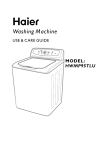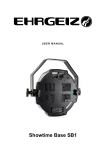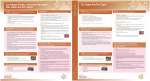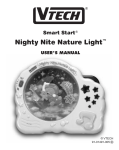Download Manual
Transcript
USER MANUAL Strip Blinder Twist STRIP BLINDER TWIST Table of contents 1. Safety instructions ................................................................ ................................................................................................ ................................................................ ........................................................... ........................... 3 1.1. 2. FOR SAFE AND EFFICIENT OPERATION ................................................................ ............................................................................ ............ 3 General Instructions……………………………………………………………………………………….4 Instructions……………………………………………………………………………………….4 2.1. Warnings................................................................ ................................................................................................ ................................................................................................ .................................. ................................ 4 2.2. Cautions................................................................ ................................................................................................ ................................................................................................ ................................... ................................ 4 3. Main Features ................................................................ ................................................................................................ ................................................................................................ .................................. ................................ 4 4. Operation Guide ................................................................ ................................................................................................ ................................................................ .............................................................. .............................. 5 4.1. Operation ion Modes: ................................................................ ................................................................................................ ................................ .................................................... .................... 5 4.1.1. 4.2. DMX Mode: ................................................................ ................................................................................................ ................................ ...................................................... ...................... 5 Chase Mode: ................................................................ ................................................................................................ ................................................................ ........................................................... ........................... 5 5. Technical Specifications:…………………………………………………………………………………..6 Specifications:…………………………………………………………………………………..6 6. Handling……………………………………………………………………………………………………...7 2/8 STRIP BLINDER TWIST 1. Safety instructions • This device is suitable for indoor use only. • All modifications to the device will void the warranty. • Repairs are to carry out by skilled personnel only. • Use only fuses of the same type and original parts as spare parts. • Protect the unit from rain and humidity to avoid fire and electric shocks. • Make sure to unplug the power supply before opening the housing. 1.1. FOR SAFE AND EFFICIENT OPERATION Be careful with heat and extreme temperature Avoid exposing it to direct rays of the sun or near a heating appliance. Not put ut it in a temperature bellow 32° 32 F / 0°C, or exceeding 1 31° 1°F / 5 5°C. Keep away from humidity, water and dust. dust Do not place the set in a location with high humidity or lots of dust. Containers with water should not be placed on the set. Keep away from sources of hum and noise Such as transformer motor, tuner, TV set and amplifier. To avoid placing on un-stable un stable location Select a level and stable location to avoid vibration. Do not use chemicals or volatile liquids for cleaning Use a clean dry cloth to wipe off the dust, or a wet soft cloth for stubborn dirt. If out of work, contact sales agency immediately Any troubles arose, remove the power plug soon, and contact with an engineer for repairing, do not open the cabinet by yourself, it might result a danger of electric shock. Take care with the power cable Never pull the power cable to remove the plug from the receptacle, be sure to hold the plug. When not using the device for an extended period of time, be sure to disconnect the plug from the receptacle. Important: Damages caused by the disregard of this user manual are not subject to warranty. The dealer will not accept liability for any resulting defects defects or problems. Make sure the electrical connection is carried out by qualified personnel. personnel. All electrical and mechanical connections have to be carried out according to the European safety standards. 3/8 STRIP BLINDER TWIST 2. General Instructions For the optimum operation and best performance, read the instruction in this manual carefully an andthoroughly. thoroughly. As they give important information regarding safety during use and maintenance. Keep this manual with the unit for further reference. If the unit is is sold or given to another operator, make certain that is always has its manual for new owner reading about its operation and relative instruction again. again Every unit has been thoroughly tested and carefully packed before shipment. Unpack the shipping carto carton n and inspect thoroughly saving the carton and all packing materials for possible use later. Check carefully and make sure your product is not damaged and included accessories are not missing. If damaged or missing something happens, please contact the nearest nearest dealer or our customer support staff directly. 2.1. Warnings - The unit is not a toy, must only be operated by adults. Do NOT allow any children to temper or play with it. Packaging materials are not toys. To avoid danger of suffocation must be keep away from children. - Do not use in cribs, beds, carriages or playpens. - To protect against high electric shock and injury to person, DO NOT open or dismantle the unit. - Never try to repair the unit yourself. Repair by unqualified people could cause cause damage or mis mis-operation. operation. - Don t touch it while the fixture is running operation to avoid any hurts happening occurred. Don’t - After use, please wait at least 15 min for absolute cool before touching it. Otherwise, it causes the result of burning. 2.2. Cautions The voltage mush be matched the specified on this unit. Using the product with a higher voltage than that which is specified is dangerous and may result in a fire or other type of accident causing damage. We will not be held responsible for any damage resulting resulting from using the unit with improper voltage. Do not make any inflammable liquids, water or metal objects enter the unit. This unit contains no user serviceable parts inside. Never open the unit unless qualified person to do so, as this way result in electric electric shock. This unit contains dangerous voltages, always remove the AC power plug from the wall socket before any service operation and when not in use for a long time. Earth connection is so essential. After having remove the packaging check that the unit is not damage in any way. If in doubt, DO NOT use it and contact authorized dealer. Stop using the unit immediately in the event of serious operation problems and either contact your local dealer for a check or contact us directly. 3. Main Features o 01,02,05,10 ,02,05,10 DMX Channels selection o Standard DMX 3-pin 3 pin In/Out o 16 built-in built in programs except for Auto&Full subject to Speed and Dimmer o 0-100% 100% dimming level o Standard DMX-512 DMX 512 protocol o 01 Thru 99 Chase speed adjustment o Power failure memory o LED display window-4 window 4 digits Segment Display shows current activity and function state 4/8 STRIP BLINDER TWIST 4. Operation Guide 4.1. Operation Modes: The Strip Blinder Twist has two different operation modes. It can be used a 10 channel chaser or as a 01,02,05,10 channel DMX dimmer. Please follow illustrations below to operate the unit in your desired mode. 4.1.1. DMX Mode: Use this operation mode only when you are about to use the unit as a DMX dimmer. This function can allow you set your unit dimmer function as a 01,02,05,10 channel DMX dimmer dimmer and DMX address. 1. Selecting DMX Mode: DMX mode is indicated by an “A” followed by three digits in the LED. “A” stands for DMX Address and means the DMX Mode has been activated at present. If “P” appears in the LED display, means you are in the Chase Mode. Of course, the mode switch can immediately realize on your fingertips by tapping the “ “MODE” button. 2. Selecting the Channel Mode: Channel Mode is indicated by “CH” followed by two digits 01,02,05,10. 01,02,05,10. You cannot use the “MENU MENU” button to select the Channel Mode unless you have called up the DMX Operation Mode as in step 1. NOTE: When CH: 01 is displayed, overall channels will be controlled by one DMX channel. When hen CH: 02 is displayed, channel 1 and 2 will be controlled by one DMX channel, channel 3 and 4 will be controlled by one DMX channel, and so forth, channel 9 and 10 will be controlled by another. When hen CH: 05 is displayed, channel 1-5 1 5 will be controlled by one DMX channel and channel 6 6-10 will be e controlled by another. When CH: 10 is displayed, each channel will be controlled by one DMX channel. This is the factory default setting. 3. Selecting DMX Address Mode: DMX Address Mode is indicated by “A” followed by three digits 001-512. 001 512. You can not use the “MENU MENU” button to select the DMX Address Mode unless you have activated the DMX Mode as step 1. This mode is the factory default setting. 4. Setting the DMX Address: Once you have activated the DMX Mode as step 1, you can use the “UP” and “DOWN DOWN” arrow buttons to select your desired DMX address from 001-512. 001 4.2. Chase Mode: Use se the operation mode only when you are about to use your unit as a channel chaser among of the 01, 02, 05, 10 channel chasers. The unit has 16 built-in built in programs except for Auto and Full. Full. Of course, you can select any of these programs to chase for a more dramatic lighting show, and you can also control the speed at which the set programs will be chased. 5/8 STRIP BLINDER TWIST 1. Selecting the Chase Mode: Chase Mode is indicated by “P” followed by two digits. “P” stands for Chase C ase program and means the Chase Mode has been activated at present, and you have also activated the Chase Program Mode. After activating the Chase Mode, the Chase Program Mode starts initially and is the default se setting. tting. If “A” appears in the LED display, means you are in the DMX mode. “A” stands for DMX address. Of course, the mode switch can immediately immediately realize on your fingertips by tapping the “MODE MODE” button. 2. Setting your desired Chase Program: Once you have activated activated the Chase Mode as in step1, you can use the “UP” and ““DOWN” arrow button to change your selected chase program. The T e chase pattern is displayed in the LED by ““P” followed by two digits 01-16 01 16 or only “AUTO AUTO” & “FULL”” appears. You can select any of them to run at a single time. 3. Selecting the Chase Speed Mode: To adjust the Chase Speed, you must activate the Chase Speed Mode. Of course, only while in the Chase Mode as step1, press and hold the “MENU” button until “SP” followed by two digits appears in the LED. “SP” stands for the chase speed. 4. Setting your desired Chase Speed: In this mode, you can adjust the program chase speed. Use the “UP In UP” and “DOWN DOWN” arrow buttons to adjust the chase speed from 01 thru 99. A value of 99 will give you the fastest chased speed (approx.1/10th of a second). While a set value of 01 will give you the slowest chase speed (once once every 30 second). sec 5. Selecting the Intensity (Dimming) Mode: To adjust the output intensity, you must activate the Chase Dimmer Mode. Of course, only when in the Chase Mode as in step 1, press and hold the “MENU” button until “d d” followed by three digits appears in the LED. “d” stands for the chase dimmer. 6. Setting your your desired Intensity: Use the “UP” and “DOWN” arrow buttons to adjust the light output intensity from 000 000-100. 100. A set value of 000 will give you the weakest output intensity and a set value of 100 will give you the full intensity. 5. Technical Specifications: Specifications POWER REQUIREMENT AC230V,50Hz POWER CONSUMPTION 750W LAMP 10*Gu10 230V/75W HOUSING Metal shell with power finishing INGRESS RESS PROTECTION RATING IP20 CONTROL DMX--512 (1990) OPERATING ATING TEMPERATURE 0 degC to +55 + degC STORAGE TORAGE TEMPEARTURE -20degC TO +70 degC -20degC DIMENSIONS 1256(L) x60(W) x135(H)mm WEIGHT 6kgs Please note: Specifications and improvements in the design of this product and this manual are subject to change without any prior notice. 6/8 STRIP BLINDER TWIST 6. Handling Take care to open the adjustment screw before adjusting the angle of inclination. Avoid an excessive load on the material that that could lead to material failure. Furthermore you should make sure that you do not stress the joints and connections too much during the transportation and the mounting. 7/8 STRIP BLINDER TWIST Importer: B&K K Braun GmbH Industriestraße 1 D-76307 76307 Karlsbad-Ittersbach Karlsbad Ittersbach www.bkbraun.com [email protected] 8/8