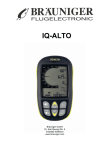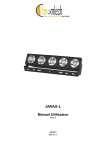Download OCS series crane scale user manual
Transcript
OCS series crane scale user manual Before using, lease the careful reading this usage manual. CATALOGUE Ⅰ Ⅱ Ⅲ Ⅳ Ⅴ Ⅵ Ⅶ Ⅷ Ⅸ Ⅹ Ⅺ The safety guides…………………………………………………………1 Product characteristics…………………………………………………2 Main technique function ………………………………………………2 Basic parameter …………………………………………………………..3 Main size and net weigh ………………………………………………3 OCS-A/OCS-L OCS-M/OCS-LM OCS-H Operation method………………………………………………………..4 Electric principle diagram…………………………………………….5 Sign elucidation………………………………………………………….. 6 Maintain simple…………………………………………………………… 6 Hint……………………………………………………………………………….7 Remote control usage elucidation……………………………….8 ⅠThe safety guides Please before using your Crane scale, it is careful to read the following suggestion. *Strictly forbid the usage while overloading. *Long crane weight, will lower the accuracy of crane scale and shorten the usage life. *Before using, please check the battery voltage. *Must often check the safety between hook, ring and conjunction parts. *Long time do not use, also should periodically maintain the battery. *Do not try the one open and fix the crane scale. *Need to be used the specialized power adapter. …………………………………………………………….1……………………………………………………………… ⅡProduct characteristics Model OCS-XZ Display 30 ㎜(1.2”)LED Characteristics OCS-XZC 30 ㎜(1.2”)LCD OCS-M 30 ㎜(1.2”)LED OCS-LM 30 ㎜(1.2”)LCD The Convenience capacity OCS-DXH 30 ㎜(1.2”)LED For steel industry The applicability is extensive and small Function *HOLD function *Gross/Net weight display convertible. *Kg/lb convertible. *Weight accumulation function *Auto shut function *Remote control calibration *Easy to replace battery *Remote distance: min.10m. Ⅲ Main technique function Display OIML Ⅲ 30mm(1.2”) LED or LCD The scope of TARE 100%F.S. Display stability time <10S Overload the warning value Max Cap.+9e The safety loads 125%F.S. The extreme limit loads 400%F.S. Continuous usage time Battery(OCS-A/L/H) ≥80 hours Battery(OCS-M/LM) 6V/5Ah Power adapter AC220V/DC9V1.5A Usage temperature scope -10℃~+40℃ Usage humidity scope 20℃,≤90%RH Accurate a grade 6V/10Ah The steel water to scale min safe distance Steel water temperature 1000℃ Safe distance 1200℃ 1500mm 1400℃ 1800mm 1600℃ 2000mm 1200mm …………………………………………………………….2……………………………………………………………… Ⅳ Basic parameter Max Cap (kg/lb) Min Cap (kg/lb) Division (kg/lb) Number (n) 100/220 1/2 0.05/0.1 2000 200/500 2/4 0.1/0.2 2000 300/700 2/4 0.1/0.2 3000 500/1100 4/10 02/0.5 2500 1000/2200 10/20 0.5/1 2000 2000/4500 20/40 1/2 2000 3000/7000 20/40 1/2 3000 5000/1100 40/100 2/5 2500 10000/22000 100/200 5/10 2000 15000/35000 100/200 5/10 3000 20000/45000 200/400 10/20 2000 Ⅴ The main size and net weight OCS-A/OCS-L Model A (mm ) B (mm ) C (mm ) N.W. (kg) OCS-05-A/L 420 65 35 12 OCS-1-A/L 420 65 35 12 OCS-2-A/L 420 65 35 12 OCS-3-A/L 600 80 45 14 OCS-5-A/L 730 100 55 24 OCS-10-A/L 850 120 70 44 OCS-15-A/L 900 140 70 60 OCS-20-A/L 900 140 70 60 Specifications subject to improvement without prior notice OCS-M/OCS-LM Model A (mm ) B (mm ) C (mm ) N.W. (kg) OCS-01-M/LM 360 80 20 4.0 OCS-02-M/LM 360 80 20 4.0 OCS-03-M/LM 360 80 20 4.0 OCS-05-M/LM 380 85 25 4.5 OCS-1-M/LM 380 85 25 4.5 A 135 200 O CS- M/ OCS- LM Specifications subject to improvement without prior notice …………………………………………………………….3…………………………………………………………… OCS-H(For steel industry) B (mm ) C (mm ) N.W. (kg) OCS-1-H 600 80 45 18 OCS-2-H 600 80 45 18 OCS-3-H 730 100 55 28 OCS-5-H 850 120 70 48 OCS-10-H 850 130 70 64 OCS-15-H 900 140 70 68 B 155 A C Model A (mm ) 230 330 360 OCS-H Specifications subject to improvement without prior notice Ⅵ Operation method *Turn on Press【OFF/ON】,display the battery voltage〖U 6.**〗. Display 〖00000〗~〖99999〗-〖0〗kg, to this , can hang the weight. *Creation zero method 1 Operation Press【TARE】 Display 〖 0〗 2 Press【 〖 0〗 0 】 Hint: After open, general display〖 0〗, if Not for〖 0〗,can operate according to this. *Deduct the tare method Operation Press【TARE】 Display 〖 0〗 Hint: After hanging 【TARE】,display〖 0〗, up tare, press Then hanging the weight, display net weight. *Check battery Press【OFF/ON】,display〖U 6.**〗. Ⅰ Ⅱ Press【OFF】, display 〖U 6.**〗 Ⅲ Press【MR】, display〖SHIFT〗 Press【F1】, display〖U 6.**〗press【MR】Enter. Hint: General, battery should at〖U 6.**〗above. *Refresh the method 1. Off, the charger line inserts the rear of CRAE SCALE socket inside, the light on the rear is green, refreshing the beginning, being light change is red, refresh the be over. 2. Can unload the battery set to refresh alone. Hint: refresh time generally longer than 8 hours, long hours refresh to can’t have no damage to the battery. …………………………………………………………….4…………………………………………………………… *The warning of low voltage in battery When battery voltage lower than〖U 5.80〗,the display appears flicker, but can still work, after lowest voltage, can ’ t display, Please refresh. *Overload the warning When the weight(tare + net weight)exceeds the Max Cap, display〖OVER〗, keep the instauration normal. For the sake of usage that guarantees the Crane scale the safety, prohibition exceed to load the work. *Save the energy function Static over 15 minutes after, display〖 -〗, be the weight after changing, instauration display actual weight. *The method of off Press【OFF/ON】,3s. Ⅰ Ⅱ Press【OFF】,3s. Ⅲ Static 15 minutes, display〖 -〗, static 60 minutes, off. Ⅶ Electric principle diagram Control key Load Cell Signal Enlarges A/D CPU Control distance LED or LCD Display Batter ……………………………………………………………5…………………………………………………………… Ⅷ Sign elucidation Display Hint 〖SCALE〗 Input adjusts 〖 OuEr 〗 Overload the warning 〖 AdErr〗 Load cell damage 〖CALSP〗 Enter the adjustment 〖 ----- 〗 Adjusts 〖 CLr 〗 Clearance 〖 SHIFt 〗 Conversion 〖 U 6.** 〗 Battery voltage 〖 End 〗 End 〖 OFF 〗 Close Ⅸ Maintain simply Phenomenon Reason Solution Battery set is bad Check battery set Battery buttons up loose Tight afresh The display gleams The voltage is low Off to Refresh Can’t off/on 【OFF/ON】key damage Replace the key Can’t deduct tare 【TARE】key damage Replace the key The battery light is not Power adapter damage Check power adapter bright The power adapter did not put Check electric outlet Do not display good The loads is unsteady The stability loads Load cell exceeds to load Replace the load cell Damp influence in scale Deposit in the dry environment Empty scale the display After open, use immediately Open, still3~5minutes is not a “0” Scale long time on the ground Hang to deposit The weight error is big Hang the method wrong The hook must can swing The battery voltage can’t The battery is bad Replace the battery go up The electric outlet is bad Replace the electric outlet Receive window too dirty Make sweep The remote control battery is bad Replace the battery The display is unsteady Remote distance id short Ⅹ Hint 1. Must use the right usage with maintain the method? 2. If hang the weight changes direction, can’t push directly the Crane scale to revolve. 3. When the outdoors, if meet the thunder and lightning and rain etc. circumstance, must pause usage. 4. Check each part if crane scale before using, in good condition. 5. When the display battery voltage is low, and the light is red, should check the battery whether damage, please replace the same specification battery. 6. When do not use, please hang to deposit. ……………………………………………………………6…………………………………………………………… Ⅺ Remote control usage elucidation *【 0 】 Press【 0 Make empty scale display〖 0〗kg 】 *【TARE】 1. Deduct the tare directly Press Press【TARE】 ‘TARE’light show, display net weight Press【TARE】 ‘TARE’light not show, display Gross weight 2. Input the tare in advance: Operation Press【MR】 Display 〖SHIFT〗 Conversion Press【TARE】 〖00000〗 Hint input tare 〖*****〗 Input tare 〖 -***〗 Tare, display net weight Press【TARE】 【 Press【MR】 Press【 0 】 0 】 〖 0〗 Elucidation Clearance tare *【M+】 1. at’ STEADY’ the light is show after, press【M+】, the automatic memory in number of now combines this time total amount in display value, 3s return behind. 2. Search Operation Press【MR】 Display 〖SHIFT〗 Elucidation Conversion Press【M+】 〖no.***〗 Aggregate number of times Press【TARE】 〖H****〗 4:total weight front Press【TARE】 〖L****〗 4:total weight behind Press【TARE】 〖 no.1 〗 Weigh the number finally Press【TARE】 〖 *****〗 The weight that is finally Press【TARE】 〖 no.2 〗 It is previous to weigh the number Press【TARE】 〖 *****〗 Previous single weight ……… Press【TARE】 〖 End 〗 End search, return Hint: 1. The total weight = 〖H****〗 〖L****〗kg. 2. Press【ZERO】can search backward, press【MR】can end search. 3. Cutting the electricity can keep automatically, at proceeding the total amount front, must press 【CLr】 first, clearance originally number, prevent the total amount mistake. 4. Complete once total amount after, must wait until the display〖 0〗, then can precede the another time operation, will can’t continue otherwise. …………………………………………………………….7…………………………………………………………… *【HOLD】 Press【HOLD】 The weight hold, ‘HOLD’light is show Press【HOLD】 The weight does not Hold. *【CLEAR】 Press【CLEAR】 Display〖CLr〗. Press【MR】 Enter. Press【CLEAR】 Do not want the clearance, return. *Battery voltage Press【MR】 Display〖SHIFT〗. Press【F1】 Display battery voltage 〖U*.**〗. Press【MR】 Enter. *kg/lb(Special indent) Press【MR】 【HOLD】 Display New unit(lb). Press【MR】 【HOLD】 Display Originally unit(kg). *【OFF】 Press【OFF】 Loosen after display【OFF】. *Hint 1. Can’t knock remote control. 2. If discovers control distance shortening(<6m), please replace the battery. 3. If at crane scale to receive the window way up dirty, will affect to receive the result. Ningbo BENUI electric Co.,Ltd. Modifications reserved Add: No.8 Laoshan Road. Dagang Industry Zone, All detais describe our products Ningbo City, China in general from only. Tel: +86-574-8680 6868 +86-574-8680 6866 They are not to be understood Fax: +86-574-8680 6862 as express warranty and do not E-mail: [email protected] constitute liability whatsoever. Http://www.benui.com www.loadcell.cn ……………………………………………………………8……………………………………………………………










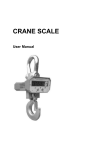








![HVS-TALOC/TALR 取扱説明書[PDF:992.4KB]](http://vs1.manualzilla.com/store/data/006672802_2-7e521979e0d7d78962e75db88f9173f3-150x150.png)