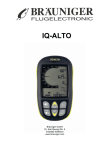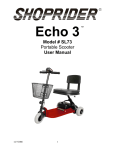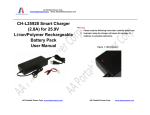Download Crane Scale Manual
Transcript
CRANE SCALE User Manual SAFETY GUIDES Before using your Crane Scale, please take note of the following important safety guides: 1. 2. 3. 4. 5. 6. 7. Do not overload your crane scale. Minimize using long crane weights as this will decrease the accuracy and will shorten life span of your crane scale. Always check the battery voltage before using your crane scale. Always check the ring, hook, and conjunction parts for safety. If the crane scale was not used for a long time, you need to check and maintain its battery. Do not try to open and fix the crane scale in case it malfunctions. Use only the power adapter that comes with your crane scale. PRODUCT CHARACTERISTICS Model CS-A CS-L CS-M CS-LM CS-H Display 30 mm (1.2”) LED 30 mm (1.2”) LCD 30 mm (1.2”) LED 30 mm (1.2”) LCD 30 mm (1.2”) LED Type of Use For extensive use For use in small capacity weighing For use in steel industries FEATURES AND FUNCTIONS o o o o o o o o HOLD function Gross Weight or Net Weight display Displays weight in kilograms (kg) or pounds (lb) Weight accumulation function Auto-shut off feature Remote control calibration Easy-replaceable batteries Remote weighing up to a distance of 10 meters TECHNICAL SPECIFICATIONS Accuracy Grade Display Tare Scope Display Stability Time Overload Warning Value Safe Load Limit Extreme Load Limit Continuous Usage Time Battery (CS-A/L/H) Battery (CS-M/LM) Power Adapter Usage Temperature Range Usage Humidity Range OIML III 30 mm (1.2”) LED or LCD 100% FS <10 seconds Maximum Capacity +9E 125% FS 400% FS = 80 hours 6v/10Ah 6v/5Ah AC 220v/DC 9V, 1.5A o o -10 C - +40 C o 20 C, = 90% RH WEIGHT CAPACITY AND DIVISION Maximum Capacity (kg/lb) 100/220 200/500 300/700 500/1100 1000/2200 2000/4500 3000/7000 5000/11000 10000/22000 15000/35000 20000/45000 Minimum Capacity (kg/lb) 1/2 2/4 2/4 4/10 10/20 20/40 20/40 40/100 100/200 100/200 200/400 Division (kg/lb) 0.05/.01 0.1/0.2 0.1/0.0.2 0.2/0.5 0.5/1 1/2 1/2 2/5 5/10 5/10 10/20 Number of Divisions (n) 2000 2000 3000 2500 2000 2000 3000 2500 2000 3000 2000 DIMENSIONS AND WEIGHT Fig. 1 – For CS-A/CS-L Model CS-05-A/L CS-5-A/L CS-2-A/L CS-3-A/L CS-5-A/L CS-10-A/L CS-15-A/L CS-20-A/L A (mm) 420 420 420 600 730 850 900 900 B (mm) 65 65 65 80 100 120 140 140 C (mm) 35 35 35 45 55 70 70 70 Net Weight (kg) 12 12 12 14 24 44 60 60 *Specifications may subject to changes and improvements without prior notice. Fig. 1 – For CS-M/CS -LM Model CS-01-M/LM CS-02-M/LM CS-03-M/LM CS-05-M/LM CS-1-M/LM A (mm) 360 360 360 380 380 B (mm) 80 80 80 85 85 C (mm) 20 20 20 25 25 Net Weight (kg) 4 4 4 4.5 4.5 *Specifications may subject to changes and improvements without prior notice. Fig. 1 – For CS-H Model CS-1-H CS-2-H CS-3-H CS-5-H CS-10-H CS-15-H A (mm) 600 600 730 850 850 900 B (mm) 80 80 100 120 130 140 C (mm) 45 45 55 70 70 70 Net Weight (kg) 18 18 28 48 64 68 *Specifications may subject to changes and improvements without prior notice. CRANE SCALE OPERATIONS TURNING ON OR OFF THE CRANE SCALE U 6.** 1. Press OFF/ON key and the crane scale will display its battery voltage: 2. Then it will display the following in turn: 3. The crane scale is now ready for weighing. 4. To turn off the scale, press OFF/ON key on the scale or OFF key on the remote control for 3 00000 99999 0 seconds. The scale will also automatically turn off after 60 minutes of no change in weight or display. USING THE TARE FUNCTION The tare function is used to zero out any weight display or to weigh items that need to be placed in a container. 1. Press the TARE key or ? 0? key in the remote control to zero out any weight display (even negative weights) after scale start up. Scale display now becomes 2. 0 . Press the TARE key when the container of the item to weigh has been placed on the crane 0 scale. Scale display now becomes . Then, place the item on the container to show the net weight of the item (less the container’s weight). CHECKING THE BATTERY Generally, the crane scale’s battery voltage should be above 6.0V. To check the scale’s battery, you may do one of the following: A. Press OFF/ON key and it will display the battery voltage of the scale. Example: B. Press MR key. Then display will become battery voltage of the scale. Example: SHIFt U 6.00 U 6.00 . Press F1 key and it will display the Press MR key. RECHARGING THE CRANE SCALE’S BATTERY Turn off the crane scale and insert charger’s line at the rear socket of the scale. The light on the rear socket will now turn to green as it starts recharging the battery. This light will turn to red when battery charging is finished. Alternatively, the battery can be removed and recharged separately. It will take about eight (8) hours or more to recharge the battery. BATTERY LOW VOLTAGE WARNING The display flickers when the battery voltage is lower than 5.80V. It may still work but after it has reached the minimum voltage, the scale will turn off automatically. The battery needs to be recharged. OVERLOAD WARNING The crane scale will display OVER when the weight (tare + net weight) on the scale exceeds the maximum capacity. To guarantee safety, the crane scale should be used only for weights up to its maximum capacity. ENERGY SAVING FUNCTION After 15 minutes of no change in weight and display, the scale will go to energy saving function and will display - . After 60 minutes of no change in weight and display, the scale will automatically turn off. ELECTRONIC PRINCIPLE DIAGRAM Control Key Load Cell Signal Changes A/D Control Distance CPU Battery LED or LCD Display SCALE DISPLAY Display SCALE OvER AdErr CALSP ----CLr SHIFt U 6.00 End OFF Explanation Adjustment Overload warning Load cell damage Enter adjustment function Display when in adjustment functions Clear Conversion Battery voltage End Scale off SCALE TROUBLESHOOTING Problem No display Display flickers Cannot turn on or off Tare does not function Battery light is dim Display is unstable No weight but display is not 0 Big error or difference in weight Battery voltage cannot increase Short remote distance Cause Bad battery set Loose battery Low battery voltage OFF/ON key is damaged TARE key is damaged Power adapter is damaged Power adapter is incorrectly inserted Load is unstable Load cell exceeds max load Damp influence on the scale Used immediately after opening Scale stayed for long time on the ground Incorrect hanging of the scale Possible Solution Recharge or replace battery set Fit in the battery into its slot Turn off then on to refresh Replace the key Replace the key Replace the power adapter Re-insert power adapter and check electrical outlet Wait for the load to stabilize Replace the load cell Keep scale in dry places Wait for 3 to 5 minutes Hang the scale when keeping it Bad battery set Bad electric outlet Display window is dirty Remote control battery is bad Replace the battery set Repair the electrical outlet Clean the display window Replace remote control battery Check that the hook can swing IMPORTANT TIPS WHEN USING THE CRANE SCALE 1. Use only the crane scale according to its prescribed functions. 2. Do not rotate the crane scale. 3. Avoid using the crane scale outdoor when thunder, lightning, or rain occurs. 4. Check that all parts of crane scale are in good conditions before using. 5. For damaged battery, replace it with battery of same specifications. 6. Hang the scale when it is not in use. USING THE CRANE SCALE’S REMOTE CONTROL FUNCTION [? 0? ] (Tare Function) Press ?0? to zero out the scale display. [TARE] Press [TARE] to tare or un-tare weight on the scale. If [TARE] is pressed and tare light is on, the scale displays the net weight. On the other hand, if [TARE] is pressed and tare light is off, the scale displays the gross weight. PROGRAMMING TARE WEIGHT IN ADVANCE It is possible to program or set the scale’s tare weight in advance (before weighing the item). To do this, simply: SHIFt . 1. Press MR key and display will become 2. Press TARE key and display will become 3. Press TARE key and ?0? key to input the tare weight. 4. Press MR key to program the entered tare weight. The scale will now display the net weight. 5. Press ?0? key to clear tare weight. 00000 . [M+] The crane scale has weight accumulation function that can be used to add up the weights of several items. Weigh the item or object then press [M+] key. The weight of this item or object is automatically added to the current total weight and is also saved. To browse or search accumulated weights in memory, simply do the following: 1. Press [MR] key and display will now become SHIFt . 2. Press [M+] key and the scale will display the number of accumulated weights in memory. 3. First press of [TARE] key will show the highest portion (1 4 digits from the left) of the st sum or total of all weights saved in memory. Next press will show the lowest portion (last 4 digits from the right) of the sum or total of all weights saved in memory. Example (total: 10367 kg): First press will show 4. H1036 and second press will show H0367 . Succeeding presses of [TARE] key will show the number (according to weighing sequence) and weight that was measured and programmed into the scale’s memory. 5. Pressing [ZERO] key will browse the list backwards while pressing [MR] key will end the search. [HOLD] Press [HOLD] to freeze the weight display on the scale and the HOLD light will turn on. Press [HOLD] again to unfreeze the weight display and the HOLD light will turn off. [CLEAR] Press [CLEAR] key together then [MR] key to clear weight values in memory. To cancel this operation, press [CLEAR] key again. Displaying the Battery Voltage SHIFt Press MR key. Then display will become battery voltage of the scale. Example: U 6.00 . Press F1 key and it will display the Press MR key. kg/lb Press [MR] and [HOLD] keys together to switch to another weight unit. When in kilogram display, this will change the weight display to pounds (lb). When in pound (lb) display, this will change the weight display to kilograms (kg). [OFF] Press [OFF] key to turn off the crane scale. TIPS ON USING THE CRANE SCALE’S REMOTE CONTROL 1. Do not knock or tap the remote control. 2. Replace the battery once the remote control is not functioning for distance 6 meters (and below) away from the scale. 3. Clean the display window of the scale as this has effect on the remote control.