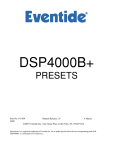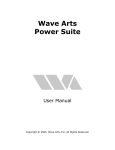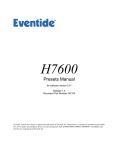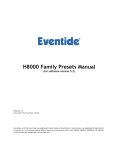Download DSP4000B+ Presets
Transcript
DSP4000B+ Presets 0 Utilities 0 1 Empty Program 0 2 Mute 0 3 Oscillator 440 0 4 Thru Preset 0 5 Universal Matrix 0 6 White Noise 1 Commerce 1 1 Airplane Background 1 2 Clock Radio 1 3 Fries With That? 1 4 Office Intercom 1 5 Sound Truck 1 6 Talking Dashboard 2 Communication 2 1 Bullhorn 2 2 CB Radio 2 3 Cellular Phone 2 4 Crazy Dialer 2 5 Long Distance 2 6 Megaphone 2 7 More's Code 2 8 Off Hook! 2 9 Public Address 2 10 Real Dialer 2 11 Shortwave Radio 2 12 Traffic Report 3 Fantasy 3 1 Cousin It 3 2 Cussing It 3 3 Elves 3 4 Fantasy Backgrounds 3 5 Magic Echo 3 6 Morph To Magic 3 7 Singing Mouse 3 8 Trolls 4 Entertainment 4 1 16mm Projector 4 2 45 RPM Oldie 4 3 Big Movie 4 4 Boom Box 4 5 Fake Call-in 4 6 Page Three! 4 7 Real Call-in 4 8 Scratchy 33 RPM 4 9 TV In Next Room 5 Science Fiction 5 1 Artoo Chatter 5 2 C3P-Yo! 5 3 Lasers! 5 4 Martian Rock Band 5 5 Robot Band 5 6 Theremin 5 7 Tribbles 9 3 Easy Phaser 9 4 Long Delay W/ Loop 6 Production Gimmicks 6 1 Backwards 6 2 Bell Constr. Kit 6 3 Can't Carry Tune 6 4 Dynamic Stereo 6 5 Go Crazy 6 6 Headphone Filter 6 7 Plug Puller Pro 6 8 Round & Round 6 9 Solo Zapper Pro 6 10 Woosh Maker 10 Echos 10 1 Basic Stereo Echo 10 2 Big Church 10 3 Classroom 10 4 Crypt Echo 10 5 Infinite Corridor 10 6 Kitchen Reverb 10 7 Plate Reverb 10 8 Spring Reverb 10 9 Tape Reverb 10 10 Tile Men's Room 10 11 Union Station Verb 7 Voice Tools 7 1 `Max' Stutter 7 2 Auto Pitch Correct 7 3 Big Voice Pro 7 4 Chipmunks 7 5 Doubletalk 7 6 Fast Voice Process 7 7 FixaVocal: 1/2 Step 7 8 Mega-Dragway 7 9 Nervous Talker 7 10 Phased Voxverb 7 11 Rap Bass Hype 7 12 Sharp Vocal Filter 7 13 Triplets 7 14 Voice Disguise 7 15 Voice Process Pro 7 16 Vox Shimmer 7 17 Voxplate / Chorus 7 18 We're A Big Crowd 7 19 We're A Small Crowd 8 Mix Tools 8 1 1 KHz Oscillator 8 2 Awfultones 8 3 Brightener 8 4 Easy Timesqueeze 8 5 Hiss Eliminator 8 6 Hum Eliminator 8 7 Noise Canceller 8 8 Sfx Filter/Compress 8 9 Simple Compressor 8 10 Simple Equalizer 8 11 Stereo Simulator 8 12 Stereo Spreader 8 13 Super Punch 8 14 Three Band Compress 8 15 TimeSqueeze(R) 9 Delays 9 1 Ducked Delays 9 2 Easy Chorus 11 Sound Effects 11 1 407 PLUCKED STRING 11 2 408 SIREN 11 3 Alert (401) 11 4 Doorbell (403) 11 5 Jet Fly By 11 6 Jettison (405) 11 7 Locomotive 11 8 Mortar Shells 11 9 Sonar (409) 11 10 Stereocopter (410) 11 11 Stormwatch 11 12 TankAttack (411) 11 13 Ufo (413) 12 Dynamics 12 1 4-band Compress 12 2 Auto V/O Ducker 12 3 Bigger Is Wider 12 4 Compressor & EQ 12 5 Dual Compressors 12 6 Dual Noisegates 12 7 Man's Pan 12 8 Quad Pan Chorus's 12 9 Ramp Up/Ramp Down 12 10 SemiClassic Squeeze 12 11 Stereo Two-Bander 12 12 Top 40 Compressor 13 Eq/Filters 13 1 100\300^1K^3K10K/4K 13 2 40^100^300^1K^5K10K 13 3 80\160^400^2K^5K/2K 13 4 Band Delay 13 5 Band Filter 13 6 Big Dipper 13 7 Cup Mute 13 8 Dual Filters 13 9 Mouth-a-lator Two 13 10 Simple Vocoder DSP4000B+ Presets 13 11 Swept Band Delay 13 12 Two Band Crossover 13 13 Up Banddelay 13 14 Vocal Filter 14 Distortion 14 1 ARKHAMLEAD 14 2 Band Distort 14 3 Big Muff W/ Dead 9v 14 4 Bite Distort 14 5 Class A Distortion 14 6 CrudeDistortion Tap 14 7 Fuzz Maker 14 8 Thick Distort 14 9 Transistor Distort 18 H3000 Emulation 18 1 470 PhoneRingDelay 18 2 474 Sextuplets 18 3 502 Analog Thick 18 4 507 DGDLY+WAH+MICRO 18 5 533 Voice Doubler 18 6 535 Analog Delays 18 7 537 Circles 18 8 542 Fat Slap 18 9 546 Ping Pong Ball 18 10 550 Subtle Sweep 18 11 560 De-Burr 18 12 598 Random Gate 18 13 605 A Minor Chords 18 14 606 Arpeggios 18 15 608 Deepen 18 16 609 Diatonic Dance 18 17 612 Gregorian Chant 18 18 613 H949 18 19 623 Pitch Quantize 18 20 625 Third & Fifth 18 21 626 Third & Octave 18 22 630 Aliens 18 23 640 Cannons 18 24 641 Critical Band 18 25 644 Filter Pan 18 26 645 Future Shift 18 27 657 Scary Movie 19 Bizzarre 19 1 7 Spacer 19 2 Time+Pitch Manifold 19 3 V R Backgr01 19 4 Warm Chorpustle 20 Curiosities 20 1 Adaptive Reverb 20 2 Angelic Echos 20 3 Computerizer 20 4 Crystal Heaven 20 5 Crystal Worlds 2 20 6 Dinosaurs 20 7 Duck Soup 20 8 Ducked Tails 20 9 Genesis II 20 10 Heen 20 11 Latin Cathedral 20 12 Mod-U-Mania 20 13 Pitch->FreqShift 20 14 Sample Hold Filter 20 15 Squareworld Shifter 20 16 Star Space 20 17 Synth Reverb 20 18 Triggered Arpeggio 20 19 UFO In My Church 20 20 War With PhaserGuns 20 21 Waterized 20 22 WeKnowBeetBoxTrtMe 21 Dual Effects 21 1 L=Shift/R=Reverb 21 2 Leddroom/ Flanger 21 3 RoomA / HallB 21 4 Sml Booth/Sml Room 21 5 Sml Room/Big Plate 21 6 Tunnel/Burrow 22 Multiple Effects 22 1 Big Squeezolo 22 2 Chorus Delay 22 3 Combi EFX #3 22 4 Easternizer 22 5 Env Filtered Reverb 22 6 FatFunkVocal Filter 22 7 M Sh,L=DDL,R=no DDL 22 8 Moon Solo 22 9 Octashift Glissverb 22 10 Pitch & Reverb 22 11 Reverse Worlds 22 12 Room 2 Go Downdelay 22 13 StereoDelay>Flanger 22 14 Str2Flt/Cmp/Flng/Ddl 22 15 Tremolo Reverb 61 Pitch Shifters 61 1 2-Voice Diatonic 61 2 5th Place 61 3 5ths&Oct Multiply 61 4 8-voice Diatonic 61 5 Big Heartbeat 61 6 Chim-Chiminee 61 7 Crystal Pad 2 61 8 Diatonic Shifter 61 9 Dual H910s 61 10 Dual Reverse Shift 61 11 Dual Shift 61 12 Dubbler 61 13 Fake Pitch Shift 61 14 Freq Shifter 61 15 Freqshift Chorus 61 16 Freqshift Vibrato 61 17 Large Poly Shift 61 18 Mono Shift 61 19 Multi-Shift 61 20 Multiple Diatonic 61 21 Organizer 61 22 Pitch Sequencer 61 23 Quad Detuners 61 24 Ring Modulator 61 25 Stereo Backwards 61 26 Stereoshift 61 27 User Defined Scale 61 28 Warm Shift 62 Delay Effects 62 1 #30 Patch Instruct 62 2 Dual BPM Delays 62 3 Ducked Delays 62 4 Echospace Of God 62 5 Flanged Delays 62 6 Fripper-tronics 62 7 Long Dual Delays 62 8 Long Mono Delay 62 9 Long Stereo Delays 62 10 Man's Pan & Delay3 62 11 Mono Delay 62 12 Multitap Delay 62 13 Number Of Echos 62 14 Panning Delays 62 15 Precision Delays 62 16 Quad Flange Echoes 62 17 Slap Nonlinear 62 18 Stereo Delay 62 19 Super Ducked Delays 62 20 TruePhase Delay 63 Chorus/Flangers 63 1 Auto Tape Flanger 63 2 Chorused Cabinet 63 3 Digest Inn 63 4 Drew's Throatflange 63 5 Freqshift Flange 63 6 Hiccup Chorus 63 7 Leslie Simulator 63 8 Leslie-like 63 9 Manual Tape Flanger 63 10 Mess With Stereo 63 11 Phase Flange 63 12 Phaser 63 13 Real Chorus 63 14 Real Chorus TNG DSP4000B+ Presets 63 15 Sky Slaw 63 16 Stereo Chorus 63 17 Stereo Flange 63 18 Stereo Tremolo 63 19 Stereoize 63 20 StereoMUTRONPhaser 63 21 Swirl Flanges 63 22 Tripple Track 63 23 Vox Duble And Slap 64 Small Spaces 64 1 Chorus & Plate 64 2 Drew's Closet 64 3 Drew's Double Closet 64 4 Empty Swimming Pool 64 5 MasterverbRoom1 64 6 Medium Booth 64 7 New Air 64 8 Small Ambience 64 9 Stereo Mic's W/Room 65 Room Reverbs 65 1 Basic Reverb C 65 2 Big Room 65 3 Blue Box Verb 65 4 Boston Chamber 65 5 Chamber2 65 6 Der Verb 65 7 Drew'sSmallRoom 65 8 Drews Dense Room 65 9 GaderVerb 65 10 LRMS Reverb 65 11 Masterverb Dullroom 65 12 Masterverb Hall 1 65 13 Masterverb Room 2 65 14 Medium Chamber 65 15 Noo Room! 65 16 Reverb W/Diff & Eq 65 17 RMX Simu Ambience 65 18 Roomy Hall 65 19 Slight Chorus Room 65 20 Small Club 65 21 Small Drum Room 66 Hall Reverbs 66 1 Arena Soundcheck 66 2 Barking Chamber 66 3 Beeg Garage 66 4 Big Hall 66 5 Big Hall 2 66 6 Big Hall/Med Hall 66 7 Big Room Reverb 66 8 Black Hole 66 9 Bob's New Room 66 10 Dynamic Reverb 66 11 E-noseChorusCanyon 66 12 Enormo Hall 66 13 Gated Splash 66 14 GloriousFlngCanyon 66 15 Master Hall 66 16 Masterverb Hall 2 66 17 Matt's Fat Room 66 18 Medium Hall 66 19 Stereo Room 66 20 Swept Hall 66 21 Swept Room 66 22 The Megaverb Final 67 Plate Reverbs 67 1 Cheap Springverb 67 2 EMT-style Plate 67 3 Great Plate 67 4 Metallic Plate 67 5 Pretty Smooth Plate 67 6 Sizzler Plate 67 7 Stereo Plate 67 8 Swept Plate 68 Alternate Verbs 68 1 Cheap Verb 68 2 ChoruspaceO'Brien 68 3 E-noseFlangedCanyon 68 4 Flutter Booth 68 5 Gated Gong Verb 68 6 Ghost Air 68 7 GloriousChrsCanyon 68 8 Gong Swell Verb 7 68 9 Horrors 68 10 Jurassic Space 68 11 Key Morphic Reverb 68 12 Kickback 68 13 MetallicChamber 68 14 Phantom & Reverb 68 15 Phaser And Reverb 68 16 Reverse Nonlinear 68 17 Reverserize Hall 68 18 Shift Verb 68 19 Sizzle Verb 68 20 SplashVerb 68 21 Square Tremolo Verb 68 22 Thicken Verb 68 23 Tremolo Ambience 68 24 Zipper Up Preset with names in italics are for 44.1/48kHz operation only DSP4000B+ Presets 0 Utilities This Bank contains a number of simple but useful programs 1. Empty Program If you want to patch a program from the ground up, you can start with an empty program (like this). Nothing in, nothing out. 2. Mute Loading this program will simply turn off the output. It is useful in performance, if your kill mode is set to one of the bypass options. Nothing in, nothing out. 3. Oscillator-440 A general-purpose oscillator. On loading. it is set to a 440 Hz sine wave for tuning. Allows addition of an offset and modulation. Note that the output will clip above +12dB, and aliasing will be audible on triangular and square waves at higher frequencies. The oscillator level defaults at -20 dB upon loading. Nothing in, dual mono out. 4. Thru ( In = Out ) Simply passes the inputs to the outputs, just like DSP bypass. This however, will route a digital input to an analog output (or vice-versa) which the bypass switch will not do. Stereo in, stereo out. 5. Universal Matrix M/S (mid/side) recording lets you air stereo events with complete mono compatibility. This setting decodes M/S recordings and controls their stereo width. It also lets you fix mono and stereo routing. Stereo in, stereo out. 6. White Noise A single noise source is output on both channels. Nothing in, dual mono out. Page 4 of 65 DSP4000B+ Presets 1 Commerce The effects in this Bank should in general be used 100 percent ‘wet’, as they incorporate their own mixing. 1. Airplane Background This generates a complex machine hum that’s great in stereo. With a little extra filtering, it can be just about any background from a tank interior to a starship. The <Throttle> button makes the engines speed up and slow down, while <Bong> gives you a realistic flight-attendant call. Nothing in, stereo out. 2. Clock Radio What does your morning show really sound like to the listeners? Heres an authentic-sounding 3" speaker in a plastic box, with some annoying alarm-clock beeps, so you can find out. Summed in, mono out. The loudspeaker and intercom effects aren’t just variations of a single program, and there’s a lot of different algorithms generating them. Try them all: what we think is a sound truck might be your ideal radio-on-the-porch... 3. Fries With That? A typical drive-through’s outdoor speaker, with adjustable distortion and muffle. Quality and intelligibility varies with your choice of restaurant The Ritz, MacBurger, or Road Kill Unlimited. The <Distrt> (distortion) and <Muffle> settings are slightly interactive, so, if you decide to customize one, you should also adjust the other. Mono in, mono out. 4. Office Intercom This is a traditional squawk box - it beeps when you call someone, and there’s some reverb thrown in to make the speaker sound natural. Select the kind of office, which influences the quality of the sound and also the reverb. The input is muted until you hit the <Call> button. Mono in, stereo out. 5. Sound Truck Truck speakers plus realistic city echoes and the ability to pan the whole thing across the stereo image. The Candidates Office knob selects how good a speaker system they could afford: choose President, Governor, or Dogcatcher. Mono in, stereo out. You can’t Pan manually while <Autopan> is working. Allow a few extra seconds for autopan to reach its limits. 6. Talking Dashboard Makes your voice sound badly digitized, mixes it with warning beep, and adds a stereo car-interior slap... just like a seat belt or burglar alarm warning. The distortion, band limiting, and stereo diffusion also makes this great for simulating a pair of open headphones. Mono in, stereo out. Page 5 of 65 DSP4000B+ Presets 2 Communication The effects in this Bank should in general be used 100 percent ‘wet’, as they incorporate their own mixing. 1. Bullhorn Bullhorn simulates the distortion and metallic ring of a hand-held electronic amplifier the kind the cops use when they surround a hideout. There’s also an adjustable big-city slap echo. Move the <Dist> slider to bring it from far away to in-your-face. Mono in, stereo out. Bullhorn and Megaphone are totally different. The first one simulates the distortion and metallic ring of a hand-held electronic amplifier — the kind the cops use when they surround a hideout. There’s also an adjustable big-city slap echo. The second is a rolled-cardboard thing, with lots of resonance but no distortion. It’s often used by cheerleaders and old-time big band singers. 2. CB Radio Like the popular H3000 program, only we’ve also added a <Pickup> switch - <Direct> gives you the sound as broadcast - <Speaker> adds distortion and some room echo, so it sounds more like a radio set. The <Bzzap!> button does exactly what you’d think. Mono in, stereo out. 3. Cellular Phone Sound quality varies from almost-good on the open highway, to unintelligible when you press the <Tunnel> button. Or advance the <Random> slider for automatic tunneling. Mono in, mono out. 4. Crazy Dialer Rapid random dialing, with real phone company tones, to use as a sound effect. Or hook it up to your phone... who knows where you’ll end up calling. Nothing in, mono out. 5. Long Distance The filter and noise sliders do exactly what you’d expect. <SideT> controls the electronic echoes you often hear on long distance phone lines. <Crosstalk> simulates weird foreign-language jabbering in the background. (It’s actually your own voice raised higher, flipped, and delayed but it sounds like crossed wires.) Mono in, mono out. 6. Megaphone In contrast to “Bullhorn,” this is a rolled-cardboard thing, with lots of resonance but no distortion. It’s often used by cheerleaders and old-time big band singers. Use it to add more Macho when you’re leading a racing-boat crew. Mono in, stereo out. Page 6 of 65 DSP4000B+ Presets 7. More’s Code It’s not Morse code, since the beeps are totally random. But it sure sounds convincing. The operator sounds a little nervous...maybe the Secret Police are closing in. Nothing in, mono out. 8. Off Hook! This is the annoying breep-breep-breep the phone company sends when your cat knocks over the handset. Use it for production, or let it play softly out of a cue speaker and watch the Operations Manager go nuts... Nothing in, mono out. 9. Public Address This is an enhanced version of Public Address in Bank 17 of the DSP4000. We’ve added a <Panic> button to kill feedback quickly, and a <Tap Mic> button that does just what it implies “Hey, is this thing on?” <Feedback Disabled> shows after you hit <Panic>. Hit it again to re-enable. Mono in, stereo out. 10. Real Dialer Similar to the version in DSP4000 Bank 17, but much faster and easier to use. Numbers can be spun in, or entered directly from the 10-key pad. Use the knob or type with the keypad and then hit Enter to set the numbers. Enter the first three digits, then press the < cursor to set the last four. <Tap> to advance through the dialing sequence. (Try stepping though a clients number in time with their jingle!) Nothing in, mono out. 11. Shortwave Radio Bad reception. Program includes the heterodyning that’s typical of an SSB radio (adjust it with the <Manual> slider). You can add an automatic shift with the <Drift> slider. The <Gate> slider acts like a squelch control. Takes a good signal and turns it into ‘London Calling’, or makes it sound like your competition.. Mono in, dual mono out. 12. Traffic Report Adds a classic helicopter warble to the input, much less painfully than hitting your throat. There’s also a pretty good blade and engine simulation. Input and engine are keyed on and off when you press the button, just like the switched mic in a real chopper. If you want just the shaky voice, turn the engine volume down. If you want only the engine sound effect, uh, don’t talk. Mono in, mono out. Page 7 of 65 DSP4000B+ Presets 3 Fantasy The effects in this Bank should in general be used 100 percent ‘wet’, as they incorporate their own mixing. 1. Cousin It Your voice input becomes the friendly, hairy little guy popularized in the movies. It does strange, foreign, things to pop music. Mono in, stereo out. 2. Cussing It This is a big guy, and now he’s angry. Extra harmonics are added for energy, and a stereo simulator to make him bigger. If you rewind a voice track through “Cussing It”, the results are positively freaky. Adjust <Width> for compatible stereo out. Mono in, stereo out. Cousin It and Cussing It are both monsters, but the first one is friendly and the second one is angry. 3. Elves This program turns your voice into a flock of munchkins. Mono in, stereo out. The <Ragged> slider appears in a number of voice multipliers. It lets you control how much in unison the group is when it speaks: think of the difference between a trained choir, a group singing ‘Happy Birthday’, and a bunch of drunks. 4. Fantasy Backgrounds Generates a rich stereo background for magic or science fiction scenes. In Xanadu did Kubla Khan a stately pleasure-dome decree: where Alph, the sacred river, ran through caverns measureless to men... (Coleridge, 1797). Nothing in, stereo out. 5. Magic Echo Tuned repeats climb up or down at various intervals and speeds. Try different presets on voice, or select one of the scale settings and manually adjust the speed to fit a piece of music. Stereo in, stereo out. 6. Morph to Magic These magicians have deep, echoed voices with mysterious chanting overtones. This is a true morphing, not a crossfade. Morph manually or use button. <Chant> adds bell-like resonances, <shift> adjusts pitch, <echo> adjusts... you know. Good on voices or music. If the chant fader is very high, faster morph speeds might develop a clicking sound. Slow down to eliminate the clicks. Mono in, stereo out. Page 8 of 65 DSP4000B+ Presets 7. Singing Mouse Mickey Unplugged! Raises the midrange an octave or more, but keeps the bass in place. It works best with songs that have a soloist over a low bass line. Try it on Billy Joel’s “Still Rock n Roll” or almost anything of Johnny Cash’s. A schmaltzy vibrato can be added, if desired. Stereo in, stereo out. 8. Trolls Your voice gets converted to your choice of one, two, or many low-pitched talkers (trolls cant count higher than two). They get even more menacing as you advance <Ragged>. Also, neat on sfx. Mono in, stereo out. Page 9 of 65 DSP4000B+ Presets 4 Entertainment The effects in this Bank should in general be used 100 percent ‘wet’, as they incorporate their own mixing. 1. 16mm Projector Makes the sound of a school film projector (remember those ?), including gate noise, loop flutter, reel wow, hiss and exciter lamp hum. Switchable in, mostly mono out, except stereo reverb in large auditorium. 2. 45 RPM Oldie Sheer Torture. Use the sliders to adjust how badly the record was cut. Sliders adjust bandwidth, overcut distortion and bad center-hole placement (warp). Or select a preset: AM includes some awful transmitter processing. Amazing, what we used to listen to. Stereo in, stereo out. 3. Big Movie Did you ever notice how movie theaters sound like nothing else on earth? Program lets you control the room size, speaker quality... and even add the rumbling bass notes that leak from other theaters in the cineplex. (The leakage is actually your input, modified and delayed. But it sounds real.) Stereo in, stereo out. 4. Boom Box Just listen to that bass, man! And that awful distortion. Includes <H-Bass> button to make it even boomier. Stereo in, stereo out. 5. Fake Call-in Feed it two clean voice signals - one for the host, and one for the guest - and they’ll turn into a complete call-in show. Includes telephone effect on the guest mic, automatic ducking, so the host overrides the guest, and an optional studio echo overall. It sounds okay if there’s a little leakage between mics when you record, but works best when the inputs are isolated or cleaned up in a DAW... particularly if the voices interrupt each other. Caller number four, you’re on the air.. Dual mono in, stereo out. 6. Page Three! There’s a famous syndicated radio personality who likes to speed up or slow down at random while reading the news. He’s on a lot of stations, so it must be a good idea. Feed in a voice and press <Do It!> to change the pacing when you want to, or select Automatic for totally random changes. The Drag meter indicates how much memory is left for the voice to slow down into. When it gets full, the buffer empties and the voice speeds up. Stereo in, stereo out. Page 10 of 65 DSP4000B+ Presets 7. Real Call-in This preset is designed for use with a live mic on one input and a phone patch on the other. The program is similar to the one in Bank 17 of the DSP4000, but adds switchable processing and tone controls on the phone input, along with the automatic ducking and adjustable reverb. (You can also use it to process just the phone signal to clean up telephone interviews.) The DSP4000 shouldn’t be connected directly to a telephone line. You’ll need a transformer, phone patch, hybrid, or QHT coupler to provide the necessary electrical isolation. Stereo in, stereo out. 8. Scratchy 33 RPM Bandwidth limiting, stereo blend and scratches! Use <Quality> setting for quick choices, or choose custom settings. Ticks have 33 1/3 RPM rhythm. Stereo in, stereo out. 9. TV in Next Room There’s a similarly named program in the H3000B, but this one sounds a lot more authentic. The <Tinniness> knob cuts the lows and adds a slight pitch shift - <Distance> adds house-like reflections. It sounds most convincing at a low volume, panned to one side. Mono in, stereo out. Page 11 of 65 DSP4000B+ Presets 5 Science Fiction The effects in this Bank should in general be used 100 percent ‘wet’, as they incorporate their own mixing. 1. Artoo Chatter Tracks spoken input and turns it into swept tones. Now you can sound like a famous (metallic) Hollywood star. Use <Smooth> to adjust how much the tones slide, and <Deep> to set their pitch. Switchable in, left out. Artoo Chatter and C3P-Yo are totally different kinds of robots (well, C3’s an android). R2 turns a voice or rhythmic music signal into sliding tones and whistles; C3 has a metallic ring and staccato beeps. 2. C3P-Yo! <Metal> adjusts the twanginess of the voice, <Beeps> changes the pitch of the computer tones. Mono in, mono out. 3. Lasers! Press <Zap>, <Bzoop>, and <Thhup> for everything from an outer-space war to a video game. Nothing in, stereo out. 4. Martian Rock Band It’s impossible to describe this effect. Plug something rhythmic with a strong melody a rock song with a male vocalist and let it fly. You’ll get an unrecognizable set of instruments playing random lines based on the original melody... but hey, you might like it. Doesn’t work very well on piano or classical music - it’s best on basic guitar/male voice/drums rock. Adjust Weird until you’re satisfied. Note that “Martian Rock Band” is totally different from “Robot Band”. Stereo in, stereo out. 5. Robot Band Attempts to analyze the input melody, add a harmonically related bass line, and a new melody based on the rhythm. <Groove> controls how well the robots stay with the input. The normal output is a mix of the input and those jamming robots. Press <Solo> to let the bots take a few bars on their own. Since the program has to analyze the melody in real time, it works best with simple lines and worst with chords. Try it with a variety of different inputs. Stereo in, stereo out. Page 12 of 65 DSP4000B+ Presets 6. Theremin Leo Theremin created one of the first synthesizers in the 1920s, played by waving your hands in front of an antenna. For the technical, it used two RF oscillators beating together to produce the heterodyne tone... While a few composers put it to work as a serious instrument (including the Beach Boys in Good Vibrations), it received more acceptance from science fiction producers. This is the classic “ooh-wee-ooh” sound of a bad flick, or accompaniment to a late lamented chanteuse. It works best with solo, not chords. Pick up a microphone and sing into it. Adjust <Shift> to put the sound in its proper octave - Theremins are much higher than most singing voices. <Mute> keeps it from responding to background sounds. Mono in, mono out. 7. Tribbles Breaks up input into random animal- sounding squeals. No controls: Just voice in = thingies out. Page 13 of 65 DSP4000B+ Presets 6 Production Gimmicks The effects in this Bank should in general be used 100 percent ‘wet’, as they incorporate their own mixing. 1. Backwards This is like the popular H3000 effect, only it’s matrixed to stay in true stereo and it’s more controllable. Breaks the input up into little pieces, and then plays each of them backwards. Try it on voice, mixed music and on solo instruments like violin. Switchable in, stereo out. 2. Bell Constr. Kit Create any telephone or beeper ‘chirp’ with complete control. <Ring> or an external trigger toggles the ring ... Bounce a bunch together for ambience. Nothing in, mono out. 3. Can’t Carry Tune Play a song into it: whenever the soloist takes a breath, the whole thing changes key. Funniest on well-known songs or if you record the boss singing. Press <Tune> and adjust the slider to pick out the melody. Then adjust <Key Mangle> for any setting from ‘Slight’ to ‘Yike!’ If you pick ‘Tin Ear’, it’ll shift the melody in exact half-steps. Stereo in, stereo out. This program looks for the rhythm, and applies pitch shifts to the whole band in time with the music. 4. Dynamic Stereo Manual or automatic width enhancer for stereo signals. Dynamic mode lets you adjust the <Dynam> slider until the width pulses with the rhythm. Fully compatible, doesn’t add flanging or artifacts for mono listeners. Stereo in, stereo out. 5. Go Crazy They’re coming to take you away! Press the <Go> button to send voice to never-never land, press it again for sanity. Think of it as “Anti-Zac”. Switchable in, stereo out. 6. Headphone Filter Makes left input sound like a set of headphones on the floor. Mono in, mono out. 7. Plug Puller Pro Make CDs and DATs slow down, stop, and run up to speed again on cue. Add <Grease> to make the ‘turntable’ run longer after you pull the plug. This is similar to the program in Bank 17 of the DSP4000, but sounds better and is more controllable. Stereo in, stereo out. Page 14 of 65 DSP4000B+ Presets 8. Round & Round This autopanner uses volume and delay effect to rock stereo or mono signals from side to side. Mono inputs and tight stereo vocals can handle more of the delay effect (Precedence) without obvious flanging - you might have to use more <Level> effect on stereo inputs. Stereo in, stereo out. 9. Solo Zapper Pro This enhanced version of Solo Zapper (in DSP4000 Bank 17) lets you automatically fade the soloist, add reverb, or even redo a mix. Adjust <locate> for minimum soloist, then slowly raise <Solo Bottom> to preserve bass. <Width> restores stereo (but is mono compatible). Use <Instant> to switch soloists in or out without changing the stereo image. Adjust <Amount> to control how much soloist appears in the mix. The algorithm expects the solo to be centered in the stereo field and occupy the mid-band. Live and acoustic recordings won’t zap very well, but most studio pop songs will. If the original mix includes a stereo echo, some of it might remain - but this echo is usually covered by the new vocal or song parody lyrics you add. Add extra reverb to help hide these ghosts. The program won’t work correctly unless the input channels are balanced. Make sure the pan or balance pots on your board are adjusted, and check the DSP4000’s Level screen to make sure both channels match. Some original mixes may develop an artificial bass - if this happens, lower <Solo Bottom>. 10. Woosh Maker Turns your DSP4000B+ into an analog synth, for classic ‘woosh’ sound effects. Fine-tune the sound from the EXPERT menu while pressing USER-1 to trigger. Nothing in, stereo out. Page 15 of 65 DSP4000B+ Presets 7 Voice Tools The effects in this Bank should in general be used 100 percent ‘wet’, as they incorporate their own mixing. 1. ‘Max’ Stutter <Width> sets length of each stutter, <Repeat> is how long it keeps stuttering, <Pitch> makes them rise up or down. If Width and Repeat are less than half, output will try to catch up after the effect. Switchable in, mono out. 2. Auto Pitch Correct Automatically corrects any vocal that is within half a semitone of where it should be. Outside of this range it will pull to the next note. Note that this process will quantize the pitch of the signal (you do have control over the quantize factor) so be careful, as you may loose slides and inflection. Mono in, stereo out. 3. Big Voice Pro This is a downward pitch shifter with serious reverb and slap on the ends of words only. Small amounts add depth to an announcer, while large amounts are Oz-like. It’s similar to “Big Voice” in DSP4000 Bank 9, but a lot more versatile and with additional processing. <Reverb> is the open, spacious effect you get in a large hall. <Slap> is a repeating echo (echo... echo...). Choose either or both, and make them duck out of the way with the <Sense> slider. Switchable in, stereo out. 4. Chipmunks A small rodent of eastern North America (Tasmias striatus), or any of similar rodent of western N America, N Asia, or pop stars singing solo, duo or— ALVIN!! Turn your voice into furry little guys who like to sing harmony. Go from solo to duo to trio by hitting the <Add Munk> button. Switchable in, stereo out. 5. Doubletalk Automatically turns parts of words inside out, or use softkeys to do it on cue. Great on comic effects, obscuring lyrics, campaign speeches... no, wait, they’re already full of doubletalk. Use it in the foreground as a trick effect, and it’s also useful to keep background voices from interfering. Automatic switches from normal speech to doubletalk at random. Manual lets you tap <Garble> and <Normal> on cue. (Why two buttons? So you can use two fingers and cue the effect more tightly.) Stereo in, stereo out. 6. Fast Voice Process This is a zero-delay version of “Voice Process Pro.” Because it has to react in real-time, you may hear clicks on sharp transients. If so, lower the 4000’s input level. Switchable in, mono out. Page 16 of 65 DSP4000B+ Presets 7. FixaVocal: 1/2 step Pitch-shifter set up to enable the ‘fix it in the mix’ engineer to ride flat vocals with the pitch wheel of a MIDI keyboard. Plug keyboard’s MIDI out to this MIDI in. This is another variant to externally correct pitch, so the note above applies. In this one a simplified control layout has been used. Mono in, mono out. 8. Mega-Dragway All the screaming excitement of a “SUNDAY...” racetrack spot. Like the H3000B effect, but cleaner and with an optional third voice and echo. Adjust <Pitch> to make them more macho, and press <Classic> or <Mega> to select two or three announcers. Switchable in, stereo out. 9. Nervous Talker Put a voice in, and it’ll repeat itself nervously, at random. Great on your next aircheck... The input voice is essentially unchanged, except it repeats words at random. Slide <Nerves> to make it repeat more often. Switchable in, mono out. 10. Phased Vocal Reverb Not much of a challenge to figure out what ‘Phased Vocal Reverb’ does. It has s smooth slow sweep pattern on the phase, and then a basic reverb. Mono in, stereo out. 11. Rap Bass Hype Bass hype effect for rap vocals. This stereo effect is a pair of selectable filters. It defaults as lowpass, with a slight resonant peak from the ‘Q’ setting. This cuts highs, as opposed to adding lows, so you will not muddy the sound. Stereo in, stereo out. 12. Sharp Vocal Filter Unusual, resonant, talking filters. Gotta try it! This is another variation of “Vocal Filter.” This one is tuned to different formants. Mono in, mono out. 13. Triplets If you need just three voices, this works better than “Were a Small Crowd.” All three voices speak in unison, but with random variations so it doesn’t sound mechanical. Adjust <Timing> to control how well the highest voice keeps up with the others. Use less <Pitch> on high voices. Switchable in, stereo out. 14. Voice Disguise Disquises voice for stool pigeon to appear on ’60 Minutes’. Pitch shifts up and down using random lengths and random directions. Mono in, mono out. Page 17 of 65 DSP4000B+ Presets 15. Voice Process Pro Instant mike technique with upward gain levelling, compress, de-ess, lo-cut, equalize, and noise gate. Microphone technique in a box! Almost any voice will sound better through this program, which includes upward gain leveling, rolloff, equalization, compression, de-essing, and a noise gate. Tighter and more powerful than the version in DSP4000 Bank 9. The Hold indicator shows when leveling is frozen during pauses, so background noises aren’t boosted. Adjust Thresh, so it responds to the voice: this slider also has a locking position fully right, which instantly freezes the gain. WARNING: Program delays the audio by two thirds of a second to catch transients and maximize level without sounding limited. If you’re working in video, use a -20 frame offset. If you need a non-delay version (for headphones or live broadcast), use “Fast Voice Process.” Switchable in, mono out. 16. Vox Shimmer Beautiful, complex, multi-effect vocal processor. This is a tweak of “Voxplate/Chorus.” Stereo in, stereo out. 17. Voxplate / Chorus Excellent one-stop vocal treatment. Has EQ for left and right inputs, a pitch shifter for thickening, a reverb, and a delay with modulation capabilities. Stereo in, stereo out. 18. We’re a Big Crowd Smooth variation from 2 to 100 people. Press <Auto> to make the group grow or shrink on cue, or dial a desired sound. Switchable in, stereo out. The Small and Big Crowd effects are totally different. “We’re a Small Crowd” adds individuals until you have eight distinct voices at different pitches and timings. “We’re a Big Crowd” flows smoothly from a small crowd party to a stadium, but as an effect rather than as individual voices. 19. We’re a Small Crowd Adjust <Ragged> to control how well the voices keep up with each other: the more people in the crowd, or faster the copy, the less you should use. To add or subtract people on cue (“I told one friend, and she told two friends...”), select <Size> and tap the up- or down-arrow keys. Switchable in, stereo out. Page 18 of 65 DSP4000B+ Presets 8 Mix Tools The effects in this Bank should in general be used 100 percent ‘wet’, as they incorporate their own mixing. 1. 1 kHz Oscillator Lineup tone. Default level is -18 dBfs, for digital use. If your studio uses a different standard level, adjust and save a new version. The <On/Off> button does what you’d suspect. Nothing in, mono out. 2. Awfultones Need some ‘real-world’ speakers for checking a mix? They don’t get any worse than these doggies. It’s also a handy production effect, any time you want a quick, lousy sound (portable radios, jukeboxes, etc.). Distortion, Honking, Bandlimit, and Mono/Stereo are separately switchable. Stereo in, switchable out. 3. Brightener Adds clean second harmonic to signals above the <Tuning> frequency, like the popular ‘Enhancer’ efx... only silkier. Like perfume, a little goes a long way. Stereo in, stereo out. 4. Easy Timesqueeze Easier and better-sounding than an H3000B, and with perfect pitch accuracy! Enter the current length and the desired length. Then set your decks varispeed to match the PCT or SPEED display. Switchable in, stereo out. The [Audio] page is for fine-tuning quality. More delay, or higher lowest sound, does a smoother job. <Manual Pitch> lets you tweak the pitch determined by the [Timings] page - sometimes, setting it a little lower than normal helps make squeezed voices more natural. 5. Hiss Eliminator This is a single-ended, high-frequency noise reducer. You can use it to reduce tape hiss without having to record through an encoder, and also to cut down sync whine, air conditioner or computer noises, and other high frequencies. Bring <Gate> all the way down, then adjust <Highs> until the filter opens on the desired sound but closes when the sound goes away. Then advance <Gate> and <Bypass> for additional broadband reduction. Stereo in, stereo out. Page 19 of 65 DSP4000B+ Presets 6. Hum Eliminator Uses three different processes to fix noisy bottoms. <Notch> gives a sharp dip every 60 Hz, using a comb filter it’s useful for powerline hum and dimmer noise. <DeHum> is a sliding lo-cut filter for low-level noises: adjust it to pass the desired signal and close on the junk. <LoCut> is a sharp filter useful for pure waves. Since low frequencies often have harmonics throughout the spectrum, they’re harder to remove. Experiment with different combinations of the three until you get the best results... and don’t expect miracles on particularly noisy signals. The Notch filter depends on system timing. It’ll work properly when the DSP4000 is set to a precise 44.1 kHz or 48 kHz sample rate, but may have problems at other frequencies. (If you want to accommodate other hum or sample frequencies, set C_CONSTANT Tune in the Patch editor.) Stereo in, stereo out. 7. Noise Canceller Left: audio in Right. noise in Uses LMS filter. Proper adjustment should allow one to subtract out noise from a signal. You must put the noise source into right channel and, with proper alignment, that noise should be eliminated from the source to be fixed (on the left input). Dual mono in, dual mono out. 8. Sfx Filter/Compress Extremely sharp hi/lo cutoff filter followed by a stereo compressor. Use the Presets (Table Radio / Pocket Radio / The Shadow) as effects or as starting points for your own settings. If you want just the filter, set the compressors <Threshold> to 0 dB. To use just the compressor, set <LoCut> and <HiCut> to 40 Hz and 19 kHz. Switchable in, stereo out. 9. Simple Compressor Basic, tight little one-knob stereo compressor with compression meter and channel linking. Adjust <More> until you’ve got enough. The processing takes three thousandths of a second not enough to be noticeable, but it’ll cause flanging if the output is mixed with the input. Stereo in, stereo out. 10. Simple Equalizer Anything but simple. While it looks like a four-band graphic, you can change any frequency as well as the bandwidth of the two midranges. The O‘LOAD indicator samples the level at various points, and bounces if your settings drive the signal into clipping. If this happens, lower the input level. Stereo in, stereo out. 11. Stereo Simulator Makes mono signals into stereo, using allpass filters and split-band processing to keep the individual outputs sounding good. It avoids the doorspring and thinness you get on individual channels with other simulators, and is fully mono-compatible. Switchable in, stereo out. Page 20 of 65 DSP4000B+ Presets 12. Stereo Spreader Makes stereo wider, with two separate processes. <Center Suppress> adds a static widening by reducing the center it’s most useful for acoustic recordings. <Dynamic Pan> brings up the louder side, good for pop music with a bass or drum on one side. Of course, you can mix the two effects in any proportion. Extreme combinations of settings will warn you to check mono compatibility. There’s a <Test> button to make checking easier. Stereo in, stereo out. 13. Super Punch Heres a general-purpose mix maximizer, with lots of tunability for advanced production gurus. The author has used it as the final processing on just about every mix for the past year, and saves differently-tuned versions for different clients and media. Left and right inputs are de-essd separately, then matrixed and sent through a gentle compressor and hard limiter. The result is dematrixed, equalized, and gated. Stereo in, stereo out. 14. Three Band Compress Call it ‘classic 3-band mix processor with matrix-stabilized stereo’... or just call it ‘magic’. Whatever. Most useful on music, to make the mix fuller. Set the <Tweaks> by ear or by watching the three meters, and then adjust <Output>, so the overall level matches when you press <Bypass>. If you add too much high-end processing you might bring up hiss from the original recording. If this happens raise the <HF Gate>. Stereo in, stereo out. 15. TimeSqueeze(R) Stereo shift with a percentage pitch change. Have the math done for you to repitch to a varispeed source. Note the range control in the <expert> menu instead of the usual min/max pitch limits. Stereo in, stereo out. Page 21 of 65 DSP4000B+ Presets 9 Delays This Bank includes a small number of useful delay effects. A wider range can be found in Bank 62 The effects in this Bank should in general be used 100 percent ‘wet’, as they incorporate their own mixing. 1. Ducked Delays Repeating echoes that get out of the way when the input is above a certain threshold. Adjust <Delay> for rhythm, and <Duck> for sensitivity. Use with mono or stereo inputs. The echoes bounce from side to side on the output. Switchable in, stereo out. 2. Easy Chorus Classic pop-music effect uses multiple vibratos to turn one sound into many. Adds thickness, richness, and widening. Use with mono or stereo inputs - matrixing is added to stereo to preserve the image. Switchable in, stereo out. 3. Easy Phaser Adds deep whooshing effect to any sound, but it’s particularly good on broadband signals (full mixes, voices, and synthesizers). Make the effect sharper with the <Depth> control. Choose <Spin> mode for manual effects while you rotate the 4000s front-panel knob, or <Automatic> for continuous phasing with adjustable <Speed>. Switchable in, stereo out. 4. Long Delay w/ Loop Mono inputs are delayed up to five seconds. Adjusting <Delay> while a sound is being processed adds interesting pitch effects. Press <Trap> to record up to five seconds and have it repeat forever. You can mix repeating output with live input. Switchable in, mono out. Page 22 of 65 DSP4000B+ Presets 10 Echoes The effects in this Bank should in general be used 100 percent ‘wet’, as they incorporate their own mixing. Each of these effects has a <Mute Inp> button to turn off the input suddenly, so you can check the echo decay. You can also use this button to end a sound while adding a smooth ringout. All echoes have selectable right/left/mono input switch and stereo output. Those with additional “Stereo” input selection have true stereo processing. 1. Basic Stereo Echo Big rich room echo, for use with mono or stereo input. Switchable in, stereo out. 2. Big Church Very large room with warm sound. Switchable in, stereo out. 3. Classroom Tight, warm echo with wooden walls and floor. Switchable in, stereo out. 4. Crypt Echo Deep, long echo for voice or sfx. Very big, very full, but still intelligible. Switchable in, stereo out. 5. Infinite Corridor Big and bright with medium-long decay. Switchable in, stereo out. 6. Kitchen Reverb Tight medium room with hard walls, for voice or sfx. Switchable in, stereo out. 7. Plate Reverb Classic tight, dense echo good for voice and music. Switchable in, stereo out. 8. Spring Reverb The pre-digital favorite, complete with boinginess. Found in guitar amps and most 1960s rock radio stations. Switchable in, stereo out. Page 23 of 65 DSP4000B+ Presets 9. Tape Reverb Back in the days when a production room meant two tape recorders and a cart machine, we sometimes added echo by mixing the tape output of a deck with its input signal. (Sometimes this was the unintentional effect of a bad power supply filter.) This preset emulates that effect, including the cumulative high-end loss and tape noise, tuned for studio-deck head spacing and with selectable speed. Mono or stereo in, each output is processed separately. Truly retro, man. 10. Tile Men’s Room Fast, tight, dense echo. For a tunable version of this preset, try “Empty Swimming Pool.” 11. Union Station verb Big, BIG warm room. (It’s even bigger than its name, but we couldn’t fit Grand Central Station in the display.) Summed in, stereo out. Page 24 of 65 DSP4000B+ Presets 11 Sound Effects This is a collection of sound effects, some based on the equally numbered presets on the 3000B, others new to the 4000. In most cases they should be used 100 percent ‘wet.’ 1. 407 PLUCKED STRING This effect is a convincing simulation of a string being plucked in stereo: <pluck> does it <detune> controls the pitch of left o/p <tone> controls the harshness <tune> changes the pitch Nothing in, dual mono out. 2. 408 SIREN If the police are after you, here is where to look: <rate> controls the sweep <range> controls the pitch Nothing in, stereo out. 3. 401 Alert This program produces a harsh sound: <rate> controls the alarm sweep rate <tone> controls the tone of the sound Nothing in, stereo out. 4. 403 Doorbell This program generates a familiar doorbell sound when triggered: <ring> will ring the doorbell <tone> adjusts the tone <tune> controls the pitch Nothing in, stereo out. 5. 404 Jet Look out ! A 747 is buzzing your control room ! <flyby> triggers the jet sound <speed> controls the speed <rumble> controls the bass <whine> adds complaints Nothing in, stereo out. 6. 405 Jettison Similar to ‘jet’, this sound is reminiscent of rocket stages being jettisoned, or perhaps a spaceship blasting off. <jettison> triggers the jet sound <speed> controls the speed <rumble> controls the bass <whine> adds complaints Stereo in, stereo out. 7. Locomotive Those of us of advanced years can dimly remember the sound of a steam engine. Here is a jog for the memory. Nothing in, stereo out. 8. Mortar Shells War has broken out in the next street (again). Here are a few sound effects to complete the picture. 9. 409 Sonar This simulates the sound of a submarine’s sonar: <ping> does it Nothing in, stereo out. Page 25 of 65 DSP4000B+ Presets 10. 410 Stereocopter Use this if you need an easy helicopter sound: <speed> controls the rotors Nothing in, stereo out. 11. Stormwatch Asymmetric modulations give animation to this collection of the sounds of nature at work. It has howling wind and driving rain, as well as distant thunder controlled by the <bolt> parameter. A great background effect. Nothing in, stormy stereo out. 12. 411 Tank Attack This has the familiar sound of an arcade tank game: <fire> goes boom <rumble> tunes the explosion Nothing in, stereo out. 13. 413 UFO This is an authentic (according to all local observers) version of a spaceship lifting off: <takeoff> will make it happen. Press it again to land. Nothing in, stereo out. Page 26 of 65 DSP4000B+ Presets 12 Dynamics Our basic dynamics Bank. These presets include everything from compression to duckers to gates. Also perfect for patch construction as the building blocks of larger programs. Dynamic effects primarily are automatic gain controls, used to increase or reduce the ‘dynamic range’ of a signal, whether to avoid overloading following equipment, or, alternatively, to increase the subjective loudness of the sound. 1. 4-band compress Compresses four bands separately for punchier voices. Separate De-Esser in Compress menu. Save a different version for each announcer! Mono in, mono out. 2. Auto V/O Ducker Smoothly fades music (or sfx) before voice or other ‘priority’ signal. No pumping, unaffected by input level over threshold. Includes one-second delay. Mono in, mono out. 3. Bigger is Wider Energy below 200 Hz (bass notes and male voices) triggers stereo width enhancement. Completely compatible - mono listeners hear original signal. Summed in, stereo out. 4. Compressor & EQ The two left faders are the left and right inputs to compressor. There’s one band of EQ and hi/lo shelving followed by an output level fader. The compressor is built from four compressor modules, two for each channel. Use the input controls on left to set level and compressor drive. Stereo in, stereo out. 5. Dual Compressors Dual compressors with a set of <master> controls which override the individual parameters. Stereo in, stereo out. 6. Dual Noisegates Two independent gates, each with its own attack, decay and threshold. Check patch for simplicity. Dual mono in, dual mono out. 7. Man’s Pan Pans left input with an LFO. Four waveforms available. At 60 percent, full pan will occur. Above 60 percent and you will engage 3-D effect. Mono in, stereo out. 8. Quad Pan Chorus’s Four delays are panned and swept with eight oscillators, creating a rich but tight field of voices. Stereo in, stereo out. Page 27 of 65 DSP4000B+ Presets 9. Ramp Up/Ramp Down This preset gives you the ability to create audio fades in and out, either exponentially, linearly, or define your own envelope. Stereo in, stereo out. 10. SemiClassic Squeeze A classic compressor topology is used in this algorithm. Has a knee, and considerable overshoot. You can overload a little without harsh clipping. Dual mono in, dual mono out. 11. Stereo Two-Bander Each channel is split into two bands (high and low freq) which are processed separately, while preserving the high frequency stereo imaging. Dual mono in, dual mono out. 12. Top 40 Compressor A classic compressor topology is used in this algorithm. Has a knee and considerable overshoot. You can overload a little without harsh clipping. Dual mono in, dual mono out. Page 28 of 65 DSP4000B+ Presets 13 EQ/Filters This Bank shows off the sonic clarity of our digital EQs. From single filter examples to full-blown stereo EQ’s and band delays. These effects are particularly useful in the digital domain, where sophisticated EQ control is often hard to achieve. EQ usually works in parallel with the dry signal, a mixer being part of the EQ module itself, so if you have the global wet/dry mix at 50 percent, you ‘lighten’ the effect (which may be what you want), but be aware of the situation. 1. 100\300^1K^3K10K/4K This is a stereo six-band parametric EQ. The first and last band are shelving EQs. The name lists the center frequencies. Bandwidth is in octaves. Check mix mode! Stereo in, stereo out. 2. 40^100^300^1K^5K10K This is a stereo six-band parametric EQ. The first and last band are shelving EQs. The name lists the center frequencies. Bandwidth is in octaves. Check mix mode! Another tweak of a stereo six band EQ. This one with different center frequencies. And, again, you probably want to feed through 100 percent wet, so watch the mix level and/or console situation. Stereo in, stereo out. 3. 80\160^400^2K^5K/2K This is a stereo six-band parametric EQ. The first and last band are shelving EQs. The name lists the center frequencies. Bandwidth is in octaves. Check mix mode! Another tweak of a stereo 6 band EQ, this one with different center frequencies. Stereo in, stereo out. 4. Band Delay Breaks mono signal into eight bands, delays each, sums all in a stereo mixer. By filtering delay lines, each ‘tap’ has a significant frequency peak, giving each tap an independent flavor. This preset tastes somewhat watery. Mono in, stereo out. 5. Band Filter This is a band-pass filter where you set the upper and lower frequencies of the band. A simple and variable filter, this one should be self evident. Summed in, mono out. 6. Big Dipper This is one sharp filter (actually eight). Dips at tuned frequency and at the next seven harmonics. Variable tuned filters add resonance to source. For percussion, this would give the feel of being in tune. Mono in, mono out. Page 29 of 65 DSP4000B+ Presets 7. Cup Mute Simulates the sound of a trumpet-like bell with a cup mute. A generalized mod input is accepted to modulate the input on the fly. Hit parameter to get second page of parameters. Another tweak of “Ext Wave Guide.” In this preset you have the ability to model a vocal cavity. Mono in, stereo out. 8. Dual Filters As the more observant reader will have deduces, this preset contains two filters. The <master> parameters override the individual channels. Stereo in, stereo out 9. Mouth-a-lator Two An enhanced and optimized version of this classic and notorious Eventide vocal wa effect. Select lfo or pedal as a modulation source. Mono in, mono out. 10. Simple Vocoder A simple, ten-band channel vocoder. Not as intelligible as a real vocoder, but useful for vocal-like effects. The ratio control shifts the formants ( 0.5 = octave down, 2 = octave up). You also have control over the individual bands. Analysis left, and play right on this basic vocoder effect. Dual mono in, dual mono out. 11. Swept Band Delay This tweak of “Band Delays” has a much deeper and intriguing effect. 12. Two Band Crossover Two-band crossover high and low bands out. This preset lets you choose second or fourth order filters and the crossover frequency. Mono in, dual mono out. 13. Up Band Delay Twelve bands, each with a delay, set for low frequencies first. There is an upward motion on this tweak of “Down Band Delay.” Mono in, mono out. 14. Vocal Filter A vocal filter that consists of three filters that are adjusted to simulate the human vocal tract, making vowels. You get to choose which vowels to sweep between, and the signal envelope will sweep the filters. This preset is an envelope follower version of “Kill The Guy/Yai-Yai.” Mono in, mono out. Page 30 of 65 DSP4000B+ Presets 14 Distortion Our basic distortion Bank. From ‘Stomp Box’ replications to Class-A enhancement to sophisticated multi-band arrays. Something for everyone. Again, look to the GTR4000 for more sophisticated distortion effects. 1. ARKHAMLEAD Fun distortion box, with a couple of delays thrown in. Sounds nice. Summed in, stereo out. 2. Band Distort Several distortion methods are applied to the left input. The top and bottom halves of a waveform are distorted independently with a nonlinear curve and slew rate limiting. The distorted signal is passed through some complex shifting and mixed to stereo outputs. Mono in, stereo out. 3. Big Muff Full and fat, a guitar straight in the -10 inputs is all you’ll need for pretty pumpin’ sound. Try rolling off more top if you use a direct guitar input. This sounds like its nine-volt has seen better days as well. Mono in, stereo out. 4. Bite Distort User-definable distortion curves open up new possibilities. Offers control over several distorted signals (some pitch shifted), summed back together in a pannable stereo field. Tweak of “Band Distort,” with the shift set to detune. Again, a very synthetic sounding fuzz. Mono in, stereo out. 5. Class A Distortion This is a second harmonic generator. A lowpass circuit is used to limit input bandwidth to distortion cell and to prevent alienism. The left two faders are separate left and right input levels. The fader on the right is output level. Meters 1 and 2 show left and right distortion (THD). The distortion induced is not guitar-type hard clipping - it is subtle and can be applied to stereo signals to make them more ‘analog.’ Use <amt> fader to control second harmonic distortion. Stereo in, stereo out. 6. CrudeDistortion Tap A fuzz, ambience effect. The rectified signal is put through two multitaps where the signal is inverted for one of the multitaps. Mono in, stereo out. 7. Fuzz Maker Two distortion approaches are combined here. One is a slew rate limiter, the other is a user-definable gain curve. Mono in, mono out. Page 31 of 65 DSP4000B+ Presets 8. Thick Distort Extreme fuzzed, user-settable distortion is filled out with multiple pitch shifters. Mono in, stereo out. 9. Transistor Distort Simulates distortion of a transistor amplifier. simulator. Has gain adjust and EQ before, and after, the transistor Mono in, mono out. Page 32 of 65 DSP4000B+ Presets 18 H3000 Emulation Replication of some favorites from the industry standard. A Bank of fun and useful H3000-type effects. The 3000 was introduced in the late eighties and is both useful and popular today. These effects were produced in response to repeated requests from our users. 1. 470 PhoneRingDelay Delays timed to sound like an old, phone-ring effect. Stereo in, stereo out. 2. 474 Sextuplets This is, well, sextuplet delays. Stereo in, stereo out. 3. 502 Analog Thick A warm, chorused, echo sound. Two adjustable, lowpass filters provide the warmth. Mono in, stereo out. 4. 507 DGDLY+WAH+MICRO This is an unusual combination of a digital delay, a cycling ‘wah-wah’ filter, and a micro pitch shift. Mono in, stereo out. 5. 533 Voice Doubler Sweeps two pitch shifters in opposite directions, giving a convincing doubling effect. Mono in, stereo out. 6. 535 Analog Delays Warm echoes provided by lowpass filters. Mono in, stereo out. 7. 537 Circles A stereo delay-effect that seems to circle around your head. The effect is most noticeable on short sounds, like hand-claps. Stereo in, stereo out. 8. 542 Fat Slap A slap delay, with an ambient sound. Stereo in, stereo out. 9. 546 Ping Pong Ball Another echo that bounces side-to-side, but the echo shortens with time. Stereo in, stereo out. Page 33 of 65 DSP4000B+ Presets 10. 550 Subtle Sweep Two subtle, sweeping delays. This is ideal for turning mono sources into stereo. Pan original source to one side and its sweeping delay to the other. Use on two sources. Very unobtrusive. Stereo in, stereo out. 11. 560 De-Burr Takes the edge off sharp attacks. Mono in, stereo out. 12. 598 Random Gate A ‘gated reverb’ sound created with the multitap module. Great for drums. Stereo in, stereo out. 13. 605 A Minor Chords Play or sing a solo line in A minor. The DSP4000 will generate two perfect ‘in-key’ harmonies. Stereo in, stereo out. 14. 606 Arpeggios Adds a fifth and an octave rhythmically, along with a short delay. Stereo in, stereo out. 15. 608 Deepen Adds lower octave harmonies with a pitch-shifter sweep. Mono in, stereo out. 16. 609 Diatonic Dance You play a note, and, after half a second, you get a harmony. Use only one note at a time and in an effect loop. Mono in, stereo out. 17. 612 Gregorian Chant This program filters and pitch shifts input voices to produce a chorus of droning monks. Mono in, stereo out. 18. 613 H949 This gives you what the H949 gave you. One output is a straight delay, while the other is pitch shifted. Both outputs are fed back to the input. Stereo in, stereo out. 19. 623 Pitch Quantize Automatically corrects any vocal that is within half a semitone from where it should be. Outside this range it will pull to the next note. Summed in, stereo out. Page 34 of 65 DSP4000B+ Presets 20. 625 Third & Fifth Generates an ‘in-key’ third and fifth above the input. Stereo in, stereo out. 21. 626 Third & Octave This generates a diatonic third above, and an octave below the input. Stereo in, stereo out. 22. 630 Aliens Transforms voice into a rough, alien-like sound. Stereo in, stereo out. 23. 640 Cannons A unique, sweeping sound that’s great on drums. Try playing a tom solo through this. Stereo in, stereo out. 24. 641 Critical Band Close approximation to Fletcher/Munson band-pass curves. Use to brighten signal, or key compressor and gates to frequencies to which our ears are most sensitive. Mono in, stereo out. 25. 644 Filter Pan A filter sweep that seems to pan as it sweeps. Stereo in, stereo out. 26. 645 Future Shift A shimmering, orchestral effect. Try on swelling monophonic synths or single-line voices. Stereo in, stereo out. 27. 657 Scary Movie This program uses reverse-shift to create an evil-sounding voice. psychedelic sound. Use with guitar to create that tape splice, Stereo in, stereo out. Page 35 of 65 DSP4000B+ Presets 19 Bizarre This is a short Bank of very different effect types, includes environmental backgrounds, as well as some processors of a highly unusual sort. Each of these is different, so give them an ear and judge for yourself. Some of these are sound generators rather than effects processors. 1. 7 Spacer Endless, rising echoes diffusing into noise. This ‘sound effect’ effect would make an interesting background texture or segue effect between movements. Summed in, stereo out. 2. Time+Pitch Manifold This preset rearranges the time and pitch of whatever you play into it. Summed in, stereo out. 3. VR Backgr01 Generates randomly changing, different sci-fi or fantasy environments, also ‘relaxation’ backgrounds. Experiment with settings. This tweak of “Fantasy Backgrounds” starts machine-like, and rises to an eerie wind. Very reminiscent of “Forbidden Planet.” Nothing in, stereo out. 4. Warm Chorpustle A real squishy, sloshy sort of pitch-shifted echo. Sounds like the blood traveling through your veins. Might be time for a cardiovascular checkup. Mono in, stereo out. Page 36 of 65 DSP4000B+ Presets 20 Curiosities This Bank contains some of the more unusual programs on the DSP4000B+. This bank includes ‘adaptive’ reverbs, ‘crystal’ effects and others. These need to be experienced rather than described. They may be just the thing for that unique sound treatment. 1. Adaptive Reverb The delays of a reverb follow the pitch of your input. Make sure you have a good, strong input for the pitch detector. Difficult to describe the oddness, as parts of this reverb react drastically to the source material. Very unusual. Would be good for sound effects or as a highlight. Mono in, stereo out. 2. Angelic Echos Angelic echoes with chorus and reverb. If you’re an experimenter, this preset has lots of control for different sounds. The beat created by the delay gives a definite pulse, and the shimmer of the verb and the shift a very nice atmospheric quality. Best for sparse playing styles. Stereo in, stereo out. 3. Computerizer Kinda makes your instrument sound like a computer from the 1950’s trying to figure something out. Mono in, stereo out. 4. Crystal Heaven Octaves chorused and reverbed. This ‘crystal’ effect with its octave shifts is very smooth and warm. Summed in, stereo out. 5. Crystal Worlds A mellow, crystal octave effect. A darker effect than “Crystal Octaves,” this preset seems the estranged brother to “Crystal Heaven.” Stereo in, stereo out. 6. Dinosaur Legs Somehow, the name seems to fit this preset. This tweak of “Crystal World” shifts downward, giving a very different feel to this effect. Summed in, stereo out. 7. Duck Soup Very weird, swept pitch shift and delays. But it will duck out of the way when you play something. Another ‘sound effect’ type patch, this one sits more in the background and reminds me of helicopters. Could be used for a mood atmosphere with sparse playing. Stereo in, stereo out. Page 37 of 65 DSP4000B+ Presets 8. Ducked Tails Adds rising or falling echo, but only on the ends of sounds, never during a sound. Raise ‘sens’ until effect does not compete with input... it will be there when the input stops. A slow, upward tail makes a nice transition to cover pauses when playing songs from the same CD. This ‘broadcast’ effect gives a strange machine-like warble to your sound while you sustain the notes, then well... Stereo in, stereo out. 9. Genesis Worlds A simple note creates a myriad of repeating, pitch-shifted delays with a nice reverb. Play simply for best results. By using the length and delay parameters, this tweak of “Crystal Worlds” gives an almost bouncing, very full and rich sonic texture. Stereo in, stereo out. 10. Heen A sequence of random notes. Try playing with the sample freq and droop. This arpeggiated sequence preset is a sound ‘source’ not a sound ‘modifier.’ Nothing in, mono out. 11. Latin Cathedral An interesting reverb made by using reverse delays. I’ve found this preset to be great for segues with other presets, as it has a very distinct quality when contrasted with other delay effects. Mono in, stereo out. 12. Mod-U-Mania Phaser and modulated delay. Very altered echoes. With a very deep warble through the phaser and the chorus, the delays each get a different twist. Mono in, mono out. 13. Pitch->FreqShift A pitch shifter into a frequency shifter produces some very interesting modulations. This is a very squeaky, ‘klang’ type ring modulator effect that certainly is ‘tuned’ A 440. Mono in, mono out. 14. Sample Hold Filter A random signal feeds a sample hold which then controls a filter. Gives a watery effect. You definitely will hear water drips in this one. If that’s what you are after, this program’s ability to ‘track’ the input lends it variety. Mono in, mono out. 15. Squareworld Shifter Modulated pitch shifts give you a computer synth-sound. Mono in, stereo out. Page 38 of 65 DSP4000B+ Presets 16. Star Space Octave-shifted echoes. A combination of pitch shift, chorus, reverb. This program does lend an almost epic quality to a sound. Try playing sparsely. Mono in, stereo out. 17. Synth Reverb A mono FM type synth driven by your input with a reverb. Freqmult-1 will tune the synth. This is one of a few monophonic ‘guitar’ synth patches. Nice timbre. Mono in, stereo out. 18. Triggered Arpeggio You strike a note and this preset will pitch shift a scale. You can dial in your own melody if you want. Add more flash to your flash, they won’t know what’s up. Mono in, mono out. 19. UFO in My Church Close Encounters sequencer with reverb. This one, like “Heen,” is a sound source, not a sound modifier. Nothing in, stereo out. 20. War with PhaserGuns If you put in two or more voices of tones which are shifting slowly, this program will make all sorts of nifty ray gun and explosion noises. Another highly unusual sound effect. You’ll just have to try it. Mono in, stereo out. 21. Waterized An underwater reverb. Highly modulated . May sit best with drones, and low ones especially. Mono in, stereo out. 22. WeKnowBeetBoxTrtMe This is something between a choir and a washing machine. Should this not be what you seek, try it with percussives. Mono in, mono out. Page 39 of 65 DSP4000B+ Presets 21 Dual Effects These dual machine mode presets (in this case dual mono in and out) are primarily for independent processing of two signals. Also great for immediate switching of two effects or parallel processing of one source. A dual machine is one that acts as two distinct effects boxes, with a different and possibly unrelated effect on each of two channels, often used to treat two separate signals. These are also known as A/B or L/R machines. 1. L=Shift/R=Reverb Left, pitch-shifter. Right, reverb. Again, great for parallel processing of your signal. Simple to navigate. Dual mono in, dual mono out. 2. Leddroom/ Flanger Left input EQ, pitch-shift, reverb. Right input EQ, flanger. This tweak of “Glistenverb/Eckoplex” shows off its versatility. The name tells the tale. Dual mono in, stereo out. 3. RoomA / HallB Two independent reverbs. Left input goes to Room A and right input to Hall B. This one is great if you have two sources, or put your clean sound in one side and your overdrive in the other. Dual mono in, stereo out. 4. Sml Booth/Sml Room Left, a small, booth reverb. Right, a small, room reverb. Great for when two verbs are the ticket. This tweak of “Dualverb” is a nice tutorial in verb-alise. Dual mono in, stereo out. 5. Sml Room/Big Plate Left input, small, room reverb. Right input, big, plate reverb. Ditto and ditto. Dual mono in, stereo out. 6. Tunnel/Burrow You have two independent effects chains with EQ, chorus and reverb. This tweak of “A-B Synth & Drums” contains two intriguing textures, but not of this earth. Dual mono in, stereo out. Page 40 of 65 DSP4000B+ Presets 22 Multiple Effects A set of multi-effects and some dual machine mode programs, again showing just some of the many possibilities offered by our open architecture. Most of these effects offer a combination of distinct processes, which would otherwise require a number of dedicated or less capable units. 1. Big Squeezolo Squish! Octave shifting with slight modulation for thickness. Hey, what’s that on your shoe? Mono in, stereo out. 2. Chorus Delay A chorus followed by a delay. The delay gets a mix of dry and chorus. Your basic deal here. Nice general-purpose effect. Stereo in, stereo out. 3. Combi EFX #3 This has octave-shifted echoes. There is a reverb that you can turn up. There is a rich, yet straightforward feel to this sophisticated preset. It can be very moody if you play sparsely. For your edification, the inputs feed an Eq+Shifter+Reverb, the shifter also feeds another Eq+Delay. Summed in, stereo out. 4. Easternizer This preset has the combination of a flanger, a fifth-shift, and a reverb. With all the mixing onboard, you can do a lot with this one. Here it is set up with a slow, watery flange that implies phasing. Very ‘retro.’ Summed in, stereo out. 5. Env Filtered Reverb A reverb with an envelope filter on the output. A different kind of space here, with the reverb tail into an envelope follower. Very animated. Stereo in, stereo out. 6. FatFunkVocal Filter Vocal filter after a reverb. The sweep of the vocal filter is triggered by your sound. The reverb makes your sound hang on while being swept by the filter. This is a tweak of “VerbTrashSweeping,” with a different feel. Mono in, mono out. 7. M Sh,L=DDL,R=no DDL The delayed left input and straight right input are summed and feed a four output multishift. To translate: multishift, left with delay, right without. The shifter here used as smooth detuners for a natural chorus sound. Dual mono in, stereo out. Page 41 of 65 DSP4000B+ Presets 8. Moon Solo Unique combination of pitch shift, phaser, chorus, and delay. The most prominent thing here is the deep sweep pattern. Lots of shimmer and stuff. Mono in, mono out. 9. Octashift Glissverb Flanger, octave shift and reverb. With an octave up and a slow sweep on the delay this preset has a very clear ringing quality. Stereo in, stereo out. 10. Pitch & Reverb An octave pitch shift into a reverb. This is a tweak of “Gig Pitch&Reverb,” with some of the dry mixed into the verb, whose decay sounds more natural as a result. Mono in, stereo out. 11. Reverse Worlds Much like “Mixer’s Toolbox,” but with a reverse shifter instead of a regular shifter. Input and output EQ included. Very powerful. This variation of “Octashift Glissverb” features reverse shifting. A more aggressive sound than “ReverseVerb 6/4 8v” because of its feedback characteristic. Mono in, stereo out. 12. Room 2 Go Downdelay This has chorus and strange rhythmic echoes going into a reverb. This tweak of “Octashift Glissverb” has a detune and delay atmosphere rather than an octave effect. Nice polyrhythm to the delays. Hit a note and a very definite sense of rhythm pulls you in while still being much subtler than other delay presets. Also, there’s some gremlin running around in there on load up ! Mono in, stereo out. 13. StereoDelay>Flanger With this preset, each channel has a delay that goes into a flanger. Lots of interaction and swimming if you feed it a mono signal, so in a true stereo situation this is very wide and rich. Stereo in, stereo out. 14. Str2Flt/Cmp/Flng/DdlSf/c/F/d A stereo rack consisting of filters, compressors, flangers and delays. With very slow and very deep modulation, the feedback on these flanger/delays cause pitch bend. The stereo delay at the end is set to default at zero, but try playing with it for adding a second rhythm. Unusual feel. Summed in, stereo out. 15. Tremolo Reverb A reverb followed by a tremolo. The tremolo rate is modified by the input level. An unusual combination, the tremolo wavers the decay of the reverb. It has a smooth and light texture. Stereo in, stereo out. Page 42 of 65 DSP4000B+ Presets 61 Pitch Shifters This Bank offers a large array of general-purpose pitch shifting presets. From simple mono shifting to more complex eight-voice presets which show off the 4000’s multi-voice capabilities. Historical note: Eventide introduced digital pitch shifting to a waiting world with the H910 Harmonizer® in 1975. Since then, the power of these instruments has grown significantly, as you can see.. All pitch shifters work best with a clean input, with a clearly defined pitch - they will be less successful on chords or heavily distorted signals. Note that all pitch shifters introduce a small delay. 1. 2-Voice Diatonic One diatonic shift per channel. This preset is essentially a two-channel version of “Diatonic Shifter.” The logical next step. Dual mono in, dual mono out. 2. 5th Place The perfect fifth effect in stereo with color. Stereo shifter with EQ into lush verb. With both shifting and reverb this preset shows one of many variations with ‘complete’ processing. This one with global MIDI control preset. Stereo in, stereo out. 3. 5ths&Oct Multiply Fifth and octave pitch shifts. Another tweak of “Dubbler,” this one uses larger intervals and modulation of the pitches for added richness. Mono in, stereo out. 4. 8-voice Diatonic Eight diatonic pitch shifts. Four on the left, four on the right. Dual channel version of “Multiple Diatonic.” Even more fun! Dual mono in, dual mono out. 5. Big Heartbeat Two pitch shifters intertwined, with just a little feedback. By having the detuned shift feed back to an intertwined feedback path, this preset creates a very full effect with a small number of modules. Stereo in, stereo out. 6. Chim-Chiminee Nice, arpeggiated shifts with octaves and fifths. Covering several octaves, judicious use of detuning and related delay times, this preset is great for rhythmic playing, as well as volume swells. Mono in, stereo out. 7. Crystal Pad 2 Shimmering, squeaky fields. Reversible shifters and filters in our plex module give new meaning to the idea of reverb effects. This is a shimmering example of what has been termed a ‘crystal’ effect. Mono in, stereo out. Page 43 of 65 DSP4000B+ Presets 8. Diatonic Shifter A single, diatonic shifter. This preset is good if you desire one voice of shifting, or as an easy patch to experiment with if diatonic shifting is a new arena for you. A diatonic shifter is one that keeps its shifted output in key, rather than just shifting a fixed number of cents (or octaves). For example, with a conventional shifter, when you shift by a Major Third while playing in the key of C, if you play C, F or G, the result will be in key. Conversely, if you play D, E, A or B, the shifted output will be the wrong note, because these notes require a Minor Third shift. With the Diatonic Shifter, you define the harmonies and the final key you want, and the algorithm does the rest. Mono in, mono out. A diatonic shifter is one that keeps its shifted output in key, rather than just shifting a fixed number of cents (or octaves). For example, with a conventional shifter, when you shift by a Major Third while playing in the key of C, if you play C, F or G, the result will be in key. Conversely, if you play D, E, A or B, the shifted output will be the wrong note, because these notes require a Minor Third shift. With the Diatonic Shifter, you define the harmonies and the final key you want, and the algorithm does the rest. 9. Dual H910s Two of our classic H910 pitch shifters, one for each channel. What needs to be said about this vintage device ? Here it has been emulated, with all the familiar quirkiness. Great for thickening any source (sauce). Dual mono in, dual mono out. 10. Dual Reverse Shift Two separate reverse pitch shifters. Dual channel reverse shifting with controls at the ready. A great place to start experimenting with reverse effects. Global MIDI control included. Dual mono in, dual mono out. 11. Dual Shift Two independent pitch shifters. One for each channel, with common LFO. This patch builds upon Mono Shift, not only with its two-channel operation, but with the addition of feedback and shift amount modulation. Stereo in, stereo out. 12. Dubbler Doubles up your signal with four micro pitch shifts. With four detuned shifters slightly delayed and panned in stereo, this preset is full and smooth, with a mild natural chorus through natural signal beating instead of swept modulations. Mono in, stereo out. 13. Fake Pitch Shift Modulated up/down third pitch shift with reverb. Adjust fdbk/decay for echo effect. Modulated delays in a plex module create a reverb and ‘fake shift.’ Interesting detuned texture. Mono in, stereo out. Page 44 of 65 DSP4000B+ Presets 14. Freq Shifter One frequency shifter per channel. This has a high amount of frequency shift that yields a ring modulation effect. A simple, dual channel frequency shifter with independent controls. A good place to experiment with this module. Not as harsh as ring modulation, this sits well with the original signal. Dual mono in, dual mono out. 15. Freqshift Chorus One frequency shifter per channel. With a frequency shifter, the lower frequencies are effectively pitch shifted more than the higher frequencies. Another tweak of “Freq Shifter.” This one, being only slightly detuned, gives a nice, natural beating chorus. Dual mono in, dual mono out. 16. Freqshift Vibrato Nice chorus/vibrato created by four frequency shifters. Experiment with shifts and delays for more interesting effects. With four frequency shifters and delays, this is the logical next stage of development. Again a good preset for experimentation. Global MIDI control. Stereo in, stereo out. 17. Large Poly Shift A kind of pitch shifter you use with chords. Like “Poly Shift,” but now you can shift up and down by octaves. Even with five shifting paths, this preset is simple to use and, as the man says, great for chords. Mono in, mono out. 18. Mono Shift A single, mono pitch shifter - the simplest version of its type. Only the basic controls ( shift and delay) are available on its menu. Useful and utilitarian. Mono in, mono out. 19. Multi-Shift Four pitch shifters into a stereo mixer. Four voices of pitch shifting. A good place to experiment with voicings. MIDI has been preset for major global control. Great for stage or studio. Mono in, stereo out. 20. Multiple Diatonic Four diatonic shifts from one source. Heres where the fun starts. Four voices of Eventide! Mono in, stereo out. 21. Organizer Turns any line into an organ solo. Pure tones gets you a Hammond, complex tones get you a pipe. Well, it does exactly what it says. Mono in, stereo out. Page 45 of 65 DSP4000B+ Presets 22. Pitch Sequencer Continuously plays a scale by shifting your signal. Try changing the sequence. This is an interesting algorithm that shows just one of the things your imagination can create with our open user platform, resulting in instant arpeggiation through sequencing a shifter’s interval value. Mono in, mono out. 23. Quad Detuners Makes music sound way out of tune. Channels 1 and 3 are from the left, and channels 2 and 4 are from the right. Well, there are times when being Out is In, right? Stereo in, mono out. 24. Ring Modulator The classic ring modulator effect, now in stereo. However much the left channel is frequency shifted up, the right is shifted down. Built in mixing allows control over image. Stereo in, stereo out. 25. Stereo Backwards Breaks input into little pieces and plays them backwards. Adjust optional pitch shift in ‘Expert’ menu. Uses M/S processing to maintain stereo image. With use of mid/side band processing, this reverse shifter is compatible with diverse formats. It is also simple to use, and a good one for experimenting with reverse effects. Stereo in, stereo out. 26. Stereo Shift A simple, stereo pitch shifter. This is a stereo version of “Mono Shift,” with simple structure and parameters, for true stereo operation. Stereo in, stereo out. 27. User defined scale Two diatonic shifters with user defined scales into reverb and chorus. This is where the 4000 series begins to show its colors, with multi-effects and complex processing. User defined scales let you play in unusual or non-western scales, while reverb and chorus add depth. Mono in, stereo out. 28. Warm Shift One pitch shifter per channel. Each has a gentle lowpass in the feedback loop. Dual mono shifter, with all the controls to tweak your sound. With hicut filters in the feedback path, this preset lets you always keep it warm and smooth. Global MIDI included. Dual mono in, dual mono out. Page 46 of 65 DSP4000B+ Presets 62 Delay Effects This Bank is full of many useful delay based presets. Whether used for imaging effects, doubling or long delay and poly-rhythms, there is something here for all applications. Historical note: the first Eventide Digital Delay Line (DDL), the 1745, appeared in 1971, offering a staggering 200 mS of delay time in its expanded version, using a total of 980 shift register chips to achieve this. A DSP7500 with sampler, in contrast, offers over 200 seconds of total storage, a thousandfold increase. 1. #30 Patch Instruct This program is specifically here as a tutorial for the patch editor, found in the user manual. Refer to the Programming Manual for its use. Dual mono in, dual mono out. 2. Dual BPM Delays Allows you to adjust a delay in beats per minute. An input parameter will connect the right delays to the right tone controls giving you dual mono. A jump to something more complex. This program offers dual BPM style delays with tone control. Perfect for basic delays, when you know the tempo. Mono in, stereo out. 3. Ducked Delays Two delays (one for each channel) that will duck out of the way when you play a lead and come back up when you’re done. ‘Ratio’ adjusts how much to duck. A ducker is the same module that is used in a different form to create a compressor. In this case, it is used to lower or ‘duck’ the volume of the delay’s feedback level, so that input signal level effects the number of repeats in an active (or interactive) manner. Dual mono in, dual mono out. 4. Echospace Of God Massively verbed echoes that give you that \awe\ sound. Another plexverb program, this one is more verb-ish than echo-ish. Mono in, stereo out. 5. Flanged Delays Two delays where the echoes are flanged. Two delays into two microdelays used to flange the delays. The use of microdelay modules for the flangers gives very precise modulation times. Dual mono in, dual mono out. 6. Fripper-tronics The modern alternative to two Revox’s and a reel of tape. Five-second repeats, adjustable high cut and feedback. This is a simplified modern emulation of this classic process. High cut filters in the feedback paths simulate tape rolloff. Mono in, mono out. 7. Long Dual Delays Two ten second delays with hicut filters.. Dual mono in, dual mono out. Page 47 of 65 DSP4000B+ Presets 8. Long Mono Delay A simple, twenty second delay line. Summed in, stereo out. 9. Long Stereo Delays A simple stereo delay.. Stereo in, stereo out. 10. Man’s Pan & Delay3 This program will delay and pan a mono signal with an LFO. At 60 percent depth, full pan will occur. Above 60, and you will engage 3-D effect. Summed in, stereo out. 11. Mono Delay Mono delay with feedback. A singe delay module with feedback. This is useful for early steps in patch editing. Mono in, mono out. 12. Multitap Delay A single delay line with many taps. You have individual control over each tap. An excellent place to experiment with the multitap module. A single module lets you take advantage of each individual tap. Mono in, stereo out. 13. Number of Echos You control the number of repeats with one knob. This allows subsequent repeats to be louder than previous delays, as well as allowing you to set the exact number of delays. Note that each delay has a scaler to choose a percentage value of the main menu’s delay time. Mono in, stereo out. 14. Panning Delays Four delay lines, each panned by its own LFO. Also, each has another LFO modulating its delay. The result of this is four modulating delay lines, two per side, panned independently to stereo. The effect is very full and animated. Stereo in, stereo out. 15. Precision Delay Allows you to adjust delay in microsecond increments. One delay per channel. With a default of one millisecond, this utility delay is our most precise, giving control of the delays in increments of a fraction of an audio sample. How do we do it ? Dual mono in, dual mono out. Page 48 of 65 DSP4000B+ Presets 16. Quad Flange Echoes Each of four echoes are flanged and panned. Four modulating delay lines, two per side, are also panned independently to stereo, giving a very full and animated effect. Stereo in, stereo out. 17. Slap Nonlinear A slapback where the echo is really a clump of diffused echoes with EQ. Another version of “Centering Echos,” this one provides a very diffuse slap. Mono in, stereo out. 18. Stereo Delay Two delays with common controls. This preset is a stereo version of “Mono Delay.” Stereo in, stereo out. 19. Super Ducked Delays Dual ducked delays with plenty of control and visual feedback. This preset supplies a complex example of ducking delays with EQ, precise control and neat meters. Dual mono in, dual mono out. 20. True Phase Delay This preset gives a variable amount of true phase shift, measured in degrees. It also adds precision delay and feedback. Stereo in, stereo out. Page 49 of 65 DSP4000B+ Presets 63 Chorus/Flangers This Bank contains a wide variety of modulated delays and phasers. Not only emulations of old favorites, but sophisticated stereo manipulations are also included. For those unclear of the difference between chorus and flanger, both are essentially delays whose length can be modulated to sweep the effect, but a flanger has feedback around the delay, whereas a chorus does not. A phaser, on the other hand, has no implicit delay, but uses a filter, whose phase shift can be modulated. 1. Auto Tape Flanger A stereo tape flanger where one delay is swept by another. The sweeping is controlled by an LFO. A stereo tape flanger where one delay is swept by another. The sweeping is controlled by an LFO. Although designed for tape flange simulation, this preset is a very smooth and sweet flange. When 100 percent wet, its sound is similar to phasing. Stereo in, stereo out. 2. Chorused Cabinet The sound of a miked speaker cabinet with a touch of modulating chorus. Another plexverb preset. This one simulates a miked speaker EQ curve and adds depth with modulation of the delays. A very smooth enhancement program. Mono in, stereo out. 3. Digest Inn Slimy, resonant, peaky flange, and short, repeating delay echo. Sounds like you are inside someone’s stomach. Yukk! This plexverb has much shorter delay times, and a very resonant flange-type modulation. It shows, when compared to its siblings, the variations possible with a plex module used with delays. Mono in, stereo out. 4. Drew’s Throatflange Deep, negative, resonant flange that adds a throaty quality to sounds. Sounds cool on drums, as well. This plex program used with moddelays adds resonant flanges that are still kept in their place. Similar to eight parallel delay lines, with some global parameters. Mono in, stereo out. 5. Freqshift Flange This is a different kind of flanger using the frequency shifter. The use of feedback yields a very subtle resonance. Mono in, stereo out. 6. Hiccup Chorus A stuttering, tremolo effect. You can engage an external control to change the rate. A stuttering, tremolo effect. You can engage an external control to change the rate. This chorus variation adds a hiccup sounding vibrato. Notice the slew rates that slightly round the hiccups square wave. Summed in, stereo out. Page 50 of 65 DSP4000B+ Presets 7. Leslie Simulator Basic rotating speaker effect with a little reverb. There are actually two speakers (high and low) and you can alter each to your taste. When you load this preset, the settings are for what we believe to be most natural. This patch is essentially an auto version of “External Controlled Leslie.” Mono in, stereo out. 8. Leslie-like A combination of chorus, delay and phaser that gives you that rotating speaker effect. Another version of a Leslie sound, not as smooth as some, but, none the less, interesting. Mono in, mono out. 9. Manual Tape Flanger A manual tape flanger. Run your signal through the 4000 and turn the knob. Flanging occurs when flange and delay are close to each other. Depth controls how much of the flange delay is mixed in. Good for when you simply need to ride that exact sweet spot. Stereo in, stereo out. 10. Mess With Stereo The left/right input is converted to sum/difference. Then, a number of modifiers act upon the signal. Finally, it is converted back to left/right. This gives some interesting stereo enhancements. Note: There is a slight delay in processing. This is an unusual sum and difference program that does, in fact, let you mess with the stereo field. It offers capabilities not found elsewhere. Stereo in, stereo out. 11. Phase Flange A different flanger, because the component phases move instead of the delay. Adjust <delay mod> to get the delay moving also. This patch is an auto version of “Ext Phase Flange.” Mono in, mono out. 12. Phaser An old fashioned phaser. Use with sound going through the effect. This is the classic sound, from the people who brought you the Instant Phaser. Mono in, mono out. 13. Real Chorus A simulation of having eight more of the input. This gives a sophisticated chorus effect, which is very rich, yet subtle. Mono in, stereo out. Page 51 of 65 DSP4000B+ Presets 14. Real Chorus TNG A simulation of additional musicians. Tuning: How well they are in tune. Timing: How tight they are. Hunting: How fast they find the note.” Best on single-note instruments. Note: some instruments don’t hunt. (Keyboard, drums, etc.) Mono in, stereo out. Real Chorus - The Next Generation. A very special preset that simulates what happens in a real choir. Voices ‘hunt’ and then fall into pitch. This very sophisticated process begins chorused and then settles. Cool! A simulation of additional musicians, it is best on single-note instruments. Note: Some instruments don’t hunt. (Keyboard, drums, etc.) 15. Sky Slaw Modulated deep, resonant flange feeds a second resonant, sweeping flange. Great for guitar. This simulation of a famous texture has a full and deep sweep pattern. Try with clean, as well as distorted or complex sources. Mono in, stereo out. 16. Stereo Chorus Eight moving delays, each with its own LFO. Summed inputs into eight modulating delays give a very full and stereo field. Independent LFOs offer complex sweep patterns. Mono in, stereo out. 17. Stereo Flange Two flangers with a common LFO. Run your sound through this preset for the proper mix. A true stereo version of the classic flanger. Stereo in, stereo out. 18. Stereo Tremolo This gives you the tremolo effect in stereo. Just as the title implies. Stereo in, stereo out. 19. Stereoize Adds a stereo-ized chorus to a mono signal. Like “Stereo Chorus,” this plex version creates a rich, stereo field. Mono in, stereo out. 20. StereoMUTRONPhaser This sounds like that classic phaser. Everything you want in a phase shifter. Please notice that regardless of the title, this is not a true stereo effect patch. Mono in, stereo out. 21. Swirl Flanges Four flangers that also pan around you. This is a tweak of “Panning Delays.” Stereo in, stereo out. Page 52 of 65 DSP4000B+ Presets 22. Tripple Track Adds a triple-track effect to vocals and instruments, with chorus and delay. You also can add other effects. To add reverb, turn up reverb level and decay time. With EQ, shifting, modulating delay and verb, this preset gives a very rich double (or triple) effect. Mono in, stereo out. 23. Vox Duble and Slap This is a doubler and a slap echo. Good for vocals. You can add reverb by tuning the reverb level and decay time. Very warm vocal process. With EQ, subtle detuning, modulating delay and verb. The reverb is defaulted at zero decay time and -40 dB output. Mono in, stereo out. Page 53 of 65 DSP4000B+ Presets 64 Small Spaces This bank of reverb effects replicate tight ambiences. Great for 'enhancement', when all that is needed is a little 'air' around your source. These more subtle effects are particularily useful to give a more natural sound to synthesizers and other 'dry' signal sources, and are also useful to 'warm up' drums or DI guitar/bass, without adding muddiness. 1. Chorus & Plate Nice tight ambience with some built-in chorusing. Stereo in, stereo out. 2. Drew’s Closet Andrew’s master bedroom closet, with the door open. Switchable mono/stereo in, stereo out. 3. Drews Double Closet A semi-closed-in space like a large closet with a touch of slap delay adds presence but has very short decay time. Mono in, stereo out. 4. Empty Swimming Pool Sounds like my friend’s swimming pool in the winter. Switchable mono/stereo inputs. 5. Masterverb Room 1 Sounds like someone down the hall in the living room playing. Natural tight ambience. Stereo in and out. 6. Medium Booth Small & square, like an old classmate of mine. Ringy reflective space. Mono in, stereo out. 7. New Air Very small ambient space that stereoizes a signal and adds a bit of ‘air’ around instruments. Mono in, stereo out. 8. Small Ambience Small office-sized reverb/ambience. Stereo/mono in, stereo out. 9. Stereo Mic’s w/Room Stereoizes a mono signal and adds a close-miked air and ambience, sounding like a little room leakage. Mono in, stereo out. Page 54 of 65 DSP4000B+ Presets 65 Room Reverbs Larger than small spaces, this Bank offers rooms and chambers. These presets include emulations of real and imaginary environments. Room reverbs are typically used where more ambience is needed than the ‘small rooms’ can offer, but where a natural sound is wanted, without a distinct ‘reverb’ effect being audible. These reverbs are also useful for adding a stereo depth-of-field to a mono source. Some of the wilder effects may not suit all applications. 1. Basic Reverb C Nice, basic version of our famous reverb_c. ‘ This is a good one to experiment with. All the basic ingredients - diffusion and reverb. Set up with some space, and some ringing. Mono in, stereo out. 2. Big Room Sounds pretty close to a large, recording-studio room. This is a more sophisticated patch than those before it. Like all reverbs, you usually have to find the preset that is close to what you are after, and then turn a knob or two. This has a nice atmosphere, although, notwithstanding the title, there is some swimming in this ‘room.’ Stereo in, stereo out. 3. Blue Box Verb Medium size, and medium-bright room. The addition of a two-octave downward pitch, felt more than heard, gives this verb a twist. Try with a slap-guitar (as if you were playing funk bass). Mono in, stereo out. 4. Boston Chamber This is a large, warm room/small hall reverb, with tone controls in and out. It gives a natural sounding space, with very slight motion to stop resonances. Mono in, stereo out. 5. Chamber2 This boy is a large room. He is bright as well, with a slap (but not much tickle). Mono in, stereo out. 6. Der Verb Switchable stereo in and out reverb, built of discrete delays and reverb_a module. The result is very similar to “Denny’s Echo Room,” but this one gives you control of the input and output EQ’s. Stereo in, stereo out. 7. Drew’s Small Room Warm, small room, like an old, conference room with 15-foot ceilings. Yes, Jeeves, coffee and brandy...there’s a good lad. Stereo in, stereo out. Page 55 of 65 DSP4000B+ Presets 8. Drews Dense Room Warm example of a simple stereo version of reverb_a module. This variation of “Drews Small Room” is larger, and adds multitaps for a denser and more diffuse space. Mono in, stereo out. 9. GaderVerb A dynamic reverb with headroom, gate and envelope filter built in. The dynamic envelope filter offers possibilities found in no other reverb units. This variation of “Funny Gated Room” places the gate monitor on the first menu for convenience. Mono in, stereo out. Try adjusting sweepwidth to a negative number! Lower your monitor volume while carefully adjusting filter, since instabilities will occur with extreme settings and low Q’s. The filter Q is adjustable on second press of Env Filt key. Envelope filter has a bypass switch at lower right. Press ‘select’ key or turn knob to bypass. Disable gate by turning thresh to -100 or ungated lvl to 100. 10. LRMS reverb The left/right input is converted to sum/difference. Each of the four signals then go through a reverb. The reverberated sum/difference is converted back to left/right and mixed with the reverberated left/right. You get an echo-y reverb with an interesting space quality. This true stereo reverb uses sum/difference information to create an extremely wide and dense field through four independent reverbs. Stereo in, stereo out. 11. Masterverb Dullroom Small, muted, wooden room. This “Masterverb” tweak is just the ticket for a close, non-reflective atmosphere. Stereo in, stereo out. 12. Masterverb Hall 1 Large VFW type room, with input and output EQ. Larger and brighter than “Masterverb Dullroom,” this smooth space has no motion. Stereo in, stereo out. 13. Masterverb Room 2 Small, wooden room. This tweak of “Masterverb Dullroom” has less emphasis on the ‘dull.’ Stereo in, stereo out. 14. Medium Chamber This is a bright, reflective room, with built-in pre-delay. It is a chamber reverb which has the sparkle, without the sizzle. Mono in, stereo out. Page 56 of 65 DSP4000B+ Presets 15. Noo Room! A versatile, bright EQ’d room. Bright, and without the multitaps of “Medium Chamber,” this empty space may be just right. Stereo in, stereo out. 16. Reverb w/Diff & Eq Another bright, medium-room reverb. It is larger, roomier and more diffuse than some. This general reverb is reflective, with a perceptible wave build up. Mono in, stereo out. 17. RMX Simu Ambience Gated room kinda sound. Nice on kick drums and other percussion. Although the parameter layout is not the same, this verb creates a texture reminiscent of that now classic British box. Mono in, stereo out. 18. Roomy Hall Nice room with a warm hall body and a touch of chorus. Two reverbs give this space independent build and area. A very nice, diffuse space adds character. Stereo in, stereo out. 19. Slight Chorus Room Deep room with a dash of chorus. Goes well with white meat. Easy parameter layout let you quickly change this preset to your exact tastes...meat or fish. Mono in, stereo out. 20. Small Club This simulates a small, concrete-floored club. There’s a Greenwich Village pub under a building with scrap in front that sounds just like this. Oh look, the sun is out. Mono in, stereo out. 21. Small Drum Room Small verbette, nice on drums but also on Armenian Sazbush. Stereo in, stereo out. Page 57 of 65 DSP4000B+ Presets 66 Hall Reverbs Halls being more reverberant than rooms, these presets offer a wide variety of large and (some) unusual reverb spaces and effects. A hall reverb, as the name suggests, usually has a more profound reverb effect than a room, often with distinct echoes and reflections. These will usually be used when a noticeable reverberant background is wanted. 1. Arena Soundcheck Sounds like a huge arena. Testing 1,2,3... 10 to 1 says he can’t make it up to 4. Mono in, stereo out. 2. Barking Chamber Severely EQ’d verb with midrange bark. Post reverb EQ keeps the dog under control. Pets aside, it is a nice, middy (as opposed to muddy) sounding reverb that can take up some space. Mono in, stereo out. 3. Beeg Garage This sounds like a huge, city, parking garage. Closets, basements, bathrooms and now garages... take a nice, long walk in the woods...or something ! Mono in, stereo out. 4. Big Hall Large, hall-like reverb with EQ and delay control. Very nice. Smooth, diffuse and rich. Mono in, stereo out. 5. Big Hall 2 Newer version of “Big Hall” with extra accessibility. Very, very nice, this update of the popular preset is even smoother. Mono in, stereo out. 6. Big Hall/Med Hall Two reverbs - one on left input, one on the right. They are sub-mixed at the output. Dual machine mode. Great for two signals, amps etc., or as a way to avoid load times. Sound good too...two... Dual mono in, stereo out. 7. Big Room Reverb Big, rich, room echo, for use with mono or stereo input. Use ‘Muting’ switch to test echo characteristic. A tunable version of this patch is “Big Hall.” This is the broadcast version of “Big Hall,” for the easiest control possible. Switchable mono/stereo inputs, stereo out. Page 58 of 65 DSP4000B+ Presets 8. Black Hole An abnormally large reverb, sucking everything into a bottomless chamber. Try setting the diffuser to 68 and the size to 91 for a reverse hole. This creature is made from diffusors only and is a good way to get to know them, as they can be good friends. Very cool, ‘spatial’ effect. Mono in, stereo out. 9. Bob’s New Room Large, warm hall built of discrete delays, diffusors and plexes. One definitely hears the walls in this very nice and animated space. Mono in, stereo out. 10. Dynamic Reverb A versatile reverb with gate and dynamic filter built in. The filter is controlled by an envelope follower, unlike some other effects, whose filter is controlled by a less dynamic gate envelope. Mono in, stereo out. 11. E-noseChorusCanyon Giant, chorusy, canyon-sized verb. This plexverb gives a large, ambient space, with a smooth and rich chorus without pitch artifacts in the reverb. Mono in, stereo out. 12. Enormo Hall Big and deep. This environment may not be a place to live, but could certainly be useful in many applications where reality is not the goal. Very smooth and slow decay. Mono in, stereo out. 13. Gated Splash Nice, gated reverb, where the gate is triggered by reverb level. Try on snares. If you don’t know what a gated reverb is for, experiment with this. The suggestion is well advised. Stereo in, stereo out. 14. GloriousFlngCanyon Huge canyons, with flange on reverb. Another plexverb, this one has a different build up of echoes from “E-noseChorusCanyon.” Mono in, stereo out. 15. Master Hall Big, warm, concert hall with input and output EQ. Stereo in, stereo out. 16. Masterverb Hall 2 Warm, medium hall. Larger version of “Masterverb Hall 1.” Stereo in, stereo out. Page 59 of 65 DSP4000B+ Presets 17. Matt’s Fat Room Warm, slightly chorusy room with input and output EQ. Stereo in, stereo out. 18. Medium Hall Large sizzly room, with a nice sizzle tail. Mono in, stereo out. 19. Stereo room Nice, wide, stereo room. Stereo in, stereo out. 20. Swept Hall A somewhat modulated hall reverb, with interesting flutters. Mono in, stereo out. 21. Swept Room Large, sweepable room. Has output EQ. Mono in, stereo out. 22. The Megaverb Final Bright and large, this reverb has input and output tone controls. Mono in, stereo out. Page 60 of 65 DSP4000B+ Presets 67 Plate Reverbs With some smooth, some metallic and some swept, this Bank contains plate and spring emulations for all occasions. A plate used to be just what the name suggests, being preferred to the cheaper spring alternative. They are particularly popular among vocalists, who want a diffuse background, without recognizable reflections or placement cues. Spring reverbs are also included for the traditionalists who long for the simplicity of that ‘retro’ sound. 1. Cheap Springverb Bright, dense, medium long and somewhat fluttery, this verb is reminiscent of an older type of medium-to-high-quality spring reverb. Mono in, stereo out. 2. EMT-style Plate Warm emulation of a big plate, with childproof controls. Mono in, stereo out. 3. Great Plate Nice, basic, stereo-plate, reverb effect. Brighter than “EMT,” this plate is in vibration. Stereo in, stereo out. 4. Metallic Plate Bright, dense and metallic, exactly as the name says. Mono in, stereo out. 5. Pretty Smooth Plate Large, bright plate with input and output tone controls. This is a smoother tweak of “Metallic Plate,” without the sizzle. Mono in, stereo out. 6. Sizzler Plate Sizzly sounding, plate-like reverb. This plate has lots of color...and it’s all you can eat! Mono in, stereo out. 7. Stereo Plate Dense, midrange-y plate. A little like most plates, but yet discreetly different. This very nice plate simulation has just the right color and motion. Stereo in, stereo out. 8. Swept Plate Platelike with EQ’s built in. There is a very smooth and dense texture to this dark plate reverb. Mono in, stereo out. Page 61 of 65 DSP4000B+ Presets 68 Alternative Verbs These presets show off some of the more unusual possibilities in our modular architecture. With effects combined and/or imbedded inside the reverbs themselves, new and exciting effects are now possible. This Bank offers a range from the unusual to the absurd, giving a number of effects not found on any other signal processing platform. 1. Cheap Verb A reverb that is inexpensive in terms of DSP resources. Very discrete. This mini plexverb is good for embedding into other programs when you need...something. Mono in, stereo out. 2. Choruspace O’Brian A huge plexverb run through stereo delays set to heavy chorus. Both verb and direct get chorused, good for slow, melodic, attack sounds. Extremely long-lived, reverberant and chorused field. Mono in, stereo out. 3. E-noseFlangedCanyon Large, booming reverbs, built of flanged delays. This plexverb has a slightly shorter life than “Choruspace O’Brian,” and a smoother flanged texture. It is one of many unusual sonic beds available on the 4000 platform. Mono in, stereo out. 4. Flutter booth Try to find this sound elsewhere! A deeply fluttering ambience. Almost a post production or sound design effect. This long-lived verb is aptly named. Mono in, stereo out. 5. Gated Gong Verb A dynamic reverb with headroom, gate and envelope filter built in. The dynamic envelope filter offers possibilities found in no other reverb units. Try adjusting sweepwidth to a negative number! You can effectively disable gate by turning thresh to -100 and hold time to nine seconds. This unusual texture is a variant of “Gated Room.” Note there are no gate monitors. Very hip. Mono in, stereo out. 6. Ghost Air A deep backwards, breathing reverb, with EQ. Built from a tone module and three diffusors, this preset creates a reverse reverb build up of delays, which is very resonant in the bass. Mono in, stereo out. 7. GloriousChrsCanyon Friggin huge, canyon verb with adjustable EQ and chorus. This is a plexverb tweak of “FlangedCanyon,” with a richer chorus, but similar texture. Mono in, stereo out. Page 62 of 65 DSP4000B+ Presets 8. Gong Swell Verb 7 A dynamic reverb with headroom, gate and envelope filter built in. The dynamic envelope filter offers possibilities found in no other reverb units. Try adjusting sweepwidth to a negative number! You can effectively disable gate by turning thresh to -100 and hold time to nine seconds. This is a tweak of “Gated Room” with the gate swelling open, adding a very distinct color to the verb. Mono in, stereo out. 9. Horrors Squeaking and squelching, this big, cave reverb is aptly named. The program is actually a multi-effects patch, with a pitch shifter going into a delay set, and finally a reverb. The overall effect is a really weird reverb. What does one do with a pitch shifter three octaves up? Well, here is a truly unusual sound. Stereo in, stereo out. 10. Jurassic Space It’s almost a delay, yet it’s thick like a reverb. Has EQ, too. A tweak of “Ghost Air,” this version has more highs and deeper modulation. Mono in, stereo out. 11. Key Morphic Reverb Hitting the ‘morph’ softkey will cause this reverb to morph between two settings. Note: To adjust the allpass expert parameters, use the patch editor. This unusual ‘staggering’ morph between two reverbs could be used for an quirky segue at its default settings of smooth if set to higher values and/or glide rates. Summed in, stereo out. 12. Kickback An early reflection type effect, with a large, adjustable predelay. This is a sophisticated and very diffuse slap effect with a lot of controls. Its short-lived ambience may be just the thing to fill space. Mono in, stereo out. 13. MetallicChamber Another pitch shift going into a reverb_c. Through four voices of detuning, diffusion and reverb, these resonant reflections may lift your sound or, conversely, bury it. Stereo in, stereo out. 14. Phantom & Reverb Unusual sliding harmony mixed with input and thrown into an airy reverb. Try on moody vocals. Never sounds the same twice. These resonant and long-lived ghost notes might be just that strange texture you are after. Lots of mixing parameters for the exact balance needed. Try it with harmonics and wammy bar. Mono in, stereo out. 15. Phaser and Reverb A nice mixture of verb and phaser. Stereo in, stereo out. Page 63 of 65 DSP4000B+ Presets 16. Reverse Nonlinear Another version of a nonlinear reverb, with extreme predelay. This reverse reverb preset is extremely diffuse and linear...ah...non...linear...well...no...linear! Mono in, stereo out. 17. Reverserize Hall Multitap with linearly increasing levels, feeding a large hall reverb. Gives you a backwards sound even while the words are forward. Through the use of both the multitap and a verb, this preset gives real character to your source, while at the same time staying out of the way. Mono in, stereo out. 18. Shift Verb You won’t hear this anywhere else (except Klikton, the undiscovered planet in our solar system). It is a UFO taking off from a giant canyon. Might be a great effect with which to end a song. Mono in, stereo out. 19. Sizzle Verb Large, alternative, sizzly verb. Easy to control. This gives a very bright texture built from parallel delay paths with non-diffuse delay patterns. Mono in, stereo out. 20. SplashVerb maxsweep A unique, swept reverb with some unusual gating options on the input. A gate for each input, used as envelope modifiers into a stereo reverb. The gates loose the transient nature of the source, and the reverbs sweep turns it into Turkish taffy. Stereo in, stereo out. 21. Square Tremolo Verb Reverb with modulation of the tail’s decay. With your source sustaining, this verb gives a choppy flutter/trem on the tail. When using staccato sources, the flutter feels much more pronounced. Mono in, stereo out. 22. Thicken Verb A short, dark ambience deepens anything applied. This verb gives a resonant low end and detuned tail. Mono in, stereo out. 23. Tremolo Ambience Small ambience with add-able shake. The cyclic quality of the tremolo in this reverb would be quite nice when in time to your tempo. With that in mind, note that the ‘trem freq’ parameter IS actually in Hz, not percents! Mono in, stereo out. 24. Zipper Up Fast, increasing, diffused echoes with reverb. The tonality of this metallic multitap adds a prominent and unnatural build up to this reverb. Mono in, stereo out. Page 64 of 65 DSP4000B+ Presets Page 65 of 65