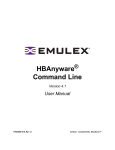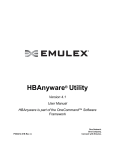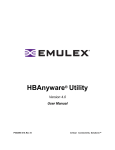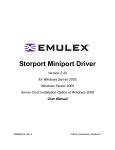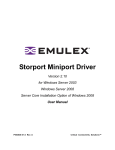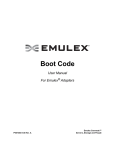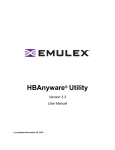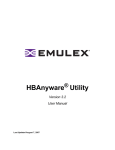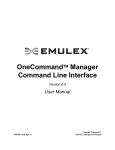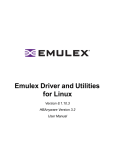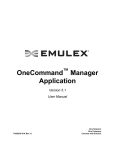Download HBAnyware Command Line Version 4.0 User Manual
Transcript
HBAnyware®
Command Line
Version 4.0
User Manual
P004743-01A Rev. A
Critical Connectivity Solutions™
Copyright© 2008 Emulex. All rights reserved worldwide. No part of this document may be reproduced by any means
nor translated to any electronic medium without the written consent of Emulex.
Information furnished by Emulex is believed to be accurate and reliable. However, no responsibility is assumed by
Emulex for its use; or for any infringements of patents or other rights of third parties which may result from its use.
No license is granted by implication or otherwise under any patent or patent rights of Emulex.
Emulex, AutoPilot Installer, BlockGuard, cLAN, FabricStream, FibreSpy, Giganet, HBAnyware, InSpeed, IntraLink,
LightPulse, MultiPulse, SAN Insite, SBOD and Vixel are registered trademarks, and AutoPilot Manager, Critical
Connectivity Solutions, EZPilot, SLI and VMPilot are trademarks of Emulex. All other brand or product names
referenced herein are trademarks or registered trademarks of their respective companies or organizations.
Emulex provides this manual "as is" without any warranty of any kind, either expressed or implied, including but not
limited to the implied warranties of merchantability or fitness for a particular purpose. Emulex may make
improvements and changes to the product described in this manual at any time and without any notice. Emulex
assumes no responsibility for its use, nor for any infringements of patents or other rights of third parties that may
result. Periodic changes are made to information contained herein; although these changes will be incorporated into
new editions of this manual, Emulex disclaims any undertaking to give notice of such changes.
Emulex, 3333 Susan Street
Costa Mesa, CA 92626
OpenSolaris DHCHAP Notice.
Contains portions of Covered Software subject to the Common Development and Distribution License (CDDL)
Version 1.0. Such portions of Covered Software in Source Code form may be obtained from the web site
www.opensolaris.org, or by contacting online support from the web site www.emulex.com.
Derived from the RSA Data Security, Inc. MD5 Message-Digest Algorithm.
Copyright (C) 1991-2, RSA Data Security, Inc. Created 1991. All rights reserved.
HBAnyware Command Line User Manual
Page ii
Table of Contents
Installing the HBAnyware CLI .................................................................................. 1
Introduction ....................................................................................................... 1
Windows............................................................................................................ 1
Linux ................................................................................................................. 1
VMware ............................................................................................................. 1
Prerequisites ............................................................................................... 1
Procedures.................................................................................................. 2
Installing the HBAnyware CLI on a Linux System
with an Existing HBAnyware CLI Kit Installed .................................................... 2
Installing the HBAnyware CLI on a VMware System with an
Existing HBAnyware CLI Kit Installed ................................................................ 3
Upgrading from CLI to Full-Featured HBAnyware.................................................... 3
Windows............................................................................................................ 3
Linux ................................................................................................................. 3
VMware ............................................................................................................. 4
Using the HBAnyware Utility Command-Line Interface ............................................ 5
Using the CLI Client .......................................................................................... 5
Syntax Rules ............................................................................................... 5
The CLI Client Command Reference................................................................. 6
Read-Only Mode ......................................................................................... 6
Help Commands ......................................................................................... 6
Attributes Commands.................................................................................. 7
Authentication Commands .......................................................................... 8
Boot Commands ....................................................................................... 10
CEE Commands ....................................................................................... 11
Diagnostic Commands .............................................................................. 12
Driver Parameter Commands.................................................................... 14
Dump Commands ..................................................................................... 16
LUN Masking Commands ......................................................................... 17
Miscellaneous Commands ........................................................................ 18
Persistent Binding Commands .................................................................. 20
TCP/IP Management Host File Commands............................................... 22
VPort Commands ...................................................................................... 23
WWN Management Commands ................................................................ 24
ASCII Strings that May Be Returned ............................................................... 26
Appendix A - Driver Parameters for Windows ....................................................... 28
Appendix B - Driver Parameters for Linux ............................................................. 34
Appendix C - Driver Parameters for VMware ......................................................... 36
HBAnyware Command Line User Manual
Page iii
Installing the HBAnyware CLI
Introduction
The HBAnyware Command Line Interface (CLI) is a comprehensive management utility for Emulex host
bus adapters (HBAs) that provides support for commonly used commands without requiring installation
of the HBAnyware Graphical User Interface (GUI). The HBAnyware CLI is a separate application with
core driver kits that do not include the HBAnyware GUI. The HBAnyware CLI console application name
is hbacmd and can be installed on Windows, Linux and VMware. A single operation is performed by
entering ’hbacmd’ at the command line. For syntax information and details on using the HBAnyware CLI,
see “Using the HBAnyware Utility Command-Line Interface” on page 5.
Platforms that are supported with the HBAnyware CLI are detailed in Table 1.
Table 1: HBAnyware Command Line Interface Supported Platforms
Driver
Architecture
Operating System
Storport Miniport Driver
Intel x86, IA-64, EM64T and AMD64
Windows Server 2008
Windows Server 2003
LPFC 7.4.x Driver
Intel x86, EM64T and AMD64
VMware ESX Server 3.5
Open Source Driver for
RHEL4 and SUSE Linux
Enterprise Server (SLES) 9
Intel x86, EM64T, AMD64, PPC64
and IA 64
RHEL 4 Updates 3, 4 and 5 and later
SUSE Linux Enterprise Server 9 SP
2 or later
Open Source Driver for RHEL
5 and SLES 10
Intel x86, EM64T, AMD64, PPC64
and IA 64
RHEL 5, RHEL 5.1 and RHEL 5.2
SUSE Linux Enterprise Server
Windows
To install the HBAnyware CLI, run an installation .exe file for a core Windows driver kit that does not
include the HBAnyware GUI:
•
storportminiportcorekit_[version].exe
[version] represents the complete version. For example, storportminiportcorekit_1-30a9-1d
Linux
Before installing the core kit, the 8.0 or 8.2 driver must be installed. For 8.0 systems (RHEL4, SLES9),
the lpfcdfc IOCTL module must also be installed. To install the HBAnyware CLI on a new system, install
the specific driver RPM for your Linux version.
Enter the following command all in one line.
# rpm -i elxlinuxcorekit-[version].rpm
VMware
To install the HBAnyware CLI on a new system, install the specific RPM for the driver for your VMware
version.
Prerequisites
•
The lpfc driver must be loaded.
HBAnyware Command Line User Manual
Page 1
Procedures
To install the HBAnyware CLI:
1. Log in as ‘root’.
2. Copy the elxvmwarecorekit-<kit version>.rpm file to a directory on the install machine.
3. CD to the directory to which you copied the rpm file.
4. Install the rpm. Type:
rpm -U elxvmwarecorekit-<kit version>.rpm
The rpm contents are installed in /usr/sbin/hbanyware. The hbacmd utility is also located in this
directory.
Installing the HBAnyware CLI on a Linux System
with an Existing HBAnyware CLI Kit Installed
Follow these steps to install the HBAnyware CLI on a Linux system with an existing HBAnyware CLI kit
installed:
1. Uninstall the Linux core kit. Type:
rpm -e elxlinuxcorekit-[version]
Note: If the uninstallation script does not work, you have an older HBAnyware kit. In this
case, follow the procedure for Uninstalling Older HBAnyware Kits on VMware in
this topic.
2. Install the specific RPM for your driver for Linux version. Enter this command (all in one line).
# rpm -i elxlinuxcorekit-[version].rpm
Uninstalling Older HBAnyware Kits on Linux
1. Locate and download the full application tar file for the appropriate Linux version.
2. Untar the tar file and run the installation script to install the application.
If the HBAnyware Security Configurator is installed, it must be uninstalled before uninstalling the
HBAnyware utility. You must run the uninstall script that shipped with the version of HBAnyware
Security Configurator that you want to remove. Proceed to step 3. If the Security Configurator is
not installed, proceed to step 4.
3. If the HBAnyware Security Configurator is installed, follow these steps:
a. Log on as ‘root’.
b. Change (use cd command) to the directory to which you copied the tar file during
installation.
c. Run the uninstall script with the ssc parameter specified. Type:
./uninstall ssc
HBAnyware Command Line User Manual
Page 2
4. Uninstall HBAnyware, lputil and the Application Helper Module:
a. Log on as ‘root’.
b. Change (use cd command) to the directory to which you copied expanded the tar file
during installation.
c. Uninstall any previously installed versions. Type:
./uninstall
d. Install the specific RPM for your driver for Linux version. Enter the following command
all in one line.
# rpm -i elxlinuxcorekit-[version].rpm
Installing the HBAnyware CLI on a VMware System with an Existing
HBAnyware CLI Kit Installed
Follow these steps to install the HBAnyware CLI on a VMware system with an existing HBAnyware CLI
kit Installed:
1. Install the RPM by entering the following command all on one line:
# rpm -U elxvmwarecorekit-[version].rpm
Uninstalling Older HBAnyware Kits on VMware
1. Log in as ‘root’.
2. Type: rpm -qa | grep elx and locate the following rpm file:
elxvmwarecorekit-<kit version>
The rpm contents are installed in /usr/sbin/hbanyware. The hbacmd utility is also located in this
directory.
3. Type:
rpm -e elxvmwarecorekit-<kit version>
Upgrading from CLI to Full-Featured HBAnyware
Windows
To upgrade from the HBAnyware CLI to the full-featured HBAnyware utility:
1. From the desktop, run the storportminiportkit_[version].exe file that contain the full application
kit.
[version] represents the complete version. For example, storportminiportkit_1-30a9-1d.
Running this executable file removes the HBAnyware CLI and installs a full-featured version of
the HBAnyware utility that includes the CLI and the GUI.
Linux
To upgrade from the HBAnyware CLI to the full-featured HBAnyware utility:
1. Uninstall the core kit, using rpm -e elxlinuxcorekit-[version]
2. Install the HBAnyware kit, using the install script within the tar file.
HBAnyware Command Line User Manual
Page 3
VMware
The full-featured HBAnyware kit is not supported on VMware ESX Server.
HBAnyware Command Line User Manual
Page 4
Using the HBAnyware Utility Command-Line Interface
The Command Line Interface (CLI) Client component of the HBAnyware utility provides access to the
capabilities of the Remote Management library from a console command prompt. This component is
intended for use in scripted operations from within shell scripts or batch files. The CLI Client is a console
application named hbacmd. Each time you run this application from the command line, a single
operation is performed.
The first parameter of this command is the requested operation. When the specified operation is
completed, the command prompt is displayed. Most operations retrieve information about an entity on
the SAN and display that information on the console.
Most of the CLI Client commands require one or more additional parameters that specify the nature of
the command. The World Wide Port Name (WWPN) is an example of a widely used parameter required
by many hbacmd commands.
For example, run the following command from the directory in which HBAnyware is installed to display
the port attributes for the HBA with the specified WWPN:
hbacmd portattrib 10:00:00:00:c9:20:20:20
hbacmd can be run in TCP/IP mode by making the first argument h=<host>. For example:
hbacmd h=cp-hp5670 listhbas
hbacmd h=138.239.91.121 listhbas
Note: For the VMware ESX Server, the firewall on the ESX Server must be opened to
manage systems remotely. To enable TCP port #23333, run the following commands:
esxcfg-firewall --openPort 23333,tcp,in,hbanyware
esxcfg-firewall --openPort 23333,tcp,out,hbanyware
To verify that the correct port is open, run the following command:
esxcfg-firewall -q
The TCP port number can be changed. If it is not changed, the default is 23333.
Refer to the VMware Server Configuration Guide for more details on how to configure
the ESX firewall.
Using the CLI Client
Syntax Rules
The syntax rules for hbacmd are as follows:
•
All CLI Client commands and their arguments are not case sensitive.
•
The requested operation must contain at least three characters, or as many as needed to
distinguish it from any other operation.
•
Whenever a WWPN is specified, individual fields are separated by colons (:) or spaces ( ). When
using space separators, the entire WWPN must be enclosed in quotes (").
HBAnyware Command Line User Manual
Page 5
The CLI Client Command Reference
CLI Client commands are supported for Windows, Linux and VMware ESX Server. Only CLI Client
commands that are dynamic are supported for VMware ESX Server.
Note: The PersistentBinding, SetPersistentBinding, RemovePersistentBinding,
RemoveAllPersistentBinding, BindingCapabilities, BindingSupport and
SetBindingSupport commands are not supported for Linux.
Note: The BindingCapabilities, BindingSupport, GetLunList, PersistentBinding,
RescanLuns, RemoveAllPersistentBinding, RemovePersistentBinding,
SetBindingSupport, SetLunMask and SetPersistentBindingcommands exist in the
Emulex driver for ESX Server 3.5.0, but are not supported.
Note: The GetLunMaskbyHBA and GetLunMaskbyTarget commands do not exist for ESX
Server 3.5.0.
Read-Only Mode
The CLI (hbacmd) does not allow execution of "sensitive" commands when HBAnyware is configured for
read-only mode. An error message will be displayed if such a command is attempted: Error: Read-only
management mode is currently set on this host. The requested command is not permitted in this mode.
Help Commands
Help
Supported by: Windows, Linux and VMware ESX Server
Syntax: HbaCmd Help
Description: Shows a list of all help commands for the HBAnyware CLI Client application.
Parameters: None
Help Boot
Supported by: Windows, Linux and VMware ESX Server
Syntax: HbaCmd Help Boot
Description: Shows a list of all help commands for the boot commands.
Parameters: None
Help BootParams
Supported by: Windows, Linux and VMware ESX Server
Syntax: hbacmd Help BootParams <Parameter Name>
Description: Shows a summary of parameter settings for the adapter and the boot device. Several
parameters have detailed help available.
Parameters:
Parameter Name (optional) - Specify one of the following boot parameters: AutoScan, BootTargetScan,
DevicePathSelection, LinkSpeed, PlogiRetryTimer, or BootParams Topology.
HBAnyware Command Line User Manual
Page 6
Help GetBootParams
Supported by: Windows, Linux and VMware ESX Server
Syntax: hbacmd Help GetBootParams
Description: Shows help for the GetBootParams command.
Parameters:
WWPN - World Wide Port Name of Object adapter.
Type - None
Help SetBootParams
Supported by: Windows, Linux and VMware ESX Server
Syntax: hbacmd Help SetBootParams
Description: Shows help for the SetBootParams command.
Parameters: None
Attributes Commands
HBAAttributes
Supported by: Windows, Linux and VMware ESX Server
Syntax: hbacmd HBAAttributes <WWPN>
Description: Shows a list of all HBA attributes.
Parameters:
WWPN - World Wide Port Name of the HBA whose attributes you want to view.
PortAttributes
Supported by: Windows, Linux and VMware ESX Server
Syntax: hbacmd PortAttributes <WWPN>
Description: Shows a list of all port attributes for the adapter.
Parameters:
WWPN - World Wide Port Name of the adapter whose port attributes you want to view.
PortStatistics
Supported by: Windows, Linux and VMware ESX Server
Syntax: hbacmd PortStatistics <WWPN>
Description: Shows all port statistics for the adapter.
Parameters:
WWPN - World Wide Port Name of the adapter whose port statistics you want to view.
HBAnyware Command Line User Manual
Page 7
ServerAttributes
Supported by: Windows, Linux and VMware ESX Server
Syntax: hbacmd ServerAttributes <WWPN>
Description: Shows a list of server attributes for the adapter.
Parameters:
WWPN - World Wide Port Name of the adapter whose server attributes you want to view.
Authentication Commands
DeleteAuthConfig
Supported by: Windows and Linux
Syntax: hbacmd DeleteAuthConfig <WWPN1> <WWPN2> <PasswordType> <Password>
Description: Deletes the authentication configuration on the adapter.
Parameters:
WWPN1 - World Wide Port Name of the adapter whose authentication configuration you want to delete.
WWPN2 - Must be ff:ff:ff:ff:ff:ff:ff:ff
PasswordType - 1 = ASCII, 2 = Hex (binary), 3 = Password not yet defined
Password - Current password value.
GetAuthConfig
Supported by: Windows and Linux
Syntax: hbacmd GetAuthConfig <WWPN1> <WWPN2>
Description: Retrieves the authentication configuration for the adapter.
Parameters:
WWPN1 - World Wide Port Name of the adapter whose configuration data you want to retrieve.
WWPN2 - Must be ff:ff:ff:ff:ff:ff:ff:ff
InitiateAuth
Supported by: Windows and Linux
Syntax: hbacmd InitiateAuth <WWPN1> <WWPN2>
Description: Initiates the authentication configuration on the adapter.
Parameters:
WWPN1 - World Wide Port Name of the adapter whose authentication configuration you want to initiate.
WWPN2 - Must be ff:ff:ff:ff:ff:ff:ff:ff
HBAnyware Command Line User Manual
Page 8
SetAuthConfig
Supported by: Windows and Linux
Syntax: hbacmd SetAuthConfig <WWPN1> <WWPN2> <PasswordType> <Password> <Parameter>
<Value>
Description: Sets the authentication configuration for the adapter.
Parameters:
WWPN1 - World Wide Port Name of the adapter whose authentication configuration you want to set.
WWPN2 - Must be ff:ff:ff:ff:ff:ff:ff:ff
PasswordType - 1 = ASCII, 2 = Hex (binary), 3 = Password not yet defined
Password - Current password value
Parameter - Parameters include Mode, Timeout, Bi-directional, Hash-priority, DH-priority, Reauthentication, Re-authentication-interval
Value - Parameter-specific value: Mode = <disabled, enabled, passive>, Timeout = time in seconds, Bidirectional = <disabled, enabled>, Hash-priority = <md5, sha1> (md5 = first md5, then sha1; sha1 = first
sha1, then md5), DH-priority = <1,2,3,4,5>, any combination up to 5 digits, Re-authentication =
<disabled, enabled>, Re-authentication-interval = < 0, 10 - 3600>
SetPassword
Supported by: Windows and Linux
Syntax: hbacmd SetPassword <WWPN1> <WWPN2> <Flag> <Cpt> <Cpw> <Npt> <Npw>
Description: Sets the password for the adapter.
Parameters:
WWPN1 - World Wide Port Name of the adapter for which you want to set a password.
WWPN2 - Must be ff:ff:ff:ff:ff:ff:ff:ff
Flag - 1 = Local (password used by adapter when adapter authenticates to the switch), 2 = Remote
(password used by adapter when switch authenticates to the adapter)
Cpt - Current password type is 1 = ASCII or 2 = Hex (binary), 3 = Password not yet defined
Cpw - Current password value.
Npt - New password type is 1 = ASCII or 2 = Hex (binary)
Npw - New password value.
HBAnyware Command Line User Manual
Page 9
Boot Commands
<…> = Required, […] = Optional
EnableBootCode
Supported by: Windows, Linux and VMware ESX Server
Syntax: hbacmd EnableBootCode <WWPN> <Flag>
Description: Enables or disables the boot code on the adapter. If the boot code is disabled, the adapter
will not boot from SAN, regardless of the value for the EnableBootFromSan boot param. If it is enabled,
the adapter will boot from the SAN if the EnableBootFromSan parameter is also enabled.
Parameters:
WWPN - World Wide Port Name of Object adapters.
Flag - E = Enable the boot code, D = Disable the boot code
GetBootParams
Supported by: Windows, Linux and VMware ESX Server
Syntax: hbacmd GetBootParams <WWPN> <Type>
Description: Shows the boot parameters. If any arguments are missing or invalid, a suitable error is
reported. If all arguments are ok, the appropriate RM_GetBootParamsXX call is made, and the data is
displayed in tabular form.
Parameters:
WWPN - World Wide Port Name of Object adapter.
Type - X86, EFI, OB
SetBootParam
Supported by: Windows, Linux and VMware ESX Server
Syntax: hbaCmd SetBootParam <WWPN> <Type> <Param> <Value1> [BootDev <Value2>]
Description: Performs a high-level read-modify-write operation.
•
For Adapter Params, the BootDev keyword and value must be omitted; otherwise, an error is
reported.
•
For Boot Device Params (OpenBoot) the BootDev keyword and value must be omitted;
otherwise, an error is reported.
•
For Boot Device Params (X86 and EFI) the BootDev keyword and value are required.
Parameters:
WWPN - World Wide Port Name of Object adapter.
Type - X86, EFI, OB
Param - Parameter Name
Value1 - Parameter Value
Value2 - Boot Device Entry Number: { 0 - 7 }
HBAnyware Command Line User Manual
Page 10
CEE Commands
Note: CEE commands are for CEE management of LP21000 and LP21002 HBAs only.
CEEDownload
Supported by: Windows, Linux and VMware ESX Server
Syntax: hbacmd CEEDownload <WWPN> <Filename>
Description: Updates the CEE firmware on the adapter.
Parameters:
WWPN - World Wide Port Name of the adapter.
Filename - Name of the file to download.
GetCEEParams
Supported by: Windows, Linux and VMware ESX Server
Syntax: hbacmd GetCEEParams <WWPN>
Description: Shows the current CEE parameters.
Parameters:
WWPN - World Wide Port Name of the adapter.
SetCEEParam
Supported by: Windows, Linux and VMware ESX Server
Syntax: hbacmd SetCEEParam <WWPN> <Param> <Value>
Description: SetCEEParam configures one of the CEE parameters.
Parameters:
Pausetype - 1 = Standard, 2 = Per Pause Priority
Pfcpriority - 8-bits, each bit representing a pause priority 0 - 7 ( e.g. 170 = priorities 7, 5, 3, 1)
Fcoepriority - 0 - 7
Uifporttype - 1 = Access, 2 = Trunk
HBAnyware Command Line User Manual
Page 11
Diagnostic Commands
EchoTest
Supported by: Windows, Linux and VMware ESX Server
Syntax: hbacmd EchoTest <WWPN Source> <WWPN Destination> <Count> <StopOnError> <Pattern>
Description: Runs the echo test on adapters.
Note: Support for remote HBA is TCP/IP access only. The EchoTest command fails if the
target WWPN does not support the ECHO ELS command.
Parameters:
Source WWPN - World Wide Port Name of the originating adapter.
Destination WWPN - World Wide Port Name of the destination (echoing) adapter.
Count - Number of times to run the test. 0 = run test infinitely
StopOnError - Should the test be halted on Error? 0 = No halt, 1 = Halt
Pattern - Hexadecimal data pattern to transmit (up to 8 characters)
GetBeacon
Supported by: Windows, Linux and VMware ESX Server
Syntax: hbacmd GetBeacon <WWPN>
Description: Shows the current beacon status for the adapter.
Parameters:
WWPN - World Wide Port Name of the adapter whose current beacon you want to view.
LoadList
Supported by: Windows, Linux and VMware ESX Server
Syntax: hbacmd LoadList <WWPN>
Description: Shows the flash load list data for the adapter.
Parameters:
WWPN - World Wide Port Name of the adapter whose flash load list data you want to view.
Loopback
Supported by: Windows, Linux and VMware ESX Server
Syntax: hbacmd loopback <WWPN> <Type> <Count> <StopOnError> <Pattern>
Description: Runs the loop test on the adapter specified by the WWPN.
Note: Only external loopback tests must be run with TCP/IP access.
Note: Internal and External Loopback tests are not available for LP21000 and LP21002
adapters.
Parameters:
WWPN - World Wide Port Name of the adapter on which you want to run loopback.
HBAnyware Command Line User Manual
Page 12
Type - 0 = PCI LoopBack Test, 1 = Internal LoopBack Test, 2 = External LoopBack Test
Count - Number of times to run the test (0 = run test infinitely, Range = 1...99,999)
StopOnError - Should the test be halted on Error? 0 = No halt, 1 = Halt
Pattern - Hexadecimal data pattern to transmit (up to 8 characters).
LoopMap
Supported by: Windows and Linux
Syntax: hbacmd LoopMap <WWPN>
Description: Shows the arbitrated loop map data for the adapter.
Parameters:
WWPN - World Wide Port Name of the adapter whose arbitrated loop map data you want to view.
PCIData
Supported by: Windows, Linux and VMware ESX Server
Syntax: hbacmd PCIData <WWPN>
Description: Shows PCI configuration data for the adapter.
Parameters:
WWPN - World Wide Port Name of the adapter whose configuration data you want to view.
HBACMD has a command that displays wakeup parameter information, much the same way that
HBAnyware displays it in its own control field.
Wakeup Parameters:
Initial Load:
0x02B81991 0x00555637
Flags:
0x00000000
Boot BIOS:
0x03B11713 0x00101303
SLI-1:
0x06B21991 0x00103411
SLI-2:
0x07B21991 0x00103411
Has Expansion Rom: 1
SLI-3:
0x00000000 0x00000000
SLI-4:
0x00000000 0x00000000
Expansion Rom:
0x03B11713 0x00101303
The changes suggested for HBAnyware's GUI also apply to this command's output.
PostTest
Supported by: Windows, Linux and VMware ESX Server
Syntax: hbacmd PostTest <WWPN>
Description: Runs the POST on the HBA. Support for a remote adapter is TCP/IP access only.
Parameters:
WWPN - World Wide Port Name of the HBA on which you want to run a POST.
HBAnyware Command Line User Manual
Page 13
SetBeacon
Supported by: Windows, Linux and VMware ESX Server
Syntax: hbacmd SetBeacon <WWPN> <BeaconState>
Description: Sets the current beacon status for the adapter.
Parameters:
WWPN - World Wide Port Name of the adapter whose beacon you want to change.
BeaconState - New state of the beacon: 0 = Off, 1= On
Wakeup
Supported by: Windows, Linux and VMware ESX Server
Syntax: hbacmd Wakeup <WWPN>
Description: Shows wakeup parameter data for the adapter.
Parameters:
WWPN - World Wide Port Name of the adapter whose wakeup parameter data you want to view.
Driver Parameter Commands
Note: Whenever you chose to set a temporary driver parameter, that is "not permanently",
the parameter is set on each adapter. This method is slightly different then the way it
is done for a permanently changed driver parameter. Because of this, the temporarily
changed driver parameter must be viewed as an adapter-specific change. To see this
change, use GetDriverParameter rather than GetDriverParameterGlobal. Also, when
you run SaveConfig, you must run it with the N option (adapter-specific). This will
gather all the values saved on that HBA. This command must be used cautiously.
DriverConfig
Note: When the DriverConfig driver parameter is set persistently and/or requires a reboot,
the ramdisk must be rebuilt. To build the ramdisk, type:
# esxcfg-boot -b
# reboot
Supported by: Windows and VMware ESX Server
Syntax: hbacmd DriverConfig <WWPN> <FileName> <Flag>
Description: Sets all driver parameters for the adapter to the driver parameter values contained in the
specified .dpv file type. The .dpv file’s driver type must match the driver type of the host platform adapter.
Parameters:
WWPN - World Wide Port Name of the adapter whose driver parameters you want to set.
FileName - Name of the .dpv file (the file is stored in the Emulex Repository directory)
Flag - G = Make change global (all HBAs on this host), N = Make change non-global (HBA-specific)
GetDriverParams
Supported by: Windows, Linux and VMware ESX Server. For VMware ESX Server version 3.5.0 or
earlier, the driver used the DriverParams command, but it has the same format as GetDriverParams.
Syntax: hbacmd GetDriverParams <WWPN>
HBAnyware Command Line User Manual
Page 14
Description: Shows the name and values of each driver parameter for the adapter.
Parameters:
WWPN - World Wide Port Name of the adapter whose driver parameters you want to view.
GetDriverParamsGlobal
Supported by: Windows, Linux and VMware ESX Server. For ESX Server version 3.5.0 or earlier, the
driver used the DriverParamsGlobal command, but it has the same format as GetDriverParamsGlobal.
Syntax: hbacmd GetDriverParamsGlobal <WWPN>
Description: Shows the name and the global value of each driver parameter for the adapter.
Parameters:
WWPN - World Wide Port Name of the adapter whose driver parameter global names and values you
want to view.
SaveConfig
Supported by: Windows, Linux and VMware ESX Server
Syntax: hbacmd SaveConfig <WWPN> <FileName> <Flag>
Description: Saves the specified adapter’s driver parameters to a file. The resulting file contains a list of
driver parameter definitions in ASCII file format with definitions delimited by a comma. Each definition is
of the form: <parameter-name>=<parameter-value>.
Saves either the values of the global set or those specific to the HBA. The file created by this command
is stored in the Emulex Repository directory.
Parameters:
WWPN - World Wide Port Name of the adapter whose configuration data you want to save.
FileName - Name of the file that contains the driver parameters list.
Flag - G = Save the global parameter set, N = Save the local (HBA-specific) parameter set
SetDriverParam
Note: When the SetDriverParam driver parameter is set persistently and/or requires a
reboot, the ramdisk must be rebuilt. To build the ramdisk, type:
# esxcfg-boot -b
# reboot
Supported by: Windows, Linux and VMware ESX Server
Description: Allows you to change the value of a driver parameter and designate the scope of that
change.
Parameters:
WWPN - World Wide Port Name of the adapter whose driver parameters you want to change.
Flag1 - L = Make change local for this adapter only, G = Make change global (all adapters on this host)
Flag2 - P = Make change permanent (persists across reboot), T = Make change temporary
Param - Name of the parameter to modify.
Value - New value you want to assign to the parameter (Input as decimal, prefix with 0x to input as hex).
HBAnyware Command Line User Manual
Page 15
SetDriverParamDefaults
Note: When the SetDriverParamDefaults driver parameter is set persistently and/or
requires a reboot, the ramdisk must be rebuilt. To build the ramdisk, type:
# esxcfg-boot -b
# reboot
Supported by: Windows, Linux and VMware ESX Server
Syntax: hbacmd SetDriverParamDefaults <WWPN> <Flag1> <Flag2>
Description: Changes all values to the default for the adapter(s).
Parameters:
WWPN - World Wide Port Name of the adapter whose values you want to change to the default.
Flag1 - L = Make changes local for this adapter only, G = Make changes global (all adapters on this host)
Flag2 - P = Make changes permanent (persists across reboot), T = Make changes temporary
Dump Commands
DeleteDumpFiles
Supported by: Windows, Linux and VMware ESX Server
Syntax: hbacmd DeleteDumpFiles <WWPN>
Description: Deletes all diagnostic dump files for the adapter.
Parameters:
WWPN - World Wide Port Name of the adapter whose diagnostic dump files you want to delete.
Dump
Supported by: Windows, Linux and VMware ESX Server
Syntax: hbacmd dump <WWPN>
Description: Displays the maximum number of diagnostic dump files that be can stored for an adapter.
Creates a diagnostic dump file in the hbacmd dump file directory.
Parameters:
WWPN - World Wide Port Name of the adapter whose dump information you want to view.
GetDumpDirectory
Supported by: Windows, Linux and VMware ESX Server
Syntax: hbacmd GetDumpDirectory <WWPN>
Description: Displays the dump file directory associated with the adapter.
Parameters:
WWPN - World Wide Port Name of the adapter on which you want to view the dump directory.
HBAnyware Command Line User Manual
Page 16
GetRetentionCount
Supported by: Windows, Linux and VMware ESX Server
Syntax: hbacmd GetRetentionCount <WWPN>
Description: Displays the maximum number of diagnostic dump files stored for the adapter.
Parameters:
WWPN - World Wide Port Name of the adapter on which you want to get the retention count.
SetRetentionCount
Supported by: Windows, Linux and VMware ESX Server
Syntax: hbacmd SetRetentionCount <WWPN> <Value>
Description: Specifies the maximum number of diagnostic dump files stored for the adapter. When the
number reaches the retention count limit, the next dump operation causes the oldest diagnostic dump
files for that adapter to be deleted.
Parameters:
WWPN - World Wide Port Name of the adapter on which you want to set the retention count.
Value- Value you want to assign to the set retention count.
LUN Masking Commands
GetLunList
Supported by: Windows
Syntax: hbacmd GetLunList <HBA WWPN> <Target WWPN> <Option>
Description: Queries for the presence of any LUNs.
Parameters:
HBA WWPN - World Wide Port Name of the adapter you want to query.
Target WWPN - World Wide Port Name of the target you want to query.
Option - 0 = Get information from driver, 1 = Get information from configuration
GetLunUnMaskbyHBA
Supported by: Windows
Syntax: hbacmd GetLunUnMaskByHBA <HBA WWPN> <Option>
Description: Queries for the presence of any unmasked LUNs by adapter.
Parameters:
HBA WWPN - World Wide Port Name of the adapter you want to query.
Option - 0 = Get information from driver, 1 = Get information from configuration
GetLunUnMaskbyTarget
Supported by: Windows
Syntax: hbacmd GetLunUnMaskByTarget <HBA WWPN> <Target WWPN> <Option>
Description: Queries for the presence of any unmasked LUNs by target.
HBAnyware Command Line User Manual
Page 17
Parameters:
HBA WWPN - World Wide Port Name of the adapter you want to query.
Target WWPN - World Wide Port Name of the target you want to query.
Option - 0 = Get information from driver, 1 = Get information from configuration
RescanLuns
Supported by: Windows
Syntax: hbacmd RescanLuns <HBA WWPN> <Target WWPN>
Description: Rescans for the presence of any LUNs.
Parameters:
HBA WWPN - World Wide Port Name of the adapter you want to rescan.
Target WWPN - World Wide Port Name of the target you want to rescan.
SetLunMask
Supported by: Windows
Syntax: hbacmd SetLunMask <HBA WWPN> <Target WWPN> <Option> <Lun> <LunCount>
<MaskOp>
Description: Masks the specified LUNs.
Parameters:
HBA WWPN - World Wide Port Name of the adapters.
Target WWPN - World Wide Port Name of the target.
Option - 0 = Send information to the driver, 1 = Send information to configuration (make persistent), 2 =
Send information to both
Lun - Starting LUN number.
LunCount - Number of LUNs.
MaskOp - A = Mask LUN, B = Clear unmask target level, C = Clear unmask HBA level, D = Unmask
LUN, E = Unmask target level, F = Unmask HBA level
Miscellaneous Commands
<…> = Required, […] = Optional
Download
Supported by: Windows, Linux and VMware ESX Server
Syntax: hbacmd Download <WWPN> <FileName>
Description: Loads the firmware image to the adapter.
Parameters:
WWPN - World Wide Port Name of the adapter to which you want to load firmware.
FileName - File name of the firmware image to load (this can be any file accessible to the CLI client
application).
HBAnyware Command Line User Manual
Page 18
ExportSANInfo
Supported by: Windows, Linux and VMware ESX Server
Syntax: hbacmd exportsaninfo [ format]
Note: [ format] is optional. Leaving the format parameter blank will store the data
in XML format.
Description: For reporting purposes, captures the HBA information in xml or csv format.
Parameters: None
GetVPD
Supported by: Windows, Linux and VMware ESX Server.
Syntax: hbacmd GetVPD <WWPN>
Description: Shows the port’s Vital Product Data (VPD)
Parameters:
WWPN - World Wide Port Name of the HBA whose VPD you want to view.
ListHBAs
Supported by: Windows, Linux and VMware ESX Server
Syntax: hbacmd ListHBAs
Description: Shows a list of the manageable Emulex adapters discovered by Fibre Channel (in-band)
and by TCP/IP (out-of-band).
Parameters: None
Reset
Supported by: Windows, Linux and VMware ESX Server
Syntax: hbacmd Reset <WWPN>
Description: Resets the adapter. An adapter reset can require several seconds to complete, especially
for remote devices. Once the reset command is completed, the system command prompt is displayed.
Parameters:
WWPN - World Wide Port Name of the adapter you want to reset.
TargetMapping
Supported by: Windows, Linux and VMware ESX Server
Syntax: hbacmd TargetMapping <WWPN>
Description: Shows a list of mapped targets and the LUNs for the port.
Parameters:
WWPN - World Wide Port Name of the HBA whose target mapping you want to view.
HBAnyware Command Line User Manual
Page 19
Version
Supported by: Windows, Linux and VMware ESX Server
Syntax: hbacmd Version
Description: Shows the current version of the HBAnyware CLI Client application.
Parameters: None
Persistent Binding Commands
Note: The PersistentBinding, SetPersistentBinding, RemovePersistentBinding,
RemoveAllPersistentBinding, BindingCapabilities, BindingSupport and
SetBindingSupport commands are not supported for Linux.
Note: The PersistentBinding, SetPersistentBinding, RemovePersistentBinding,
RemoveAllPersistentBinding, BindingCapabilities, BindingSupport and
SetBindingSupport commands exist in the Emulex driver for ESX Server 3.5.0, but
are not supported.
Note: In order for a binding to take effect immediately (SetPersistentBinding parameter,
Scope = I or B), the SCSIBus and SCSITarget must match the SCSI bus and SCSI
target to which the FC target is already automapped. If automapping is disabled, the
binding will take effect immediately if the FC target is not already persistently bound
and the specified SCSIBus and SCSITarget are available to be persistently bound.
Also, the BindType must match the currently active bind type. Otherwise, you will be
notified that you must reboot the system to cause the persistent binding to become
active.
AllNodeInfo
Supported by: Windows, Linux and VMware ESX Server
Syntax: hbacmd AllNodeInfo <WWPN>
Description: Shows target node information for each target accessible by the adapter.
Parameters:
WWPN - World Wide Port Name of the adapter whose target node information you want to view.
BindingCapabilities
Supported by: Windows
Syntax: hbacmd BindingCapabilities <WWPN>
Description: Shows the binding capabilities present for the adapter. If a binding is configured, it means
the binding is maintained across reboots.
Parameters:
WWPN - World Wide Port Name of the adapter whose binding capabilities you want to view.
BindingSupport
Supported by: Windows
Syntax: hbacmd BindingSupport <WWPN> <Source>
Description: Shows the binding support available for the adapter.
HBAnyware Command Line User Manual
Page 20
Parameters:
WWPN - World Wide Port Name of the adapter whose binding support you want to view.
Source - C = Configuration support, L = Live support
PersistentBinding
Supported by: Windows
Syntax: hbacmd PersistentBinding <WWPN> <Source>
Description: Specifies which set of persistent binding information is requested: the configured or live
state of any present binding.
Parameters:
WWPN - World Wide Port Name of the adapter whose persistent binding information you want to
specify.
Source - C = Configuration, L = Live
SetPersistentBinding
Supported by: Windows
Syntax: hbacmd SetPersistentBinding <WWPN> <Scope> <BindType> <TargetId> <SCSIBus>
<SCSITarget>
Description: Sets a persistent binding between an FC target and a SCSI Bus and target. The binding can
be to a target WWPN, target WWNN, or target D_ID.
Parameters:
WWPN - World Wide Port Name of the adapter whose persistent bindings you want to set.
Scope - P = Binding is permanent (survives across reboot), I = Binding is immediate, B = Binding is both
permanent and immediate.
BindType - P = Enable binding by WWPN, N = Enable binding by WWNN, D = Enable binding by D_ID
TargetId - Target WWPN if BindType = P, Target WWNN if BindType = N, Target D_ID if BindType = D
SCSIBus - Bus number of SCSI device.
SCSITarget - Target number of SCSI device.
RemoveAllPersistentBinding
Supported by: Windows
Syntax: hbacmd RemoveAllPersistentBinding <WWPN>
Description: Removes all persisting bindings for the adapter.
Parameters:
WWPN - World Wide Port Name of the adapter whose persistent bindings you want to remove.
RemovePersistentBinding
Supported by: Windows
Syntax: hbacmd RemovePersistentBinding <WWPN> <BindType> <ID> <SCSIBus> <SCSITarget>
HBAnyware Command Line User Manual
Page 21
Description: Removes persistent binding between an FC target and a SCSI Bus and target. The binding
to be removed can be to a target WWPN, target WWNN, or target D_ID.
Parameters:
WWPN - World Wide Port Name of the adapter whose persistent bindings you want to remove.
BindType - P = Remove binding by WWPN, N = Remove binding by WWNN, D = Remove binding by
D_ID
ID - Target WWPN if BindType = P, Target WWNN if BindType = N, Target D_ID if BindType = D
SCSIBus - Bus number of SCSI device.
SCSITarget - Target number of SCSI device.
SetBindingSupport
Supported by: Windows
Syntax: hbacmd SetBindingSupport <WWPN> <BindFlag>
Description: Enables and sets the binding support(s) for the adapter.
Parameters:
WWPN - World Wide Port Name of the adapter whose binding support you want to set and enable.
BindFlag - *D = Binding by D_ID, P = Binding by WWPN, * N = Binding by WWNN, *A = Binding by
Automap, DA = Binding by D_ID and Automap, PA = Binding by WWPN and Automap, NA = Binding by
WWNN and Automap
* Not available for the Storport Miniport driver.
TCP/IP Management Host File Commands
ListHBAs
See “Miscellaneous Commands” on page 18.
Addhost
Supported by: Windows and Linux
Syntax: hbacmd addhost host_address
Description: Adds a host to the hosts file. The host_address can be an IP address or a host name.
Parameters:
host_address - Host to add
Removehost
Supported by: Windows and Linux
Syntax: hbacmd removehost host_address
Description: Removes a host from the hosts file. The host_address can be an IP address or a host
name.
Parameters:
host_address - Host to remove
HBAnyware Command Line User Manual
Page 22
VPort Commands
<…> = Required, […] = Optional
CreateVPort
Supported by: Windows and Linux
Syntax: hbacmd CreateVPort <physical WWPN> auto [vname]
or
hbacmd CreateVPort <physical WWPN> <virtual WWPN> <virtual WWNN> [vname]
Description: Creates a virtual port with an automatically generated WWPN or a specified virtual WWPN
on the specified physical port. If you specify "auto", the virtual WWPN will be generated automatically.
Otherwise, you must specify the virtual WWPN for this parameter. If creation is successful, the WWPN
is displayed as part of the output from the command. The optional [vname] parameter can be specified
for the virtual port's name.
Parameters:
Physical WWPN - World Wide Port Name of the object adapter.
Virtual WWPN – The virtual World Wide Port Name.
Auto - The virtual WWPN will be automatically generated for the virtual port.
Vname - The virtual port’s name (optional).
or
Physical WWPN - World Wide Port Name of the object adapter.
Virtual WWPN – The virtual World Wide Port Name to create.
Vname - The virtual port’s name (optional).
DeleteVPort
Supported by: Windows and Linux
Syntax: hbacmd deletevport <physical WWPN> <virtual WWPN>
Description: Deletes the virtual port specified by a physical and virtual WWPN.
Parameters:
Physical WWPN - World Wide Port Name of the adapter from which you want to delete a virtual port.
Virtual WWPN - The WWPN for the virtual port.
ListVPorts
Supported by: Windows, Linux and VMware ESX Server
Syntax: hbacmd listvports [physical WWPN]
Description: Lists virtual ports on the specified physical port. Leaving the physical wwpn parameter blank
will list all VPorts on all manageable hosts that support VPorts.
Parameters:
Physical WWPN - World Wide Port Name of the adapter on which you want to list virtual ports.
HBAnyware Command Line User Manual
Page 23
VPortTargets
Supported by: Windows, Linux and VMware ESX Server
Syntax: hbacmd vporttargets <physical WWPN> <virtual WWPN>
Description: Lists targets visible to the specified virtual port.
Parameters:
Physical WWPN - World Wide Port Name of the adapter on the targets are visible.
Virtual WWPN - The WWPN for the virtual port.
WWN Management Commands
Note: WWN Management validates WWNs very carefully to avoid name duplication.
Therefore, you may see error and warning messages if a name duplication is
detected. It is strongly recommended that the activation requirement be fulfilled
after each WWN change or restore. When running with "pending changes", some
diagnostic and maintenance features are not allowed.
ChangeWWN
Supported by: Windows, Linux and VMware ESX Server
Syntax: ChangeWWN <WWPN> <New WWPN> <New WWNN> <Type>
Description; Changes the volatile or non-volatile state of WWNs. If the volatile change is requested on
an adapter that does not support Volatile WWNs, an appropriate "not supported" error is displayed.
Note: When a volatile change is supported, a reboot is required to activate the new setting.
Volatile names will be active until system power-down or adapter power-cycle.
Note: For VMware ESX Server: After changing the WWN of an adapter, be sure your zoning
settings are updated before you reboot your ESX server. If the zoning is not updated
before your reboot, this could lead to long boot times.
Parameters:
WWPN - World Wide Port Name of Object adapter.
New WWPN - New World Wide Port Name of Object adapter.
New WWNN - New World Wide Node Name of Object adapter.
Type - 0: Volatile,1: Non-Volatile
Get Capabilities (GetWWNCap on VMware)
Supported by: Windows, Linux and VMware ESX Server
Syntax: hbacmd getwwncap <WWPN>
Description: Shows if volatile change is supported for the WWPN.
Note: A reboot is required to activate the new setting.
Parameters:
WWPN - World Wide Port Name of Object adapter.
HBAnyware Command Line User Manual
Page 24
ReadWWN
Supported by: Windows, Linux and VMware ESX Server
Syntax: hbacmd readWWN <WWPN> <Type>
Description: Reads different types of WWNs.
Parameters:
WWPN - World Wide Port Name of Object adapter.
Type - 0: Volatile, 1: Non-Volatile, 2: Factory Default, 3: Current, 4: Configured
RestoreWWN
Supported by: Windows, Linux and VMware ESX Server
Syntax: RestoreWWN <WWPN> <Type>
Description: Quickly changes the WWNs back to the factory default or non-volatile values. This change
is non-volatile.
Note: A reboot is required to activate the new setting.
Parameters:
WWPN - World Wide Port Name of Object adapter.
Type: 0: Restore Default WWNs, 1: Restore NVRAM WWNs
HBAnyware Command Line User Manual
Page 25
ASCII Strings that May Be Returned
"Invalid Handle"
"Invalid Argument"
"Illegal WWN"
"Illegal Index"
"More Data"
"Bad Local Bus Number"
"Bad Local Target Number"
"Bad Local LUN"
"Local SCSI ID Already Bound"
"No Such Binding"
"Target Not Found"
"Internal Call Failed”
"Insufficient Buff"
"Install Dir Not Found"
"Path Length"
"Partial data returned"
"Buffer Overflow"
"Response Timeout"
"Link Unavailable"
"Insufficient Resources"
"Existing Registration"
"Invalid Tag"
"Invalid WWN"
"Create Event Failed"
"Node Bind Reboot"
"Node Bind Immediate Failed"
"Set PBind Failed"
"Bound to Diff SCSI ID"
"Resource Allocation"
"Wrong Bind Type"
"SCSI ID Already Bound"
"RSC Type"
"Authenticate Failed"
"Opening Resource"
"Reading Resource"
"Invalid FW Image Base"
"Short FW Image"
"Long FW Image"
"Bad Checksum"
"Incompatible Image"
"Buffer Allocation"
"No Local HBA"
"Insufficient Buffer Size"
"Not an Emulex Port"
"Download In Progress"
"Bad Data"
"SCSI Check Condition"
"Null Buffer"
"Get Driver Type"
"Unauthorized SAID"
"During Authentication"
"Authentication Keys"
"Failed Msg Authenticate"
"Failed Client Authenticate"
"Security Not Active"
"Writing File"
HBAnyware Command Line User Manual
Page 26
"File Not Found"
"Reading File"
"Encryption"
"Decryption"
"Creating File"
"Header Data"
"Revision Data"
"File Exists"
"Bad Size for Rsp Buf"
"Access Control Data"
"Acquiring Auth. Sem."
"Invalid SAID Client"
"Invalid SAID Server"
"Security Not Installed"
"Driver Params: IOCTL Get"
"Driver Params: IOCTL Set"
"Driver Params: Registry Get"
"Driver Params: Registry Set"
"Driver Params: Conf File Open"
“Driver Params: Conf File Write"
"Driver Params: Internal"
"Driver Params: Not Dynamic"
"Driver Params: Range"
"Driver Params: Bad Param Name"
"Boot BIOS Not Present"
"Read Wakeup Parms"
"Update Wakeup Parms"
"Disable Boot BIOS"
“Authentication Driver parameter not enabled. Please go to driver parameter menu and enable this variable.";
request rejected."
"Host not found or unreachable"
"Mailbox Busy Retry"
"Mailbox Timed Out"
"Mailbox failed; Internal Driver Error"
"Adapter Busy"
HBAnyware Command Line User Manual
Page 27
Appendix A - Driver Parameters for
Windows
The parameter values listed in Table 2 are applicable to Storport Miniport driver versions 2.00 or later. If
you are using a version previous to 2.00, see the Storport Miniport Driver User Manual for that version’s
parameter information.
Activation Requirements
A parameter has one of the following activation requirements:
•
Dynamic - The change takes effect while the system is running.
•
Reset - Requires an adapter reset from the utility before the change takes effect.
•
Reboot - Requires reboot of the entire machine before the change takes effect. In this case, you
are prompted to perform a reboot when you exit the utility.
The Driver Parameter table provides information such as the allowable range of values and factory
defaults. Parameters can be entered in decimal or hexadecimal format.
Note: If you are creating custom unattended installation scripts, any driver
parameter can be modified and included in the script.
Most parameters default to a setting that optimizes adapter performance.
Table 2: Storport Miniport Driver Parameters
Parameter
Definitions
AutoMap=n
AutoMap controls the way targets are assigned SCSI IDs. Discovered
targets are assigned persistent SCSI IDs according to the selected
binding method. Persistent bindings do not take effect with the driver
in stand-alone mode.
Activation
Requirement
Reboot
If set to 0 = automap is disabled. Uses the HBAnyware utility to
persistently set the SCSI address of a discovered FCP capable FC
node (target).
If set to 1 = automap by WWNN.
If set to 2 = automap by WWPN.
If set to 3 = automap by DID
Value: 0 - 3
Default = 2
Class=n
Class selects the class of service on FCP commands.
If set to 2, class = 2.
If set to 3, class = 3.
Dynamic
Value: 2 - 3
Default = 3
HBAnyware Command Line User Manual
Page 28
Table 2: Storport Miniport Driver Parameters (Continued)
Parameter
Definitions
CoalesceMsCnt=n
CoalesceMsCn specifies wait time in milliseconds to generate an
interrupt response if CoalesceRspCnt has not been satisfied. Zero
specifies an immediate interrupt response notification. A non-zero
value enables response coalescing at the specified interval in
milliseconds.
Activation
Requirement
Reset
Value: 0 - 63 (decimal) or 0x0 - 0x3F (hex)
Default = 0 (0x0)
CoalesceRspCnt=n
CoalesceRspCn specifies the number of response entries that trigger
an Interrupt response.
Reset
Value: 0 - 255 (decimal) or 0x1 - 0xFF (hex)
Default = 8 (0x8)
DiscoveryDelay=n
DiscoveryDelay controls whether the driver waits for ‘n’ seconds to
start port discovery after link up.
Dynamic
If set to 0 = immediate discovery after link up.
If set to 1 or 2 = the number of seconds to wait after link-up before
starting port discovery.
Value: 0 - 2 seconds (decimal)
Default = 0.
EnableAck0=n
Set to 1 to force sequence rather than frame level acknowledgement
for class 2 traffic over an exchange. This applies to FCP data
exchanges on IREAD and IWRITE commands.
Reset
Value: 0 - 1 (decimal)
Default = 0
EnableAUTH
EnableAUTH enables fabric authentication. This feature requires the
authentication to be supported by the fabric. Authentication is enabled
when this value is set to 1.
Reboot
Value: 0 - 1
Default = 0
EnableFDMI=n
If set to 1, enables management server login on fabric discovery. This
allows Fabric-Device Management Interface (FDMI) to operate on
switches that have FDMI-capable firmware.
If set to 2, FDMI operates and uses the host name feature of FDMI.
Reset
Value: 0 -2 (decimal)
Default = 0
HBAnyware Command Line User Manual
Page 29
Table 2: Storport Miniport Driver Parameters (Continued)
Parameter
Definitions
EnableNPIV=n
If set to 1, enables N_Port_ID virtualization (NPIV). Requires NPIV
supported firmware for the adapter.
Activation
Requirement
Reset
Value: 0 -1
Default = 0 (disabled)
Note: To run the driver using NPIV or SLI-3 optimization, the firmware
must be version 2.72a0 or later. If an earlier version is used, the driver
runs in SLI-2 mode and does not support NPIV.
Note: NPIV is not available on 1Gb/s and 2 Gb/s HBAs.
FrameSizeMSB=n
FrameSizeMSB controls the upper byte of receive FrameSize if
issued in PLOGI. This allows the FrameSize to be constrained on
256-byte increments from 256 (1) to 2048 (8).
Reset
Value: 0 - 8
Default = 0
HardALPA=0xn
HardALPA allows the adapter to use a hard assigned loop address.
Reset
Value: 0x00 - 0xEF (hex)
Default = 0x00 (use soft addressing, or flash stored hard address
value)
Note: Only valid AL_PAs can be used.
InitTimeout=n
Determines the number of time-out seconds during driver initialization
for the link to come up. If the link fails to come up by InitTimeout,
driver initialization exits but is still successful. If the link comes up
before InitTimeout, the driver sets double the amount for discovery to
complete.
Reboot
Value: 5 -30 seconds or 0x5 - 0x1E (hex)
Default = 15 seconds (0xF)
LinkSpeed=n
LinkSpeed has significance only if the adapter supports speeds other
than one Gb/s.
Reset
Value: Auto-select, 1 Gb/s, 2 Gb/s, 4 Gb/s, 8 Gb/s
Default = Auto-select
Note: Setting this option incorrectly can cause the HBA to fail to
initialize.
HBAnyware Command Line User Manual
Page 30
Table 2: Storport Miniport Driver Parameters (Continued)
Parameter
Definitions
LinkTimeOut=n
LinkTimeOut applies to a private loop only. A timer is started on all
mapped targets using the link timeout value. If the timer expires
before discovery is re-resolved, commands issued to timed out
devices returns a SELECTIION_TIMEOUT. The Storport driver is
notified of a Bus change event which leads to the removal of all LUNs
on the timed out devices.
Activation
Requirement
Dynamic
Value: 1 - 500 seconds or 0x0 - 0xFE (hex)
Default = 30 (0x1E)
LogErrors=n
LogErrors determine the minimum severity level required to enable
entry of a logged error into the system event log. Errors are classified
as severe, malfunction or command level. A severe error requires
user intervention to correct a firmware or adapter problem. An invalid
link speed selection is an example of a severe error. A malfunction
error indicates that the system has problems, but user intervention is
not required. An invalid fabric command type is an example of a
malfunction error. A command level error: an object allocation failure
is an example of a command error.
Dynamic
If set to 0, all errors are logged.
If set to 1, command level errors are logged.
If set to 2, malfunction errors are logged.
If set to 3, severe errors are logged.
Value: 0 - 3
Default = 3
NodeTimeout=n
The node timer starts when a node (i.e. discovered target or initiator)
becomes unavailable. If the node fails to become available before the
NodeTimeout interval expires, the OS is notified so that any
associated devices (if the node is a target) can be removed. If the
node becomes available before NodeTimeout expires the timer is
canceled and no notification is made.
Dynamic
Value: 1 - 255 seconds or 0x0 - 0xFF (hex)
Default = 30 (0x1E)
QueueDepth=n
QueueDepth requests per LUN/target (see QueueTarget parameter).
If you expect the number of outstanding I/Os per device to exceed 32,
then you must increase to a value greater than the number of
expected I/Os per device (up to a value of 254). If the QueueDepth
value is set too low, a performance degradation can occur due to
driver throttling of its device queue.
Dynamic
Value: 1 - 254 or 0x1 - 0xFE (hex)
Default = 32 (0x20)
HBAnyware Command Line User Manual
Page 31
Table 2: Storport Miniport Driver Parameters (Continued)
Parameter
Definitions
QueueTarget=n
QueueTarget controls I/O depth limiting on a per target or per LUN
basis.
Activation
Requirement
Dynamic
If set to 0 = depth limitation is applied to individual LUNs.
If set to 1 = depth limitation is applied across the entire target.
Value: 0 -1 or 0x0 - 0x1 (hex)
Default = 0 (0x0)
RmaDepth=n
RmaDepth sets the remote management buffer queue depth. The
greater the depth, the more concurrent management controls can be
handled by the local node.
Reboot
Value: 8 - 64, or 0x8 - 0x40 (hex)
Default = 16 (0x10)
Note: The RmaDepth driver parameter pertains to the functionality of
the HBAnyware utility.
ScanDown=n
If set to 0 = lowest AL_PA = lowest physical disk (ascending AL_PA
order).
If set to 1 = highest AL_PA = lowest physical disk (ascending SEL_ID
order).
Reboot
Value: 0 - 1
Default = 0
Note: This option applies to private loop only in DID mode.
SLIMode=n
If set to 0 = autoselect firmware, use the newest firmware installed.
If set to 2 = implies running the HBA firmware in SLI-2 mode.
If set to 3 = implies running the HBA firmware in SLI-3 mode.
Reboot
Value: 0, 2 and 3
Default = 0
Topology=n
Topology values can be 0 to 3.
If set to 0 (0x0) = FC Arbitrated Loop (FC-AL).
If set to 1 (0x1) = PT-PT fabric.
If set to 2 (0x2) = *FC-AL first, then attempt PT-PT.
If set to 3 (0x3) = *PT-PT fabric first, then attempt FC-AL.
Reset
* Topology fail-over requires v3.20 firmware or higher. If firmware
does not support topology fail-over, options 0,2 and 1,3 are
analogous.
Value: 0 - 3
Default = 2 (0x2)
HBAnyware Command Line User Manual
Page 32
Table 2: Storport Miniport Driver Parameters (Continued)
Parameter
Definitions
TraceBufSiz=n
TraceBufSiz sets the size in bytes for the internal driver trace buffer.
The internal driver trace buffer acts as an internal log of the driver's
activity.
Activation
Requirement
Reboot
Value: 250,000 - 2,000,000 or 0x3D090 - 0x1E8480 (hex).
Default = 250,000 (0x3D090)
HBAnyware Command Line User Manual
Page 33
Appendix B - Driver Parameters for
Linux
The information contained in the following table is useful when entering commands related to driver
parameters.
Table 3: Open Source Linux Driver Parameters
Variable
Default
Min
Max
Comments
ack0
0
0=Off
1=On
Valid for all drivers. Uses ACK0
for class 2.
cr_count
1
1
255
Determines the values for I/O
coalescing for cr_delay (msec) or
cr_count outstanding commands.
cr_delay
0
0
63
Determines the values for I/O
coalescing for cr_delay (msec) or
cr_count outstanding commands.
enable_auth
0
0
1
This driver property specifies if
DHCHAP is enabled or not.
When set to 1, DHCHAP is
enabled. When set to 0,
DHCHAP support is disabled.
NOTE: This property requires a
link reset
to activate.
enable_npiv
0
0
1
This parameter controls the
driver’s ability to use NPIV to
create virtual ports. It defaults to
off (0) which prevents the driver
from creating any virtual ports.
When enabled (set to 1) it
enables you to create and delete
virtual ports (if supported by the
fabric).
fcp_class
3
2
3
The Fibre Channel class for FCP
data transmission.
fdmi_on
0
0=False if disabled.
1=True if enabled
2=True if enabled
Enables or disables FabricDevice Management Interface
(FDMI) functionality. False (0) if
disabled. (1) or (2) if enabled,
depending on type of support
needed.
link_speed
0
0=auto select
1=1 Gb/s
2=2 Gb/s
4=4 Gb/s
Sets link speed.
HBAnyware Command Line User Manual
Page 34
Table 3: Open Source Linux Driver Parameters
Variable
Default
Min
Max
Comments
log_verbose
0x0
0x0
0xffff
This bit mask controls extra
activity logging. No driver reload
is required.
lun_queue_depth
30
1
128
The default maximum commands
sent to a single logical unit (disk).
max_luns
256
1
32768
Specifies the maximum number
of LUNs per target. A value of 20
means that 19 LUNs (0 - 19) are
valid.
nodev_tmo
30
1
255
Seconds to hold I/O error if the
device disappears. If this value is
changed, no driver reload is
required.
scan_down
1
0=Off
1=On
Selects method for scanning
ALPA to assign a SCSI ID.
topology
0
0x0=loop
then P2P
0x2=P2P only
0x4=loop only
0x6=P2P
then loop
Fibre Channel link topology
(defaults to loop, if it fails
attempts point-to-point mode).
use_adisc
0
0=Off
Send ADISC instead of PLOGI
for device discovery or RSCN. If
this value is changed, no driver
reload is required.
HBAnyware Command Line User Manual
1=On
Page 35
Appendix C - Driver Parameters for
VMware
All HBA-specific parameters have an lpfcX_ prefix (where X is the driver instance number); e.g., setting
lpfc0_lun_queue_depth= 20 makes 20 the default number of maximum commands which can be sent to
a single logical unit (disk) for lpfc instance 0.
Note: NPIV is not available on 1 Gb/s and 2 Gb/s HBAs.
Dynamic parameters do not require the driver to be unloaded and reloaded for changes to take effect.
Table 4: Driver for VMware ESX Configuration Parameters
Variable
Default
Min
Max
Dynamic
Comments
lpfc_hba_queue_depth
65535
0
65535
Yes
Maximum number of FCP
commands that can queue to an
Emulex adapter.
lpfc_initiator_login
0
0
1
Yes
Enables logins to other virtual
initiators.
lpfc_ack0
0
0=Off
1=On
No
Use ACK0 for class 2.
lpfc_automap
1
0=Off
1=On
No
Automatically assign SCSI IDs to
FCP targets detected.
lpfc_check_cond_err
0
0=Off
1=On
Yes
Treat certain FCP check conditions
as FCP RSP errors.
lpfc_cr_count
1
1
255
No
This parameter determines the
values for I/O coalescing for
cr_delay (msec) or cr_count
outstanding commands.
lpfc_cr_delay
0
0
63
No
This parameter determines the
values for I/O coalescing for
cr_delay (msec) or cr_count
outstanding commands.
lpfc_delay_rsp_err
0
0=Off
1=On
Yes
Treat FCP RSP errors like nodevice-delay.
lpfc_discovery_threads
1
1
64
No
Specifies the maximum number of
ELS commands that can be
outstanding for a discovery.
lpfc_dqfull_throttle_up_inc
1
0
128
Yes
Amount to increment LUN queue
depth each time.
lpfc_dqfull_throttle_up_time
1
0
30
Yes
Time interval, in seconds, to
increment LUN queue depth.
lpfc_extra_io_tmo
0
0
255
Yes
Extra FCP cmd timeout when
connected to a fabric (in seconds).
HBAnyware Command Line User Manual
Page 36
Table 4: Driver for VMware ESX Configuration Parameters (Continued)
Variable
Default
Min
Max
Dynamic
Comments
lpfc_fcp_bind_DID
inactive
N/A
N/A
No
Bind specific SCSI IDs to targets
based on FC Port ID.
lpfc_fcp_bind_method
2
1
4
No
Specifies the bind method
(WWWN/WWPN/DID/ALPA map)
to be used.
lpfc_fcp_bind_WWNN
inactive
N/A
N/A
No
Bind specific SCSI IDs to targets
based on FC WWNN.
lpfc_fcp_bind_WWPN
inactive
N/A
N/A
No
Bind specific SCSI IDs to targets
based on FC WWPN.
lpfc_fcp_class
3
2
3
Yes
FC class for FCP data
transmission.
lpfc_fdmi_on
0
0
2
No
False (0) if disabled. (1) or (2) if
enabled depending on type of
support needed.
lpfc_iocb_wdog_tmo
40
0
55
No
Timeout value for pending FC I/O
in the driver.
lpfc_linkdown_tmo
30
0
255
Yes
(seconds) How long the driver
waits before deciding that the FC
link is down.
lpfc_link_speed
0
0=auto select
1=1 Gb/s
2=2 Gb/s
4=4 Gb/s
8=8 Gb/s
No
Sets link speed.
lpfc_log_verbose
0x0
0x0
0xffff
Yes
(bit mask) Extra activity logging.
lpfc_pci_max_read
0
0
4096
No
The maximum number of
bytes transferred per pci DMA
read. The default value 0 means
the driver will automatically
determine the correct value.
lpfc_lun_queue_depth
30
1
128
Yes
Default max commands sent to a
single logical unit (disk).
lpfc_lun_skip
0
0=Off
1=On
No
Allows SCSI layers to detect all
LUNs if there are LUN holes on a
device.
lpfc_max_lun
256
1
256
Yes
Specifies the maximum number of
LUNs per target. A value of 20
means LUNs from 0 to 19 are valid.
lpfc_max_target
256
1
256
No
This configuration parameter limits
how many targets the driver can
support.
HBAnyware Command Line User Manual
Page 37
Table 4: Driver for VMware ESX Configuration Parameters (Continued)
Variable
Default
Min
Max
Dynamic
Comments
lpfc_max_vpi
0xffff
0
0xffff
No
NPIV: Maximum number of vpis
available per physical port.
lpfc_nodev_holdio
0
0=Off
1=On
Yes
If the device disappears, hold I/O
until it comes back.
lpfc_no_device_delay
1
0
30
Yes
Delay to fail back an I/O in
seconds.
lpfc_nodev_tmo
30
0
255
Yes
Seconds to hold I/O err if device
disappears.
lpfc_ns_threads
2
1
32
Yes
NPIV: Number of concurrent
NameServer requests allowed to
be outstanding.
lpfc_peer_vport_login
0
0
1
Yes
NPIV: Allows peer Vports to log
into each other.
lpfc_scan_down
1
0=Off
1=On
Yes
Select method for scanning ALPA
to assign a SCSI ID.
lpfc_scsi_req_tmo
30
0
255
Yes
Time out value (in seconds) for
SCSI passthrough requests.
lpfc_tgt_queue_depth
0
0
8192
Yes
Default max commands sent to a
single target.
lpfc_topology
0
0x0=loop
then P2P
0x2=P2P only
0x4=loop only
0x6=P2P then loop
No
FC link topology (defaults to loop, if
it fails attempts point-to-point
mode).
lpfc_use_adisc
0
0=Off
1-On
Yes
Send ADISC instead of PLOGI for
device discovery or RSCN.
lpfc_xmt_que_size
256
128
8192
No
Number of outstandng commands
for an adapter.
HBAnyware Command Line User Manual
Page 38