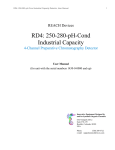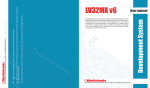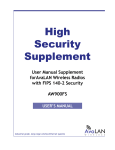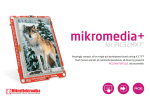Download User Manual - REACH Devices
Transcript
REACH Devices RD-MP Digital melting point determination apparatus User Manual Innovative equipment Designed and manufactured by REACH Devices 6525 Gunpark Drive Suite 370-179 Boulder, Colorado, 80301 USA Phone: (720)979-8940 e-mail: [email protected] General description The REACH Devices digital melting point determination apparatus (RD-MP) is a “heated aluminum block” type device. The RD-MP allows for analysis of up to 6 standard sample-filled capillaries. Measurements can be conducted in 25 to 250oC range with four selectable heating rates (1.5, 3, 6 and 12 oC/min). The heating rate is independent from the current unit temperature, so the RD-MP does not need any adjustments during measurements. There is also a “fast” mode, when full power is applied to the heating element, and temperature rises rapidly but not linearly. The heating rate can be changed during actual measurement if needed. In fact, if an approximate melting point of the sample is known, an appropriate starting temperature can be rapidly achieved in “fast” mode, after which rate may be decreased as needed to perform an actual measurement. Sample heating will stop automatically at 250oC, after which the unit will cool down the heating element using the embedded rapid cool-of fan, and switch itself off in about 15 min. The measurement can also be stopped by user at any time. The glass plano-convex lens along with the “super-bright” white LED provides a good view of the sample(s) during the test with minimal optical distortions. The lens also provides an extra degree of protection against accidental touching of the heating element. The temperature is measured by three platinum resistance temperature detectors (RTDs) followed by zero-drift operation amplifiers. The long-term accuracy of temperature measurements is about ±0.5oC. The final, displayed temperature value is obtained by comparing the readings of the three independent RTDs. When all three readings are essentially equal, then their average signal is used to calculate the displayed temperature. If one of the three RTDs is not in agreement, it is ignored, and the remaining two reading are used. If all three readings differ, the message “FAIL” will be displayed on the LCD. In this unlikely case, the device needs to be returned for servicing. The user should unplug the RD-MP when the device is not in use. Operating the unit RD-MP is controlled by four buttons “On,” “Run,” “Faster,” and “Slower” which are located on the front of the unit. To power up the RD-MP, plug in the power cord and press the “On” button. The sample holder light, LCD back-light and both fans will turn on. The LCD will show the current heating block temperature, “idle” message and the default heating rate (6oC/min). Note that pressing the “On” button again will not turn the unit off. However, after 10 min in idle mode, the unit will switch itself off automatically. To start the measurement process, the user should press the “Run” button. The “idle” message on LCD will change to “running”, one fan will stop, and the temperature will rise. During the run or before the run (when RD-MP is in idle mode), pressing the “Faster” or “Slower” buttons multiple times will allow the user to sequentially select heating rates between 1.5oC/min all the way to the “fast mode,” the current rate being displayed on the LCD. User may stop the the run any time by pressing the “Run” button again. The RD-MP will switch to idle mode, the “idle” message will appear on the LCD, and the rapid cool-off fan will start working. The temperature will start to drop rather rapidly. Usually, about 10 min in the idle/cooling mode at room temperature is enough time for the unit to cool off from 250oC to 45oC. If the “Run” button was not pressed again within 10 min of idle mode, the RDMP will switch itself off automatically. If the user does not stop the run manually, the temperature will rise to 250 oC, after which the unit will go into idle mode and then switch itself off in about 10 min. Checking the unit About once a year the unit RTD health should be checked as follow: 1. Cool the unit to the room temperature. 2. Turn unit on and press FASTER and SLOWER buttons simultaneously. Three temperature readings will appear on LCD. The difference between 3 readings should be less than 3 degrees. 3. Press RUN button and then FASTER button until unit is in fast mode. 4. Wait until the stage heats up to about 200oC. Press SLOWER button until 1.5oC/min message is shown. Wait about 1 minute. 5. Depress SLOWER button and while keeping it pressed depress the FASTER button, and then let go of both buttons. Again, three temperature readings will appear on LCD. The difference between 3 readings should be less than 3 degrees. If the test above is passed the unit is fully functional. If only two out of three temperature measurements are within 3 degrees, the unit can still be used, but should be sent for service as soon as practical. Calibrating the unit The RD-MP is engineered to work for the entirety of its functional lifetime without the need for re-calibration. However, if desired or required by protocol, a two-point calibration can be performed on the unit by adjusting offset and slope values. The unit uses the following formula for the calibration: (temperature reading) = (slope) * (measured temperature) + (offset) To know the offset and slope values, the user must perform the melting point determination on two standards which differ in melting points at least 50oC. The provided standards (99.995% pure indium and tin) can be reliably and easily used in most cases. The standards are chunks of the indium and tin wire, sealed under vacuum in short capillaries, which provides the samples with a near-indefinite shelf life. These standards are accessible by unscrewing a large set screw on the top surface of the unit (top-left corner). The sealed ends of the capillaries are marked with blue and red paint. Indium melts at 156.6C, and is marked with a blue paint. Tin melts at 231.9C, and is marked with the red paint. If the provided standards are unacceptable due to laboratory, legal, or company regulations, two appropriate USP-certified melting point standards should be obtained as needed. For best results, the melting points of these two standards should lie below and above the expected melting point(s) of the the substance(s) of interest. Note again that the standards chosen should differ in melting points at least 50 oC. After the measurements are performed the offset and slope should be calculated as follow: slope = (A2 – A1) / (M2 – M1) offset = A1 – (M1 * slope) where: A1 is actual standard 1 melting point A2 is actual standard 2 melting point M1 is measured standard 1 melting point M2 is measured standard 2 melting point There is also a calculator at www.reachdevices.com/MPoint/MPGeneral.html to simplify these calculations. To reach the calibration mode, the unit must be unplugged, then plugged back in. Depress the FASTER button and then the ON button, and then release both. The message “Offset. RUN → slope” will be displayed. The value of offset can be adjusted in 0.1oC increment by pressing FASTER or SLOWER buttons. After the desired value of offset is entered, press RUN button. The message “Slope. RUN → done” will be displayed. The value the slope can be adjusted in 0.001 increment by pressing FASTER or SLOWER buttons. Press the RUN button when the desired value of offset is reached. The unit will switch to normal mode of operation. The entered offset and slope values are saved to the unit's permanent memory. Safety When using electrical equipment, basic safety precautions should always be followed: • Do not pour any liquid (water, organic solvents, etc.) over the heating block or whole apparatus to aid accelerated cooling. Do not submerge or partially submerge the unit in liquid. A short circuit or fire may result. • Do not insert capillaries containing explosive samples or pyrophoric materials (e.g. white phosphorus) for analysis. • Use the melting point determination apparatus in an open area with 4-6 inches of well-ventilated space on all sides for air circulation. Do not allow the apparatus to touch or be covered with flammable or combustible materials. • The sample holder of the unit (front aluminum/stainless steel) will become hot during usage. Do not touch hot surfaces. • Do not operate unattended. Never leave the apparatus unattended when plugged in. • Do not place the apparatus on or near hot surfaces, liquids, gasses, or open flames. • Do not use the apparatus where flammable liquid, vapors, or aerosol (spray) products are being used, or in oxygen-enriched atmospheres. • Do not let the cord hang over the edge of bench or table or touch hot surfaces. • Do not place or store the apparatus where it can fall or be pulled into a liquid container or a free pool of liquid. • Do not reach for the apparatus that has come into contact with or fallen into water or any other liquid. Please follow pertinent lab safety rules in this event. • Never operate the device if it has a damaged cord or plug, is not working properly, has been dropped or damaged, or has been immersed in liquid. In these cases, return the melting point determination apparatus for examination and electrical or mechanical repair. • Always unplug the apparatus from outlet after using. Allow to cool before storing or cleaning. • Keep the device away from children. • Do not use the melting point determination apparatus other than for the intended use. Warranty During the one year of limited warranty, a factory-defective RD-MP unit may be exchanged free of charge (shipping cost included) for a new or refurbished unit of the same model. The Customer is only responsible for the return shipping costs. The following events will void the warranty: • The unit was directly exposed to fire or liquid, was flooded or bears signs of severe mechanical impact • Any of the above safety precautions was/were violated • The unit was opened and altered inside