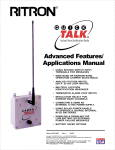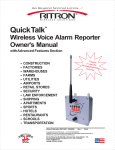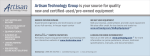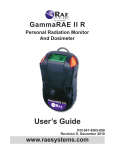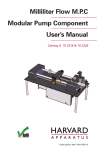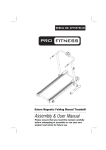Download User Manual - REACH Devices
Transcript
RD4: 250-280-pH-Cond Industrial Capacity Detector, User Manual 1 REACH Devices RD4: 250-280-pH-Cond Industrial Capacity 4-Channel Preparative Chromatography Detector User Manual (for unit with the serial numbers 1430-0-0000 and up) Innovative Equipment Designed by and for Synthetic Organic Chemists. 6525 Gunpark Drive Suite 370-179 Boulder, Colorado, 80301 USA Phone: (720) 288-5722 e-mail: [email protected] RD4: 250-280-pH-Cond Industrial Capacity Detector, User Manual 2 Table of Contents 1. Overview............................................................................................................................................. 3 2. Powering unit on and power outages...................................................................................................4 3. List of supplied parts (may vary with the model)..................................................................................4 4. Safety.................................................................................................................................................. 4 5. Flow cells chemical compatibility and care..........................................................................................5 6. pH Electrode........................................................................................................................................ 6 6.1. Important basic facts.................................................................................................................... 6 6.2. Installation of pH electrode........................................................................................................... 6 7. Attaching RD4: 250-280-pH-Cond detector to the column...................................................................8 7.1. Column pressure.......................................................................................................................... 8 7.2. Connectors................................................................................................................................... 8 8. Running columns with RD4: 250-280-pH-Cond detector.....................................................................9 8.1. Before you start............................................................................................................................ 9 8.2. Welcome Screen........................................................................................................................ 10 8.3. Detailed description of Acquisition Mode....................................................................................11 8.4. Detailed description of Settings Menu........................................................................................13 8.4.1. Change of detector Parameters.......................................................................................13 8.4.2. Calibration........................................................................................................................ 14 8.4.2.1. Test of external equipment.................................................................................15 8.4.2.2. Zero................................................................................................................... 15 8.4.2.3. Set Energy.........................................................................................................16 8.4.2.4. Calibration Charts..............................................................................................16 8.4.2.4.a. Calibration Charts: UV....................................................................................16 8.4.2.4.b. Calibration Charts: Conductivity and pH.........................................................18 8.5. Fraction collectors and other external equipment.......................................................................20 8.5.1. General information .........................................................................................................20 8.5.2. Attaching fraction collectors ............................................................................................20 9. Setting up the valves......................................................................................................................... 21 9.1. Overall description..................................................................................................................... 21 9.2. Editing the Valve Table............................................................................................................... 23 9.3. Optional relays........................................................................................................................... 23 10. Import of data.................................................................................................................................. 24 10.1. Import to Excel......................................................................................................................... 24 10.2. Import to MathCAD.................................................................................................................. 25 11. Firmware download.......................................................................................................................... 26 12. Appendix 1: Optical path-length.......................................................................................................26 13. Appendix 2: Legal disclaimer........................................................................................................... 27 RD4: 250-280-pH-Cond Industrial Capacity Detector, User Manual 3 1. Overview RD4: 250-280-pH-Cond is a stand-alone detector for preparative chromatography designed to operate with medium scale (up to 1.5 liter/min) chromatographic purification systems. Operation with analytical HPLC columns is not advised due to RD4's relatively large flow cell volume (400 uL + 500 uL pH cell). The detector employs standard Swagelok 1/4” OD compression fitting connection. UV/conductivity cell is compatible with any organic or aqueous media, excluding hydrofluoric acid and concentrated (>10% vol) hydrogen peroxide. The detector is designed to minimize resistance to solvent flow rates of up to 1500 ml/min. Therefore, even simple gravity chromatography can be carried out with RD4: 250-280-pH-Cond. A unique feature of RD4: 250-280-pH-Cond design is that UV absorption data is simultaneously collected for optical path-lengths from 0.001 to 10 mm. For user's convenience, the data is presented as if the acquisitions occurred using a 10 mm or 1 mm optical path-length with up to 100 AU (Absorption Units) range. The apparent optical path-length can be changed by user at any time by simply pressing the detector's softkey. Unlike other UV monitors, the chromatogram collected by the RD4 detector does not plateau when the concentration of UVabsorbing compounds is high, allowing the user to see true analyte peaks as they leave the column. For more information see Appendix 1. The RD4: 250-280-pH-Cond detector simultaneously records the following properties of the effluent : 1. Optical density at 250 nm (10 nm bandwidth) in 0.001-100 AU range for the theoretical 1 mm or 10 mm optical path length with 0.0001 AU resolution 2. Optical density at 280 nm (10 nm bandwidth) in 0.001-100 AU range for the theoretical 1 mm or 10 mm optical path length with 0.0001 AU resolution 3. pH in 0-14 range 4. Conductivity in 0.001- 20 S/m range The detector is supplied with Sigma-Aldrich® part #E6009 standard Ag/AgCl double junction pH combination electrode, glass body, BNC connector, stem diameter 8 mm, stem length 55 mm. The detector will electrically accept any other potentiometric pH or ion-selective electrode fitted with a BNC connector. The measured data is recorded to non-volatile memory of the detector according to the acquisition rate setting. This rate parameter may be selected by user to take measurements within every 0.2 to 10 seconds, which corresponds to acquisition rates of 5 to 0.1 Hz. Note that the 5 Hz acquisition rate setting leads to a rapid (about 7 hours) filling of the detector memory, while the 0.1 Hz rate allows for 15 days of continuous data collection. Data acquisition can be stopped/resumed many times during the run. Unexpected power outage or detector's shut-off does not corrupt, erase, or alter the collected data in any way, and normal acquisition will be automatically resumed from the last point collected after the unit is powered on again. The data collected can only be erased by pressing the “Run” and then “New” soft keys. The unit color display shows the data being collected in real time. Zoom is automatically adjusted so that every newly acquired point will land within screen coordinates. The user may switch on/off any trace (except UV at 250 nm trace that is always on) and adjust zoom during data acquisition. The collected data can be transferred onto a conventional flash drive. The file written is a space delineated text file, which can be imported into Excel, MathCAD, KaleidaGraph, R, MATLAB, or any other software capable of building 2D graphs. The RD4: 250-280-pH-Cond is equipped with a real time clock powered continuously by a 3V lithium battery (CR2430). The battery should last for at least 5 years after which it needs to be replaced. Access to the battery is achieved by counter-clockwise twisting of the battery cap on the bottom of the detector unit. There is a communication interface built in RD4: 250-280-pH-Cond that is physically arranged as a female 8-pin socket on the back of the detector. This interface includes 4 analog outputs, and a single digital input which can count external electrical pulses (such as fraction change events in a fraction collector). RD4: 250-280-pH-Cond Industrial Capacity Detector, User Manual 4 2. Powering unit on and power outages RD4: 250-280-pH-Cond detector is not a battery-powered device, thus it cannot collect data without the line power. The close proximity of conductive or flammable solvents to a source of electrical sparks or to power sockets is hazardous. Unfortunately, there are no true waterproof switches on the market that fit the small size of the detector's housing and have the needed electrical ratings. To provide maximum safety the RD4: 250-280-pH-Cond detector unit does not have a power switch: • • The detector is powered on from its keyboard by pressing two keys simultaneously as engraved on the detector housing. To switch the unit off the operator needs to go to “Off ” menu and press “Turn Unit Off“ softkey. Normally, the detector must be disconnected from line power if it is not in use for more than 24 hours. However, if the detector is permanently situated in a cold room (4 oC) with high humidity, it should remain connected to a power line to maintain detector's housing temperature slightly above 4 oC, thus preventing water vapor condensation inside the unit. An unexpected power outage would not disrupt the detector operation or cause data corruption. If the outage happens during data collection, the detector will shut down but turn on again and smoothly resume data collection after the power is on. If the detector was powered off from the keyboard, it will remain in this state after power is back on after an outage. However, if the unlikely power outage happens during data transfer to a flash drive, the data on the flash drive may become corrupted. The flash drive may need formatting after the incident. Again, detector's internal data would remain intact. 3. List of supplied parts (may vary with the model) 1. 2. 3. 4. 5. 6. 7. 8. RD4: 250-280-pH-Cond detector unit, 90-240 VAC Sigma-Aldrich® part #E6009 standard Ag/AgCl double junction pH combination electrode Dummy pH electrode Four Viton o-rings for pH electrode pH electrode depth gauge Thin Teflon cannula with a syringe to replace pH electrode inner KCl solution One power cord, country style specified at purchase Connector cable to the customer-specified fraction collector (if applicable) 4. Safety RD4: 250-280-pH-Cond detector was designed for usage in synthetic organic chemistry labs, where corrosive atmospheres exist and solvent splashes happen. The unit case is made of anodized titanium – no peeling paint, and the LCD is protected with a glass sheet. However, the unit may not be used in an explosive/flammable/highly corrosive atmosphere or be submerged in any liquid. Standard safety practices, pertinent to the workplace, must be carried out at all times. REACH Devices shall NOT be liable for any personal injury or property damages resulting from the use or misuse of this device. RD4: 250-280-pH-Cond Industrial Capacity Detector, User Manual 5 5. Flow cells chemical compatibility and care The unit has two flow cells: UV/conductivity and pH. The cells are connected in series with a 1/4” OD 1/8” ID Teflon tube. The UV/conductivity cell has 0.4 ml total volume, and the wetted materials are quartz, sapphire, Teflon and anodized titanium. The cell accepts 2,500 psi maximum pressure (see Chapter 7.1 for details) and has very low hydrodynamic resistance. Typically, at 1.5 liter/min the back-pressure is 4 psi for water at 25 oC. The UV/conductivity flow cell of the detector is compatible with almost all solvents and reagents. However, the following chemicals will cause rapid deterioration of the unit: • Aqueous and non-aqueous solutions containing free hydrofluoric acid (HF) cannot be allowed to make contact with the flow cell, even intermittently. Please understand that HF is a weak acid and will form in any acidic solution which contains fluoride anions (like NaF + HCl or even TBAF + Acetic Acid). Fluorinating agents like DAST (dimethylaminosulfur trifluoride), SF 4 solutions, and the like, are all incompatible with the flow cell. Immediate severe and irreparable damage to the flow cell will result upon exposure to any of these chemicals. • Concentrated (>10% vol) hydrogen peroxide, especially in the presence of strongly chelating compounds, such as EDTA or glycolic acid, slowly dissolves titanium. • Strong hot aqueous alkaline solutions (like 40% NaOH at 50 oC) will cause corrosion of quartz and titanium surfaces and thus are not recommended for use with the detector. • Fuming nitric acid may react with titanium. The pH flow cell has a total volume of about 500 μL. It is made from alloy 316 stainless steel with Viton O-rings. The supplied pH electrode should not be used at pressures above 5 psi (see Chapter 6.2 for details). The chemical compatibility of the pH flow cell dictated mostly by the pH electrode used. With the provided and with many other pH electrodes, the following solutions must be avoided: 1. Any organic solvents will cause rapid pH electrode degradation. The detector can still be used with these solvents, however, the pH electrode must be substituted with the provided dummy electrode (see Chapter 6.1 for details). 2. NaOH or KOH > 0.1M (rapid pH electrode degradation) 3. Hydrochloric or hydrobromic acid at pH <2 (stainless steel flow cell corrosion) 4. Any fluoride containing solution at pH<8 (rapid pH electrode degradation) After using the device, it is imperative to rinse the flow cells with a compatible solvent. Please remove the actual pH electrode and install the dummy pH electrode if organic solvent or strong alkaline solution are required for the rinse. For example, if an aqueous phosphate buffer was inside, rinsing with, say, methanol, will precipitate salts from the buffer and clog the flow cell. Use water in this case. Likewise, if a solution of a hydrophobic organic compound in acetonitrile was inside of the flow cell, then rinse with acetonitrile, not water. Avoid introduction of immiscible solvents into the flow cell. For example, if hexane needs to be replaced with water, rinse with acetone first (acetone is miscible with hexane and with water), then with straight water. The detector must be disconnected from liquid lines if it is not in use for more than 24 hours. RD4: 250-280-pH-Cond Industrial Capacity Detector, User Manual 6 6. pH Electrode 6.1. Important basic facts The detector is supplied with Sigma-Aldrich® part #E6009 standard Ag/AgCl double junction pH combination electrode, glass body, BNC connector, stem diameter 8 mm, stem length 55 mm. Any other potentiometric pH or ion-selective BNC connector electrode of similar size can be installed by user to substitute this originally provided electrode. The electrode is NOT covered by 3 years warranty provided for the detector. The expected life time for properly maintained glass pH electrodes is 12-18 months. Combination double junction electrodes are Tris compatible, and are recommended for proteins, metal ions, sulfides or other substances that will react with either Ag or AgCl. The electrode has a temperature range of 0 to 80°C. All glass pH electrodes tolerate acidic solutions well (pH 2 and above), but rapidly deteriorate at pH > 12. During NaOH cleaning cycles of the detector, the actual electrode should be substituted with a dummy electrode (included), or if the dummy electrode is lost, with a plastic or glass rod of the diameter close to pH-electrode's diameter (a small test tube will work). Sigma-Aldrich part# E6009 is a refillable electrode, containing KCl solution. The level of KCl solution inside the electrode must be maintained to be above the second junction (shown with a magenta arrow in Photo A, page 7) by adding saturated (4M) KCl. It is advised to maintain the level of KCl solution to be just below the filling hole. The electrode should be calibrated before each run with at least two buffers: pH 4.0 and pH 10.0 (see Chapter 8.4.2.4.b). The electrode must be kept hydrated. While not in use, the electrode should be stored in a vertical position immersed into 4M KCl solution. For storage, the filling hole should be covered with the rubber band to prevent evaporation. 6.2. Installation of pH electrode The electrode has a diaphragm (wick) which allows potassium and chloride ions of the internal KCl solution to travel into the sample during pH measurements. To prevent the sample from passing through the diaphragm into the electrode, the hydrostatic pressure of the internal KCl solution should be higher than the sample pressure. This means that the pH electrode should not be exposed to high external pressures. Therefore, during pH measurements, the flow should not be interrupted or constricted downstream of the detector. This will prolong the lifetime the pH electrode Additionally, it is advisable to install a 5-10 psi pressure relief valve (not provided) somewhere upstream of the detector. This can be done using a "T"connector. The effluent would flow through two anti-parallel fittings of the “T”, while the third fitting would be connected to the pressure relief valve, as marked with the magenta dot in the photo to the right. The exit of the valve should be routed into a proper chemical waste container. Step-by step instructions for installation of pH electrode: 1. Immerse the electrode in tap water up to the black rubber band. Keep it in for 3 minutes. 2. Remove the transparent cap from the electrode's tip. If necessary, clean the revealed wick area by wiping several times with a wet paper towel. 3. Gently pull down and remove the black rubber band. Do not throw away the rubber band. RD4: 250-280-pH-Cond Industrial Capacity Detector, User Manual Photo A Photo D Photo B 7 Photo C Photo E RD4: 250-280-pH-Cond Industrial Capacity Detector, User Manual 8 4. Electrical tape is present under the rubber band. Gently remove and discard the tape while keeping the electrode upright (so that KCl does not spill; see step 5). 5. Removal of the tape exposes the filling hole. The electrode should be filled with saturated KCl solution up to the hole. Add saturated KCl solution if needed. Leave the filling hole open during use. 6. When using the electrode for the first time, or after long storage, soak the lower end of the electrode (including the wick) in tap water for 10 minutes. This will allow the wick junction to commence flowing. 7. If air bubbles are present in the bulb area, tap them down until the bulb solution is uniform. 8. Thoroughly rinse the electrode tip with distilled water. 9. Put the stainless steel nut from the detector's front over the electrode's tip, as shown in photo B. 10. Apply two O-rings (included) below, as shown in photo B. 11. To position the O-Rings, use the electrode's depth gauge, so that the bottom of the electrode is touching the bottom of the gauge, while the O-ring is touching the top of the gauge, as shown in photo C. 12. Assemble the electrode and detector together as shown in photo D. DO NOT USE TOOLS -- handtighten the nut. 13. Plug in the electrical (BNC) connector as shown in photo D. 14. The electrode can be removed at any time for calibration, and then be put back. A user should use the depth gauge (step 11) every time the electrode is installed back into the detector. During separations, some small amount of media may be be forced into the electrode. If this happens, at the end of the separation, withdraw as much of the liquid from the electrode as possible. To do so, use the included syringe with Teflon cannula, as shown in photo E). IMMEDIATELY re-fill the electrode with saturated KCl. 7. Attaching RD4: 250-280-pH-Cond detector to the column 7.1. Column pressure It is important to realize that the 5 psi pressure limit of the pH flow cell does not preclude usage of the detector with an HPLC system where the eluent: pressure on the top of the column may reach up to 4000 psi. There are only two mandatory requirements that allow the pressure inside the flow cells of the detector to not exceed the 5-10 psi, regardless of the driving force of the solvent: 1. The effluent flow may not be restricted downstream of the detector. This rule is especially pertinent to some fraction collectors that may indeed temporarily restrict flow downstream, for example, by closing a valve on the collector's intake. If solvent flow may potentially be interrupted in your chromatography setup, a pressure-relief valve must be placed somewhere BEFORE the detector (see Chapter 6.2), or the solvent pump must be switched off during flow interruption. 2. The flow rate of 1500 ml/min may not be exceeded for water or similarly viscous compounds. If higher viscosity solutions are employed, even slower rates must be used. 7.2. Connectors All of our industrial capacity detectors use 1/4” OD plastic tube Swagelok compression fittings which must be purchased by the user separately. The fitting can be ordered form www.swagelok.com. The thread cut on RD4-250-280-pH-Cond alloy 316 stainless steel is 7/16” x 20TPI which is standard Swagelok thread for 1/4” compression fittings. Many other brands of adapters will fit the detectors' liquid ports, however, fit and port thread longevity are not guaranteed when non-Swagelok parts are used. Only flexible tubing such as PTFE/Teflon, PFA, FEP, PEEK, polyethylene or polypropylene may be used with the detector. Rigid metal tubing must not be used with RD4: 250-280-pH-Cond unit. Any standard Swagelok nuts may be used. For most applications plastic ferrule and soft nuts are adequate; using those will prolong the lifespan of the threads on the detector flow cell. Below are two examples of mating parts which can be ordered from www.swagelok.com. RD4: 250-280-pH-Cond Industrial Capacity Detector, User Manual 9 1. PFA-422-1 (PFA nut – see photo) PFA-423-1 (PFA front ferrule) PFA-424-1 (PFA back ferrule). These Teflon-PFA connectors provide the best chemical resistance but are of low strength, and so are not recommended above 30 psi. The parts should be used with Teflon tubing. Two of each part are needed to connect the detector to the tubing. No tools should be used, as PFA nuts are quite delicate. Finger tightening should be adequate. 2. B-402-1 (brass nut) NY-403-1 (Nylon front ferule) NY-404-1 (Nylon back ferrule). These Brass-Nylon connectors (all shown in the photo) are more resilient but less chemically inert. The parts should be used with polypropylene, Nylon or PEEK tubing. Two of each part are needed to connect the detector to the tubing. A wrench should be used in this case but amount of torque applied should be rater moderate. Too much torque will crush ferule and collapse tubing. The connections may be assembled / disassembled many times. However, if one needs to replace the tubing, all ferrules must be replaced. If a leak occurs, the following must be inspected before more torque is applied to the connector body: 1. There is no foreign material within the connector assembly. 2. The tubing end is not warped, cracked or deformed (this can easily be rectified by cutting off the damaged end with a razor blade). 3. The ferrule surface is smooth without dents, scratches or deformed areas. Replace ferrule if it is damaged. 8. Running columns with RD4: 250-280-pH-Cond detector 8.1. Before you start RD4: 250-280-pH-Cond is a preparative detector, optimized for flow rates of at least 100 ml/min. At lower flow rates, an air bubble may be retained in UV/Conductivity flow cell, which would result in decreased absorption readings. If you intend to use the detector at < 100 ml/min flow rates, a flowing procedure is advised after detector unpacking. 1. Install a pH dummy electrode. 2. Run 10% NaOH at 100 ml/min for one minute through the detector. 3. Run an aqueous surfactant (e,g. 1% SDS) at 100 ml/min for at least two minutes. 4. If the initial separation solvent is water-miscible (phosphate buffer), proceed to step 5. If you intend to begin separation in non water-miscible solvent such as hexane, ethyl acetate or dichloromethane (only dummy pH electrode may be used with organic solvents), rinse the flow cell with methanol, acetone or acetonitrile, then proceed to step 5. 5. Purge RD4 for 15 seconds with the initial separation's solvent at 100 ml/min flow rate. To use gravity to facilitate air bubble expulsion, the flow must be directed from the lower situated inlet (left bottom corner on the Photo D, Chapter 6.2) to the higher situated outlet. RD4: 250-280-pH-Cond Industrial Capacity Detector, User Manual 10 8.2. Welcome Screen After the detector is powered on, the Welcome Screen will display the following information: 1. Device serial number. This will be also the root directory name where detector will store the data files on a flash drive. 2. Currents through light sources. The detector runs each light source (250 nm UV LED and 280 nm UV LED) so that the light output is constant. As the light source ages (or ambient temperature increases), more current is needed to maintain a set light intensity. The light sources may operate at maximum 25 mA current. 3. Eluent temperature, in oC. 4. Optical block temperature, in oC. 5. Memory usage, %. 6. Current date/time, which should be set by the user from “Settings” menu. The correct date/time is essential, because is used to automatically create a correct directory tree on a flash drive without user intervention. 7. Flash drive presence/absence. 8. Legends over four soft keys: If a flash drive is not inserted, the legends are: “Run” “Valves” “Settings” and “Off”. If a flash drive is inserted, the legends are: “Run” “Valves” “Save data” and “Off”. Pressing soft keys at the Welcome Screen menu will accomplish the following: “Run” – on pressing this softkey, the detector switches to the acquisition mode, see Chapter 8.3 for details. “Valves” – on pressing this softkey the detector will open the Event Editing screen, see Chapter 9 for details. “Settings” – this function is available only when a flash drive is not inserted. On pressing “Settings” softkey, the following options are presented to the user: “Parameters”, “Calibration”, “Quit” and “Set clock”. “Parameters” – this screen allows to adjust detector's parameters: flow rate, acquisition rate, apparent optical path-length, and an analog output controlling the external equipment, see Chapter 8.4.1 for details. “Calibration” – this screen allows the user to test external equipment connected to the detector, to zero the UV channels; to change the energy emitted by UV LED light sources; and to re-calibrate all four detectors channels: UV at 250 nm, UV at 280 nm, Conductivity and pH. See Chapter 8.4.2 for details. “Set clock” – on pressing this softkey, the user is presented the means to set the real-time clock. “Save data” – this function is available only when a flash drive is inserted. The softkey allows for transfer of the data accumulated within the non-volatile memory onto a flash drive. Pressing the “Save data” softkey automatically creates a directory tree: UnitSerialNumber/Year/Month/Day/ on the inserted flash drive. The directory's name reflects the date of the data transfer. The data file is saved to this directory with a name reflecting the time of the data transfer in the 24-hour notation: XXhXXm.txt. For example, if the detector's serial number is 1503-0-1234, and a data file is transferred to a flash drive at 10.43 a.m. on May 17, 2014 – a directory named “1503-0-1234/2014/MAY/17/” will be created on the flash drive, and a data file named “10h43m.txt” will be recorded to this directory. If another data file were to be saved to the same flash drive at 3.18 p.m on the same day – it will be named “15h18m.txt” and saved to the same directory. Note that the time and date are those of the moment of the data recording, not of the moment when the data collection had been started. This eliminates the possibility of data file overrides. Obviously, the real time clock must be set correctly. For more details about the data file see Chapter 10. RD4: 250-280-pH-Cond Industrial Capacity Detector, User Manual 11 8.3. Detailed description of Acquisition Mode Acquisition mode starts when the “Run” softkey is pressed, leading to the following screen being opened. Legends change to: “New” “Continue” and “Quit”. Pressing soft keys will accomplish the following: “New” – the detector will opens the Acquisition Screen and begin data recording. Any previously-collected data is deleted from the detector’s non-volatile memory (but NOT from the flash drive). All four channels will be rendered on the screen as four colored traces (unless toggled off). Data acquisition will continue until it is suspended by the user, or until the data memory is filled to maximum capacity (7 hours to 15 days depending on the acquisition rate setting). In the latter case, a message in red “Data memory is full” will appear, and the unit will not save any more data. “Continue” – the detector switches to the acquisition mode. Any previously-collected data is recalled from non-volatile memory, all further collected information is added to the already-existing data set. This cannot be carried out if the non-volatile memory is full. “Quit” – pressing this softkey returns the user to the Welcome Screen. Acquisition Screen is presented below. The acquisition state is conveyed at the top left corner of the screen as a “Running” or “Suspended” message in white font. Acquisition Screen displays up to four traces with corresponding vertical axes in four different colors. The legends over the four soft keys change to: “Traces” “Zoom” “Offset” and “Suspend” UV 250 nm trace is presented in deep blue, the corresponding Y-axis is located on far left of the screen. Data is presented in Absorption units (AU) at 0.0001AU resolution. UV 280 nm trace is presented in green, the corresponding Y-axis is located on the left of the screen next to 250 nm axis. Data is presented in Absorption units (AU) at 0.0001AU resolution. E trace (Conductivity) is presented in brown color, the corresponding Y axis located on the right of the screen. Data is presented in S/m at 0.0001 resolution. pH trace is presented in red, the corresponding Y-axis located on far right of the screen. Data is presented at 0.01 resolution, unitless. RD4: 250-280-pH-Cond Industrial Capacity Detector, User Manual 12 In acquisition mode, six current numerical values are displayed at the top of the screen, left to right: • Fraction Number, received from a fraction collector (Value will be 0 if no fraction collector is used) • acquisition time (white font, XX hours XX minutes, XX seconds format) • optical density at 250 nm (deep blue font, in AU) • optical density at 280 nm (green font, in AU) • conductivity (brown font, in S/m) • pH (red font, unitless) Pressing soft keys at the Acquisition Screen menu will accomplish the following: “Traces” – this softkey allows for choosing of X units and toggling of the visibility of individual traces. Each stroke of this key will cause a new vertical cyan message to appear in the lower part of the left side of the screen. Rotation the knob changes parameters associated with this message. There are following choices: SEC/ML/FR.N – Sets units on the detector's X axis. Rotation of the knob will allow to choose from the following options: • time – actual elution time in easily understandable format. For example, “04:33” label corresponds to 4 minutes and 33 seconds. The label “2h15:22” corresponds to 2 hours 15 minutes and 22 seconds. • ML – volume of effluent calculated from the flow rate entered by the user on the Parameters Screen and actual elution time • RF.N – fraction number: number of electrical pulses received on Pin7 of the detector socket. The RF.N option is applicable only if a fraction collector that is sending an electrical signal indicating fraction changes is attached to the detector, otherwise it will show 0. 280nm ON/OFF – rotation of the knob will toggle the UV 280 nm trace on and off. E TRACE ON/OFF – rotation of the knob will toggle the Conductivity trace on and off. pH ON/OFF – rotation of the knob will toggle the pH trace on and off. “Zoom” – this softkey allows for the change of the X or Y scale magnification and the position of traces. The value to be scaled is chosen by consecutive strokes of “Zoom” key and is noted in the cyan vertical message in the lower left part of the screen. Turning the knob clockwise will expand the scale, turning knob counter-clockwise will compact the scale. Each press of “Zoom” soft key will cycle through the following: SETS X SCALE – rotation of knob changes the zoom of the X axis. SETS 250nm SCALE – rotation of knob changes the zoom of the UV 250 nm axis. SETS 280nm SCALE – rotation of knob changes the zoom of the UV 280 nm axis. SETS E SCALE – rotation of knob changes the zoom of the Conductivity axis. SETS pH SCALE – rotation of knob changes the zoom of the pH axis. If left on its own, RD4: 250-280-pH-Cond will “compact” X and Y scales continuously so that ALL collected data is shown on the screen. In a while it may seem that traces are “frozen” and not progressing any more. The same phenomenon occurs when someone is looking at hours hand of a clock – it seems to not be moving. In this case press “Zoom” soft key until “SETS X SCALE” appears, and turn knob clockwise until the desired X scale is achieved. The detector now would show only the last chunk of the data collected. Turning knob counter-clockwise would zoom out, until eventually all graphs were compacted again. Note that if acquisition is not suspended and a newly acquired point happens to be outside of the screen area, the detector will automatically readjust the zoom in order to bring the new point back onto the screen area. This feature is specifically implemented to avoid a situation when the detector is running but the “Zoom” is set by user in such a way that new data points are outside of the screen area and are not shown. The automatic zoom readjustment is further explained by the following example. A large 250 nm absorption value (say 10 AU) had been reached when the first fraction was eluted. This decreased the visual sensitivity of 250 nm trace (to fit the top of the peak on the screen) to the extent that a next weak peak (0.1AU) cannot be seen on the screen because it was rendered in too small of a height. A user now can increase sensitivity (zoom) back to the desired value to enlarge this weak peak. The top of the previous peak will go off the screen, but because the currently collected data still falls within screen coordinates, the detector will not interfere with this change. RD4: 250-280-pH-Cond Industrial Capacity Detector, User Manual 13 It should be remembered that, during acquisition, the data from all four channels is continuously written to nonvolatile memory. Manipulating “Traces” or “Zoom” functions has no effect on this process. So, for instance, if 280 nm trace is off, the unit still collects 280 nm data points. These data points may be observed if 280 nm trace is turned on again. Similarly, changing zoom does not change the unit sensitivity or affect acquisition in any way. Modifying zoom just changes how the graphs are presented to the user. “Suspend” – this softkey allows temporary or permanent suspension of the acquisition. One brief press of this softkey will temporarily suspend the data collection; the second press will resume the acquisition. A prolonged pressing of “Suspend” softkey will stop the acquisition and switch the detector to the Welcome Screen ( Chapter 8.2) from where data can be saved onto a flash drive, a new acquisition can be started or the previous acquisition can be resumed. 8.4. Detailed description of Settings Menu When the “Settings” softkey is pressed from the Welcome Screen, a short help text appears, and the softkey's legends change to the following: ”Parameters”, “Calibration”, “Quit” and “Set Clock”. 8.4.1. Change of detector Parameters When the “Parameters” softkey is pressed from the “Settings” menu, the detector's parameters that can be changed appear in the right column of the table at the bottom of the screen. The parameter being changed is indicated with a green arrow. The softkeys' legends change to: “Select”, “Coarse/Fine”, “Cancel” and “Accept”. “Select” – this softkey allows the user to choose the parameter to be changed. Each stroke of the “Select” key moves the green arrow that marks the parameter to be modified. The marked parameter can be changed by rotating the knob. RD4: 250-280-pH-Cond Industrial Capacity Detector, User Manual 14 “Coarse/Fine” – this softkey allows the user to toggle the rate with which values are incremented/decremented by the knob. For example, if the knob turned clockwise the flow rate will increase as follow: 7.00, 8.00, 9.00, 10.00 ... etc. If “Coarse/Fine” softkey is pressed once the same amount of knob rotation will increment flow rate as follow: 7.00, 7.01, 7.02, 7.03 ... etc. “Cancel” – pressing this softkey will ignore all changes made in the table and bring up the welcome screen. “Accept” – pressing this softkey will record new values to the non-volatile memory an then bring up the Welcome Screen. Detector's parameters have the following meanings: Acquisition rate – indicates how often the detector saves the collected data into internal memory (sample rate). The maximum achievable length of run depends on acquisition rate settings as follows: Acquisition rate Time interval between measurements Maximum length of a run 5 Hz 0.2 seconds 7 hours 16 min 4 Hz 0.5 seconds 18 hours 12 min 1 Hz 1 seconds 36 h 0.5 Hz 2 seconds 72 h 0.2 Hz 5 seconds 7 days 0.1 Hz 10 seconds 15 days Note, that it is not desirable to change acquisition rate in the middle of a run. Such an action will cause some X units (such as time or volume) to be shown incorrectly. Path-length – selects apparent optical path length of 1 mm or 10 mm by rotation of the knob, see Appendix 1. Pin1 – allows to assign which channel (UV250, UV280, Conductivity or pH) is linked to Pin 1 of the interface connector socket, also see Chapter 8.5.1. It is useful when a fraction collector or other external system to be connected to the detector has only one analog input. This way any of 4 channels can be attached to the same input without a cable change. 8.4.2. Calibration Pressing “Calibration” softkey from the “Settings” menu, brings up the Calibration Screen. Softkeys' legends change to: “Quit”, “Set Energy”, “Zero” and “Calibration Chart”. The screen provides user with four opportunities: 1. to test external equipment: to see whether a fraction collector, an external data recorder, or other external devices are correctly connected to the detector's interface circuit; 2. to zero both UV channels; 3. to change the energy emitted by detector's UV LEDs (service function); 4. to access calibration charts. RD4: 250-280-pH-Cond Industrial Capacity Detector, User Manual 15 8.4.2.1. Test of external equipment While the Parameters Screen is displayed, the detector continuously generates four 0.5 Hz signals on four of the detector's output connector's pins. The signals are square-wave voltages with amplitudes of 1000 mV on Pin 1, 750 mV on Pin 2, 500 mV on Pin 3, and 250 mV on Pin 4. The external equipment must be able to pick up these signals if the connection is implemented correctly. For example, some modern fraction collectors are able to actuate a tube change when a peak is detected. The generated 0.5 Hz square wave presents an artificial peak to such fraction collector. Therefore, during the test, a properly connected fraction collector should advance a tube every 2 seconds. Please consult your fraction collector's User Manual for correct programming of your collector in this mode. Pin 7 is used to “listen” to an output of an external device connected to the detector. A typical example is a signal received from a fraction collector indicating a tube change. In general, a fraction collector signals about a tube change by ether actuating a mechanical switch, or producing an electrical signal (TTL or CMOS) in the range 3-5 Volts. Usually when a tube is changed this voltage intermittently drops to zero. In addition, the detector has an internal pull-up resistor allowing it to accept the actuation of a mechanical switch on this same pin, while not hindering recognition of TTL/CMOS signal. When there in no connection of an external device, a message “Pin7:High” must be present on the Parameters Screen. For most fraction collectors the message “Pin7:High” will alter to “Pin7:Low” during the tube change, indicating the correct connection. In rare cases it might be opposite (“Pin7:Low” will alter to “Pin7:High”), which is still acceptable. The lack of message alteration during a tube change indicates incorrect connection. While some fraction collectors may produce very short-lasting signals, the altered message will artificially linger on the detector's screed for about a second. Pin 5 and Pin 6 can be programmed on user's request. Pin 8 is ground. 8.4.2.2. Zero Pressing “Zero” softkey will zero both UV250 and UV280 channels and change the legend over this softkey to “UnZero”. To perform true zeroing, UV transparent media must flow through the flow cell at the flow rate closest to the desired separation's flow rate. Zeroing function will calculate and record to detector's nonvolatile memory offset correction coefficients, so that both UV readings became 0.0000. The stored correction coefficients are shown at the bottom of the screen. It is possible to return to the factory defaults by setting these coefficients back to 0 by pressing “UnZero” softkey. Never zero while a UV-opaque solution (OD > 2AU) is running through the flow cell. Absorption readings in excess of 2 AU while a UV transparent solution is running through a flow cell are indications of an internal problem with the detector. Please do not hesitate to contact the REACH devices service in such cases. Absorption readings less than -1 warrant the use of the “Set Energy” function (see below). RD4: 250-280-pH-Cond Industrial Capacity Detector, User Manual 16 8.4.2.3. Set Energy “Set Energy” is a service function and normally should not be used. Before doing any manipulations with “Set Energy” function you must run UV transparent media through the flow cell for at least 30 seconds, and continue to run it during the whole procedure, otherwise, severe damage to the UV sources may result. This function will change the energy emitted by a chosen UV LED (250 nm or 280 nm). The function allows for corrections in cases when for some reason the OD reading of UV250 or UV280 channels became less than -1. Before “Set Energy” procedure is started, the “UnZero” key must be pressed (Chapter 8.4.2.2) so that correction coefficients are set to 0. To allow faster feedback during “Set Energy” procedure, the acquisition rate should be set to 1 Hz or more (see Chapter 8.4.1 for acquisition rate settings). Pressing the “Set Energy” softkey from the Calibration Screen opens the Set Energy Screen, and softkeys' legends change to: “250nm”, “280nm”, “Accept” and “Cancel”. Current absorption readings of UV at 250 nm and 280 nm appear at the top of the screen in blue and green font respectively. Pressing “250nm” softkey and then slowly turning the knob while softkey is still pressed will bring a message: “Emitted energy (100-4000 Range): NNN,” where NNN is an integer number directly proportional to the emitted 250 nm UV energy. The NNN number will change fast upon the knob rotation, while the corresponding absorption reading at the top of the screen will change more slowly or with a delay. Decreasing of NNN number will decrease the energy emitted by 250 nm UV LED, therefore increasing UV250 absorption reading. Ideally, by rotating the knob back and forth, it should be possible to achieve UV250 reading within 0.001 AU from zero. The same procedure repeated using the “280nm” softkey will allow adjustment of 280 nm channel. After the desired results are obtained, press the “Accept” softkey. Pressing “Cancel” softkey will revert the detector to the previous energy settings. 8.4.2.4. Calibration Charts Pressing “Calibration Charts” softkey from the Calibration Screen brings up the Charts Screen. Softkeys' legends change to: “250nm”, “280nm”, “Conductivity” and “pH”. From this screen it is possible to select a calibration chart to be created or updated. All calibration charts have identical user interface, however, some calibration aspects are different for UV Charts vs Conductivity and pH Charts. 8.4.2.4.a. Calibration Charts: UV Bear Law (see Appendix 1 for more details) manifests linear relationship between the concentration of a UV absorbing compound and the absorption of the solution of this compound in a UV-transparent solvent. However, it is usually not applicable to concentrated (over 100 mM) solutions of UV absorbing species. Therefore, absorption values observed by the detector follow the following rules: • for up to 0.1 M concentration of any UV absorbing compound in a UV-transparent solvent, the exact concentration of this compound can be calculated from the observed absorption value and the extinction coefficient of this compound. RD4: 250-280-pH-Cond Industrial Capacity Detector, User Manual • 17 for over 0.1 M concentration of UV-absorbing species, increase in concentrations will correspond to increase in absorption, but linearity will not necessarily be preserved. You detector has been calibrated after the assembly. The hard-coded internal calibration table ensures that the detector has linear response for up to 10 M acetone. If a linear response for high concentrations of another UV absorbing compound is needed, the detector may be re-calibrated using highconcentration standards of this compound as described below. Note, that outside of the usercreated calibration table, the hard-coded internal calibration values will take precedence. The hard-coded table is never deleted, but simply bypassed. If the user wants to return to the factory calibration, he simply needs to delete his/her calibration values. The UV “280nm” Chart Screen is shown on the left. “Measured values” correspond to the absorption values from the hard-coded table. “Desired values” are the absorption values that can be set by user. It is important to understand that “desired values” do not necessarily mean “correct” values. For example, imagine that your separation procedure calls for collection of four fraction of a UV absorbing product X: 10 to 50%, 50 to 70%; 70 to 50% and 50 to 35%. For your convenience you may calibrate the detector using four solutions of X, and assign 10% of X a “desired” absorption of 1 AU, 50% of X a “desired” absorption of 5 AU, 70% of X a “desired” absorption of 7 AU, and 35% of X a “desired” absorption of 3.5 AU. Calibration procedure: UV at 280 nm 1. Before any manipulations on the Chart Screen, at least two (maximum five) of degassed calibrating solutions of known UV absorptions must be purchased or prepared. The internal detector's calculations are done in a linear fashion, therefore at least two points need to be set to establish a meaningful outcome. However, if so desired, up to five calibration points can be set. 2. Press the “280nm” softkey from Charts Screen. This opens the UV 280nm Chart Screen, softkeys' legends change to: “Enter”, “Cancel” and “Accept”. 3. Select a calibration point by rotating the knob, which will move the yellow arrow up or down the calibration table. After the point is chosen, press “Enter” softkey. The softkey's legends will change to “Faster”, “Set”, “Cancel” and “Delete”. Now, the chosen calibration point can be “set” (edited) or “deleted” (cleared). 4. Enter the “Desired value” of the calibration point – the known absorption value of the first calibration solution. This is accomplished by knob rotation. Faster knob rotation will cause exponentially faster value change. If it still too slow to arrive to the desired value, then “Faster” softkey may be pressed simultaneously while knob is rotated. 5. Run the calibration solution exhibiting the “Desired value” of absorption through the flow cell for at least 1 minute, at a flow rate of 20 ml/min or more, afterward press the “ Set” softkey. At this moment, a new “Measured value” corresponding to the previously entered “Desired value” will be recorded in the detector's memory, and will appear in the calibration table. The legends over the softkeys will change back to “Enter”, “Cancel” and “Accept”, thus allowing you to chose the next calibration point. RD4: 250-280-pH-Cond Industrial Capacity Detector, User Manual 18 6. Repeat the procedure for up to five different calibration solutions to establish up to five calibration points. The “set” calibration points do not need to be consecutive. 7. You must clear the unused calibration points. To do so, selecting each unused point with the yellow arrow, press “Enter”, then press “Delete”. The “Not set” message must appear next to these points. 8. To use the newly created calibration chart you must to press “Accept” softkey at the end of the procedure and follow the screen prompts. 8.4.2.4.b. Calibration Charts: Conductivity and pH Conductivity channel of your detector has been calibrated after its assembly. Conductivity channel should be re-calibrated every 2-3 months. pH Electrode must be calibrated before each use. The aim of Conductivity and pH calibration is to transform raw numerical “Measured values” observed by detector's hardware into user-meaningful “Desired values” - for example numbers presented in S/m units for conductivity). The Conductivity Chart Screen presenting a typical factory calibrations of conductivity is shown below. Three solutions: 1, 10 and 100 mM aqueous KCl with known conductivities of 0.0147, 0.1441 and 1.441 S/m (“Desired values”) were consequently run through the detector's flow cell. This resulted in raw numbers of 2.316, 3.211 and 3.536 (“Measured values”) being observed by detector's logarithmic amplifier. The calibration procedure relates the known conductivities to these raw numbers. Consequently, during a regular chromatographic run, this factoryrecorded calibration table is used for calculating each conductivity value continuously presented on the detector's Acquisition Screen. Therefore, during a routine run, a user sees only the “Desired values”. It is important to understand that, as has been described usung an example of UV calibration, “desired values” do not necessarily mean “correct” values. If desired, a user has the ability to re-calibrate the detector, however, a failure to accomplish the calibration procedure correctly will result in meaningless data collected by your detector during an actual run . To return to the previous calibration recorded in the detector's memory you may press “Cancel” soft key during any of the following steps. Calibration procedure: Conductivity 1. Before any manipulations on the Chart Screen, at least two (maximum five) of degassed calibrating solutions of known conductivities must be purchased or prepared. The internal detector's calculations are done in a linear fashion, therefore at least two points need to be set to establish a meaningful outcome. However, if so desired, up to five calibration points can be set. 2. Press the “Conductivity” softkey from Charts Screen. This opens the Conductivity Chart Screen, softkeys' legends change to: “Enter”, “Cancel” and “Accept”. 3. Select a calibration point by rotating the knob, which will move the yellow arrow up or down the calibration table. After the point is chosen, press “Enter” softkey. The softkey's legends will change to “Faster”, “Set”, “Cancel” and “Delete”. Now, the chosen calibration point can be “set” (edited) or “deleted” (cleared). RD4: 250-280-pH-Cond Industrial Capacity Detector, User Manual 19 4. Enter the “Desired value” of the calibration point – the known conductivity value of the first calibration solution. This is accomplished by knob rotation. Faster knob rotation will cause exponentially faster value change. If it still too slow to arrive to the desired value, then “Faster” softkey may be pressed simultaneously while knob is rotated. 5. Run the calibration solution exhibiting the “Desired value” of the conductivity through the flow cell for at least 1 minute, at a flow rate of 20 ml/min or more, afterward press the “Set” softkey. At this moment, a new “Measured value” corresponding to the previously entered “Desired value” will be recorded in the detector's memory, and will appear in the calibration table. The legends over the softkeys will change back to “Enter”, “Cancel” and “Accept”, thus allowing you to chose the next calibration point. 6. Repeat the procedure for up to five different calibration solutions to establish up to five calibration points. The “set” calibration points do not need to be consecutive. 7. You must clear the unused calibration points. To do so, selecting each unused point with the yellow arrow, press “Enter”, then press “Delete”. The “Not set” message must appear next to these points. 8. To use the newly created calibration chart you must to press “Accept” softkey at the end of the procedure and follow the screen prompts. After pressing “Accept” you will not be able to return to the previous calibration recorded in the detector's memory. Calibration procedure: pH The pH calibration procedure is essentially identical to the conductivity calibration, a sole difference being that the “Check electrode” softkey can be used to assess the current quality of pH electrode. To check the pH electrode the following procedure should be followed. 1. Place the pH electrode into pH 7.0 buffer solution. Make sure that wick (Photo B, Chapter 6.2) is submersed. 2. Press the “Check electrode” softkey and wait until the checkup is completed (about 1 min). During the checkup procedure two very small bias currents (+20pA and –20pA) are sequentially applied to the electrode. Electrode's resistance is calculated and shown on the screen in MOhm units. Large (>700M) resistances indicate that the reference electrode (which is an internal part of combination pH electrode) is clogged or dried up, or that pH glass membrane is damaged. Sometimes it is possible to rejuvenate such an electrode by placing it into warm (40 to 60 oC) 0.1M HCl for 1 hour. However, in most cases it is advised to replace this electrode with a new one. RD4: 250-280-pH-Cond Industrial Capacity Detector, User Manual 20 8.5. Fraction collectors and other external equipment 8.5.1. General information The detector has an HR-25A 8-pin female socket (Hirose Electric Co Ltd, mating connector part number is HR25A-7P-8P), which provides the possibility to communicate with external hardware. Pins 1-4 supply four galvanically isolated analog outputs (0 to 1V range, 10mA max) that are always active while the Acquisition Screen (Chapter 8.3) is displayed. By default, during data collection, the relations between output voltage (in V) and the measured values are as follows: UV250 Pin1 Vout=(AU+1)/100, clips AU>99 to 1V UV280 Pin2 Vout=(AU+1)/100, clips AU>99 to 1V pH Pin3 Vout = pH – 1 E Pin4 Vout = 0.02 * E Note that Pin1 may be reconfigured in Parameters Screen ( Chapter 8.4.1) to output any channel. The outputs are also active when “Suspended” message is shown on the left top corner of the Acquisition Screen and no data logging is occurring. Pins 5 and 6 provide digital outputs that can be programmed on customer's request at the moment of purchase or later. Pin 7 provides an input that has a 5K pull-up resistor to +5V. Open collector, open drain, TTL/CMOS (active low) or mechanical switch are all acceptable sources to be attached to Pin7. During data acquisition, a transition from logical 1 to 0 level (or contacts closure) is recorded to data memory as an external fraction number. This is implemented for faction collectors that produce an electrical pulse when they change the fraction. Note that only one transition per acquisition rate would be recorded. So, if the detector acquisition rate is set to 1 second (default), then fraction collector should not output more than 1 pulse per second. Pin 8 is the detector ground. 8.5.2. Attaching fraction collectors RD4: 250-280-pH-Cond can interface with virtually any model of a fraction collector. In general, depending on the fraction collector's brand, two types of interface are possible. 1. Event Marker / Tube change: output on the faction collector, input on the detector. The detector 'listens' to fraction change signal from the fraction collector, displays the actual number of the fraction on X axis, and stores the fraction count in the output file. In this scenario, typically, the fraction collector fraction change event output should be connected to Pin7 of the detector with a shielded cable. 2. Analog output: input on the faction collector, output on the detector. The detector supplies the fraction collector with an analog signal proportional to a channel output (UV250, UV280, Conductivity or pH) chosen by the user. The collector is programmed by the user to perform the tube change depending on the value of the data signal. In this scenario, typically, Pin1 of the detector should be attached to the analog input of the fraction collector. It is very important to use a shielded cable. Customers are encouraged to experiment with the actual connection pattern. RD4: 250-280-pH-Cond Industrial Capacity Detector, User Manual 21 During the purchase, a customer may inform REACH Devices about the brand of the fraction collector he/she intends to be using with RD4: 250-280-pH-Cond. In this case, a connection cord with a connector fitting the particular fraction collector will be provided. If needed in the future, this cord can be cut and outfitted with a different connector to fit another fraction collector’s brand. The wires are color coded as follow: 1 Red (Pin1 of the detector) detector's analog output (Pin1), 0 to +1V range, may be assigned to any channel from the detector menu. Maximum load: +/- 20mA 2 White (Pin7 of the detector) detector's digital input (Pin7). Pulled up to +5V via 5K resistor. Compatible with TTL, CMOS and mechanical switch. Active low. 3 Black and / or bare wire Ground (Pin8) After a fraction collector is attached, the connection can be easily tested from Calibration Screen as described in Chapter 8.4.2.1. 9. Setting up the valves 9.1. Overall description Pressing “Valves” softkey from the Welcome Screen will open the Valves Menu. The Valves Menu allows the user to set up a program controlling which valve is open on a given separation moment. Up to 16 valves can be requested during the detector's ordering. The program consists of a sequence of up to fifty Events. Each Event is assigned by the user to a single valve being open. Therefore, each Event corresponds to a single valve, but several Events can be assigned to the same valve. On the beginning of a new separation, the program will start from the Event 1. The Event 1 will expire once certain user-set conditions are met. On the expiration of the Event 1, the Event 2 will became active, and so on until an Empty Event (an Event with no conditions) or the Event 50 is reached. At this moment the program will stall indefinitely. The user-set conditions may be of three types. 1. Time Conditions – user specifies the time for each valve to be opened. 2. Effluent Properties Conditions – user specifies an absorption, or conductivity, or pH value to be reached for the Event to expire. 3. Double-type Conditions – user specifies an Effluent Properties Condition, but a certain user-specified time must elapse before this conditions is checked by the detector's software. Below are examples of valve programming. RD4: 250-280-pH-Cond Industrial Capacity Detector, User Manual 22 Example One. Simple time-based collection (conditions type 1 only): 1. The effluent is routed to a waste vessel through the Valve 1 for the first 1 hour 05 minutes after the beginning of the separation 2. For the next 14 minutes 30 seconds, the first useful fraction is collected in a Vessel A through the Valve 2. 3. Afterward, the solution is again routed to the waste vessel through the Valve 1 for 18 minutes. 4. For the following 7 minutes, the second useful fraction is collected in a Vessel B through the Valve 3. 5. Afterward, the solution is again routed to the waste vessel through the Valve 1 indefinitely. Event Min Duration Max Duration Next After Valve Relay 1 - 1h05:00s - V1 1- 2- 2 - 14:30s - V2 1- 2- 3 - 18:00s - V1 1- 2- 4 - 07:00s - V3 1- 2- 5 - - - V1 1- 2- Example Two. Effluent properties and time-based collection (conditions type 1 and type 2 only): 1. The effluent is routed to a waste vessel through the Valve 1 until absorption at 280 nm rises to 3.9 AU. 2. The first useful fraction is collected in a Vessel A through the Valve 2 until absorption at 280 nm drops below 0.54 AU. 3. Afterward, an intermediate fraction is collected to a Vessel B through the Valve 3 for 8 minutes 40 seconds. 4. Afterward, the solution is again routed to the waste vessel through Valve 1 indefinitely. Event Min Duration Max Duration Next After Valve Relay 1 - - UV280 < 3.900 V1 1- 2- 2 - - UV280 > 0.5400 V2 1- 2- 3 - 08:40s - V3 1- 2- 4 - - - V1 1- 2- Example Three. Double-type Conditions (conditions type 3 only): 1. Initially, the effluent is routed to a waste vessel through the Valve 1. The first fraction to be collected begins after absorption at 250 nm reaches 5 AU. However, the user knows from previous experience that this can not happen sooner than about 10 minutes after the beginning of the separation. 2. The user wants to keep collecting the product into a Vessel A through the Valve 2 until the absorption at 280 nm drops below 1.4 AU. However, the collection can not last for more than 35 minutes, because after 30 minutes the Vessel A will overflow. 3. Afterward, the solution is again routed to the waste vessel through Valve 1 indefinitely. Event Min Duration Max Duration Next After Valve Relay 1 10:00s - UV250 < 5.000 V1 1- 2- 2 - 35:00s UV280 > 1.400 V2 1- 2- 3 V1 1- 2In this case, setting of Double-type Conditions prevents the situation when a spurious air bubble, or a solid particle, or a line power glitch would cause a short (a second or two) spike of absorption over 5 AU, and the program advances to the next event collecting the waste solution into Vessel A. RD4: 250-280-pH-Cond Industrial Capacity Detector, User Manual 23 9.2. Editing the Valve Table Once in the Valve Menu, select an Event by rotating the knob, which will move the yellow arrow up or down the Event Table. Moving the pointer before the bottom of the screen will scroll up revealing more Events. When the arrow points to the white-font Event row, the softkeys have the following meanings: “Insert Line” – pressing this softkey will insert a new blank Event line at the pointer, while the very last (fiftieth) line will be deleted, line numbering will be kept consecutive. “Delete Line” – pressing this softkey will remove the line at the pointer, a blank fiftieth line will be added at the very end on the table. “Save and exit” – pressing this softkey will save the Event Table to the detector's permanent memory and exit to the Welcome Screen. “Enter” – pressing this softkey will change the softkey's legends to “→”, “←”, “Faster” and “Done”. The pointer will jump in to the next column (Min Duration) of the table. Now, Min Duration can be edited by rotating the knob. Faster rotation will cause faster value change. If you hold the “Faster” softkey while rotating the knob, the value will be changing even more rapidly. Pressing “→” or “←”allows the user to move horizontally along the Event line. Once the line is edited, pressing “Done” will return the user to the Valves Menu, where the next Event may be chosen for editing. When the arrow points to the yellow font special row, only “Enter” softkey may be pressed. While the Event Table is edited by the user before the beginning of the separation, the special yellow row will read “E Current event is: 1 Duration 00:00s“. Pressing the “Enter” softkey at this time is meaningless. Only after the actual separation is started, and the automatic events count is underway, the special line may be used. While the separation is running, a magenta line “Valve:X Event:Y Duration mm:ss” is always shown on the Acquisition Screen, informing the user about the Event Table progress. The user can skip an Event(s) or return to a previous Event(s) to be repeated. To do so, the user needs to execute the following: • suspend the acquisition • go to Valves Menu, navigate to the special yellow line and press the “Enter” softkey • change the current event number by rotating the knob. The Duration will be automatically set to 00:00. Optionally, the user may now edit the Event Table. • press “Done” to return to the Valves Menu • press “Save and exit” to save the edited Event Table and to exit to the Welcome Screen • press “Run”, then press “Continue” to continue the acquisition. 9.3. Optional relays On user request, optional relays 250 VAC, 4 A can be installed. If the relays are installed, an operator “GO TO EVENT #N will be available to allow for process control loops. The relays are controlled by the last column in the Valve Menu. Notations are as follows. Both relays are OFF: 1- 2- ; Relay 1 is ON, Relay 2 is OFF: 1+ 2- . RD4: 250-280-pH-Cond Industrial Capacity Detector, User Manual 24 10. Import of data The collected data can be recorded onto a flash drive as a text data file consisting of multiple strings of six spaceseparated numbers. A carriage return sequence (0DH, 0AH Microsoft style) concludes each string of data. 1. The first number depends on X axis units that are currently selected (Chapter 8.3). If X units are set to 2. 3. 4. 5. 6. 7. time then the first number represents amount of seconds passed since the acquisition started. If X units are set to mL then the first number is the volume of effluent calculated from Flow rate (Settings/Parameters menu) and actual elution time. Finally, If X units are set to N then the first number is meaningless. The second number is the optical density at 250 nm in Absorption Units (AU), -2.0000 to 120.0 range. The third number is the optical density at 280 nm in Absorption Units (AU), -2.0000 to 120.0 range, The forth number is the pH, unitless, 0 to 14 range. The fifth number is the Conductivity in S/m, 0.0000 to 50.00 range. The sixth number is the external fraction number, an integer in 0 to 65535 range. This value is only meaningful if a fraction collector was attached during the run. The last number is the valve being open during this time 10.1. Import to Excel 1. In Excel, go to File → Open in the top menu (alternatively, press Ctrl+O). 2. Select Text files (*.prn *.txt *.csv) file type from the file type sub-menu. 3. In the file list, select the file you wish to process, and click “Open”. 4. On next screen chose “Delimited – Characters such as comma or tabs separates each field”. 5. On the next screen, make sure “Space” as delimiter character is selected (box is checked), and click “Finish”. Now the file is imported to Excel and should look like this: 6. Select a column (column A is time in seconds, column B is absorption at 250 nm, C is absorption at 280 nm, D conductivity E is pH and F is open valve number) by clicking the column’s letter at the top of the column. 7. Click: Insert → Chart → Line and click through subsequent screens (if any) to get the graph printed. In the later versions of excel, click “Insert” and select the chart type (we recommend Plain line charts). The default result looks like this (column B was selected): Of course, the user should adjust axes, legends, color, etc. as usual. RD4: 250-280-pH-Cond Industrial Capacity Detector, User Manual 25 10.2. Import to MathCAD In MathCAD, start a new file first. Then go to Insert → Component → File read or write → Read from a data source Choose File format as Text files and then locate and click on the desired data file. A placeholder, similar to the one shown below, will appear in MathCAD window: The user needs to type a matrix name (say letter M) instead of the red rectangle. Below the matrix name, a component range expression should be placed by typing: i:0;rows(M)-1 Below the range expression, a 2D graph should be started by typing Shift+@ combination. As a result of the described actions, a following content should appear in MathCAD window (left image): The graph can be recalled by typing i instead of lower black rectangle and M[i,1 (for 250nm graph; M[i,2 for 280nm graph, M[i,3 for conductivity graph, M[i,4 for the pH graph and M[i,5 for valve graph) instead of left black rectangle. If automatic calculation is not enabled then F9 key (or Math → Calculate worksheet menu) should be pressed, which will populate the graph area as is shown on the right image above. Again, the user can adjust axes, legends, color, etc. as usual. RD4: 250-280-pH-Cond Industrial Capacity Detector, User Manual 26 11. Firmware download If necessary, the firmware of RD4: 250-280-pH-Cond may be updated by the user in the field. To obtain a new firmware file RD4-FRMW.BIN, please contact REACH support by E-Mail. The file can then be downloaded to the detector from a flash drive. The following rules must be observed: • the flash drive is FAT32 formatted, is not in 'write protect' mode and has at least 300Kb of free space • a file RD4-FRMW.BIN is present in the root directory • a file RD4-FRMW.OLD is not present in the root directory To prevent any incompatibility issues, old firmware will be automatically uploaded to the flash drive, so the user can revert back if needed. Firmware upload procedure: 1. Turn on the detector, the Welcome Screen will be displayed. 2. Unplug the detector from a power outlet while the Welcome Screen is shown. 3. Press and hold the two middle softkeys until step 5. 4. Plug the detector back to the power outlet. The blue screen of bootloader program will appear: 5. You may now release the middle two softkeys. Insert a flash drive with the new firmware. 6. Press the leftmost key to proceed with the download or rightmost key to exit the bootloader. After the new firmware is downloaded, the file RD4-FRMW.OLD will be created in the root directory. This is the old firmware. This file should be saved in a safe place, not in the root directory of the flash drive. To use this file (and thus revert to the old firmware), it should be manually renamed as RD4-FRMW.BIN. Now, the firmware download procedure can be repeated using the renamed file placed in the root directory of a flash drive. 12. Appendix 1: Optical path-length In any UV detector, a beam of light passes through a certain width of liquid to be analyzed. The detector measures absorbance A (expressed in Absorption Units, AU) of the sample, that is determined as follows: A = - log(intensity of light emerging from the sample cell / Intensity of light directed onto the sample cell) where log(x) is the base-ten logarithm of x. for A = 1.00: 90% of the photons are absorbed, 10% reach the detector; for A = 2.00: 99% of the photons are absorbed, 1% reach the detector; for A = 5.00: 99.999% of the photons are absorbed, 0.001% reach the detector. Contemporary UV detectors employ very low intensity of the irradiating UV light. Higher intensities are detrimental for the analyzed samples, and they would make the detectors dramatically larger, more expensive and require an extended maintenance. Reliable measurements of less then 0.001% of this low-intensity light is, at the moment, not viable for commercial instruments. Therefore, NO available detector can directly measure absorption exceeding 5 AU. RD4: 250-280-pH-Cond Industrial Capacity Detector, User Manual 27 HOW IS THE ABSORPTION UP TO 100 AU RECORDED BY RD4: 250-280-pH-Cond? According to the Beer-Lambert law: A = E * b * C, where: • A is the measured absorbance of a sample, expressed in Absorption Units, AU; • E is molar absorption coefficient (at a particular wavelength λ) of the compound that is analyzed, expressed in l/(mol * cm); • b is optical path length – the width of the analyzed liquid layer , which is equal to the distance between the inner faces of the sample cell, expressed in cm; • C is the concentration of the compound in solution, expressed in mol/l. With the exception of our detectors, all other available instruments have flow cells with a fixed b. The illustrating table presents absorbances A of methyl benzoate and benzyl alcohol calculated for various optical pathlengths b, at typical for silica-based preparative chromatography purification concentrations C = 0.15 M. Visualization of a strongly absorbing product (methyl benzoate) requires b = 0.01 mm optical cells. However, such a small optical pathlength will "miss" weakly absorbing admixtures (benzyl alcohol). Optical path b, mm Absorbance, Absorption Units Methyl benzoate, 0.15M E = 14400 l/(mol cm) at λ= 242nm Benzyl alcohol, 0.015M E=12 l/(mol cm) at λ= 250 nm 10 2200 AU 0.18 AU 5 1100 AU 0.09 AU 2 440 AU 0.036 AU 1 220 AU 0.018 AU 0.1 22 AU 0.0018 AU 0.01 2.2 AU 0.00018 AU A unique feature of RD4: 250-280-pH-Cond design is that UV absorption data is simultaneously collected for optical path-lengths from 0.001 to 10 mm. For user's convenience, the data is presented as if the acquisitions occurred using a 10 mm or 1 mm optical path-length with up to 100 AU range. The apparent 10 mm or 1 mm optical pathlength can be changed by user at any time by simply pressing the detector's softkey. Unlike other UV monitors, the chromatogram collected by the RD4 detector does not plateau when the concentration of UVabsorbing compounds is high, allowing the user to reliably visualize both strongly and weakly absorbing analytes at essentially any concentration. 13. Appendix 2: Legal disclaimer Installation and Use: Customer shall install and use the Products in accordance with instructions provided by REACH. REACH will not be responsible for any damage arising out of direct exposure to fire, flooding or severe mechanical impact, improper or unauthorized installation, opening or altering of the unit in which the Products are encased, negligence, neglect, abuse, misuse, or improper maintenance by Customer and any such acts will invalidate the warranty. Further, if the flow cell is destroyed by hydrofluoric acid, concentrated hydrogen peroxide, strong hot aqueous alkaline solutions or fuming nitric acid; or damaged by excessive pressure and/or if the flow cell is permanently clogged with solid material, those acts will invalidate the warranty. A fee will be charged for the flow cell replacement where it is destroyed, damaged or clogged. Prohibited Uses: Customer shall not and shall not permit others to use the products for separations of mixtures containing hydrofluoric acid, concentrated hydrogen peroxide, strong hot aqueous alkaline solutions or fuming RD4: 250-280-pH-Cond Industrial Capacity Detector, User Manual 28 nitric acid. The detector cannot be used under pressures exceeding 15 psi. The detector cannot be used for separation of solutions containing suspended solid particles. Standard safety practices, pertinent to the workplace, must be maintained at all times. Limited Warranty: REACH warrants all of its products to be free from defects in material and workmanship under normal use and service for a period of three years from the date of shipment. REACH’s sole obligation under this warranty shall be limited either to replace or repair defective products or to refund the purchase price, at REACH’s option, after inspection at REACH’s facility verifies the claim. THERE ARE NO OTHER WARRANTIES WHICH EXTEND BEYOND THE DESCRIPTION OF THIS LIMITED WARRANTY, AND TO THE FULL EXTENT PERMITTED BY LAW, ANY AND ALL IMPLIED WARRANTIES, INCLUDING IMPLIED WARRANTIES OF MERCHANTABILITY OR FITNESS FOR A PARTICULAR PURPOSE OR ARISING FROM ANY COURSE OF DEALING OR USAGE OR TRADE, ARE HEREBY EXPRESSLY DISCLAIMED AND EXCLUDED, AS WELL AS ALL OTHER OBLIGATIONS OR LIABILITIES OF REACH. Reverse Engineering: As a condition of sale, Customer agrees not to copy, reverse engineer, produce or manufacture, or to cause or enable others to copy, reverse engineer, produce or manufacture any item containing intellectual property rights or confidential information of REACH. Force Majeure: REACH is not liable for loss, damage, detention, or delay due to causes beyond its reasonable control such as acts of God, acts of Customer, acts of civil or military authority, priorities, fires, strikes, floods, epidemics, quarantine restrictions, war, riot, delays in transportation, government restrictions or embargoes, or difficulties in obtaining necessary labor, materials, and manufacturing facilities due to such causes. Limitation of Liability: CUSTOMER AGREES THAT REACH SHALL NOT BE LIABLE FOR ANY SPECIAL, INCIDENTAL, EXEMPLARY, INDIRECT OR CONSEQUENTIAL DAMAGES INLUDING BUT NOT LIMITED TO LOSS OF REVENUES OR PROFIT, PROPERTY DAMAGE OR LOSS OF GOODWILL, EVEN IF REACH SHALL HAVE BEEN ADVISED OF THE POSSIBILITY OF SUCH POTENTIAL LOSS OR DAMAGE, ARISING OUT OF OR RESULTING FROM THE SALE, INSTALLATION OR USE OF ANY REACH PRODUCT OR SERVICE OR FOR ANY OTHER REASON. REACH’S TOTAL CUMULATIVE LIABILITY IN CONNECTION WITH ANY OCCURRENCE OR SERIES OF OCCURRENCES, WHETHER IN CONTRACT OR TORT OR OTHERWISE, WILL NOT EXCEED THE CONTRACTUAL VALUE OF THE GOODS OR SERVICES SOLD SIX MONTHS PRIOR TO THE OCCURRENCE. REACH WILL NOT BE LIABLE FOR ANY DAMAGES ARISING OUT OF THE IMPROPER RETURN OF PRODUCTS THAT CONTAIN HAZARDOUS MATERIALS ON OR WITHIN THE PRODUCTS