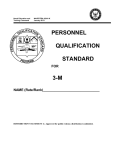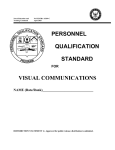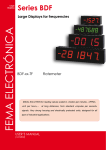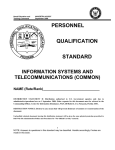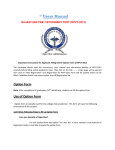Download Software User Manual
Transcript
FSpace Laboratory F-1 CubeSat project F-1 Telemetry Decoder Software User Manual Hanoi, September 2012 FSpace Laboratory Table of Contents 1 Introduction ...................................................................................................... 3 1.1 Purpose ....................................................................................................... 3 1.2 Definitions and Acronyms ............................................................................. 3 2 F-1 Cube Satellite .............................................................................................. 3 3 F-1 communication schemes for radio operators ................................................ 4 3.1 UHF channel (only operational in daylight): .................................................... 4 3.1.1 Pulse -Width-Modulation Morse code telemetry ........................................ 5 3.1.2 F-1’s callsign ......................................................................................... 5 3.2 VHF channel (operational during night time but may be turned on in daylight later) ................................................................................................................... 6 4 5 Installation Guide .............................................................................................. 7 4.1 Environment Requirement ............................................................................. 7 4.2 Installation Package ...................................................................................... 7 4.3 Installation Guide F-1 Telemetry Decoder ....................................................... 8 User Manual.................................................................................................... 10 5.1 Application Overview ................................................................................. 10 5.1.1 5.2 Available Features ............................................................................... 10 User Manual for Functions .......................................................................... 11 5.2.1 Complete personal information .............................................................. 11 5.2.2 Decode data (OBC 1) ........................................................................... 12 5.2.3 Decode Data OBC2 .............................................................................. 13 5.2.4 Submit data ......................................................................................... 14 Page 2/14 Software User Manual, F-1 Telemetry Decoder, Version 1.0 Prepared by FSpace FSpace Laboratory 1 Introduction 1.1 Purpose This document is prepared as the software user manual for F-1 Telemetry Decoder, in scope of F-1 cube satellite project 1.2 Definitions and Acronyms Acronym OBC 1 OBC 2 Definition On board computer 1 On board computer 2 Note Table 1-1: Definitions and Acronyms 2 F-1 Cube Satellite F-1 is a picosatellite (cubesat) developed at FSpace laboratory, FPT Technology Research Institute, FPT University in Hanoi, Vietnam. The project’s goal is for education and training for young engineers and students about aerospace engineering. It carries a lowresolution camera, a magnetometer and some temperature sensors for study of space environment. Engineering model of F-1 CubeSat Page 3/14 Software User Manual, F-1 Telemetry Decoder, Version 1.0 Prepared by FSpace FSpace Laboratory F-1 satellite components Satellite specification: Size: 10x10x10cm (1U cubesat) Mass: 1kg Structure: aluminum alloy T-6061 Power supply: body-mounted solar cells 1.5W in average, Li-Polymer rechargeable battery for energy storage Main and backup computers: PIC18 and PIC16 microcontrollers Communication: 02 independent transceivers (Yaesu VX-3R) using amateur radio VHF & UHF bands, transmission speed from 1200bps; AFSK modulation, KISS protocol Payload: low resolution C328 cameras (640x480 maximum resolution) Sensors: temperature sensors and 3-axis magnetometer Attitude Control System: passive ADCS system consists of permanent magnets and hysteresis rods 3 F-1 communication schemes for radio operators 3.1 UHF channel (only operational in daylight): Frequency: 437.485 MHz Modulation: Narrow FM Power: about 0.3W RF Antenna: half-wave dipole There are 3 types of beacons: Page 4/14 Software User Manual, F-1 Telemetry Decoder, Version 1.0 Prepared by FSpace FSpace Laboratory 3.1.1 Pulse -Width-Modulation Morse code telemetry Baud rate: 20 wpm (configurable) Beacon interval: every 60 seconds (configurable) Beacon length: 10 characters, about 25 seconds each transmission Note: F-1 broadcasts prefix “zz” and suffix “zz” in addition to the beacon string to avoid the loss of the first and the last characters during reception so please ignore these characters Beacon format Beacon data format Size Size No Data Description (bit) (char) 1 F-1’s “XV1VN” callsign 5 2 OBC1 reset Number of OBC1’s reset count since the beginning 8 3 Temperature oC (temperature inside F-1) 1 8 4 Temperature oC (temperature outside F-1) 2 8 5 Parity bit 0 if sum of item No2 to No4 is even 1 if sum of item No2 to No4 is odd 1 5 Total 10 Note: Temperature reading from sensors, will be added with 100 before transmission to ensure a positive number so please subtract 100 to get actual value - 25 bits, divide to 5 chunks of 5bit, each chunk becomes one byte. Example: Received Morse-coded string Callsign Data Decimal value Binary value Bit stream Group into bytes Decimal Actual value Data description zzXV1VN08CHHzz XV1VN 0 9 0 9 00000 01001 0000001001011111011111010 00000010 01011111 2 95 2 -5 Inside OBC1 temperatu reset re (oC) count F 15 01111 N 23 10111 01111101 125 25 Outside temperatu re (oC) 0 0 0 Parity bit 3.1.2 F-1’s callsign Once every 7 minutes F-1 broadcasts its callsign “XV1VN” via PWM Morse code automatically Page 5/14 Software User Manual, F-1 Telemetry Decoder, Version 1.0 Prepared by FSpace Q 26 11010 FSpace Laboratory 3.2 VHF channel (operational during night time but may be turned on in daylight later) Frequency: 145.980 MHz Modulation scheme: AFSK/FM Power: about 1W RF Antenna: half-wave dipole Baud rate: 1200bps Beacon type and interval: one AX.25 packet every 30 seconds (interval configurable) You can use the below table for decoding 14 bytes data FEND Command C0 00 Data Type and offset 02 00 00 14 Bytes Data 08 80 00 81 7E 28 88 93 8E 8C 91 90 8F 8F FEND C0 F-1’s AX.25 packet format No 1 2 3 4 5 6 7 8 9 10 11 Data Date time Battery voltage Solar cells voltage Temperature 1 Temperature 2 Temperature 3 Temperature 4 Temperature 5 Temperature 6 Temperature 7 Temperature 8 Beacon Data format: Description Date: dd/mm/y: 5/4/3=12 bits Time: hh/mm/ss: 5/6/6=17 bits Battery voltage multiplied by 100, divide by 100 to get actual value Solar cells voltage multiplied by 10, divide by 10 to get actual value o C (side 1) o C (side 2) o C (side 3) o C (side 4) o C (side 5) o C (side 6) o C (inside solar cell) o C (onboard) Total Size (bit) 29 11 8 8 8 8 8 8 8 8 8 112 bits = 14 bytes Note: - Temperature reading from sensors, will be added with 100 before transmission to ensure a positive number so please subtract 100 to get actual value - 112 bits, divide to 14 chunks of 8bits, each chunk becomes one byte - years beginning from 2012, current year = 2012 -> Y = 0 Page 6/14 Software User Manual, F-1 Telemetry Decoder, Version 1.0 Prepared by FSpace FSpace Laboratory 4 Installation Guide 4.1 Environment Requirement Due to all modules of the project are developed on .NET platform, production environment needs to fulfill these following requirements: Operating system: Windows XP, Windows Vista, Windows 7 Framework: .NET Framework 3.5 or later (http://www.microsoft.com/enus/download/details.aspx?id=17718) 4.2 Installation Package User needs to download and install the following file: F-1 Telemetry Decoder (.msi file) Page 7/14 Software User Manual, F-1 Telemetry Decoder, Version 1.0 Prepared by FSpace FSpace Laboratory 4.3 Installation Guide F-1 Telemetry Decoder *Note: Please installation .Net framework first. You can download at http://www.microsoft.com/en-us/download/details.aspx?id=17718 These following steps show installation guide for F-1 Telemetry Decoder. Step1: Firstly, open the F-1 Telemetry Decoder.msi file. When the license screen appears, read and click “Next” button if you want to setup the program. Step2: On next screen, click “Browse” button to select destination folder, and finally click “Next” button to install. Page 8/14 Software User Manual, F-1 Telemetry Decoder, Version 1.0 Prepared by FSpace FSpace Laboratory Step3: Click “Next” to start installation Step4: Installation success, click “Close” to finish Page 9/14 Software User Manual, F-1 Telemetry Decoder, Version 1.0 Prepared by FSpace FSpace Laboratory 5 User Manual 5.1 Application Overview 5.1.1 Available Features The below list is available features for user No. Functions Description Decode data (OBC 1) This feature allows user to decode F-1 CW data (OBC1 on UHF) Decode data (OBC 2) This feature allows user to decode F-1 telemetry data (OBC2 on VHF) Submit data This feature allows user submit data that received 1 2 3 Table 5-1: Available features for users Page 10/14 Software User Manual, F-1 Telemetry Decoder, Version 1.0 Prepared by FSpace FSpace Laboratory 5.2 User Manual for Functions Our client software allows you to submit decoded data from F-1 to our server so at the first time running the software, you are recommended to input your personal information so that we can acknowledge your contribution. 5.2.1 Complete personal information Step 1: Go to tab [Information] Step 2: Insert your information then click [OK] Step 3: Click [OK] to finish Page 11/14 Software User Manual, F-1 Telemetry Decoder, Version 1.0 Prepared by FSpace FSpace Laboratory 5.2.2 Decode data (OBC 1) The format of F-1 CW data (excluding possible prefix and suffix “z” characters ): Callsign Data (5 characters) XV1VN xxxxx Step1: Go to tab [OBC1] Step 2: Input data string into [Textbox] For example: you receive a string XV1VNABCDF You should input “ABCDF” Then click [Decode] Step 3a: If your string is correct. Step 3b: If your string is not correct (beacon checksum failed). A messages box will be shown Page 12/14 Software User Manual, F-1 Telemetry Decoder, Version 1.0 Prepared by FSpace FSpace Laboratory 5.2.3 Decode Data OBC2 *You should connect this program with your transceiver first. Step1: Go to tab [OBC2] Step2: Click [New Session] button to connect program with your transceiver Step3: Select configuration and click [OK] Don’t change!!! Step4: The GUI of OBC 2 terminal Page 13/14 Software User Manual, F-1 Telemetry Decoder, Version 1.0 Prepared by FSpace FSpace Laboratory Step5: Click [Data Viewer] to view decoded data Step6: You can click [Save as…] to save data to CSV file. 5.2.4 Submit data Go to tab [Information] and click [Submit data] button Page 14/14 Software User Manual, F-1 Telemetry Decoder, Version 1.0 Prepared by FSpace