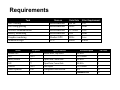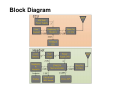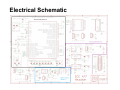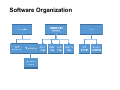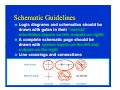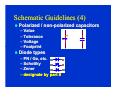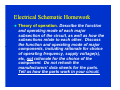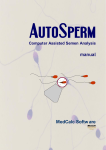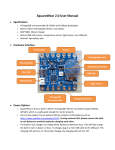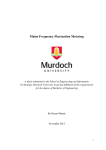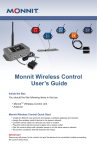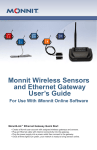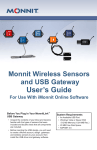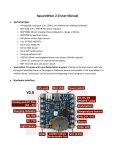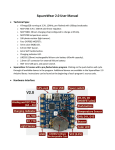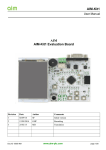Download timing diagram
Transcript
© 2014 by D. G. Meyer ECE 477 Digital Systems Senior Design Project Module 7 Project Documentation Standards Reference: Wakerly DDPP 4th ed ed,, pp. 342342-370 Instructional Objectives: To review the foundations of structured digital system design To review logic design documentation standards To review how to draw timing diagrams and use timing specifications Outline Documentation standards Guidelines Electrical schematic homework Documentation Standards Good documentation is essential for correct design and efficient maintenance A documentation package should contain: – abstract – specifications/requirements – block diagram – packaging – electrical schematic, narrative description – PCB layout diagram, narrative description – software organization, narrative description – bill of materials – timing diagram – structured logic device description (HDL) (HDL) – user manual Abstract An Augmented Reality Simulator that allows multiple users to interact in a mobile, outdoor environment simulation. A central control unit will coordinate the game play while per-player headsets will appropriately overlay gameobject pixels on a semi-transparent panel that is suspended in front of the users’ eyes. This product is intended to be used for gaming and other potential simulations that require an augmented environment. Specifications The Augmented Reality Simulator consists of two primary components: a single immotile central control unit (CCU), and multiple per-user mobile headsets. A user chooses the desired simulation (e.g. game or virtual tour) via the CCU, which is equipped with a keypad and LCD display. The CCU will then wirelessly transmit all simulation-relevant data (e.g. 2D images, 3D models, and if the headsets were equipped with speakers, audio files) to the headsets, which the CCU will later reference by index. The CCU will then signal the start of the simulation to the headsets, and then coordinate game logic throughout the simulation by taking into account the periodic sensor (IMU, GPS) readings returned by each headset. Each headset will also make use of its sensor readings by rendering the image depending on user head orientation, geospatial location, and status in the game/virtual tour. Requirements Task IMU filtering GPS string parsing Wireless communication Battery monitoring Graphics rendering Simulation logic Device External GPU GPS Battery Monitor IMU Wireless Future Expansion Peripheral SPI UART I2C I2C UART GPIO Runs on Microcontroller Microcontroller Microcontroller Microcontroller Headset GPU CCU Special Features Master Mode, Chip Select Open-Drain, Current Sink Open-Drain, Current Sink Full Duplex Configurable Data Direction Data Rate 800 Hz 20 Hz 11.5 KB/s 1 Hz 30 Hz Varies Jitter Requirement 5 us None 1 ms None 5 ms Varies Minimum Speed 800 KHz 115.2 Kbaud 400 KHz 400 KHz 115.2 Kbaud N/A Minimum Pins: Pin Count 5 1 2 2 2 10 22 Block Diagram Packaging Electrical Schematic Circuit Narrative The augmented reality system comprises multiple battery-powered headsets controlled by a microcontroller and one Raspberry Pi, and a single central control unit controlled by one Raspberry Pi. Upon insertion of a 3.7V lithium ion battery into the headset, or the contact closure of the battery’s on/off switch, the battery’s voltage is connected to the input of 4 power supplies, the input of the battery “fuel gauge”, and the output of the battery charger. A polarized battery header will be used to prevent the physical insertion of the battery in the wrong polarity direction. The single battery powers all components of the headset except for the battery charger, which is optionally powered by an external 5V source in the form of a USB connection. Three of the four power supplies are low dropout (LDO) regulators which altogether supply 3.3V to the IMU sensors, GPS, Raspberry Pi, microcontroller, and XBee radio. The fourth power supply is integrated in the LCD package, and accepts the battery’s 3.7V directly. Once the IMU sensors are powered, they are capable of transmitting raw sensor data to the microcontroller for processing via I2C protocol [34]. The battery fuel gauge will similarly communicate the battery’s charge to the microcontroller via I2C [22]. The Raspberry Pi will communicate with the microcontroller via SPI, and both the GPS and XBee modules will communicate with the microcontroller via the USART protocol [35, 6]. PCB Layout PCB Narrative Several of the components of this project, most notably the USB boot loader described in the microcontroller datasheet, depend on a stable clock source. Therefore, an external crystal oscillator in a through-hole package was utilized with the recommended load capacitance of 20pF [36]. As the traces leading to the crystal also add impedance, the EAGLE “run length-freq-ri” tool was used to match the oscillator trace lengths within 8mil. The crystal was also placed as close as possible to the microcontroller while still allowing a component-free area around the oscillator to limit noise coupling. Similarly, the same method was used to match the USB data traces to significantly less than the stated 50mil length tolerance [5]. Part placement near the microcontroller was also a major concern. In order for the PCB to be physically possible to route, pin assignments with multiple equivalent options on the microcontroller were chosen to limit the number of crossing signals. Careful effort was also spent in placing parts to minimize the number of traces looping around the microcontroller and interfering with power routing as shown in Figure 9.1. After placement was finalized, the most convenient spare I/O pins were brought out to pads and a spare serial port was connected to an unpopulated header for debugging and future expansion. Two spare LEDs also aid in debugging. Software Organization Software Narrative Figure 10.5 shows the hierarchical arrangement of the various code modules included in our design. The code modules in our design are: the central control unit user interface, the central control unit simulation, the headset main module, the headset GPS IRQ, the headset IMU IRQ, the headset battery IRQ, the headset XBee IRQ, and the headset GPU. The central control unit user interface is written in Python Tkinter [30]. Tkinter was chosen because a complex user interface is not needed, and because the author is familiar with the software. The user interface launches on startup of the central control unit and begins looking for available headsets to join in simulations. The user is able to choose available headsets and add them. The simulation allows a user to select a simulation to run. After selecting a simulation, the rules and hazards are explained to the user. The GUI will then launch the simulation and wait for it to end. The central control unit simulation will first load image and object data to all headsets through wireless communication. It will then proceed to send updates about the position of the image and object data to the user. Updates about the headsets position will be periodically processed and collision detection will be performed to determine simulation events to be triggered. Due to limited accuracy of the GPS, virtual objects will be made large (approximately 2 meters) for the purposes of detecting collisions. Bill of Materials Vendor Digi-Key Digi-Key Digi-Key Digi-Key SparkFun SparkFun Adafruit Newark Newark Newark Micrel Micrel Maxim IC Microchip Manufacturer SGS Thomson Digi Corporation Miscellaneous SGS Thomson OnShine SkyTraq Technology Unknown Raspberry Pi Foundation Miscellaneous L-Com Micrel Micrel Maxim IC Microchip Part No. STM32F405RGT6 XBee Pro 900HP S3B N/A STEVAL-MKI108V2 ANT-555 Venus 638FLPx N/A Model A N/A HG905RD-RSP MIC5216 MIC5219 MAX17043 MCP73831 Description Microcontroller Wireless Communication Device Passive components Inertial Measurement Unit 9-DOF GPS Antenna RP-SMA Global Positioning System Receiver Composite Input Display 4.3” Central Control Unit Motherboard and Headset GPU Motherboard Wall Supply/SD cards for Raspberry Pi Wireless Antenna Regulator LDO 500mA MSOP-8 Regulator Low Noise LDO SOT-23-5 Voltage Based Battery Fuel Gauge Linear Charge Management Controller Unit Cost Qty 11.45 1 39.00 2 10.00 1 27.60 1 12.95 1 49.95 1 49.95 1 25.00 2 12.00 19.28 0.00 0.00 0.00 0.00 TOTAL 1 2 2 1 2 1 Total Cost $11.45 $78.00 $10.00 $27.60 $12.95 $49.95 $49.95 $50.00 $12.00 $38.56 $0.00 $0.00 $0.00 $0.00 $340.46 Timing Diagram User Manual 1.0 Illustration 1.0 Product Setup Instructions • Find a location to play: o Find a location outside to play, preferably a big open field with a building nearby that has an outlet on the outside. If necessary, acquire a long extension cord that can stretch into the field. • Turn on the Devices: o Plug the Central Control Unit in to turn it on. Flip the switch on the back of the headset to turn it on as well. Wait until there is a red flashing light on the board in the back of the headset. This indicates that the Global Positioning System is ready. • Initial Configuration: o Wait for a screen on the Central Control Unit that looks like the following: Power Switch o Press “Enter” on the numeric pad to continue to the next screen that looks like the following: 1. 2. 3. 4. Keypad – Use the keypad to interact with the Central Control Unit. Screen – Use the screen to receive feedback from the Central Control Unit. Antenna – The antenna is used to communicate with the headset. Do not remove. Helmet – The helmet provides a secure mounting framework and comes with an adjustable strap. 5. Display – The display projects the image seen on the reflector. 6. Reflector – Reflects the image from the display. 7. Antenna – The headset antenna is used to communicate with the Central Control Unit. 8. Charging port – Plug a USB cable in the charging port and the computer to charge the headset’s battery. A battery charging LED will turn on. 9. Electronics Enclosure – The black box at the back of the headset containing the GPS and other important electronic devices. 10. Power Switch – Turn power on for headset device. o Wait for the Central Control Unit to detect a headset. If no headset is detected, please refer to the troubleshooting section. When the Central Control Unit detects a headset, press “0” to select the headset. Multiple headsets are not currently supported. You may continue by pressing “Enter” on the numeric pad. Guidelines Schematics Active levels for pins Timing diagrams Schematic Guidelines Logic diagrams and schematics should be drawn with gates in their “normal” orientation (inputs on left, outputs on right) A complete schematic page should be drawn with system inputs on the left and outputs on the right Line crossings and connections Schematic Guidelines (2) Pin names on custom footprints should be descriptive, but not so long that they overlap other pin names (quad packs…) Either physical or logical arrangement is okay, but try to be consistent throughout document Use power / ground symbols For power, show net alias on schematic Schematic Guidelines (3) Schematic Guidelines (4) Polarized / nonnon-polarized capacitors – Value – Tolerance – Voltage – Footprint Diode types – PN / Ge Ge,, etc. – Schottky – Zener – designate by part # + Active Levels for Pins When we draw a logic symbol, we think of a function being performed “inside” that symbolic outline Use inversion bubbles to indicate pins that are active low Active Levels for Pins (2) It is very helpful to use net aliases with an _L suffix to indicate active low for those signals that are active low Timing Diagrams A timing diagram illustrates the logical behavior of signals in a digital circuit as a function of time They are used to explain the timing relationship among signals within a system and to define the timing requirements of external signals applied to the system Arrows are sometimes drawn to show causality (which input transitions cause which output transitions) Timing Diagrams Combinational circuit timing diagram Timing Diagrams Timing diagrams for “data” signals Timing Specifications A combinational circuit with many inputs and outputs has many different paths Each path in a combinational circuit may have a different propagation delay The propagation delay when an output changes from LOW to HIGH (tPLH) may be different than the delay when it changes from HIGH to LOW (tPHL) Timing specifications in data sheets usually provide minimum, typical, and maximum values for each propagation delay path Clock Signals (active high/low) Timing Diagrams and Specifications For synchronous systems, timing diagrams can be used to show the relationship between the clock and various input, output, and internal signals clock frequency (f) = 1/tclk duty cycle = tH/(tH+tL) time low time high flip--flop C→Q flip C→Q prop delay clock period comb output prop delay flip-flop setup and hold times Electrical Schematic Homework Theory of operation. Describe the function and operating mode of each major subsection of the circuit, as well as how the subsections relate to each other. Discuss the function and operating mode of major components, including rationale for choice of operating frequency, supply voltage(s), etc, not rationale for the choice of the component. Do not rehash the manufacturers’ data sheets for the parts. Tell us how the parts work in your circuit. Electrical Schematic Homework Hardware design narrative. Discuss which subsystems of the microcontroller will be used and how they will be used. Discuss the port assignments of the microcontroller and why specific ports were chosen for specific functions. Include power, ground, and bypass capacitor considerations. For the other major subsystems, discuss any specific configuration choices and how they affect the interconnection between these subsystems and the microcontroller. Reference the schematic in this discussion.