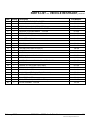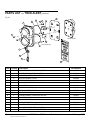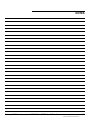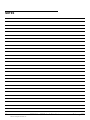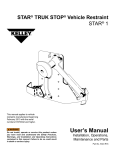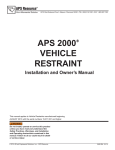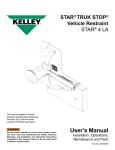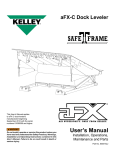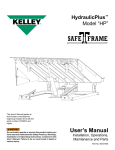Download User`s Manual - Curlin, Inc.
Transcript
stAR® Truk stop® Vehicle Restraint STAR® 1 with Truk Alert® This manual applies to vehicle restraints manufactured beginning February 2013 with the serial numbers 61070042 and higher. Do not install, operate or service this product unless you have read and understand the Safety Practices, Warnings, and Installation and Operating Instructions contained in this manual. Failure to do so could result in death or serious injury. User’s Manual Installation, Operations, Maintenance and Parts Part No. 5528 R11 Table of contents Introduction..................................................................2 Safety Signal Words....................................................2 Safety Practices..........................................................3 Introduction . ...............................................................4 Installation...................................................................5 Mounting Considerations........................................5 Tools Required........................................................5 Wedge Anchor Installation (Std. Installation)..........5 Installation with Pit Type Dock Levelers..................7 Installation with EOD Type Dock Levelers............10 Optional Snow Plow Guard Placement.................11 Standard Wall Mounting Procedure......................12 Optional Stanchion Mounting . .............................14 Operation...................................................................15 Operational Checks...................................................17 Parts Replacement Instructions ...............................18 Subframe Reinforcing Kit..........................................19 Parts List...................................................................20 Wiring Diagram . .......................................................23 Pivot Pin Guard Kit Installation Instructions..............24 Warranty Information.................................................27 Distributor Information...............................................28 Introduction Welcome, and thank you for buying your vehicle restraint from Kelley®. This User’s Manual contains information that you need to safely install, operate and maintain the vehicle restraint. It also contains a complete parts list and information about ordering replacement parts. Please keep and read this User’s Manual before using your new vehicle restraint. Safety SIGNAL WORDS You may find safety signal words such as DANGER, WARNING, or CAUTION throughout this Owner’s Manual. Their use is explained below: This is the safety alert symbol. It is used to alert you to potential personal injury hazards. Obey all safety messages that follow this symbol to avoid possible death or injury. Indicates an imminently hazardous situation which, if not avoided, will result in death or serious injury. Indicates a potentially hazardous situation which, if not avoided may result in minor or moderate injury. Indicates a potentially hazardous situation which, if not avoided, could result in death or serious injury. Notice is used to address practices not related to personal injury. 2 ©2013 4Front Engineered Solutions, Inc. 5528 R11 — STAR® 1 with Truk Alert® February 2013 Safety practices INSTALLATION, MAINTENANCE AND SERVICE Read these safety practices before installing, operating or servicing the vehicle restraint. Failure to follow these safety practices could result in death or serious injury. READ AND FOLLOW THE OPERATING INSTRUCTIONS IN THIS MANUAL BEFORE OPERATING THE VEHICLE RESTRAINT. If you do not understand the instructions, ask your supervisor to teach you how to use the vehicle restraint. Improper installation of vehicle restraint could result in death or serious injury to dock workers or other users of the vehicle restraint. Be certain to follow the installation instructions in this manual. OPERATION Use by untrained people can cause property damage, bodily injury and/or death. Your supervisor should teach you the safe and proper way to use the vehicle restraint. Read and follow the complete OPERATION PROCEDURE on page 6 before use. DO NOT USE THE VEHICLE RESTRAINT IF IT IS NOT WORKING RIGHT. Tell your supervisor it needs repair. Be certain bystanders in the driveway stand clear when vehicle restraint is operated. Do not load or unload any vehicle unless you make certain the vehicle restraint has securely hitched the vehicle's Rear Impact Guard (RIG) and set the brakes. If the vehicle restraint does not hitch the vehicle's RIG for any reason, BE CERTAIN TO CHOCK THE VEHICLE WHEELS BEFORE LOADING OR UNLOADING. If the vehicle restraint does not operate properly using the procedures in this manual, BE CERTAIN TO CHOCK THE VEHICLE WHEELS BEFORE LOADING OR UNLOADING. Call your local Kelley® distributor for service. Place barricades around pit on dock floor and drive while installing, maintaining or repairing trailer restraining device. Do not stand in the driveway between the dock and a backing vehicle. Do not use the vehicle restraint as a step. Do not install the vehicle restraint anchor bolts into aged or unsound concrete. Keep hands and feet clear of guide tracks and moving parts at all times. Do not weld on ductile iron hook casting (item 2, page 18). All electrical troubleshooting and repair must be done by a qualified technician and meet all applicable codes. Before doing any electrical work (including changing bulbs), make certain the power is disconnected and properly tagged or locked off. If you have any problems or questions, contact your local Kelley distributor for assistance. Keep hands and feet clear at all times. Stay clear of vehicle restraint when it is moving. Before chocking wheels or engaging vehicle restraint, dump air from air ride suspensions and set parking brakes. February 2013 5528 R11 — STAR® 1 with Truk Alert® ©2013 4Front Engineered Solutions, Inc. 3 Introduction The vehicle restraint is a combination of two separate and independent products. There is no electrical connection between the vehicle restraint and the TRUK ALERT. The hook position of the vehicle restraint does not control the inside or outside signal lights of the TRUK ALERT. IT IS THE RESPONSIBILITY OF THE DOCK WORKER TO TURN ON THE APPROPRIATE SIGNAL LIGHTS. Fig. 1 Red light Green light Driver’s caution sign“MOVE ON GREEN ONLY” The vehicle restraint is a manually operated vehicle restraint that requires visual inspection of the hook and rear impact guard (RIG) to determine a hitched condition. The TRUK ALERT establishes positive communications between the dock worker and the vehicle driver through the use of signs and signal lights. The TRUK ALERT consists of two sets of red and green signal lights. One set is mounted inside the building and the other set is mounted outside of the building. Both sets of lights are controlled by a switch on the inside lights. When the green inside light is flashing, the red outside light will flash. Likewise, when the red inside light is flashing, the green outside light will flash. See Fig. 1. The sign mounted on the outside tells the vehicle driver to back in or pull out only when the GREEN outside signal light is on. The placard on the wall inside the building tells the dock worker to enter the vehicle only when the GREEN light is flashing. OUTSIDE LIGHTS AND SIGN Red light Placard Green light Switch INSIDE LIGHTS AND PLACARD 4 ©2013 4Front Engineered Solutions, Inc. 5528 R11 — STAR® 1 with Truk Alert® February 2013 Installation Mounting considerations Before installation read and follow the Safety Practices on page 3. Failure to follow these safety practices could result in death or serious injury. READ AND FOLLOW THE OPERATION INSTRUCTIONS IN THIS MANUAL BEFORE OPERATING THE VEHICLE RESTRAINT. If you do not understand the instructions, ask your supervisor to teach you how to use the vehicle restraint. Improper installation of the vehicle restraint could result in death or serious injury to dock workers or other users of the vehicle restraint. Place barricades around pit on dock floor and drive while installing, maintaining or repairing vehicle restraining device. Be certain bystanders in the driveway stand clear when vehicle restraint is operated. Be certain to follow the installation instructions in this manual. 3. Docks 46” and lower may require a specially modified vehicle restraint or operation of the dock leveler may need to be restricted. Contact your local Kelley distributor for information. 4. A 3/8” gap is required between the dock leveler front angle and pit floor to install the horizontal mounting plate. If the driveway beneath the vehicle restraint is affected by frost heave: 1. Raise restraint sufficient distance to prevent damage, or 2. Modify driveway to provide additional clearance. Consult registered architect or professional engineer. Tools required - Welder - Impact or rotary drill with 1/2" diameter concrete drill bit - 9/16” wrench - General hand tools - Touch up paint (Gold) - Torque wrench (45 ft-lb min.) - Rebar cutting drill bit with rotary only drill motor. Do not install the vehicle restraint anchor bolts into aged or unsound concrete. 1. The dock face on which the vehicle restraint will be mounted must be flat to prevent binding of the mechanism. If the dock face is not flat it may be necessary to use shims or physically modify the dock face to provide a flat mounting surface. If shimming is required it is necessary to shim behind the pivot pin as well as at the anchor bolts. Vehicle restraints require a 4" bumper projection from the front of the bumper to the rear of the back plate of the restraint (the mounting surface). Less than 4" of projection can allow vehicle RIG to damage the restraint. Some lip saddle type dock levelers may require modifications. Consult the factory. 2. The standard anchors provided with this product may only be used on docks constructed of solid concrete. For mounting to block walls refer to Service Bulletin #1023. Docks constructed with other materials require special mounting consideration. Contact your local Kelley distributor for information. February 2013 5528 R11 — STAR® 1 with Truk Alert® ©2013 4Front Engineered Solutions, Inc. 5 Installation, continued Wedge anchor installation (standard installation) Fig. 2 Do not install the vehicle restraint anchor bolts into aged or unsound concrete. Use standard anchors on smooth 4,000 psi concrete walls only. For aggregate, cinder block or tilt walls consult factory. Oversized holes in the base material will make it difficult to set the anchor and will reduce the anchor’s load capacity. Do not use an impact wrench to set or tighten the wedge anchors. 1. Using a 1/2" diameter bit, drill a hole into the base material to a depth of at least 1/2" deeper than the embedment. The minimum embed depth of the 1/2" anchor is 3-3/8". The tolerances of the drill bit should meet the requirements of ANSI Std. B212.15. 2. Blow the hole clean of dust and other material. Do not expand the anchor or screw the bolt in the anchor assembly prior to installation. 3. Drive the anchor through the fixture into the anchor hole until the bolt head is firmly seated against the fixture. Be sure the anchor attains the minimum embed depth of 3-3/8". 4. Tighten the anchor by applying 40 ft. lbs. torque. See Fig 1. 6 ©2013 4Front Engineered Solutions, Inc. 5528 R11 — STAR® 1 with Truk Alert® February 2013 Installation, continued Installation with pit type dock levelers Fig. 2 Do not install, operate or service this product unless you have read and followed the Safety Practices, Warnings, and Installation and Operation Instructions in this manual. Failure to do so could result in death or serious injury. ALWAYS USE THE DOCK LEVELER SUPPORT WHEN WORKING UNDER A DOCK LEVELER RAMP OR LIP. Centerline of dock leveler 10" Dock leveler front angle Horizontal mounting plate Place barricades around pit on dock floor and drive while installing, maintaining or repairing dock leveler or vehicle restraint. Centerline of horizontal mounting plate Improper installation of anchoring devices or installation into aged or unsound concrete could result in death or serious injury. Inadequate lifting equipment or practices can cause a load to fall unexpectedly. Make sure the lifting chain or other lifting devices are in good condition and have a rated capacity of at least 500 lbs for the lifting angle used. Never allow anyone to stand on or near the restraint when it is lifted or positioned. Stand clear of vehicle restraint when it is positioned. Failure to follow this warning can allow the restraint to fall, tip, or swing into people, causing death or serious injury. Fig. 3 Centerline of dock leveler Dock leveler front angle Horizontal mounting plate 1. Insert the horizontal mounting plate into the gap between the dock leveler front angle and the pit floor. NOTE: For the Kelley Mechanical “MK” model dock levelers and Kelley 60,000 pound capacity hydraulic dock levelers, the mounting plate must be mounted to the left of the dock leveler centerline as shown in Fig. 2. This off-center mounting is to allow for dock leveler spring adjustment and to prevent interference with lip rod lugs. For other dock levelers the horizontal mounting plate may be centered with the dock leveler. See Fig. 3. If the horizontal mounting plate cannot be used, the top portion of the vehicle restraint must be welded to the dock leveler front angle and additional anchor plates installed to fasten the dock leveler subframe securely to the pit floor. A dock leveler reinforcing kit Kelley Part Number (P/N) 901-323 is available for this purpose. Recommended reinforcing is illustrated on page 17. Centerline of horizontal mounting plate Fig. 4 Dock leveler front angle Vehicle restraint 2. Check access to the horizontal mounting plate anchor holes. A minimum of four (4) anchor holes spaced across the plate must be accessible. Drill additional 9/16" diameter anchor holes through the mounting plate if required. See Fig. 4. February 2013 5528 R11 — STAR® 1 with Truk Alert® Horizontal mounting plate Suggested anchor holes ©2013 4Front Engineered Solutions, Inc. 7 Installation, continued 3. Place the bottom edge of vehicle restraint 1/2" above the driveway and align the backplate with the horizontal mounting plate. See Fig. 6. If the driveway is affected by heaving from frost, follow NOTICE on page 5 to prevent damage from the driveway movement. 4. Tack weld the vehicle restraint to the horizontal mounting plate using the tabs on the front of the plate. See Fig. 6. Fig. 6 7. Before anchoring vehicle restraint, operate the dock leveler with the vehicle restraint in its intended mounting position. Check that the vehicle restraint does not interfere with below dock operation and that the pendant dock leveler lip does not support the weight of the dock leveler on any part of the vehicle restraint. Operate in the below dock and dock level end load position with the lip pendant and with the lip extended. Store the dock leveler several times to be sure the pendant lip does not come to rest supporting the weight of the dock leveler on the vehicle restraint. Readjust mounting position as required. The vehicle restraint may be moved such that the horizontal mounting plate is up to 12" off center. Improper installation that allows the pendant dock leveler lip to support the weight of the dock leveler could result in death or serious injury. It is sometimes necessary to install lip deflector plates as indicated in Fig. 8 to avoid any chance of the pendant lip storing on top of or behind the backplate. Materials supplied by installer. Dock leveler front angle Butt weld mounting plate tabs to back plate 5. Pull the vehicle restraint and mounting plate away from the dock and weld the full width of the horizontal mounting plate with a 1/4" fillet weld on the top side. Paint welded area to prevent rust. See Fig. 7. 6. Slide the Vehicle Restraint/Mounting Plate assembly back into position on the dock. See Step 1, page 7 for location. If shimming is required it is necessary to shim behind the pivot pin as well as at the anchor bolts. The pivot pin is shimmed to prevent bending the back plate if the pivot area is struck. The pivot pin area must not be fastened but left free to float. Back plate Dock face Fig. 7 Fig. 8 1/4" fillet weld top side, full width of back plate. paint after welding. Add lip deflector plates if required Install anchors in min. of six (6) mounting holes Shim between back plate and face of dock if back plate is not plumb and flush with dock face. Weld shims in place. Backplate 8. Anchor the back plate to the dock face using the anchors provided. The anchor bolts must be torqued to 40 ft-lbs to achieve maximum holding strength. See Fig. 8 and wedge anchor installation instructions on page 6. 8 ©2013 4Front Engineered Solutions, Inc. 5528 R11 — STAR® 1 with Truk Alert® February 2013 Installation, continued Fig. 9 Improper installation of anchoring devices or installation into aged or unsound concrete could result in death or serious injury. Horizontal mounting plate Dock leveler front angle Anchors must be installed in a minimum of six (6) back plate mounting holes. The anchor bolts should be installed as the holes are drilled to prevent the vehicle restraint from shifting. Suggested anchor holes The anchor bolt heads must be tight against the back plate to prevent interference with the hook arm and gas spring. 9. Anchor the horizontal mounting plate to the pit floor using the concrete anchors provided with the vehicle restraint. The anchor bolts must be torqued to 40 ft-lbs to achieve maximum holding strength. A minimum of (4) anchors across the plate must be used. See Fig. 9 and wedge anchor installation instructions on page 6. 10. Move the hook up and down to be certain the hook does not contact the track. Washers on the pivot pin may be moved from front to rear or vice versa to shim hook in or out as required. See “PARTS REPLACEMENT INSTRUCTIONS - Hook and Gas Spring” on page 18 for instructions on how to remove the hook to gain access to the rear shim washers. Operate the vehicle restraint per the operating instructions on page 18. Check for smoothness of operation and positive latching in the latched position. Fig. 10 Pushbar hanger bracket Mount dock workers instruction sign on left side of door or door jamb TRUK ALERT® Pushbar Approx. 4 ft. MOUNTING HARDWARE PROVIDED BY OTHERS 11. Install pivot pin guard per instructions on page 23. 12. Permanently mount the dock workers' instruction sign to the inside building wall. Leave enough room between the sign and the door opening to mount the TRUK ALERT®. See Fig. 10. 13. Mount the pushbar hanger bracket to the inside building wall. See Fig. 10. 14. Install TRUK ALERT® per instructions on pages 12 to 14. February 2013 5528 R11 — STAR® 1 with Truk Alert® ©2013 4Front Engineered Solutions, Inc. 9 Installation, continued Installation with eod type dock levelers and loadhog dock bridges Fig. 11 Do not install, operate or service this product unless you have read and followed the Safety Practices, Warnings, and Installation and Operation Instructions in this manual. Failure to do so could result in death or serious injury. ALWAYS USE THE DOCK LEVELER SUPPORT WHEN WORKING UNDER A DOCK LEVELER RAMP OR LIP. Inadequate lifting equipment or practices can cause a load to fall unexpectedly. Make sure the lifting chain or other lifting devices are in good condition and have a rated capacity of at least 500 lbs for the lifting angle used. Never allow anyone to stand on or near the restraint when it is lifted or positioned. Stand clear of vehicle restraint when it is positioned. Failure to follow this warning can allow the restraint to fall, tip, or swing into people, causing death or serious injury. Improper installation of anchoring devices or installation into aged or unsound concrete could result in death or serious injury. Place barricades around pit on dock floor and drive while installing, maintaining or repairing trailer restraining device. 1. Position the stand-off so that it is centered on the dock face in front of the dock leveler. See Fig. 11. 2. Place the bottom edge of vehicle restraint 1/2" above the driveway. Anchor the stand-off to the dock face using the 10 anchors provided. The anchors must be torqued to 40 ft-lbs to achieve maximum holding strength. See wedge anchor installation instructions on page 6. 3. Position and anchor the pin support as shown in Fig. 11 using four (4) anchor fasteners. The pin support is used to prevent bending of the back plate if the pin area is struck. The pivot pin area must not be fastened but left free to float. Centerline of dock leveler and stand-off Pin support Stand-off 10" 5-3/4" 10" Fig. 12 (10) 1/2-13 x 1-1/2" capscrews, (10) 1/2 -13 locknuts, (20) 1/2 flat washers (supplied by others.) Stand-off Vehicle restraint MOUNTING HARDWARE SUPPLIED BY OTHERS Fig. 13 Lip deflector 4. Bolt the vehicle restraint to the stand-off. See Fig. 12. 5. Bolt the lip deflector (if supplied) to the STAR lip deflector using 5/8-11 x 2" bolt and nut. See Fig. 13. 6. Follow applicable instructions 10 through 14 on page 9 for remaining installation. 10 ©2013 4Front Engineered Solutions, Inc. 5528 R11 — STAR® 1 with Truk Alert® February 2013 Installation, continued Optional snow plow guard placement If desired install concrete filled posts for protection from damage that may be caused by snow removal equipment. See Fig. 14 for suggested placement. Fig. 14 9" 18" 48" Concrete filled posts PLAN VIEW Dock face Vehicle restraint 9" Driveway February 2013 9" Concrete filled posts FRONT VIEW 5528 R11 — STAR® 1 with Truk Alert® ©2013 4Front Engineered Solutions, Inc. 11 Installation — Truk alert standard wall mounting procedure 1. Position the outside signal lights on the vehicle driver's side of the outside building wall so that they can be seen by the vehicle driver when he is backing the vehicle to the dock. Mark this location. See Fig. 15. 2. Drill a hole through the wall at the center of the light assembly location, large enough to allow the signal cable to be run to the inside lights. Fig. 15 Allow space for seal or shelter Place barricades around pit on dock floor and drive while installing, maintaining or repairing TRUCK ALERT®. 4. Seal hole in inside building wall around cable. 5. Mount the inside signal lights on the inside of the building wall, as close as possible to the left side of the door, so that it is obvious to the dock worker that the lights refer to that particular door. See Fig. 16. Outside building wall 8 - 10 feet Do not install, operate or service this product unless you have read and followed the Safety Practices, Warnings, and Installation and Operation Instructions in this manual. Failure to do so could result in death or serious injury. 3. Run signal cable from outside lights through hole in the wall and fasten outside signal lights to outside wall. Make sure to install gasket provided between lights and wall. See Fig. 15. Signal lights MOUNTING HARDWARE BY OTHERS Fig. 16 Outlet 120V (supplied by others) Inside building wall Placard Inside lights with power cord 48" MOUNTING HARDWARE BY OTHERS 12 ©2013 4Front Engineered Solutions, Inc. 5528 R11 — STAR® 1 with Truk Alert® February 2013 Installation — Truk alert, continued Fig. 17 Before doing any electrical work, make certain the power is disconnected and properly locked or tagged off. Failure to do so could result in property damage, death or serious injury. All electrical work must be done by a qualified technician and must meet all applicable codes. Red Black (common) NOTE: The inside lights may be hard wired if an outlet is not available or local codes do not allow the use of a power cord. See page 23 for wiring diagram. Green 6. Wire the inside signal light assembly. See Fig. 17 and Wiring Diagram on page 23. 7. Re-install green light into signal light housing. INSIDE SIGNAL LIGHT 8. Plug the power cord into the electrical outlet or turn on power at fused disconnect. 9. Check for proper operation. One light must be on, inside and outside, at all times. When the GREEN inside light is flashing, the RED outside light must be flashing. When the RED inside light is flashing, the GREEN outside light must be flashing. 10. If the lights do not operate properly, TURN OFF POWER TO LIGHTS and rewire as required. Repeat step 8 above. Fig. 18 Outside signal light assembly 11. Permanently mount "ENTER VEHICLE ON GREEN LIGHT ONLY" placard as close as possible to inside signal light. See Fig. 16 on page 12. 12. Permanently mount the driver’s caution sign on the outside building wall under the signal light. See Fig. 18. Driver’s caution sign - “MOVE ON GREEN ONLY” 13. Instruct all dock workers on the proper use of the vehicle restraint TRUK ALERT® using the OPERATION PROCEDURE on pages 15 and 16. MOUNTING HARDWARE BY OTHERS February 2013 5528 R11 — STAR® 1 with Truk Alert® ©2013 4Front Engineered Solutions, Inc. 13 Installation — Truk alert, continued optional stanchion mounting (For Open Docks) 1. Anchor the stanchion to the dock floor, at the left side of the dock position, in a location so that the signal light assembly will be easily visible to the vehicle driver. Fig. 19 Inside signal lights 2. Mount the outside signal lights to the stanchion. See Fig. 19. NOTE: The inside lights may have to be hard wired if an outlet is not available or local codes do not allow the use of a power cord. Outside signal lights Before doing any electrical work, make certain the power is disconnected and properly locked or tagged off. Failure to do so could result in property damage, death or serious injury. All electrical work must be done by a qualified technician and must meet all applicable codes. Outside sign 3. Wire and mount the inside signal light assembly to the stanchion. See Fig. 19 and use the wiring diagram on page 23. Stanchion weldment available from Kelley Part number 6008726 5. Plug power cord into the electrical outlet or turn power on at the fused disconnect. (Fused disconnect by others if required.) 6. Check for proper operation. One light must be on, inside and outside, at all times. When the GREEN inside light is flashing, the RED outside light must be flashing. When the RED inside light is flashing, the GREEN outside light must be flashing. Mounting Hardware By Others Fig. 20 Signal lights 7. If the lights do not operate properly, TURN OFF POWER TO THE CONTROL BOX and rewire as required. Then repeat steps 5 and 6 above. 8. Permanently mount the “ENTER ON GREEN LIGHT ONLY” placard on the stanchion, under the inside signal lights. Dock floor Driver’s caution sign 9. Permanently mount the driver’s caution sign on the dock wall side of the stanchion under the outside signal light. See Fig. 20. 10. Instruct all dock workers on the proper use of the TRUK ALERT® using the OPERATION PROCEDURE on pages 15 and 16. 14 Driveway ©2013 4Front Engineered Solutions, Inc. 5528 R11 — STAR® 1 with TrukMounting Alert® hardware by others February 2013 Operation Before operating the vehicle restraint, read and follow the Safety Practices, Warnings, and Operation instructions contained in this manual. Use by untrained people could result in death or serious injury. Do not use the Restraint if it looks broken or does not seem to work right. Tell your supervisor right away. Keep hands and feet clear at al times. Stay clear of vehicle restraint when it is moving. Vehicles not restrained move unexpectedly. Vehicles leaving or moving when loading and unloading are in process could result in death or serious injury. Do not load or unload any vehicle unless you make certain the vehicle restraint has securely hitched the vehicle's RIG (rear impact guard) and set the brakes. If the vehicle restraint does not hitch the vehicle's RIG for any reason, BE CERTAIN TO MANUALLY CHOCK THE VEHICLE WHEELS BEFORE LOADING OR UNLOADING. Before chocking wheels or engaging vehicle restraint, dump air from air ride suspensions and set parking brakes. Failure to place the hook in the stored position when not in use could result in damage to the vehicle restraint and incoming vehicles. Be certain bystanders in the driveway stand clear when the vehicle restraint is operated. Enter vehicle only after making certain the vehicle is hitched (or chocked) and the light controls have been switched to indicate a green inside light and brakes are set. Vehicles not restrained move unexpectedly. If the lights are not properly switched the vehicle driver will see a green light and could pull out unexpectedly. February 2013 5528 R11 — STAR® 1 with Truk Alert® ©2013 4Front Engineered Solutions, Inc. 15 Operation, continued To hitch vehicle 1. Position vehicle against dock bumpers and set brakes. Fig. 21 Push bar 2. Using the pushbar supplied with the vehicle restraint, push down the latch lever. The hook will rise and hitch the vehicle RIG. See Fig. 21. Latch lever 3. Make certain that the hook has hitched the vehicle RIG. If the RIG is not hitched or the vehicle does not have an RIG, chock the vehicle wheels before loading or unloading. 4. Operate switch on inside signal lights to turn on the GREEN inside light, signaling the dock worker that he may proceed with the loading or unloading operation. The RED outside light will flash signaling the vehicle driver not to pull out. See Fig. 22. Hook Fig. 22 Red light To release vehicle Green light 1. When loading or unloading is complete, use the pushbar to push the hook to the latched position at the bottom of the track. See Fig. 23. The hook will automatically latch. Driver’s caution sign“MOVE ON GREEN ONLY” 2. Operate switch on inside signal lights to turn on the RED inside light, signaling the dock attendant not to enter the vehicle. The GREEN outside light will flash, signaling the vehicle driver that he may pull away from the dock. See Fig. 22. OUTSIDE LIGHTS AND SIGN Red light Green light Placard Switch INSIDE LIGHTS AND PLACARD Fig. 23 Push bar Hook 16 ©2013 4Front Engineered Solutions, Inc. 5528 R11 — STAR® 1 with Truk Alert® February 2013 Operational checks Do not service this product unless you have read and followed the Safety Practices, Warnings, and Operation instructions contained in this manual. Failure to do so could result in death or serious injury. Before doing any electrical work (including changing bulbs), make certain the power is disconnected and properly tagged or locked off. Daily 1. Operate the vehicle restraint to assure that it operates smoothly and that the hook moves freely along the entire length of track, and positively latches in the stored position per the Operation instructions, page 15. 2. Check the inside signal lights. The RED or GREEN light must be flashing at all times. Operate switch on inside signal lights to be certain both lights are working. Replace bulbs as required. 3. Check the outside signal lights. A RED or GREEN light must be flashing at all times. Operate switch on the inside signal lights to be certain both lights are working. Replace bulbs as required. NOTE: After checking lights, be certain lights are returned to the proper display. If no vehicle is at the dock, or the vehicle is not chocked or hitched, the red inside light should be flashing and green outside light should be flashing. If a vehicle is at the dock and is hitched or wheels are chocked, the green inside light should be flashing and the red outside light should be flashing. Weekly Inspect the vehicle restraint for damage which may weaken the anchoring strength. Retighten the concrete anchors if necessary. (40 ft-lbs.) Monthly Check all operating, warning, caution labels, and signs to be sure they can be read. Replace them if required. See the Parts List on pages 20-22, for part numbers. QUARTERLy Inspect dock bumpers. 4" of protection is required. Worn, torn, or missing bumpers must be replaced. February 2013 5528 R11 — STAR® 1 with Truk Alert® ©2013 4Front Engineered Solutions, Inc. 17 PARTS REPLACEMENT INSTRUCTIONS Fig. 24 Do not service this product unless you have read and followed the Safety Practices, Warnings, and Operation instructions contained in this manual. Failure to follow these safety practices could result in death or serious injury. Spring Lever Place barricades around pit on dock floor and drive while installing, maintaining or repairing trailer restraining device. Latch mechanism – fig. 24 3/8-16 X 3-1/2" capscrew 1. Release hook by pressing down the latch lever. 2. Remove three (3) 3/8-16 x 3-1/2" capscrews. 3. Carefully remove pretensioned spring. 4. Slide lever off of mounting pin. Fig. 25 Spring pin Hook arm and gas spring – fig. 25 1. Release hook by pressing down the latch lever. 2. Hold hook partially down and drive the top spring pin through the track. Latch lever Klipring 3. Slowly release the hook arm to allow the gas spring to fully extend. 4. SUPPORT THE HOOK SO THAT IT DOES NOT FALL WHEN THE GAS SPRING IS REMOVED. Remove clips on gas spring ball studs. Carefully pry the gas spring off of the ball stud on each end of the gas spring. Gas spring 5. Remove the klipring from the pivot pin. 6. With the hook arm in the highest position, slide the arm off of the pin. 7. Reverse above sequence to replace parts. Lubricate the ball studs and pivot pin before reassembly. 18 ©2013 4Front Engineered Solutions, Inc. 5528 R11 — STAR® 1 with Truk Alert® February 2013 Subframe reinforcing kit Fig. 26 Weld bracket here and anchor to pit floor Do not install this product unless you have read and followed the Safety Practices, Warnings, and Operation instructions contained in this manual. Failure to follow these safety practices could result in death or serious injury. SUBFRAME REINFORCING KIT Use the Dock Leveler Reinforcing Kit P/N 901-323 when a horizontal mounting plate cannot be used to anchor the top of the vehicle restraint. This kit provides brackets that can be used to securely anchor the dock leveler to the pit so that the vehicle restraint can be anchored to the dock leveler. See Fig. 26, 27 and 28. Reinforcing bracket one on each side of power pack Fig. 27 Reinforcing brackets welding on and anchored to pit floor Weld reinforcing bars between the back of the vehicle restraint back plate and the front of the subframe front angle. Reinforcing bars provided by the installer. See Fig. 29. For dock levelers with angled front angles, reinforce as shown in Fig. 25. Locate horizontal mounting plate and vehicle restraint as shown in Fig. 3 or 4, page 7. Anchor horizontal mounting plate to pit floor per Fig. 5, page 7. Fig. 28 Reinforcing brackets welding on and anchored to pit floor Fig. 29 Subframe front angle Reinforcing bar Back plate Fig. 30 3/4" dia. rod, 14" lg. - weld to front angle and back plate. Rod supplied by others. Remove tabs from horizontal mounting plate and weld to front angle Back plate Dock leveler subframe front angle February 2013 5528 R11 — STAR® 1 with Truk Alert® Front pit curb angle ©2013 4Front Engineered Solutions, Inc. 19 Parts list Fig. 31 17 10 20 23 1 12 16 12 11 13 25 3 3 22 2 10 8 6 7 25 5 13 14 19 21 4 21 9 26 24 15 18 20 ©2013 4Front Engineered Solutions, Inc. To ensure proper function, durability and safety of the product, only replacement parts that do not interfere with the safe, normal operation of the product must be used. Incorporation of replacement parts or modifications that weaken the structural integrity of the product, or in any way alter the product from its normal working condition at the time of purchase from KELLEY could result in product malfunction, breakdown, premature wear, death or serious injury. 5528 R11 — STAR® 1 with Truk Alert® February 2013 Parts list — vehicle restraint, continued Item Quantity DescriptionPart Number 1 1 Back Plate Weldment - Plated 713-397 2 1 Hook Arm, Machined - Plated 675-411 3 2 Bearing, Ball (Included in Item 2) 091-097 4 1 Latch Arm Guard Weldment - Plated *713-024 5 1 Release Lever Weldment - Plated *713-023 6 1 Spring, Extension *101-077 7 1 Bearing, Cylindrical 1/2" x 5/8" x 1" *091-095 8 1 Ring, Retaining 1 /2" *131-351 9 3 Capscrew, Hex Hd 3/8" - 16 x 3-1/2" lg *131-364 10 2 Pin, Roll 1/2" dia x 1-1/4" lg 035-100 11 1 Gas Spring 709-472 12 2 Rod End (included in item 11) 708-829 13 A/R Washer 1-1/2" OD x 1-1/16" ID 000-064 14 1 Klipring, 1" 049-064 15 1 Label “Warning Stand Clear” 708-778 16 1 Serial tag 6009761 17 1 Horizontal Mounting Plate - Green Paint 709-470 18 1 Pushbar 708-736 19 1 Grease Fitting (Used for item 5) *127-002 20 1 Sign, Dock Workers Information 708-779 21 2 Bearing, Flanged 22 1 pkg. 23 *091-094 Anchors, 14 per package (not shown) 287-510 1 Label, STAR TRUK STOP Logo 709-624 24 1 Hanger Bracket 152-814 25 2 Ring, Retaining (Included in Item 2) 049-067 26 1 Latch Assembly - Plated 713-025 ® ® * Included in Item 26 February 2013 5528 R11 — STAR® 1 with Truk Alert® ©2013 4Front Engineered Solutions, Inc. 21 Parts list — truk alert, continued Fig. 32 7 1 2 4 5 6 9 8 Outside signal light 10 3 Inside signal light 11 12 13 15 Item Quantity DescriptionPart Number — — Outside signal light, 12-24V, led 6007798 — — Inside signal light, 120V, led 6008599 1 2 Housing w/ red & grn lenses 6007799 2 2 Red led board, 12-24V 6007800 3 2 Green led board, 12-24V 6007801 4 2 Circuit board retaining clipap4454 5 4 Washer, #8ap4615 6 6 Screw, pan head, #8ap4453 7 2 Wall mounting plate 8 4 Bolt, hex headap4614 9 1 Transformer, 110/220 pri, 24V secap4451 10 1 Flasher, 12-24Vap4677 11 1 Toggle switchap4449 12 1 Strain reliefap4448 13 1 Power cord, 110V, 6ft lngap4446 14 1 Placard, Instruction (Inside) 908-899 15 1 Driver’s Caution Sign (Outside) 709-832 22 ©2013 4Front Engineered Solutions, Inc. 5528 R11 — STAR® 1 with Truk Alert® 6007802 February 2013 wiring diagram 6008599 - 115V Control Unit 6007798- Drone Unit Fig. 33 February 2013 5528 R11 — STAR® 1 with Truk Alert® ©2013 4Front Engineered Solutions, Inc. 23 Kit instructions Installation Instructions 1. Place hook in the down position. 2. Located Item 1 directly above the existing pin guard. (See Fig. 34.) with its bottom edge aligned as shown in detail 'A'. 3. Using Item 1 as a template drill four 1/2" dia. x 3-1/2" deep mounting holes. 4. Fasten Item 1 to the dock face using the 4 anchor bolts (two anchor bolt if welding) torqued to 40 ft-lbs. See page 6 for wedge anchor installation instructions. 5. Grind smooth the mating surfaces of Item 1 and existing pin guard. Repaint this area and any welds to prevent rust. Curb angle 1 NOTE: To Eliminate drilling through the curb angle, weld the upper end of the pin guard to the curb angle as noted below. Do not weld Item 1 to the existing pin guard. This area of the restraint must be free to move. Torque to 40 Ft. LBS. 2 Grind smooth if required to assure no catch point Fig. 34 Installation instructions auxiliary pivot pin guard for Star Truk restraints Part no. 908-854 View ‘A - A’ 1/4" (centered) 1 Existing pin guard Detail ‘A’ (Do not weld at Detail ‘A’) Curb angle ‘A’ 1 Note: Weld here as shown if upper anchor bolt is not used. Lower anchors bolt must be used Existing pin guard ‘A’ Item Quantity DescriptionPart Number 1 1 Guard, Pivot Pin 712-634 2 4 Anchor Bolt, 1/2 x 3-1/2 131-260 24 ©2013 4Front Engineered Solutions, Inc. 5528 R11 — STAR® 1 with Truk Alert® February 2013 Notes February 2013 5528 R11 — STAR® 1 with Truk Alert® ©2013 4Front Engineered Solutions, Inc. 25 Notes 26 ©2013 4Front Engineered Solutions, Inc. 5528 R11 — STAR® 1 with Truk Alert® February 2013 warranty KELLEY® warrants that this VEHICLE RESTRAINT will be free from flaws in material and workmanship under normal use for a period of one (1) year from the earlier of 1) 60 days after the date of initial shipment by KELLEY®, or 2) the date of installation of the VEHICLE RESTRAINT by the original purchaser, provided that the owner maintains and operates the VEHICLE RESTRAINT in accordance with this User’s Manual. In the event that this VEHICLE RESTRAINT proves deficient in material or workmanship within the applicable limited warranty period, KELLEY® will, at its option: 1.Replace the VEHICLE RESTRAINT, or the deficient portion of either, without charge to the owner (excluding any cost of removal or reinstallation which shall be the sole responsibility of the purchaser); or 2.Alter or repair the VEHICLE RESTRAINT, on site or elsewhere, without charge to the owner. The limited warranty stated in the preceding paragraph IS EXCLUSIVE AND IT IS IN LIEU OF ANY OTHER GUARANTEES AND WARRANTIES, EXPRESS OR IMPLIED. The limited warranty does not cover any failure caused by improper installation, abuse, negligence, or failure to maintain and adjust the VEHICLE RESTRAINT properly. Parts requiring replacement due to damage resulting from vehicle impact, abuse, or improper operation are not covered by this warranty. KELLEY® disclaims any responsibility or liability for any loss or damage (including, without limitation, direct, indirect or consequential damages, or lost profits or production time) that results from the use of unauthorized replacement parts or modification of the VEHICLE RESTRAINT. KELLEY® sole obligation with regard to a VEHICLE RESTRAINT that proves to be deficient in material or workmanship shall be as set forth in its standard warranty above (i.e., KELLEY® will, at its option, repair or replace the VEHICLE RESTRAINT or portion thereof, without charge to the purchaser.). This limited warranty does not cover any failure caused by improper installation, abuse, negligence, or failure to properly maintain and adjust the VEHICLE RESTRAINT. This limited warranty will be void or of no effect if the original purchaser does not notify KELLEY® warranty department within ninety (90) days after the product deficiency is discovered. Parts requiring replacement due to damage resulting from vehicle impact, abuse, or improper operation are not covered by this warranty. KELLEY® disclaims any responsibility or liability for any loss or damage that results from the use of unauthorized replacement parts or modification of the VEHICLE RESTRAINT. THERE ARE NO WARRANTIES, EXPRESS OR IMPLIED, WHICH EXTEND BEYOND THE DESCRIPTION ON THE FACE HEREOF, AND THERE IS NO WARRANTY OF MERCHANTABILITY OR OF FITNESS FOR A PARTICULAR PURPOSE. February 2013 5528 R11 — STAR® 1 with Truk Alert® ©2013 4Front Engineered Solutions, Inc. 27 Please direct questions about your vehicle restraint to your local distributor or to 4Front Engineered Solutions, Inc. Your local Kelley® distributor is: Corporate Head Office: 1612 Hutton Dr. Suite 140 Carrollton, TX. 75006 Tel. (972) 466-0707 Fax (972) 323-2661 ©2013 4Front Engineered Solutions, Inc. Part No. 5528 R11